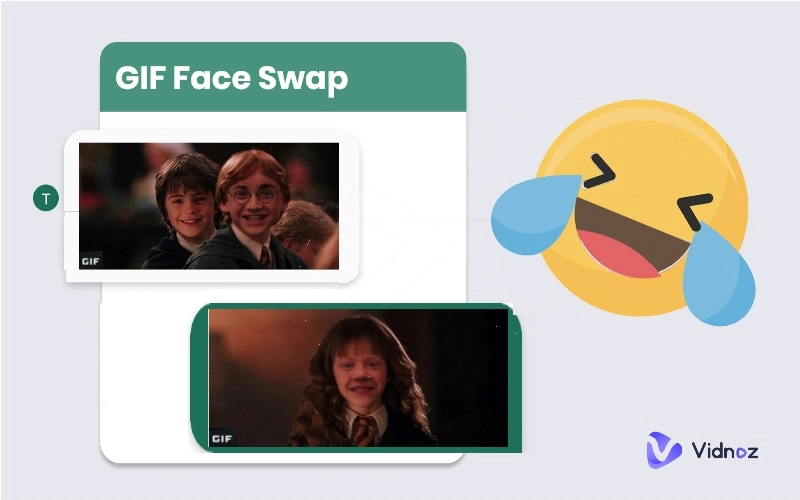15 Best AI Face Swap Video & Photo Tools in 2024 to LOL
Wanna prank your friends, family, or celebrities with face swap effects? Check the 15 best free AI face swap video and photo online tools to have fun with.
One of the hottest topics in 2024 is surely the advances in Artificial Intelligence (AI). AI is being used across different fields of life for purposes like automation, content creation, translation, etc. In the entertainment industry, the use of AI is mostly for fun. For example, you may have seen many humorous face swap videos and photos of celebrities or your friends across social media.

Want to join the face-changing trends and make your followers laugh out loud too? Then you need a helper, the tool to make these stunning effects is called face swap AI. Check the following context for the 15 best face swap AI tools, both online sites and phone apps are covered.
- On This Page
- What is AI Face Swap?
- 8 AI Face Swap Online Free Tools to Reface Videos & Photos
- 7 Best Face Swap AI Apps to Create Funny Videos
- How to Use Vidnoz AI Face Swap Online Free Tool
- How to Make Your Swapped Face Talk
- How to Edit Viral Talking Face Videos with Automatic Video Maker
- FAQs on Face Swap AI
What is AI Face Swap?
AI face swap is a technology to replace faces in videos and photos. It is powered by artificial intelligence technology, which makes it track and align faces accurately. In this case, you can create funny videos and images to suit any needs. Notably, legitimate needs.
Where can you use this technology? Actually, it can be applied to multiple scenes both in life and work.
-
Create content for entertainment: you can replace your face to anybody’s photo and video legal to use for TikTok and Instagram content.
-
Shoot special films: With the help of AI face swap, film actors can simply switch their appearance to make them look younger or older.
-
Promote for digital marketing: Marketers can use this technology to make creative and engaging videos and images for product promotions.
-
Protect privacy: People who are not willing to show their face in public can replace their face with other images. Easy to protect your online privacy.

Vidnoz Face Swapper
Swap your face into any photo, video, and GIF in 3 simple steps! Explore your new look and have more fun with Vidnoz FACE SWAP tool!

8 AI Face Swap Online Free Tools to Reface Videos & Photos
Here are some of the most popular online face swappers. You don't need to download any app for face-changing with these websites.
1. Vidnoz AI Face Swap - 100% Free Photo & Video Reface
Vidnoz Face Swapper is designed for easy and natural face replacement in photos, GIFs, and videos. You only need to upload the base photo or video that you want to put a face on and upload the other photo with the target face. It will process the faces rapidly and generate a flawless new look. This tool has become widely popular among fans because it features the simplest way to complete realistic effects.
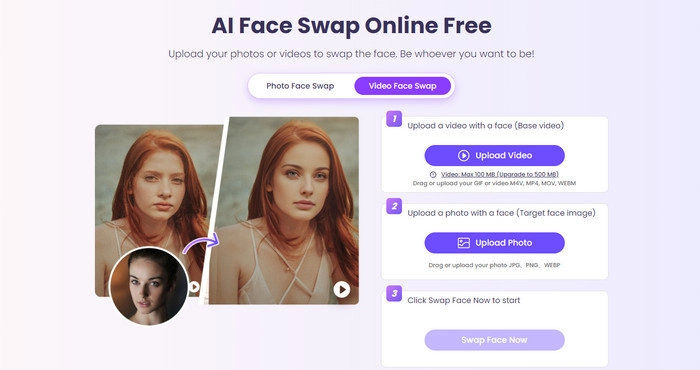
Main features:
- Upload photos & videos to replace faces effortlessly.
- It is 100% free to use without a hidden fee.
- The result is impressive and looks real.
- You can pick an example picture to have a try.
- Intuitive and tidy user interface.
Available on: It runs well on all PC and mobile browsers.

Vidnoz Face Swapper
Swap your face into any photo, video, and GIF in 3 simple steps! Explore your new look and have more fun with Vidnoz FACE SWAP tool!

2. Vidwud AI Face Swapper - Change Faces on Videos & Photos Easily
Vidwud is an AI-powered photo and video face swap online tool that you can use to create pictures on the go. Unlike other platforms, Vidwud provides you with processed photos at the end of every face-swapping session. The pictures created by Vidwud are cleaner than other tools.
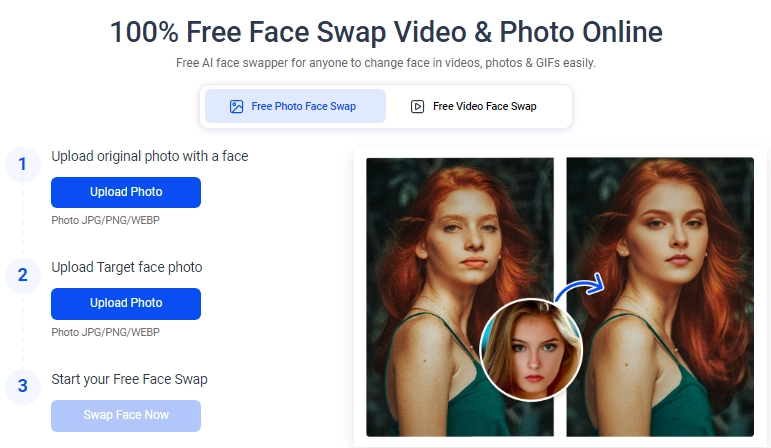
Main features
- The online face swapper comes with the largest pixel size to make high-quality conversions.
- You can choose more than one photo of different celebrities for more funny transformations.
- You don’t need to retouch your photos after swapping as Miocreate will do everything beforehand.
Available on: The online tool can be used on any browser on any device.

Vidnoz Face Swapper
Swap your face into any photo, video, and GIF in 3 simple steps! Explore your new look and have more fun with Vidnoz FACE SWAP tool!

3. FaceSwapper - Free & Easy to Use
You will love this online free face swap service. All you need to start using this tool is to upload a picture of yourself and then swap the faces. The website is lightweight, simple, and gets the free video generated quickly.
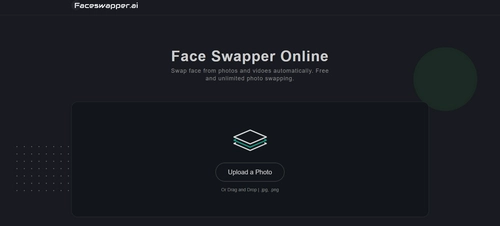
Main features
- The tool works automatically so you don’t need to do anything other than adding your photos.
- The process of face-swapping is quick and the conversions are of high quality.
- You can try the tool before using it.
Available on: The tool can be used on any browser on any device.
4. iSmartta - Free Video & Photo Reface
iSmartta is another free online face swapper that can change faces in videos and photos. It is easy to use with only 3 steps. The target face can be perfectly inserted into the base face with exactly the same angle and facial expression. The processing is fast, and the results are free to be previewed and downloaded. No ads, no charge, no tricks.

Main features
- Photo and video reface is just 3 clicks away.
- It's 100% free online to use.
- No ads, no charge.
Available on: The tool can be used on any device via a web browser.

Vidnoz Face Swapper
Swap your face into any photo, video, and GIF in 3 simple steps! Explore your new look and have more fun with Vidnoz FACE SWAP tool!

5. Picsart - Replace Happens both Online & in App
Picsart is Photoshop for smartphones. The app has the most extensive list of features and tools that make graphic designing possible on your phone and the same is the case with its AI-powered online tool. The free video face swap online tool offers way more features than any other.
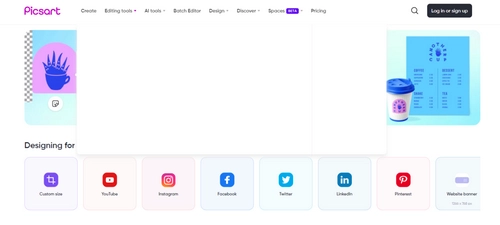
Main features
- With Picsart, the sky is the limit, and faceswapping is just the start.
- Edit your pictures the way you want to, download them, and share them instantly.
- Use its effects, frames, and templates and you will not need a graphic designer again.
Available on: The online tool can be used on any device via any browser.
6. Deepswap - Popular Face Changing AI
With over 150 million users, Deepswap is one of the best face swap online tools that comes with a lot of features and offers to try on photos. The tool makes perfect use of AI to create memes, photos, videos, stickers, GIFs, and a lot more.
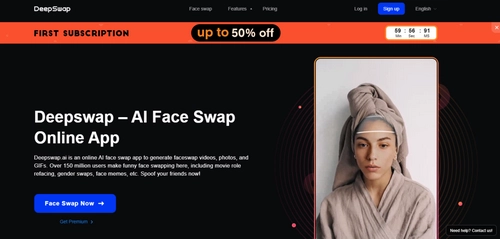
Main features
- A dedicated tool to create videos with movie scenes having your face.
- It takes only a second to change faces on your photos.
- You can make the funniest memes and GIFs.
Available on: Deepswap is available on every device through any web browser.
7. Fotor
On Fotor, you can choose different types of face replacements for different cases. It is a popular AI face swap online free tool and claims to provide realistic face change in an instant.

Main Features:
- Swap faces with friends, movie characters, and drawings in a realistic way.
- Perfectly suitable for art projects, professional headshots
- Simple to use.
Available on: All popular PC and mobile browsers.
8. Face Swap Online
This web-based AI tool is a good place to generate interesting memes. You can also add scripts to add fun. It only takes several simple clicks to finish the creation. It supports download and publish options. By clicking Publish, you can make your memes visible to people using this platform. Meanwhile, you can browse other users’ posts.
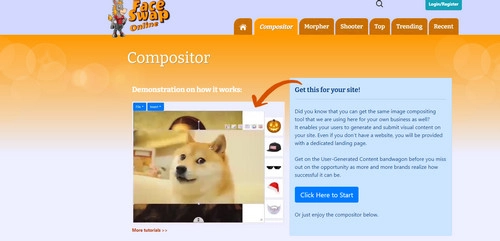
- Upload images from local drive or URLs to make face changes.
- Add text overlays and captions.
- Share images on the platform.
- Explore interesting memes and videos.
Available on: This tool works on all mainstream browsers.
7 Best Face Swap AI Apps to Create Funny Videos
Here are the 7 best face swap AI apps to create photos and videos with a new look.
1. Reface
Reface app is an excellent face swap app that works by analyzing the features of your face using AI when you upload your pictures and videos. Then it lets you fulfill your fantasies by enabling you to swap your faces with other people and celebrities. This app comes packed with desirable features. It also provides an online tool, which empowers users to start with a free plan to get video restyles with 2 minutes duration.

Main features
- This app lets you swap your face with celebrities.
- Its advanced AI technology detects and swaps faces quickly.
- The reface app lets you create high-quality pictures and videos.
- You can even make gender-swap videos withit online.
Available on: The app is available for iOS and Android devices on the App Store and the Play Store, respectively.
2. iFace
iFace is a popular face swapper that allows users to change face in videos. It can not only quickly generate face-changed videos but also customize videos from popular social platforms. By recognizing the features of faces, it achieves video face change in minutes. Meanwhile, you can create videos quickly and post them on any social media platform with iFace.

Main features
- The app features a swap cam that makes high-quality swap face videos very easy.
- You can put your face on actors in famous movie scenes.
- The tool also lets you get customizable videos from platforms like YouTube.
- This AI swapper comes with a sticker maker to quickly make stickers with your face.
- It also provides add-on stickers for WhatsApp and other messaging apps.
Available on: The iFace AI is available on the App Store for iOS devices and on the Play Store for Android phones.
Also Read: How to Put Your Face on Another Picture with 3 Best Methods>>
3. FaceMagic
Released in May 2021, the FaceMagic app has become very popular among social media content creators. Face swapping is only one of the features of FaceMagic. With its deep fake AI technology, swapping your face with another person is just a click away. All you have to do is take a selfie and let FaceMagic AI do the rest.

Main features
- At the start, the app asks you for your selfie and uploads your face data to its servers. The next time you want to swap your face, it will be just one click away.
- Choose any drama or movie scene and swap your face with your favorite actor and see the magic of this app.
- Create GIFs using your face data and share them with your friends through any messaging app.
- The FaceMagic app to swap faces makes it very easy for you to share the videos you have created on any social media platform.
Available on: The app is available for both Android and iOS devices on the Play Store and the App Store.
Also Read: How to Create a Faceless AI YouTube Channel? [Get 100K Views in 30 Days] >>
4. Face Swap Live
The Face Swap Live app takes it a step further as an app to swap faces in real-time. Not only can you swap faces with other pictures, but you can also add your moving face or talking face video to another video and send it out to other people.

Main features
- The app offers live face technology to switch faces in real time.
- You can add your talking mouth to any other human or your pet.
- Share the videos you make directly from the app.
Available on: This app is available for Android and iOS devices on the Play Store and the App Store.
5. FaceApp
With over 500 million downloads, FaceApp is probably the most popular face swap app on the market. It offers you filters, transition effects, effects, and other tools that can transform a simple picture into a magazine-ready photo.

Main features
- In addition to swapping faces, you can add impressions to make your photos and videos better.
- You can apply makeup and even smiles on your face.
- The app also lets you change your hair color, eye color, and add glasses or beard.
Available on: FaceApp is available for Android as well as iOS devices on the Play Store and the App Store.
6. Funveo
As it says in the name, Funveo helps you add your face to funny videos and images if that’s something you like to do. You can use this app to add your face to any video of any type. You can make stickers, and GIFs and also send them through messages.
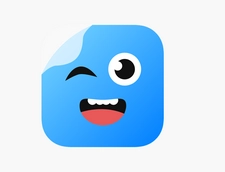
Main features
- Choose any theme and apply face swap to make it more fun for you.
- It comes with a built-in library of filters and masks that you can add to your videos.
- Save the videos you create on your phone and send them to anyone.
Available on: The Funveo app is available for iOS devices and Android devices on the App Store and the Play Store.
7. FacePlay
With the FacePlay app, you can play with different videos and photos of your face. The app makes face swapping very easy and it also lets you apply filters to your videos. All the features of the app can be used for free if you are willing to watch ads.

Main features
- Deep swap technology for a sharper result.
- Choose any from the 3000 video templates for your videos.
- Its intuitive user interface makes face-swapping a lot more fun.
Available on: The app is available for Android devices on the Play Store.
That's all the 15 best face swap tools you can select. Now you can generate a face-replaced photo and video within minutes. How about leveling up content creation further with AI technology? You can’t miss out this AI video generator!
How to Use Vidnoz AI Face Swap Online Free Tool
How to create stunning face changed videos or pictures? The process is simple and produces realistic results. Here we will show you details on how to swap faces in a video using Vidnoz.
Step 1. Go to Vidnoz AI, create your account and sign in.
Step 2. Navigate to Video AI Face Swap under the Free AI Tools tab. Upload a base video and a photo of a target face.
Step 3. Click the button to swap faces in the video. You can see Emma Stone playing Rose in Titanic, bravo right?
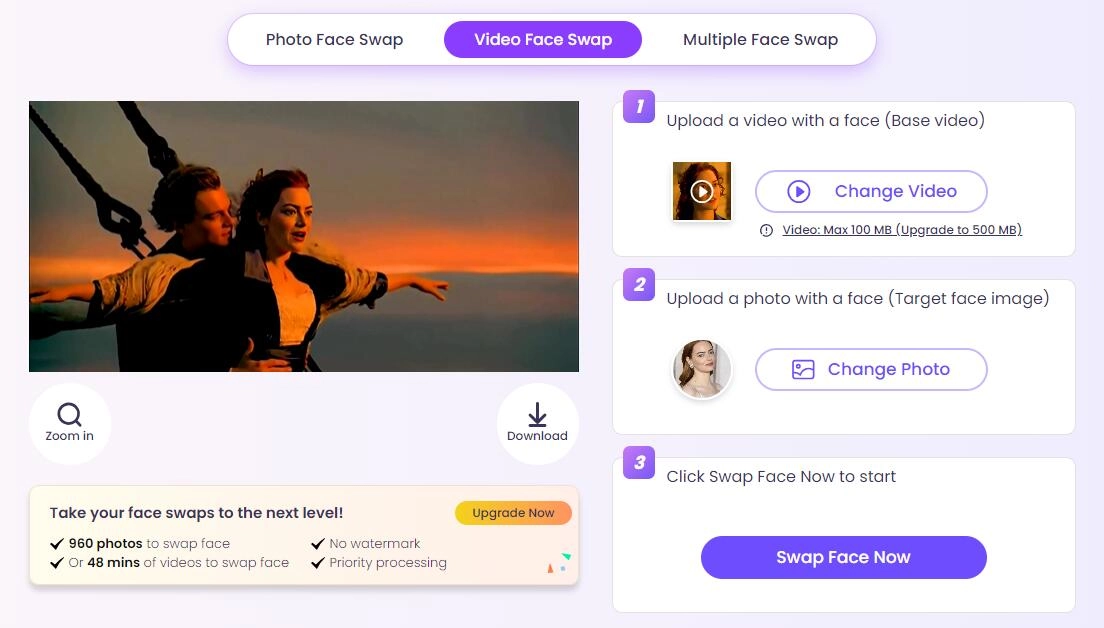
How to Make Your Swapped Face Talk
Face swap is definitely the best thing you can get from the new AI era. Try making videos with AI faces, let them read the texts you input with emotions, gestures, and facial expressions. You must have Vidnoz AI to generate an AI face from your or your friends' selfies and make funny videos to prank them. Let's take a glance at how to make a talking head/photo video with the swapped face in 1 minute!
Step 1. Go to Vidnoz. This AI video generator app works well on both mobile phones and PCs.
Step 2. Click Avatars and then Talking Photo. Upload a face-swapped picture to create a talking photo. You can also change the voice and language you wish the Emma Stone version of Rose to speak.
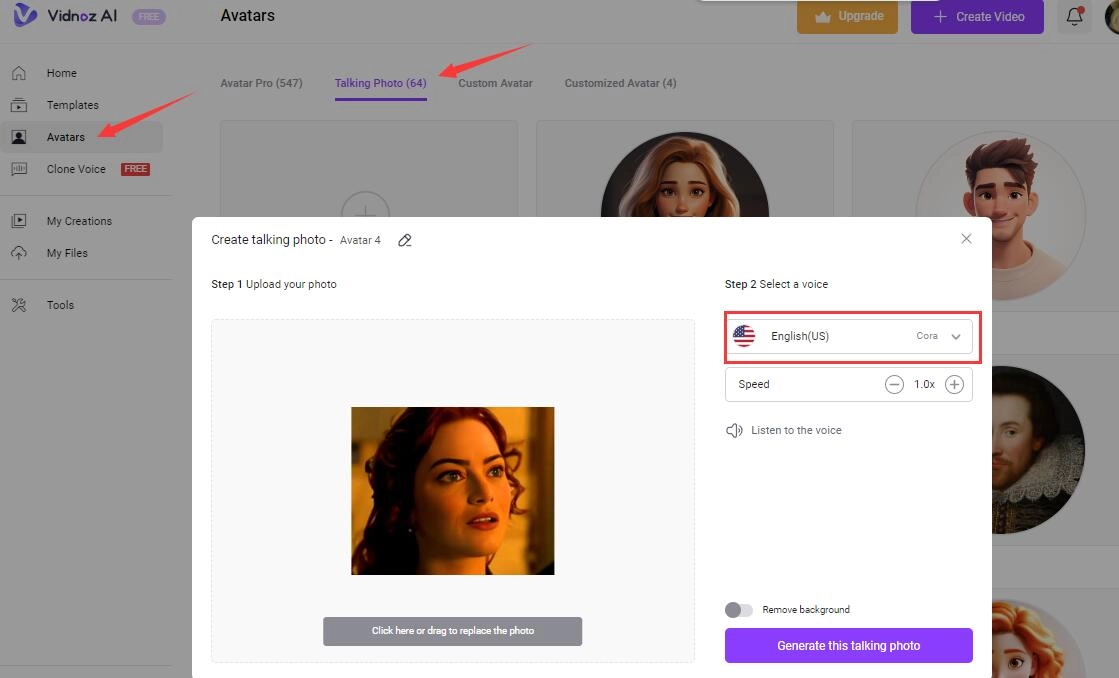
Step 3. Now it is time to input text to let your AI face read aloud. You can also add more details on this talking photo, such as text, pause, speed, etc. You can also add music or other effects.
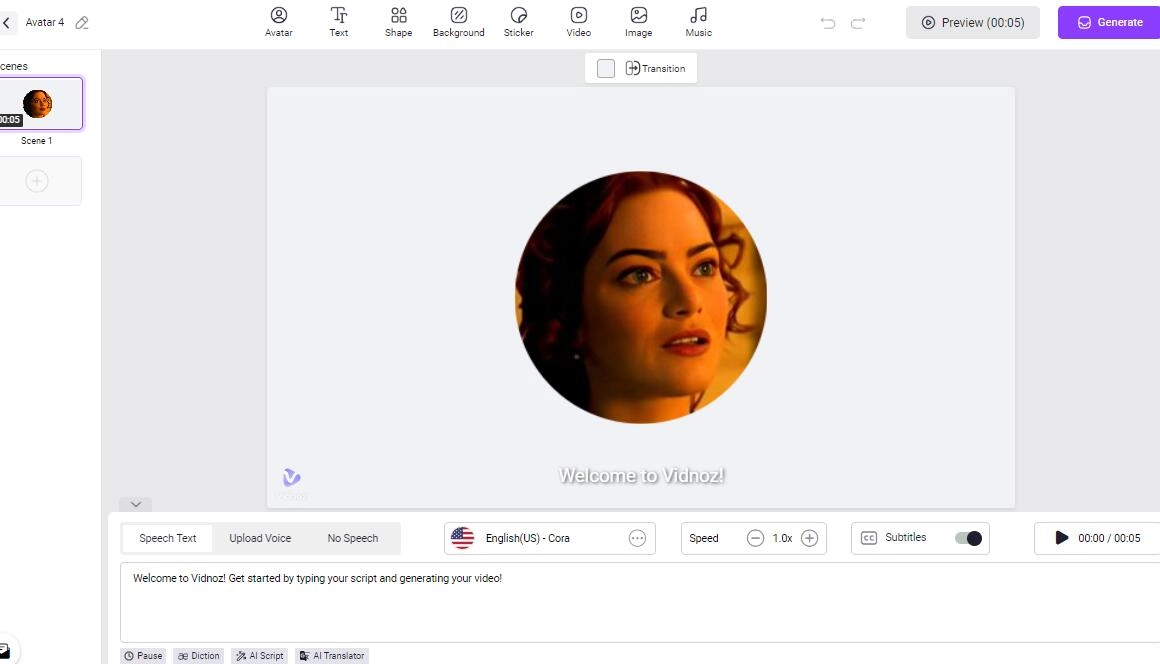
Why Vidnoz AI Produces the Best for Making AI Talking Face Videos?
- Upload your photo to create an AI face, and let it speak
- 200+ other virtual, good-looking faces are offered, ranging from anime faces to real faces
- Multiple AI voices to let your AI face speak the right language and accent
- All types of video templates to suit all scenarios
Create Your AI Talking Avatar - FREE
- 1000+ realistic AI avatars of different races
- Vivid lip-syncing AI voices & gestures
- Support 140+ languages with multiple accents
How to Edit Viral Talking Face Videos with Automatic Video Maker
We already know how to make funny swap face videos and photos using the best free face swap app (and AI video generator). Now it is time to edit our AI face videos and hope it can go viral. You definitely want to get recognition and be popular among people and on social media platforms.
And here is another tool that can help you enhance your engagement further by perfecting your videos, Vidnoz Flex. It is a tool created by Vidnoz which is famous for its ability to video automation.
Video Flex features video recording & uploading, editing, sharing, and analytics all in one place, to enhance your videos to be more charming.
Create, customize, share, and track videos. Gain all faster with 2X speed!
- Record, upload and edit videos with built-in video recorder editor.
- Add CTA button, polls and user forms that enhance interaction.
- Share your videos to mainstreaming platform in batches.
- Track your video performance with in-depth insights.
See what you can benefit from this platform:
- Convert any idea to video content: Vidnoz Flex makes it easy for you to make any idea a visual video. It comes with a built-in screen recorder using which you can record your videos instantly or you can upload already-recorded videos and process them further.
- Personalized video creation: Want a tool to edit the videos you have recorded? No problem, Vidnoz Flex is one step ahead of you. It also offers a fully developed online free video editor that features custom templates that you can use to make your videos more appealing to your audience.
- Add engaging CTA buttons: Vidnoz Flex acts as a good way to improve engagement. With call-to-action buttons such as buy, download, subscribe, poll, forms, etc., Vidnoz Flex has your back.
- Share videos on all platforms: After completing the creation, you don’t have to go anywhere else to share the video to social media platforms or contacts in your emails. There are direct Share buttons.
- Get video insights: You can also measure the performance of your videos and get top-notch video insights to determine which video platform is the best for video marketing and can draw a lot of traffic.
Here is how to use Vidnoz Flex to create high-quality videos.
Step 1. Sign up & Log in
Use your Google, Microsoft, or LinkedIn account to sign up for Vidnoz Flex and start using the tool for free.
Step 2. Record or upload a video
Think of an idea to make the video and use the video recorder to record the video on the spot or upload an already recorded video. Using the video recorder, you can include audio from the mic, webcam, or the system.
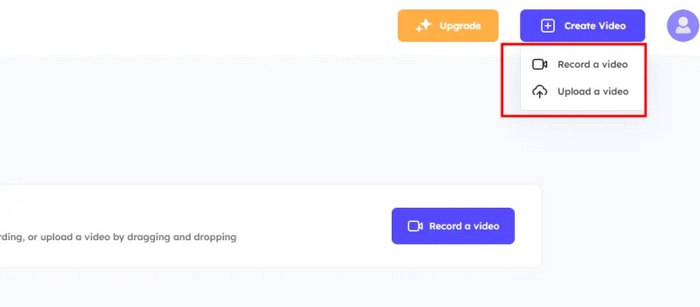
Step 3. Edit and add interactive elements
When you are done recording, find the video in the library and start editing your video. Add CTA buttons and other interactive elements that enhance the outlook of your video.
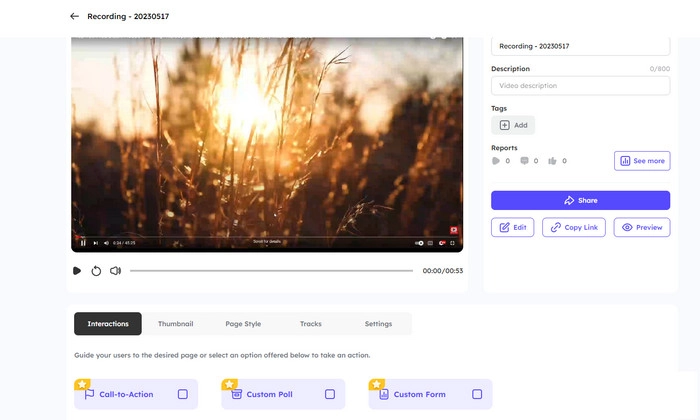
Step 4. Share the video
Save the video and share it with your email contacts or any social media platforms right from the tool.
Vidnoz Flex is a good video platform where you can create videos for various purposes. Check out how it improves your experience in video for communication >>
FAQs on Face Swap AI
Here are the most frequently asked questions about Face Swap.
1. How can I face swap for free?
You can use one of the online tools listed above such as Vidnoz to make content for free.
2. Are these online tools and apps safe?
Yes, these face-changing sites and apps listed above are all safe. You can use them to create funny photos and videos without worrying about your safety.
3. Is it legal to swap faces?
It depends. Face swap is only legal when there's no wrong use in infringing others' rights. Anyone can use it to create entertaining videos for no commercial use.
4. Can AI generate fake human faces?
AI can scan your face and can use the face data to create face-swapped photos and videos by replacing other people’s faces with yours.
The Bottom Line
Face swap is a fun way to gain followers on social media platforms. You can make funny videos and photos using the apps and online tools listed above. If you want to create videos that will go viral and draw traffic easily, you can make use of the video automation tool from Vidnoz. Try it for free!

Vita Wesley
Vita Wesley is an adventurous marketing writer from Pasadena, L.A. His deep cultivation over 10 years makes him a good advisor in the digital marketing space. Follow Vita to get the most effective tricks, methods, and strategies that will deliver a "Wow" factor!