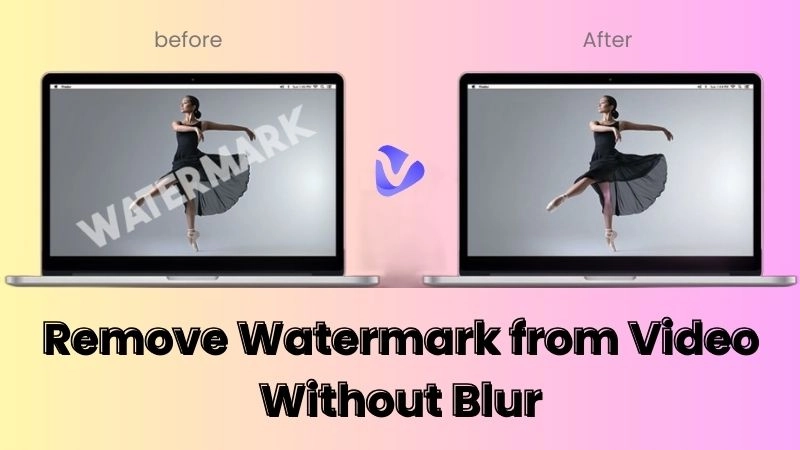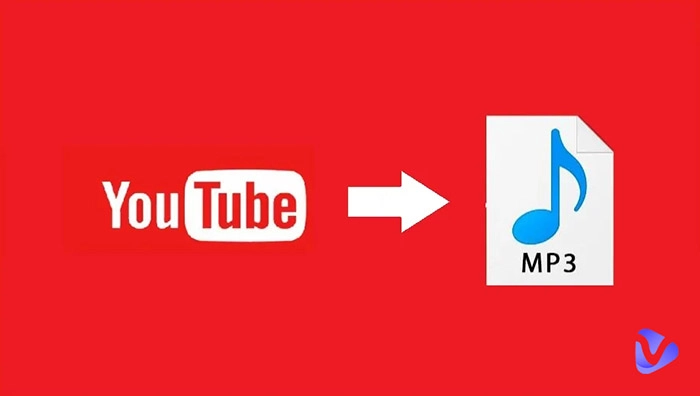How to Grow YouTube with Faceless Video AI Generator Free
How I made a faceless YouTube channel using only AI? Use a faceless video AI generator free online to make a faceless AI YouTube channel and gain 100k views!
Have you ever thought about starting your YouTube channel but you’re too shy to show your face? Well, don’t let your worries hold yourself back, starting faceless YouTube channel with AI is a good way out. There are tons of successful faceless AI YouTubers with millions of subscribers, such as HowToBasic, CrashCourse, Screen Junkies, etc. And it becomes much easier and cheaper to do so due to the breakthrough made in artificial intelligence (AI) this year.
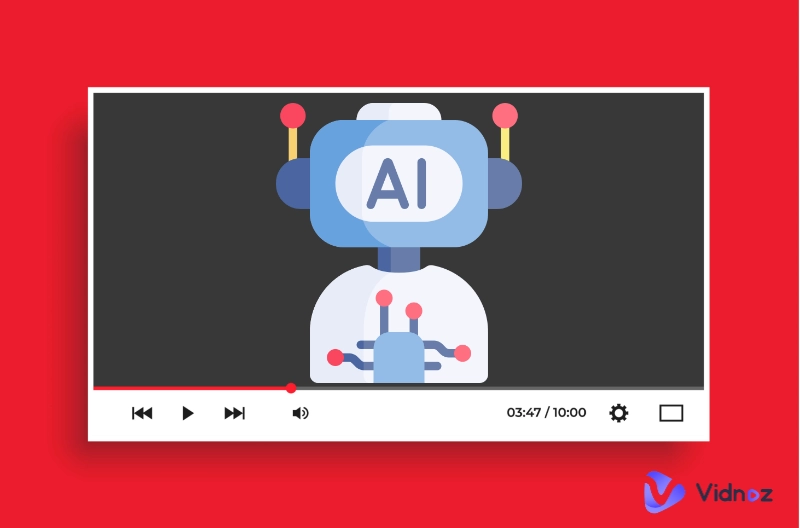
A traditional YouTuber needs to show his/her face to deliver content. But now, you can create an AI YouTuber for your channel with the help of a faceless video AI generator free. Far more than that, AI can help with everything from idea generation to video making. Keep reading to know how I made a faceless YouTube channel using only AI!
- On This Page
- What’s a Faceless AI YouTube Channel?
- Step 1: Generate Faceless YouTube Channel Ideas with AI
- Step 2: Complete Faceless AI YouTube BioHow to Use ChatGPT to Create Your YouTube Bio Name & Description?How to Use an AI Image Generator to Create Your YouTube Bio Pic & Banner?
- Step 3: Write Scripts for Your Faceless Videos with AI
- Step 4: Pick a Voice Generator for Your AI Faceless YouTube Channel
- Step 5: Generate Visuals with Faceless Video AI Generator FreeFaceless Video AI GeneratorHow to Use Faceless Video AI Generator Free on PC?Talking head AI
- Step 6: Improve Quality with AI Video EnhancerAI Video Enhancer
- Step 7: Add Music to AI YouTube Video Using AI Music Generator
- Step 8: Create Video Captions for Your AI YouTube Channel
- Step 9: Edit Your Faceless AI YouTube Video & UploadKey FeaturesStep by Step Guide to Edit Your Faceless AI YouTube Channel with Vidnoz Flex
- FAQs on AI YouTube ChannelWhat is a Faceless Video AI Generator?Why start an AI Faceless YouTube channel?How Many Times Does It Takes to Create A Faceless Video?
- Top AI YouTube Channels to Follow for Recent AI News, Tools and MoreConclusion
-
What’s a Faceless AI YouTube Channel?
A faceless AI YouTube channel is a channel featuring an AI YouTuber, so you don’t have to show your own face to deliver content.
In addition, AI helps this channel generate content ideas, write scripts, make thumbnails, and create high-quality videos. So, you don’t need experience or skills to get started.
Step 1: Generate Faceless YouTube Channel Ideas with AI
You can not start a faceless AI YouTube channel without knowing what to do first. Thus, when you’re selecting a topic, the best advice you can follow is to pursue your interest because passion is the key to success.
But if you find your hobby unsuitable for this channel, you can generate faceless YouTube channel ideas with AI tools like ChatGPT. Just put a question like “Give me 100 faceless YouTube automation channel ideas” to ChatGPT, then you’ll get a list of suggestions for your AI YouTuber.
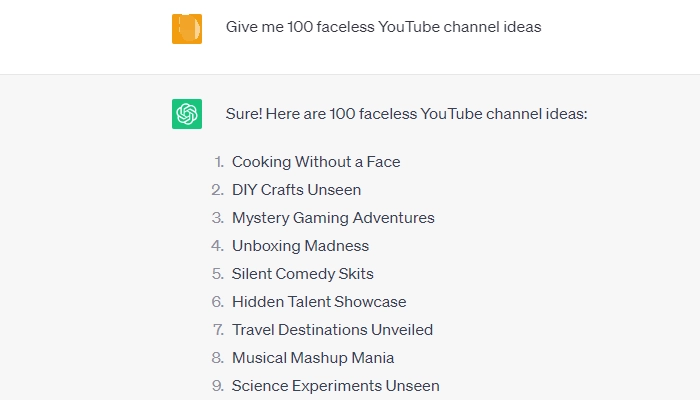
With so many options, you can pick out your favorite theme or you aim for a niche that is less competitive. For instance, YouTuber Jensen Tung chose “Facts & trivia” after consulting ChatGPT for his AI YouTuber experiments; Mission To The Loot went for “horror stories” for his AI YouTube channel.
Also Read: Top AI-Powered YouTube Automation Tools to Boost Your Channel >>
Step 2: Complete Faceless AI YouTube Bio
Your YouTube bio is where you build your personal brand with key details. To leave a good impression on your audience, you need an eye-catching profile picture, a unique banner as well as a concise, intriguing description despite a limited character count.
How to Use ChatGPT to Create Your YouTube Bio Name & Description?
So, firstly, you’ll need ChatGPT to help you generate some good names and descriptions. Bear the following questions in your mind while using ChatGPT:
- What is your AI YouTube channel about?
- What style is fit for the name and the description of your account? Serious or funny?
- How to represent your brand in your name and description in a unique way?
After you’ve considered everything, you can raise questions to ChatGPT, the more detailed, the better. Then you’ll get a bunch of good names and descriptions to choose from.
How to Use an AI Image Generator to Create Your YouTube Bio Pic & Banner?
A faceless YouTube channel also needs a powerful AI image generator such as Stable Diffusion or Midjourney to help you stay anonymous. With a few descriptive words entered in those AI image tools, you’ll get a stunning and original picture that might cost you a hundred dollars if you buy it from a professional designer.
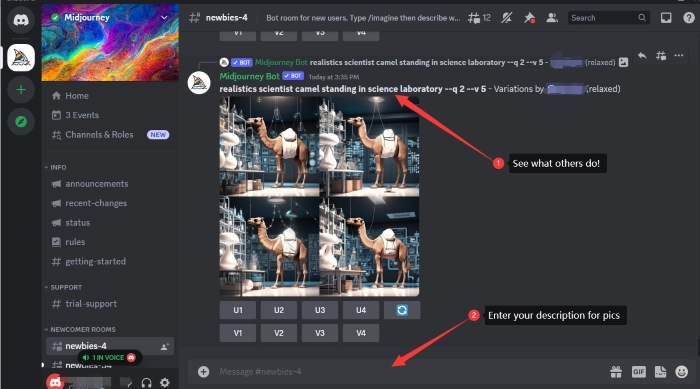
Lastly, speaking of the banner in your YouTube bio, you can also use an AI image generator. But one more step is needed as the size of your picture has to be adjusted using Canvas or other photo editing tools to match that of your YouTube banner.
Step 3: Write Scripts for Your Faceless Videos with AI
Now comes the cornerstone of your faceless AI YouTube channel - script.
People watch your videos with the expectation to be entertained or educated so you should provide quality content consistently. This may sound overwhelming but ChatGPT or an AI YouTube script generator will alleviate some of your stress.
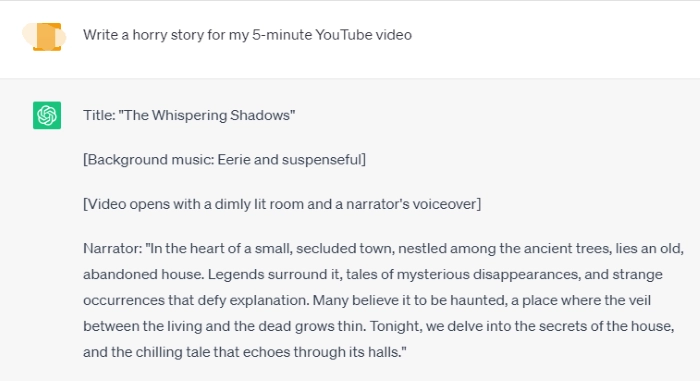
Based on a few ideas provided from you, ChatGPT can generate an attention-grabbing story in seconds. If you plan to create a faceless AI YouTube channel that offers “How-to” tutorials or popular science, ChatGPT is also a reliable tool.
Best of all, ChatGPT will elevate your creativity to generate resouceful content that solves problems and satisfies emotional needs as long as you keep a close eye on your competitors and audiences for inspiration. And don't forget to create some compelling titles for your videos with AI YouTube title generators!
However, you should know that ChatGPT has only access to information up to 2021 and don’t forget to check for facts before using the script generated by ChatGPT.
Step 4: Pick a Voice Generator for Your AI Faceless YouTube Channel
YouTube videos with a good voice-over attract more. Thanks to the development of AI, you can generate voices of any language and tone with a text-to-speech tool for free.
Vidnoz Text to Speech is one of the most popular AI voice-over tools. It supports 140+ different languages in male and female voices at any speed. With the maximum of 5000 characters available for text to audio each time, Vidnoz text to speech greatly saves your time even if you have a long story to tell. Best of all, it is free to download the converted audio so you can add it to your AI Youtube video.
However, if you use the Faceless video AI generator introduced below, a text-to-speech tool becomes unnecessary since the video generator offers various voices inside.
You May Need: 4 Best Text-to-Speech Generators for YouTube Videos >>
Step 5: Generate Visuals with Faceless Video AI Generator Free
Whether you’re a traditional YouTuber or an AI YouTuber, visuals are everything. In the age of AI, it is much more efficient to make quality videos. With the help of a faceless video AI generator like Vidnoz AI, you can easily faster video creation up to 200% in 5 minutes than before.
Faceless Video AI Generator
Vidnoz AI, a faceless AI video generator, can be used to create YouTube videos that are targeted in various fields free and fast in one-step.
- 800+ faceless AI avatars. Vidnoz AI provides faceless AI avatars of multiple styles to help you narrate your subtitles lip-syncially in a natural accent. You can also upload a photo to customize your special avatar!
- 470+ realistic voices. This AI-driven tool enables you to find the optimal voices in 140+ languages and 470+ accents, and the speaking speed is also customized. You just need to paste your texts.
- 800+ choosable templates. This faceless AI video generator offers 800+ templates covering tens of fields including social media, education, health, medical, marketing, etc. You can create videos with well-designed templates quickly only by modifying the text and images.
- Interaction button and shareable link. Once you create the faceless YouTube channel video using AI video generator, you can add a call-to-action button to it, and share it to your social media platforms or send it to others by email. In this way, the video will perform better than others in views, likes, and subscription.
- Work on both PC and mobile. Vidnoz AI is designed to help you make AI YouTube videos on your devices, whether it's a PC and mobile. You can use the faceless YouTube creator to create horizontal or portrait videos for YouTube and YouTube Shorts with perfect video play.
How to Use Faceless Video AI Generator Free on PC?
Step 1. Try Vidnoz AI by opening its app.
Step 2. Go to Templates and pick one you like in your niche and start the faceless YouTube video creation.
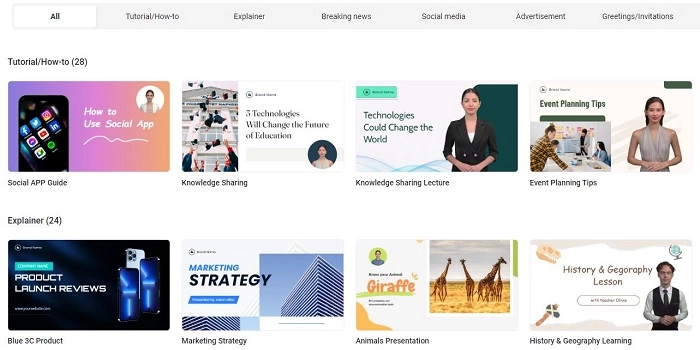
Step 3. Input the video script and choose a voiceover by choosing the language, gender, accent, and speaking speed.
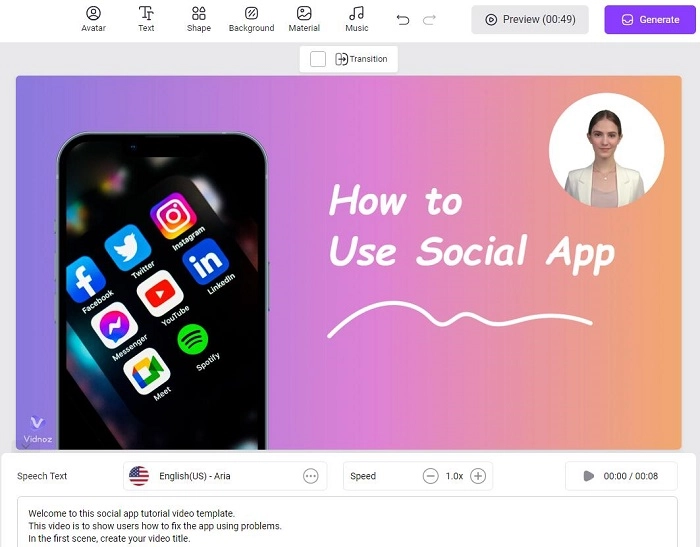
Step 4. Modify all the details for text, images, and background music. Then preview and generate your faceless YouTue channel video.
How to Create Faceless AI YouTube Videos with AI on Mobile?
Step 1. Enter the Vidnoz mobile app.
Step 2. Go to Home > Template. Choose a template and edit. You can change the avatar, type texts to be processed to voice, add stickers and music...
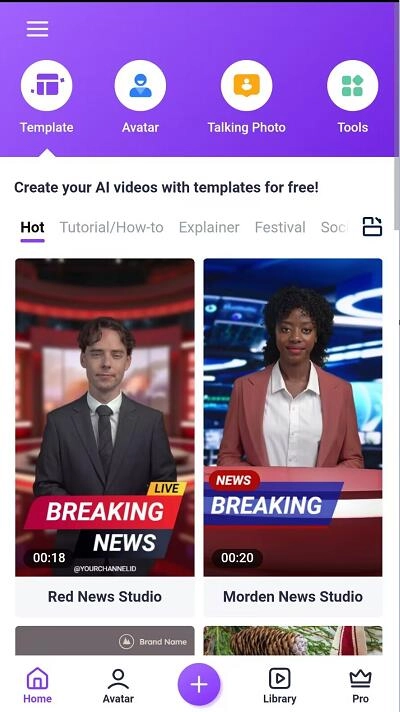
Step 3. When you have edited the video, choose the Generate button on the top right to have an AI generated YouTube video.
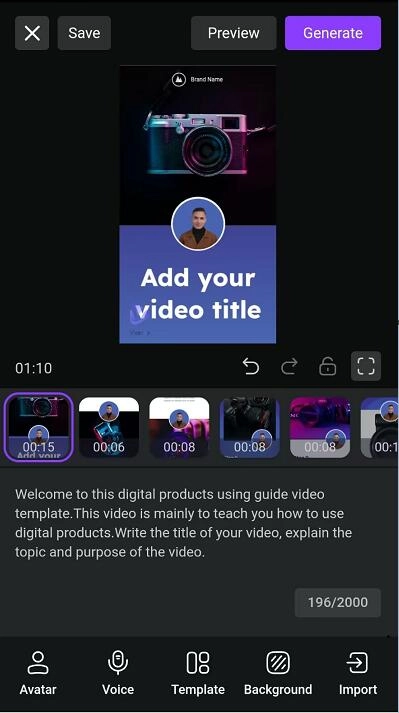
If you have plenty of time to create faceless YouTube channel videos without the help of AI video generator, the talking head AI tool is also a good assistant.
Talking head AI
Vidnoz AI Talking Avatar is the AI tool that converts the person or animal in an image to living beings who can speak. You can control what content, language and voice they say. You can generate a talking head with a description and use it to transform text to speech. Finally, download it as a video and insert it into your YouTube channel video without showing your face but the talking head will say all for you.
![]()
Step 6: Improve Quality with AI Video Enhancer
In spite of the faceless video AI generator, you can either enhance your recorded videos with an AI video upscaler, or generate videos from texts using an AI video generator to incorporate different videos piece by piece.
More detailed information about those faceless AI video generators are below:
AI Video Enhancer
An AI video enhancer is a tool that upscales your overall video quality automatically. Main features include turning low-resolution videos to 4k, reducing noise, artifacts, and shakiness, correcting colors, etc. If you wish to improve the overall quality of your video but don’t know how to do it, an AI video enhancer is the right tool for you.
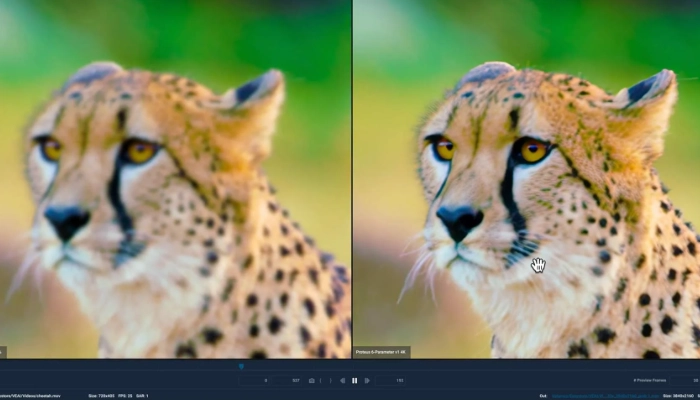
Here we take Media.io AI Video Enhancer as an example to show how to improve YouTube channel videos’ quality.
Step 1. Go to Media.io AI Video Enhancer online page and click Enhance Your Video Now.
Step 2. Choose Upscaler and click Upload Video or drop-and-drag video file.
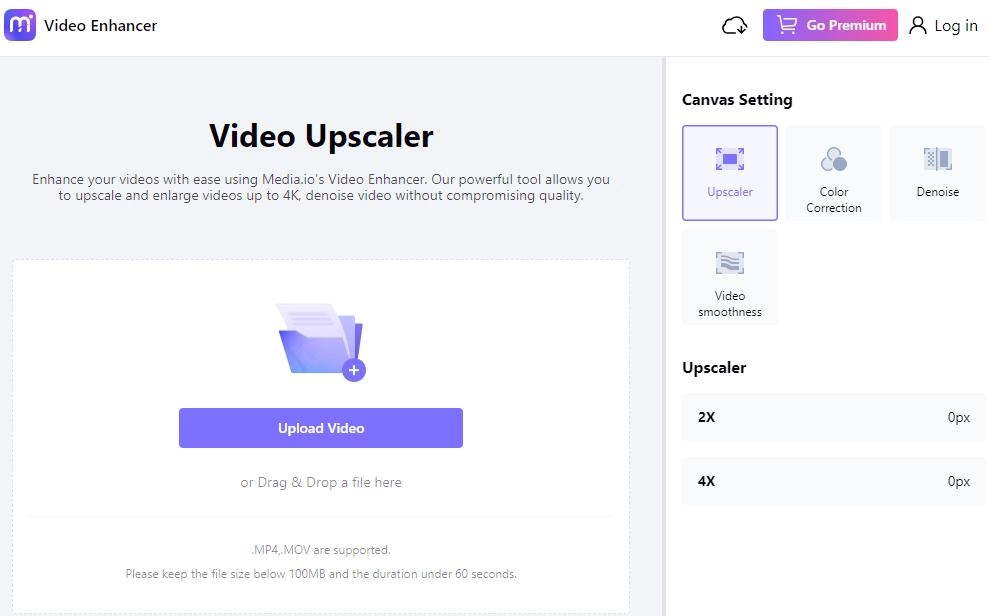
Step 3. After uploading your video, choose video resolution you want. There are two options 3840 x 2096 px (4k) or 7680 x 4192 px (8K). Then click Process and wait for AI process in seconds.
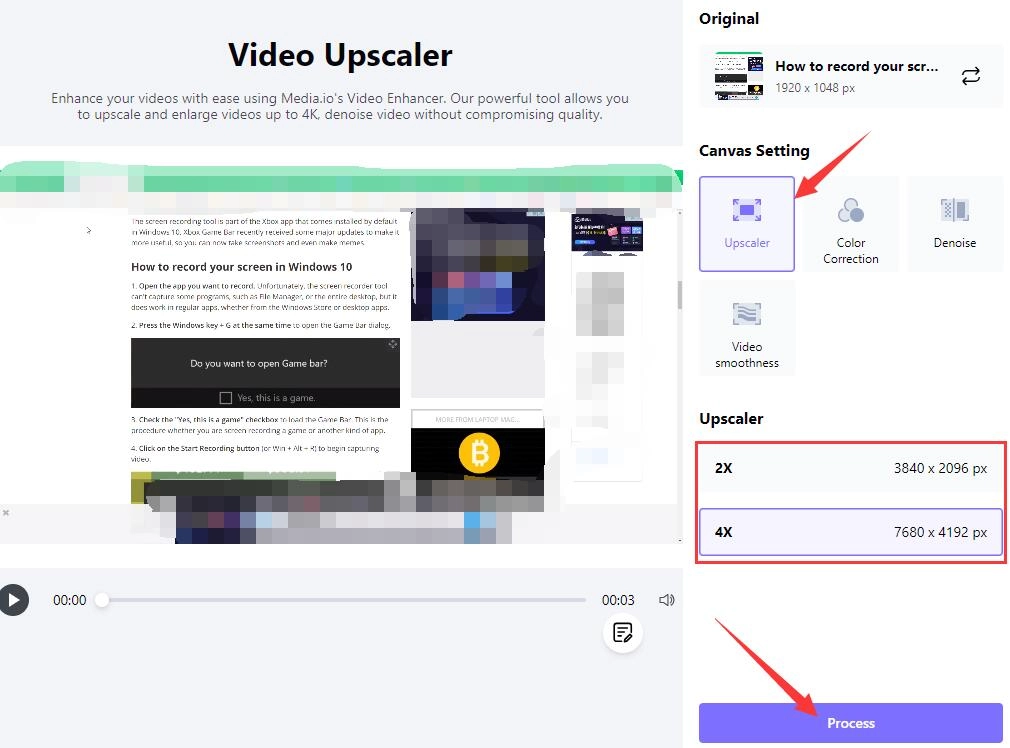
Step 7: Add Music to AI YouTube Video Using AI Music Generator
It is not necessary to add background music in every video. But when you do it right, it evokes your audience's emotion, creates rhythms for clips and scenes, and sets the tone of your video. AI music generators give users the opportunity to create original music that is preferred by the YouTube algorithm. Popular AI music apps are Strofe, Soundraw, Soundful, etc.
Soundraw is a fantastic AI music generator that allows you to generate a piece of music in multiple genres, including hip hop, R&B, rock, house and so on. You can choose the music mood, theme, tempo and instruments to generate the most proper music that fits your YouTube video in the length of 10 seconds to 5 minutes. To download music on your PC, you need to cost $16.99/mo for an annual plan or $19.99 for a month only.
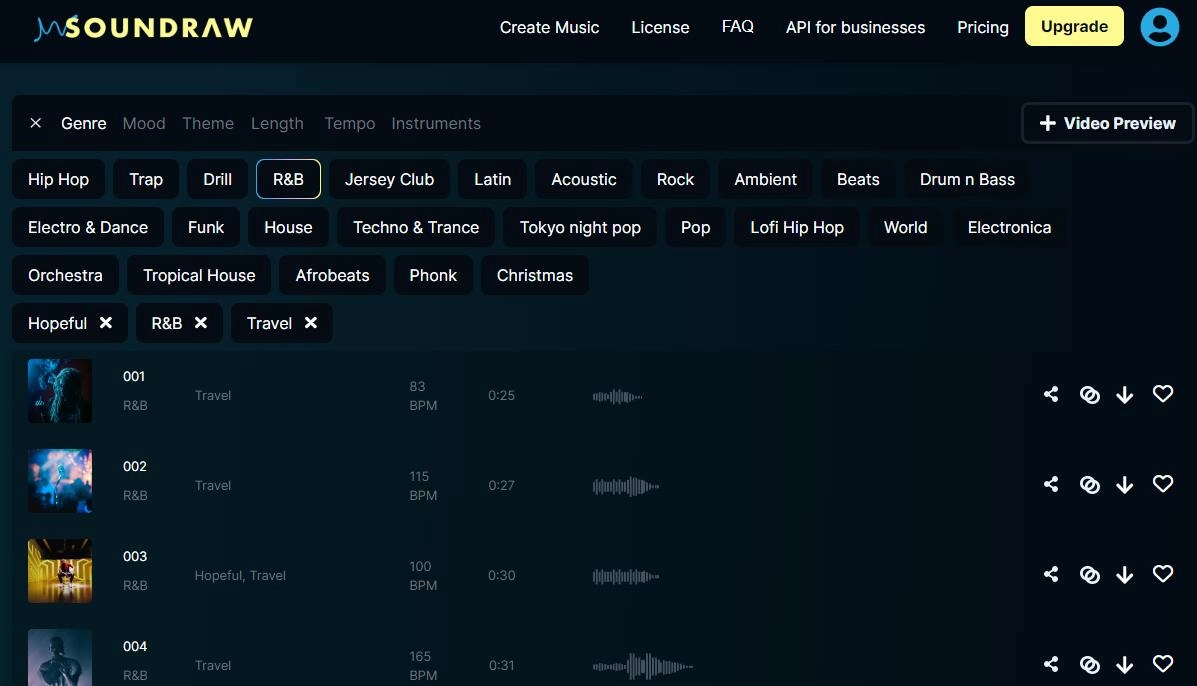
Step 8: Create Video Captions for Your AI YouTube Channel
Sometimes, your faceless AI YouTube channel audiences can’t play your video with sound. So it is important to add captions for your video. And AI tools solve this problem easily. Actually, advanced AI video generator like Vidnoz free AI video generator has the auto subtitle option free to use to generate subtitles for your video according to the texts typed.
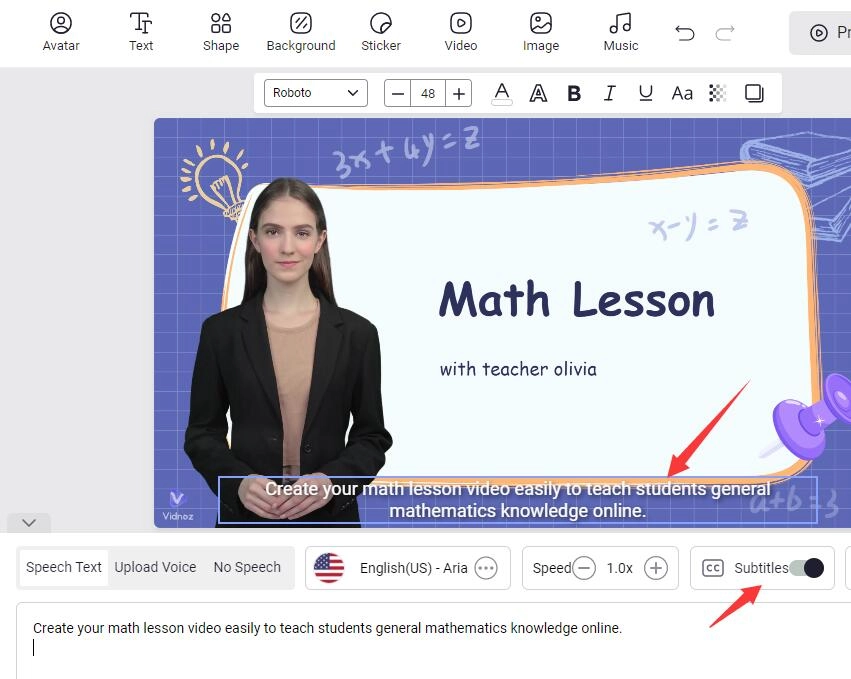
For a standalone AI video caption generator, there are tons of online tools, such as Maestra AI subtitle generator, Flixier AI subtitle generator, Kapwing subtitle generator, and the like. They are similar in most features such as they all can generate AI captions according to voice, upload subtitle files, or add subtitles manually. So we just take Maestra AI subtitle generator as an instance to show how does an AI video caption generator work.
Step 1. Go to Maestra AI subtitle generator page and upload a video file, no sign up for the first trial.
Step 2. Select subtitle language (translate to another language is optional) > Upload File.
Step 3. A few moments later, auto subtitles are generated according to the voice. Finally, click Export on the top right to download the video in MP4. Video subtitles and transcripts can be downloaded as well in several file formats.
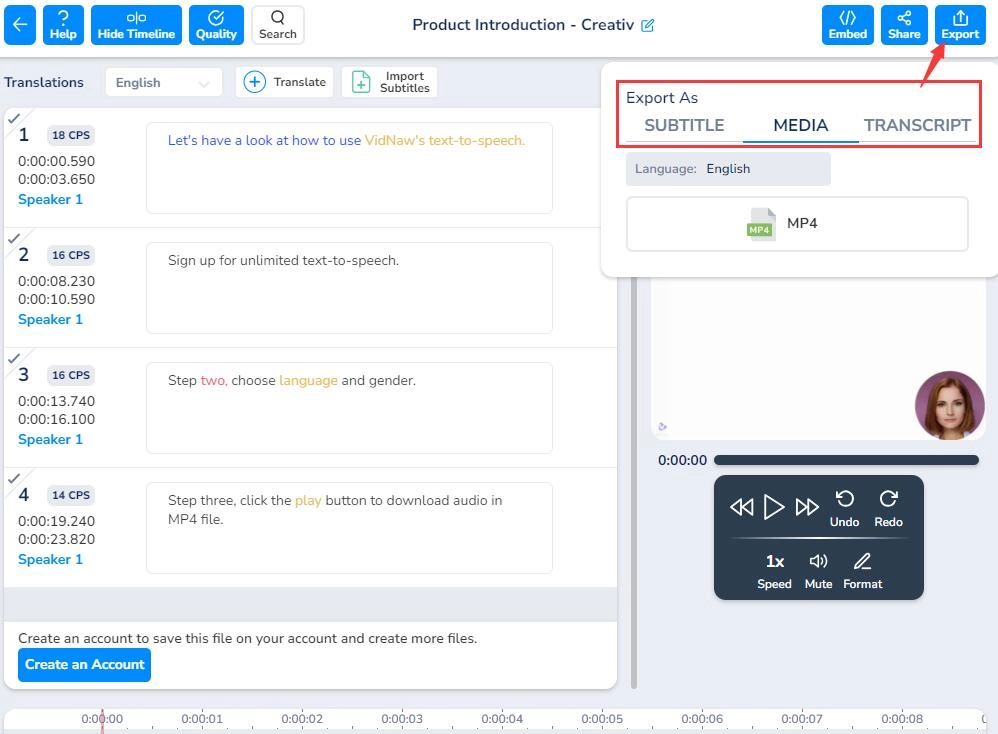
Step 9: Edit Your Faceless AI YouTube Video & Upload
Congrats! Your AI YouTube channel is almost done. The last step is to polish your faceless AI YouTube video with some editing. Vidnoz Flex, an all-in-one video platform that allows users to record, edit, market, and analyze videos, is the best tool for you.
Create, customize, share, and track videos. Gain all faster with 2X speed!
- Record, upload and edit videos with built-in video recorder editor.
- Add CTA button, polls and user forms that enhance interaction.
- Share your videos to mainstreaming platform in batches.
- Track your video performance with in-depth insights.
Key Features
1. Vidnoz Flex has various and useful editing tools such as trimming, adding text to a video, blurring parts of a video, etc.
2. You can also use Vidnoz Flex to improve video click-through-rate with interactive features like customizable poll, CTA, and form.
3. What’s more, it has various templates for video marketing.
4. Additionally, you can track your Youtube video performance with details to gain the insights, such as total views, unique views, average watch rate, popular videos, and trends in graphics.
Step by Step Guide to Edit Your Faceless AI YouTube Channel with Vidnoz Flex
Step 1. Sign up & log in to Vidnoz Flex online.
Step 2. Upload your AI video to Vidnoz Flex.
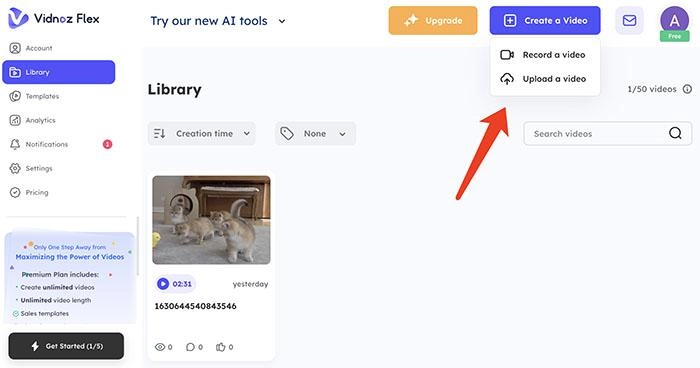
Step 3. Edit your video that is ready to post in your AI YouTube channel.
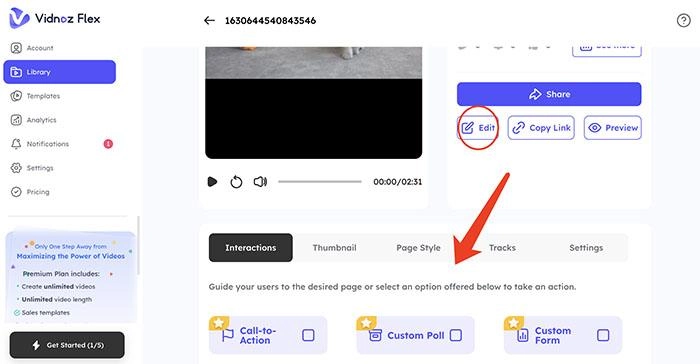
Step 4. Market your video through email to your subscribers.
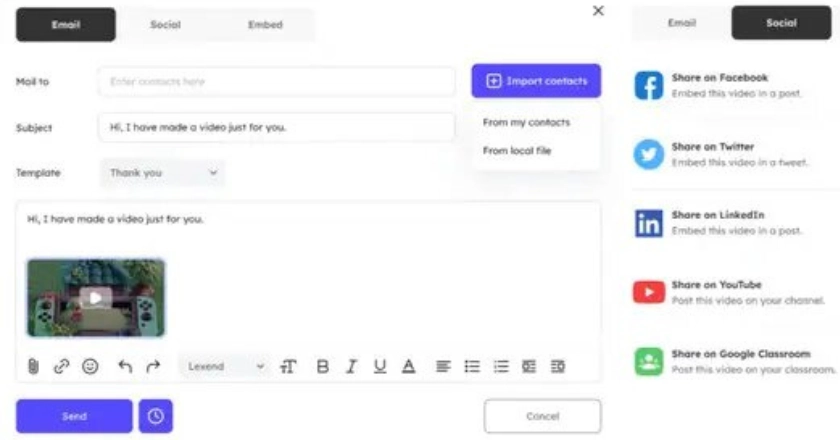
Step 5. Collect feedback to analyze your YouTube video for improvement.
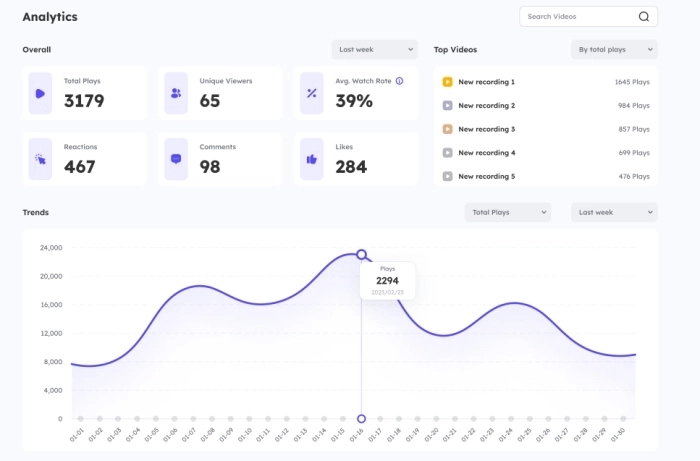
Also Read: Free AI Avatar Generator from Text >>
FAQs on AI YouTube Channel
What is a Faceless Video AI Generator?
A faceless video AI generator is a tool to help generate video content easily. Among them, Vidnoz AI stands out as the best faceless video AI generator free because it automates the whole process including video templates, talking avatars, voiceovers, background music, and video generation.
Why start an AI Faceless YouTube channel?
Faceless YouTube channels with AI have been a trend which means people don’t have to use their own face in videos to get the audience focused on the content, and avoid camera shy and unwarranted attention from friends and strangers. It also represents the advanced technology of artificial intelligence widely applied in video creation.
How Many Times Does It Takes to Create A Faceless Video?
Generating videos with a faceless video AI generator like Vidnoz is super fast. Just pick a template, enter scripts, choose voices, and the video will be generated in minutes!
Top AI YouTube Channels to Follow for Recent AI News, Tools and More
DeepLearningAI
Subscribers: 268K
YouTube channel address: www.youtube.com/@Deeplearningai
Start date: Aug 23, 2017
Main content: posts videos from Coursera programs on machine learning and recorded events
AI Explained
Subscribers: 213K
YouTube channel address: www.youtube.com/@aiexplained-official
Start date: Jan 3, 2023
Main content: cover content about AI and make detailed explanation
Futurepedia
Subscribers: 167K
YouTube channel address: www.youtube.com/@futurepedia_io
Start date: Dec 4, 2022
Main content: AI tools that change the way in life and business
All About AI
Subscribers: 131K
YouTube channel address: www.youtube.com/@AllAboutAI
Start date: Feb 15, 2021
Main content: introduce AI tools and how to use them to make creative work.
TheAIGRID
Subscribers: 122K
YouTube channel address: www.youtube.com/@TheAiGrid
Start date: Jan 18, 2023
Main content: AI related topics cover the latest research and developments in machine learning and natural language processing
The Artificial Intelligence Channel
Subscribers: 117K
YouTube channel address: www.youtube.com/@Maaaarth
Start date: Mar 4, 2008
Main content: focus on the future application of artificial intelligence to the fields including the technological singularity, transhumanism, anti-aging, synthetic biology, space exploration, technological unemployment, basic income and more
AI News
Subscribers: 69.1K
YouTube channel address: www.youtube.com/@AINewsOfficial
Start date: Feb 28, 2022
Main content: deliver the latest breakthroughs in AI, machine learning, deep learning, brain computer interface, robotics, and more
Conclusion
Now it is your showtime! If you have found your niche for your faceless AI YouTube channel, go for it. It takes only 8 steps to create and most of the AI tools mentioned in this blog are free to use. With consistent output and trial-and-error, you’ll become a successful YouTuber without showing your face too. Try Vidnoz AI now to create AI faceless videos on YouTube instantly.
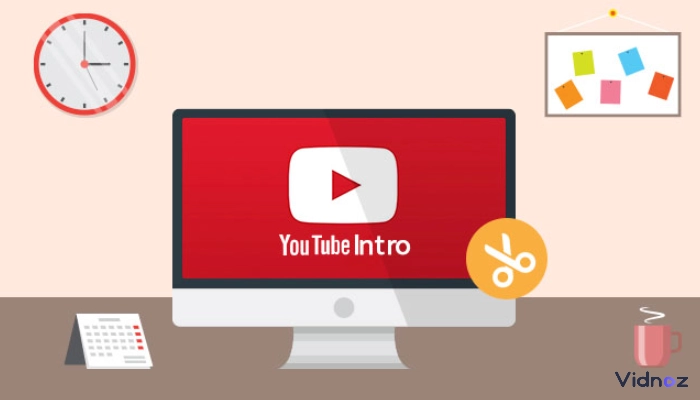

Myles Owens
Myles Owens is a Content Marketer at Vidnoz based in New York. When he’s not busy writing you can catch him playing tennis or binge-watching Netflix series.