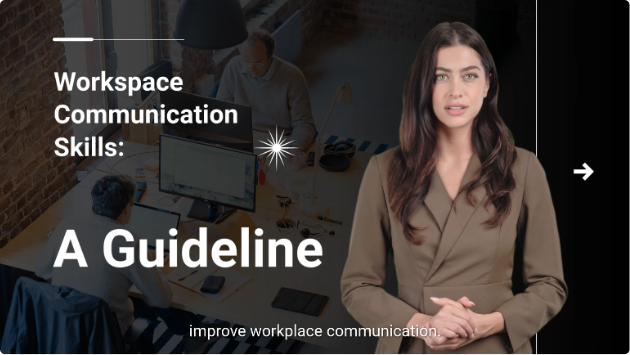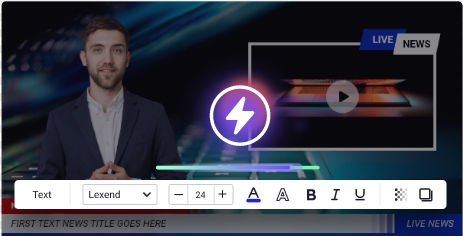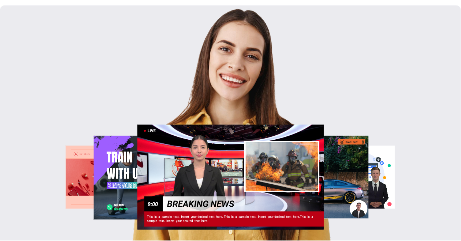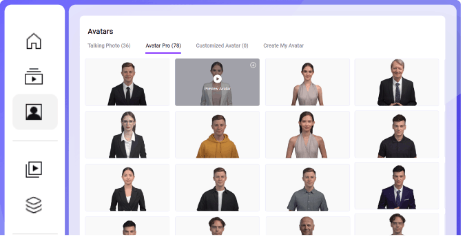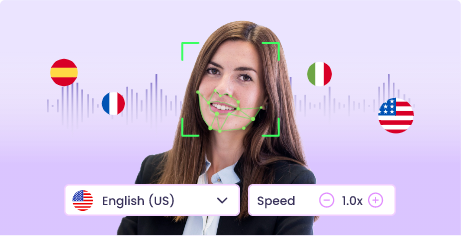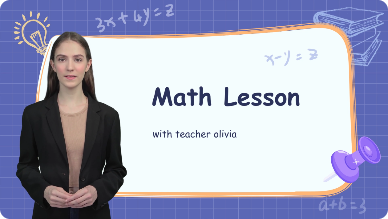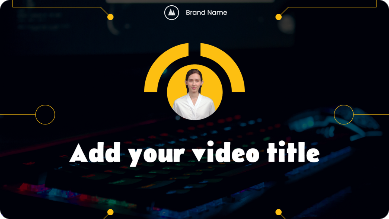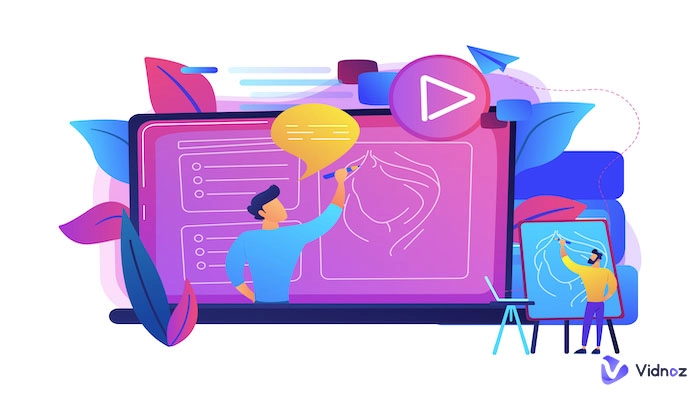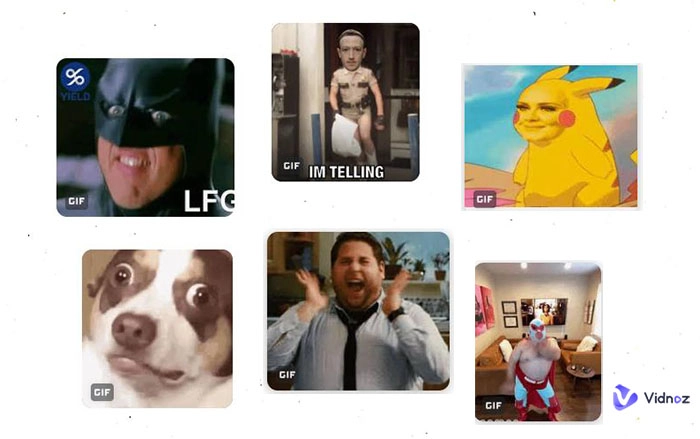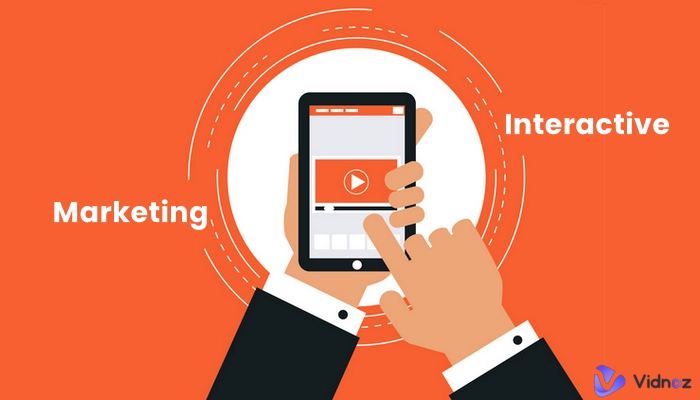How to Create Explainer & How to Videos with Vidnoz AI
Vidnoz AI is a professional free AI video generator that helps create superior videos with AI easily. See how to make explainer videos and tutorial videos in 3 simple steps with Vidnoz AI!

Step 1.
Choose a Video Template
Choose a suitable explainer video or how to video template from 2800+ video templates.

Step 2.
Customize Your Video
Pick or customize an avatar for your video, edit your speech script, add animations, etc.
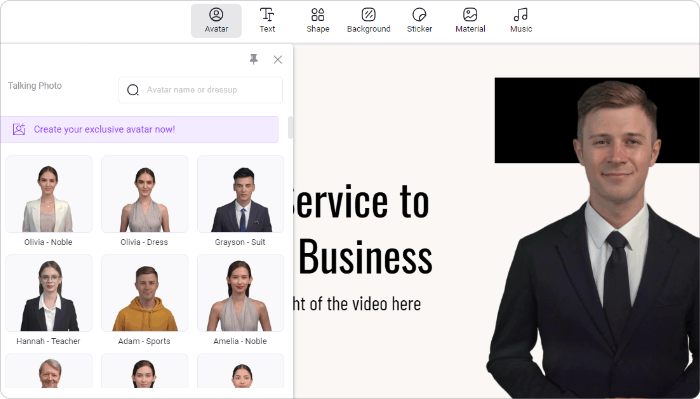
Step 3.
Generate Your Video Now
Click “Generate the video” to get your explainer videos or how to videos in seconds.
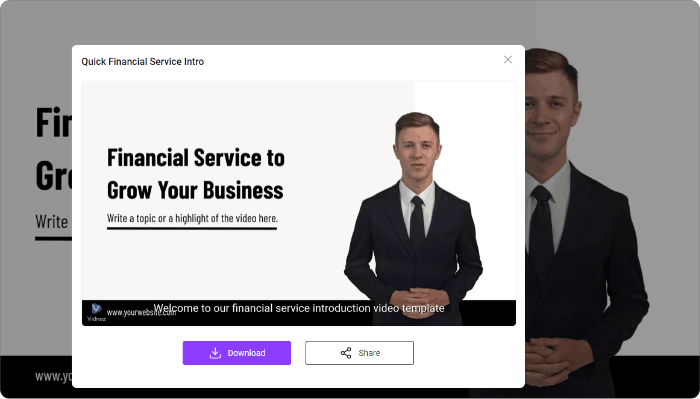
Awesome Explainer Videos Made by Vidnoz AI
Produce eye-catching AI videos with massive how to & explainer video templates by one click! Bring videos to more engagements and drive you to success!
- Explainer Video Example
- How-To Video Example
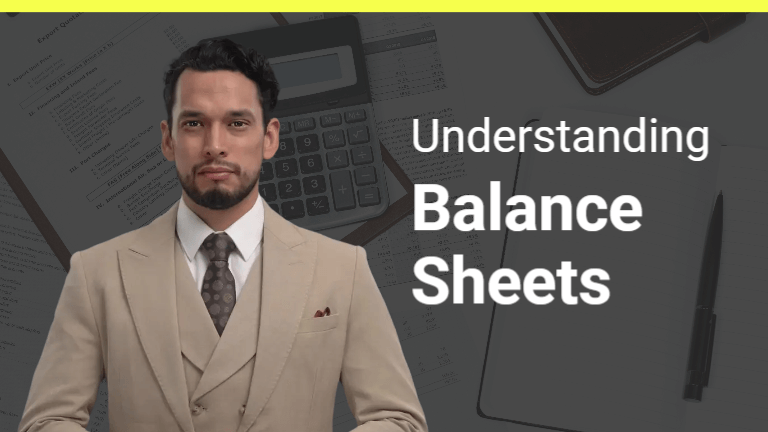
Reveal the Magic Power of Vidnoz AI Explainer Video for Industries
Vidnoz AI explainer videos can be applied in various industries, making videos fast and cost-effective now.
- E-Commerce
- SaaS & Tech
- Real Estate
- Education
- Nonprofits
- Finance

- E-Commerce
- SaaS & Tech
- Real Estate
- Education
- Nonprofits
- Finance

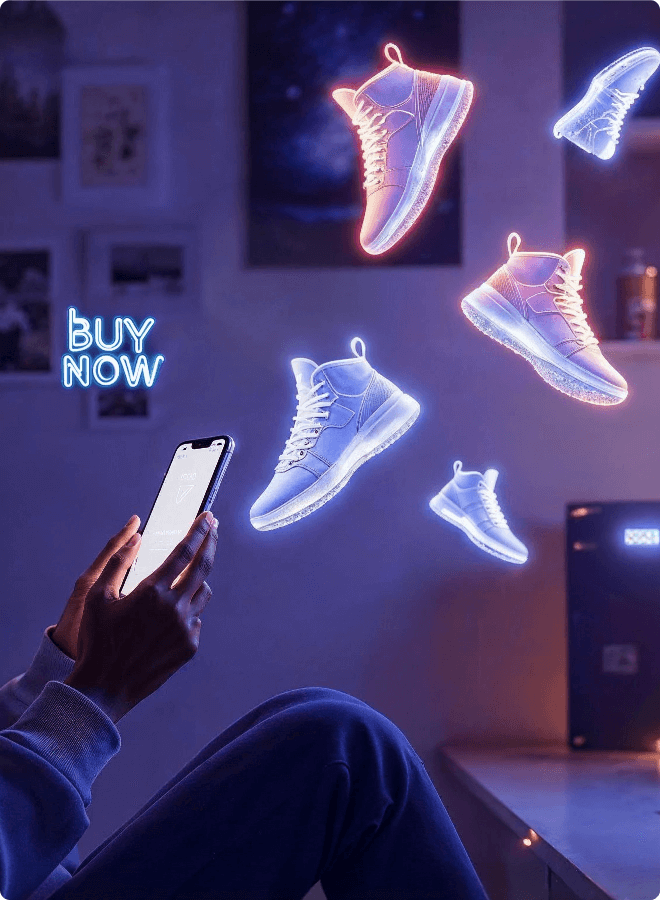
E-Commerce
Product videos are an integral part of e-commerce nowadays. Make explainer videos using Vidnoz AI to introduce your product online with features and highlights that attract users to tap the Buy button instantly.
1-Click to Produce Explainer Videos & How to Videos with Templates
Produce eye-catching AI videos with massive how to & explainer video templates by one click! Bring videos to more engagements and drive you to success!
-
click to play
-
click to play
-
click to play
-
click to play
-
click to play
-
click to play
-
click to play
-
click to play
-
click to play
-
click to play
-
click to play
-
click to play
-
click to play
-
click to play
-
click to play
-
click to play
-
click to play
-
click to play
-
click to play
-
click to play
-
click to play
-
click to play
-
click to play
-
click to play
-
click to play
-
click to play
-
click to play
-
click to play
-
click to play
-
click to play
-
click to play
-
click to play
Why Choose Vidnoz AI to Make Striking Explainer & How to Videos
Best explainer video maker to enjoy various beautiful & professional video templates and powerful AI features to create marveling videos easily!
Explore More Features for AI Explainer Videos & How to Videos Creation

Natural Gestured AI Avatar
1900+ AI avatars with natural gestures and poses while presenting.

Customize AI Presenter
Make your customized AI avatars to build your own digital image.

Updated Video Templates
More explainer video templates are coming to the explainer video generator.

Background Remover
Easily remove and replace the original background of videos.

Massive Video Assets
Rich effects, images, audio, BGMs on the explainer & how to video maker.

Multiple Languages
140+ languages with different accents, English, Greek, German, etc.

Upload Audio for Speech
Support to upload your own audio as the video speech voice.

Text to Video by 1-Click
Generate AI explainer and how to videos with text only by one click.
FAQs
on Explainer Video & How to Video Maker
FAQs on Explainer Video & How to Video Maker
1. What’s the best explainer video maker
Vidnoz AI. This amazing free AI video generator offers plenty of explainer video and tutorial video templates along with multiple AI features.
2. Why use Vidnoz AI to make explainer videos and how to videos?
It’s extremely fast and easy to create engaging and captivating explainer videos & how to videos with 2800+ video templates, 1900+ AI avatars & voiceovers and more features on Vidnoz AI.
3. What are some tips to make a great explainer video with Vidnoz AI?
1. Choose the most suitable video template that matches your topic properly. 2. Customize your own avatar as presenter to help audiences know you better. 3. Make your explainer videos animated and attractive to catch audiences’ eyes.