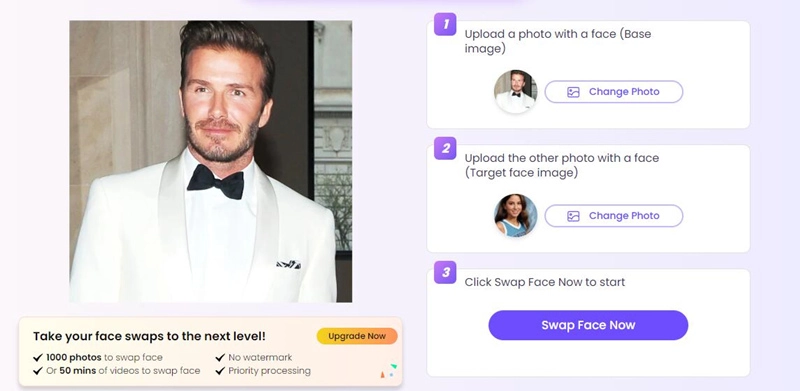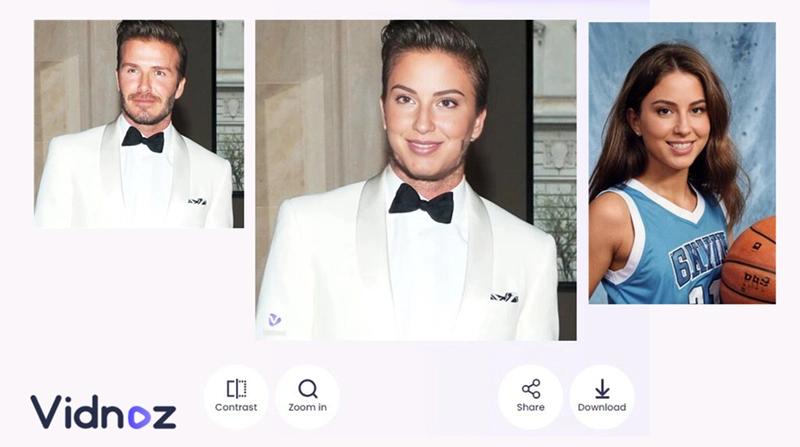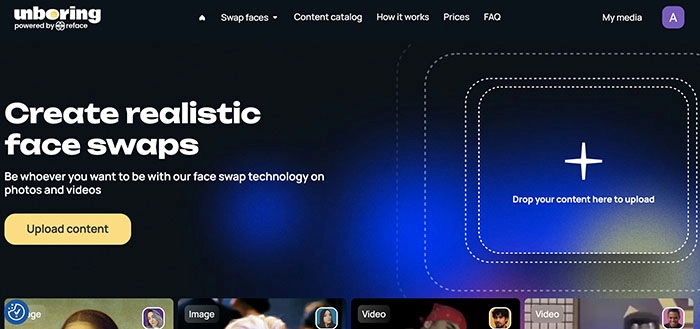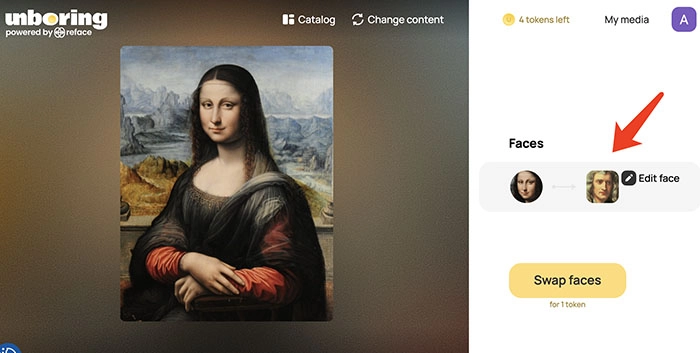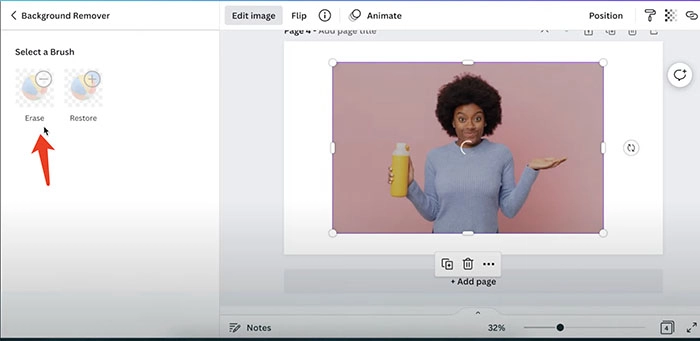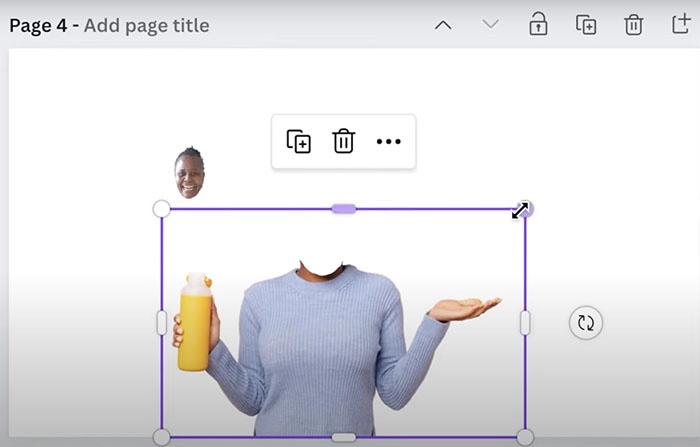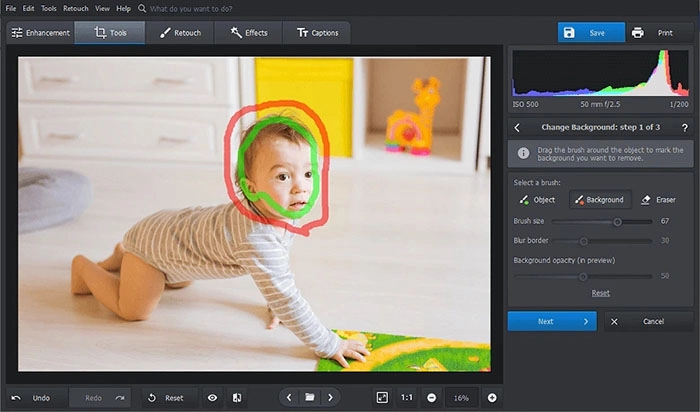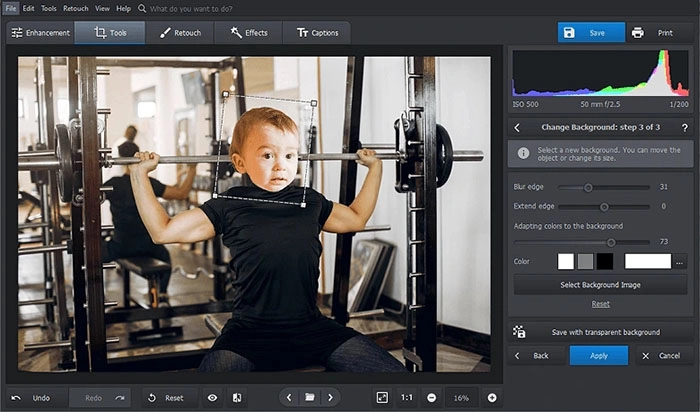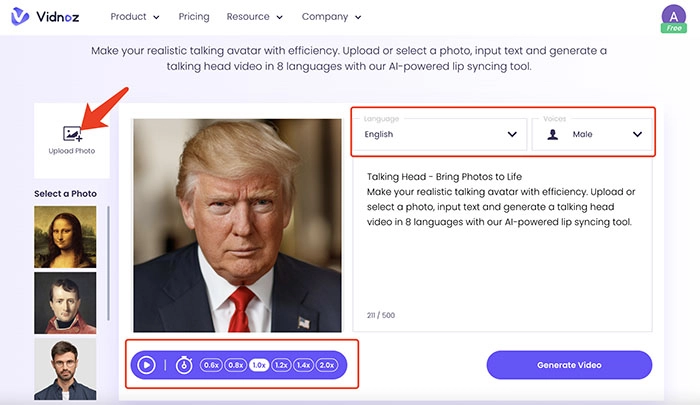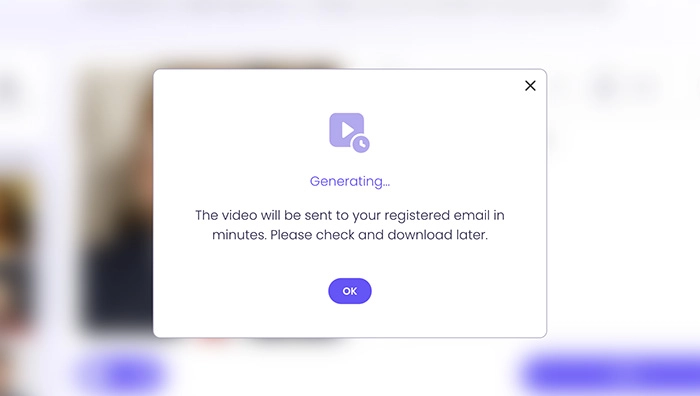There are a lot of face-swapping memes on social media, which are created for fun and entertainment. So how to put your face on another picture? We are happy to see free solutions especially. Fret not, today you can freely make face-swapping with the help of AI or non-AI photo editors (Canva, Reface AI Unboring, and even Photoshop). While AI tools can help you swap faces easily without editing skills, non-AI tools might require time and effort to replace faces in photos.

Just read on to find the 4 best methods in 2024 and grab a funny tool to generate faceswap photos quickly!
- On This Page
- Method 1: Put Your Face on Another Picture with a Vidnoz AI Face Swap for Free
- Method 2: How to Put Your Face on Another Picture with Unboring Face Swap AI?
- Method 3: Put My Face on Another Body with Canva Face Swap Online
- Method 4: How to Put a Face on Another Body Without Photoshop for Free
- Bonus: Generate AI Videos with Your Own Talking Face
Method 1: Put Your Face on Another Picture with a Vidnoz AI Face Swap for Free
Vidnoz AI Face Swap has been a hit recently. Loved by millions of users from every corner of the world, this site can effortlessly swap two faces from different photos for FREE. It doesn't matter if the uploaded photo belongs to a celebrity or just your own daily selfie, a magic swap always works and happens in seconds. People love this free site due to its friendly user experience - no coins, no watermarks, no queue in line, and smooth & natural transformation.
How to Put a Different Face on a Picture with Vidnoz AI Faceswap?
Step 1. Navigate to Vidnoz's most notorious AI tool - Vidnoz Faceswap.
Step 2. Upload 2 pictures for the free online photo swap.
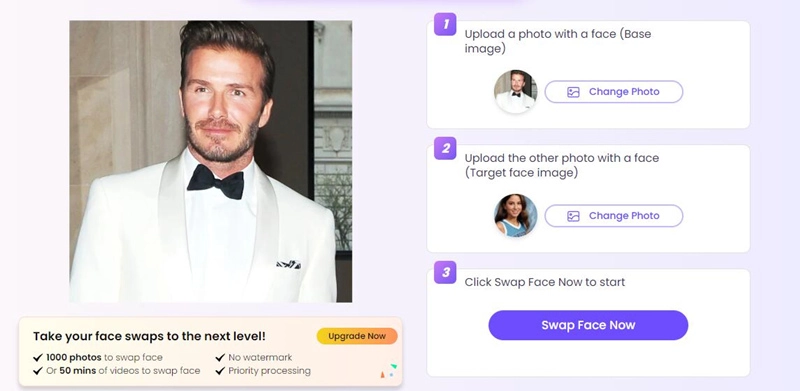
Step 3. Hit the 'Swap Face Now' button to reface the two pictures.
Step 4. Here is the outcome. You can free download this faceswap picture now.
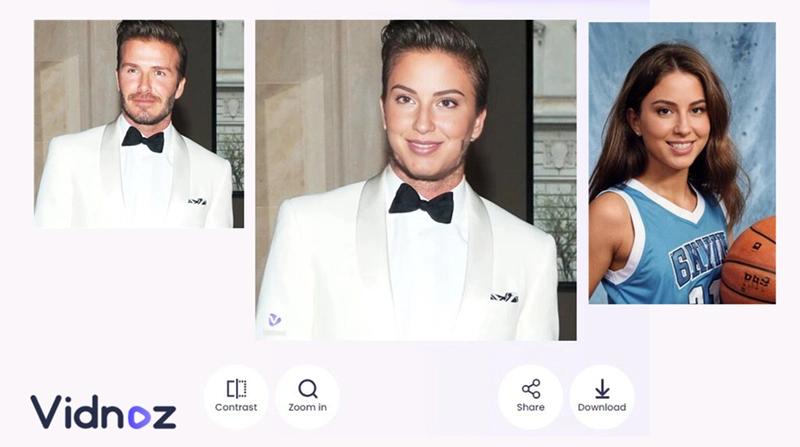
The core features of Vidnoz Face Swap
Free tries every day to for face swap online
Unique video face swap online - 50 mins video length
Fast face swap compared with other reface apps
Natural face swap AI
Swap your face into any photo, video, and GIF in 3 simple steps! Explore your new look and have more fun with Vidnoz FACE SWAP tool!
Method 2: How to Put Your Face on Another Picture with Unboring Face Swap AI?
Today you can easily put your face on another picture with a face swap online free tool. Unboring by Reface can be one of the best options that comes in handy. Powered by AI, Unboring face swap is a free online tool that helps create realistic face swaps in minutes. Before introducing how to put your face on another picture online free with it, just have a look at its main features as follows.
How to Put Your Face on Another Picture with Reface AI Unboring?
Step 1. Go to Unboring by Reface. Sign up with an email address.
Step 2. Drag and drop the picture you want to put the face on.
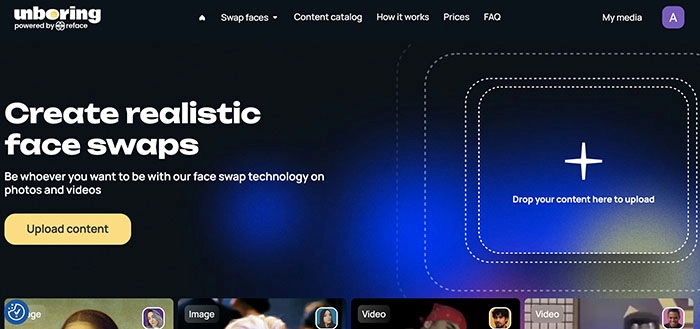
Step 3. Upload another picture to swap the face.
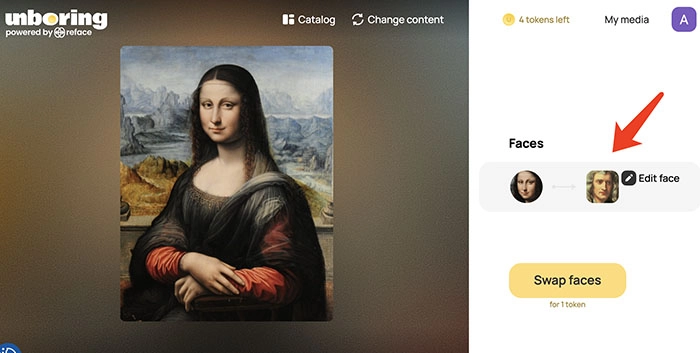
Step 4. Click on the Swap Faces button to proceed. You can download the image once it’s done.
Core Features:
Easy & Fast Face Swapper: Unboring by Reface is a powerful AI face swapper that is easy to use for everyone. Simply upload the image and you can do face swapping in one click.
100% Free: The AI face swapper is completely free to use. Just sign up with an email address and you are ready to make face swaps for free.
Video Restyle: The free face swapper can also restyle any video into an unboring one by applying a wide range of visual effects.
Video Generation: Unboring by Reface is an AI avatar generator that can transform any photo into an animated video, making your photo talk and dance.
Method 3: Put My Face on Another Body with Canva Face Swap Online
You can also put a different face on a picture with a traditional photo editor, and Canva, the reputable online graphic design tool comes off as an ideal solution. With this free-to-use photo editor, you can easily do a face swap on canvas (even body swap) easily and quickly. But a warm reminder is that Canva face swap is not an automatic tool powered by artificial intelligence. You still need to cut and paste to exchange faces and bodies belonging to 2 individuals.
How to Put Your Face on Another Picture with Canva?
Step 1. Head to Canva. Log in with an account.
Step 2. Upload a picture. Go to Edit image > Background Remover > Erace to remove the head with the body preserved.
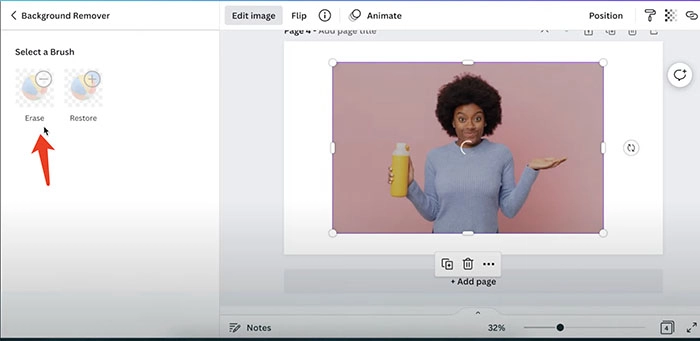
Step 3. Now drag another picture to this image. Follow the same step to remove the body.
Step 4. Select on the head and attach it to the body. Adjust the position to make it look natural.
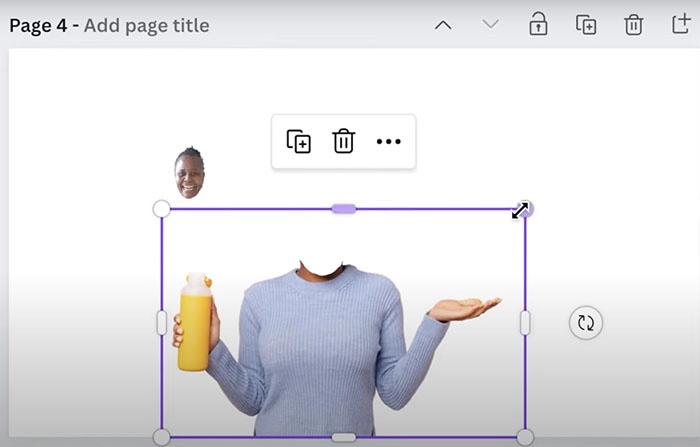
Core Features of Face Swap Canva:
Easy Photo Editor Change Face and Body: With the drag-and-drop approach, Canva allows you to swap a face with no editing skills.
Free to Use: How to put your face on another picture for free? Canva is the place to go. You can enjoy a slew of photo and video editing features without a subscription.
Rich Templates & Library: Canva has many customizable templates and a massive media library that offers royalty-free graphics, premium audio tracks, and more.
Collaborative Content Creation: Canva lets you share your face-swapped pictures with anyone. You can share a link to let people edit your work with no sign-in required.
Method 4: How to Put a Face on Another Body Without Photoshop for Free
Apart from online tools, there are plenty of editor programs that can help you make a face swap for free. Adobe Photoshop could be a solid choice, but the pricey subscriptions can put average users out of reach. So how to put your face on another picture without Photoshop? Try PhotoWorks. Compatible with Windows and Mac, the smart photo editor lets you swap a face fast and free.
How to Put Your Face on Another Picture with PhotoWorks?
Step 1. Launch Photoworks. Open the picture with the face you want to cut out.
Step 2. Go to Tools > Change Background to enter the panel.
Step 3. Use the green brush to mark the face and use the red brush to mark the part of the picture you want to delete.
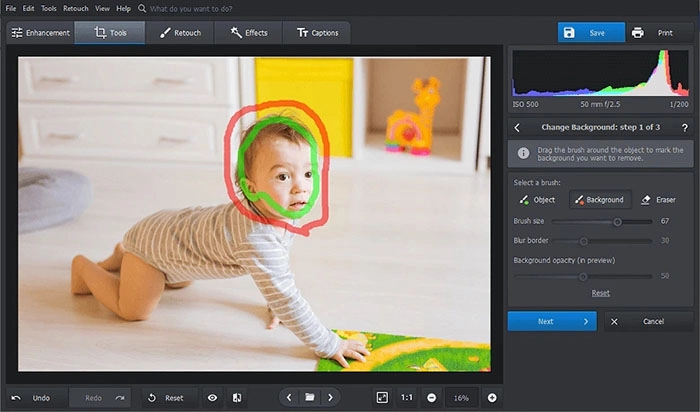
Step 4. Click Select New Background and add another picture you want to put the face on. Adjust position and size if needed.
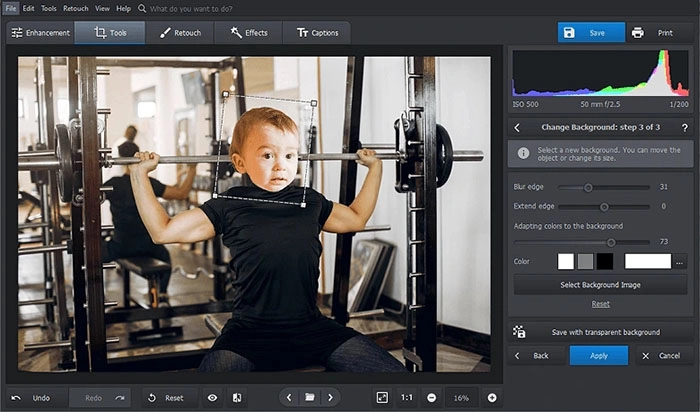
Core Features:
Easy to Swap the Face: While Photoshop is too complicated to navigate, PhotoWorks allows you to put your face on another picture easily and quickly.
Pro-level Photo Editing: PhotoWorks has a handful of efficient tools for pro-level photo editing. You can crop and resize images, add captions and watermarks, and more.
AI Photo Enhancer: PhotoWorks uses intelligent technology to help you enhance your photos, exporting studio-quality pictures with stunning effects.
Dozens of One-click Effects: You can play with a huge variety of artistic photo effects, including color toning, details enhancement, HDR, and many more.
Bonus: Generate AI Videos with Your Own Talking Face
How to put your face on another picture? Now you know the 3 best tools that work. But do you know you can do much more with a photo? For instance, turning your face into a vivid talking head video with the power of AI. Here, Vidnoz AI is the best tool to use, which allows you to generate a realistic talking avatar with its AI-powered lip-syncing feature. Just check out its main features to learn more.

Vidnoz AI - Create Free Engaging AI Video with Talking Avatar
- Easily create professional AI videos with realistic avatars.
- Text-to-speech lip sync voices of different languages.
- 1000+ video templates for multiple scenarios.
Core Features:
- Multiple Languages Available: Supporting 8 languages including English, French, Spanish, etc. with male and female voices, Vidnoz delivers natural-sounding speeches just like a professional voice actor.
- Generate Talking Head from Photos: As the best AI headshot generator, Vidnoz can create talking head videos from a photo only. Want to get Donald Trump to narrate for you? Simply upload his photo and that’s it!
- Lip-sync Talking Head: Vidnoz AI is a generative AI tool that can make sure the avatar’s lip movements sync to the audio perfectly, creating videos that look 100% realistic and natural.
- Free Download Talking Head Videos: What’s even better, Vidnoz AI lets you download your videos for free. No subscription is needed, just sign up with an email address to download unlimited videos for free!
How to Let Donald Trump Speak for You?
Step 1. Go to Vidnoz’s official website. Sign up with an email address(Google, Microsoft, Linkedin). Or just hit the button below to get direct access to Vidnoz Talking Head.
Step 2. Navigate to Vidnoz Talking Head. Click on Upload Photos to upload a photo of Donald Trump.
Step 3. Enter the text for the video. Select a language and voice you prefer. Click on the Clock button to adjust the speed.
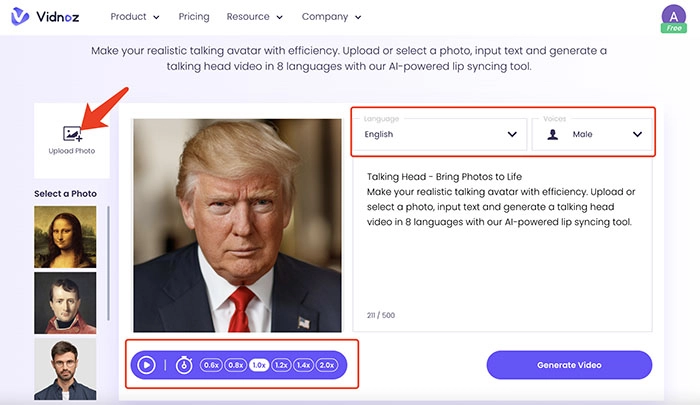
Step 4. Click on the Generate Video button and you will get the talking head video by email.
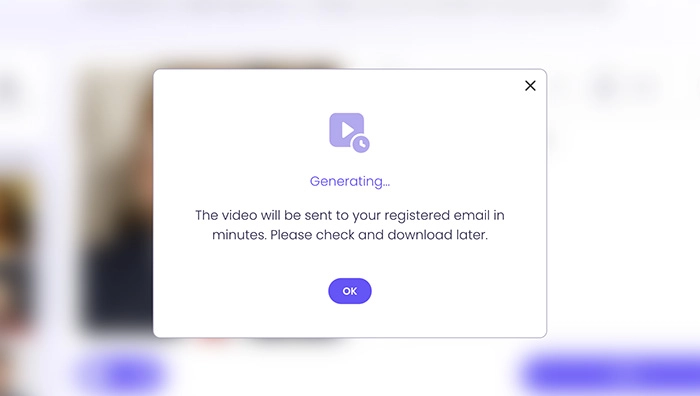
Conclusion
How to put your face on another picture? Now you know Vidnoz AI Face Swap and other 3 natural & free methods to swap a face fast and free. For the friendly free try and quality performance of face swap AI online, Vidnoz Face Swap is one of the best solutions ever for both face swap photo online & face swap video. Just feel free to check it out yourself. Meanwhile, you can try Vidnoz Flex, an industry-leading video platform that lets you create, edit, market, and track video performance all in one place!
Swap your face into any photo, video, and GIF in 3 simple steps! Explore your new look and have more fun with Vidnoz FACE SWAP tool!