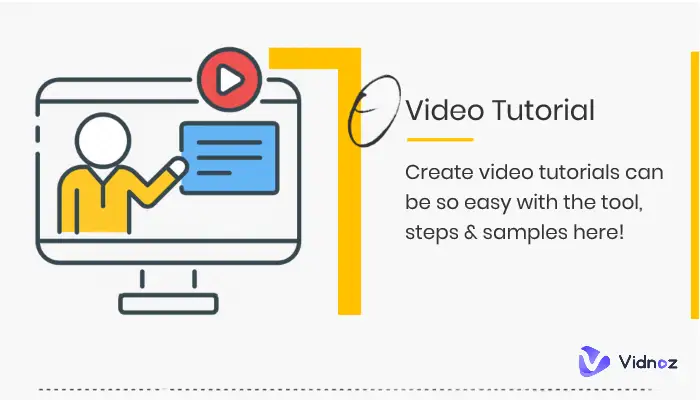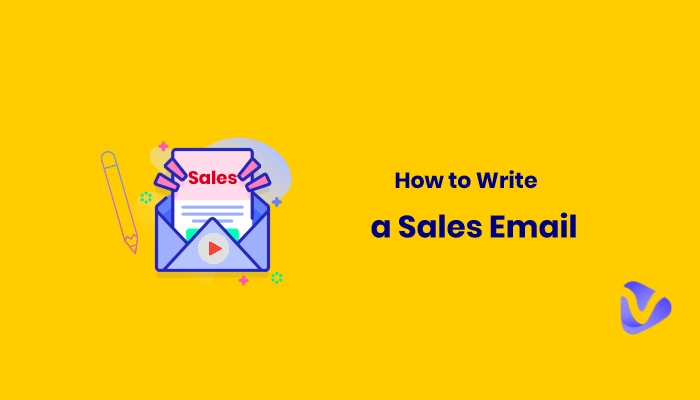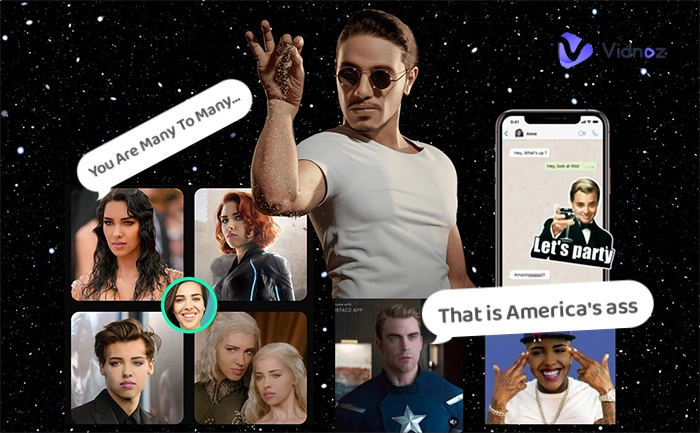More Than an Online Microphone Tester
Vidnoz is a robust all-in-one video platform for video creation, editing and sharing with AI-powered. You can easily effortlessly generate AI videos at your disposal, no software installation, no environment limited. With 2800+ professionally-crafted video templates tailored to every scenario, video creation is a snap. 1900+ preset realistic avatars with the perfect lip-sync voice to speak for you. At 80% less cost, Vidnoz helps you generate videos 10X faster for a higher return in a few clicks!

What to Do
If Your Microphone is Not Working?
To finish a microphone test online successfully, you must authorize your Internet browser to use your microphone. Then follow the steps below to fix "the microphone is not working" issue.
- Network failure: Check your network options to make sure they are working. Refresh the page and try the microphone test again.
- Microphone is not connected: Reconnect the cable to the computer. Make sure the cable is well connected.
- Microphone is muted: Adjust the microphone volume on your computer. Make sure it's not muted.
- Sound card driver problem: Your computer's sound card drivers are out of date or broken. Update or reinstall sound card drivers.
- Microphone is broken: Repair your microphone or get a new one.

Why Use Vidnoz Mic Tester to Test Mic Online?
No Software Installation
Vidnoz Mic Tester is a useful tool to perform an online microphone test and check if it works on your computer. It can be used directly in your browser without having to install any software.

Check Mic Free and Easily
Start the microphone test with a single click to check if the microphone is set up and working properly. No activation fees or other hidden costs and ads.

100% Secure and Private
We promise that we don't record any sound when you use our microphone test tool. It's only you who can access all microphone test results.

AI-Powered Video Creation for Higher Return
Vidnoz AI, a product of Vidnoz, allows you to generate stunning AI videos in minutes. Simply select the favorite theme-matched template, type the text, let the avatar talk with your mother tongue, and lean back in your seat - the AI will do the rest. Whether you create videos for education, sales, customer service or any other purpose, Vidnoz could cater to your diverse needs as your audience wants.

FAQs about Testing Mic Online
Why Test a Microphone?
There are many reasons why people want to test a microphone:
To check if the headset microphone is turned on;
To check if the webcam has a built-in microphone;
To make sure other apps can detect your microphone;
To check if a new connected or bought microphone works;
To check that your computer's microphone is not distorting your voice.
What are the Benefits of Using Vidnoz Mic Tester?
If you're using apps like Skype or Discord, their microphone test features may not help and you may not know if your microphone is working. With our online mic test, however, you can easily test your microphone in seconds and immediately fix microphone connection issues.
Can I Test Webcam Online Too?
Of course. You could test a webcam with Vidnoz as easily as a 3-step microphone test.
1. Go to the webcam test page and click the test button.
2. Allow your browser access on camera.
3. Now you can see if the webcam works well.