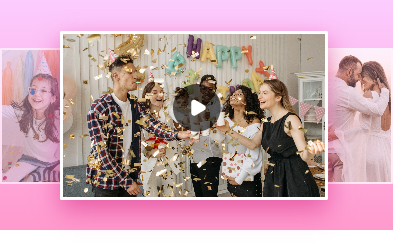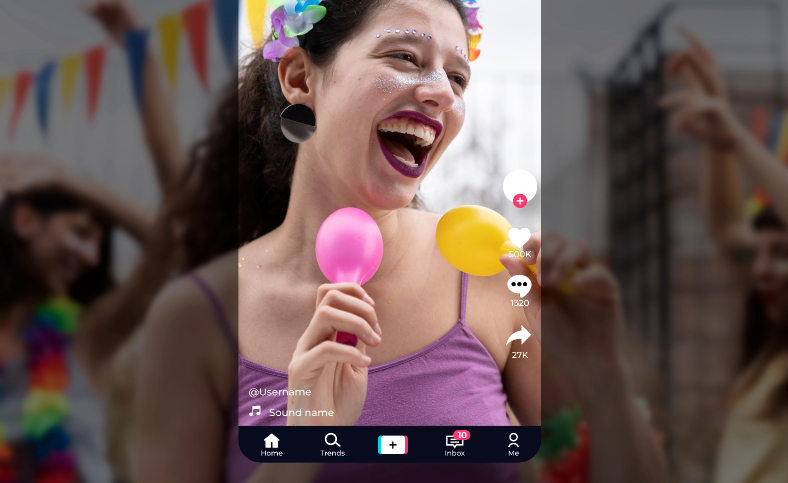AI Video Editor Free - Vidnoz
Elevate your videos with magic of all powered AI video editor.
Collaborate and edit videos with AI in minutes.
No download, no editing skills needed.
Collaborate and edit videos with AI in minutes.
No download, no editing skills needed.
Edit a Video
AI Video Editing
Turn Your Imagination Into Reality
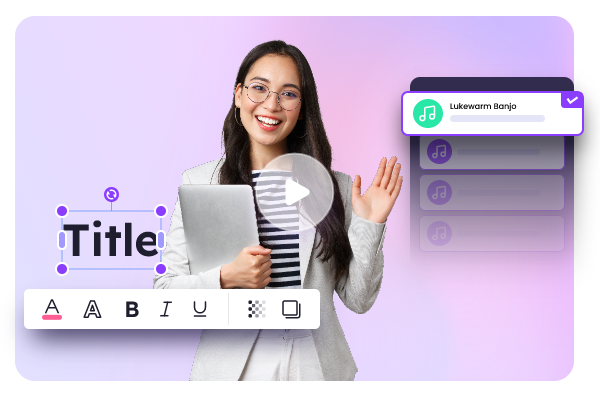
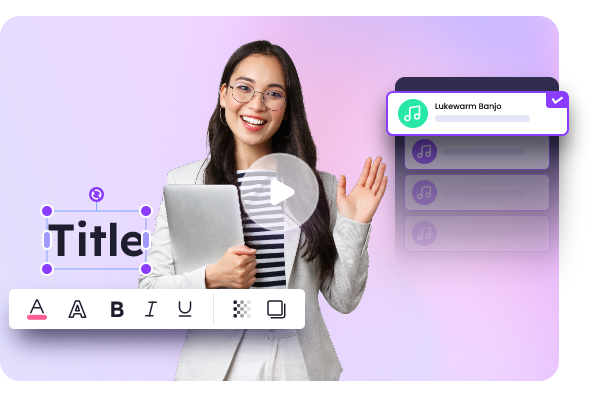
Simple Editing
Restyle Videos Right in Browser
Vidnoz AI video editor is equipped with a set of AI editing features. Text tools allow you to add and customize captions, titles, subtitles with text effects to highlight key points. Image tools help you insert pictures, stickers, icons, shapes to boost your brand identity. Music tools help you use the right background music and sound effects to liven up the content. All your ideas can be realized effortlessly in browser on any device.
Edit a Video

AI Avatar
Level up Videos Magically
The AI video editor employs hyper-realistic AI narrators for storytelling. It presets hundreds of AI-generated avatars of different genders, ages and professions. It also allows you to create a talking photo or custom avatar from selfies or portraits.
Besides human-like AI avatars, cartoon and movie character avatars make particular videos more interesting and engaging. Adjust the size, position, background of the avatar to better integrate it into the video.
Besides human-like AI avatars, cartoon and movie character avatars make particular videos more interesting and engaging. Adjust the size, position, background of the avatar to better integrate it into the video.
Edit a Video

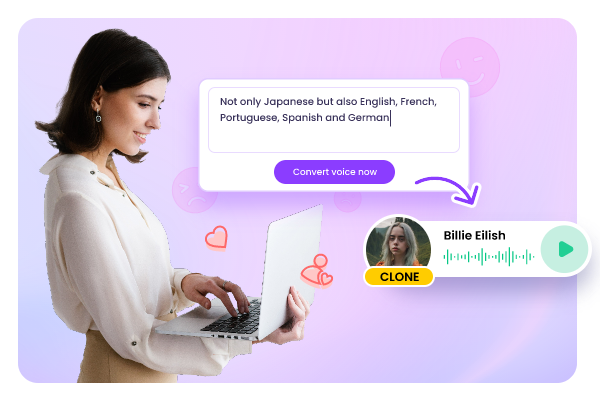
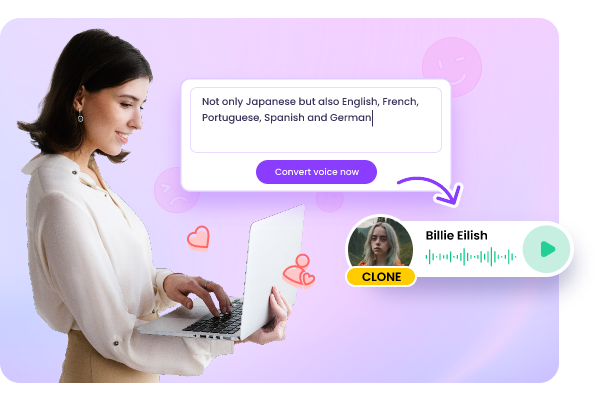
AI Voice
Transcribe Videos Intelligently
The automated text to speech engine simply turns the script into natural-sounding voices. Supporting a wide range of realistic AI voice models and languages, Vidnoz AI video editor free empowers you to create studio quality voice overs and transcribe videos for audiences from anywhere.
The AI voice changer and cloner helps you generate voices of anyone, celebrities, anime characters, yourself and more. With AI voice features, you can make videos more accessible and compelling.
The AI voice changer and cloner helps you generate voices of anyone, celebrities, anime characters, yourself and more. With AI voice features, you can make videos more accessible and compelling.
Edit a Video
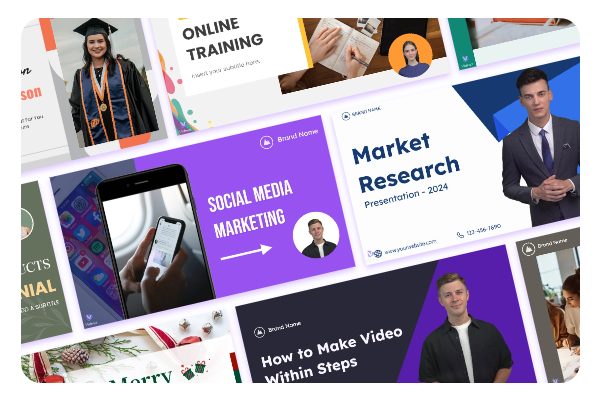
Templates & Media Library
Create Professional Videos at Fingertips
Vidnoz free AI video editor includes a gallery of professionally designed and easy-to-edit templates to streamline the video editing and creation process. An exclusive media library collects beautifully crafted graphics, music and video clips to enrich the footage at a touch of a button. Leverage our templates to create videos for any need - sales and promo, training and learning, news broadcasts etc, and boost your productivity.
Edit a Video
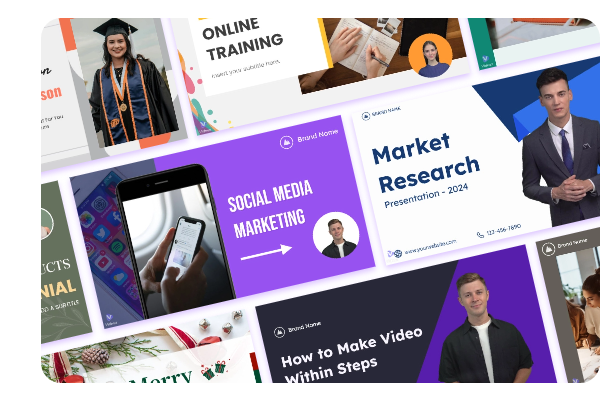
Get Started with the Next-Gen
AI Video Editor
Start Editing Your Video
One-stop AI Video Editor You Need

Transition

Animation

Effects & Filters

Simple Editing

Overlay

Crop & Resize

Blur Background

Adjust Volume

Multi-Platform
Unleash the Capability of AI Video Editor
Create any video you want with the free AI video editor in Vidnoz. Make your videos look awesome and professional on any platform.

Marketing Videos

Training Videos

E-Learning Videos

Greeting & Invitation Videos

Social Media Videos

Start creating an impactful marketing video with pre-made templates and stock footage that inspire customers to buy. Add company name, logo and other brand-building features in single click.
Edit a Video
Unleash the Capability of AI Video Editor
Create any video you want with the free AI video editor in Vidnoz. Make your videos look awesome and professional on any platform.
Edit a Video
How to Edit a Video Free with AI
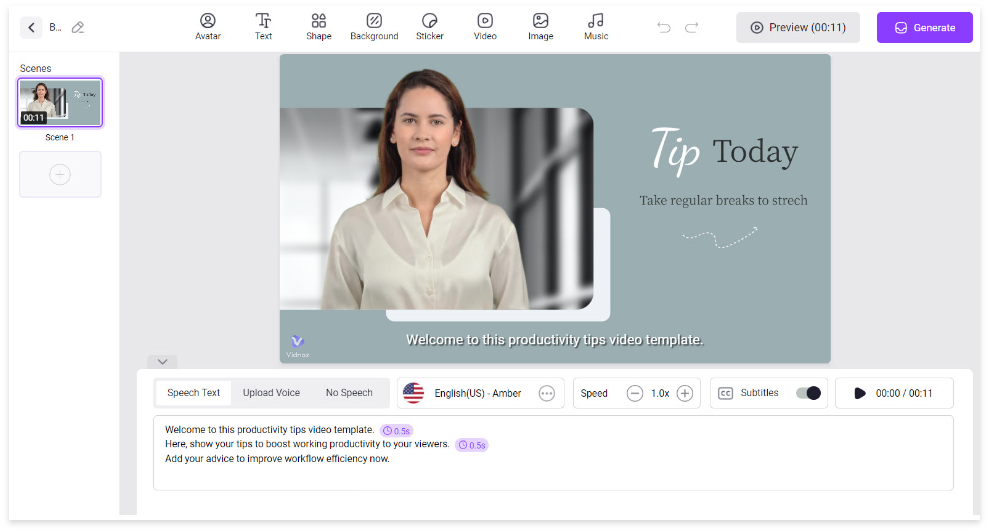
Start Editing Your Video
How to Edit a Video Free with AI
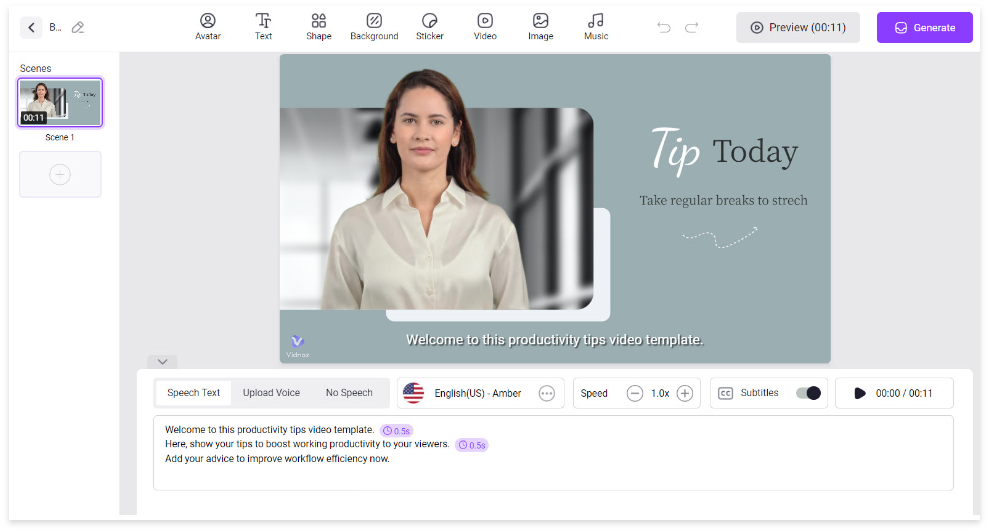
Edit a Video
More About
AI Video Editing
What is an AI video editor?

An AI video editor is a video editing tool powered by AI technology. It boasts of streamlining the workflow to edit a video helping you easily and quickly enhance the video. More than traditional editing, AI video editor offers additional functionalities to make the video speak with AI avatars and videos, with no cameras and actors needed.
What is the best AI video editor for beginners?

Those video template websites, like Vidnoz AI, provide delicate video templates for you to make videos. Just go to the online video generator, select an editable video template, and customize it as you like.
Is it free to edit a video with AI?

Yes. There are several AI-powered free online video editors in the market. Vidnoz AI video editor is a worth-trying tool. It allows you to access all AI video editing features with no cost. All the templates and stock assets are free to use as well.
How long does it take to create and edit a video with AI?

AI video editor is recognized as the most cost-effective way to edit videos. Instead of taking hours to process and render videos in the traditional way, AI video editing only costs you several minutes.
Is Vidnoz an AI video editor without watermark?

The free version of Vidnoz AI video editor attaches the brand logo as the watermark for copyright protection. If you want to remove the watermark, please upgrade to Vidnoz AI Premium (starting at $1.5/min).
More About
AI Video Editing
What is an AI video editor?

An AI video editor is a video editing tool powered by AI technology. It boasts of streamlining the workflow to edit a video helping you easily and quickly enhance the video. More than traditional editing, AI video editor offers additional functionalities to make the video speak with AI avatars and videos, with no cameras and actors needed.
What is the best AI video editor for beginners?

Those video template websites, like Vidnoz AI, provide delicate video templates for you to make videos. Just go to the online video generator, select an editable video template, and customize it as you like.
Is it free to edit a video with AI?

Yes. There are several AI-powered free online video editors in the market. Vidnoz AI video editor is a worth-trying tool. It allows you to access all AI video editing features with no cost. All the templates and stock assets are free to use as well.
How long does it take to create and edit a video with AI?

AI video editor is recognized as the most cost-effective way to edit videos. Instead of taking hours to process and render videos in the traditional way, AI video editing only costs you several minutes.
Is Vidnoz an AI video editor without watermark?

The free version of Vidnoz AI video editor attaches the brand logo as the watermark for copyright protection. If you want to remove the watermark, please upgrade to Vidnoz AI Premium (starting at $1.5/min).
Bring Your Ideas to Life
Design videos with the fast, smart and intuitive AI video editor for every creator.
Edit a Video