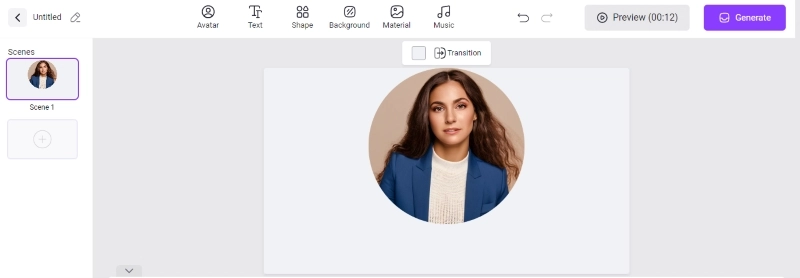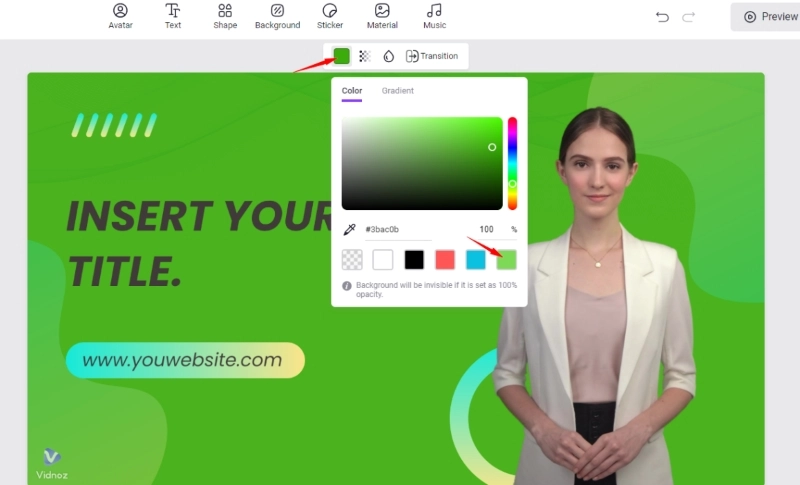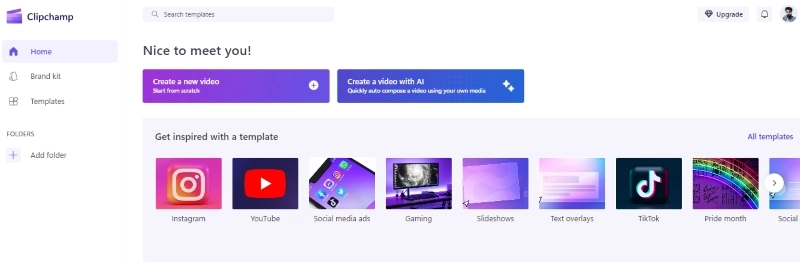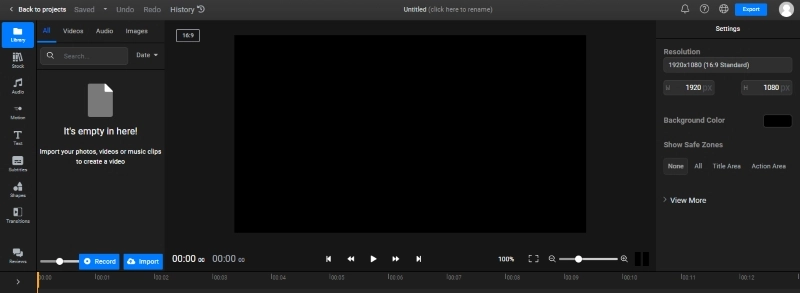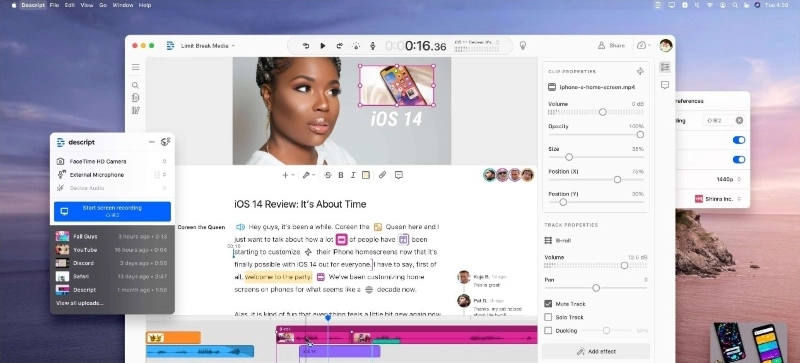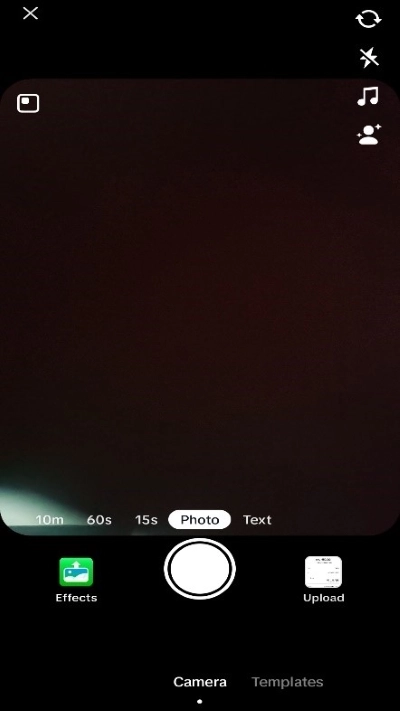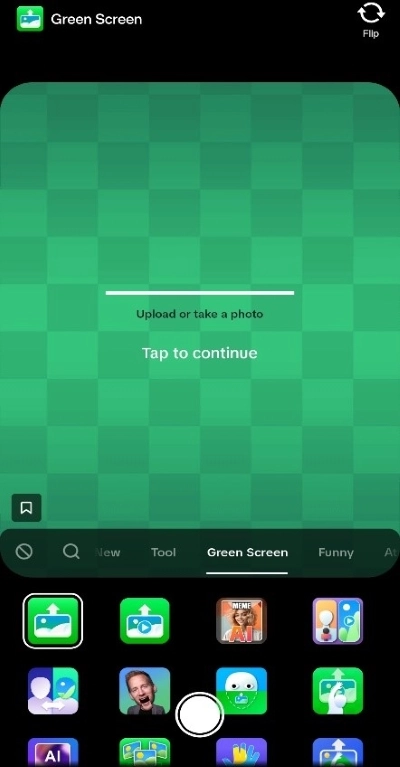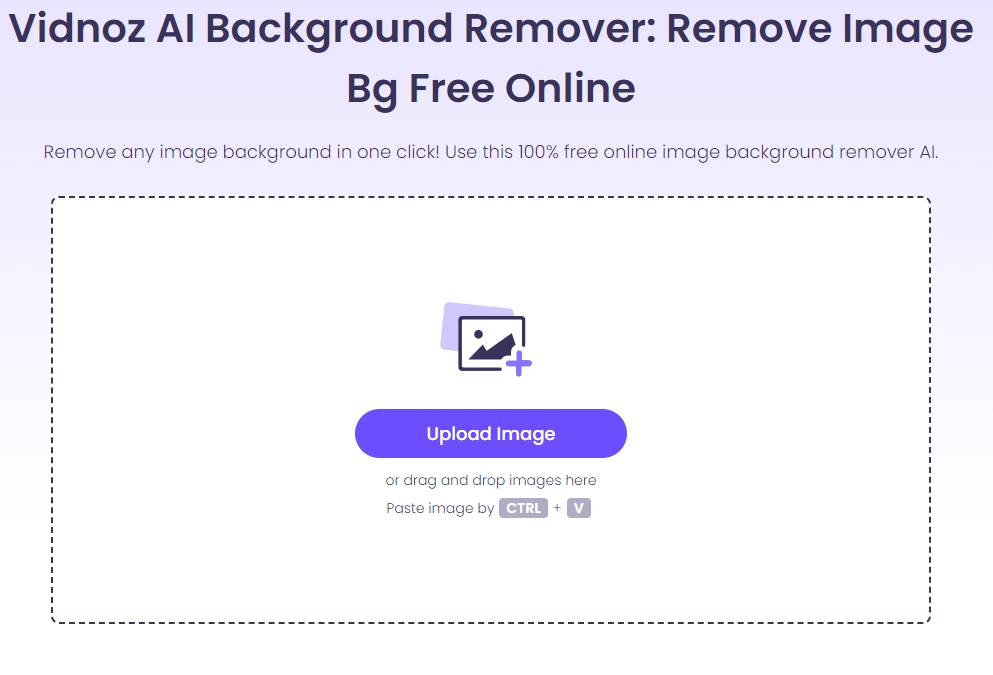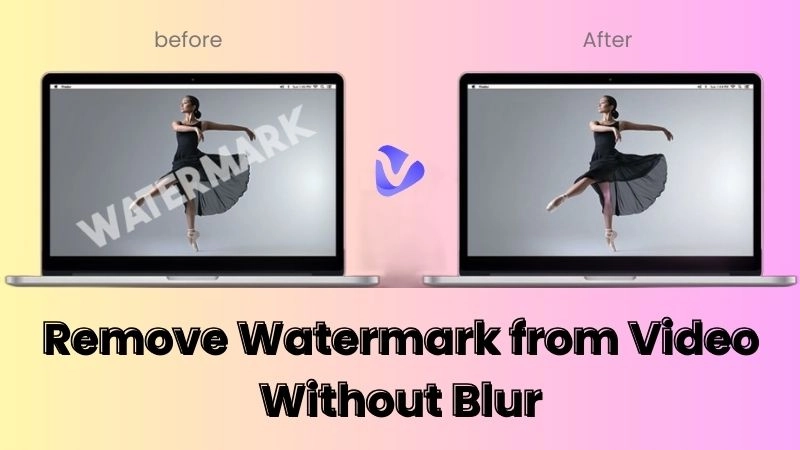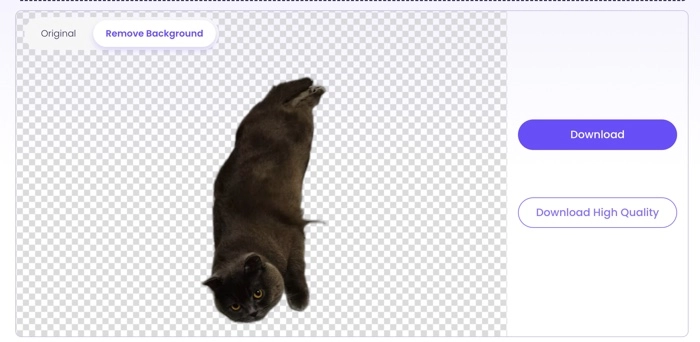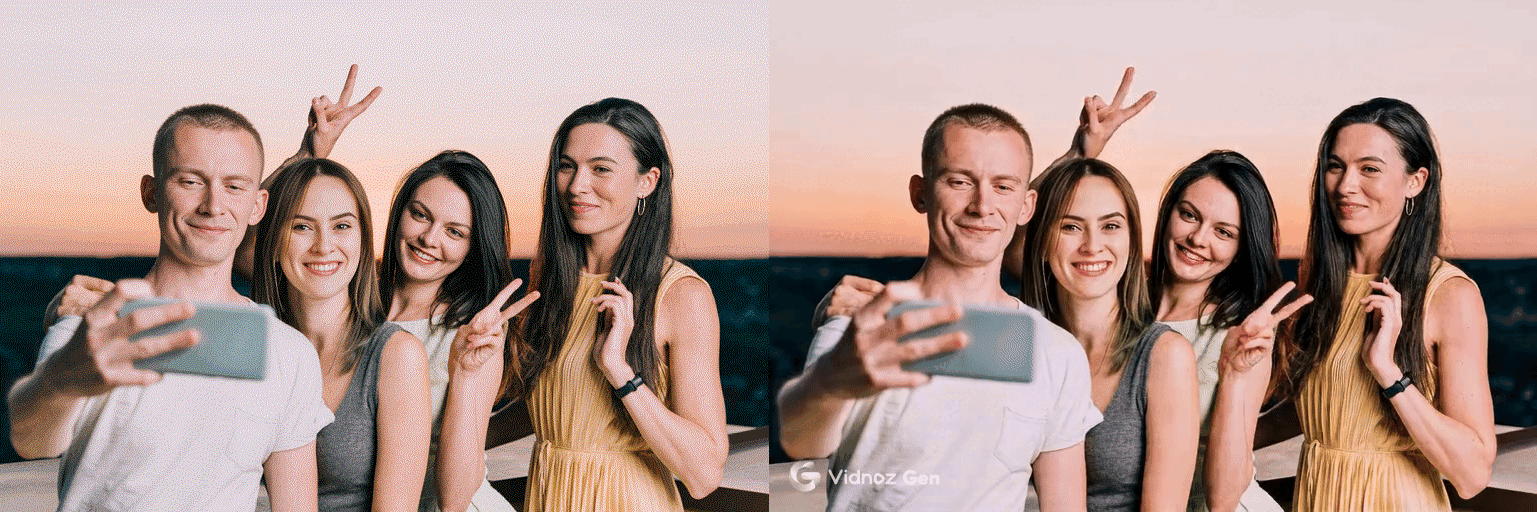The introduction of the green screen has revolutionized the movie industry. Green screen is used in almost every movie and it is especially important for Sci-fi movies. They didn’t actually go to the moon or Mars or any other fictional place to shoot the scene but they did it right here on Earth in a warehouse somewhere using a green screen. However, sometimes they don’t know where to find suitable one.

Luckily for them, artificial intelligence brings an AI green screen that can make their dreams come true. This article will focus on the AI green screen filter TikTok and will also show you the best tools to create and edit videos using AI green screen online.
- On This Page
-
What is AI Green Screen?
-
What Can You Do with AI Green Screen?
Create funny videos for festivals & activities
Make promotional or business videos
Shoot movies and films with special-effects
Record e learning videos with clean screen
-
4 Best AI Green Screen Online Tools for Any Video
1. Vidnoz AI - Top AI Video Maker with Green Screen
2. Clipchamp - Edit Video with Green Screen
3. Flixier - AI Green Screen Online Tool
4. Descript - Best AI Green Screen Editor
-
What is the AI Green Screen Filter Trend on TikTok?
-
How to Use AI Green Screen Filter on TikTok
-
FAQs About AI Green Screen
What is the best AI green screen remover?
What is the AI tool to remove green screen?
Why do people use green screen?
How to use AI Green Screen for Instagram Reels?
What is AI Green Screen?
An AI green screen is an AI-powered feature of the video editing tools that lets you use the green screen effects without green screen. A green screen can be applied to any video if you know the right tool to use. Once you apply a green screen AI online to your videos, your previous background is replaced with the green screen. Now, you can add any background of your choice to the video to make it more entertaining.
What Can You Do with AI Green Screen?
Here is what you can do with an AI green screen online.
Create funny videos for festivals & activities
AI green screen lets you create funny videos for festivals and other activities without having to worry about the backdrop. The green screen makes editing videos very easy for you as you can do anything with green screen effects without green screen.
Make promotional or business videos
Having a formal background is very important when making promotional or business videos. An AI green screen app helps you create such videos with ease as you can shoot videos wherever you are and replace the background with a formal one later.

Shoot movies and films with special-effects
The application of AI green screen goes far beyond creating simple videos. It can also be used to shoot movies. You can also apply special effects to your films.
Record e learning videos with clean screen
Creating educational or e-learning videos with a clean screen is also possible with an AI green screen download.
4 Best AI Green Screen Online Tools for Any Video
Now that you know what an AI green screen filter on TikTok is, you need to know about some video editing tools that allow you to create any type of video using an AI green screen. Here are the top 4 AI green screen tools for any type of video.
1. Vidnoz AI - Top AI Video Maker with Green Screen
Vidnoz AI is one of the best AI video makers that lets you utilize AI green screen effects to create high-quality videos for any purpose. Vidnoz is accessible to all for free and all you need to do to make green screen AI videos with AI video generator is to sign up using your Google, Microsoft or LinkedIn account.

Vidnoz AI - Create Free Engaging AI Video with Talking Avatar
- Easily create professional AI videos with realistic avatars.
- Text-to-speech lip sync voices of different languages.
- 2800+ video templates for multiple scenarios.
Features of Vidnoz AI as Best AI Green Screen Tool
Here are the most prominent features of Vidnoz AI.
- Free to Create AI Green Screen Background
As mentioned earlier, Vidnoz AI is completely free for everyone. You don’t have to download the app as this video generator allows you to generate AI green screen videos using any browser. You can also perform AI video background blur using this tool.
- Green Screen Removal & Replacement
If you have a video with AI greenscreen, Vidnoz AI also allows you to remove the green screen or replace it with other beautiful backgrounds of your choice from its library.
- Make Green Screen Videos with Text-to-Speech
Vidnoz AI also comes with text to speech free. Vidnoz text to speech allows you to make green screen videos using more than a hundred lip-sync AI voices in more than 23 mainstream languages. This is ideal for presentations.
- 900+ AI Talking Avatars for Green Screen Videos
Vidnoz AI is also an AI Talking Head free generator that comes with more than a hundred pre-built, realistic, and life-like talking avatars that you can use for your green screen videos. These avatars belong to different genders and countries and have different styles. You can also make custom avatars by uploading a picture from your device. This free AI headshot generator also lets you create amazing headshots of yourself.
- Easily Start Green Screen Videos with 1000+ Templates
Vidnoz offers a huge library of templates for video generation. The templates belong to different categories. You can select any template from over 1000 templates and start making green screen videos. This tool is also a free AI headshot generator and it offers templates for that too.
How to Use AI Green Screen in a Video
Here is how to use AI green screen in a video with Vidnoz AI.
Step 1. First of all, visit the official website or click on the link below to sign up and log in for Vidnoz AI.
Step 2. Now, click on “Create an AI video” and then choose a template from the library appropriate for your video. Click on “Background” from the top menu and select any background of your choice.
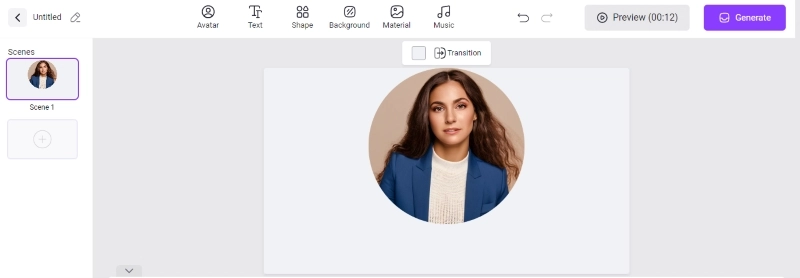
Step 3. From the color gradient option displayed at the top, choose the green color and you have a green screen for your videos.
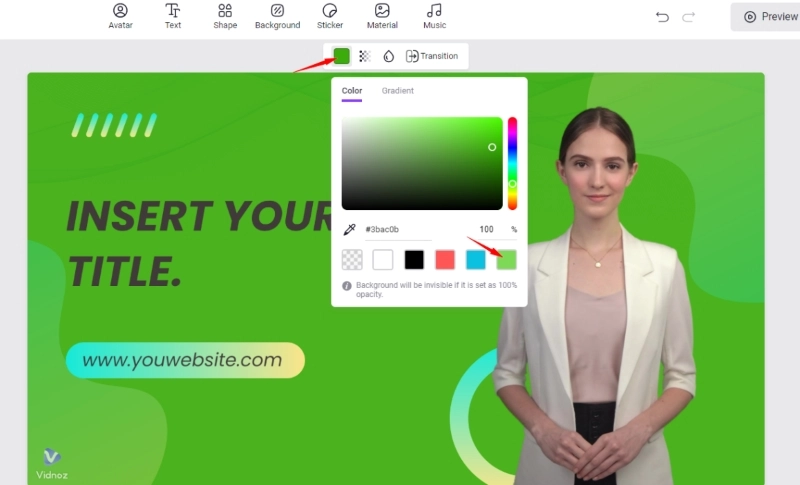
2. Clipchamp - Edit Video with Green Screen
Clipchamp is another online video editor that lets you create videos with AI green screen and edit them. Clipchamp offers a desktop app as well as a browser app and it can also be run on iOS devices via mobile app. You can use the green screen offered by Clipchamp to shoot videos. The tool even lets you apply green screen to webcam recordings.
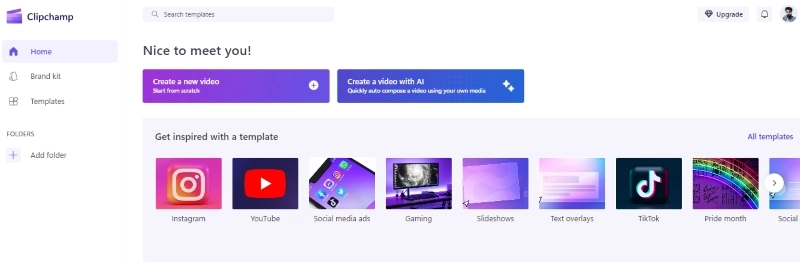
Main Features:
Here are the main features of Clipchamp.
- Whether you are making YouTube videos, demo videos, promotional videos, or slideshow videos, Clipchamp can help you. This video editor is very easy to use and doesn’t require prior video editing expertise.
- Clipchamp also features an auto-captions generator that allows you to transcribe audio from your videos in more than 140 languages.
- With Clipchamp text-to-speech, you can turn your text into speech with one click.
3. Flixier - AI Green Screen Online Tool
Flixier is a powerful video editor that also lets you use green screen for your videos. This green screen video AI tool works differently than others as it requires you to create or record a video in front of any physical screen and then after uploading the video to Flixier, this tool automatically detects and replaces the original background with a green screen or a screen of any other color.
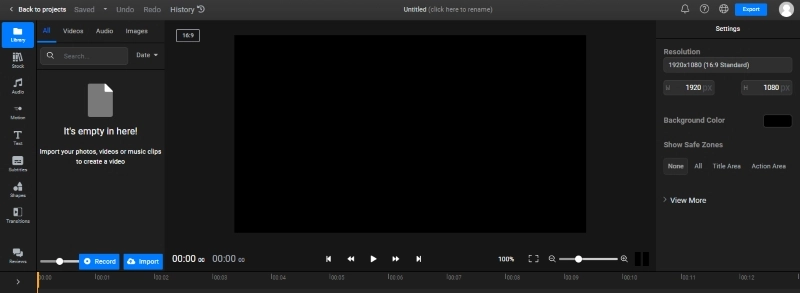
Main Features:
Here are the main features of Flixier.
- Flixier provides very powerful and useful tools such as text-to-speech, video splitter, and picture-in-picture videos.
- With Flixier, you can add audio, image, text, or subtitles to your videos. The tool also allows you to collaborate on videos.
- The tool also offers a screen recorder and zoom recorder to record videos when using your device.
4. Descript - Best AI Green Screen Editor
Descript is one of the best AI green screen editors that allows you to edit your videos however you like. This AI video green screen tool has a built-in green screen editor that lets you add green screen effects to your videos that you can replace with an image, video, or any other element easily.
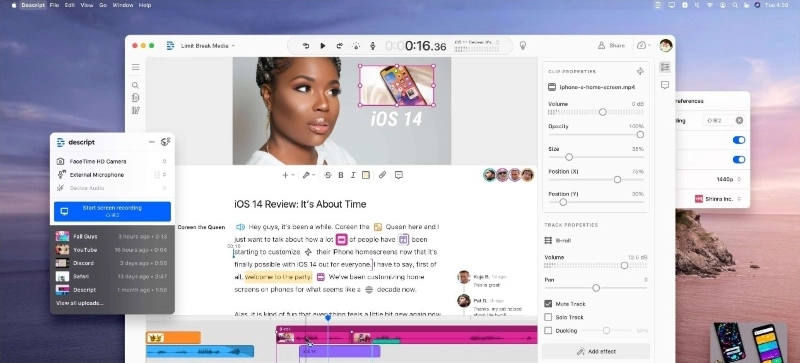
Main Features:
Here are the main features of Descript.
- With Descript’s video transcriber, you can transcribe any video and get the transcription as a Word file that you can use as you please.
- In addition to video editing tools, Descript also offers AI voice cloning feature with which you can easily create text to speech content.
- It also lets you polish your audio files by removing background noise.
What is the AI Green Screen Filter Trend on TikTok?
TikTok is one of the most popular social media platforms where anyone can make funny and entertaining videos and share them with everyone in the world. AI green screen filter is one of the most popular trends on this platform. Using this filter, anyone can record TikTok videos with a green screen and then replace the green screen with a different background. The green screen also allows you to merge yourself into videos as if you were a part of it.
How to Use AI Green Screen Filter on TikTok
Here is how to use the AI green screen filter on TikTok.
Step 1. Open TikTok, hit the “+” sign to create a video, and click on the “Effects” tab.
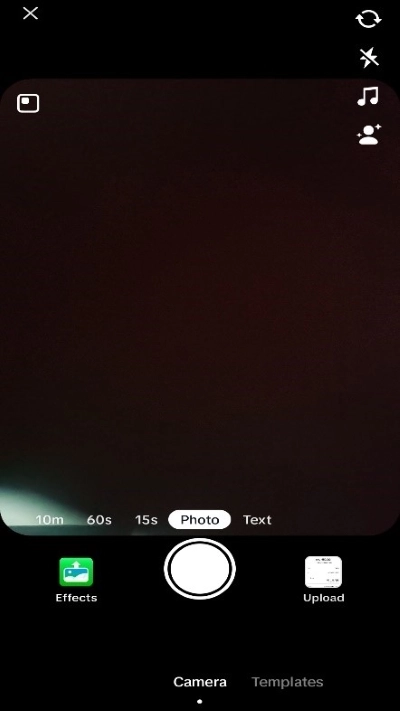
Step 2. From the effects window, swipe until you find a green screen effect and click on it.
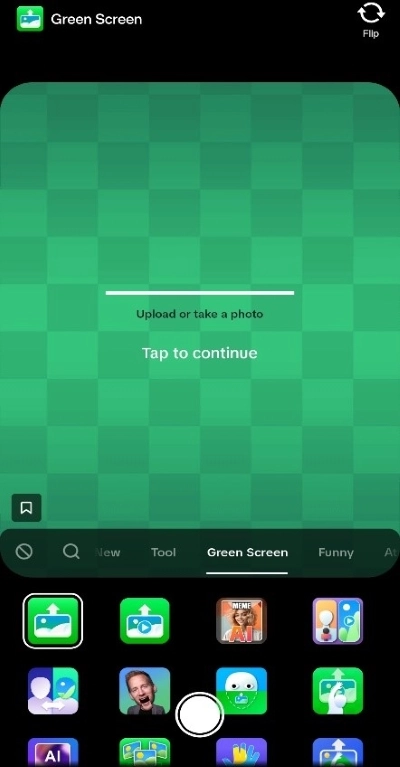
Step 3. After selecting a green screen AI, your camera roll will appear and you can choose any video or photo from your library and record yourself in those videos.
FAQs About AI Green Screen
Here are some of the most frequently asked questions about AI green screen.
What is the best AI green screen remover?
To remove the green screen from your favorite images, Vidnoz AI Background Remover is the best online tool that lets you remove the green screen background instantly for free.
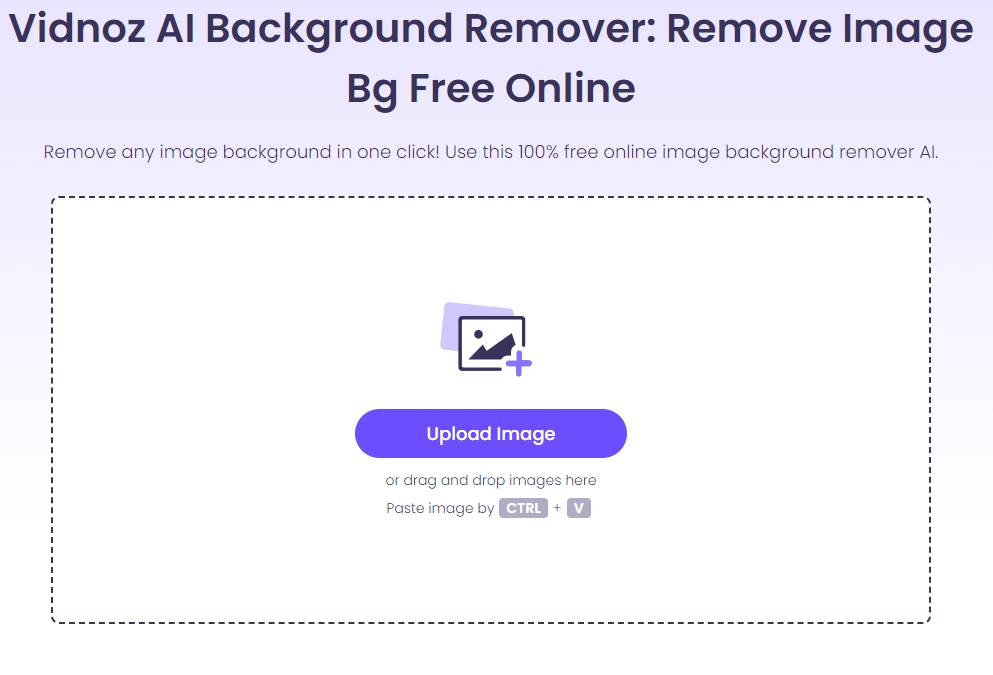
What is the AI tool to remove green screen?
Many tools allow you to remove the green screen from your videos. Vidnoz AI is the best video editor that lets you remove the green screen or replace it with another background.
Why do people use green screen?
People use green screen to create videos with special effects. They also use a green screen when the existing background of a video is too boring or inappropriate
How to use AI Green Screen for Instagram Reels?
Here is how to use AI green screen for Instagram reels.
- Step 1. Open Instagram, click on “+” and select “Reel”.
- Step 2. Click on “Effects” and search for “Green Screen” and choose the screen.
- Step 3. Now add media and record your reel.
Final Words
Green screen has everything to do with how unbelievable scenes are shot in Sci-fi movies. It helps moviemakers achieve the impossible. For the general population, AI green screen is a technology that can help them impart special effects in their videos, including AI green screen removal. The top four AI green screen video editors are discussed above. Vidnoz AI which is also an AI GIF generator is the best green screen video editor. It is completely free for everyone. So, sign up for Vidnoz AI today.

Vidnoz AI - Create Free Engaging AI Video with Talking Avatar
- Easily create professional AI videos with realistic avatars.
- Text-to-speech lip sync voices of different languages.
- 2800+ video templates for multiple scenarios.