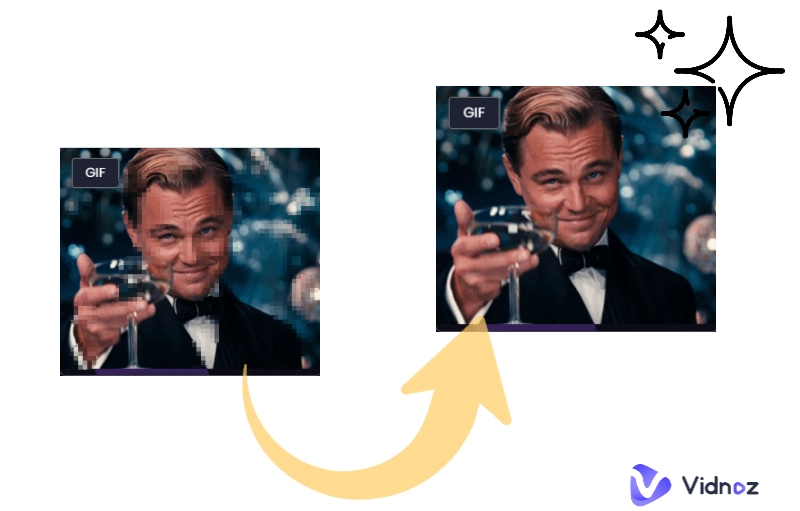GIFs are everywhere on the internet. They are fun, expressive and engaging. But how do you make your own GIFs with ease? You could use a traditional GIF maker, but they are often complicated and time-consuming. So, why not use an AI GIF generator, which is a smart and easy way to create GIFs from text, images, videos or art? This article is going to cover the 7 best AI GIF generator tools that you can use online, on your phone or computer. Whether you want to make funny GIFs, cute GIFs, celebrity GIFs, GIF memes or more, these tools will help you unleash your creativity and boost the fun.
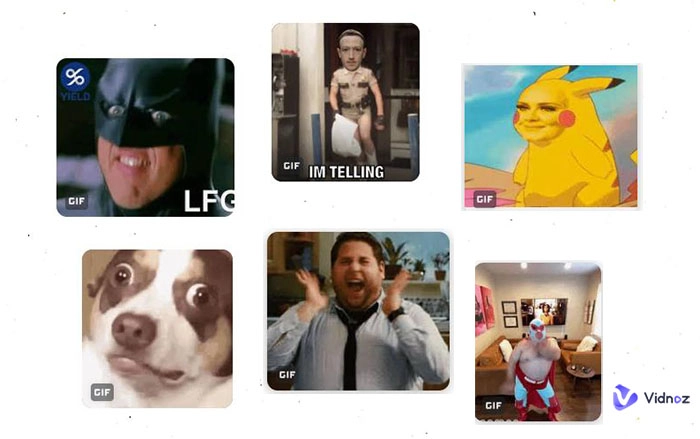
- On This Page
-
How to Choose the Right AI GIF Generator for You?
-
7 Best Free AI GIF Generators from Text to Try Out
1. Vidnoz Image to Video - Effortlessly Turn Image/Text to GIF AI
2. Picstart - Animated AI GIF Generator Free
3. Gfycat - AI GIF Generator Online
4. Mage Space - Free AI GIF Generator from Text
5. GIF Maker - AI GIF Generator App for Android & iOS
6. Artbreeder - Art AI GIF Generator Free
7. Dall-E 2 - Free Text to GIF AI Generator
-
Benefits of AI GIF Generator from Text & Image
-
[Bonus] Make Your GIF Character Talk with AI Talking Avatar
-
FAQs About AI GIF Generator Tools
How to Choose the Right AI GIF Generator for You?
Actually, this is a question like “How do I find the right person?”, there is no definitive answer to it as different AI GIF generator tools may suit different needs and preferences. However, here are some factors that you may want to consider.
- Input and output formats. There are AI GIF generators from text, while others require images, videos, or art. Plus, some tools feature GIF quality enhancer that lets you customize the size, speed, quality and effects of your GIFs.
- Ease of use and accessibility. Surely, most of them are more user-friendly and intuitive, and some are available online or as apps, while others require downloading or installing software.
- Cost and features. There are some AI GIF generators free, while some of them may require a subscription or a one-time payment. Also, you should consider if you need more advanced features, such as editing, filtering, cropping, adding text or stickers, etc.
- Style and variety. You can use a general AI GIF generator to create a realistic or natural look GIF. Also, you can turn to an Animated GIF generator AI tool to generate a more artistic or cartoonish one. Remarkably, some tools also offer more options and diversity in terms of the content, themes, and genres of your GIFs.
7 Best Free AI GIF Generators from Text to Try Out
Ultimately, the best way to choose the right AI GIF generator for you is to try them out yourself and see which one you like the most. Here are 7 recommended tools that be used to create different kinds of GIFs based on your needs. In the list, you can easily find AI GIF generator no sign up, text or image to GIF generator powered by AI, and even 18+ GIF generators.
1. Vidnoz Image to Video - Effortlessly Turn Image/Text to GIF AI
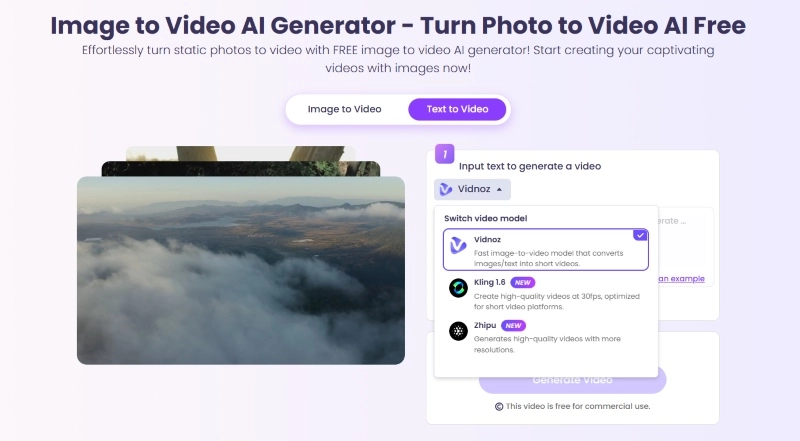
Have you found inspiration about GIF creation? The Image to Video AI Generator from Vidnoz is ready to transform your ideas into reality. This free AI GIF generator from text offers two modes to turn your text or images into vivid GIFs in seconds. With the options provided by it, you can adjust the GIF ratio and Style to ensure that the result is more in line with your expectations. The introduction of the latest Kling and Zhipu models also further enhances the quality of the generation. It can be said that Vidnoz is definitely the best choice for you to try text to GIF AI generator free.
Key Feature
- Convert Image and Text into high quality GIF videos using two models.
- Works with 4 video generation models from Vidnoz, Kling 1.6, Zhipu, and Runway.
- Customization options are open to adjust the video ratio and art style.
- Simple interface to further minimize the barrier to use.
- Fast generation to avoid long waiting.
- Watermark-free results are suitable for various scenarios.
Pricing:
Free to Experience & Credits for Optimized Results.
|
Credits
|
150
|
500
|
1000
|
|
Price
|
$7.99/mo
|
$23.99/mo
|
$31.99/mo
|
2. Picstart - Animated AI GIF Generator Free
Picstart can be said to be a fun and creative AI GIF generator free that lets you create animated GIFs from text prompts. You can simply type in any word or phrase about the GIF you want, and Picstart will generate a brand-new and original GIF that’s never been used or seen before. This AI GIF generator from text free also allows you to choose from different artistic styles to customize your GIFs. Picstart has a simple and intuitive interface that makes it easy to use for anyone. You can access all the features and settings with a few clicks and preview your GIFs before saving or sharing them.
Also read: How to Add Text to GIF Like a Pro? Try Top 7 GIF Text Adder Tools>>

Key features:
- AI GIF generator free.
- AI GIF generator no watermark.
- Multiple categories and styles available.
- Fast generation time.
- It lets you express yourself with unprecedented originality.
Pricing:
Free or paid. Paid plan starts at $5 per month.
3. Gfycat - AI GIF Generator Online
With a ton of creative options, Gfycat makes it easy to create high-quality GIFs using AI. You can upload your own videos or images, or use the Gfycat search engine to find relevant content from all over the web. This simplified AI GIF generator free has a built-in online editor, allowing you to trim, crop, resize, rotate, add text, stickers, filters, and effects to your GIFs. Gfycat even allows you to add sound to your GIFs, either from the original video source or from your own audio file, which makes them even more engaging and expressive.

Key features:
- Optimize the quality and speed of your GIFs using AI.
- Extensive editing and customization options.
- Sound support.
- Provide a powerful search engine that lets you find relevant content for your GIFs.
- Easy sharing and embedding on various platforms.
Pricing:
Start at $4 per month.
Furthermore, if you need to generate more GIFs from videos and images, just head to Vidnoz AI, the amazing AI video generator that helps create fancy GIFs in seconds.
4. Mage Space - Free AI GIF Generator from Text
Mage Space is a free and fast AI GIF generator with a user-friendly interface. With it, you can generate GIFs from text, using over 60 custom AI models that cover various themes, styles and genres. Plus, the enhancement feature allows you to improve your images by automatically increasing the resolution to 2048×2048 pixels. Mage Space offers a free plan for everyone to experience the basic features. If you have enough budget to access exclusive memberships, it certainly brings you more creative possibilities.
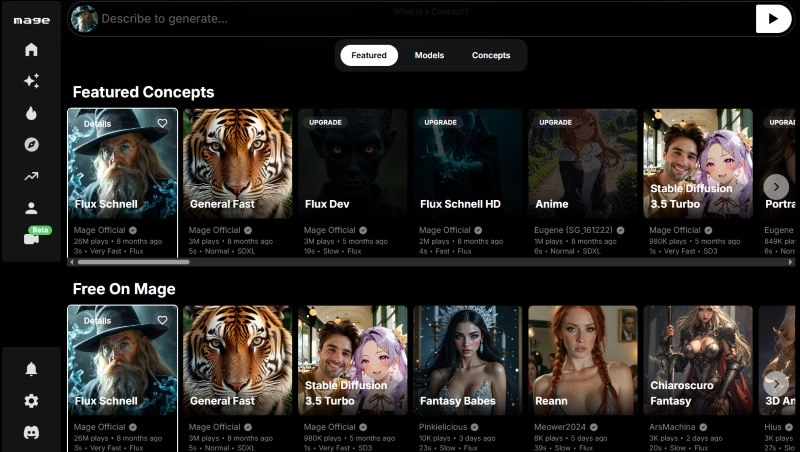
Key features:
- Advanced AI GIF generator from text.
- Free and unlimited AI GIF generation.
- 60+ top custom AI models available, such as animals, cartoons, celebrities, memes and more.
- Text2GIF functionality for creating animated GIFs from text.
- Easy-to-use interface for a seamless user experience.
- Get AI-generated GIFs in seconds.
Pricing:
Free or paid. Paid plan starts at $4 per month.
5. GIF Maker - AI GIF Generator App for Android & iOS
If you want to use an AI GIF generator app for your Android and iOS devices, then consider GIF Maker. With it, you can create stunning GIFs from videos, photos, live photos, burst photos or existing GIFs on your phone. You can also record new videos or capture photos with the built-in camera feature. Additionally, this GIF AI generator app allows you to edit your GIFs such as trim, crop, speed, reverse, rotate, resize, add text, stickers, filters and more.
If you have a higher demand for optimization for various purposes, you can also adjust the quality and frame rate of your GIFs to optimize them for different platforms. Once you’re satisfied with your GIFs, you can save them to your device or share them directly with your friends or social media, messaging apps or email.

Key features:
- Enhance the quality and performance of your GIFs with AI.
- GIF Maker lets you create GIFs from various sources.
- Comprehensive editing tools to customize your GIFs.
- Quality and frame rate adjustment.
- Easy sharing and saving.
- Simple and intuitive interface.
Pricing:
Start at $9.99 per month.
6. Artbreeder - Art AI GIF Generator Free
Joined hundreds of thousands of creators in its community, Artbreeder is a unique and innovative AI art GIF generator platform with a credit system. This AI GIF generator from image tool allows you to create stunning and diverse images and animations from various categories, such as portraits, landscapes, animals, anime, abstract and more. It also lets you mix and blend different images, styles and genes to create new variations and combinations with image to GIF AI.
Besides, this AI GIF creator is a collaborative and exploratory focused AI GIF generator no restrictions. You can discover and share your creations with other users. You can browse, like, comment and remix other users’ images, or join albums and challenges to participate in the community.
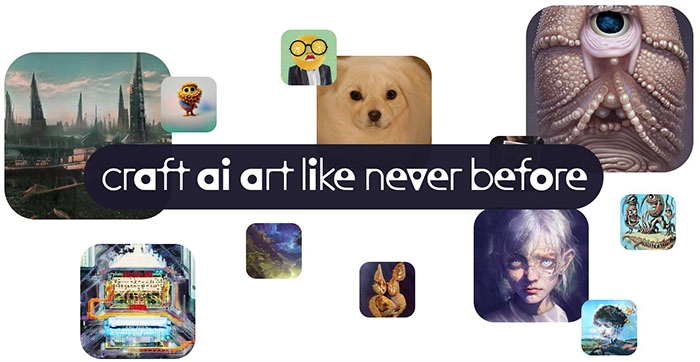
Key features:
- Generate diverse Art GIFs and animations from various categories.
- Mixing and blending are available.
- Easy-to-use and beautifully designed interface.
- Collaborative, exploratory and community-based to generate inspiration.
Pricing:
Free: 10 credits per month.
Starter: 100 credits per month.
Also Read: How to Make/Edit Talking Pictures? - Talking Photo AI Online Free >>
7. Dall-E 2 - Free Text to GIF AI Generator
You know Dall-E 2 as an AI picture generator, but it can create realistic GIFs and art from a description in natural language. It is an improved version of Dall-E, which was introduced by OpenAI in January 2021. Dall-E 2 can generate images with 4x greater resolution and more accuracy than Dall-E. Plus, Dall-E 2 can create animated GIFs from text, using outpainting, extending the image beyond its original boundaries. The AI GIF maker is available in public beta, and anyone can try it out for free.
Key features:
- Create original, realistic GIFs and art that combines concepts, attributes and styles.
- High resolution and quality results.
- It implemented various safety actions to prevent harmful generations.
Pricing:
Free or additional credit packs. $15 for 115 credits.
Benefits of AI GIF Generator from Text & Image
As you can see, you can benefit a lot from the powerful AI GIF maker. With the help of a free AI GIF generator, it’s easy and fast to create stunning and unique AI GIFs in seconds. And it’s a beginner-friendly tool that only requires users to input simple text prompts or upload images and videos to get AI-animated photos. No matter for what purpose, you’ll get much more productive results with your eye-catching AI GIFs.
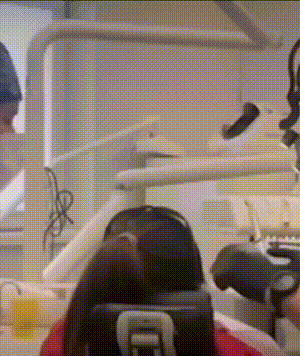
[Bonus] Make Your GIF Character Talk with AI Talking Avatar
Have you ever wanted to bring your favorite AI generated GIF character to life, and make them talk and smile? Vidnoz offers a well-performing AI Talking Head tool to make this happen. With this AI tool, you can transform your favorite gif characters to talking photos online free in just a few clicks. Let’s see what Vidnoz AI could deliver you.
Create Your AI Talking Avatar - FREE
- 1900+ realistic AI avatars of different races
- Vivid lip-syncing AI voices & gestures
- Support 140+ languages with multiple accents
- 2000+ avatars, 1380+ voiceovers. Vidnoz offers 2000+ virtual avatars, including 170+ Photo Avatars, and 20+ latest Motion Avatars, and thousands of realistic digital people for you to choose from. You can create high-quality videos with the 1380+ voices from 140+ languages it offers, and 2800+ AI templates.
- Customize GIF figures to your liking. Vidnoz AI also allows you to create your own talking head. Simply upload your favorite GIF image, type some funny-sounding words, and generate your AI video with a single click.
- More AI-powered tools to try. In addition to making your GIF characters talk, this free AI avatar generator lets you create fantasy avatars to your liking.
This comprehensive online AI platform has many more surprises for you to discover, such as many fun tests and the trendy AI Studio Ghibli Filter. With this online video platform, you can create amazing AI contents with ease.
How to Make Your AI-Generated GIF Talk
Let’s see how to make your GIF character talk.
Step 1. Click the button below to sign up for Vidnoz AI.
Navigate to the AI Tools tab in the workspace.
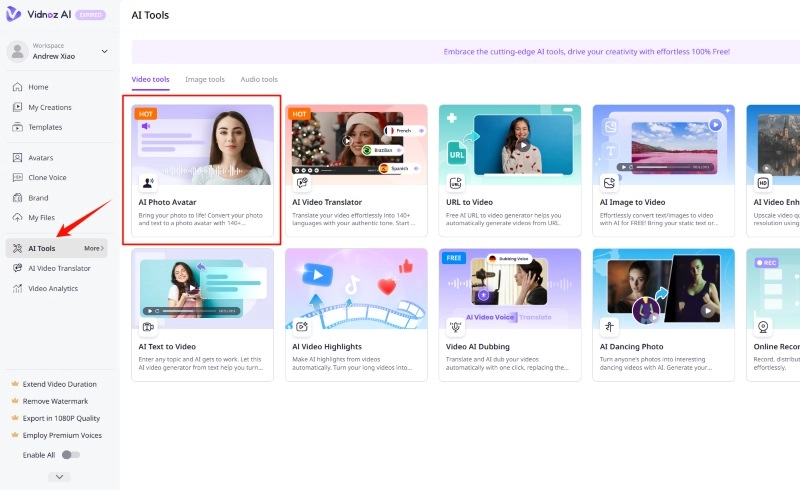
Step 2. Click AI Photo Avatar, and you will be redirected to the tool pag. Tap Upload to add your favorite gif character.
Step 3. Then, type the words you want this character to speak for you, choose the language and speed to your liking. Finally click on the Generate Video button.
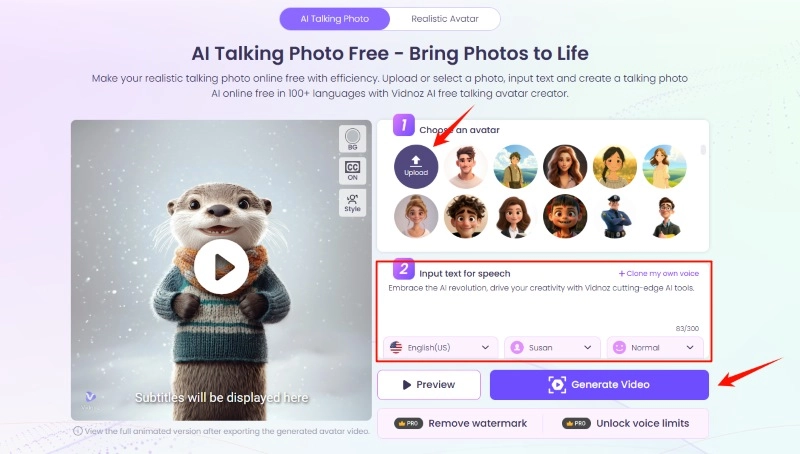
Wait a few seconds and the AI will process everything and bring you stunning results.
Surprisingly, Vidnoz released its new Vidnoz AI mobile app, which offers Android and iOS users many more conveniences to make AI-generated GIF talking photos on their phones. Come on and sign in to the app to create engaging videos with talking GIFs.
FAQs About AI GIF Generator Tools
Q1. What is an AI GIF generator?
An AI GIF generator tool uses artificial intelligence to create animated graphics, which are known as GIFs, from text, image, video and other file formats.
Q2. What app is good for making GIFs?
There are 7 proven great text to GIF AI makers in this blog, including Mage Space, Picstart, Gfycat, GIF Maker, Artbreeder, Dall-E 2 and Vidnoz AI.
Q3. Can I download and save the GIFs generated by AI?
Yes. After you’ve generated a GIF, simply click Export in the top right corner to download and save your new animated graphics.
Q4. Can I produce NSFW GIFs with AI gif generator no restrictions?
Honestly, many AI video generators or AI image generators ban the creation of 18+ videos and images. But you can try some special AI NSFW image generators such as Miocreate to do what you want.
Q5. Is there any AI gif generator no sign up?
Most of the online generators require you to sign up with a Google account. But Vidnoz does it in a quick and safe way, no log policy, no credits, and no queue in line. Definitely worth the time for a quick signing up!
Conclusion
AI GIF generators are amazing tools that can help you generate GIFs from text, images, videos or art. They are fun, expressive and engaging, and can be used for various purposes, such as entertainment, communication, education or even marketing. In this article, we have introduced you to 7 free AI GIF generator from text tools that have their own unique features. So now, you may want to try them out yourself and see which one suits your needs and preferences the best. Join Vidnoz AI, create funny videos for your GIFs and maximize your creation with this online video generator now!

Vidnoz AI - Create Free Engaging AI Video with Talking Avatar
- Easily create professional AI videos with realistic avatars.
- Text-to-speech lip sync voices of different languages.
- 2800+ video templates for multiple scenarios.




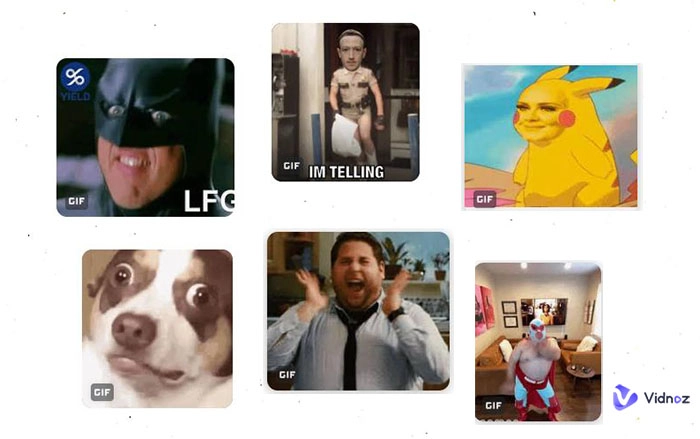
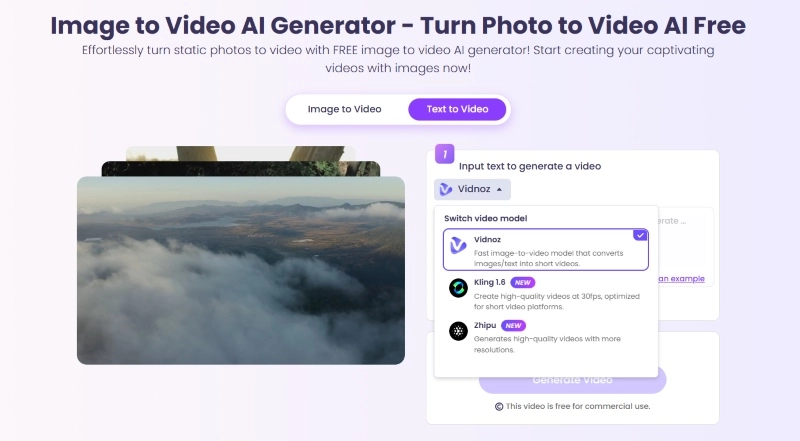


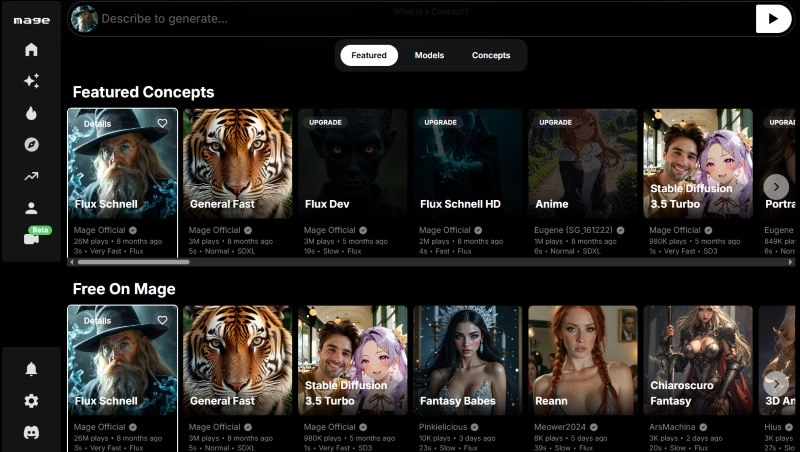

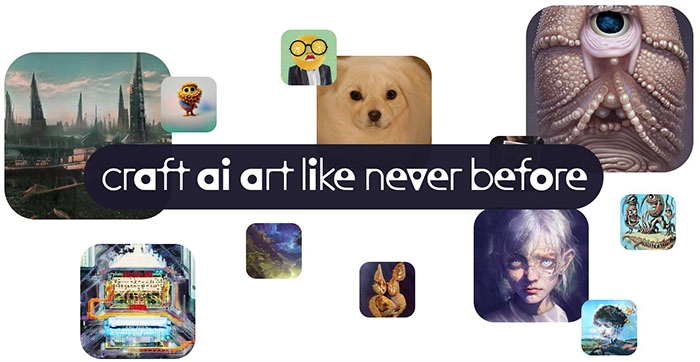
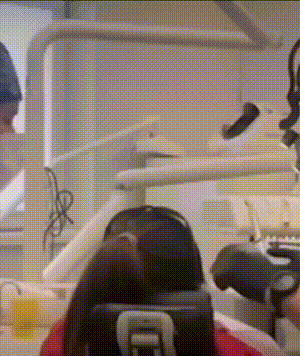
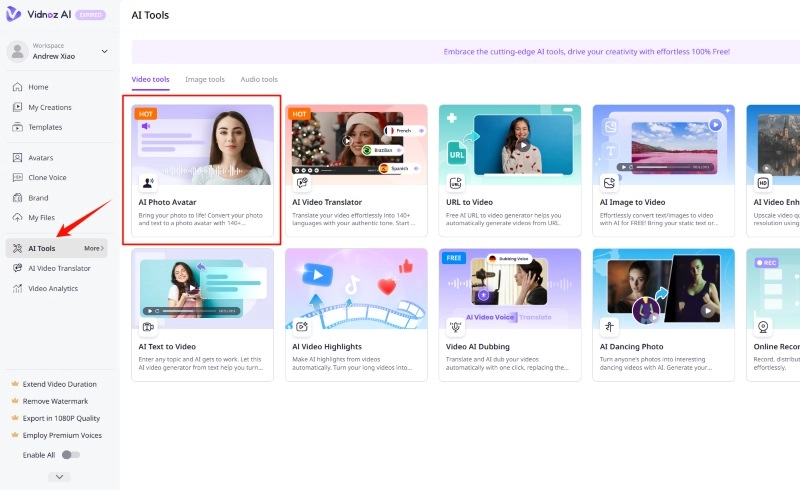
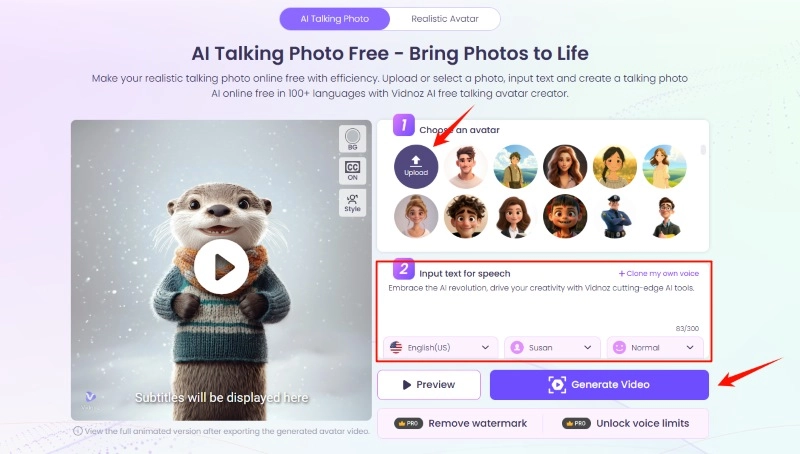


![Best 5 Tools for How to Remove Backgrounds from GIFs - [Detailed Steps Included]](https://www.vidnoz.com/bimg/remove-backgrounds-from-gifs.webp)