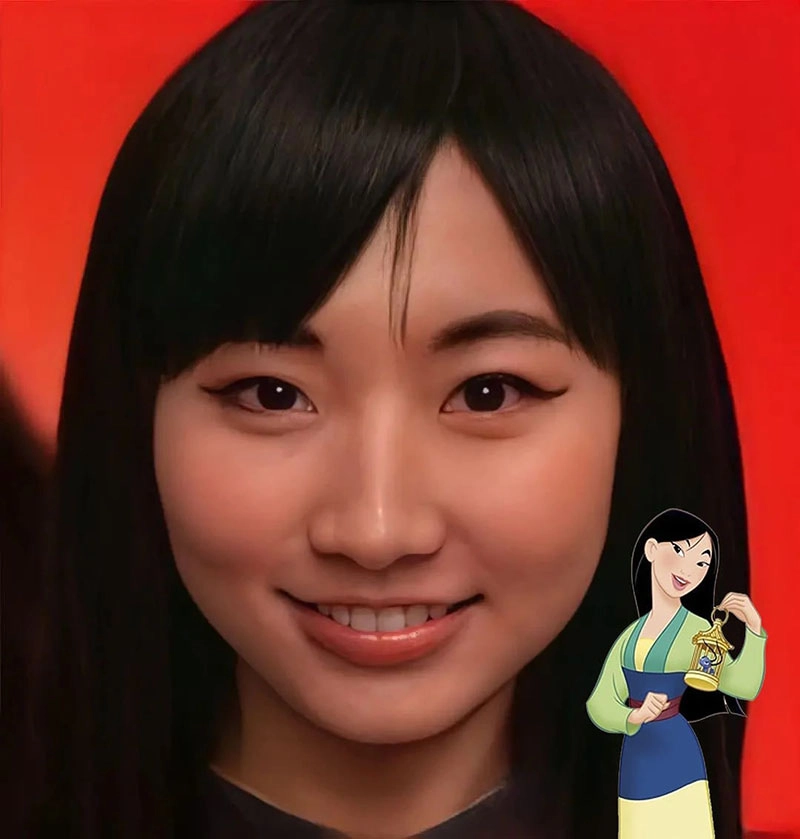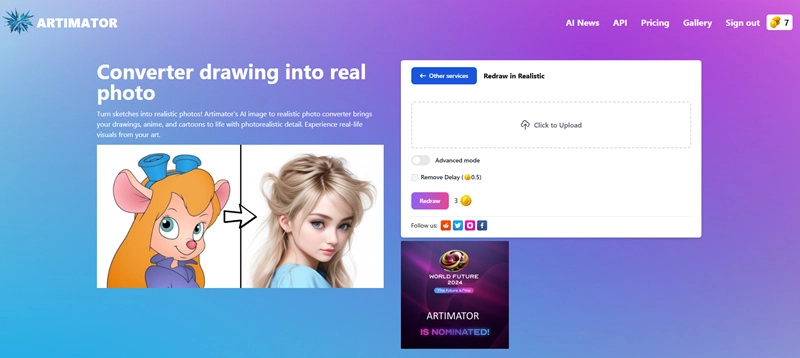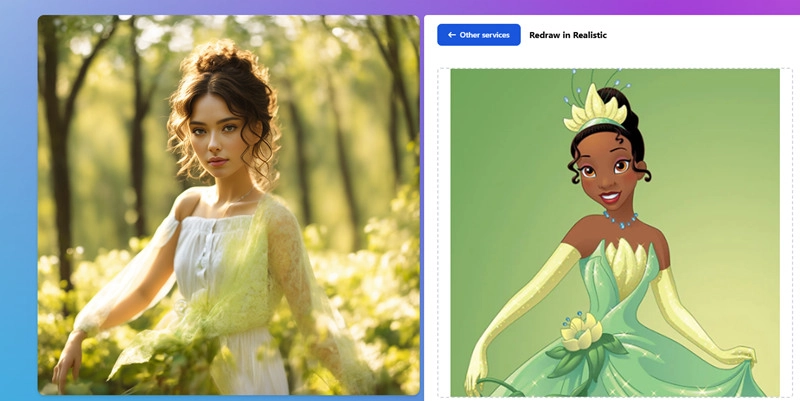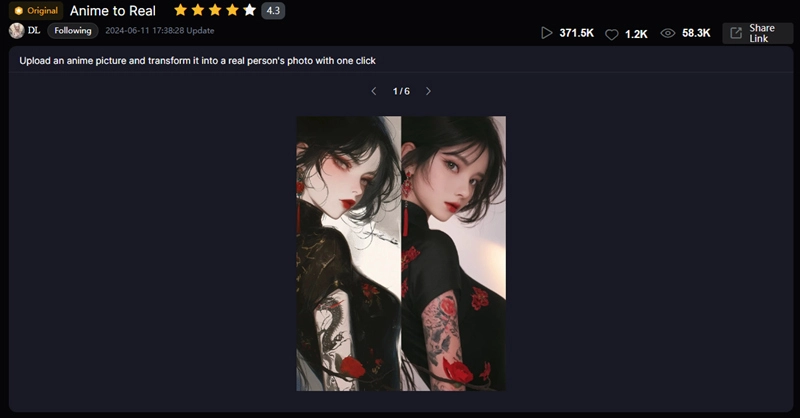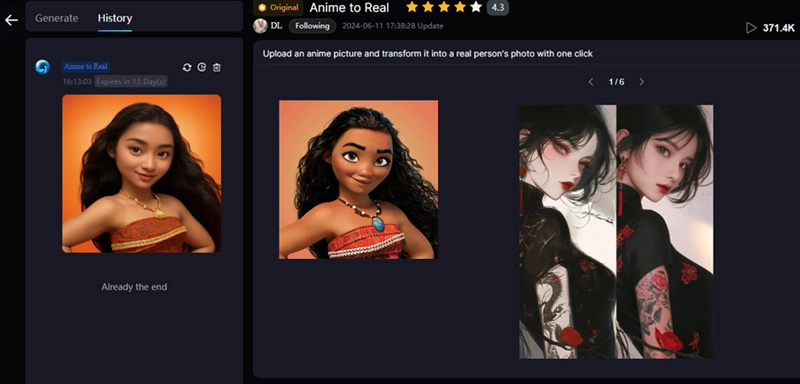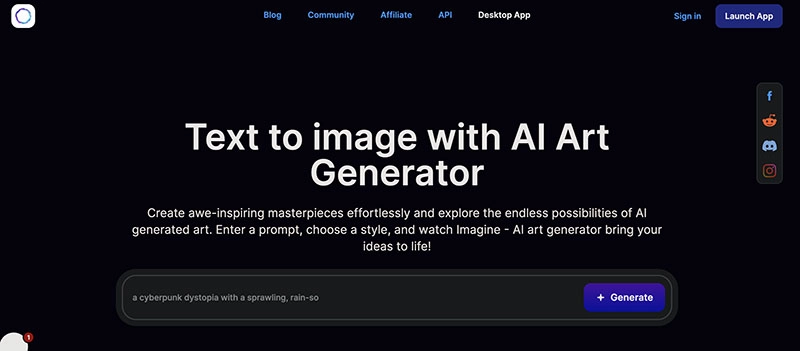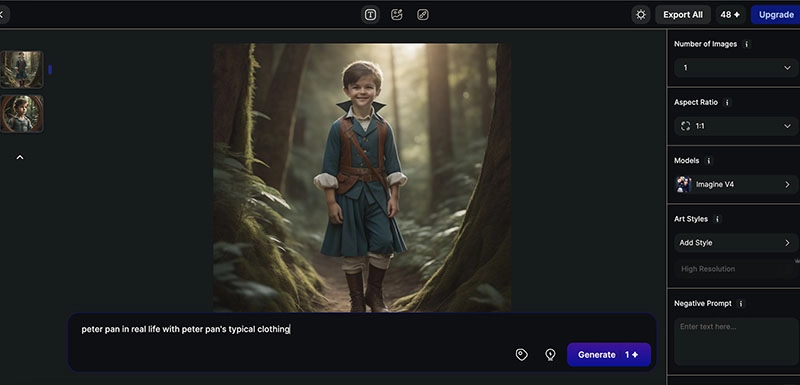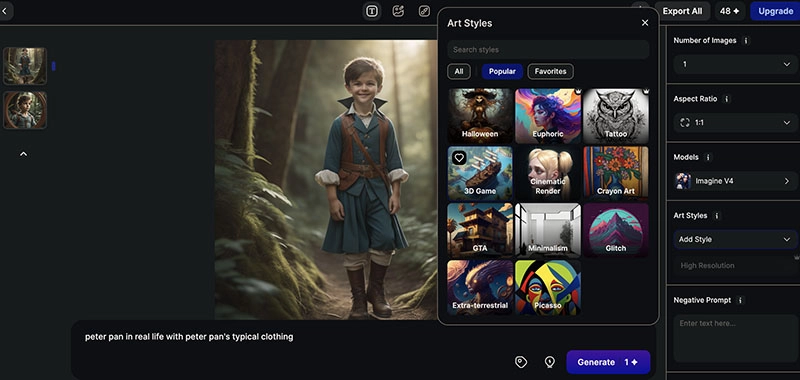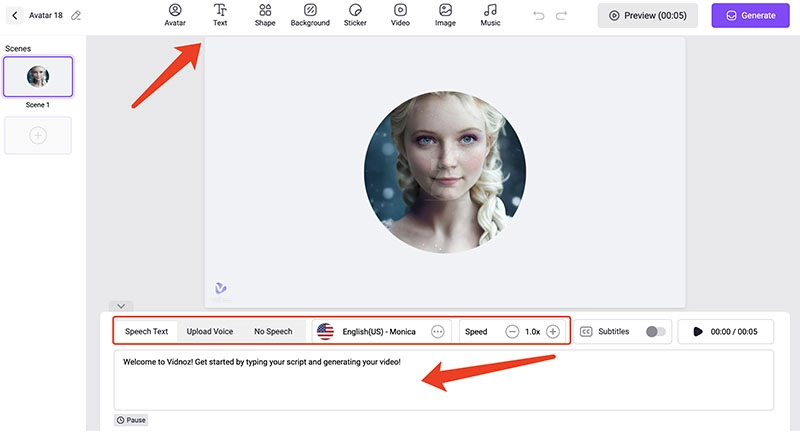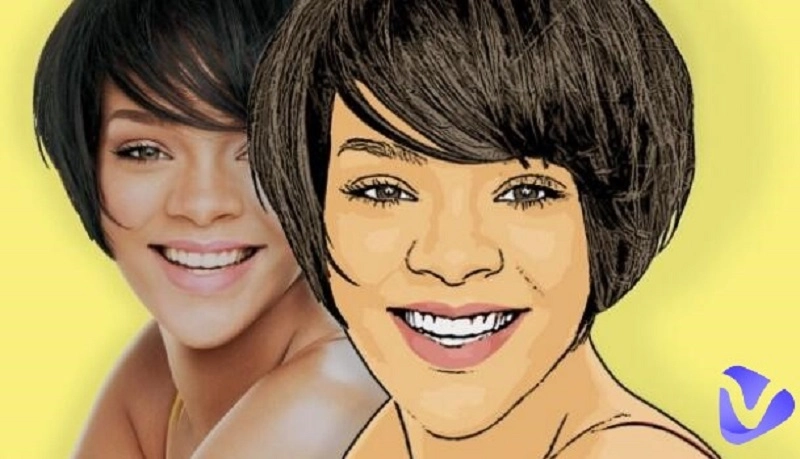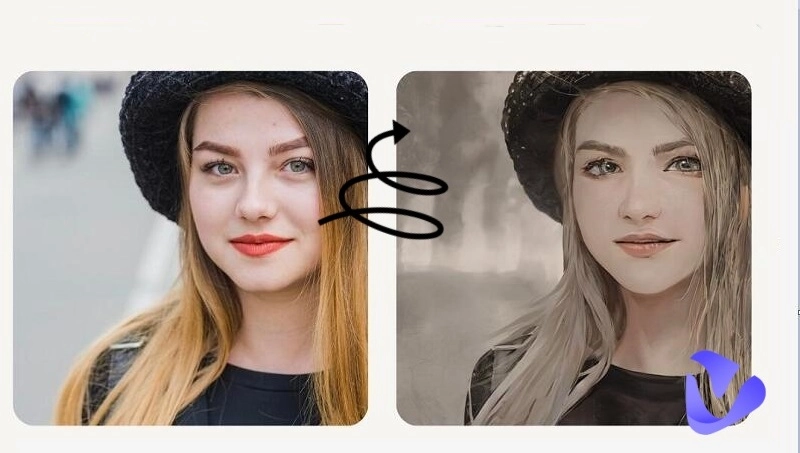What will the Simpsons look like in real life? Is Peter Pan going to have a naughty face that makes him a mischievous young boy? Or what Disney animated characters might look like physically? There will be so much fun if you can see these anime characters’ real life appearances. And thanks to AI, today you can convert cartoon to real life effortlessly.

This article introduces 3 practical methods to make AI cartoon to real life processes. Read on to learn if you can produce some magic images with AI too.
- On This Page
-
3 Examples of AI Cartoon to Real Life
-
Method One. How to Turn Cartoon into Real Person AI?
How to Convert Cartoon to Real Photo with This Tool?
-
Method Two. How to Turn Cartoon into Real Person AI?
How to Use This Cartoon to Real Life Converter?
-
Method Three. How to Use a Workaround to Generate AI Cartoon to Real Life Images
How to Turn Cartoon Into Realistic AI?
-
Bonus Tip: Turn Your Cartoon Profile Into Talking Realistic Photo
How to convert AI cartoon images to real-life videos?
-
Other Workarounds to Convert AI Cartoon to Real Life
3 Examples of AI Cartoon to Real Life
How to define the term 'AI Cartoon to Realistic'? Take a look at the 3 best examples as follows.
Moe Szyslak from The Simpsons: The real life character looks the same as the animated one, with his typical angry and cynical face perfectly captured.

Peter Pan: The boy in real life looks free-spirited with delicate facial expressions in real person, which is just like the assumed character.

Mulan: The legendary heroine's Asian features are well converted but not that over, for instance, the eyes that make her look Chinese.
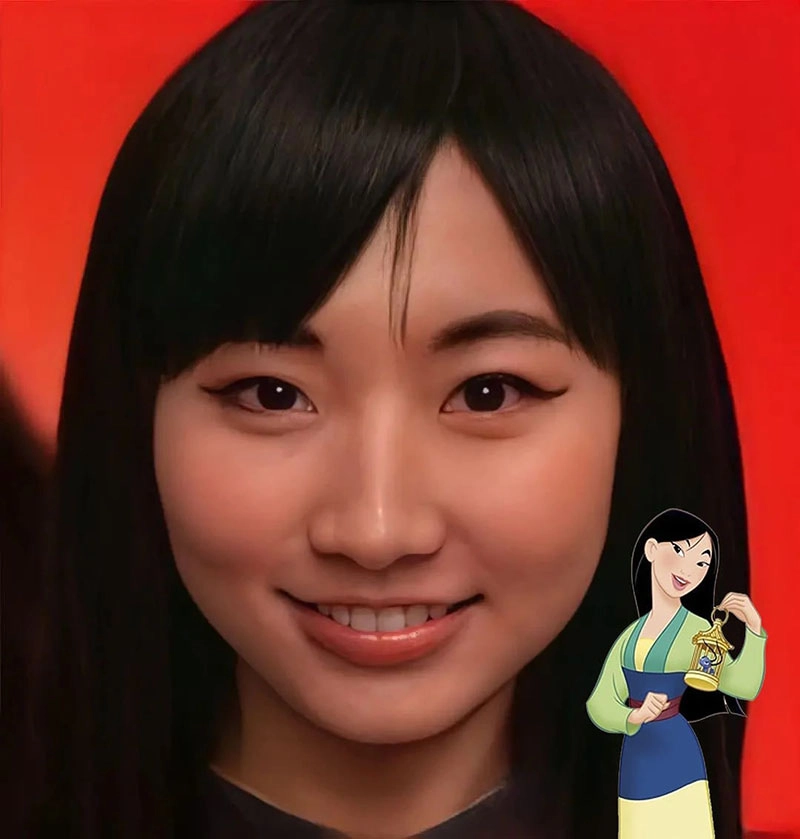
As you can see, AI can perfectly capture the facial features of animated characters and convert them to real life, which looks almost identical. Want to learn more about AI image cartoon to realistic conversions? Just check out the next part.
Also Read: Convert video to cartoon online free >>
Method One. How to Turn Cartoon into Real Person AI?
Upload a Disney princess, and let AI convert her into real person. This magic conversion is superb, and hard to predict, boarded on a 100% surprise. So unleash your imagination and experiment with all types of anime characters to observe a magic AI cartoon to realistic conversion.
Note that this cartoon to real life converter online tool is free, but you are required to register. And everyone gets 10 free coins, with each generation taking 3 coins away.
Click on this link to turn cartoon into real person AI: https://artimator.io/converter-drawing-into-real-photo
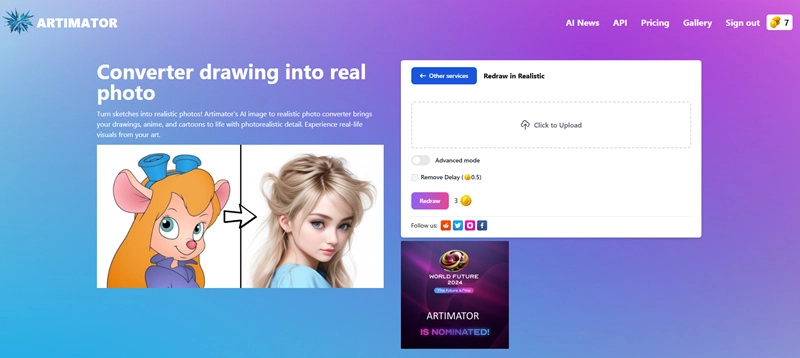
-
How to Convert Cartoon to Real Photo with This Tool?
Step 1. Navigate to ARTIMATOR.
Step 2. Upload an anime image to this website.
Step 3. Generate. And here is an example practiced by the editor.
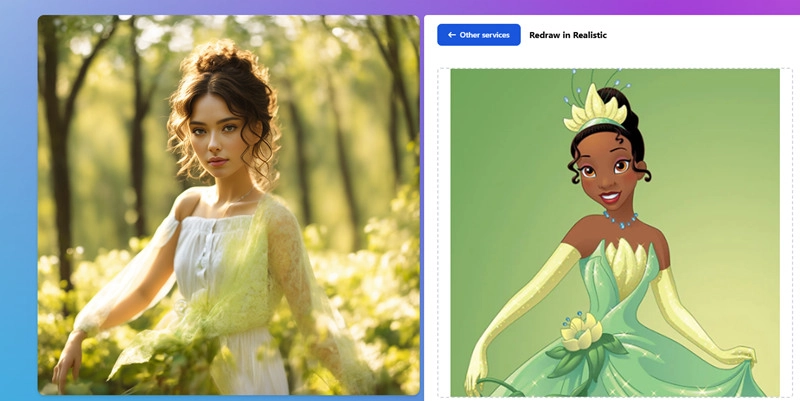
Method Two. How to Turn Cartoon into Real Person AI?
This website delivers a persuasive performance to users. And compared with the first tool, this cartoon to real life converter is more direct. No register or login, just upload your image and a quick transformation will be triggered right away.
Click on this click to convert cartoon to real photo: https://www.seaart.ai/workFlowAppDetail/cpg270te878c73954hv0
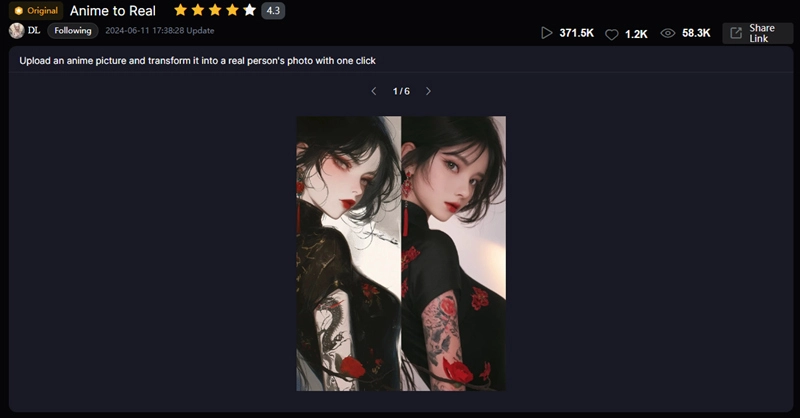
-
How to Use This Cartoon to Real Life Converter?
Step 1. Navigate to Seaart.ai.
Step 2. Upload your anime image.
Step 3. Generate. Here is an example generated by the editor.
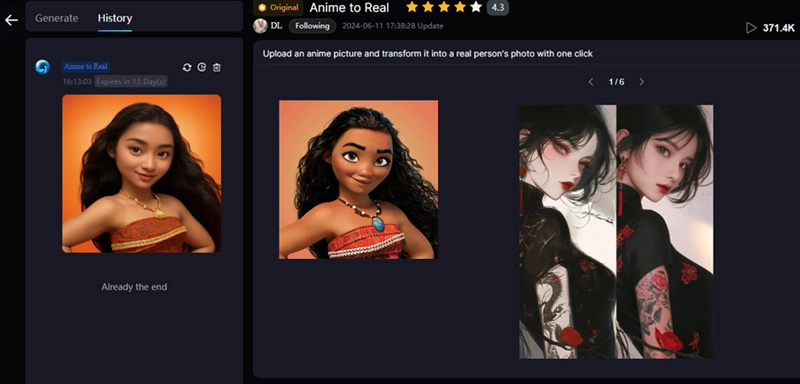
Method Three. How to Use a Workaround to Generate AI Cartoon to Real Life Images
Here a prompt-driven AI art generator can handy to turn cartoon into real person AI. With detailed prompts, AI can generate real life photos of cartoon more easily. Here is an example of using the Image AI Art Generator as an AI cartoon to real life generator to create an image of Peter Pan.
-
How to Turn Cartoon Into Realistic AI?
Step 1. Head to Image AI Art Generator. Sign up with an email address.
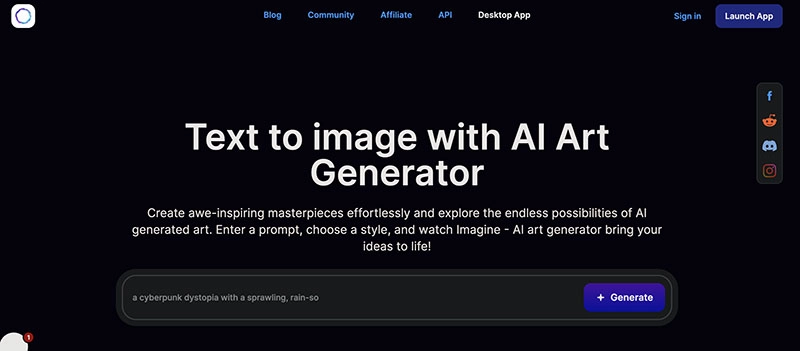
Step 2. Enter the text prompt to tell the generator how you would like the image to be created. You can adjust the prompt again and again until it delivers the result you want.
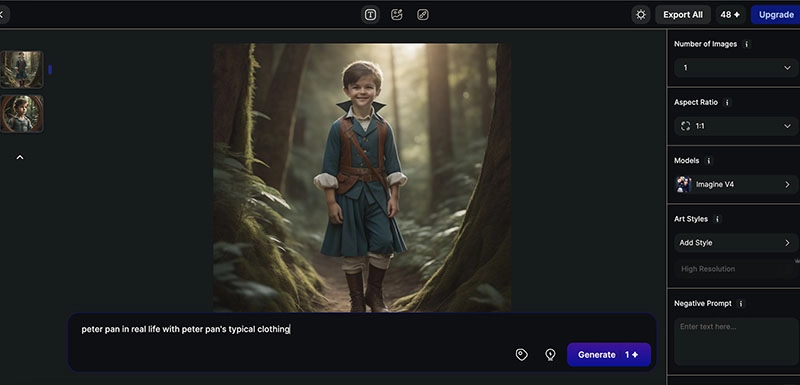
Step 3. Use the settings on the right to add styles, and adjust the aspect ratio, the number of images you want.
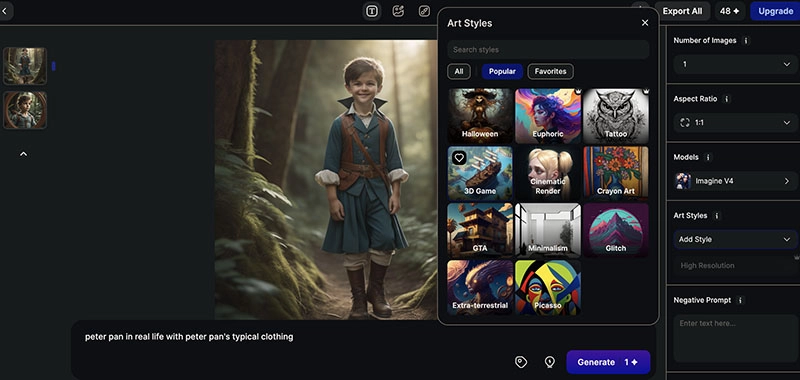
Step 4. Click on the Generate button to convert the AI cartoon to real life.
That’s it. This cartoon to real life converter is simple enough, but you might have to tweak the prompts for perfect generation. So what about the other way around? Read on or check out this link how to cartoonize a photo.
Bonus Tip: Turn Your Cartoon Profile Into Talking Realistic Photo
It is fun to convert cartoon to real photo with the power of AI. But that’s not the only thing AI can do. Today, you can even transform images into videos with an AI video generator. Video content is more vivid than still images, which can easily drive more engagement. Here Vidnoz AI is the best video generator that can help you create talking head photos with a photo only. First things first, let’s see how it works.
-
How to convert AI cartoon images to real-life videos?
Step 1. Head to Vidnoz AI. Sign up with an email address(Gmail, Microsoft, LinkedIn).
Step 2. Go to Avatars > Talking Photo to upload an image of the converted cartoon image with real life appearance. Click on the Generate this talking photo button.
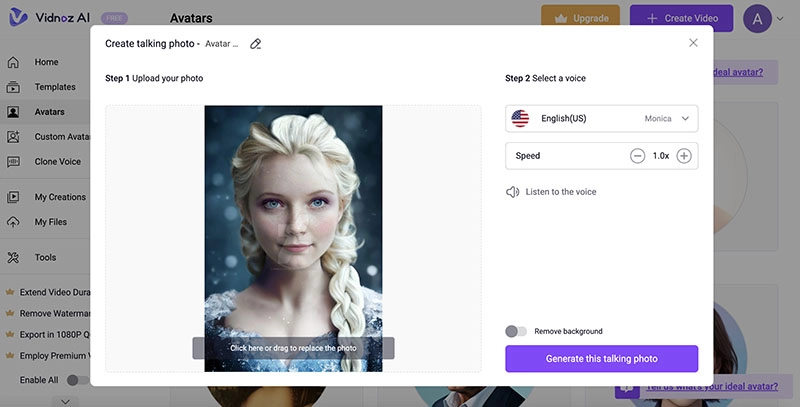
Step 3. Input the text for speech conversion. Choose your preferred language and voice. Edit the talking head video by adding text, images, animation, etc. Click on the Generate button to generate a talking head video.
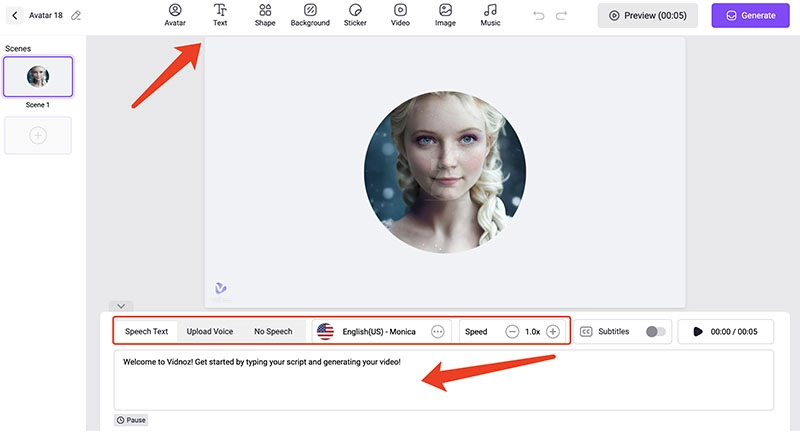
Vidnoz AI also allows you to insert the voice of the animated character into the video. Just make sure to prepare the voice with an AI cartoon voice generator beforehand.
- Core features of Vidnoz Talking Photo
-Lip-synced mouth movements: Vidnoz AI can create talking head videos with lip-sync narration. The mouth movements will perfectly match the speech, which makes the video look realistic enough.
-Let anime photos talk with an accent: Want to hear The Simpsons characters speaking in middle American accents? Vidnoz AI is here to help. Just input the text and you can hear the animated character speak in 470+ voices in 140 languages.
-Quick processing and downloading: Designed with simplicity, Vidnoz AI is easy to use. Simply upload an image and it will quickly process it and generate a video for downloading.
-Horizontal or vertical size for short/long video creation: Whether you want a horizontal, vertical, long, or short video, Vidnoz AI has got you covered. Just adjust the output parameters to export the video you want!
Tip: Vidnoz is also a powerful AI photo to cartoon generator, which allows you to turn portraits into interesting cartoon pictures in one click.
Other Workarounds to Convert AI Cartoon to Real Life
So how to convert cartoon image to real image? Besides the 3 practical methods above, here are 3 workarounds that can help you make it. Just read on.
#1. Change anime characters' faces with real people's faces
Artificial intelligence can accurately execute your order, and combine your profile picture with a cartoon character's image.
#2. Use prompts to generate cartoon to real-life images
With the rise of AI, today you can easily generate images with prompts, the description that tells AI that tells AI what you want and how you want it. That is to say, you can generate AI cartoon to real life images by describing your expected result of real life appearance.
#3. Use the AI image search function to find the image that looks exactly the same as your uploaded anime character image
The power of AI is way beyond art creation, it can also search the entire internet to look for real life images of cartoon characters. You can just upload an animated character image and use the AI image search to explore more.
#4. Use real-life filters to create a flesh-and-bone anime character
While some AI cartoon generator tools allow you to transform photos into cartoons, they sometimes provide real-life filters that can help you create a fresh-and-bone character. The result might not rival professional AI generation but still looks vivid.
Conclusion
What is an AI cartoon to real life conversion and how to make it? This blog has introduced 3 useful methods to help you out. Here a prompt-driven AI art generator can be the best choice if you want to generate cartoon characters in real life appearance based on your needs. Meanwhile, don’t forget to try Vidnoz, the best AI video generator that can transform real life images into engaging videos easily. The web-based tool is completely free to use. Just sign up with an email address and create any video with ease now.
Create Your AI Talking Avatar - FREE
- 1900+ realistic AI avatars of different races
- Vivid lip-syncing AI voices & gestures
- Support 140+ languages with multiple accents