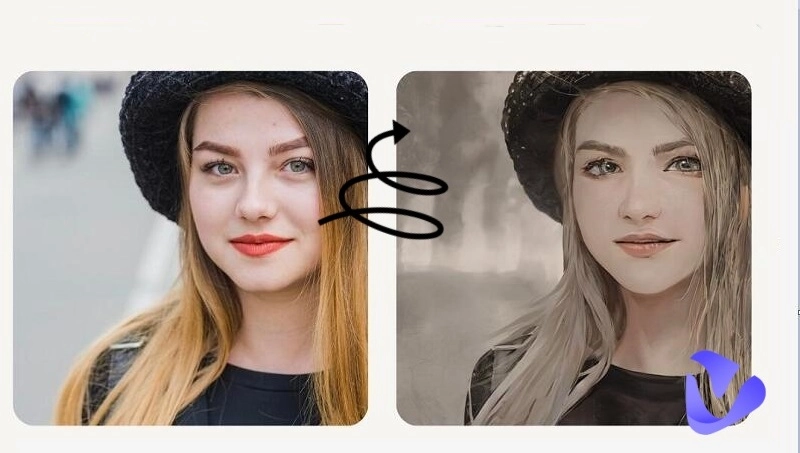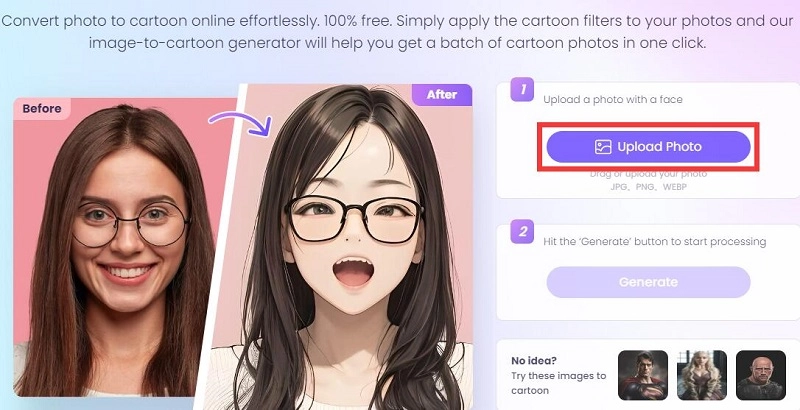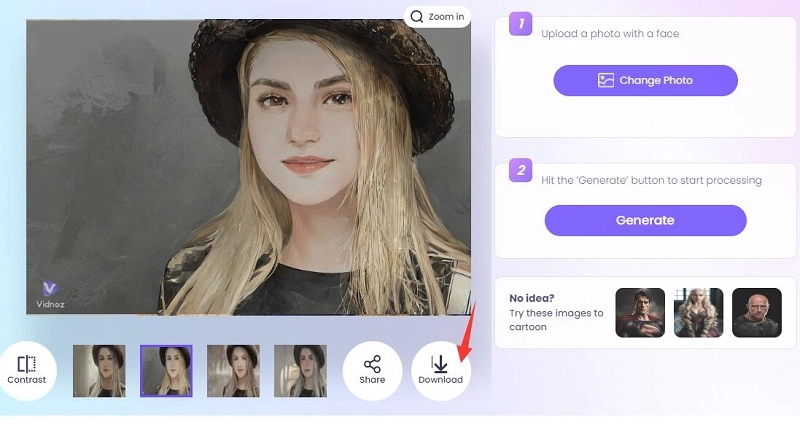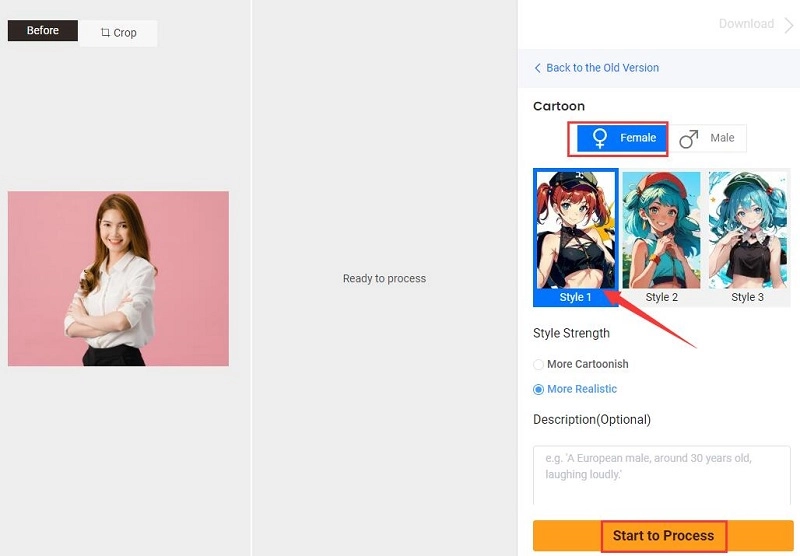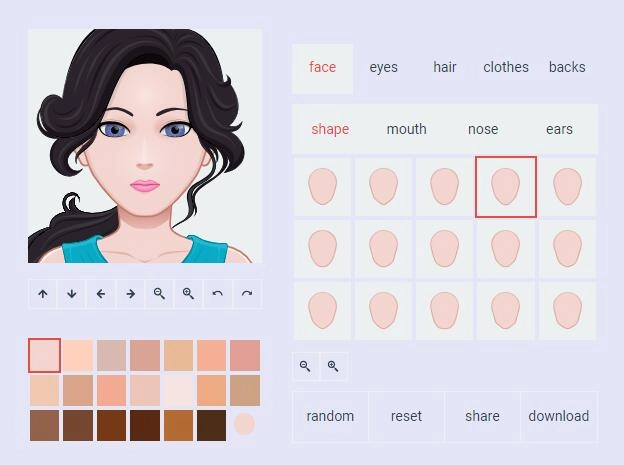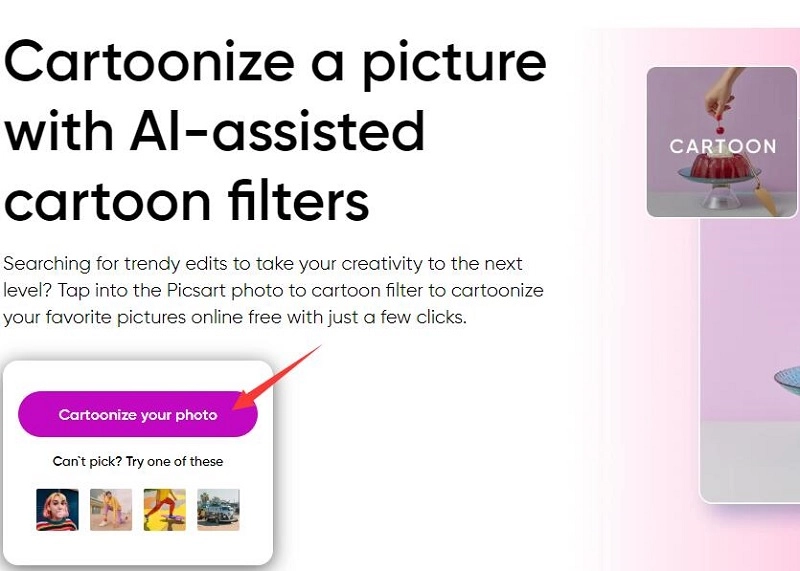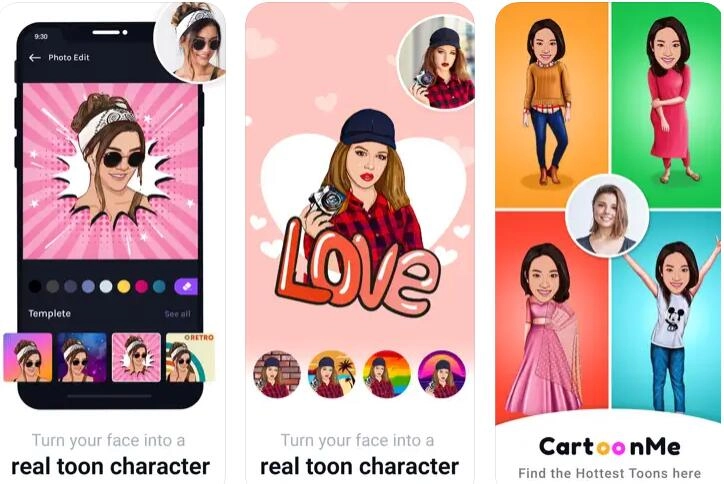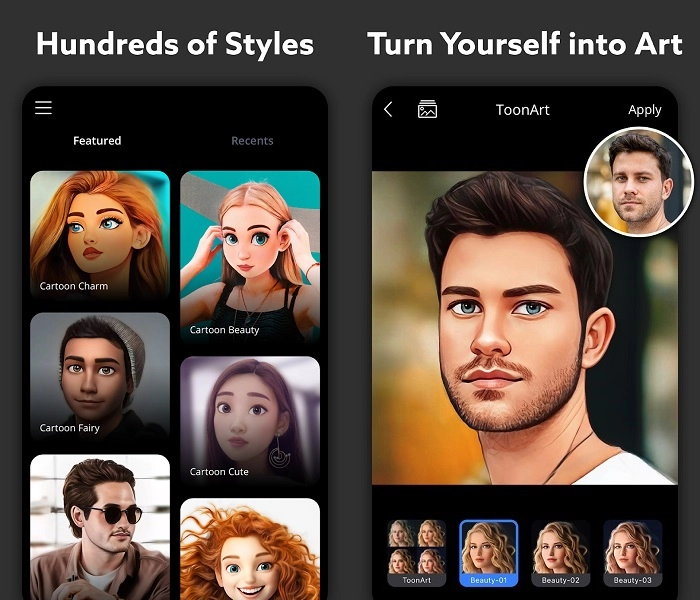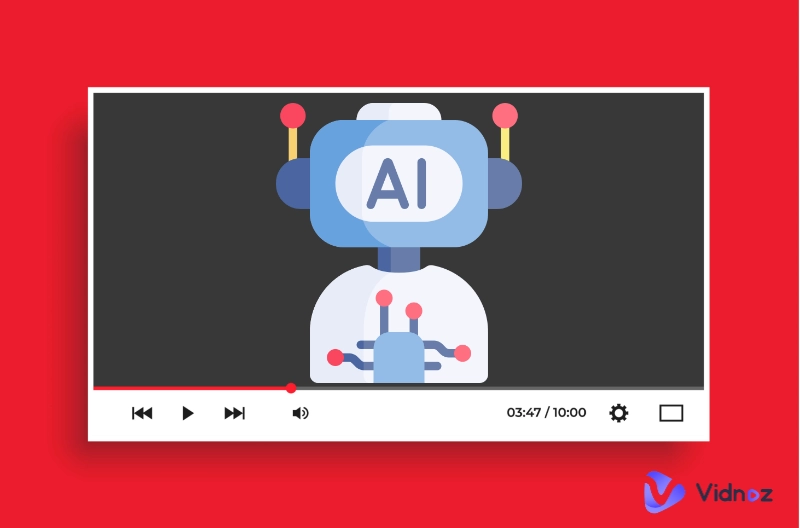Cartoon profile pictures have been trending on YouTube, Discord, TikTok, and other social media platforms. To make an impressive photo generated from your own picture for your logo or brand, cartoonizing is a well-received way. How to make a cartoon of yourself? There are many options, for converting your photo into cartoon online with photo to cartoon online tools or apps. Here we choose some useful AI cartoon generators free and paid that cartoonize your uploaded photo in an esthetic way. Just keep reading and learn how to create a cartoon of yourself with different cartoon yourself makers.
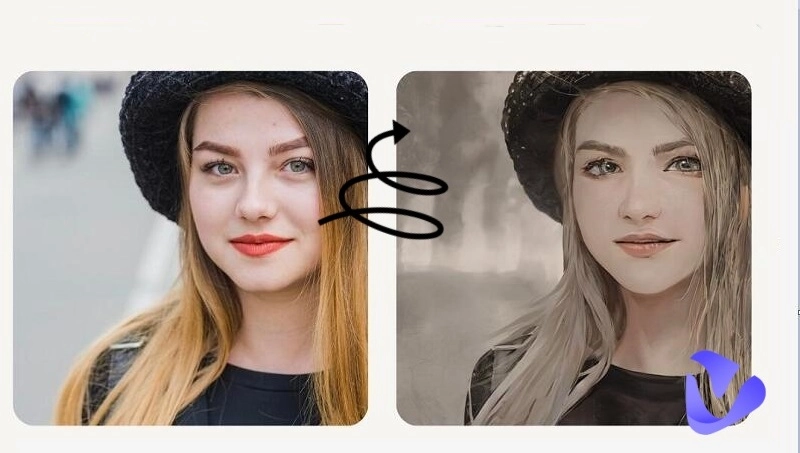
- On This Page
-
What is Cartoon Yourself Maker
-
Best Cartoon Yourself AI Makers Online Websites
How to Make a Cartoon Picture of Yourself Free with Vidnoz AI
How to Cartoon Yourself from Photo with VanceAI
How to Create a Cartoon of Yourself Free for Avatar with Cartoonify
How to Make a Cartoon of Yourself Free for YouTube with Picsart
-
Best Cartoon Yourself Apps for iPhone and Android
ToonArt app for iPhone and Android
-
FAQs about How to Make a Cartoon of Yourself
What is Cartoon Yourself Maker
Cartoon yourself maker is a kind of AI cartoon generator from your face photo. It generates cartoons according to the image you’ve given in different cartoon styles. With the cartoon, you can use it as a presenter, an AI avatar for videos, or a profile picture on social media. More than that, you can use it for commercial purposes as it is generated from your own face, no legal issues concerned.
Best Cartoon Yourself AI Makers Online Websites
How to Make a Cartoon Picture of Yourself Free with Vidnoz AI
Vidnoz AI has multiple popular AI tools, including free AI cartoon generator. It is developed to cartoonize uploaded photos. One of its advantages over its competitors is that it is completely free. You’re just 3 steps away to make a cartoon of yourself.
Step 1: Go to the Vidnoz AI Cartoon Generator page.
Step 2: Upload a face photo of yourself.
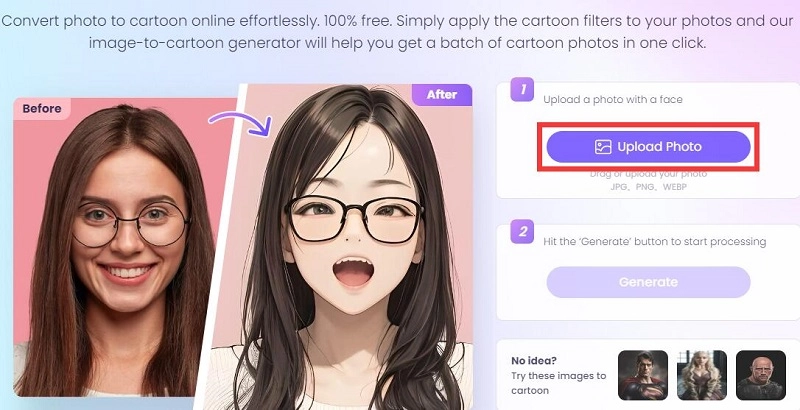
Step 3: Click the Generate button and 4 cartoon images will be generated in seconds. Choose one you like most. You can share or download it directly.
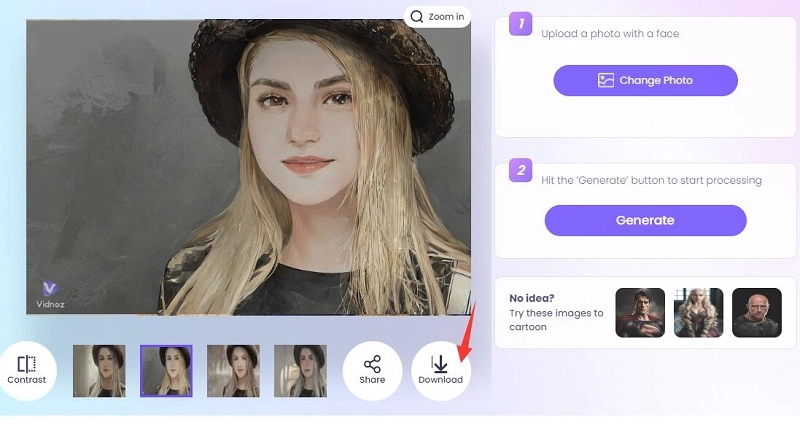
Vidnoz AI is undoubtedly a good choice for cartooning yourself AI. It is simple to use. You don’t need to sign up. You can generate unlimited cartoons of yourself until you’re satisfied for free.
Besides, Vidnoz AI contains free AI video generator, which allows you to produce a video in minutes by applying your cartoonized photo for a deep brand impression. Hundreds of video templates save your time and energy to design video layouts. Text to speech generates voice from texts, not recording anymore. Try it now to make faceless AI YouTube channel.

Vidnoz AI - Create Free Engaging AI Video with Talking Avatar
- Easily create professional AI videos with realistic avatars.
- Text-to-speech lip sync voices of different languages.
- 2800+ video templates for multiple scenarios.
How to Cartoon Yourself from Photo with VanceAI
Vance AI is a versatile AI tool platform. The steps to create a cartoon of yourself with VanceAI are as easy as ABC.
Step 1: Go to VanceAI Toongineer Cartoonizer page and click Upload Image.
Step 2: Choose the gender and style. Click Start to Process. Then you can get an amazing cartoon image of yourself.
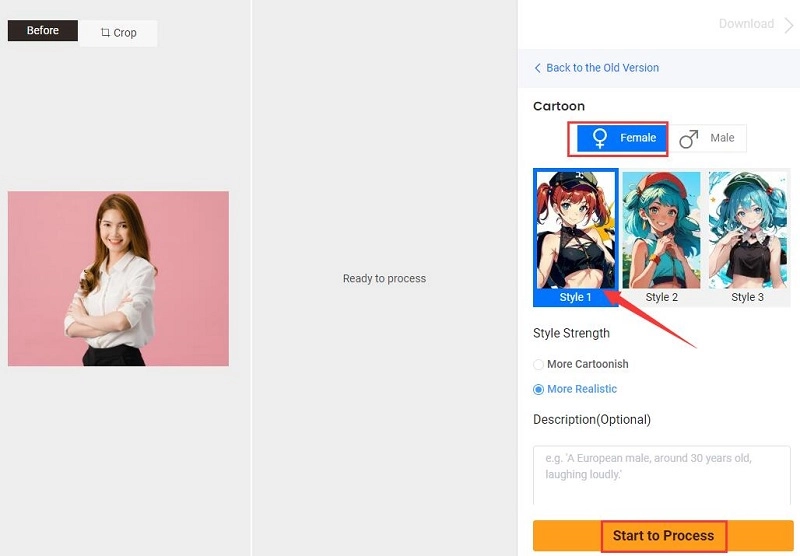
The AI image cartoonizer enables you to turn your own face photo into cartoon online in seconds, making you stand out from the crowd on social media. Safety is guaranteed as your uploaded cartoons will be deleted 24 hours after they are processed.
With VanceAI’s cartoon model, you can cartoon yourself online for amazing effects in one click. Incorporating the latest stable diffusion technology, female and male cartoon modes make female and male cartoons distinguishable and attractive enough.
How to Create a Cartoon of Yourself Free for Avatar with Cartoonify
Cartoonify is different from most AI image cartoonizers on the market. It allows you to cartoon yourself for an avatar by choosing between face, eyes, hair, clothes, and even a background. Follow the steps below to learn how to cartoon yourself on Cartoonify.
Step 1: Go to the official site Cartoonify. Choose a gender at first.

Step 2: Then choose face, eyes, hair, clothes, and backgrounds to personalize your avatar. Once done, share or download are available.
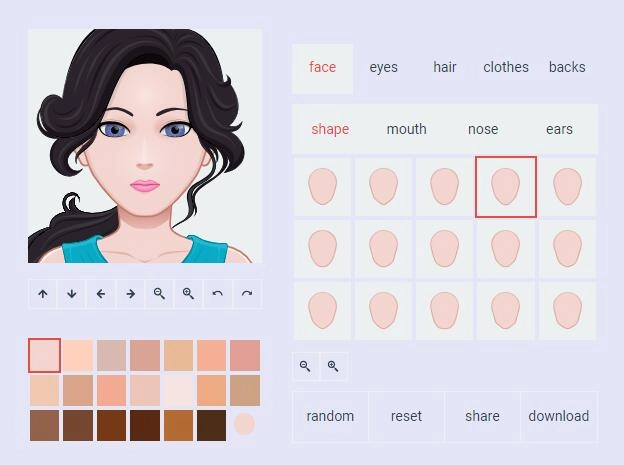
Cartoonify doesn’t make cartoons from your uploaded photos. The cartoon is made by yourself selecting graphic parts for face shape, lip shape, eyes shape and color, and so on. Creative and personalized cartoon face can be done in seconds. Of course, compared with AI image cartoonizer, Cartoonify spends a little more time.
How to Make a Cartoon of Yourself Free for YouTube with Picsart
Picsart photo to cartoon online tool helps you to create a cartoon from your selfie in minutes. Cartoonize a photo of yourself now with the following step-by-step tutorial.
Step 1: Go to the Piscart photo to cartoon page and click the button Cartoonize your photo.
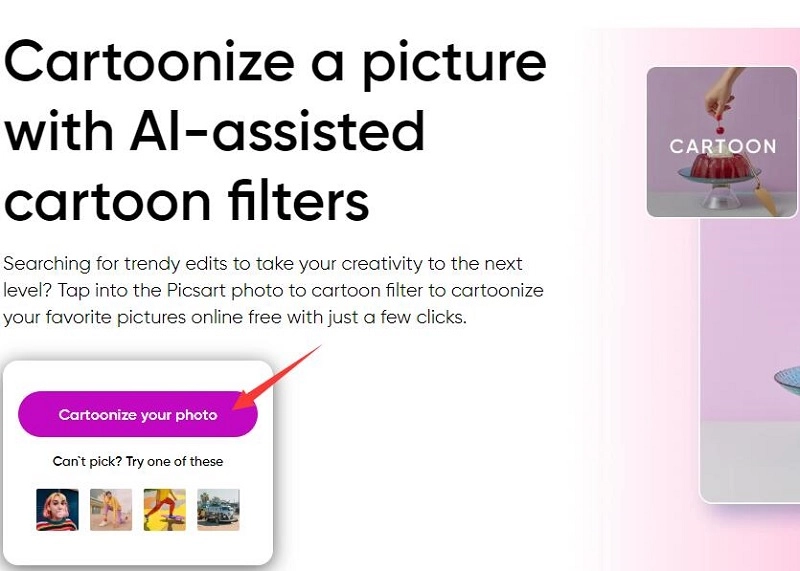
Step 2: Upload your photo. Then choose a cartoon style for male or female. After a few seconds, you can get a cartoon image and download it.

Picsart is a comprehensive photo to cartoon AI. It cartoonizes your selfies and other pictures in a fast speed. The result also satisfying. Your own photos, pets, and landscapes, all can be cartoonized with various cartoon filter options.
It is not only a simple photo to cartoon AI. Before the cartoonizing process, you can edit your photo, such as AI sharpening, blurring, removing the background, and so on. Anyway, on the editing page, you can find kinds of photo editing tool.
Best Cartoon Yourself Apps for iPhone and Android
CartoonMe app for iPhone
CartoonMe is a professional cartoon yourself app, 4.3 star on the Apple Store. It generates cartoon avatar from photo using the magic of artificial intelligence. Opening CartoonMe, you can find multiple features: full-body cartoon maker, trendy drip effect, vector portrait templates, magic brush effect, AI cartoon photo editor. Upload your face photo and it will be turned into real cartoon character. Create a fantastic social media avatar instantly!
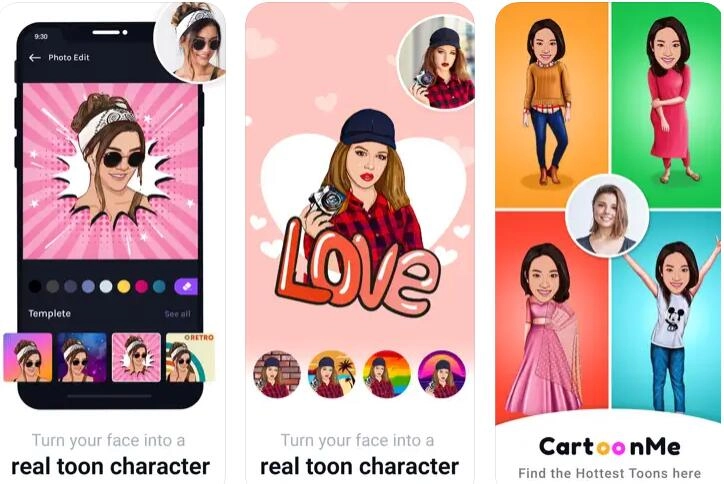
ToonArt app for iPhone and Android
ToonArt has been a comprehensive cartoon yourself app for Android and iPhone. It has more features than cartoon yourself maker online. Hundreds of cartoon styles can be selected, charm, cute, beauty, fairy, and the like. Different cartoon face filters can be applied and saved. Need to edit your cartoon before uploading to social media? That’s not a problem with ToonArt as it has built-in cartoon photo editor. Can’t wait to turn yourself into art? Don’t miss ToonArt.
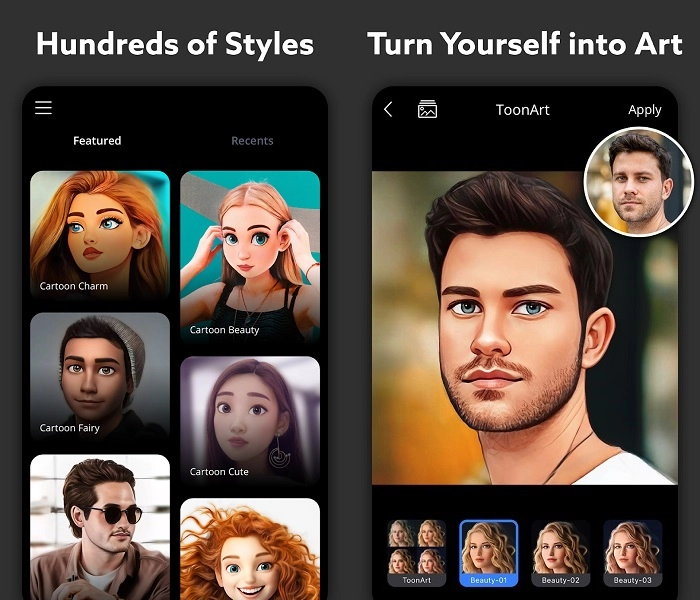
FAQs about How to Make a Cartoon of Yourself
Can you make a cartoon of yourself in Photoshop?
Yes, you can make a cartoon of yourself in Photoshop. But it’s rather complicated so online AI image cartoonizer or photo to cartoon apps are more convenient and faster.
Can I make a cartoon avatar video?
Yes, after making a cartoon from photo, you can upload it as your customized avatar and use it in your video. Entering Vidnoz AI app, you can create AI videos with talking cartoon avatars.
How to turn yourself into a cartoon?
It’s easy to turn yourself into a cartoon. Get a cartoon yourself maker online free, upload your photo, and a cartoon of yourself is created after processing with AI.
Conclusion
The above 6 cartoon yourself makers websites and apps convert photos into cartoons used as avatars or profile pictures. It’s convenient to make a cartoon of yourself with online websites, while cartoon yourself apps have more features for face cartoon. Just choose one you like according to your needs. Vidnoz AI is recommended especially as it has more AI tools including AI video generator, AI avatar generator, AI headshot generator, and so on. Explore the maximum power of AI with Vidnoz AI.