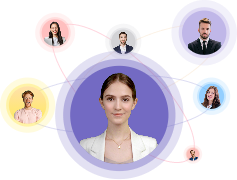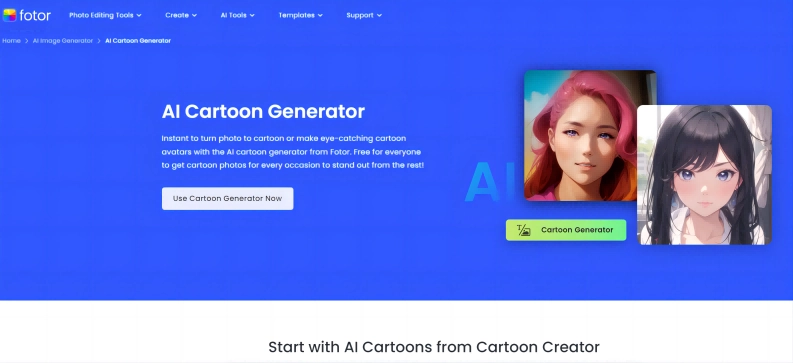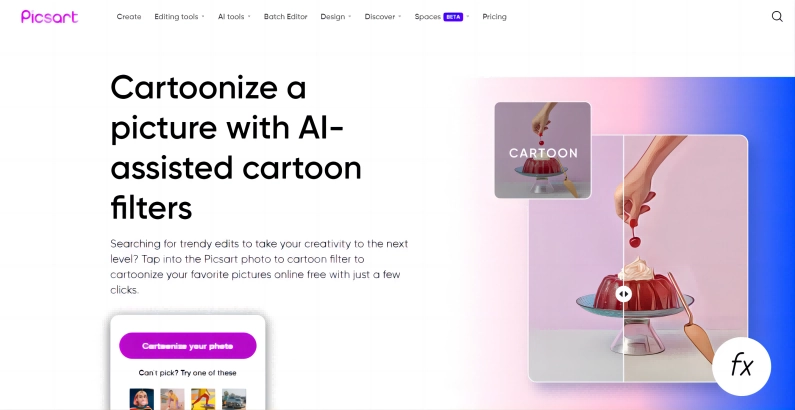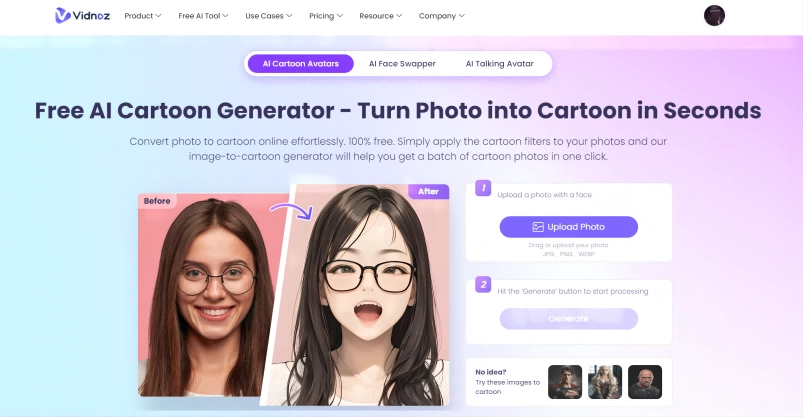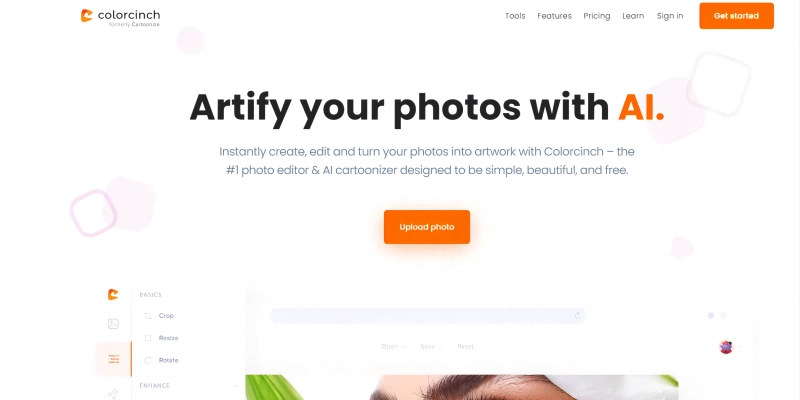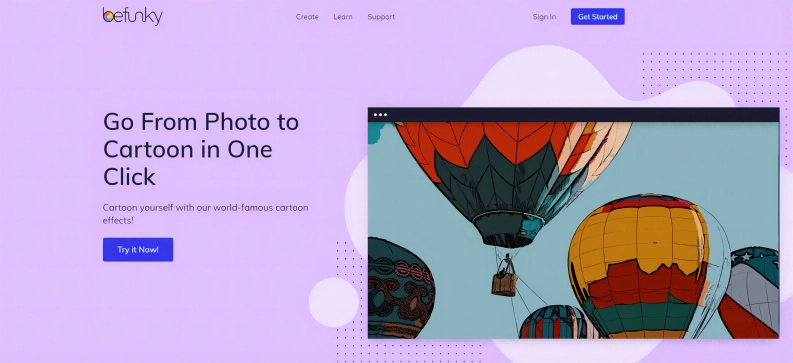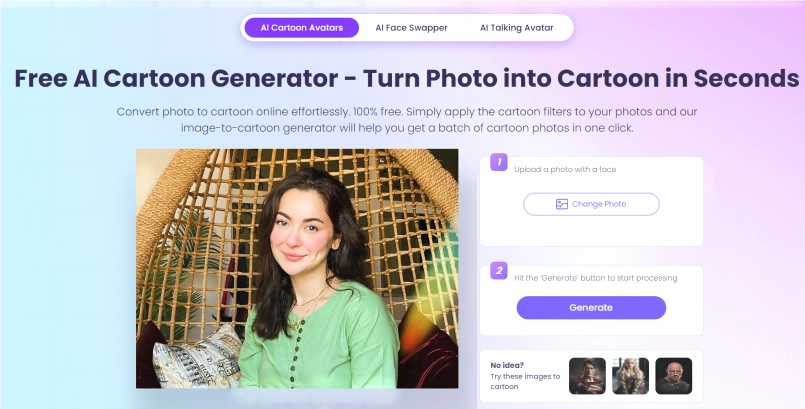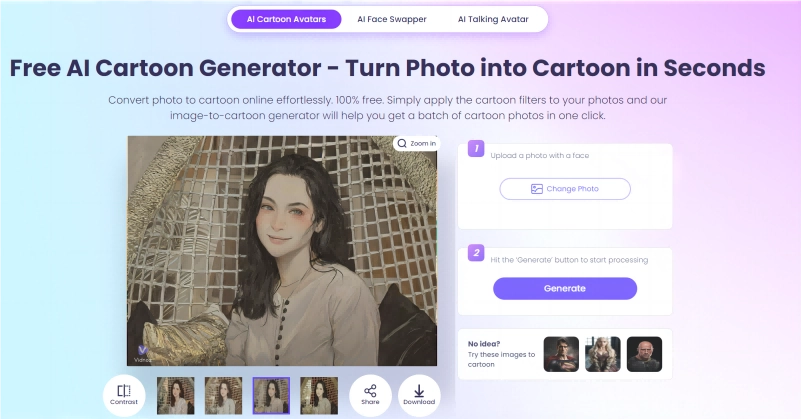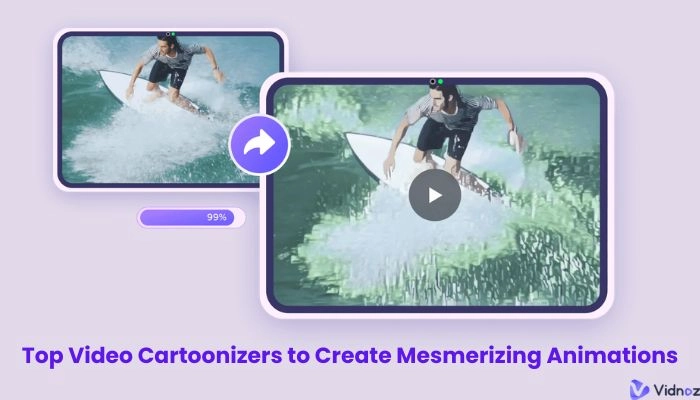You can effortlessly infuse a playful charm into your online persona with the help of cutting-edge photo-to-cartoon AI technology. Wondering how to make cartoon face by transforming your profile picture into a vibrant cartoon masterpiece? Look no further! This article lists the top online platforms that let you metamorphose your photo into a lively cartoon – and the best part? It's free! Whether you're an artist seeking a creative outlet or just someone wanting to add a touch of humor to your digital presence, these tools have got you covered.

- On This Page
-
How to Choose the Right Cartoon Face Maker for You
Quality of Generated Cartoon Face
Customization and Personalization
-
Best Free Tools to Make a Cartoon Face Online
Picsart Online Photo to Cartoon Maker
Vidnoz Free AI Cartoon Generator
Cartoonize.net Cartoonizer
Befunky AI Cartoon Face Maker
-
How to Make a Cartoon Face Step-by-Step
-
Bonus: How to Make Cartoon Face Videos in Easy Steps
How to Choose the Right Cartoon Face Maker for You
Here is the guide to choosing the best cartoon face maker to make a cartoon picture of yourself.
User-Friendly Design
A user-friendly design is one of the most important qualities a perfect cartoon face maker should have. Opt for an intuitive interface for a seamless creative process. Transform ideas into animated reality without needing a cartoon engineering degree.
Diverse Editing Options
Choose a cartoon face maker equipped with a diverse set of editing tools. Ensure it allows for nuanced adjustments such as refining facial expressions, altering hairstyles and adjusting backgrounds.
Speedy Creations
Keep in mind that the animated face maker you are using should be quick with its process. It also ensures efficiency without compromising the integrity and quality of your cartoon face.
Quality of Generated Cartoon Face
Opt for an animated face maker that turns your image into a work of art. High-resolution rendering, intricate detailing, and vibrant colors are signs of a top-notch cartoon face-maker. The free cartoon face maker should help your creation stand out in the digital crowd.
Customization and Personalization
The more customization options a cartoon face maker has, the more you have chances to make the animated faces better. For instance, it should have diverse color pellets, broad options for face expressions, modifying background and detailing elements.
Best Free Tools to Make a Cartoon Face Online
After understanding and observing every crucial attribute of selecting the best free tools to transform your photo to cartoon AI, this article will not leave you in the middle. Here are the Top 5 efficient animated face tools to convert pictures to cartoons online for free. Let's move to the fun part!
Fotor Image Cartoonize
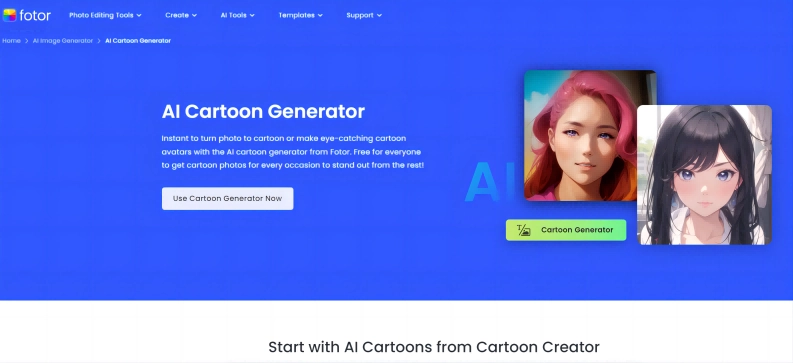
Fotor Image Cartoonizer is a straightforward application that turns regular photos into charming cartoons. It's a user-friendly tool designed for both beginners and experienced photographers. Users can make virtual avatars, profiles, and 3D cartoon generators by uploading images or text. Moreover, A notable feature of Fotor Image Cartoonizer lies in its customizable effects. Users can fine-tune cartoon lines and colors, providing the flexibility to achieve a personalized touch and requirements.
Want to know the cool part? As you make changes, you can see them right away with the real-time preview feature. It's like trying on different outfits but for your photos. Once you've jazzed up your pictures, sharing them on social media is a breeze. You can do it right from the app, so no extra steps are needed.
Picsart Online Photo to Cartoon Maker
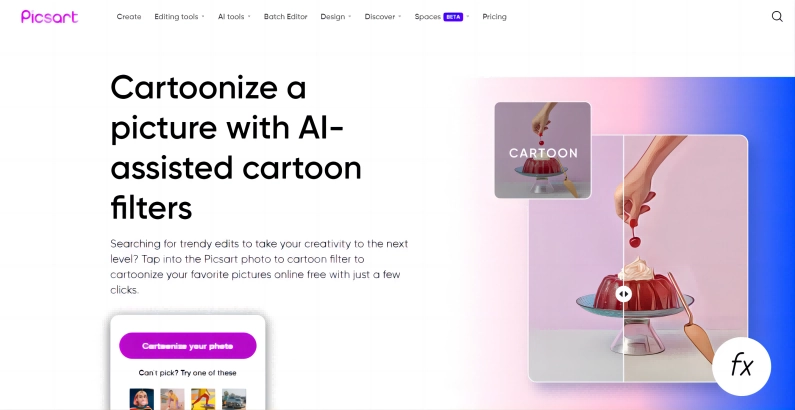
The tool, carrying more than 150 million active users, is a creativity haven for artists and creators. Picsart has always been synched with current and hot trends, and to keep the ritual alive, it has come with the most fun and efficient video cartoonizer feature. It operates in more than 30 languages, so a diverse amount of people all around the world can hop on this tool.
The various editing features and options make it a potential choice for users. Whether you prefer a caricature style with exaggerated facial features using Retouch, a hand-drawn effect with the Draw tool, or a quick online cartoon transformation with Magic effects, the app provides a range of creative options. Moreover, It has a two-finger pinch and the Eraser Tool for resizing and further customization.
Vidnoz Free AI Cartoon Generator
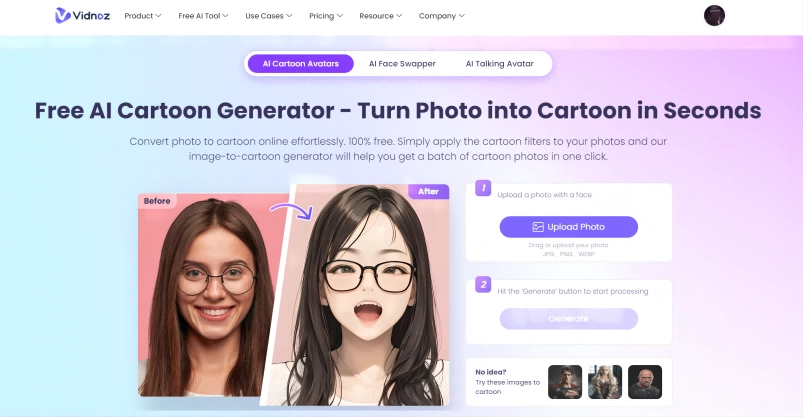
Vidnoz AI Cartoon Generator is one of our top picks that transform the picture into high-quality cartoons quickly. Powered by advanced artificial intelligence, Vidnoz ensures a seamless and efficient process without the need for expert editing skills. Users will be given various results when they upload their picture to transform into a cartoon face. They can choose it or do customization through the multiple options this tool provides.
Vidnoz provides a hassle-free and enjoyable experience, Whether you're seeking a fun social media profile picture or a unique avatar, thus making it a noteworthy contender among free AI cartoon generators. The exciting part is it has numerous options for avatars to make your social media presence unique and trendy!
Cartoonize.net Cartoonizer
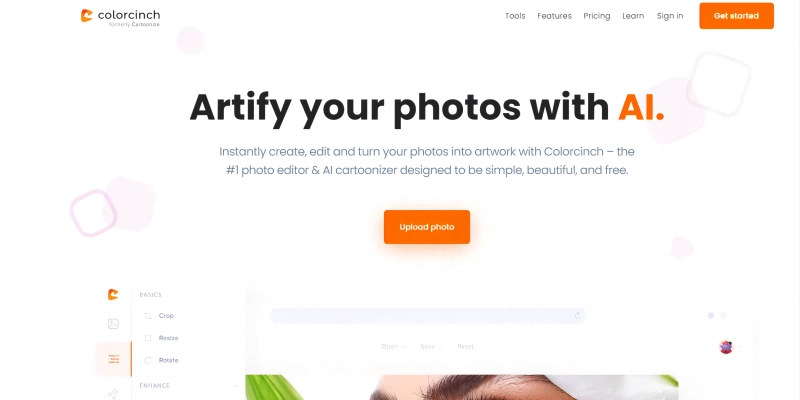
Colorcinch, formerly Cartoonize.net, spearheads accessible and versatile photo editing. Established in 2019 by Creative Director Peter Babiy, the platform prioritizes user empowerment, offering a straightforward interface for editing tasks like cropping, resizing, and exposure adjustments. With the enhancement of technology, It has also upgraded itself by its features and editing. It is a potential and useful tool for users looking to how to make cartoon face with ease and quickly.
Beyond its primary cartooning function, Colorcinch offers overlays, masks, text addition, drawing tools, and access to a substantial library of vector graphics, enhancing its versatility for creative projects.
Befunky AI Cartoon Face Maker
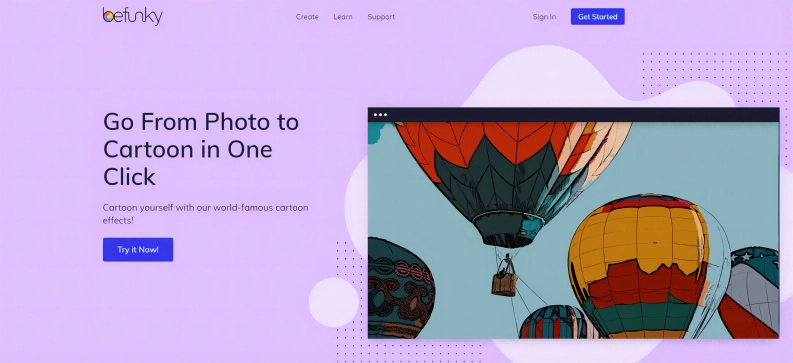
The BeFunky Cartoonizer started as a single cartoon effect that has captured the imagination of users since 2007. However, its manual creation process was time-intensive. Recognizing its popularity, BeFunky embraced technological advancement and introduced an online photo-to-caricature tool powered by artificial intelligence. In this way, users could add cartoon filters to their photos with just a single click.
To turn your photo into a cartoon, just go to the Artsy part of BeFunky's Photo Editor and pick the Cartoonizer. There's also a fancier version called Cartoonizer DLX in the Deluxe Edition Digital Art section. You can apply the cartoon look right away or adjust the details with some sliders to make it just how you want. BeFunky makes it so easy that turning a photo into a cartoon only takes a few seconds.
How to Make a Cartoon Face Step-by-Step
You can transform your face into a cartoony version through a couple of simple steps. Here is a detailed guide to reliving your childhood memories.
Step 1: Upload the photo
Begin by uploading your chosen photo to the Vidnoz AI Cartoon Generator. Click the "Upload" button, select your image, and let the Vidnoz show its skills.
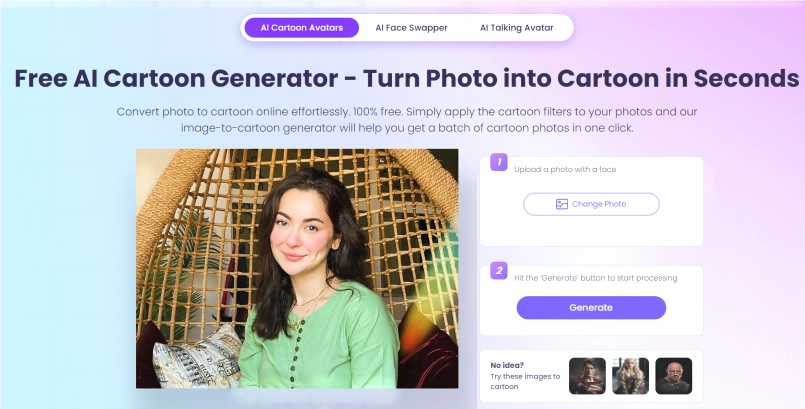
Step 2: Choose your style
Once uploaded, explore various cartoon styles offered by Vidnoz. From playful to artistic, choose the style that suits your vision.
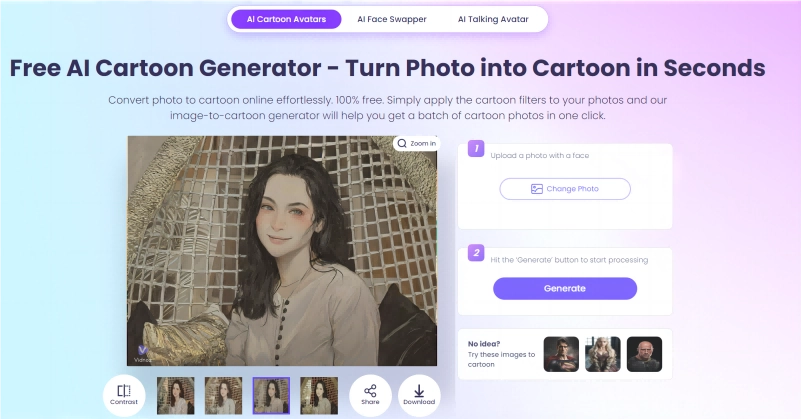
Step 3: Download and Share Your Cartoon Face
After you have selected your best cartoon face, hit the "Download" button to save it to your device. Moreover, You can also share your creative masterpiece on social media or use it as a unique profile picture.
Bonus: How to Make Cartoon Face Videos in Easy Steps
Expressing yourself through cartoon face videos is not only entertaining but also a fantastic way to share stories. Vidnoz AI is an online tool that operates on high technology to generate premium-quality results through an easy and seamless process. Vidnoz AI Talking Avatar allows users to upload cartoonized photos and make them into vivid talking videos.
Visit Vidnoz AI Talking Avatar
Head over to Vidnoz AI's website by clicking the button below.
Choose Talking Head AI Avatar
Select the Free AI Talking Avatar Creator to start the journey of making a cartoony video.
Create Your AI Talking Avatar - FREE
- 1900+ realistic AI avatars of different races
- Vivid lip-syncing AI voices & gestures
- Support 140+ languages with multiple accents
Upload an Image or choose an avatar
Here, users have two options to make AI videos. Users can select their picture to customize it according to their requirements or opt for the avatars that Vidnoz has provided.
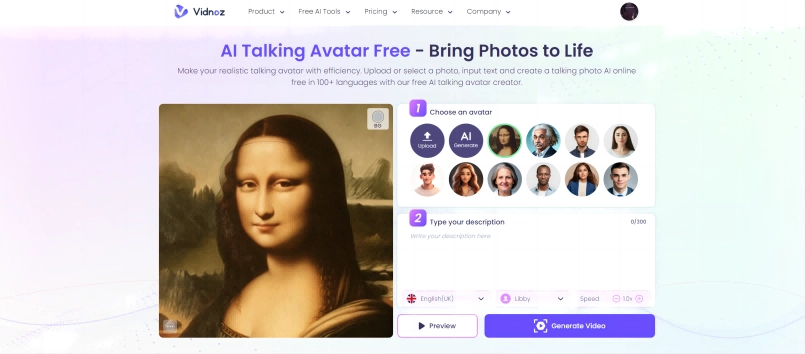
Add the text
Users can incorporate the texts or speech in the speech section. They can also customize the speed, accent and language of the avatar according to their preferences.
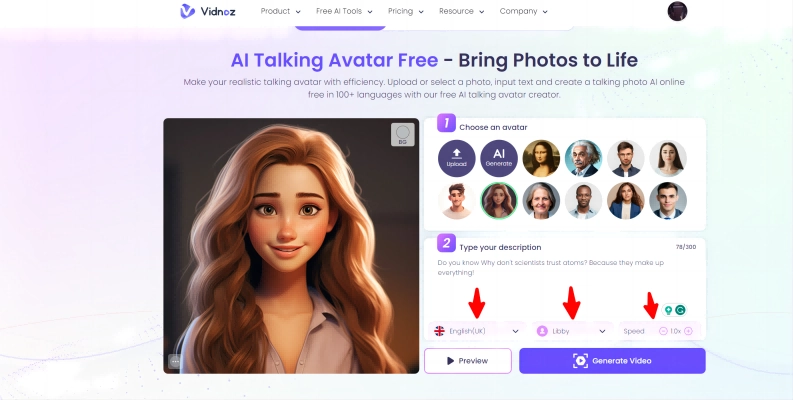
Download The cartoony Video
After ensuring every feature is set according to preference, click the Generate video button. The video will be generated in a couple of minutes. Download or share it on social media easily through Vidnoz. Users can also have the option to preview the video before downloading it.
Conclusion
This article has explained how to make cartoon faces freely, providing insights into selecting the best tools for transforming photos into vibrant cartoons. Notably, Vidnoz Free AI Cartoon Generator emerges as a standout choice, seamlessly blending AI prowess with an efficient user experience. Head over to the website to enjoy its more AI features.