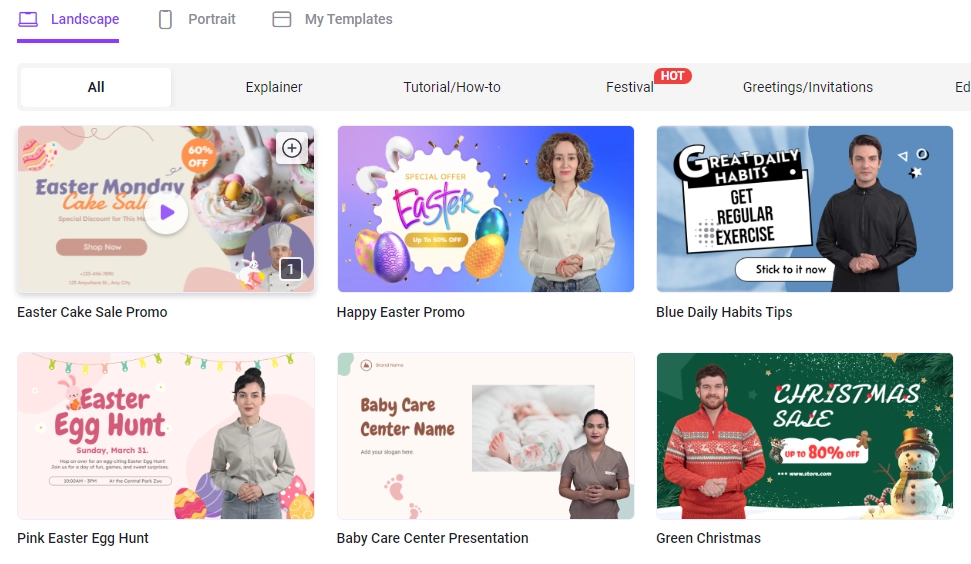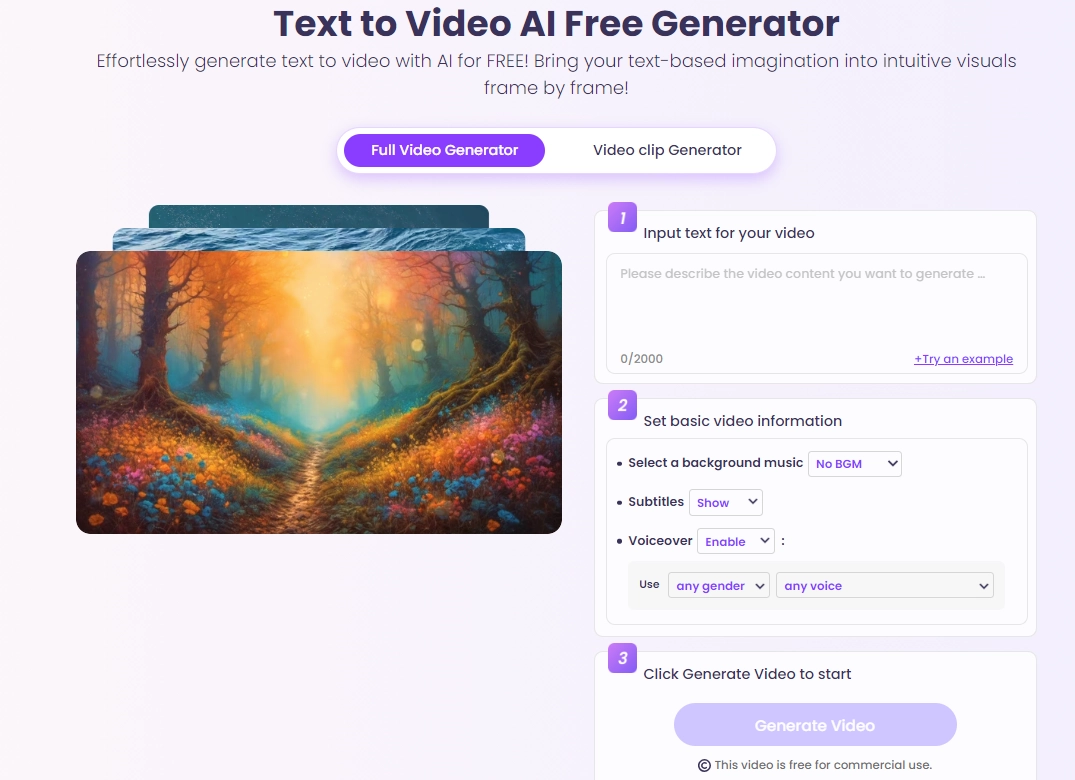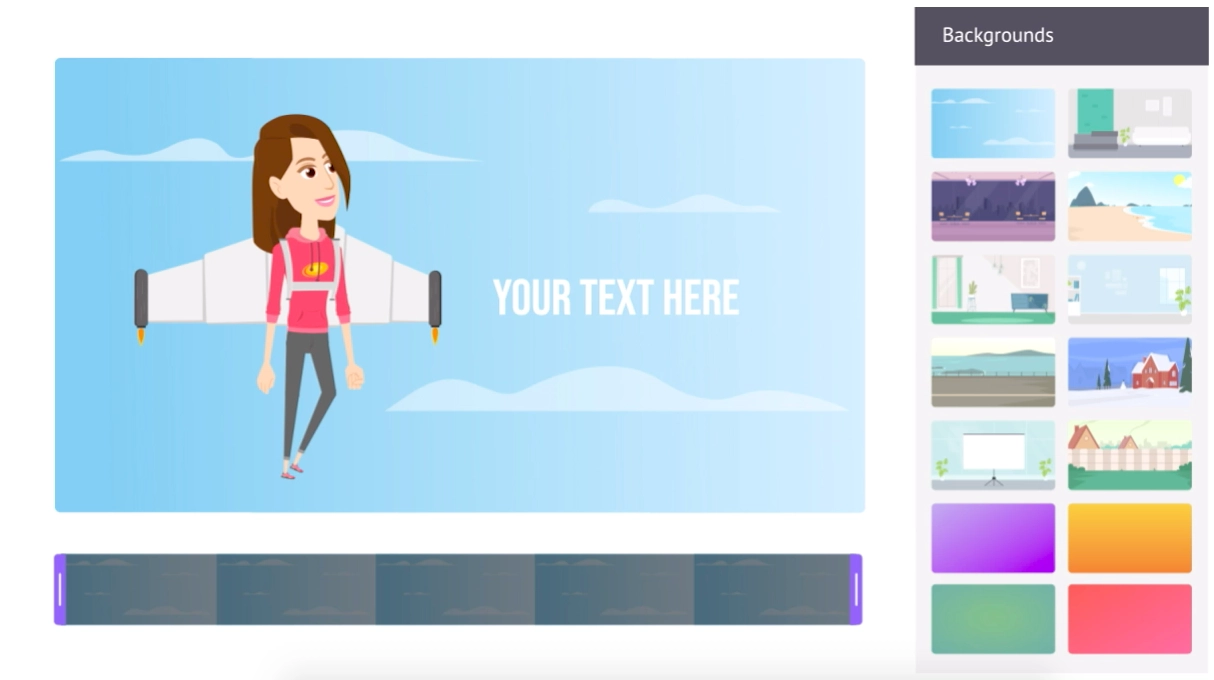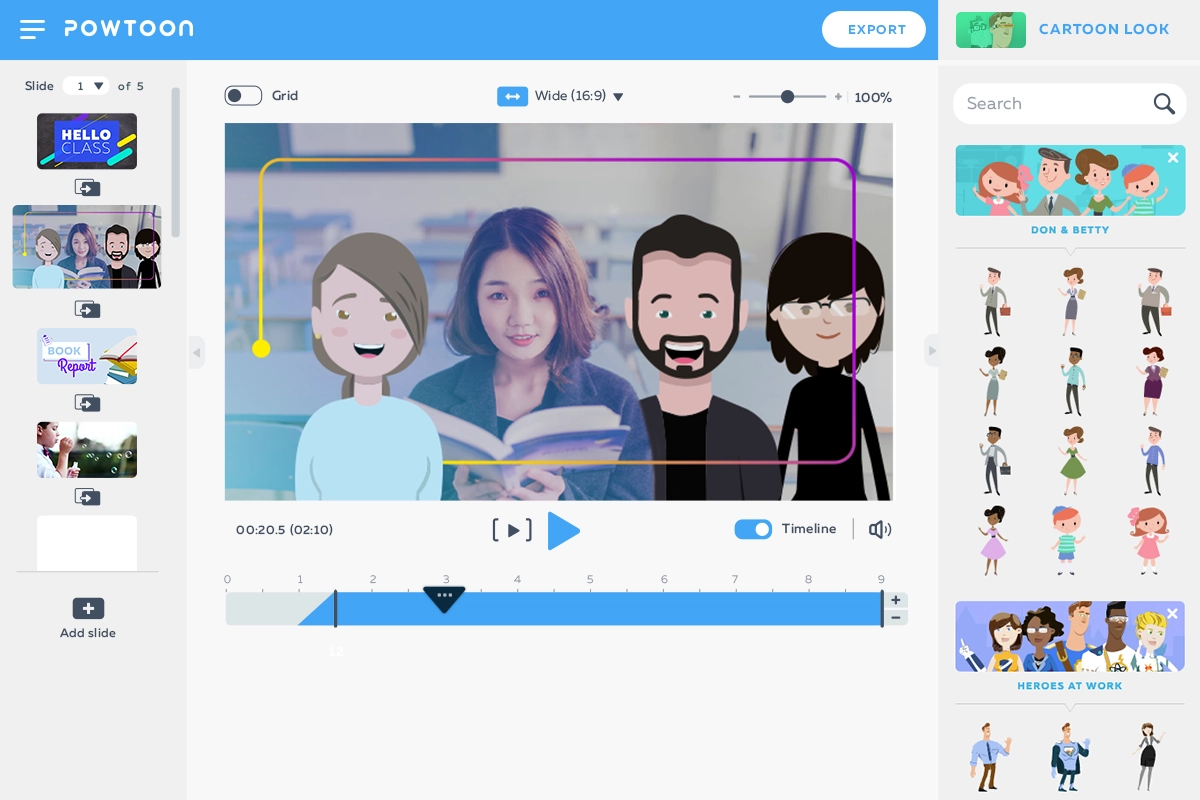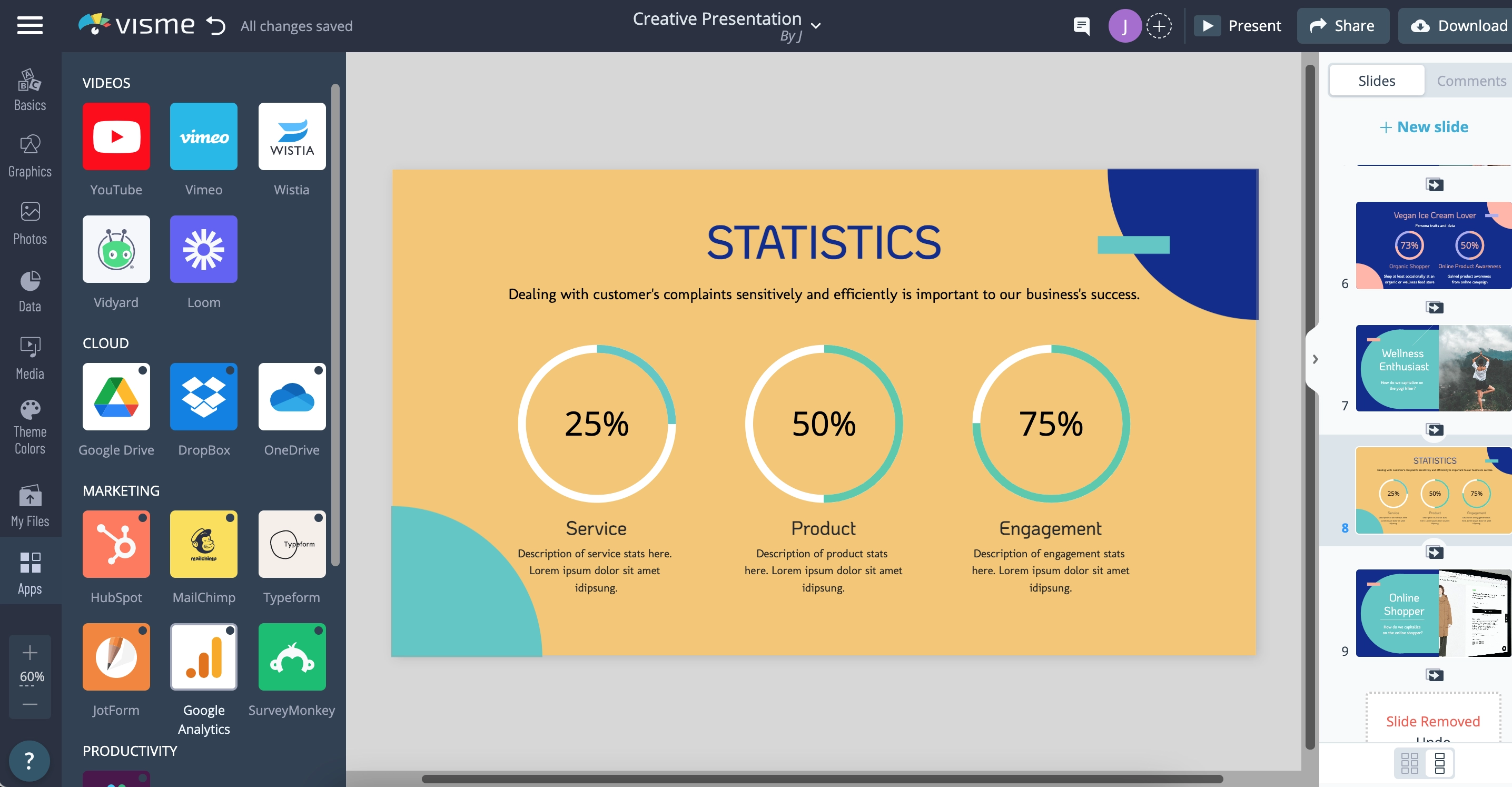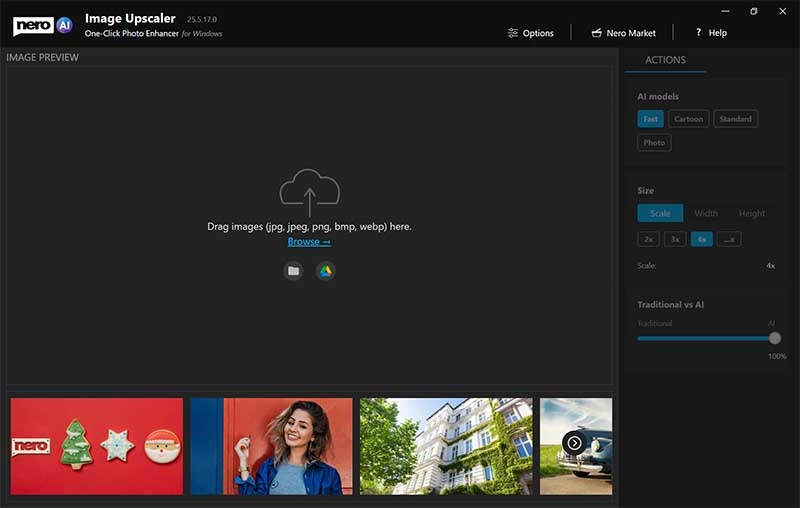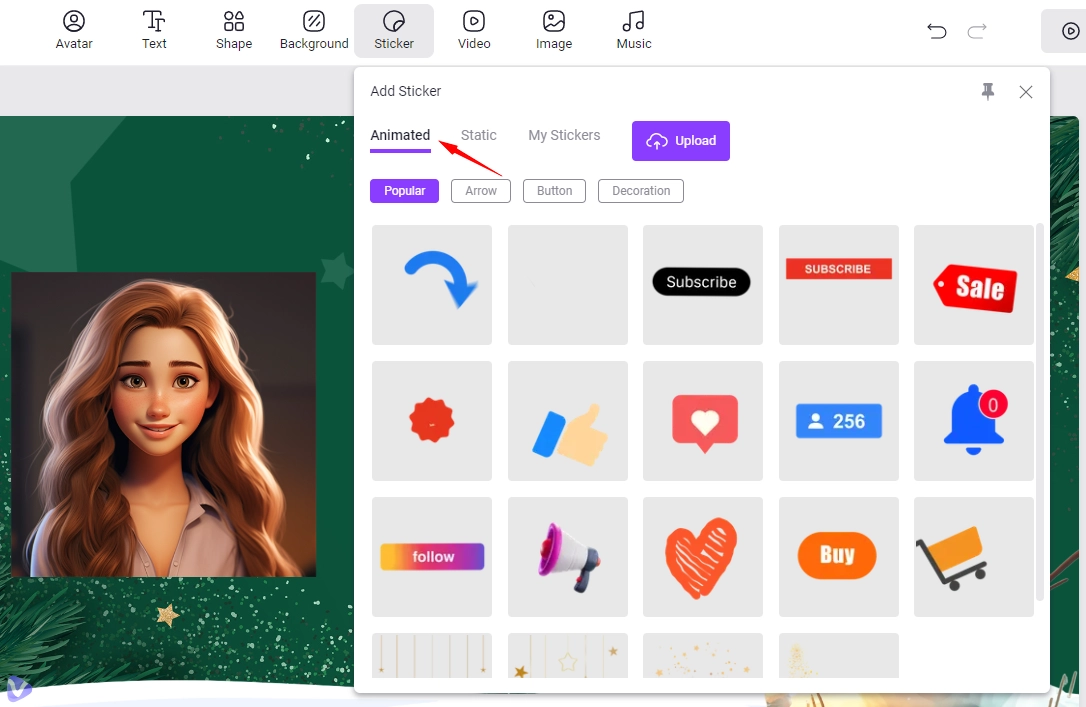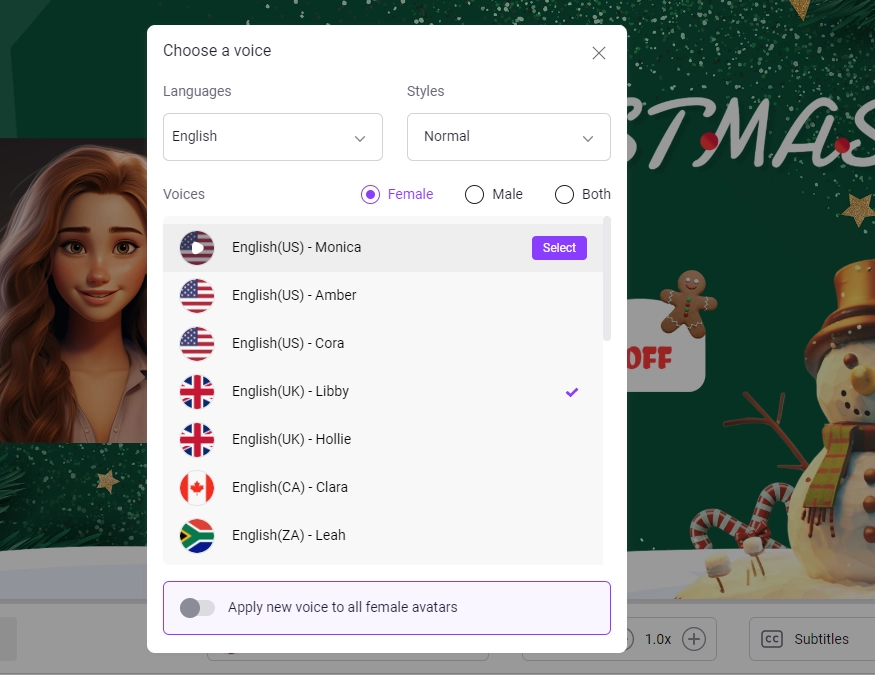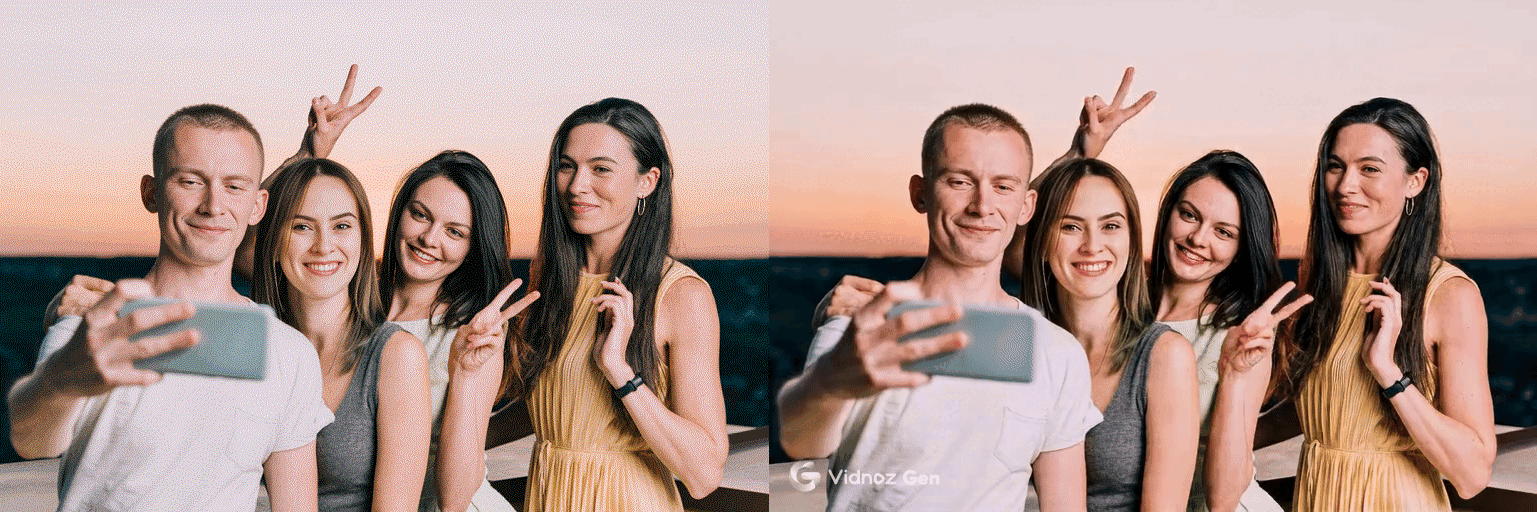With the hot trend of cartoon videos nowadays, it exists in all field of life and work. Many people tend to turn the image or video into animated cartoon videos for personal or professional, including adding cartoon avatars, cartoon effects, funny animations, etc. How to make it easier and more efficient? An AI Cartoon Video Generator will be a perfect solution for you.

How does the AI cartoon video maker work and what’s the best tool to make your own cartoon videos with AI? Check this blog now and explore more about cartoon video generators.
- On This Page
-
What is a AI Cartoon Video Generator?
-
Benefits of Using an AI Cartoon Video Generator
-
6 Best AI Cartoon Video Generator Free Tools
Vidnoz AI - Best Free AI Cartoon Video Maker
Vidnoz AI Text to Video - Text to Cartoon Video AI
Animaker - AI Animated Cartoon Video
Powtoon - Great Cartoon Video Generator
Visme - Top Animation Video Generator
ImageUpscaler - Best Cartoon Video Generator
-
How to Make an Engaging Cartoon Video - 3 Steps
1. Choose a Topic & Plan Your Project
3. Create and Edit Cartoon Video
What is a AI Cartoon Video Generator?
AI Cartoon Video Generator is an AI-powered tool that helps quickly create captivating and dynamic cartoons from an existing photo or video. The AI video maker cartoon offers various editing features, allowing you to add AI talking cartoon avatars, voices and other animations. With an AI cartoon video maker free, you can produce high-quality videos with various animations to catch audiences’ attention.
Benefits of Using an AI Cartoon Video Generator
So why should you use an AI free cartoon video maker? Here are some values that you can benefit from the AI cartoon video generator.
- Create Captivating Cartoon Videos Fast: The cartoon video generator helps create eye-catching and professional animated cartoon videos in several steps. Even though you are a green hand of video maker, there’s no any difficult.
- Increase Video Engagement of Your Channel: With the AI cartoon video maker, you’re allowed to add multiple funny cartoon elements and AI-powered features in video. This will largely increase your video channel engagements.
- Customize Cartoon Videos with AI Algorithms: Based on AI Algorithms, cartoon video maker helps analyze your video content and recommend suitable cartoon elements in video, like cartoon avatars, stickers, dynamic effects, vibrant colors and so on.
- Improve Work Cost-Efficiency: Unlike traditional animation video generators, you don’t have to learn complex cartoon designing technology and spend time to look for animated recourse. It’s rather cost-efficient to get amazing work.
6 Best AI Cartoon Video Generator Free Tools
Now that you have known the benefits of cartoon video generator, please continue reading to learn the 6 best cartoon video maker AI. You’ll be amazed by the powerful functions of these cartoon-like video generators.
Vidnoz AI - Best Free AI Cartoon Video Maker
Vidnoz AI is listed as the best AI cartoon video generator free among the 6 online tools. It helps create captivating cartoon videos with various AI features. Just by several steps, you can convert a normal video or simple image to animated cartoon videos. Besides, Vidnoz supports changing the object’s face smartly and photo to cartoon AI conversion in seconds.

Vidnoz AI - Create Free Engaging AI Video with Talking Avatar
- Easily create professional AI videos with realistic avatars.
- Text-to-speech lip sync voices of different languages.
- 2800+ video templates for multiple scenarios.
Key Features:
- Make AI Videos with Cartoon Avatars: This cartoon video maker free AI tool allows you to create amazing AI videos with 60+ popular cartoon avatars. You can also customize cartoon avatar with its AI avatar generator. More surprisingly, it offers 1200+ realistic avatars in total as AI presenters.
- Add Animations into Cartoon Videos: You can add various animations and cartoon elements into your video with this AI-powered cartoon AI video generator. It’s fantastic to make the video funny and catch more audiences’ attention.
- 1240+ AI Voices to Make Cartoon Talk: Vidnoz AI supports you to make AI talking head free for the cartoon or realistic avatar. You can enjoy text-to-speech with 1240+ AI voices and 140+ languages.
- 2800+ Templates for Cartoon Videos: Vidnoz AI cartoon generator provides 2800+ video templates to make animated cartoon video fast and easily. All kinds of template style and themes for entertainment, business and professional.
Pricing Plan:
- Start for totally free
- Starter: $14.99/month
- Business: $37.49/month
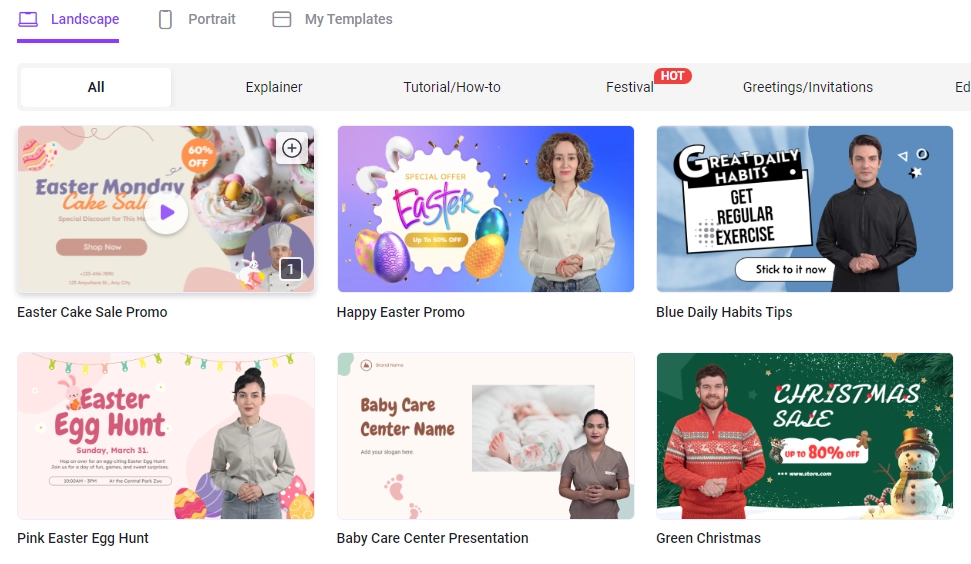
You May Like: 8 Best AI Headshot Generators for Professional Headshots [Free & Paid] >>
Vidnoz AI Text to Video - Text to Cartoon Video AI
The second tool that turns text to cartoon video AI free online is Vidnoz AI Text to Video. With this AI video generator, you can effortlessly generate text to video with AI for free. Besides, you’re allowed to add background music, auto subtitles and voiceover into the video. Get an easy animated video generation now!
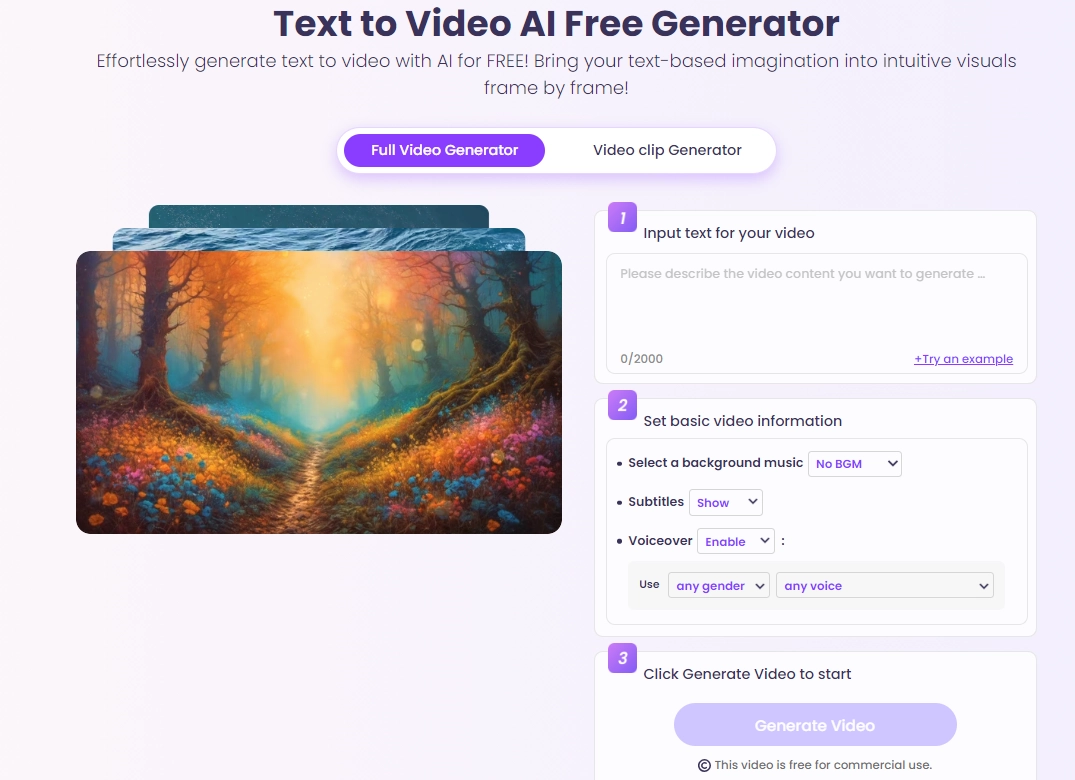
Key Features:
-
It converts text to cartoon or any type of video from online fast
-
You can add the desired music among plentiful BGM options
-
It supports human-like voiceovers and personalized subtitles
-
It allows easy video exporting and downloading with HD
Pricing Plan:
100% Free
Animaker - AI Animated Cartoon Video
The next cartoon video maker AI free is called Animaker. It’s a powerful animated video maker that offers 1000+ video templates. You can get stunning cartoon videos with multiple animations on this the AI GIF generator. Animaker can be a wonderful AI cartoon video generator from text free tool to turn text to video AI free cartoon and boost your reach on social media channels.
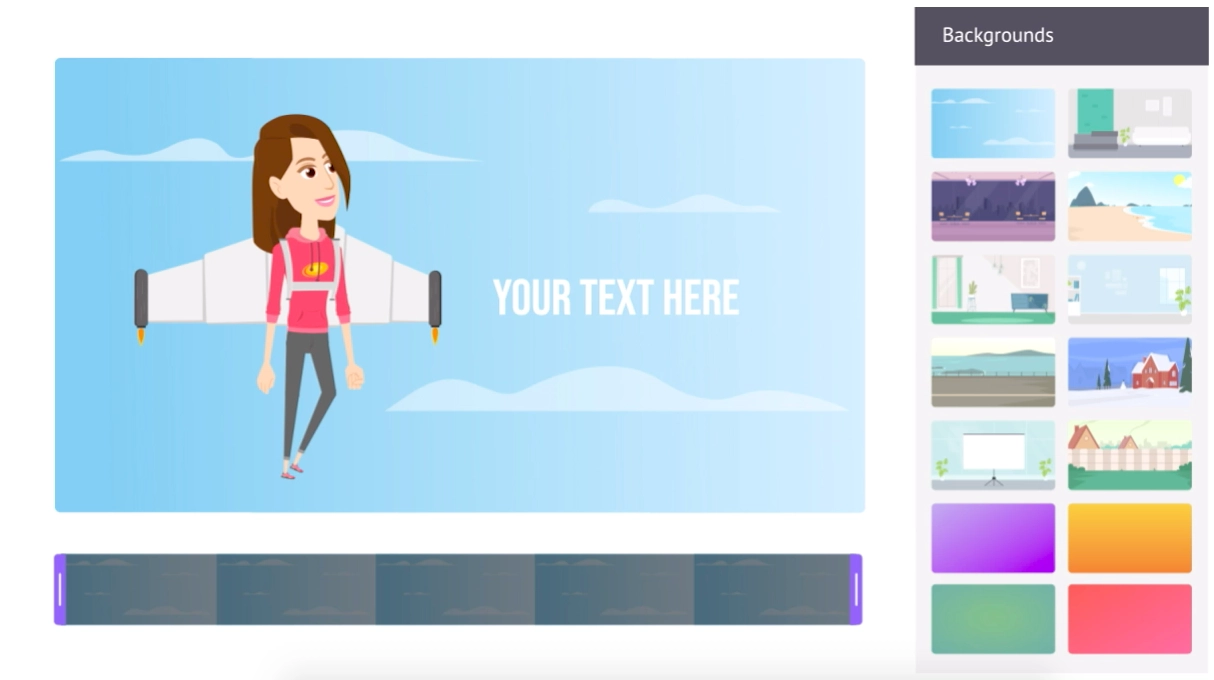
Key Features:
- It offers 1000+ video templates, various styles to chose from
- It offers massive cartoon characters, icons, images, videos, other assets
- It supports users to customize the video characters
- You’re allowed to add 20+ facial expressions and auto-lip-sync to the avatar
Pricing Plan:
- Basic: $24/month
- Starter: $37/month
- Pro: $79/month
Powtoon - Great Cartoon Video Generator
Besides, Powtoon is also a great animation cartoon video maker for you. It allows you to cartoonize video online free and add everything to your video, including good-looking visuals and funny animations. Also, Powtoon offers 100 cartoon video templates and a clean interface to ensure you get an easy start!
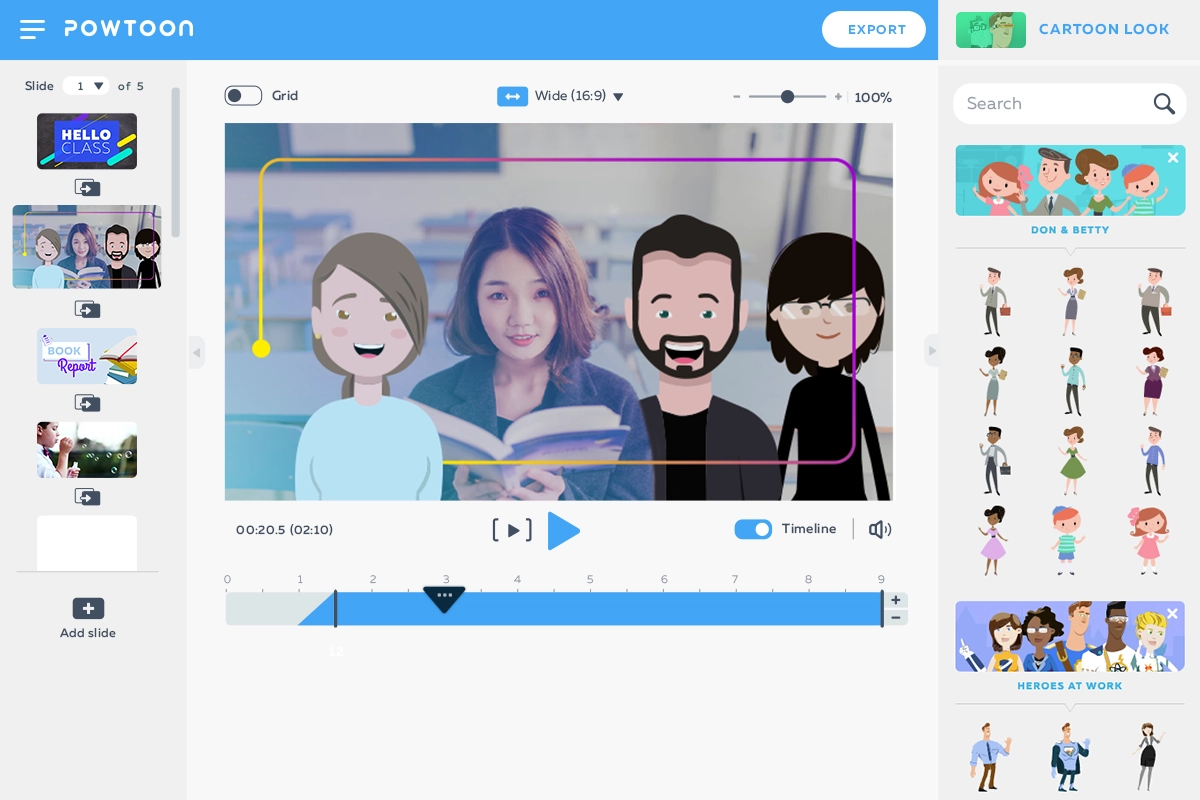
Key Features:
- Powtoon allows whiteboard doodling, so that you can personalize the content
- It helps create amazing quality cartoon videos without worries
- It allows you to record the screen and webcam while presenting
- You can share your cartoon style video on social media platforms
Pricing Plan:
- Lite: $50/month
- Professional: $190/month
- Business : $1500/month
Visme - Top Animation Video Generator
The fourth AI cartoon generator, Visme, is a fantastic cartoon video maker online. With this free AI cartoon video generator from text tool, you can enjoy multiple animation features, from pre-animated characters, images and gestures to thousands of video templates. It’s quite useful to create engaging videos for social media, presentations, promos, etc.
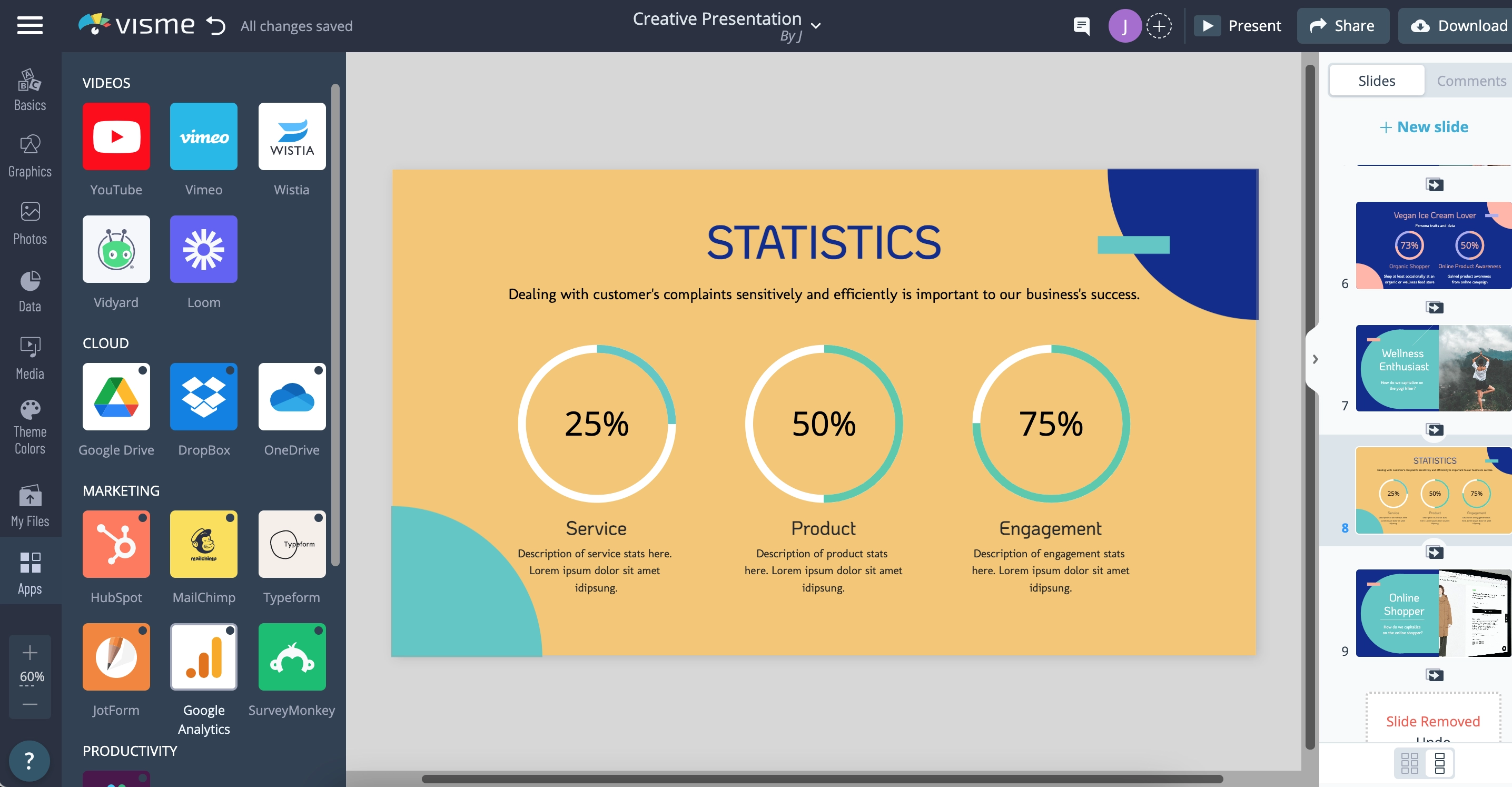
Key Features:
- It offers thousands of video templates in different styles
- It offers customizable pre-animated assets
- It’s a user-friendly and intuitive cartoon video editor
- There are 14+ different types of animated charts, graphs and maps.
Pricing Plan:
- Basic: Free
- Starter: $12.25/month
- Pro: $24.75
ImageUpscaler - Best Cartoon Video Generator
The last AI cartoon video maker online free is called ImageUpscaler. This powerful free AI video generator uses strong AI algorithm to turn simple video to cartoon AI. You’re able to choose from various animated filters, effects to cartoonize the objects, backgrounds of your video hassle-freely.
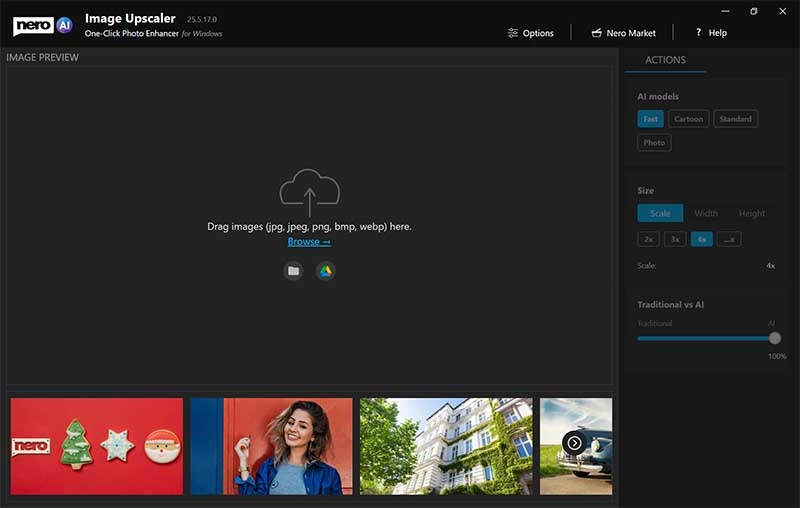
Key Features:
- ImageUpscaler supports to smartly identify video face and background
- It has a clean and easy-to-use interface
- It takes only 1-3 minutes to upload and edit the final video.
- You’re allowed to download 2 videos from ImageUpscaler for free each month
Pricing Plan:
- Starter: $ 6.00/month
- Premium: $ 29.00/month
How to Make an Engaging Cartoon Video - 3 Steps
That’s all about the 6 best cartoon video maker websites, including text to video cartoon AI free. Let’s continue to explore how to make a cartoon video online from scratch step by step. Check the following useful tutorial to make high-quality cartoon videos now!
1. Choose a Topic & Plan Your Project
First of all, you should choose a topic for the cartoon video and make a comprehensive plan for your project. Based on your research of your audiences, you must find a suitable video style. Here are some tips for you.
Tips for you:
- Keep it short and attractive
- Apply eye-catching cartoon visuals correctly
- Organize the video content in advance
2. Write a Good Script
Then, a good script is also the key to the success of video reaches, which contains all content and scenes for your animated video. But it can be daunting to create a great script. Here are some important things you should keep in mind.
The whole structure: The structure of your animated video depends on your topic. If you need to make a professional presentation, it’s better to contain every important details of your program. While, if you make the video for social media channel, it’s more important to catch the audiences with highlight.
The cartoon characters: Do not neglect the choice of your cartoon characters. The first visual impression is rather essential. Some cartoon looks cute and some looks aggressive, you have to find a proper cartoon character to match your topic.
Add call to actions: No matter you make the video for personal or business, it’s a fantastic way to add call to actions in your video, like inspiring words and CTA buttons. It’s helpful to boost your brand and social channels.
Control the script length: Keep your video short and simple. It’s an effective tip for any video creation. The shorter your cartoon video is, the better to catch the audiences on your social media channels.
You May Like: How to Make Faceless AI YouTube Channel for 100K Views >>
3. Create and Edit Cartoon Video
Now, you can start to create your cartoon video with a powerful AI video generator, Vidnoz AI. Follow the steps to make your amazing cartoon video with the best free cartoon video maker AI.
Step 1. Sign up for Vidnoz AI online and log in to it.
Step 2. Choose a template that is suit for your topic and click Use this template. Click Avatar > Talking Photo to add cartoon avatar into the video.
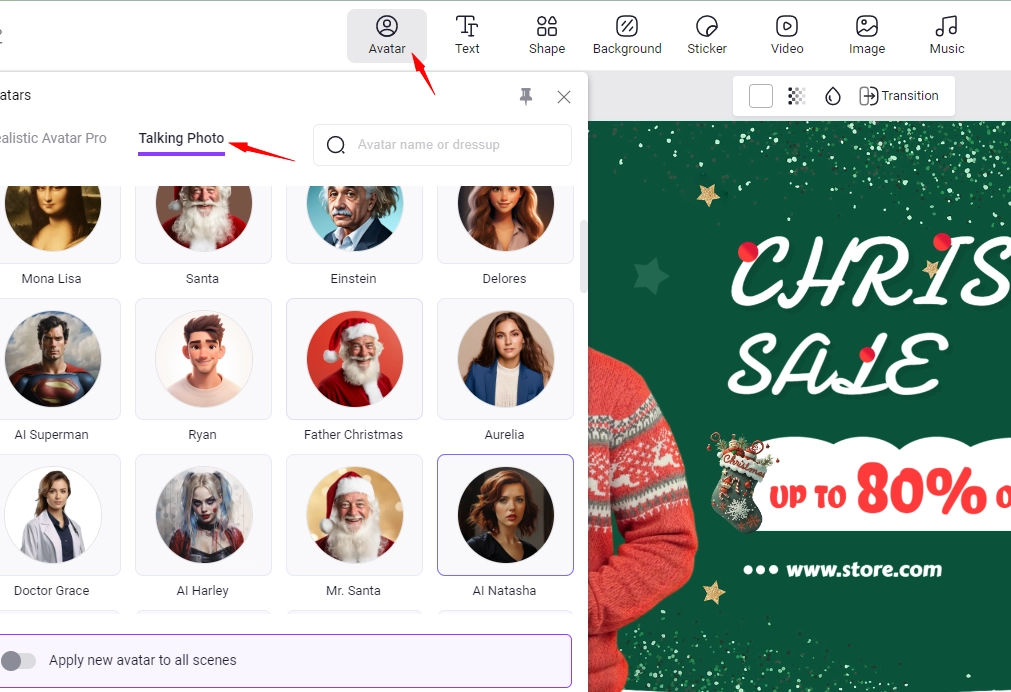
Step 3. Edit your video with animations in the app, like animated stickers, backgrounds and so on. Click “Generate” to get your cartoon video.
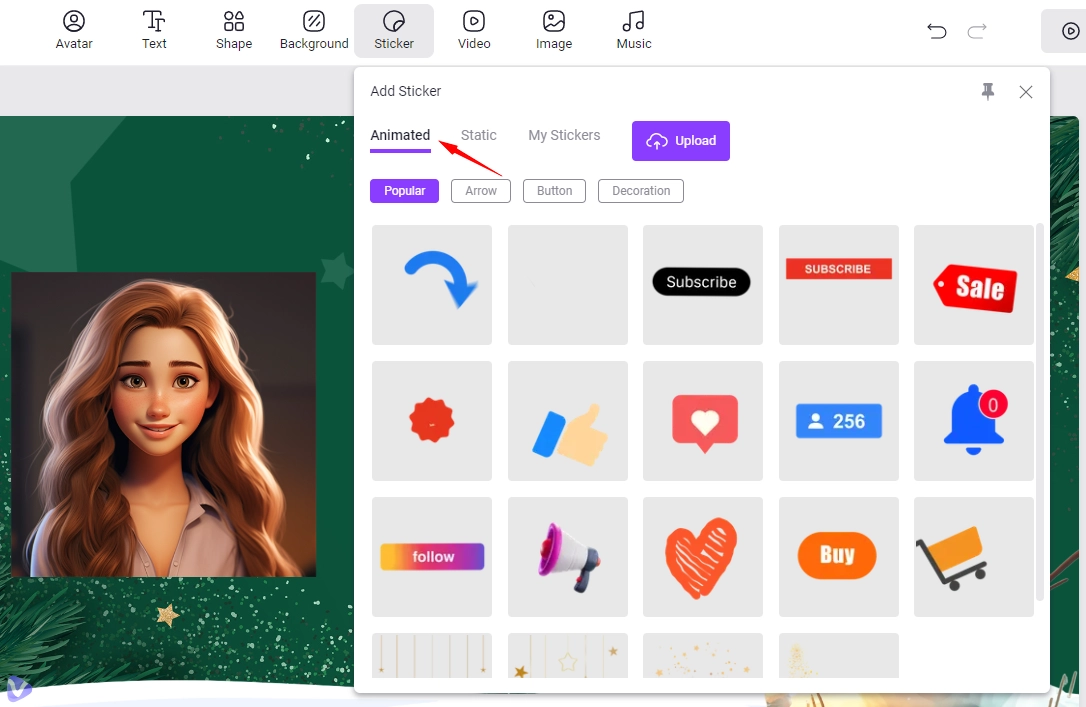

The feature allows newer brands to hop on existing trends for better.
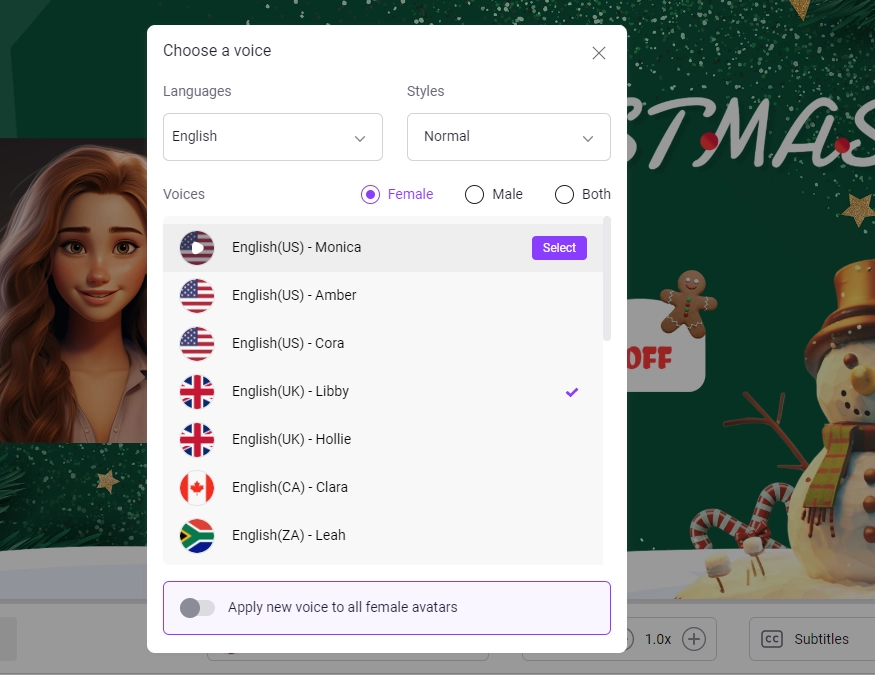
It’s really easy and fast to make a cartoon video with Vidnoz AI. No worries to have a try!
The Bottom Line
How to make your fantastic cartoon videos? This article has offered you the 6 best cartoon video generator solutions free online. Don’t hesitate to have try an AI cartoon video generator from text free. And Vidnoz AI cartoon generator can be the best video maker cartoon to generate engaging and professional animated cartoon videos with AI. Sign up to the website right now!

Vidnoz AI - Create Free Engaging AI Video with Talking Avatar
- Easily create professional AI videos with realistic avatars.
- Text-to-speech lip sync voices of different languages.
- 2800+ video templates for multiple scenarios.