A cool and unique avatar for your profile picture will increase your online presence and attract more attention on social media platforms. But when choosing an avatar, you should consider both personality and personal privacy seriously. Instead of using an actual photo of yourself, you can create a unique cartoon avatar using a cartoon avatar maker.
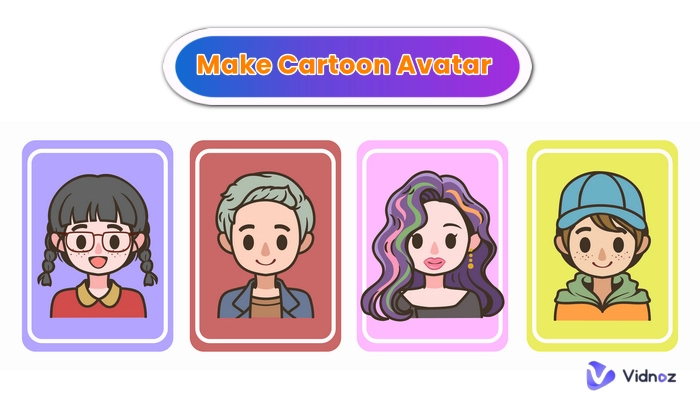
This article has rounded up 5 of the best paid and free cartoon avatar makers. Powered by AI technologies, these tools support different ways to generate cartoon avatars. Check out the list and make a perfect avatar in the way you like.
- On This Page
-
1. Vidnoz AI Avatar Generator: Make Cartoon Avatars from Text
How to Make Cartoon Avatar on Vidnoz
-
2. Fotor AI Cartoon Avatar Maker: Create Your Own Avatar
How to Make Cartoon Avatar on Fotor
-
3. Cutout AI Cartoon Avatar Maker Online: Cartoonize Any Photo
How to Make Cartoon Avatar with Cutout
-
4. Avatoon Cartoon Avatar Maker: Make Yourself a Cartoon
How to Make Cartoon Avatar with Avatoon
-
5. Image to Cartoon: Convert Photos to Cartoon Avatars and Characters
How to Make Cartoon Avatar Using Image to Cartoon
-
FAQs on Cartoon Avatar Maker
1. Vidnoz AI Avatar Generator: Make Cartoon Avatars from Text
The AI avatar generator from Vidnoz is a smart online cartoon avatar maker based on scripts. You don’t need to install any add-ons or upload images. With a simple click of the Generate button, you can get 4 different avatars at the same time. If you expect a new avatar, feel free to refresh the generated avatars to get another one. Vidnoz AI avatar generator features a sleek and simple interface. It is just a cinch to get the best cartoon avatars as you have imagined.
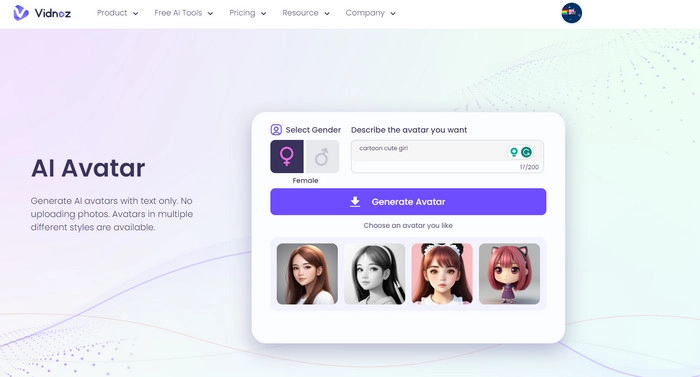
Main Features:
- Convert text to cartoon avatars
- Support 8 different avatar styles including cartoon
- Switch genders between male and female
- Refresh to generate more avatars with the same description
How to Make Cartoon Avatar on Vidnoz
Step 1. Create a Vidnoz account with your email. You can also sign in with a Google , Microsoft, Facebook, or Linkedin account directly.
Step 2. Go to Vidnoz AI Avatar Generator. Enter the description of the avatar you want, choose the right gender, and click on Generate Avatar.
Step 3. It will generate 4 different avatars based of your description at once. Click each of the avatars to zoom in and click the download icon over it to save the avatar on your device. Otherwise, click the refresh icon to generate new avatars.
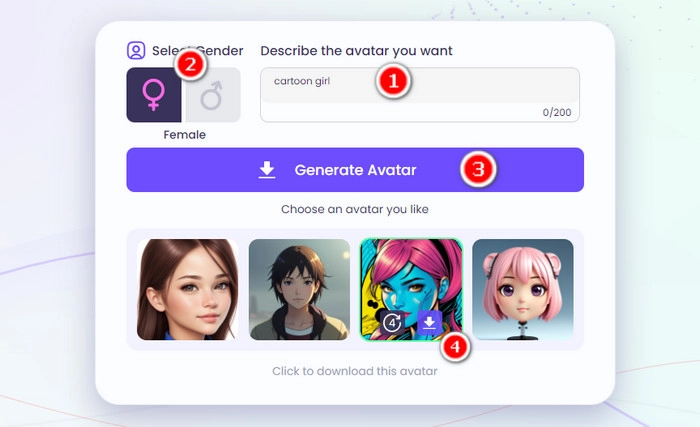
Vidnoz is a comprehensive AI content creation platform. Find more useful features on its leading Vidnoz AI online app:

Vidnoz AI - Create Free Engaging AI Video with Talking Avatar
- Easily create professional AI videos with realistic avatars.
- Text-to-speech lip sync voices of different languages.
- 2800+ video templates for multiple scenarios.
2. Fotor AI Cartoon Avatar Maker: Create Your Own Avatar
Fotor is an expert in AI image editing and creation, and AI Cartoon Avatar Maker is one of the most popular choices from the Fotor online toolkit. With this AI avatar generator, you can create high-quality cartoon avatars for social media and business usage. Fotor adopts AI photo scanning tech, by which users need to upload at least 4 different pictures of the same person or objects to generate new avatars. This platform has strict requirements for photo uploads. The good part is that it can not only convert portraits to avatars but also supports creative animal cartoon avatars.
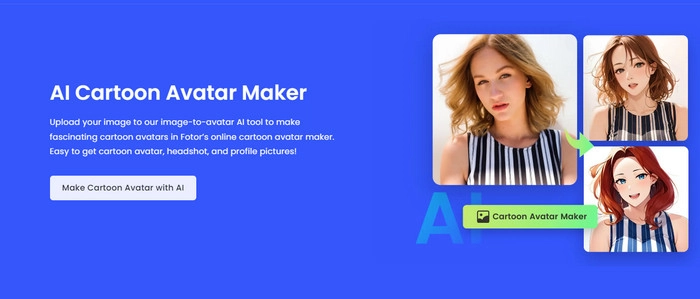
Main Features:
- Convert local images to AI cartoon avatars
- Generate AI headshots, avatars, and profile pictures
- Turn pet’s photos into funny avatars
- Support text prompts to generate avatars
- Professional and Creative styles for avatars
How to Make Cartoon Avatar on Fotor
Step 1. On the AI Cartoon Avatar Maker page, click the Make Cartoon Avatar with AI button. You will be directed to the tool.
Step 2. Select your preferred styles.
Step 3. Upload 4-15 of your best photos. Click Next.
Step 4. Choose a gender and click Generate.
Step 5. Sign up for Fotor and log in. Choose your payment method and get the avatar.
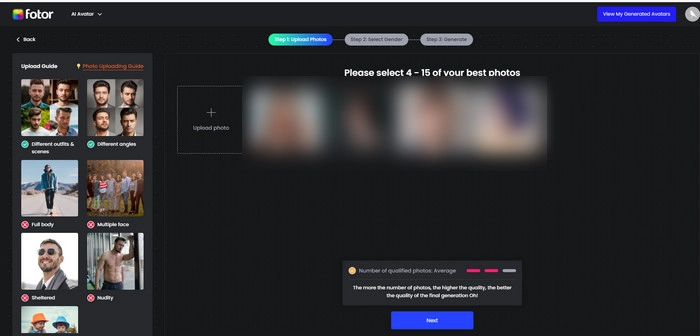
3. Cutout AI Cartoon Avatar Maker Online: Cartoonize Any Photo
As a cartoon avatar creator from photo, Cutout.pro empowers you to cartoonize any image in beyond 15 styles. There are no complicated steps. You just need to upload an image and choose a desired exemplar and this tool can generate a cartoon avatar in seconds. Cutout.pro provides users with a free trial with limited usage times. You can upgrade to the premium account or purchase credits to generate more avatars with the cartoon avatar photo maker.
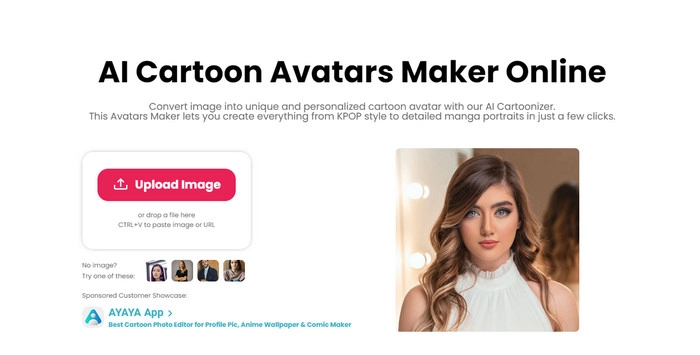
Main Features:
- Convert image to cartoon avatars
- Support 15+ cartoon styles
- HD quality without watermarks
- Fast and simple to use
How to Make Cartoon Avatar with Cutout
Step 1. Visit the AI Cartoon Avatars Maker Online page on Cutout.pro.
Step 2. Click Upload image and choose an exemplar.
Step 3. Click Download.
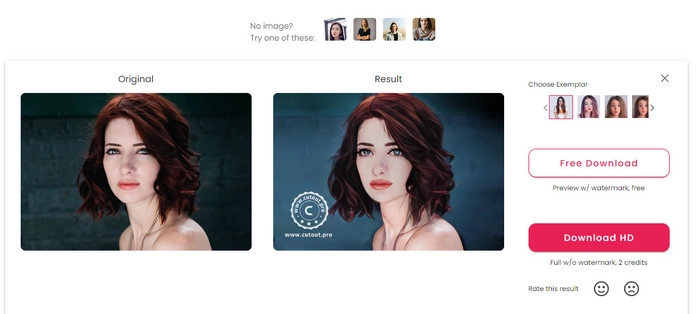
4. Avatoon Cartoon Avatar Maker: Make Yourself a Cartoon
Avatoon is a cartoon avatar character maker providing a lot of customization options. You can start with a random cartoon face and personalize the avatar by changing the skin color, eyes, hairstyles, clothes, accessories, etc. Designed as a basic free cartoon avatar maker, Avatoon is a quick way to generate simple cartoon avatars. Meanwhile, an Avatoon app is available on Android and iOS, with the features of creating avatars from prepared photos.
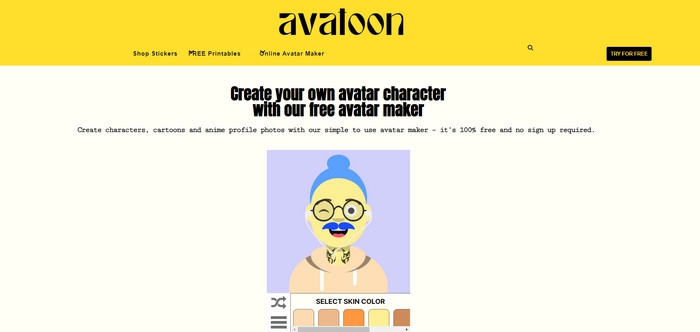
Main Features:
- Basic cartoon avatar creation tool
- A large number of customization options
- Free and no log-in requirement
How to Make Cartoon Avatar with Avatoon
Step 1. Visit the Avatoon tool.
Step 2. Customize the avatar on the page or click the refresh button to get a different random avatar.
Step 3. Download the cartoon avatar to your local drive.
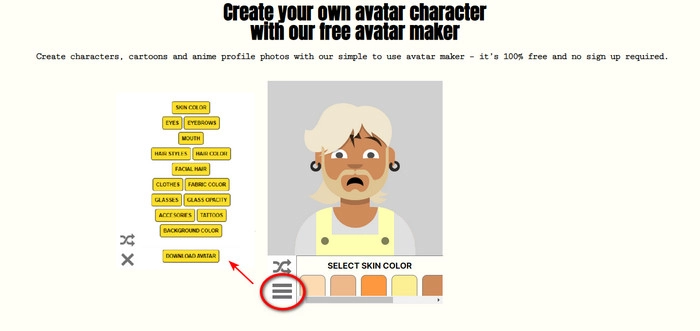
5. Image to Cartoon: Convert Photos to Cartoon Avatars and Characters
Here is Image to Cartoon, a popular AI avatar and character cartoonizer. It includes most features that you can find on other similar tools. One highlight of Image to Cartoon is it has many interesting cartoon effects for various scenarios, including business, career, festival, lifestyle, sports, and superheroes. You can use this AI cartoon generator to deal with 10 images in total and 5 images per month, without sign-up. Moreover, the free trial offers two different styles of avatars.
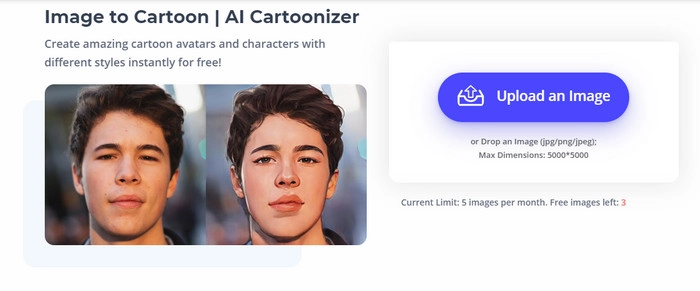
Alt: Image to Cartoon Avatar Maker
Main Features:
- Cartoon effects for different user cases
- High-quality free cartoon avatar creation
- Tidy user interface and easy operation
How to Make Cartoon Avatar Using Image to Cartoon
Step 1. Head to this cartoon maker avatar creator online.
Step 2. Upload a single image.
Step 3. Download the generated cartoon avatar in no time.
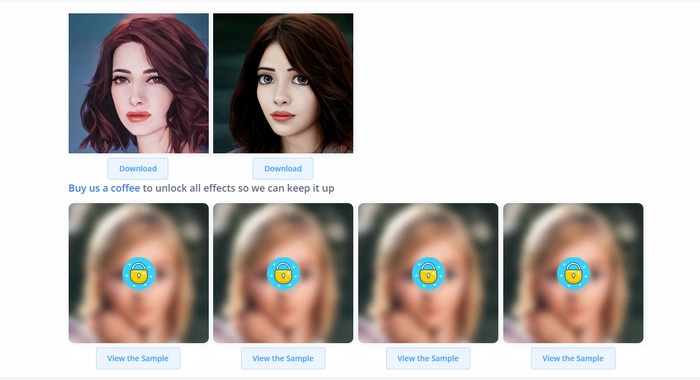
FAQs on Cartoon Avatar Maker
1. How can I create my own AI avatar?
The 5 online cartoon avatar makers in the list enable you to create unique and personalized cartoon avatars. If you’re looking forward to high customization, you can use a cartoon avatar photo maker that supports converting your photos to avatars.
2. Can I make a VTuber avatar for free?
Yes, but you have to turn to 3D modeling software to get your VTuber avatar to move and talk. For 2D avatars, the 5 options in the article can still be a good inspiration.
3. What is the best cartoon avatar maker free?
It depends on your actual demands. If you don’t want to upload images, you can try Vidnoz AI Avatar generator or Avatoo. If not, Fotor, Cutout.pro, and Image to Cartoon are good ways.
The Bottom Line
Sorting out a good cartoon avatar maker on the internet isn’t a tough task, thanks to the quick development of AI tools. To further save you from various trials, this article has gathered 5 of the best cartoon avatar and character makers. As the top pick in the list, Vidnoz AI avatar generator is a wonderful solution to create free, unique, and attractive avatars, without uploading a single image. Furthermore, Vidnoz AI from the same websites features more professional avatars and talking heads AI free. Have a quick try!

Vidnoz AI - Create Free Engaging AI Video with Talking Avatar
- Easily create professional AI videos with realistic avatars.
- Text-to-speech lip sync voices of different languages.
- 2800+ video templates for multiple scenarios.




