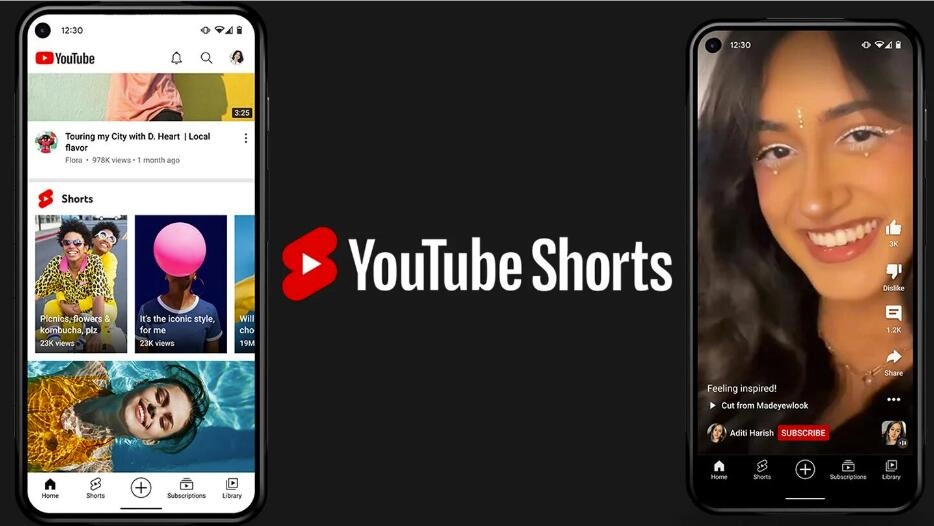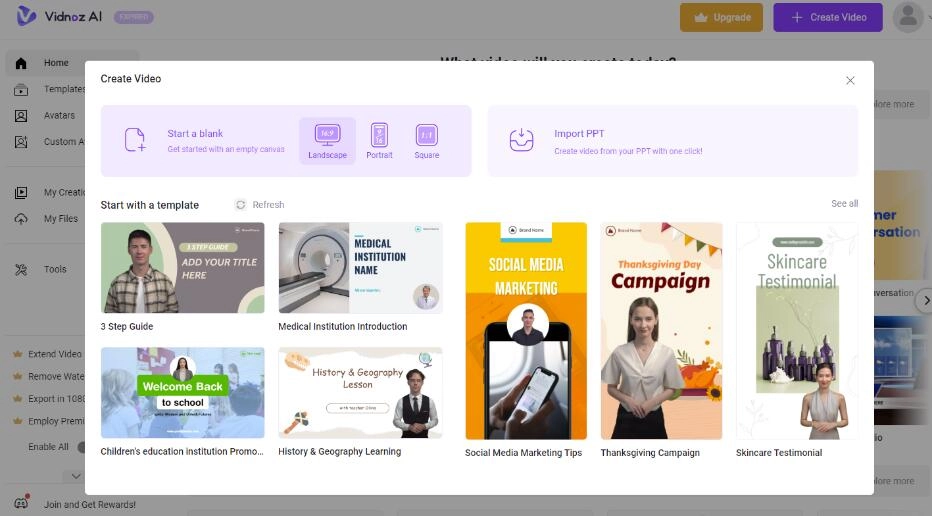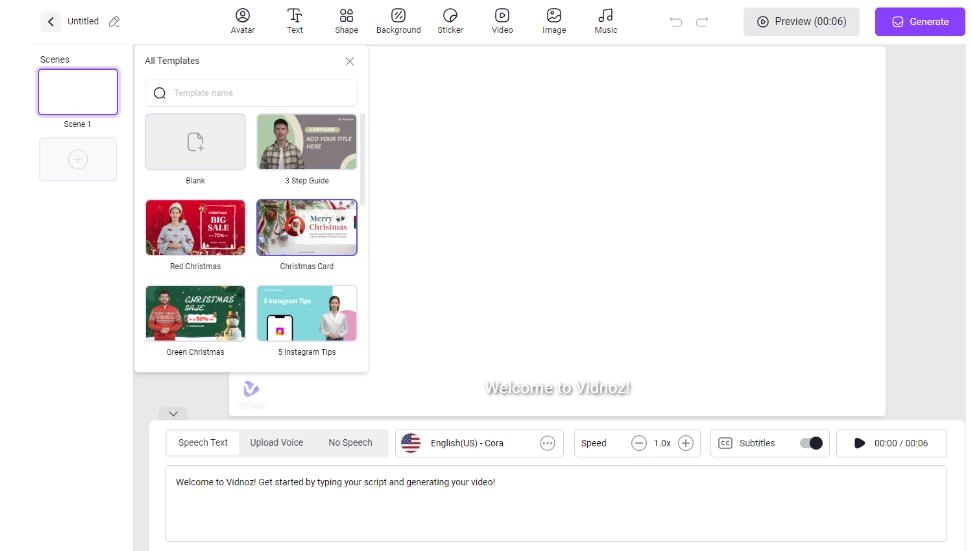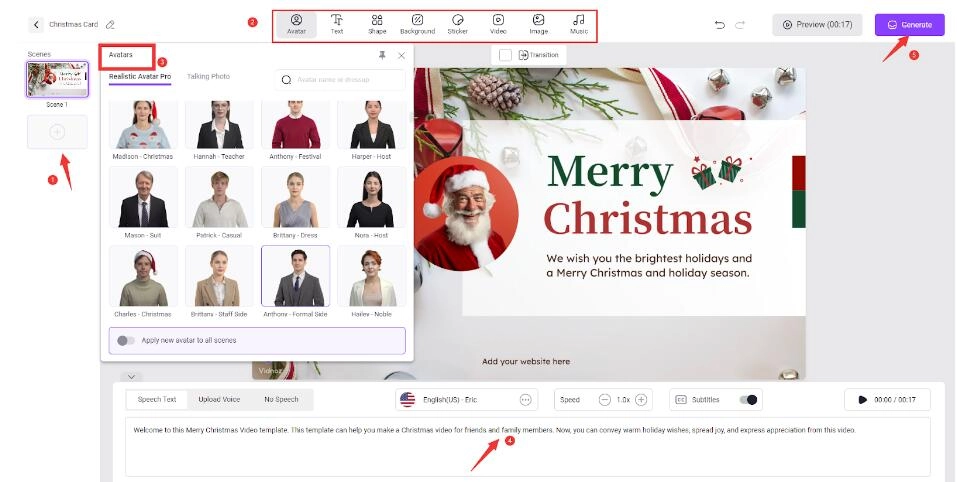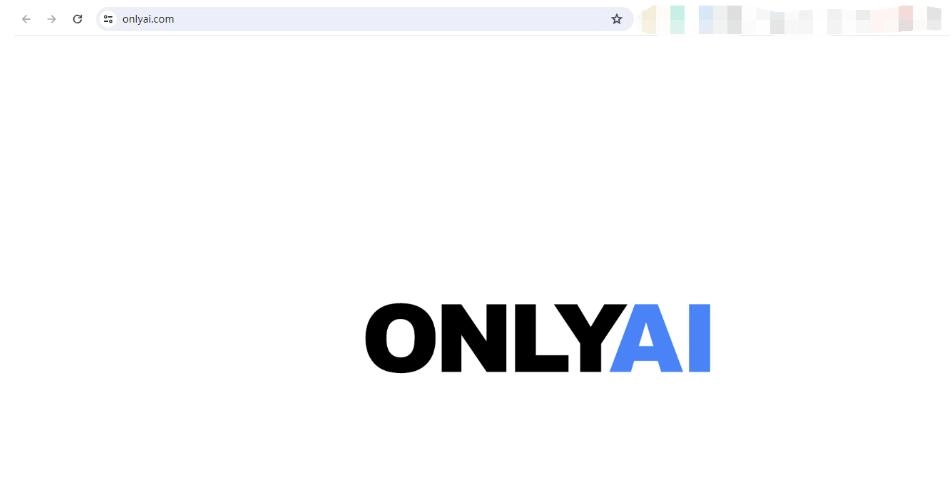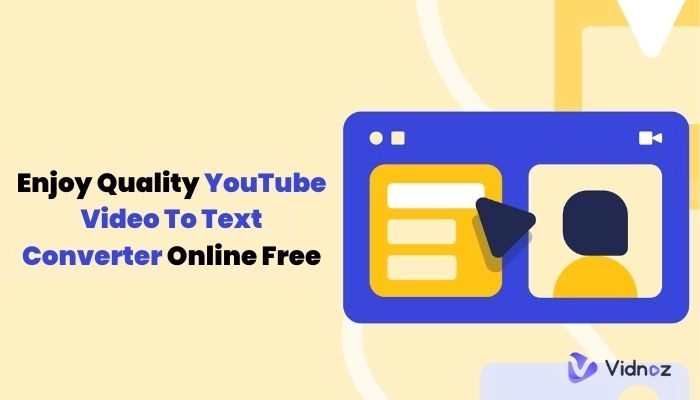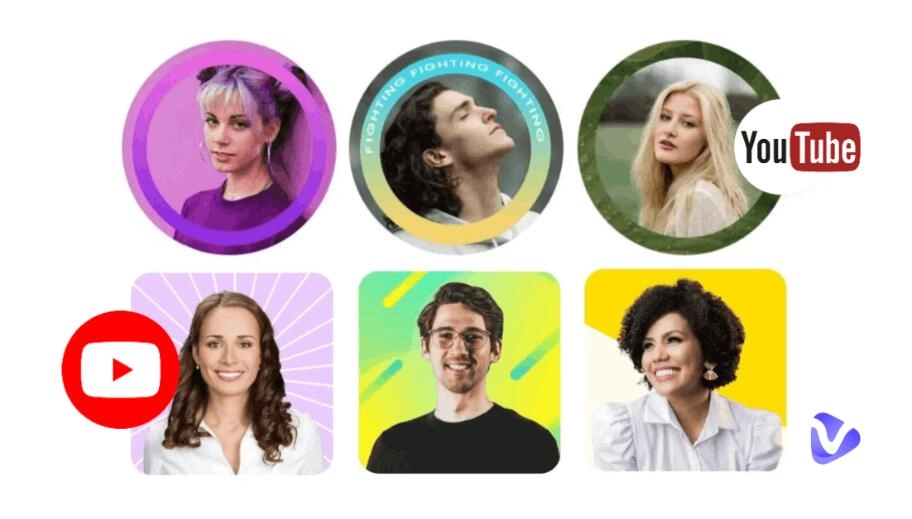YouTube Shorts is a new video format that allows users to quickly create and share videos of 15 seconds or less on mobile phones. Allowing users to easily express their creativity, participate in community interactions, and discover new content and audiences. YouTube Shorts automation comes as a more effective method that uses AI technology to automate the production and publishing of short videos.

People hope to save time and improve efficiency by making YouTube Shorts AI automation, in addition, as well as optimizing content quality. To generate and publish automated YouTube shorts, you need the YouTube Shorts automation AI tool. This type of AI tool can help you create, edit, upload, and promote YouTube Shorts from scratch without any technical or design experience.
- On This Page
-
Is There Any Official YouTube Shorts Automation AI Tool?
-
What You Can Do to Automate YouTube Shorts
-
How to Use AI to Automate YouTube Shorts - ChatGPT OpenAI
-
How to Create YouTube Automation Shorts Videos with AI - Vidnoz AI
Steps to Create YouTube Shorts Videos with AI Only
-
How to Make a YouTube Shorts Automation Channel Using ONLY AI
-
People Also Ask for Automated YouTube Shorts
Is There Any Official YouTube Shorts Automation AI Tool?
YouTube officially does not currently provide any automated tools to create or edit Shorts, but some third-party applications can help users quickly generate Shorts. For example, applications such as Vidnoz AI and InVideo allow users to generate Shorts videos from existing portraits, pictures, or text, or use preset video templates and music to create Shorts.
In addition to Shorts video production, you can also implement many aspects of YouTube Shorts automation. So what else is there, see the next section.
What You Can Do to Automate YouTube Shorts
To improve the efficiency and quality of creating YouTube Shorts AI, you can try the following three automated methods:
- Create content using ChatGPT
ChatGPT is an AI-based chatbot that generates interesting and valuable conversations based on your topic and style. You can use ChatGPT to simulate your interaction with your audience or use ChatGPT to generate video script messages you want to convey.
- Create videos using an AI Video Generator
AI Video Makers are AI-based video generators that can generate high-quality videos from your text, audio, avatars, etc. You can use a free AI Video Generator like Vidnoz AI to quickly create YouTube Shorts videos for the AI YouTube channel. For more information, see below.
- Use AI-automated publishing tools
People expect an AI tool that can help manage and automatically publish YouTube Shorts. However, currently, there are no very mature tools of this type on the market.
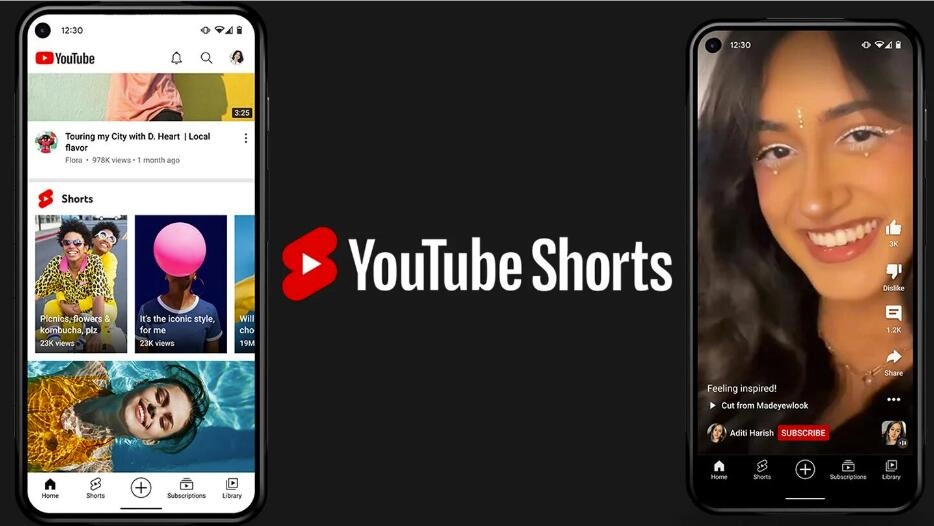
How to Use AI to Automate YouTube Shorts - ChatGPT OpenAI
AI content generators can help you automate the process of creating YouTube Shorts AI free by generating captions, hashtags, titles, and thumbnails for your videos. Here are some steps on how to use AI to automate YouTube Shorts content:
Step 1: Choose a topic or niche for your YouTube Shorts.
Step 2: Use ChatGPT OpenAI to generate captions, hashtags, titles, and thumbnails for your YouTube Shorts. You can input your video URL or keywords and get suggestions from the AI. You can also customize the tone, style, and language of the AI output.
Step 3: Review and edit the AI-generated content.

Step 4: Create YouTube Shorts with your AI-generated script.
You can use the YouTube Shorts camera or any other video editing or recording app to create your videos. Make sure they are less than 60 seconds long and have a vertical aspect ratio.
Step 5: Publish and share your YouTube Shorts.
How to Create YouTube Automation Shorts Videos with AI - Vidnoz AI
Vidnoz AI is a professional AI video making tool that can help create high-quality YouTube Shorts quickly and efficiently.

Vidnoz AI - Create Free Engaging AI Video with Talking Avatar
- Easily create professional AI videos with realistic avatars.
- Text-to-speech lip sync voices of different languages.
- 2800+ video templates for multiple scenarios.
Vidnoz AI has the following special features in YouTube Shorts video production:
- All-around AI generation. There is no need to use GPT to generate text, the video templates provided by Vidnoz AI already have a rough content framework. Likewise, there is no need to use Midjourney to generate images, the templates are already made with rich theme images. There is also a richer picture material library for you to choose from.
- Automatic video generation: You only need to upload your Shorts video materials, pictures, BGM, etc., and Vidnoz AI can automatically generate according to your requirements. There is no need to record and shoot, which greatly saves production costs.
- AI dubbing: You can choose different languages and voices, and enter your dubbing text, then Vidnoz AI can use AI-generated sounds to dub your video based on your text content, corresponding to your mouth shape and body movements. AI dubbing makes video creation easy.
- Automatic subtitles: You can choose different languages and fonts, and Vidnoz AI can automatically generate synchronized subtitles based on your uploaded text and add them to your video.
- Automatic special effects: You can choose different styles and themes to add suitable special effects to your video content to make your videos more vivid and interesting.
- Vivid AI presenter: For those YouTubers who don’t have the budget to hire a professional AI presenter, or want to run a faceless YouTube channel, you can choose one of Vidnoz’s 250+ professional AI avatars to represent you, or your channel.
- Pre-made professional video templates. This AI website provides 300+ pre-made video templates, corresponding to different YouTue niches, markets, and themes. Help you quickly create popular videos, such as AI news, explainer videos, training videos, or funny talking photo videos, etc.
Steps to Create YouTube Shorts Videos with AI Only
Step 1: Register, and log in to your account.
Step 2: Click "Create Video" and select a canva for your video type.
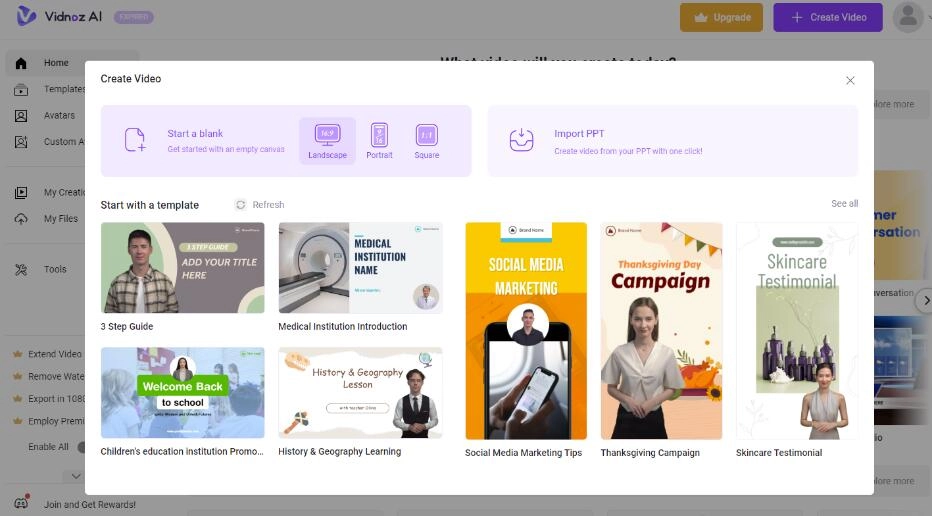
Step 3: Choose your favorite video template from the massive template library provided by Vidnoz AI.
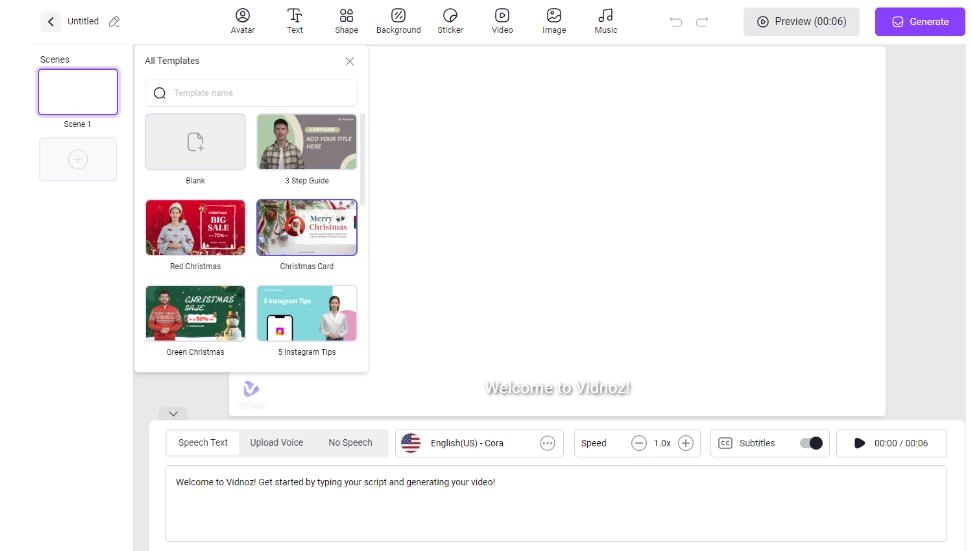
Step 4: Customize your video content, such as more scenes, video avatars, resolution, ratio, background, BGM, etc.
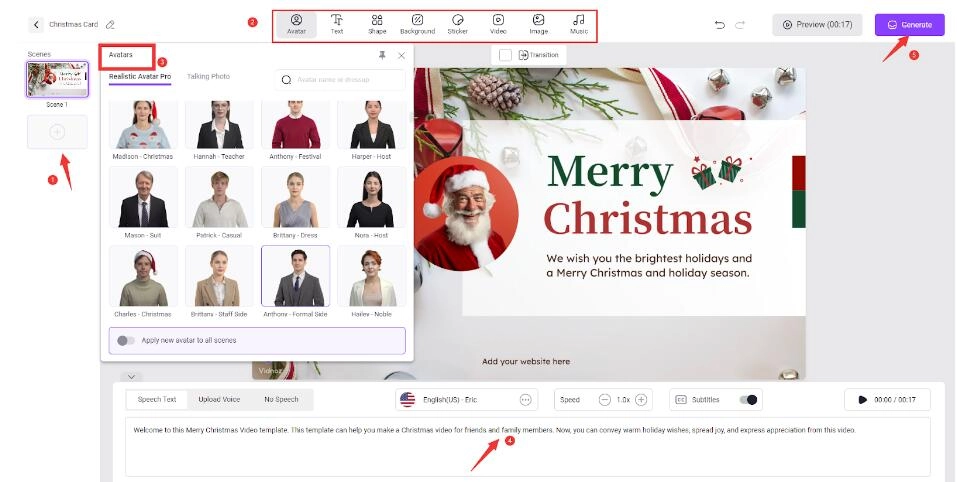
Step 5: Select the automatic functions you want, such as dubbing, subtitles, special effects, etc., and adjust the corresponding options.
Step 6: Preview your video. Note that the animation is not available when previewing. And last, click "Generate" and wait for Vidnoz AI to complete video production for you.
How to Make a YouTube Shorts Automation Channel Using ONLY AI
When people search "YouTube Shorts Automation channel using only AI", there are two meanings.
The first one means using a tool called ONLY AI to create YouTube Shorts videos. It is the same as using Vidnoz AI. Unfortunately, after many tests and research, as well as using a VPN to switch IPs in different regions, we finally found that this AI YouTube video maker can be searched, but cannot be used. Its site opens with only its name.
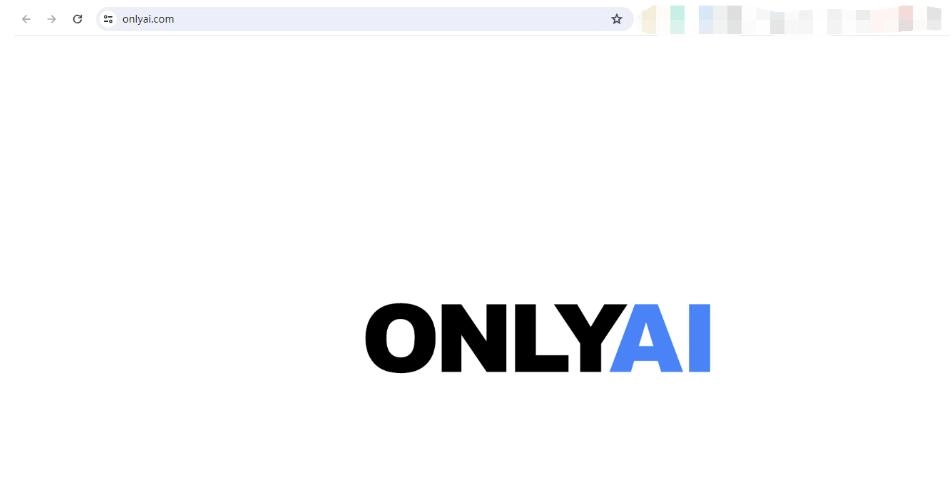
The second meaning is the literal meaning of the text, that is, using AI tools to quickly generate YouTube Shorts videos. Among others, you can find a video about this topic on YouTube. It shares the use of ChatGPT to generate the title, description, script, etc. of Shorts videos, the use of Midjourney to generate stylized images, such as cartoon images, and the use of Canva, an online video generator, to generate Shorts.
Canva, like Vidnoz AI, is also an online AI video generator. Many AI video maker tools are on the market, and you can choose the tool that suits you best based on your budget and preferences. Vidnoz AI has three standing advantages: free, mobile-compatible, and powerful. Worth a try.
People Also Ask for Automated YouTube Shorts
Can AI create YouTube Shorts?
Yes, AI can generate YouTube Shorts by helping generate video scripts, or directly generate videos from text, images, PPT, etc.
Can you use AI for YouTube automation?
As mentioned above, YouTube shorts automation AI works to enhance content creation, generate videos, and schedule uploads.
Can you automate YouTube Shorts?
Currently, YouTube Shorts automation AI includes tools for video script generation, title and description generation, and video creation.
What is the best AI generator for YouTube Shorts?
Currently, various AI generators, like RunwayML or Lumen5, excel in creating engaging YouTube Shorts; GhatGPT stands in producing scripts, titles, tags, and descriptions for your Shorts; as well as AI video generators like Viznoz AI dedicated to ease and boost Shorts video creation.
All these AI tools are good YouTube Shorts AI generators, which one is the best depends on your own needs and judgment.
Vidnoz AI, as a popular free AI video maker, which enables you to create YouTube shorts in minutes. With it, creating 30 or more shorts in one hour is easier than ever.

Conclusion
YouTube Shorts Automation AI is a series of AI-powered tools that can help you create viral Shorts in minutes. They can generate catchy titles, thumbnails, tags, descriptions, and final videos for your videos based on your keywords and YouTube channel niche. Especially with YouTube Shorts video generation AI - Vidnoz, you can save time and cost on video production, boost your views & watch time with more videos. Try it today.
Create Your AI Talking Avatar - FREE
- 1900+ realistic AI avatars of different races
- Vivid lip-syncing AI voices & gestures
- Support 140+ languages with multiple accents