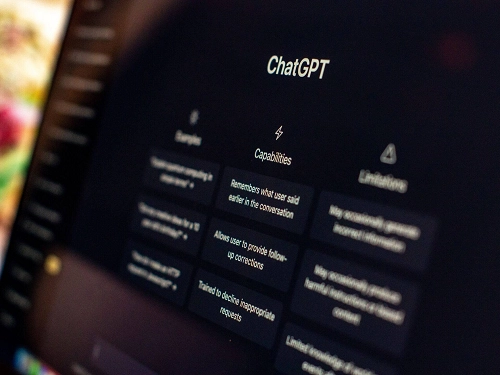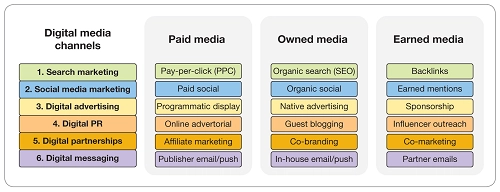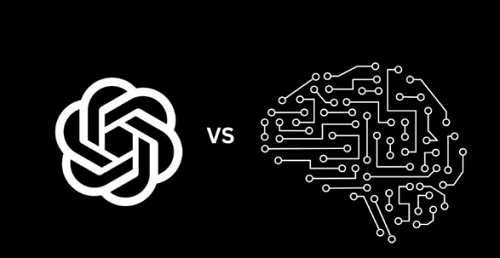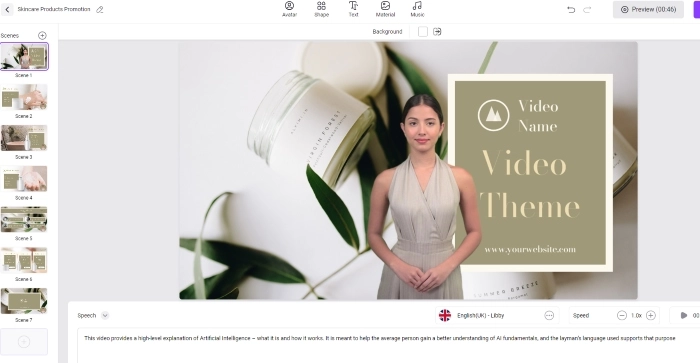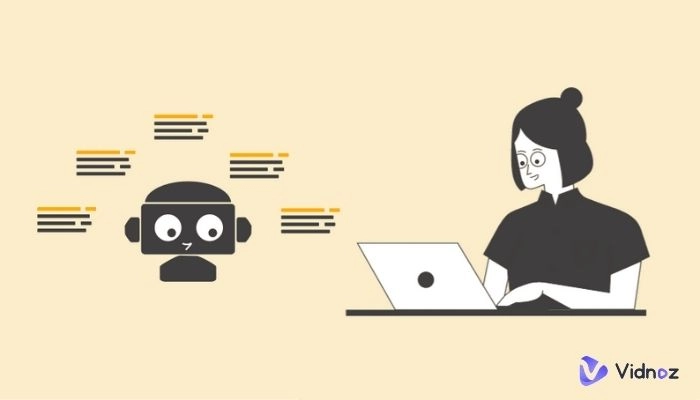ChatGPT is an AI tool that simulates humans speaking natural languages. The machine learning model can hold a conversation with its end users. ChatGPT has impressive language generation capabilities. It can understand and generate meaningful text in human-like natural languages.

ChatGPT has a lot of uses, and one is its use for video script writing. Video content creators can easily generate scripts using this tool, saving time and cost. Creating engaging video scripts is extremely important in today's digital landscape because it's the only way to keep viewers' attention and distinguish your videos from your competitors. Continue reading to learn how to write video script with ChatGPT.
- On This Page
-
Benefits of Writing Scripts With ChatGPT
1. Speed up Script Creation With AI-Powered Assistance
2. Unlock Unique Ideas and Fresh Perspectives
3. Streamline the Process for Efficient Scriptwriting
4. Enhanced Accuracy and Coherence in Script Generation
-
Write Video Script with ChatGPT in 7 Steps!
Step 1: Define Your Video Topic and Target Audience
Step 2: Prepare an Outline For the Video Script
Step 3: Access to ChatGPT and Register Your Account
Step 4: Utilize ChatGPT Video Script Prompt for Script Generation
Step 5: Generate Whole Script Content Using ChatGPT's Assistance
Step 6: Reviewing and Editing the AI-Generated Content
Step 7: Collaborate With Human Writers for Final Touches
-
Limitations on Writing Scripts With ChatGPT
1. Challenges in Generating Complex Narratives
2. Difficulty in Conveying Emotions Effectively
3. Dependency on Extensive Prompts
4. Human Editing May Be Required
-
Practice Your ChatGPT Video Script With Vidnoz AI
-
FAQs about Writing Video Scripts with ChatGPT
How to Write a Video Script?
How to Write a Video Game Script?
How to Write a Music Video Script?
Benefits of Writing Scripts With ChatGPT
There are a lot of advantages you get when you use ChatGPT to write video scripts some of which include:
1. Speed up Script Creation With AI-Powered Assistance
One of the major benefits of writing scripts with ChatGPT is that it speeds up your script creation process. Utilizing AI-powered assistance in writing your video scripts means you finish more work in minimal time. It also helps that you get good quality for each ChatGPT video prompt. Keep reading to learn how to use the proper prompt to write your script.
2. Unlock Unique Ideas and Fresh Perspectives
As an AI script generator, ChatGPT exposes you to new and exciting ideas for your video scripts. It would be best if you need a fresh external perspective to transform your idea into an engaging video script, and the chatbot will do this for you.
3. Streamline the Process for Efficient Scriptwriting
ChatGPT video script lacks unnecessary and repetitive content. Your video is boring and monotonous. This is because the AI is pre-trained to avoid unimportant fluffs to ensure an efficient and effective script-writing process and good results, which is beneficial for your business if you are creating video for marketing.
4. Enhanced Accuracy and Coherence in Script Generation
Writing scripts with ChatGPT boosts accuracy and coherence. A technology-driven tool is designed to overcome certain errors and inaccuracies when humans write scripts and ensure overall coherency in the ChatGPT video script.
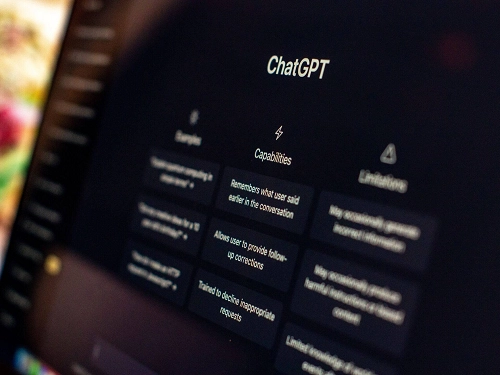
Write Video Script with ChatGPT in 7 Steps!
Learning to write video script with ChatGPT is extremely easy. It takes minimal time once you know how to write a video script using the AI-powered tool. You can learn the process of generating a chatgpt video script by following the steps outlined below.
Step 1: Define Your Video Topic and Target Audience
The first step in writing scripts with ChatGPT is defining your video topic and ideal audience. Whether you're learning how to write a video game script or how to write a music video script using ChatGPT, you need to define your target audience and the video topic. Research the demographics of your target audience and the kind of video content they engage to help with getting an idea of your video topic. If you want to share your video on YouTube, you can use the topic as title and use AI YouTube title generator to optimize the caption.
Step 2: Prepare an Outline For the Video Script
You need to create an outline for your ChatGPT video script. Before starting an outline creation, quickly create a brief featuring your video topic key takeaway, and call to action to guide you through the content creation processes. Use this brief to prepare an outline to make your video more structured. Your outline should start with a hook or introductory section, a problem or pain point of your target audience, the solution to the problem and then a conclusion along with a call to action for the AI to help you use ChatGPT to write a video script perfectly.
Step 3: Access to ChatGPT and Register Your Account
Since you're learning how to write video script with ChatGPT, you need to visit the ChatGPT website now and register to access the tool. Visit chat.openai.com and register for an account using your email address, Microsoft or Google account. If you already have an account, you can sign in to access the tool.

The feature allows newer brands to hop on existing trends for better.
Step 4: Utilize ChatGPT Video Script Prompt for Script Generation
A ChatGPT video script prompt is an instruction or question you use to chat with the AI tool. Understanding how to craft effective ChatGPT promotion for video scripts is important when learning how to write a script for a video using ChatGPT. Effective and appropriate ChatGPT video script prompt makes it easy for you to write video script with ChatGPT. Some recommended prompts for script generation include:
Example 1.
Write me a creative outline for a video script titled [Monetize Your Passion: Turn Your Love For Social Media into a Cash Cow].
Example 2.
Give me an outline for a video game script:
Topic: [insert your topic]
Audience: [Describe your target audience]
Format: Video voice-overs or speech.
Tone: Friendly, humorous, authoritative, etc.
Goal: [Write your goal and key takeaway]
Duration: 10 mins video.
Write me an outline of a video game script imitating [ Gaming influencers name] style called [Monetize Your Passion: Turn Your YouTube Channel into a Cash Cow].
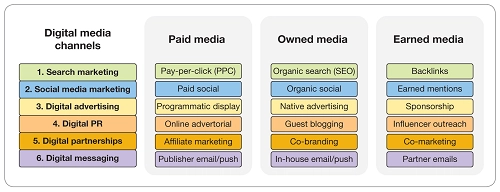
Example 3.
Generate a high-quality YouTube video script.
Audience:
Key message:
Context:
Length:
Call to action:
Please structure the script as follows:
1. Introduction
2. Main content (including key messages)
3. Conclusion (including the call to action)
Example 4.
Topic: [insert topic]. Write a video script explaining how to [insert topic details] for beginners. Limit video length to 3 minutes. Use an explainer tone. Include common pain points. Include clear step-by-step details. Highlight essential tips. Add a call to action. Add three resources to learn more.
Also Read: AI YouTube Script Generator >>
Step 5: Generate Whole Script Content Using ChatGPT's Assistance
After creating the right prompt, you can now write a video script with ChatGPT. Input your ChatGPT video script prompt to generate complete script content. It will create a perfect script based on your prompt and requirements.
Step 6: Reviewing and Editing the AI-Generated Content
The next step is to review the video script generated by ChatGPT. Please read through the script well to ensure it's of the style, and tone you desire. If it isn't what you want, you can easily edit the script using ChatGPT. You can easily enter anything you want to fix in the script as a prompt and get a better version of the ChatGPT video script.
If you want to create an how-to tutorial video with your face, use AI talking head for a better audience experience.
Step 7: Collaborate With Human Writers for Final Touches
Even after learning how to write a script for a video, you still need to partner with a human writer. Human writers' final touches provide the emotions, creativity and personalisation that you can't get when you write a video script with ChatGPT alone making your generated script more unique and original.
Limitations on Writing Scripts With ChatGPT
After learning how to write a video script with ChatGPT, there are some limitations you need to know as well.
1. Challenges in Generating Complex Narratives
One major con you face when you write a video script with ChatGPT is its difficulty in generating complex narratives. It can only help you much, so you must do most of the work regarding complex narratives.
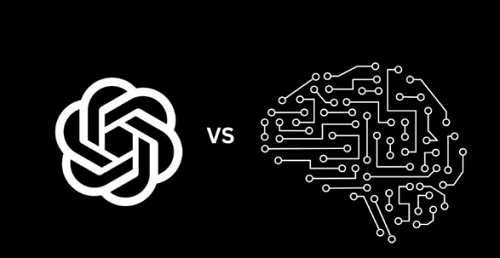
2. Difficulty in Conveying Emotions Effectively
ChatGPT is an AI-driven tool and lacks the ease with which humans convey their emotions during script writing. The tool's lack of emotional intelligence may result in the generation of a script that doesn't resonate with your target audience.
3. Dependency on Extensive Prompts
Generating original and high-quality video scripts using ChatGPT requires an extensive prompt. Its over-dependence on detailed and right prompts makes it challenging to use for some individuals.
4. Human Editing May Be Required
You will need human editing after you write a video script with ChatGPT to help convey emotions properly and add more persona to the content, which the AI tool won't do.
Practice Your ChatGPT Video Script With Vidnoz AI
To maximize your generated ChatGPT video script, you should combine the video script with an AI video generator. Vidnoz AI is an AI-powered tool that enables you to optimize your video creation process further. It features hundreds of avatars, voices and accents that you can use to create engaging video content with the scripts you just generated. It also allows you to create your custom avatar and add materials freely.

Vidnoz AI - Create Free Engaging AI Video with Talking Avatar
- Easily create professional AI videos with realistic avatars.
- Text-to-speech lip sync voices of different languages.
- 2800+ video templates for multiple scenarios.
More Stunning Features of Vidnoz AI:
100+ Voices & Accents for Script Voiceover
Your generated video script by ChatGPT can be read out with emotion from 23+ languages and 100+ voices.
Put Scripts in Various Templates
Video creation takes effort. Vidnoz AI releases your burden by providing a large amount of templates for all industries and purposes. You can easily craete a video for YouTube, TikTok, online courses, tutorials, etc. with the help of Vidnoz templates.
Generate Videos from Photos
Vidnoz AI utilizes advanced AI tech to help people generate video from a single photo. You don’t need to show your face for recording, just upload a photo or choose an avatar directly to read all your script out naturally.
Create Vivid Video from a Single Photo
Step 1. Sign up and log in to Vidnoz AI video generator.
Step 2. Choose a video template and put the script in the speech bar.
Step 3. Set a voice and language to generate videos from the script.
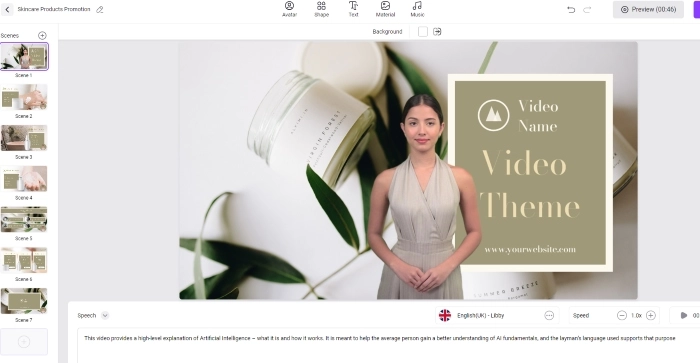
FAQs about Writing Video Scripts with ChatGPT
How to Write a Video Script?
You can learn how to write a script for a video with ChatGPT using the above guide. You only need to visit the website and use an effective ChatGPT video script prompt.
How to Write a Video Game Script?
Writing a video game script is like writing any other script; ensure you use the right prompt and topic.
How to Write a Music Video Script?
Follow all the steps outlined above. You only need to change the prompt and content requirement to suit the style of music video script you desire.
Conclusion
ChatGPT for video script writing streamlines your writing process, helps you save time and get you quality script with ease. AI technology has numerous advantages you will miss if you don't adopt it in your creative process. Save your time and resources by trying to write a video script with ChatGPT now and practice video creation with the script using Vidnoz.
Vidnoz Flex - Inclusive Video Creation & Automation Platform
Create, customize, share, and track videos. Gain all faster with 2X speed!
- Record, upload and edit videos with built-in video recorder editor.
- Add CTA button, polls and user forms that enhance interaction.
- Share your videos to mainstreaming platform in batches.
- Track your video performance with in-depth insights.