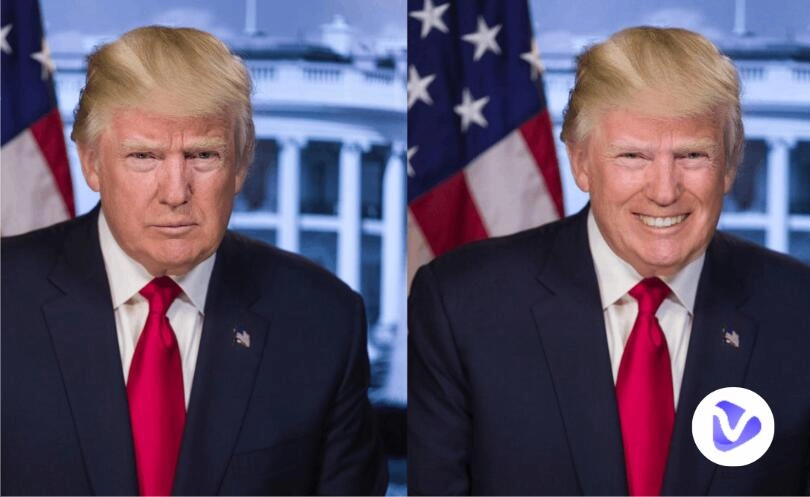YouTube has evolved, and with it, a captivating trend has surfaced - virtual avatars that are as expressive as real YouTubers. In the crowded space of content creators, adding a personal touch to your channel is not just necessary; it's essential. Enter the world of talking avatars for YouTube, animated personalities that infuse your content with uniqueness and flair. These digital alter egos are breathing life into channels, making content more engaging, relatable, and, dare we say, lively. In this post, you'll discover how to make a YouTube avatar, adding that sprinkle of personalized magic to your YouTube content without spending a dime.
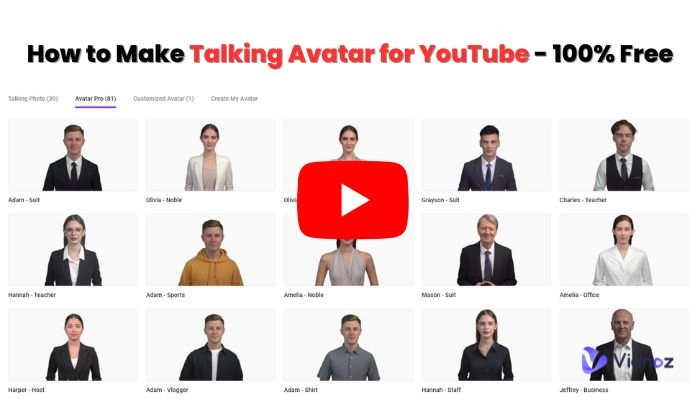
- On This Page
-
What Is Talking Avatar for YouTube?
-
How Do You Make a Talking Avatar for YouTube?
Select a Reliable AI Avatar Generator Tool
Customize Your Avatar's Appearance and Expressions
Craft Engaging Scripts and Record Voiceovers Carefully
Leverage Lip-Sync Technology for Natural Synchronization
Integrate Your Avatar Into Your YouTube Videos Seamlessly
-
Best Solution: Make a Free Talking Avatar for YouTube Effortlessly With Vidnoz AI
Make an Easy Talking Avatar Video for YouTube
What Is Talking Avatar for YouTube?
A talking avatar for YouTube is a lively, animated character that stands in as the presenter or host in your videos. Imagine having a fun, colorful, and expressive digital version of yourself or a made-up character doing the talking, sharing information, and interacting with viewers. That's exactly what a talking avatar does!
You might be wondering why these virtual avatars are gaining popularity among content creators. Well, the reasons are plenty.
- Talking avatars make videos more engaging and interactive. They bring a unique style and personality to content that can make a channel stand out from the crowd. Viewers often find content hosted by avatars to be exciting and refreshing.
- Furthermore, not everyone is comfortable appearing on camera, and that's where talking avatars come in handy. They allow creators to maintain privacy while still connecting with their audience personally.
- Additionally, something is mesmerizing for viewers about watching and listening to an animated character; it's a bit of nostalgia and novelty mixed together.
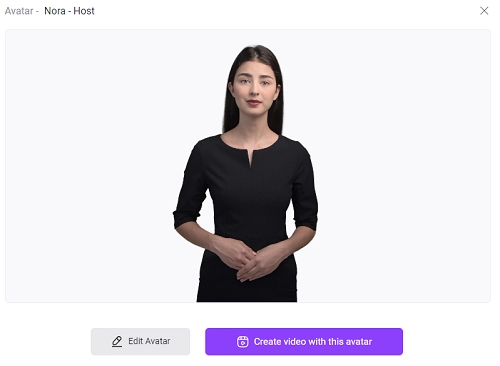
In short, AI video avatar for YouTube videos is your ticket to making content that's watched, loved, and remembered. It's an innovative way to sprinkle some extra charm to your channel, make content more accessible, and keep viewers coming back for more!
How Do You Make a Talking Avatar for YouTube?
So, you're intrigued by the idea of having a talking avatar for YouTube, and now you're wondering how to bring this concept to life on your own channel. Worry not; it's not as complicated as it might seem. With some creativity and the right tools, you can easily create an engaging avatar for YouTube videos.
Select a Reliable AI Avatar Generator Tool
One of the pivotal steps in creating a talking avatar for YouTube is selecting an efficient AI avatar generator tool. Vidnoz AI Talking Avatar is a commendable option that has caught the attention of content creators. With features tailored to make the creation process as smooth as silk, it's all about transforming the user experience. This tool boasts lip-sync technology, ensuring your avatar's words flow naturally, mirroring human speech. The customization options are bountiful, allowing every avatar to be as unique as the creator. What's more, no coding skills are required! It's user-friendly, making the journey from idea to animated avatar a breeze.
Create Your AI Talking Avatar - FREE
- 1900+ realistic AI avatars of different races
- Vivid lip-syncing AI voices & gestures
- Support 140+ languages with multiple accents
Customize Your Avatar's Appearance and Expressions
After choosing a tool, the next exhilarating step is breathing life into your avatar. Here, your creativity will help you to decide your avatar look. Do you want it to resemble you, or perhaps it's an unbelievable character you've dreamt up? Customize your avatar in different styles. Remember, this avatar represents you or your brand on the platform, so make it as enchanting and memorable as possible.
Also read: How to Do a Voice Over on YouTube Shorts Easily >>
Craft Engaging Scripts and Record Voiceovers Carefully
The voice and script breathe life into your avatar, turning it from a collection of pixels into a dynamic character. Carefully craft engaging, informative scripts that cater to your audience. Record voiceovers with precision, ensuring clarity and emotion to keep viewers hooked. Your avatar's realistic AI voice should resonate with the audience, making each video a memorable experience.

Leverage Lip-Sync Technology for Natural Synchronization
Here's where Vidnoz Talking Head shines bright. Its lip-sync technology ensures your talking avatar for YouTube moves its lips perfectly harmoniously with the audio. It's not just about hearing the words but witnessing the avatar speak them, adding a layer of realism and engagement. Spend time fine-tuning the lip-sync settings, ensuring neural text to speech voice, fluid movements that mirror the spoken words seamlessly.
Integrate Your Avatar Into Your YouTube Videos Seamlessly
The final touch is integrating the avatar into your videos. It should complement, not overshadow, your content. Adjust the avatar's placement, size, and positioning to suit the video's theme and content. With Vidnoz AI, overlaying the avatar is a walk in the park. The result? An engaging and interactive video hosted by a captivating avatar ready to charm your audience.
Best Solution: Make a Free Talking Avatar for YouTube Effortlessly With Vidnoz AI

Vidnoz AI - Create Free Engaging AI Video with Talking Avatar
- Easily create professional AI videos with realistic avatars.
- Text-to-speech lip sync voices of different languages.
- 2800+ video templates for multiple scenarios.
In the expansive world of content creation, Vidnoz AI emerges as the crown jewel for creating talking avatars for YouTube. It's a haven where technology meets creativity, offering a suite of AI generators tailored to breathe life into your digital persona. Whether you're looking to generate a whimsical cartoon avatar for your YouTube profile or desire a lifelike talking version of yourself for your videos, Vidnoz AI has got you covered.
The arsenal of Vidnoz AI tools is both extensive and impressive. The Vidnoz AI Avatar Generator is your gateway to creating striking avatars, each tailored to echo your unique style. The generator steps it up a notch, endowing your avatars with the gift of gab, ensuring they're seen, heard, and remembered. The Vidnoz AI video generator is the maestro for the complete package, orchestrating every element into a visual symphony that captivates and engages.
Make an Easy Talking Avatar Video for YouTube
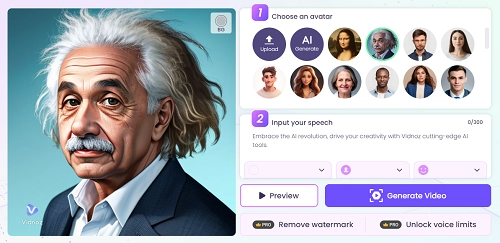
Now, let's venture into the magical process of creating that talking avatar for YouTube. Over at Vidnoz, every step is a blend of simplicity and sophistication.
Step 1. Upload Your Own Photo
Kick things off by uploading a crisp photo of yourself or any character you wish to transform into a talking avatar. Make sure the photo is clear, as it's the canvas upon which your animated masterpiece will be painted.
Step 2. Custom Text for Lip-Syncing Video Scripts
Here, infuse your avatar with words. Input the custom text, ensuring it's engaging and resonates with your audience. Each word is a brush stroke, painting a narrative that will captivate your viewers.
Step 3. Click "Generate Video" and Wait
With a click, set the wheels in motion. Vidnoz's technology, as intricate as it is, makes this step as easy as a breeze. Sit back as the tool weaves the avatar, script, and animations into a visual delight.
Step 4. Download the Final AI Animation File for Uploading to YouTube
Your animated ambassador is ready to grace the YouTube stage. Download the file, upload it to your channel, and watch as viewers are entertained and enchanted.
>> Pixel Avatar Makers for Self-Customization
Conclusion
Creating a talking avatar for YouTube is an innovative step to amp up engagement and sprinkle magic on your content. We've unraveled the mystery behind avatar creation, showcasing the simplicity and effectiveness of tools like Vidnoz. With steps as easy as uploading a photo and crafting a compelling script, you're set to bring to life an engaging avatar for YouTube videos. So, why wait? Embark on this creative journey, discover how to make a YouTube avatar or even how to make a cartoon avatar for YouTube, and let your content shine with personality and flair like never before!