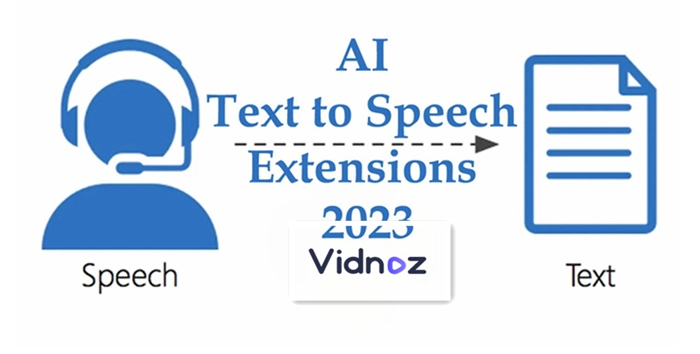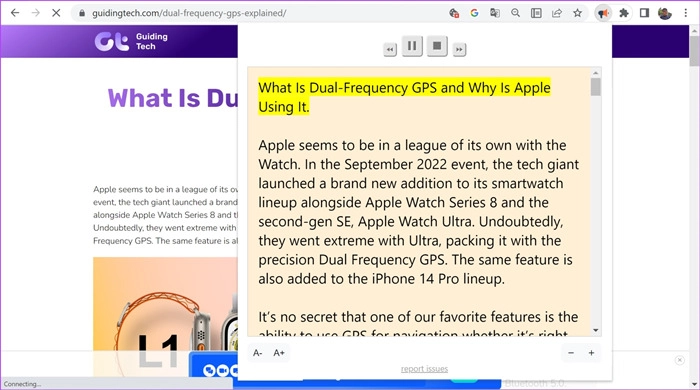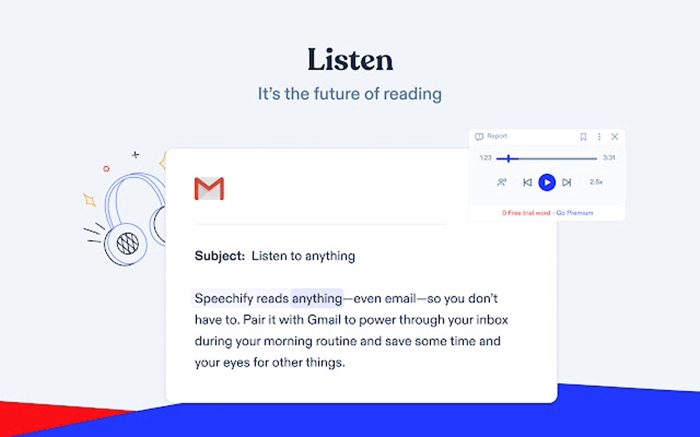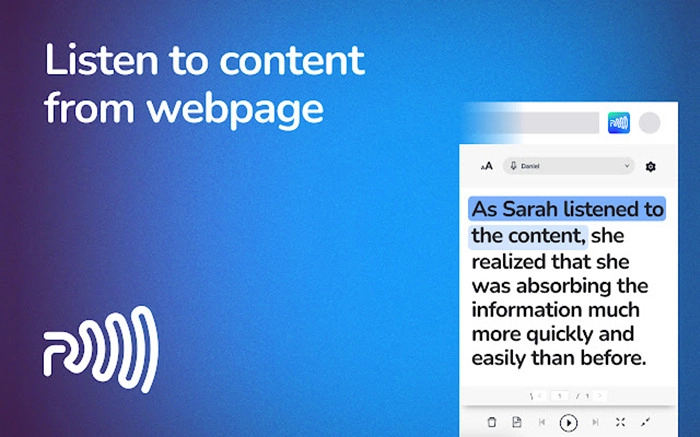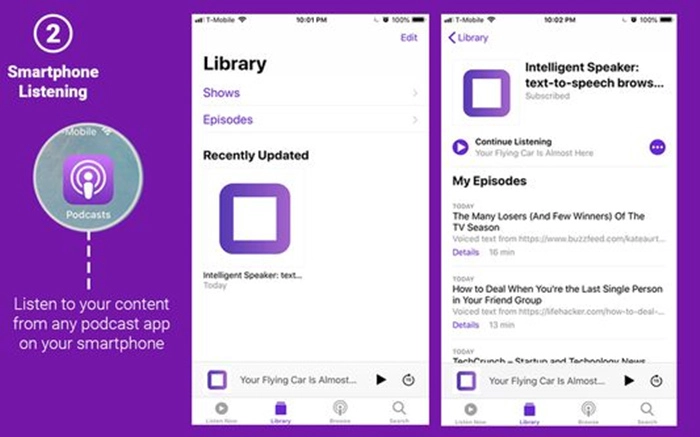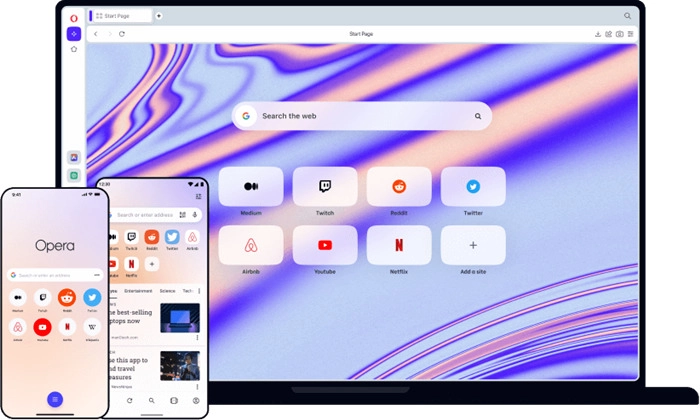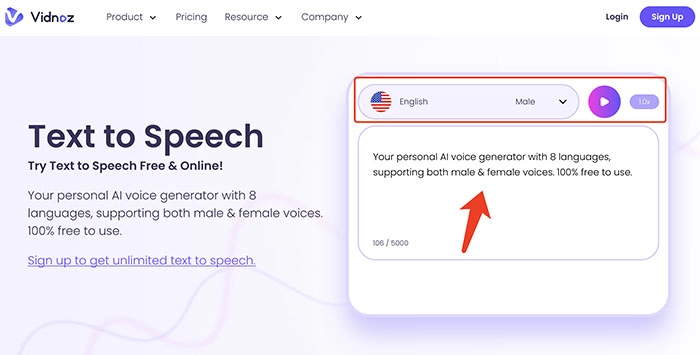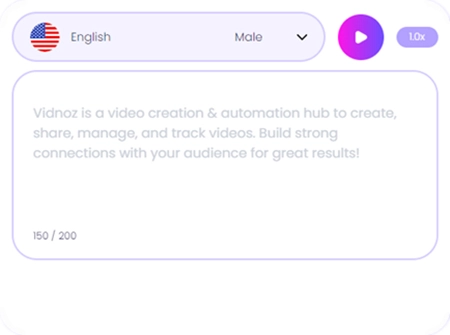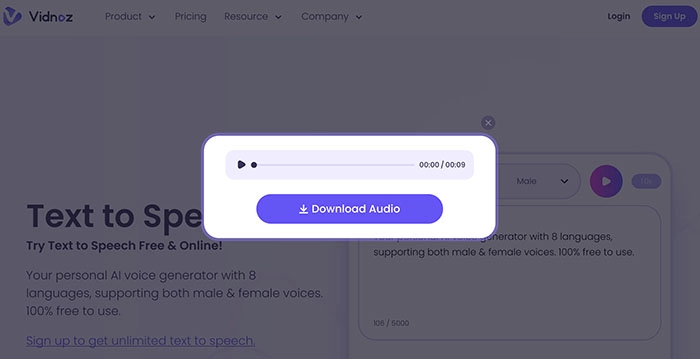Almost every new term or phrase that you come across, you Google it and in the process find some interesting and intriguing topics that you would love to read. The same is true in other use cases where you find books that you can’t read because of the lack of time. A text to speech extension, in this case, is a useful tool that can help you listen to articles or books while you are doing other things. Some AI extensions even offer you natural male and female natural voices that you can even use to read PDFs, webpages, and Google slides.
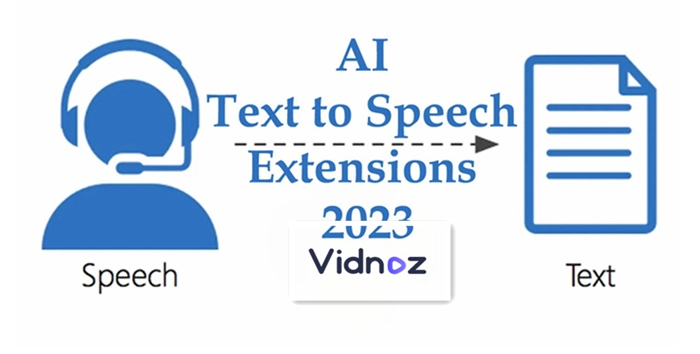
In the following context, you will be introduced to the best natural text reader Chrome extension, and other browsers such as text to speech extension Firefox, text to speech extension Opera, and text to speech extension for safari.
- On This Page
-
3 Best Text to Speech Chrome Extensions
-
The Best Text to Speech Extension Firefox
-
The Best Text to Speech Extension Opera
-
The Most Natural Text to Speech AI Online - Vidnoz Text to Speech
How to Use Vidnoz Text to Speech to Read Aloud Online?
-
Text to Speech Extension FAQs
3 Best Text to Speech Chrome Extensions
Here are three of the best text to speech Chrome extension free.
#1. Read Aloud
Read Aloud is one of the best Chrome extensions for reading out text on the page. You can visit any website or open any text and click on the extension to get it to read the text out loud.
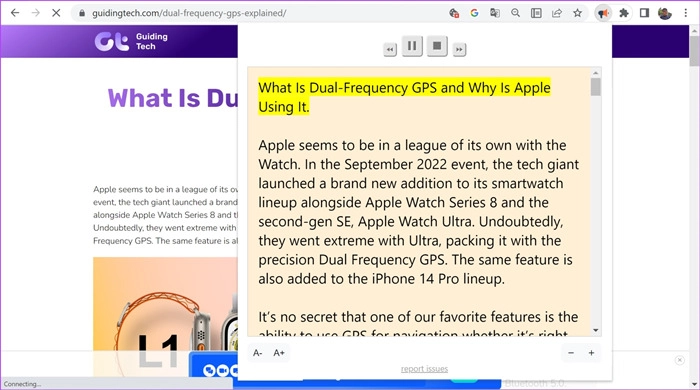
Here are the features of Read Aloud:
1. Most websites, blogs, and other news channels are supported by Read Aloud.
2. It's best for people who have difficulty reading text and prefer listening to it to understand it better.
3. Read Aloud has support for over 40 languages.
#2. Speechify
Speechify is one of the best when it comes to having a huge library of natural voice tones for reading text aloud. It makes use of AI in the best way possible and allows you to listen to your text the way you want to.
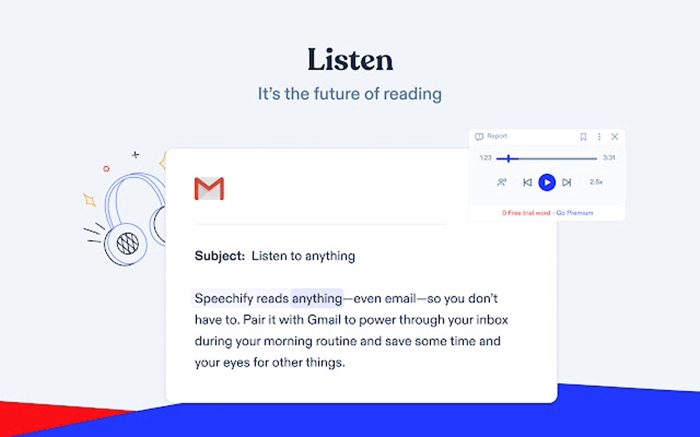
Here are the features of Speechify:
1. You can use any of the 30 voice tones provided by this text to speech extension.
2. Provides crystal clear voices and also lets you adjust the tone and speed.
3. Supports 15+ languages.
#3. Text Reader
If you don’t want to use apps and software to be able to listen to text being read aloud then Text Reader chrome extension is one of the best options for you.
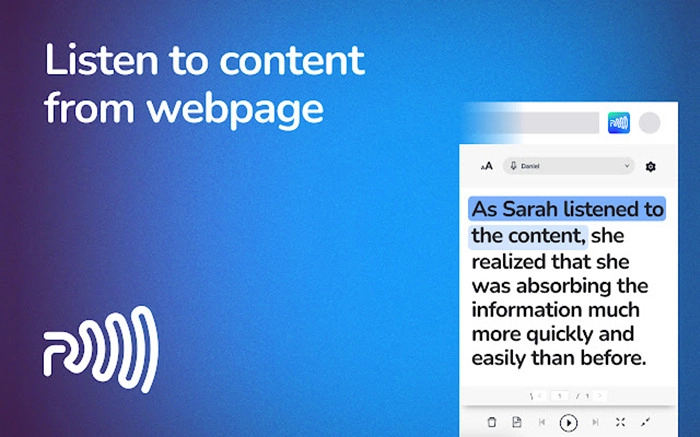
Here are the features of Text Reader:
1. It is an intuitive text to speech extension for Chrome.
2. This extension has a multi-language support
3. It can read text aloud in natural voices.
Pick an AI avatar and generate narrated videos that drive engagement. Vidnoz AI is a wonderful AI video generator to enhance your narration in an visualized and engaging way. Get it for free!

Vidnoz AI - Create Free Engaging AI Video with Talking Avatar
- Easily create professional AI videos with realistic avatars.
- Text-to-speech lip sync voices of different languages.
- 2800+ video templates for multiple scenarios.
The Best Text to Speech Extension Firefox
The best text to speech extension for Firefox is Intelligent Speaker. If you are looking to enhance your productivity, Intelligent Speaker offers comprehensive features. This extension is customizable, highly efficient, and does most of the work for you. If you are looking for multi-language, different categories of voices, and an intuitive user interface, Intelligent Speaker has got it all.
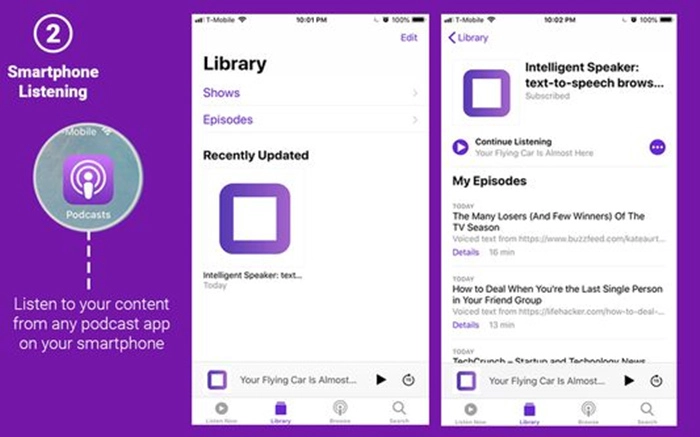
Here are the features that Intelligent Speaker offers:
1. Intelligent Speaker offers a great way to organize your papers, webpages, or text that you are looking for and want to save it for later use. You can add any webpage or text to its add-on list and whenever you are ready, you can listen to it.
2. Intelligent Speaker supports more than 18 languages and if you are looking for different voices, this extension offers that too. You can listen to your text in any language and voice.
3. You can also add text or webpages to the queue so that you can listen to it at your own pace rather than everything being read aloud at once.
The only problem with this extension is that you get one hour of playtime a month before you need to upgrade to a premium plan.
The Best Text to Speech Extension Opera
Opera browser is another popular internet browser for computers and it has its own text to speech extensions. One of the best text to speech extensions for Opera is Text To Speech (TTS) extension. This extension is known for its quick installation and quick processing. The extension makes it easy for users to organize their reading content and play it whenever they want.
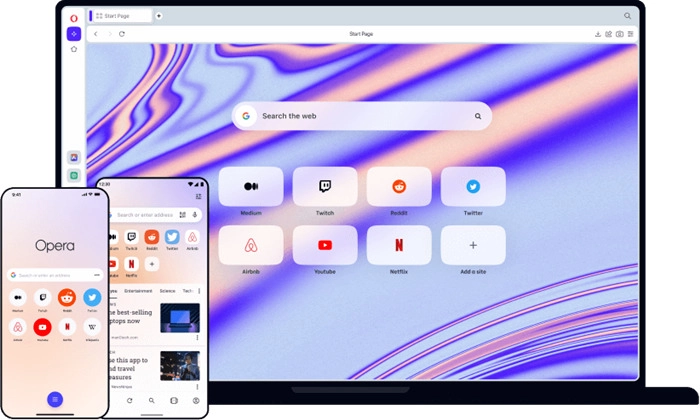
Here are the features that TTS offers:
1. It is very small in size and is easy to install on the browser. You don’t need to install any other plugins for this app to work.
2. TTS has an inherent language detector that detects the language and reads it out loud without you having to specify the language from the list every time.
3. The extension, while running, Highlights the selected text making it easier for you to find the text that is being read out.
The Most Natural Text to Speech AI Online - Vidnoz Text to Speech
Vidnoz Text to Speech is one of the best AI Voice Generator. This natural text to speech AI tool doesn’t require any installation. You don’t have to visit the extension store in Chrome to be able to use it.
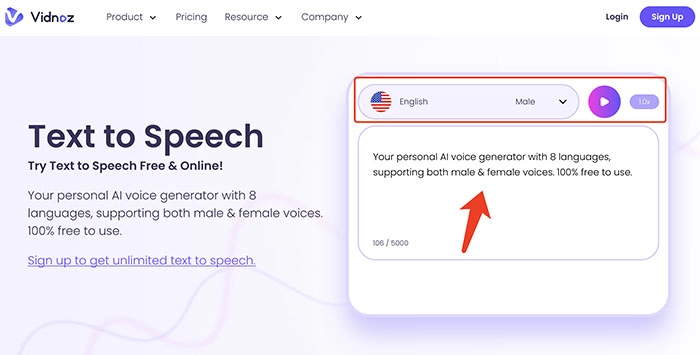
Here are the features that Vidnoz text to speech offers.
- One-click generated human-like natural narration based on your text.
Vidnoz text to speech is a simple extension to use to read your text aloud. Its one-click operation makes it ideal for any of your text to speech needs. Vidnoz determines the type of text you have entered and produces narrations in a natural voice. The voice doesn’t sound robotic and it feels like someone is right there with you reading your text out loud.
- 8+ mainstream language supported
Vidnoz supports 8+ mainstream languages including English, German, French, Spanish, Dutch, Italian, Portuguese, and Swedish. Both male and female tones are included in every language. The list of supported languages is expanding as Vidnoz keeps adding new languages to the library making it ideal for businesses to satisfy their marketing needs.
- Flexible switch from male to female voice
Anytime during any session, you can easily switch voices. With just a single click, you can click on male or female and your text will be read out in that tone. This way, you can listen to your text in any voice tone of your preference.
Also Read: AI Male to Female Voice Changer >>
- Change the speed of your speech
If you are running low on time or you cannot keep up with the speed of the text, you can always adjust the speed of your text to speech tool. This way, you can make sure that you get every word of the text read aloud so you can make sense of the story that is being read to you.
How to Use Vidnoz Text to Speech to Read Aloud Online?
Step 1. The first thing you need to do is visit the official website for Vidnoz text to speech. Sign up and log in after that.
Step 2. Next, enter the text that you want it to read aloud. You can also copy and paste the text from any source.
Step 3. Choose a language and a preferred voice tone i.e. male or female. Adjust the speed of the text and click on the play button.
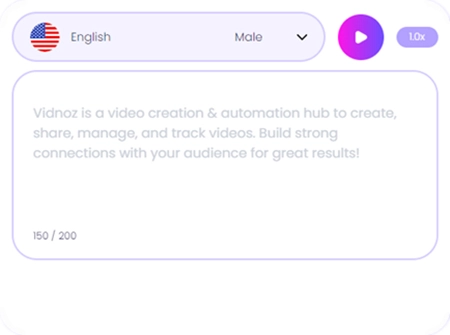
Step 4. You can also download the speech in mp3 form by clicking on the download mp3 button to listen to it whenever you want.
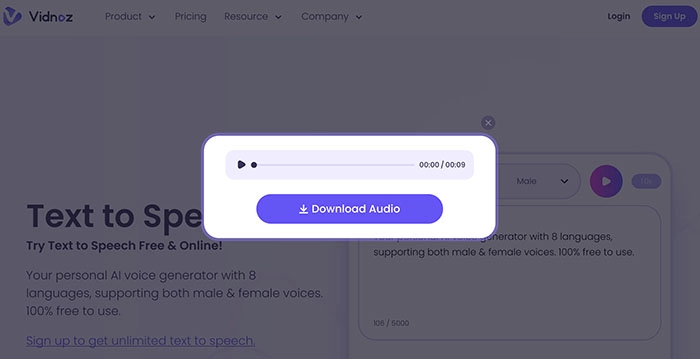
Vidnoz Text to Speech is not an extension and you don’t have to go through the hassle of downloading and installing it to use it. You can simply visit the website and start using it. If you prefer extensions for different browsers, here you will also find them.
Vidnoz is well-known for its comprehensive and smart AI content creation tools. If you want AI to speak for you with a Talking Head, you can leverage Vidnoz Talking Head to achieve a more vivid experience.
This website has also introduced a powerful online AI video generator app - Vidnoz AI. Powered by AI technology, this app is designed for content creators to create professional videos in minutes. It runs with a Text-to-Speech voiceover feature. You can select an AI avatar or upload your own photo as the presenter to read out scripts in a natural and emotional way. Say goodbye to dull narration!

Create Text-to-Speech AI Voices - FREE
Make natural voice text to speech in various languages, accents,
and ethnicities. Try it free now!
Text to Speech Extension FAQs
Here are some of the most frequently asked questions about Text to Speech extensions.
1. How to use text to speech extension for Google Slides?
You can also get the text to be read aloud to you from Google Slides if you use a text to speech extension for Google Slides. Go to Google Slides and open a file. Next, highlight the text that you want to listen to and choose Speak from the menu. Now, the text will be read aloud one paragraph at a time.
Read Also: How to Make AI Voice Overs? >>
2. What is the most natural text reader extension?
Vidnoz text to speech extension is the most natural text reader as it has many options to choose from in terms of language and voices. With the support for 8+ mainstream languages and the best collection of natural voices, your text be read aloud as if someone is sitting beside you and reading it.
Read Also: How to Record Your Voice Without Microphone? >>
Conclusion
A text to speech extension reads out books, webpages, or text that you would love to read but you don’t have the time to do it. In that case, you use a text to speech extension, select the text that you want to be read aloud to you and hit enter. The best text to speech extensions for Google Chrome and other browsers have been discussed above. Vidnoz is a friendly platform for you since it offers the best natural voices and supports many languages. So, sign up for Vidnoz for free and start using this text to speech extension now.
Vidnoz Flex - Inclusive Video Creation & Automation Platform
Create, customize, share, and track videos. Gain all faster with 2X speed!
- Record, upload and edit videos with built-in video recorder editor.
- Add CTA button, polls and user forms that enhance interaction.
- Share your videos to mainstreaming platform in batches.
- Track your video performance with in-depth insights.