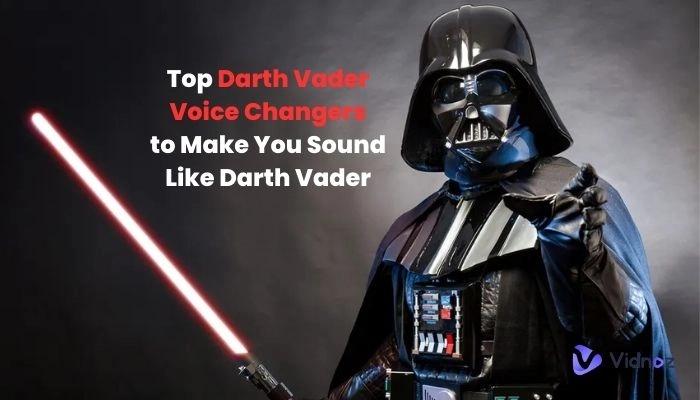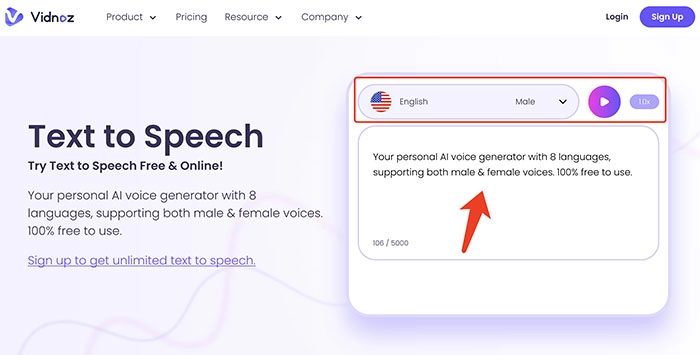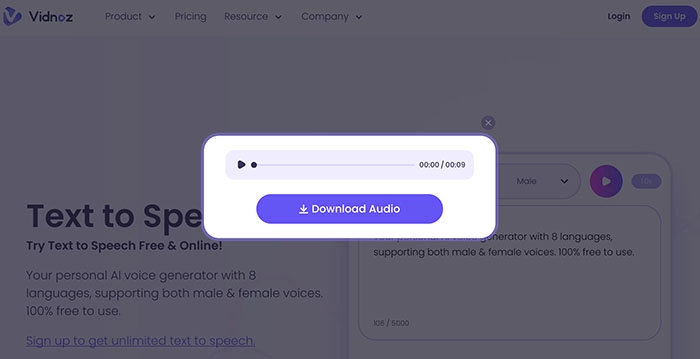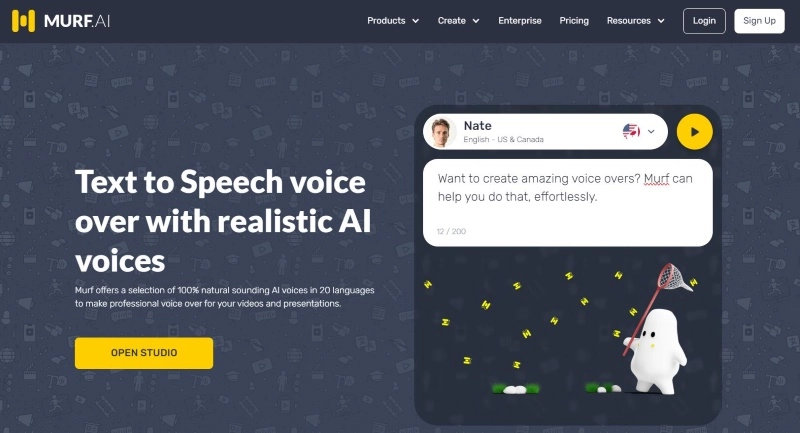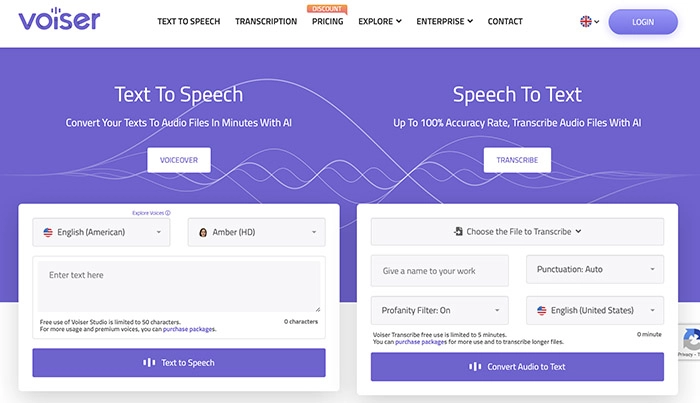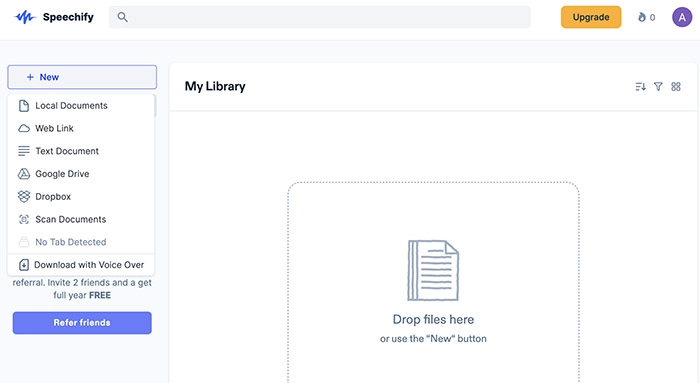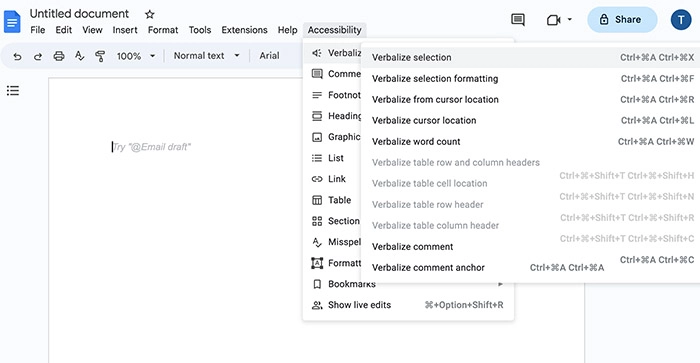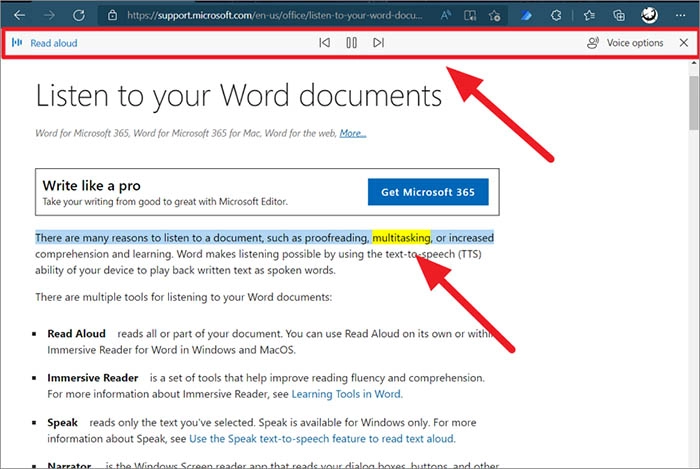Today, TTS (text to speech) technology is widely adopted on many programs and platforms. For instance, Microsoft Word and Google Docs allow you to listen to your documents directly. Some browsers can read a web page out loud too. While these free text to natural voice generators are convenient to use, the major concerns are: Are these tools truly free? Do they convert text to natural voices? In this article, you can find all the answers. Just read on to learn more about the 6 best free text to speech tools that can convert text to natural voices!

- On This Page
-
Are TTS Tools Natural Nowadays?
-
The Top 3 Free Text to Natural Voice AI Tools
-
The Best 3 Free Text to Natural Voice Tools Based on Apps/Programs
4. TTS Extension in Browsers
Are TTS Tools Natural Nowadays?
Before introducing the best free text to natural voice generators, let’s have a look at TTS first. Text to speech has been around for a long time, which is a mature technology that adopts Machine Learning to convert text to spoken words. So what makes a TTS tool good and sound natural? You can refer to the following aspects.
Pronunciation: A good AI voice generator should convert text with accurate pronunciations that are easy to understand.
Tones and pitches: The best TTS solution allows you to customize tones and pitches, making your audio sound realistic.
Accent: A mature TTS solution provides regional dialects and accents that can make the audio sound more natural.
The Top 3 Free Text to Natural Voice AI Tools
Today you can find plenty of TTS solutions to convert text easily, but which free text to natural voice generator is the best to use? Here are the top 3 options you should never miss out on.
1. Vidnoz Text to Speech
Overview: Powered by AI, Vidnoz Text to Speech is the No.1 solution to convert text to vivid and natural speech easily. With highly sophisticated features, the web-based TTS tool is the go-to choice for businesses and individuals who want to create high-quality audio with realistic and natural voices.

Create Text-to-Speech AI Voices - FREE
Make natural voice text to speech in various languages, accents, and ethnicities. Try it free now!
Key Features:
- 8 Major Languages Supported: Vidnoz Text to Speech supports 8 major languages, including English, French, Spanish, and more. Simply input the text and Vidnoz will transform the text into speech automatically.
- Most Natural Text-to-Speech: Try Vidnoz to record your voice without microphone. It’s the best free text to natural voice generator that can deliver human-like speeches with authentic accents.
- Free Download TTS File: With this best free text to speech natural voices download tool, you can save unlimited audio for free. Simply sign up with your email address to get the ball rolling.
- Unlimited Bytes of Words: Vidnoz allows you to convert text to natural voice without limit. You can convert a maximum of 5,000 characters each time, over and over again!
Tutorial: How to Use Vidnoz Text to Speech?
Step 1. Head to Vidnoz’s official website. Sign up with an email address(Gmail, Microsoft, or Linkedin). Or just hit the button below to instantly gain access to this free TTS.
Step 2. Navigate to the Text to Speech panel and input the text.
Step 3. Adjust language, voice, and speech rate as you see fit. Click the Play button to generate natural-sounding speech.
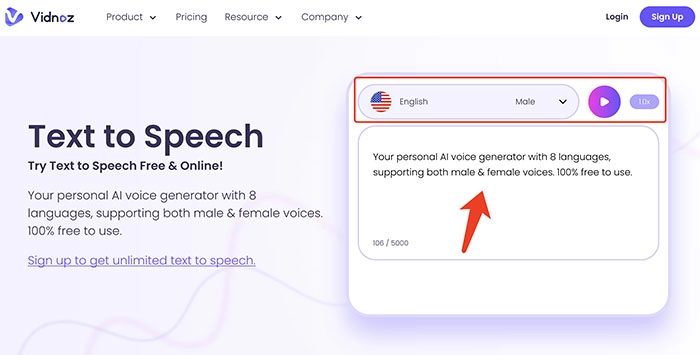
Step 4. You can download the audio later for free.
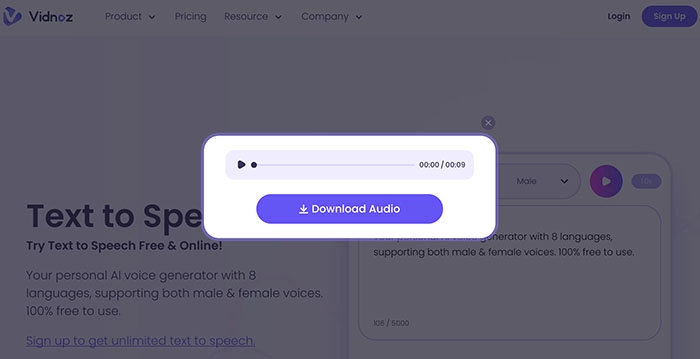
2. Murf AI
Overview: Murf AI is a free text to speech software with natural voices, which can help you generate realistic speech online for free. Murf allows you to make full customization on the pitch, pause, and pronunciation, exporting life-like speech easily. It’s a good AI voice over free tool to create an enjoyable listening experience. Packed with a feature-rich studio, Murf AI is a free text to natural voice generator to create high-quality e-learning videos, social media video content, and more.
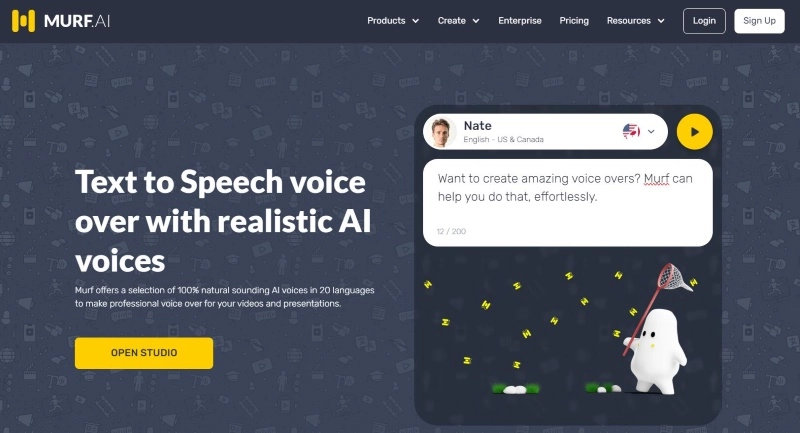
Link: https://murf.ai/text-to-speech
3. Voiser
Overview: Voiser is another free text to natural voice generator to check out. With 75+ languages with 140 dialects and 550 voices, Voiser is an AI tool that allows you to convert text to human-like speech easily. You can adjust pitch and speed to make the speech even more natural and smooth. Meanwhile, Voiser is a highly accurate AI transcription tool, which lets you convert speech to text French free or transcribe audio and video files in 75+ languages. With rich features, Voiser is a great tool to produce engaging audio and video content more efficiently.
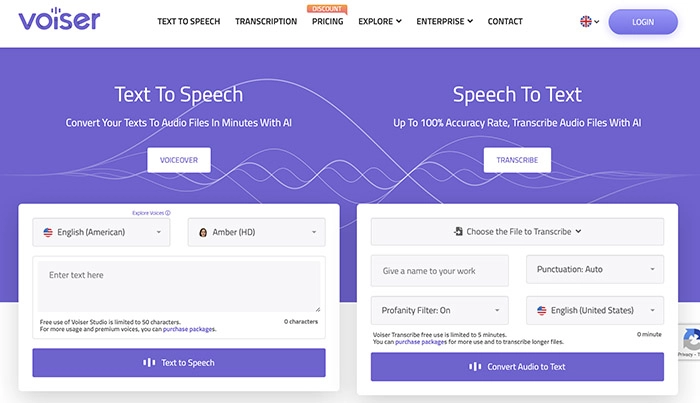
Link: https://voiser.net/
The Best 3 Free Text to Natural Voice Tools Based on Apps/Programs
The previous part has introduced the 3 best free text to natural voice generators online. So is there any app or program that can do the same job? The answer is positive. In this part, you can find the 3 best apps/programs to convert text to speech.
4. TTS Extension in Browsers
Overview: Today minor add-on for browsers can help you conduct voice projects of all sorts. You can find extensions for text to speech, male to female voice changer, audio transcription, and more. Here, Speechify is a free text to natural voice solution based on Chrome, with 30+ languages, various reading speeds, and voices to choose from.
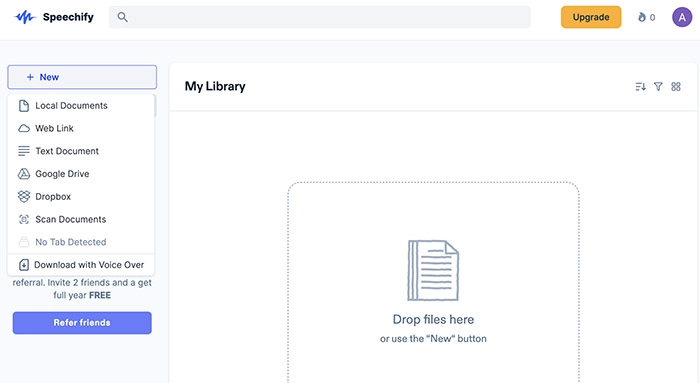
The free text to natural voice converter extension can read up to 4.5x with high-quality AI voices. Just insert a web link, local documents, scan documents, and even files from Dropbox and Google Drive to read aloud for free. The extension also has a floating widget that is always accessible for control.
Link: https://chrome.google.com/webstore/detail/speechify-text-to-speech/ljflmlehinmoeknoonhibbjpldiijjmm
5. TTS in Google Docs
Overview: As part of Google Workspace, the online document editor, Google Docs also comes with a helpful text to speech solution. The built-in accessibility feature is completely free, simply activate it and you can make Google Docs read aloud. In addition, the built-in TTS solution has braille display support, allowing you to read and edit files on Google Docs, Sheets, Slides, and Drawings.
Also Read: How to Add Voice to Google Slides? 2 Simple & Effective Ways >>
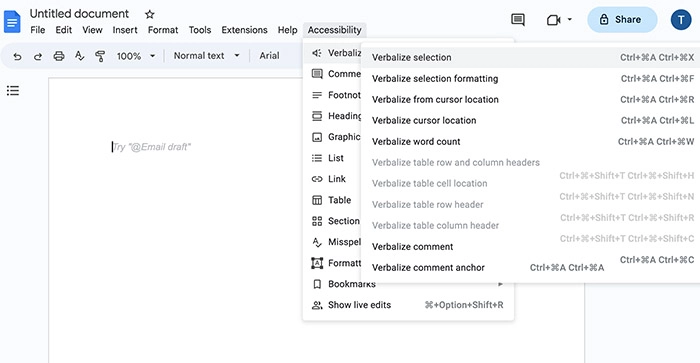
The built-in TTS solution can convert text on your Google documents to relatively natural voices. Supporting more than 100 languages, the feature is convenient to use, making text to speech accessible to everyone. The only downside is that you can’t adjust pitch, pause, etc. for advanced customization.
Link: https://www.google.com/docs/about/
6. TTS in Microsoft Word
Overview: Microsoft Word, the word processor also allows you to listen to your documents with its built-in free text to natural voice ability. Whether you want to proofread your document or increase comprehension and learning, the TTS solutions can satisfy all your needs. Supporting 400 neural voices across over 140 languages and locales, TTS in Microsoft Word is a good choice to read aloud.
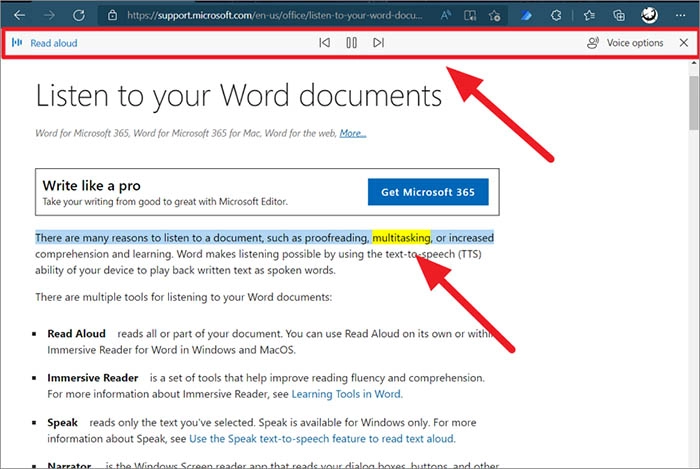
Microsoft text to speech offers a wide range of tools. You can read all or part of your document with the Read Aloud and the Speak tool. Moreover, the Immersive Reader can help improve reading fluency and comprehension. To read your dialog boxes, buttons, and other user interfaces, there is a Narrator tool ready for you.
Link: https://www.microsoft.com/en-us/microsoft-365/word
Conclusion
Which free text to natural voice generator is the best? This article has introduced the 6 best options in 2026. Just check them out. With transformative AI technology, Vidnoz Text to Speech is surely the No.1 choice to convert text to natural-sounding speech. While other TTS solutions allow you to convert text only, Vidnoz lets you convert unlimited text and download the audio for free! It’s the best TTS solution to create engaging videos/audio and improve efficiency. Just wait no more and try it for free.

Create Text-to-Speech AI Voices - FREE
Make natural voice text to speech in various languages, accents, and ethnicities. Try it free now!