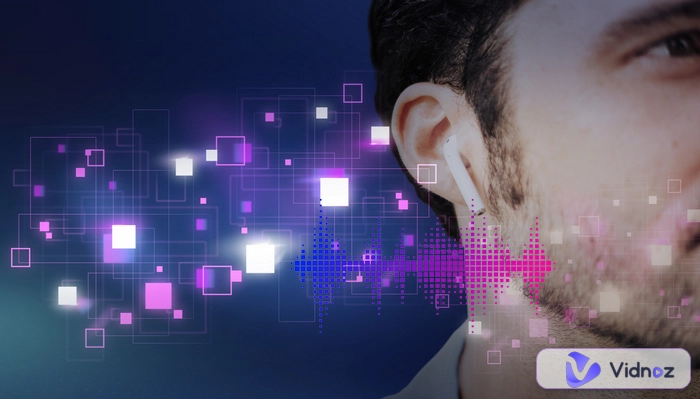Sith Lord Darth Vader's authoritative and recognizable voice enthralled fans all across the world. Being able to mimic Darth Vader's voice is amusing if you're a devoted Star Wars fan. It's not always simple to succeed, though, since many Darth Vader AI voice changer software is substandard.
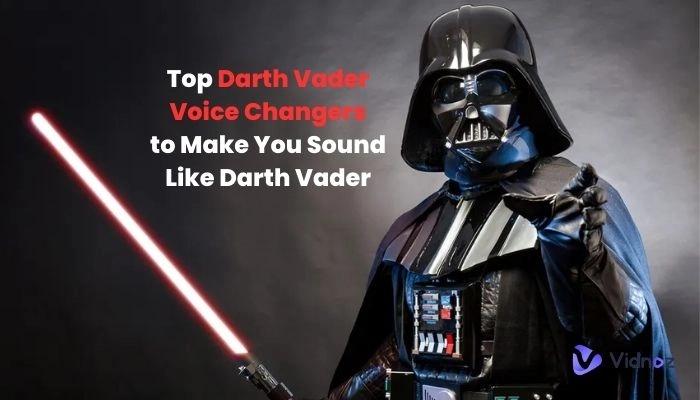
Thanks to the development of cutting-edge speech modulation technology, game makers and filmmakers may now enjoy the rush that comes with using dark-side power. Luckily, several reliable Darth Vader AI voice generators can help you clone Darth Vader voice, so keep reading to learn more about AI voiceover generators.
- On This Page
-
Darth Vader in Star Wars & Darth Vader Voice
-
What Makes a Good AI Darth Vader Voice Generator
-
Best Free Darth Vader Voice Generator - Easy Steps Guide
How to Generate Darth Vader AI Voice on Vidnoz AI Voice Generator?
-
More 5 Text to Speech Darth Vader AI Voice Generators
1. iMyFone MagicMic - Real-time Darth Vader AI Voice Generator
2. Voxal Voice Changer - Customize Darth Vader Voice AI
3. Voicemod - Best Darth Vader Voice AI Generator for PC Users
4. Celebrity Voice Changer - Deep Fake Darth Vader AI Voice Generator
5. UnicTool MagicVox - Free AI Voice Generator for PC
-
Bonus: Let Darth Vader AI Voice Talk for You in a Video
-
FAQ about Darth Vader Voice Generator
Q: Can I change Siri voice to Darth Vader voice?
Q: Can you change your voice to sound like Darth Vader?
Q: What is the AI-generated voice Darth Vader?
Darth Vader in Star Wars & Darth Vader Voice
Darth Vader, a great fictional character and antagonist of all time, is also one of the Star Wars film series' most well-known antagonists in popular culture. He was regarded as the major foe in the original trilogy and the key protagonist of the prequel trilogy as Anakin Skywalker.
The role was first played by David Prowse, however, the character's narrative was incompatible with David Prowse's accent, though. Prowse speaks with a West Country accent, but Darth Vader was supposed to have a lighter or more American accent. Finally, James Earl was cast for the voice.

Darth Vader's voice is so well-known, particularly because the figure has endured as a symbol of wickedness due to his intimidating presence and unusual vocalization. The power, authority, and air of mystery that come with the voice itself appeal to fans, who seek to recreate that aura.
Hence, Darth Vader AI voice generators gained a game as many people attempted to mimic Darth Vader's voice, whether for cosplay, fan fiction, or just for fun.
What Makes a Good AI Darth Vader Voice Generator
When you try to pick a good Darth Vader voice generator out of springing AI voice generators, you need a set of standards to assist you.
Here are the capabilities that a good Darth Vader AI voice generator should have.
- Voice Customization: The voices generated by text-to-speech are usually lacking emotions, accents, and inflections. So to make a realistic Darth Vader Voice, a capable AI voice generator has customized settings for users to adjust the pitch, timbre, voice speed, tone, etc.
- Real-time Voice Generation: A well-performed Darth Vader voice generator enables it to convey text to voice instantly that once you input the word, the vocal sound is generated within a few seconds.
- Massive Vocal Effects: Most voice generators have a library of voice filters for creating surprising, funny, scary, and many other vocal effects. The more filters a Darth Vader AI voice generator has, the much diversity you can bring to your audience along with the Darth Vader voice.
Go ahead to see which Darth Vader voice AI generator below is more close to a good AI voice generator.

Create Text-to-Speech AI Voices - FREE
Make natural voice text to speech in various languages, accents, and ethnicities. Try it free now!
Best Free Darth Vader Voice Generator - Easy Steps Guide
First of all recommendations is Vidnoz AI voice cloner developed by Vidnoz, an AI toolbox platform. It offers a wide selections of famous voices, enabling you to choose for voice cloning by text-to-speech or audio files. With it, you can clone voices of your favourite politicians like Donald Trump, business elites like Elon Musk, famous singer like Adele, Sports celebrities, popular actors and actresses, cyber influencers, cute ainme characters, etc, from worldwide, various fields.
Clone Anyone’s Voice with AI - Free
Make realistic voices of famous people and characters.
Clone anyone's voice to create personalized voiceovers.
Support 2000+ languages and accents.
Change Voice Now
Pricing:
100% Free.
Pros:
- 100+ voice cloning samples.
- 100+ languages for your choice.
- Enable to record, upload, and covert text into speech.
- Free to download generated voice as MP3.
Cons:
- Only can be used online, no app version.
How to Generate Darth Vader AI Voice on Vidnoz AI Voice Generator?
Step 1. Signup to Vidnoz.
Step 2. Drop down the Free AI Tools category and click on the AI Voice Changer.
Step 3. Upload or record voice like Darth Vader and then input, record, or upload your script.
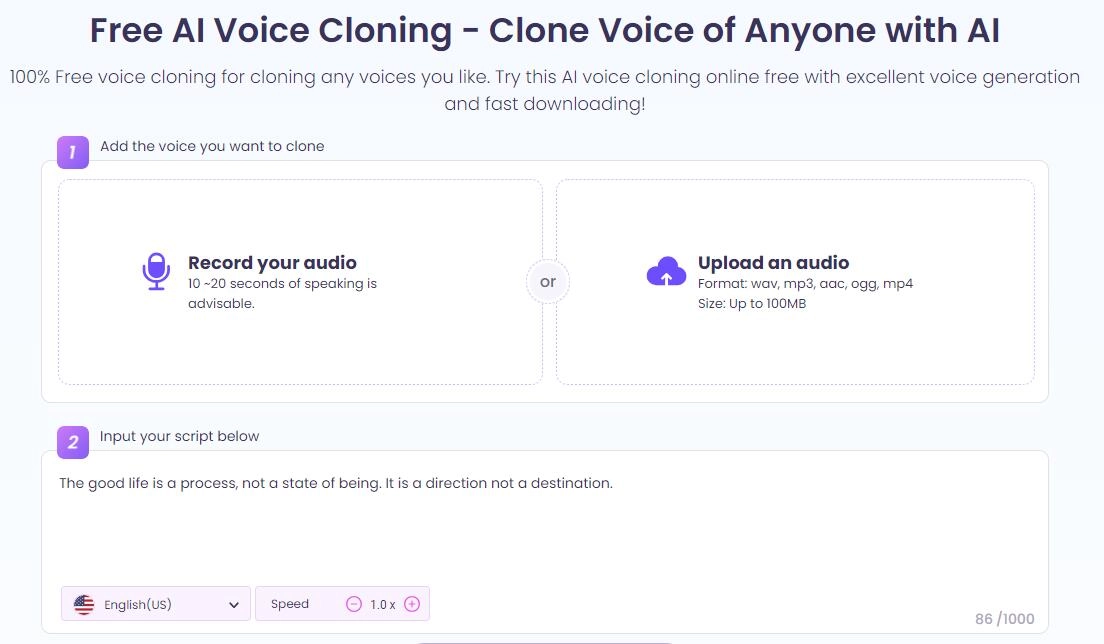
Step 4. Click on the Change Voice Now. Wait for a few seconds, the generated voice can be previewed and downloaded for free.
Besides, Vidnoz has many AI tools to improve your efficiency such as AI headshot generator, AI avatar generator, AI vocal remover, AI cartoon generator, AI video generator, etc.

Vidnoz AI - Create Free Engaging AI Video with Talking Avatar
- Easily create professional AI videos with realistic avatars.
- Text-to-speech lip sync voices of different languages.
- 2800+ video templates for multiple scenarios.
More 5 Text to Speech Darth Vader AI Voice Generators
There are several Darth Vader voice changer free applications available. However, we have brought you the top 5 AI Darth Vader voice generators available in the market.
1. iMyFone MagicMic - Real-time Darth Vader AI Voice Generator

With the help of the real-time voice changer iMyFone MagicMic, you may easily play the voice of Darth Vader for AI voice cloning. You may alter your voice to have the deep, terrifying tones of the Sith Lord himself by downloading the iMyFone MagicMic program on your PC. Simply refine the tone and richness of your Darth Vader helmet voice changer using the platform's adjustable parameters. However, bear in mind that daily usage time for free users is restricted.
Pricing:
-
Monthly: $0.33/day, billed monthly at $9.99
-
Yearly: $0.88/day, billed yearly at $29.99
-
Lifetime: $49.99 lifetime use
Pros
-
Save and share voice recordings
-
Adjustable pitch and timbre
-
Instant voice modulation for Darth Vader’s voice
2. Voxal Voice Changer - Customize Darth Vader Voice AI
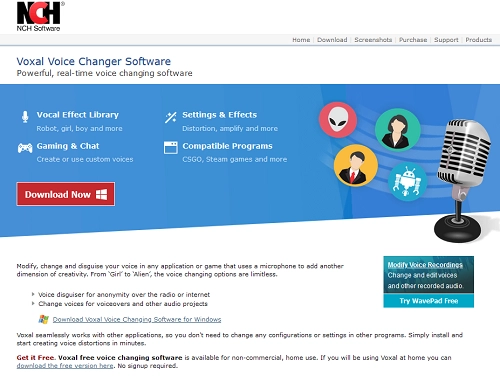
With its distinctive features and widespread appeal, Voxal Voice Changer is a popular and dynamic voice changer for pc. Its strongest point is the user-friendly interface. Users may utilize their personalized voice in real-time during voice conversations and gaming sessions thanks to the software's compatibility with the majority of widely used communication platforms. Perhaps, with Voxal, Star Wars fans can have a Darth Vader helmet with a voice changer to sound similar and add various effects and filters to further accentuate their unique vocal characteristics.
Pricing:
-
Home use only: $34.99
-
Business use: $39.95
3. Voicemod - Best Darth Vader Voice AI Generator for PC Users

Voicemod is yet another popular Darth Vader voice AI generator that is widely used by PC users. You may use this program as a voice changer during games to sound like Darth Vader in real-time as it supports many online games and requires just a click to mimic Darth Vader's voice. Additionally, it transforms your voice to whatever you can think of and is compatible with various streaming and communication services. What’s more, it’s also a text to speech software that you can create your own voice effects, just like the other popular tool Vidnoz text to speech, check out to learn more.
Pricing:
Pros
-
User-friendly interface
-
A wide variety of voice effects, including robot, demon, alien, etc
-
Support for quick voice effect switches using hotkeys
-
Compatible with nearly all well-known online games
Also Read: Top 5 Free AI XXXTentacion Voice Generators>>
4. Celebrity Voice Changer - Deep Fake Darth Vader AI Voice Generator
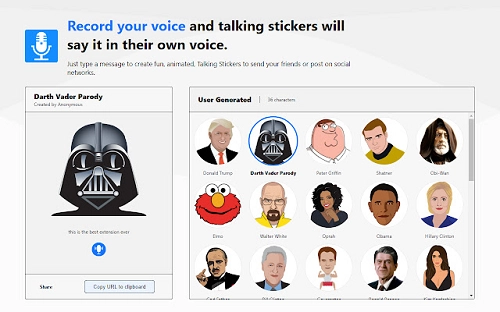
Celebrity Voice Changer is a distinctive AI voice generator that uses deep fake technology to transform voices into celebrities, such as Darth Vader. This Darth Vader voice changer helmet uses sophisticated algorithms to create voices depending on input from the user. The deep fake technology takes care of the remainder when the user enters their chosen text or chat. Once finished, you can choose to immediately distribute the updated audio files.
Pricing:
5. UnicTool MagicVox - Free AI Voice Generator for PC
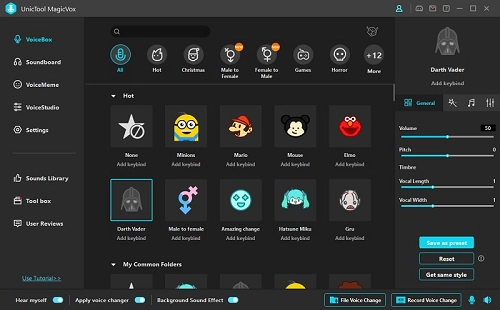
Users may transform their voices into a variety of characters, using the Darth Vader AI voice generator free, 'UnicTool MagicVox' for PC. The program uses artificial intelligence to analyze and modify the user's speech in real-time, producing a Darth Vader-like sound by customizing pitch, speed, and other voice aspects.
Also Read: How to record your voice without a microphone >>
Pricing:
-
Monthly Plan: $8.95
-
Quarterly Plan: $12.95
-
Yearly Plan: $19.95
-
Lifetime Plan: $39.95
Pros
- Offers customization of pitch, timbre, speed
Bonus: Let Darth Vader AI Voice Talk for You in a Video
Want more interesting recreations from Star Wars? After going through the list of the top 5 Darth Vader voice changers, you can follow this part to generate talking head videos from Darth Vader, Anakin Skywalker, Luke Skywalker, Princess Leia, and other figures.
Vidnoz AI is a good AI video generator to convert photos to talking videos coming with perfect lip-syncing. You can type in any script and let the character speak out. This online platform will be quite effective when you want to share something about your favorite characters or the film series on social media.

Vidnoz AI - Create Free Engaging AI Video with Talking Avatar
- Easily create professional AI videos with realistic avatars.
- Text-to-speech lip sync voices of different languages.
- 2800+ video templates for multiple scenarios.
The following shows you how to create Star Wars talking videos using Vidnoz AI.
Step 1. Create a Vidnoz account and sign in. You can also quickly log into Vidnoz AI via Gmail, Microsoft, Facebook, or LinkedIn.
Step 2. Head to Avatars > Talking Photo, select Upload Your Photo and find the photo of Darth Vader or one of the other characters you like.
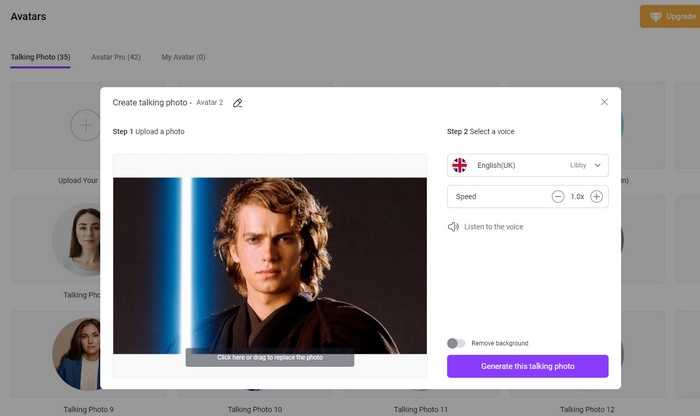
Step 3. Choose a voice for the character and adjust the voice speed. You can preview the voice. If you want to remove the background from the photo, check the Remove background option.
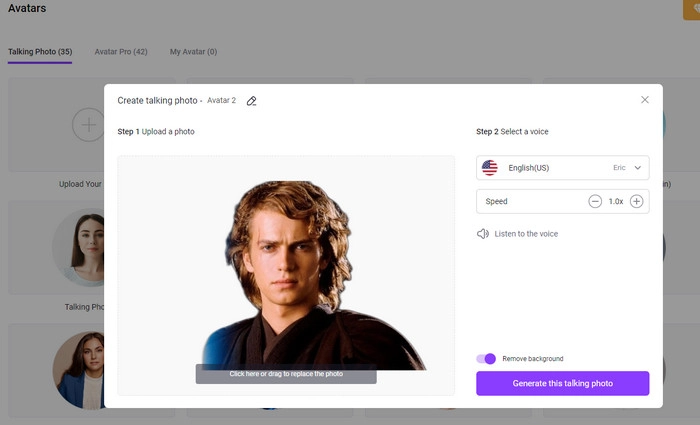
Step 4. On the new video page, enter your scripts. You can change the background color, and add music, text, transitions, and other elements. On Vidnoz AI, you can also create a Star Wars talking video compilation of different characters.
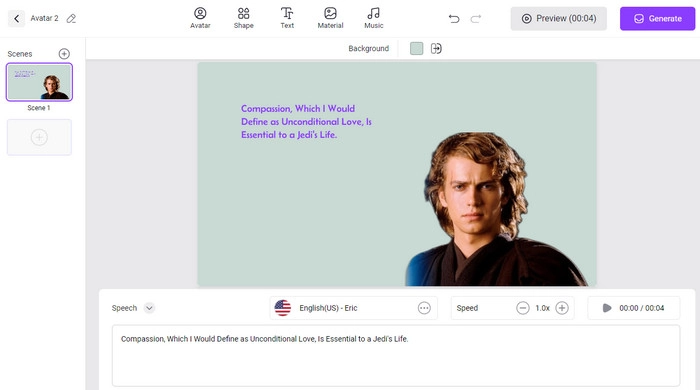
Step 5. Click Generate to export the video to your local drive.
You Can Benefit a Lot from Vidnoz AI:
- Convert Star Wars Photos to Talking Video: You can upload a cast photo to Vidnoz AI and make the character from the photo talk.
- Add Text-to-speech AI Voices: Over 100 realistic TTS voice-overs are supported, covering diverse languages, tones, accents, and voice styles. Pick the voice fitting to your content.
- Try AI Human Avatars: If you need a more professional-looking presentation video, the human avatars from the Vidnoz AI library will be your best presenters. These avatars are driven by artificial intelligence and are 100% human-like.
- Apply Video Templates: Vidnoz AI has a huge collection of exclusive templates under different categories. You can always find a suitable template to amplify your content reach and conversion.
FAQ about Darth Vader Voice Generator
Q: Can I change Siri voice to Darth Vader voice?
No, you can’t change Siri voice to Darth Vadera. However, you might be able to alter Siri's speech with various voice-changer apps or software.
Q: Can you change your voice to sound like Darth Vader?
Yes, you may change your voice to sound like Darth Vader using the AI voice over for free that we have mentioned above.
Q: What is the AI-generated voice Darth Vader?
AI-generated voices are the use of Artificial Intelligence to create real-time Darth Vader AI voices. It uses existing voices to come up with AI-generated voices.
The Bottom Line
We have mentioned above the top 5 Darth Vader AI voice generator that let you modify your voice to sound more like the recognizable Sith Lord. With these tools, you may improve your voice-changing abilities and make your Darth Vader impression come to life. If you want to also try to make a Darth Vader talking avatar, go Vidnoz now and create one.

Vidnoz AI - Create Free Engaging AI Video with Talking Avatar
- Easily create professional AI videos with realistic avatars.
- Text-to-speech lip sync voices of different languages.
- 2800+ video templates for multiple scenarios.




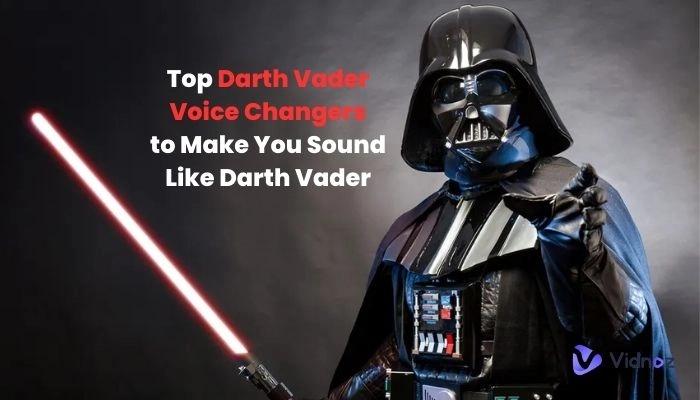



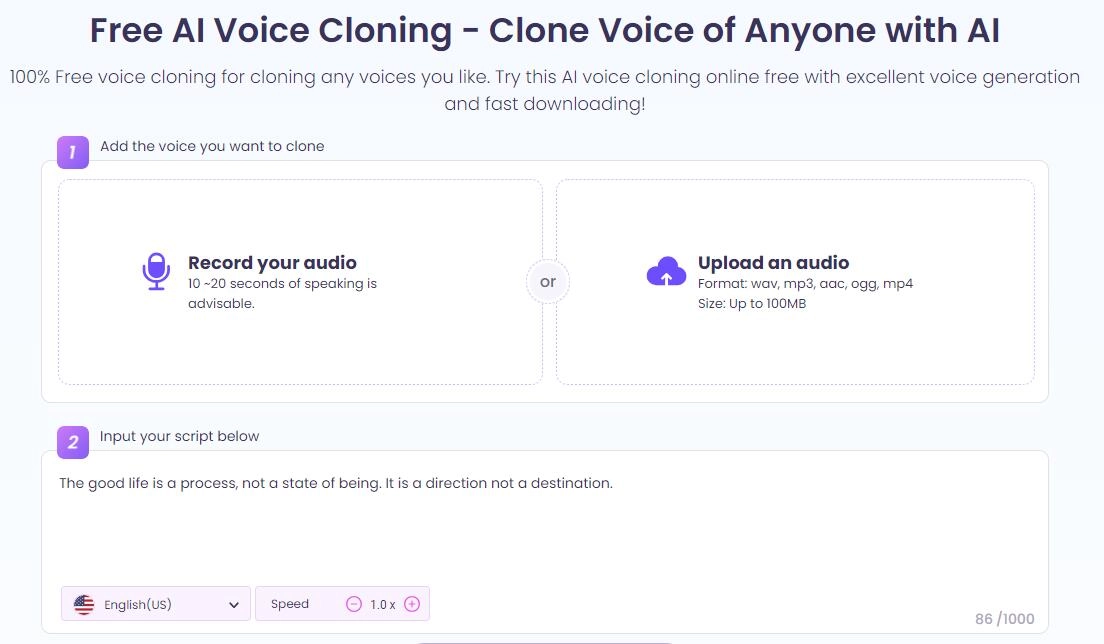

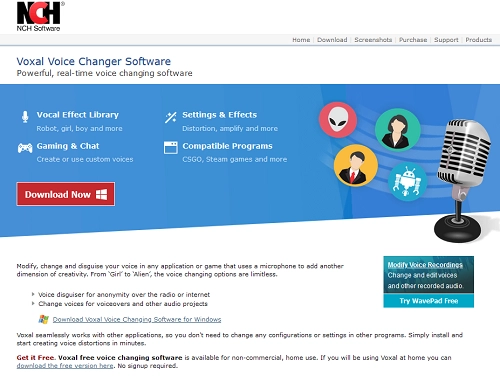

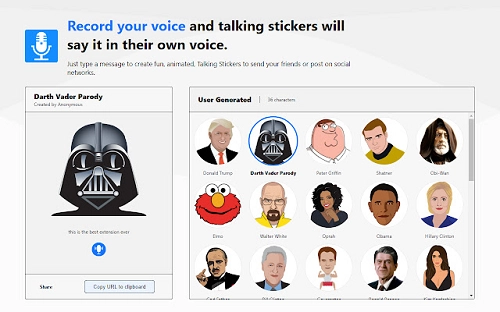
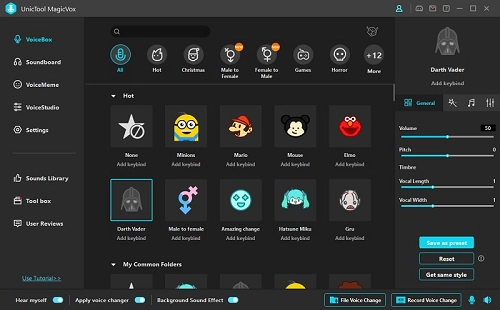
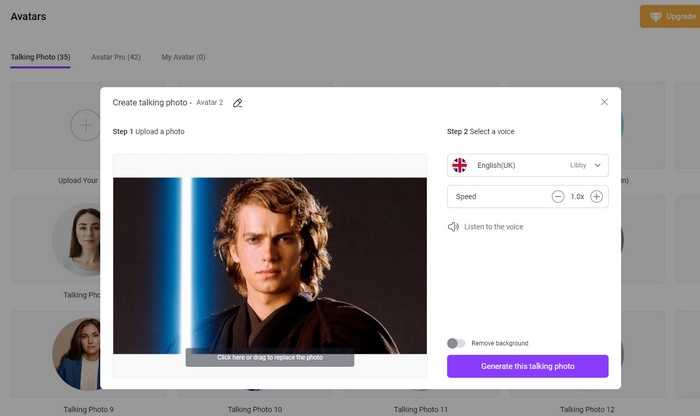
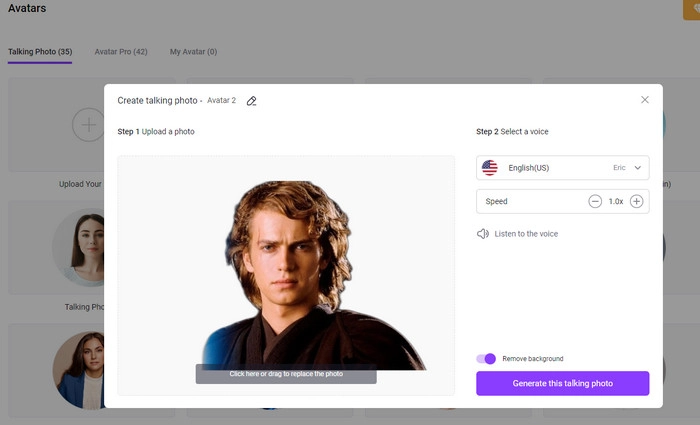
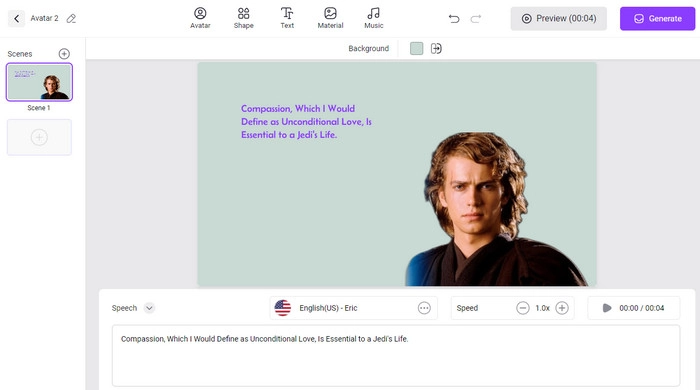

![7 Best Voice Changers for PC in 2026 [Windows, Mac, Online]](https://www.vidnoz.com/bimg/voice-changer-for-pc.webp)