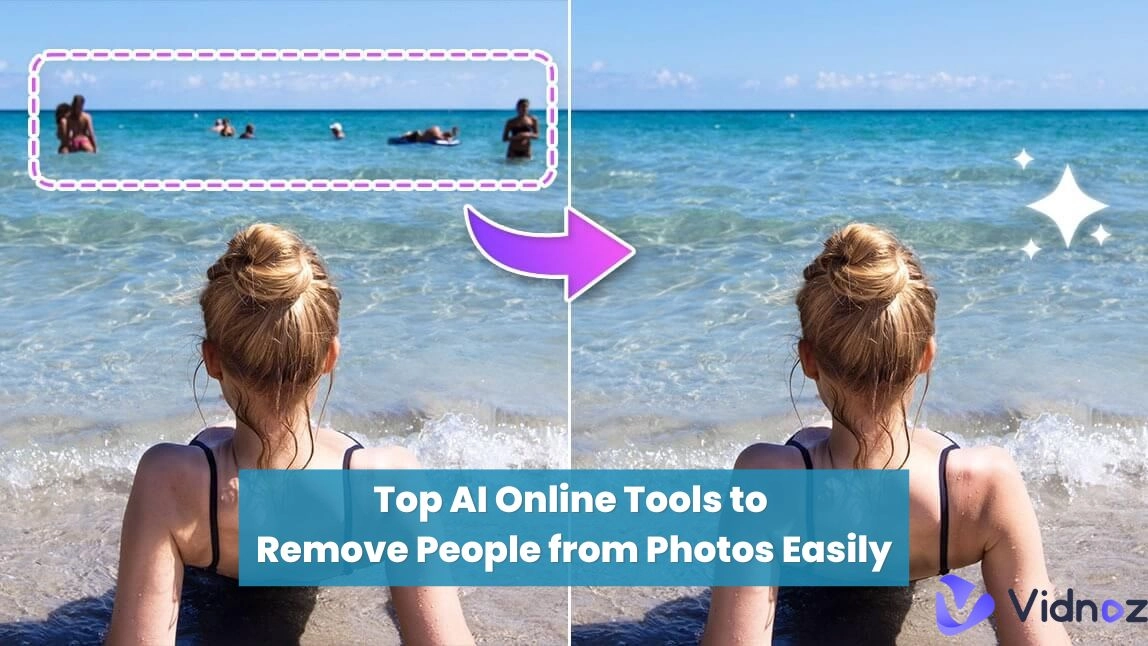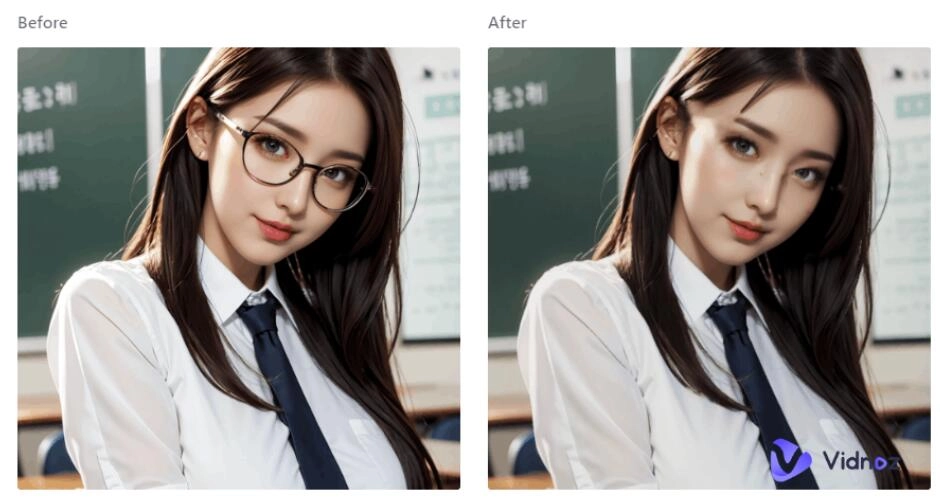Consumers prefer clear clothes images with clean background in clotheing e-commerce. So if you want to thrive in your online clothing business then it's a perfect choice for you to choose clothes background remover tools to present your product visually attractive and worth-checking.
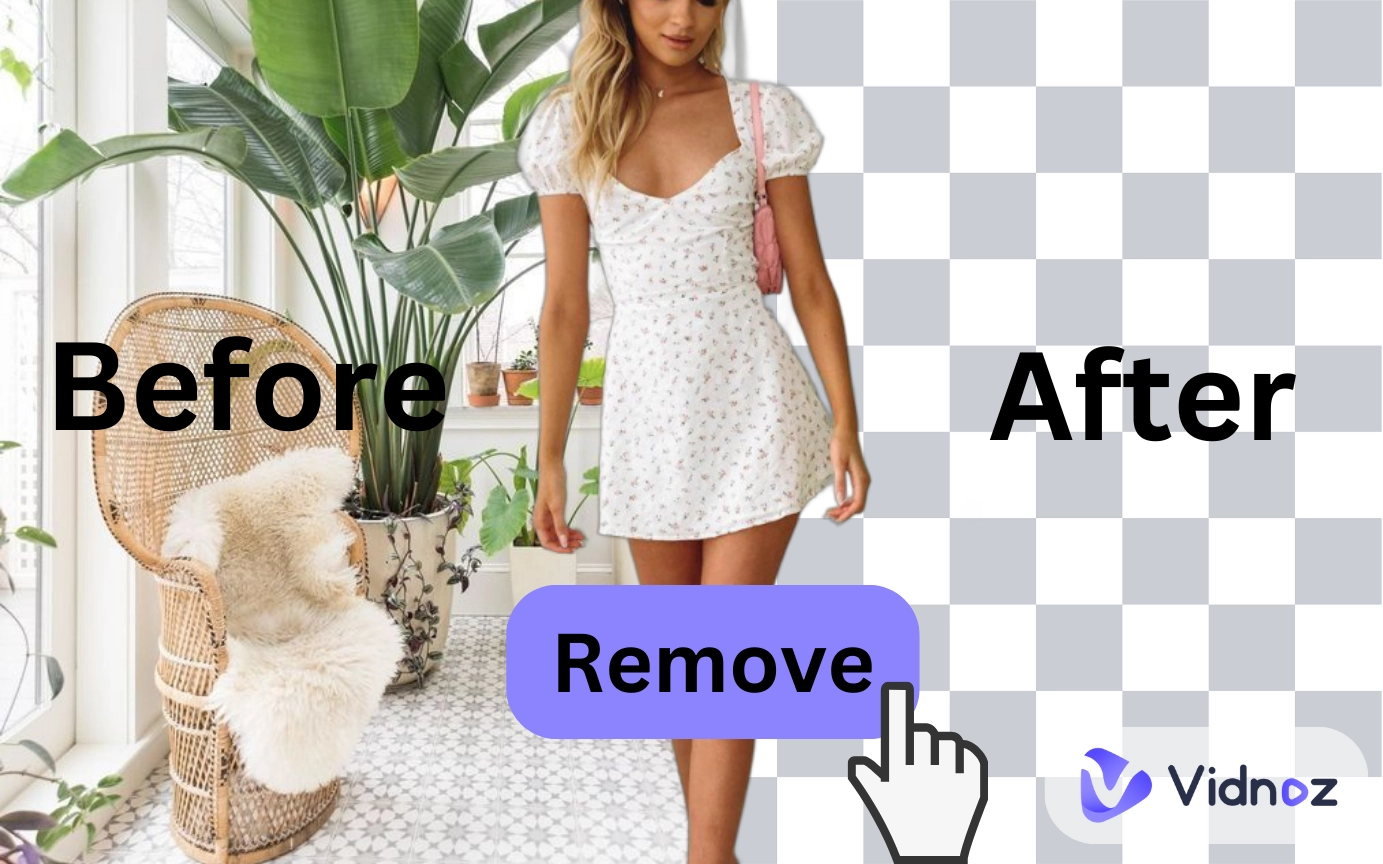
Background remover for clothes images allow online sellers, fashion enthusiasts, or photographers to insert a professional look in their product outcome and to make their clothing images shine brightly among other competitors. This article will list 3 best tools to remove backgrounds from clothing photos and give you a prominent and eye-catching pop products images.
- On This Page
-
Benefits of Using a Clothes Background Remover
1. Enhancing Clothes Visual Representation
2. Maximize Sales Conversion Rates
3. Making it Easy to Create Mockups and Collages
-
AI vs. Manual: Which is the Best Clothes Background Remover?
-
Vidnoz AI Background Remover - Remove Clothes Background in Photos for Free
What Makes Vidnoz AI Background Remover Stand Out?
Steps: Remove Background from Clothing Photos by Drag-and-Drop
-
Adobe Photoshop - Manually Background Remover for Clothes
Steps to Remove Background from Clothing Photos
-
Background Eraser - iOS App that Removes Background for Selling Clothes
Steps to Remove Background for Clothes Images
Benefits of Using a Clothes Background Remover
1. Enhancing Clothes Visual Representation
Removing background from clothing photos will provide buyers a clean background which further helps to highlight the garment's details like color, fabric and prints. It allows the viewer to have a complete focus on the product instead of deviating towards the background, in short, making your clothes pics more appealing and visible for real buyers.
2. Maximize Sales Conversion Rates
Trust and purchases go side by side and both increase when clothes photos are shot professionally. In other words, a clean background gives a more professional impressions to your clothing images rather than a random background, so it will indirectly boosting sales conversion rates.
3. Making it Easy to Create Mockups and Collages
Some AI background remover not only allows you to remove unwanted objects but also gives you several new options you can replace for your clothes pictures. You can also be creative with the settings and create collages and mockups in unique styles and ideas that will also help in the promotional aspect.
AI vs. Manual: Which is the Best Clothes Background Remover?
Generally, you can remove the background from clothes images in two ways.
One is with the help of AI background remover and the second is manually through photo editors to remove background manually by yourself. Then which one is the better option? Based on cost, accuracy, edits, and speed, we list them here:
| |
AI Background Remover |
Manual Photo Editor |
| Cost |
Low / Free |
High |
| Speed |
Fast |
Slow |
| Accurancy |
High |
Depends on Skills |
| Requirment |
Friendly to Everyone |
Professional Skills |
| Batch Edit |
Support |
Not Support |
Next, let's explore top 3 background removers for clothes images and follow the step guides to make clear pictures.
Vidnoz AI Background Remover - Remove Clothes Background in Photos for Free
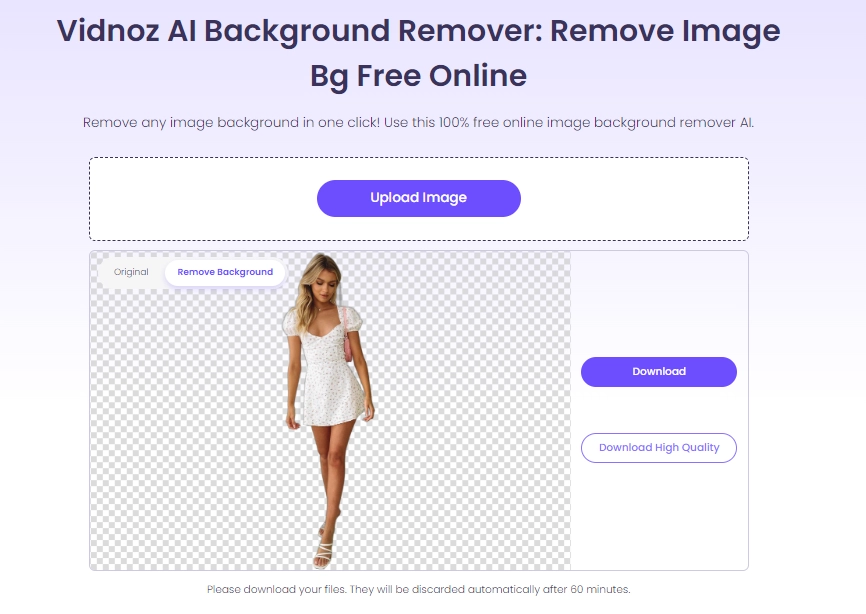
Vidnoz AI background remover is a user-friendly web app that removes background for selling clothes. Users can effortlessly remove background from any clothing pictures like jpg, png, and webp, so users don't need to transform the image format to a specific type. Just drop the clothes image, then the AI will automatically analyze it and cut the clothe out naturaly. Besides, the quality of the clothes background removed picture doesn't decrease, so Vidnoz AI background remover is perfect if you want to use the remove background from photos by AI for commercially using.
What Makes Vidnoz AI Background Remover Stand Out?
1. Fast Processing
Background is quickly removed from the provided picture and the results are seen right away.
2. Accuracy
Vidnoz AI background remover offers precise and accurate background remover features to maximize focus on the clothes image.
3. High-Quality Results
It also offers high-resolution edited images without sacrificing picture quality. The better the resolution is the better the pic is for commercial use.
4. Cost-free
You can download the edited picture freely without paying any charges.
5. Compatibility
As Vidnoz AI Background remover is web-based AI tool, so it's versatile, and accessible to any device.
Steps: Remove Background from Clothing Photos by Drag-and-Drop
Step 1. Upload a Clothe Photo
Firstly, you have to upload the clothes photo whose background you want to edit. Vidnoz can accept pic in different formats like png, jpg, or webp.
You can either upload the photo or copy-paste it in the process box and wait to let the Vidnoz AI background remover do its job in providing a transparent image of the clothes.

Step 2. Download the Picture
After the processing has been done and background is removed, click to save the image in your gallery. HD or nomarl, the picture downloading is totally free!

Adobe Photoshop - Manually Background Remover for Clothes
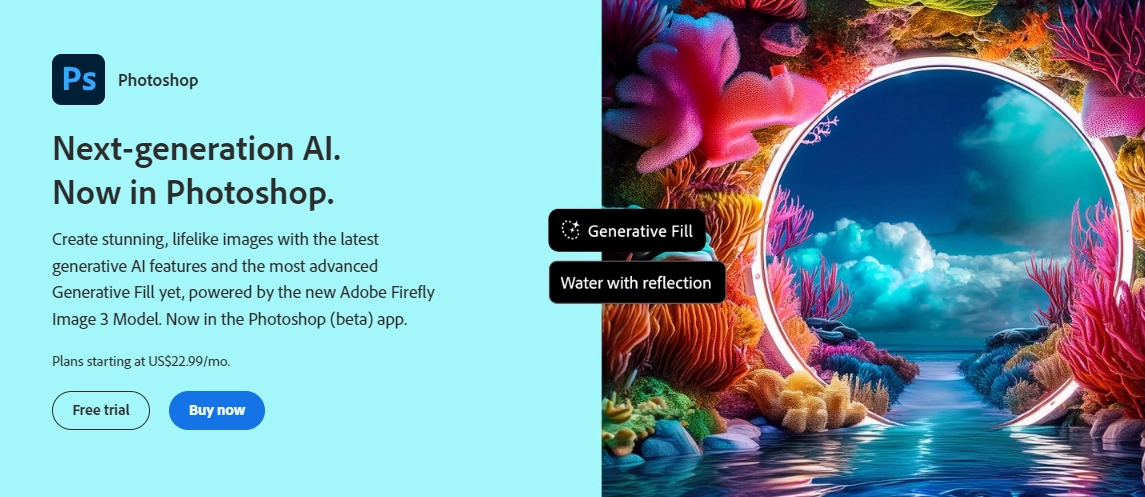
If you want to manually edit your clothing photo, then Adobe Photoshop is for you.
Adobe Photoshop is a professional photo editor that can remove background from clothing photos preciously by yourself. It offers full freedom to remove any background completely and provides options to the selected items along with other styling. So if you are skilled photo process guru, you can use Photoshop as the first choice to convert jpg to transparent png images.
But you have to pay $22.00 per month and learn some skills before processing clothes images like a pro.
Steps to Remove Background from Clothing Photos
Step 1. Upload a Photo
Import the image that you want to remove backgrounds.
Step 2. Select the Main Part You Want to Keep
With the selection tool, you can outline the main clothing part you need to keep.
Step 3. Remove the Background
Find the "remove background" option under Quick Actions and click it.
Step 4. Erase the Remains
Then you can refine the edges once the background is removed to give a further professionally working look with the help of the ‘Refine Edge’ tool option.
Step 5. Replace a New Background(Optional)
You can replace the background with another picture. Import a new photo by clicking on ‘Add a new background.”
Also read: AI Image Replacer - How to Replace Face, Text, Background & Objects in Image >>
Background Eraser - iOS App that Removes Background for Selling Clothes
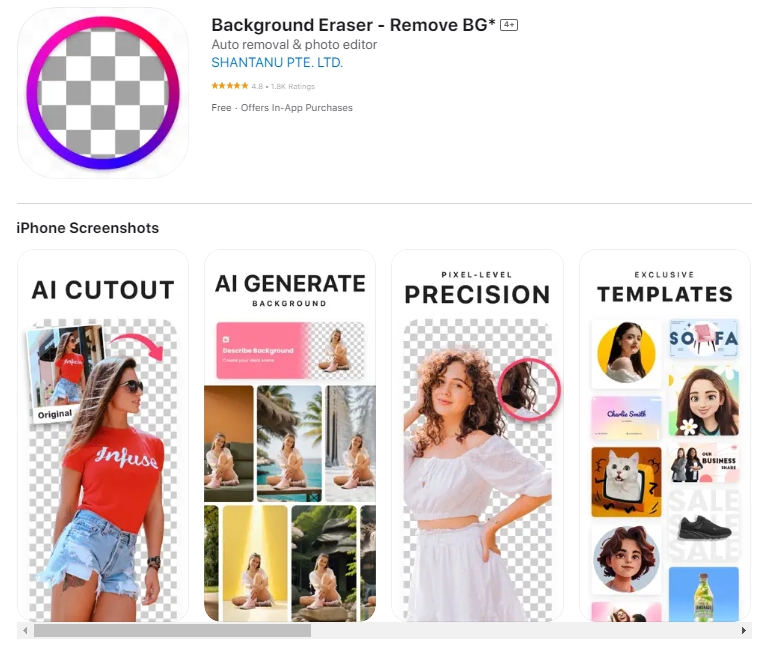
With exceptional background removal capabilities, Background Eraser is an iOS friendly app that is designed to help the user make clean photo cutouts without getting into complex and intricate details. You can easily get high-resolution cutout pictures with no backgrounds in PNG format. A few taps are enough to achieve a clean and high-quality no-background clothing picture.
Besides background removal, it also provides many funny features like sticker making, you can add cute animal or others heads cutouts and paste anywhere. So this app is suitable for personal clothes sellers. For more advanced features, you should unlock the premium plan: $5.99 ~$13.99 options, you can choose the proper one for your business.
Steps to Remove Background for Clothes Images
Step 1. Choose a Clothe Photo
Select a clothing photo with background you want to remove and upload it from your gallery on the app.
Step 2. Brush the Background You Want to Remove
Use the AI background eraser, you can brush the parts you want to remove and make it to transparent.
Step 3. Save the Photo
The selected background will be removed and then you can save the photo in your phone’s gallery.
Conclusion
Clothes background removal tools offers a wise way to improve visual presentation. It helps to get attention and trust for your online clothing shops, also making it easier for everyone to start their dream business and get more oders like an expert.
Whether you choose the manual background removal tools like Adobe Photoshop or want to have the convenience of AI clothes background remover, you can make high-quality transparent clothes images. Give these tools a good try today to improve your clothing images and to gain customers trust with Vidnoz now!




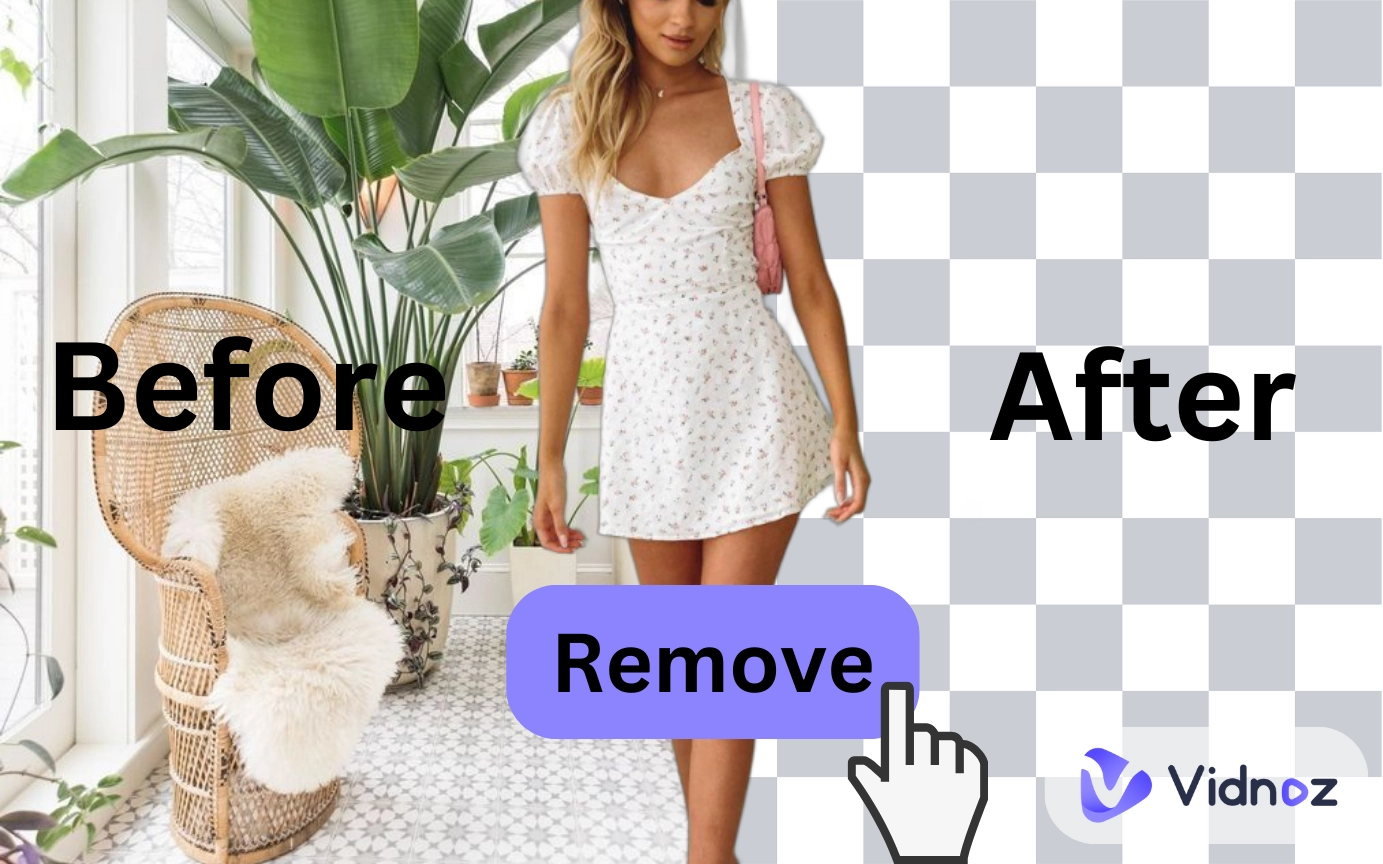
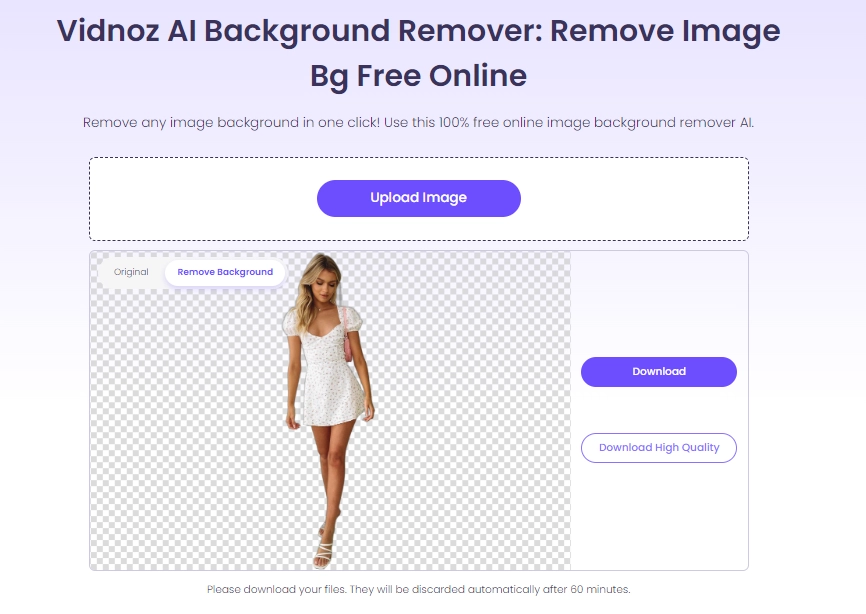


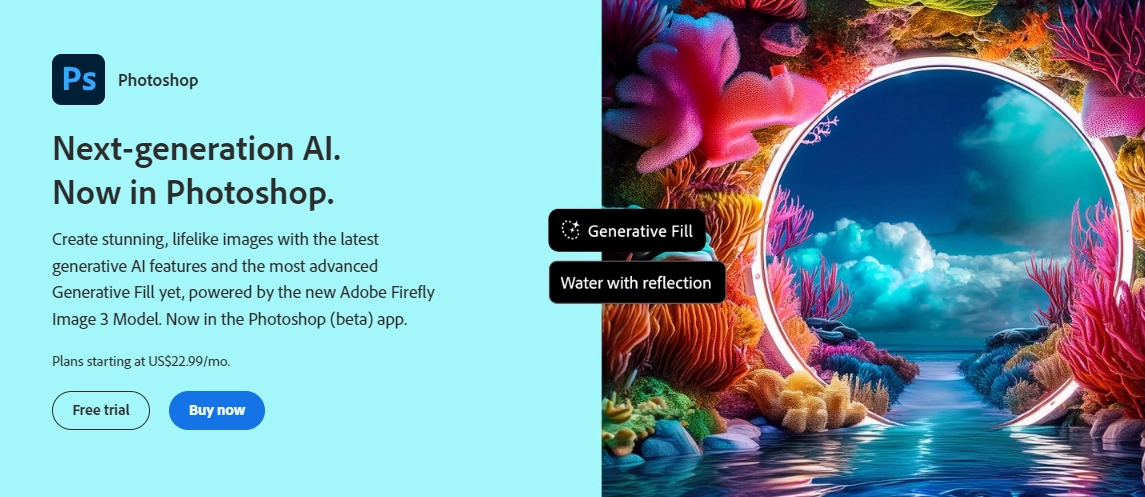
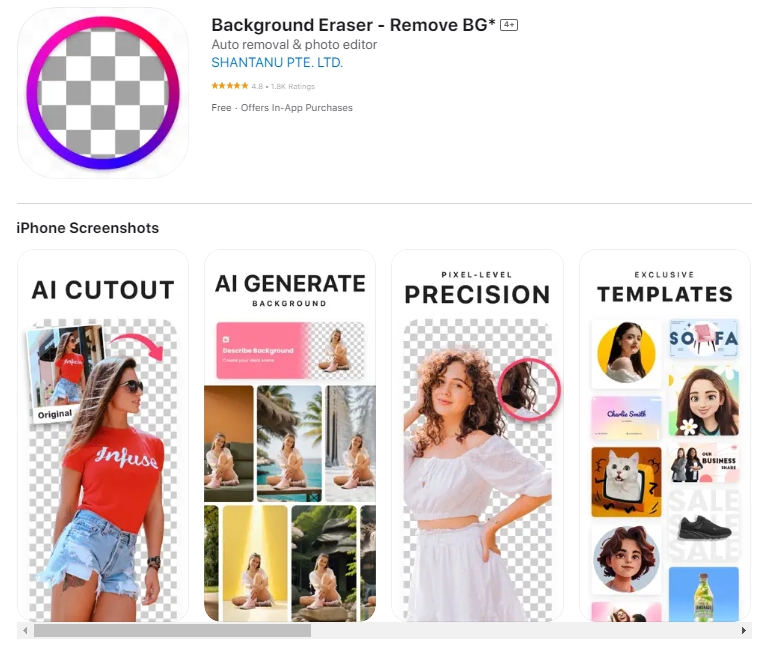


![3 Solutions to Make a Headshot with White Background 2026 [Step-by-Step]](https://www.vidnoz.com/bimg/how-to-make-headshot-with-white-background.webp)
![How to Remove Glare from Photo on iPhone/ Android/PC/Online [2026 Guide]](https://www.vidnoz.com/bimg/how-to-remove-glare-from-photo-easily.webp)