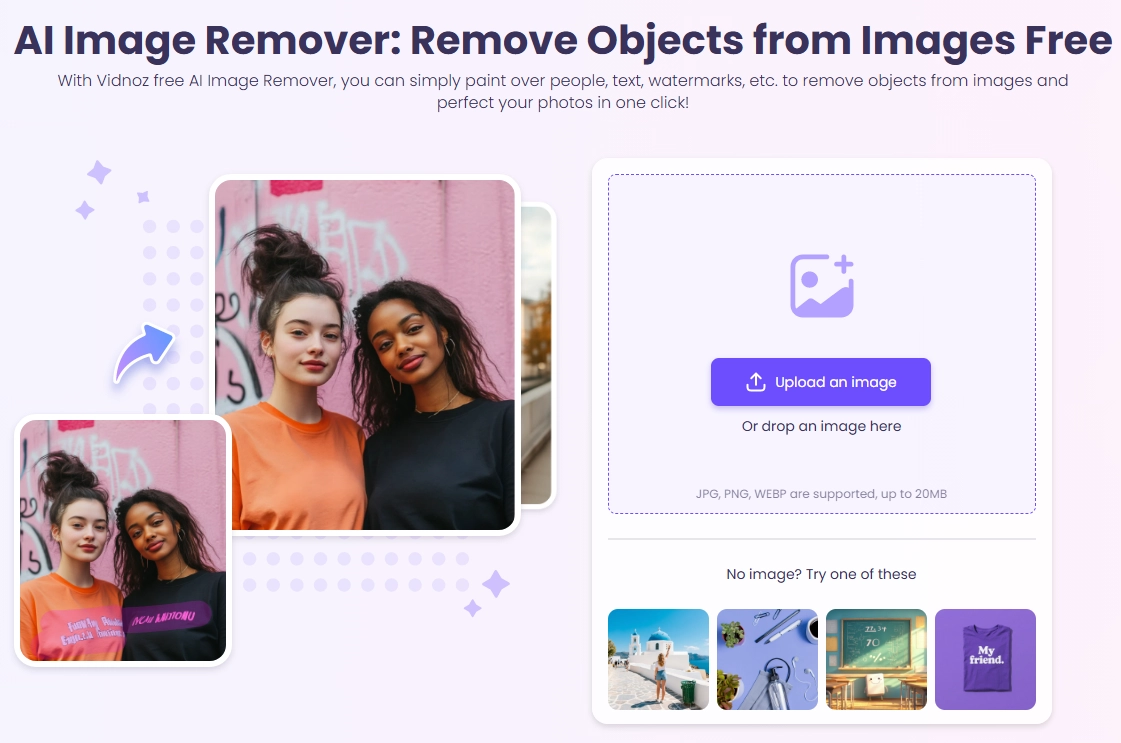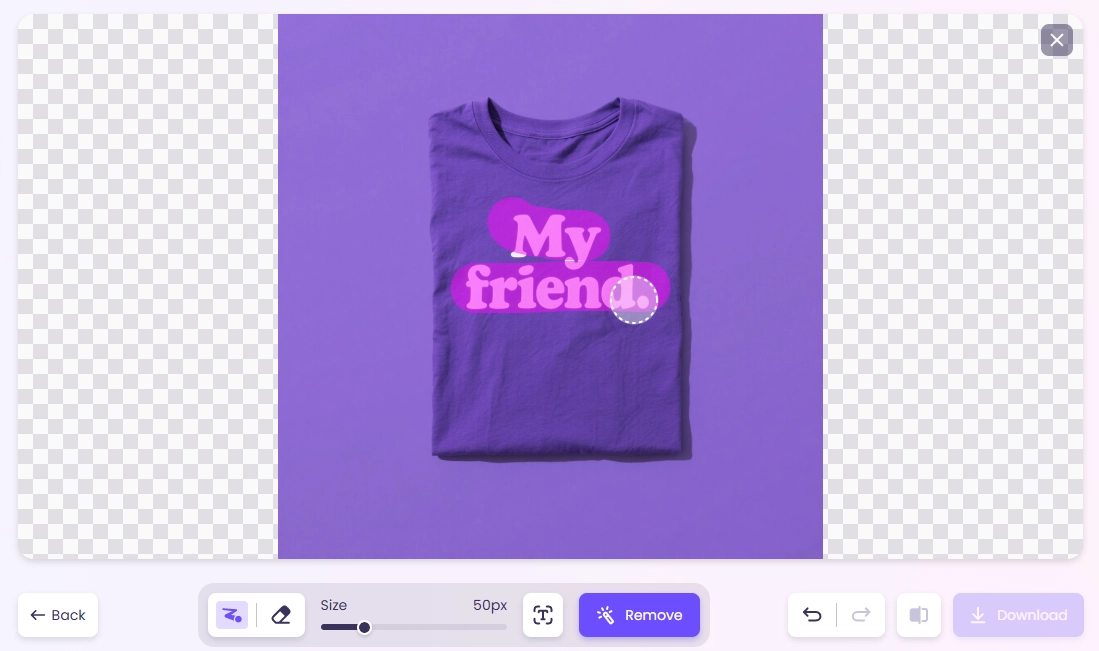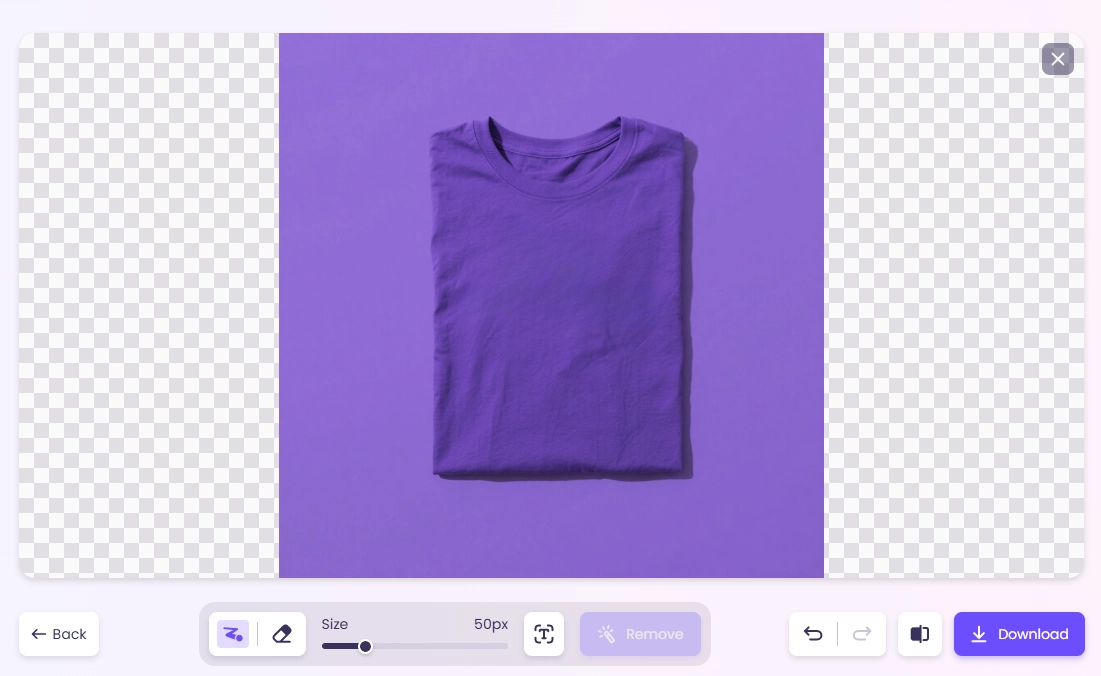Are you sick of photobombers and other annoying interruptions in your favorite photos? With AI-powered solutions, you can say goodbye to such annoyances! Welcome to the future of picture editing, when eliminating things from photographs is a piece of cake.
Photo editing has become an essential aspect of our daily lives in the digital era. AI-powered tools have taken center stage as technology has advanced, altering how we edit photographs. Remove object from photo AI is one such astonishing innovation. It uses AI to eliminate undesirable items from photographs, improving their aesthetic attractiveness. In this post, we will look at how to remove an object from a photo and the available tools to do so with high efficiency.

- On This Page
-
How to Choose the Best Photo Object Remover?
-
Remove Object from Photo with Vidnoz AI Image Remover
-
Remove Objects from Photos Online with Cleanup.pictures
-
Remove Objects from Photos Online & Free with PicWish
-
Remove Objects from Photos with Object Remover
-
Remove Background from Photo with Vidnoz AI
-
3 More Photo Object Removers for Professional Needs
How to Choose the Best Photo Object Remover?
When deciding on the finest photo object remover, it's critical to consider many essential elements, whether you want to remove image background or other elements from the photo. It will guarantee that your editing process is efficient and produces excellent results.
Ease of operation
Consider the convenience of use. Choose a tool with an easy-to-use interface that allows you to explore and use its functions easily.
How well it erases
Consider how successfully it removes undesired things. A high-quality picture object remover should produce accurate and natural-looking results. Plus, it should flawlessly integrate the altered region with the backdrop.
Paid or free
Decide if you want a paid or free option. While some free tools to remove object from photo are useful, premium software frequently provides expanded capabilities and higher outcomes. To choose the best photo editing tool, consider your demands and budget carefully.
Remove Object from Photo with Vidnoz AI Image Remover
The 1st tool to be mentioned is Vidnoz AI Image Remover. It can help you remove objects, text, watermarks, people, or anything you don’t want to appear in photos. Moreover, the original image will be well preserved, and no quality loss will happen. All you need to do is upload a photo and select whatever you need to remove. Here are the steps for using this free tool:
Step 1. Open Vidnoz AI Image Remover. It’s free.
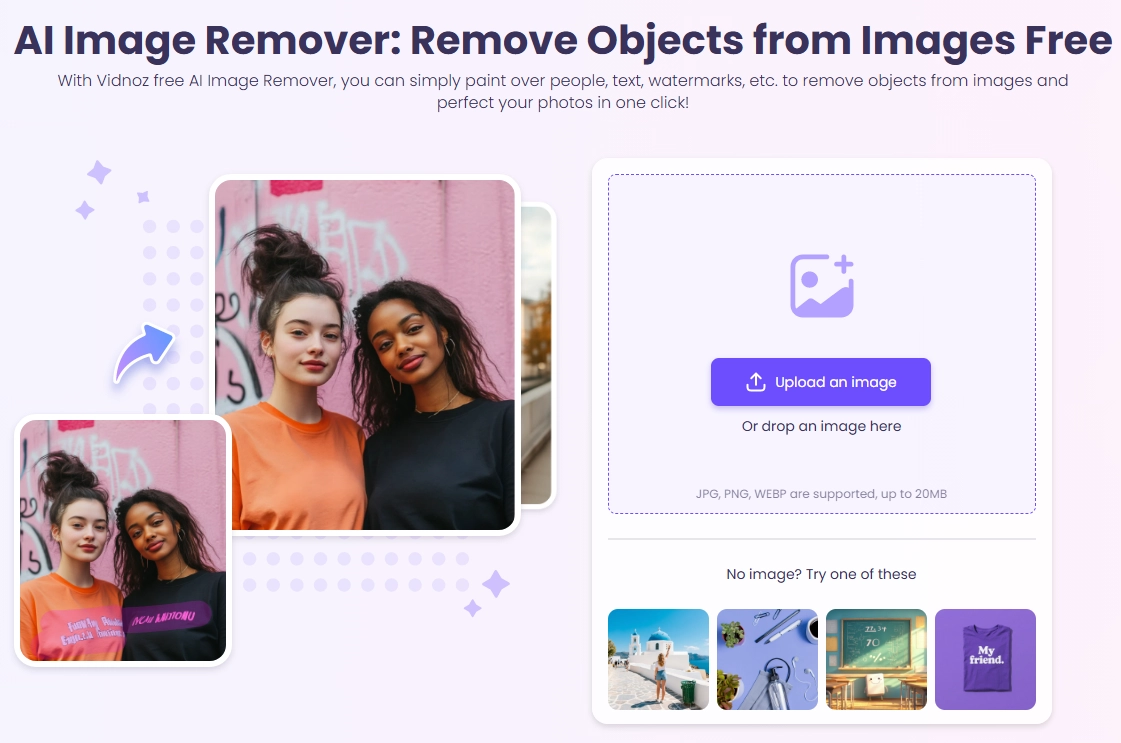
Step 2. Upload an image or drop it to this online tool.
Step 3. Select the area where you need to remove objects.
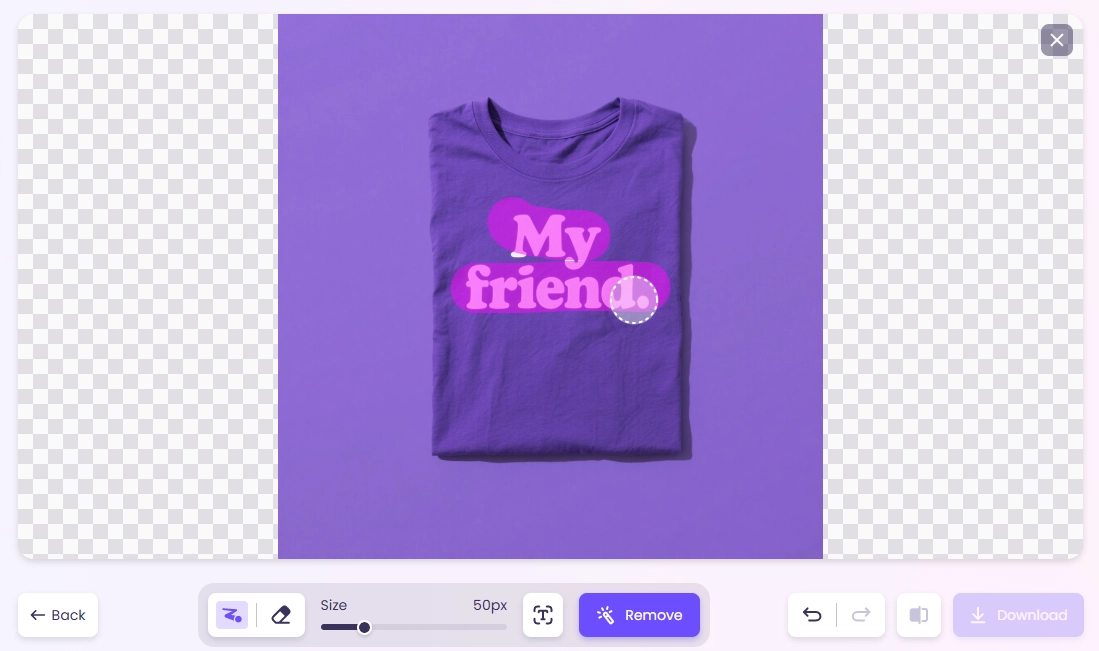
Step 4. Click Remove.
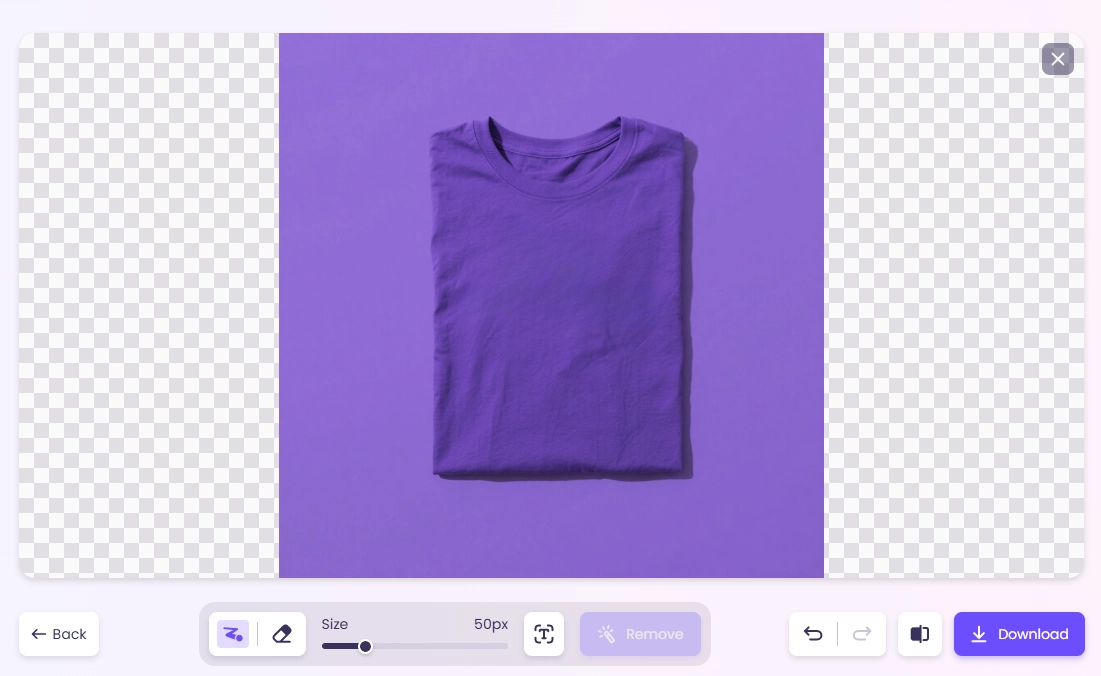
Then you can see the result and download it for free! Adjusting the brush size and erasing selection for a more accurate result is also practical.
Pros
- Free and online tool
- Perfect removal
- Original quality download
- Intuitive user interface
Remove Objects from Photos Online with Cleanup.pictures
Cleanup.pictures can remove object from photo quickly and for free. You may use it to edit your images, make a clean backdrop for a product picture, re-design anything, and fill in some blank space for a YouTube thumbnail.
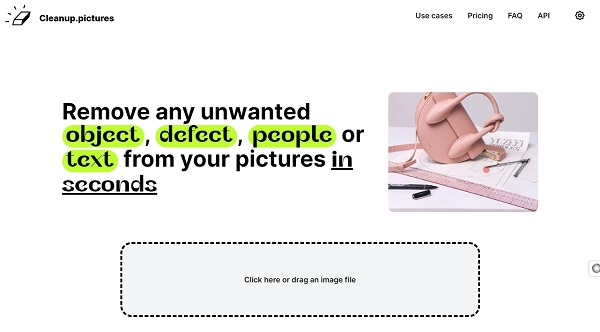
Pros
-
Cleanup results are impressive
-
The user interface is quite simple.
-
Everything responds quickly.
-
An excellent marketing tool.
Cons
- It could be better to eliminate text from a handwritten signature's backdrop.
Also Read: 5 Best AI Photo Enhancer to Improve & Enhance Image Quality >>
How to use Cleanup.pictures to remove object from photo?
Step 1: Choose from your images or try using sample images.
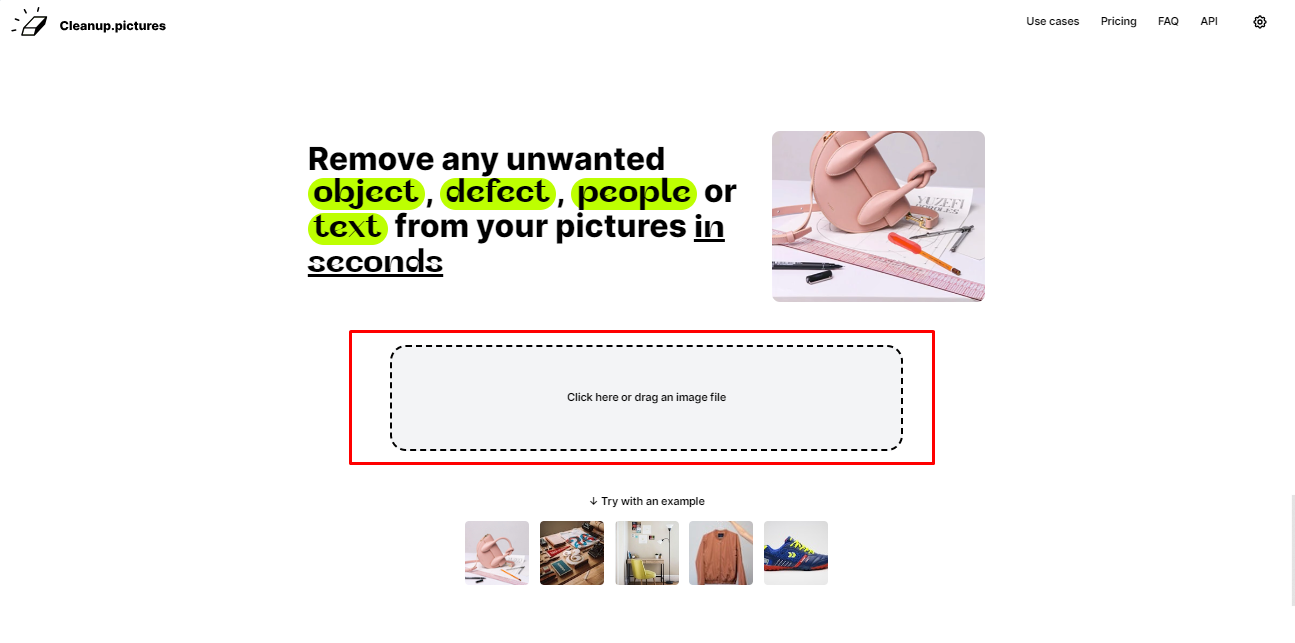
Step 2: Select a target extra object and then brush it to remove it from the picture.

Step 3: After completing the removal process, you can download the final image by clicking the "Download” button.
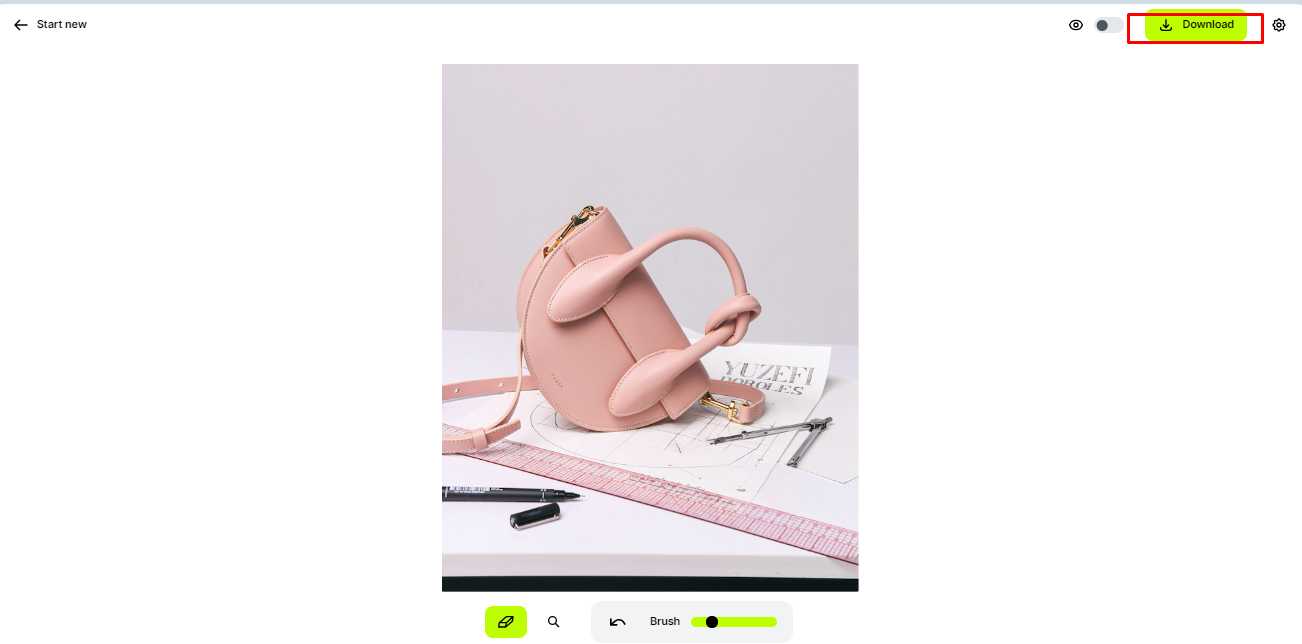
Remove Objects from Photos Online & Free with PicWish
It is a free service for creating a translucent backdrop for your photographs. Remove the backdrop with a single swipe and construct an image transparent snapshot in seconds. PicWish gives up all of its features for free.

Pros
-
PicWish is an excellent tool to remove object from photo.
-
It works quickly and precisely.
-
PicWish also features a useful 'deblur' function.
-
It's simple to use and saves much time.
Cons
- It only offers a few free account credits.
How to remove object from photo free with PicWish?
Step 1: Click "Upload Image," and wait until it processes the image.
Step 2: Now you have multiple features here. You can resize the brush and choose a rectangular tool, lasso tool, or eraser to remove text or any unwanted objects from photos free. Further, it allows you to add more files. Pinch in or pinch out the picture for zoom-in or zoom-out feature activation.
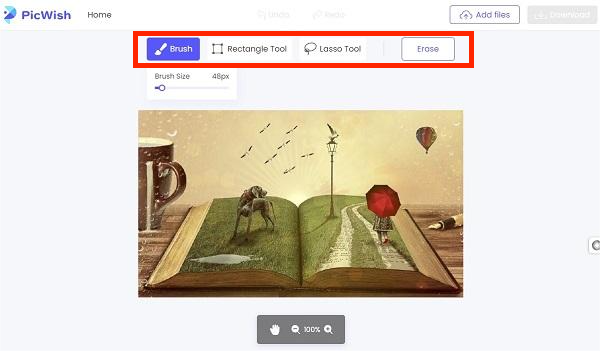
Step 3: Use the "Brush" to apply the unwanted object in the image.
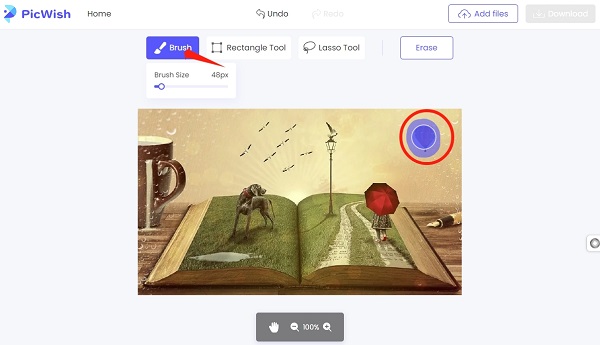
Step 4: Click "Erase” to remove it from the final image.
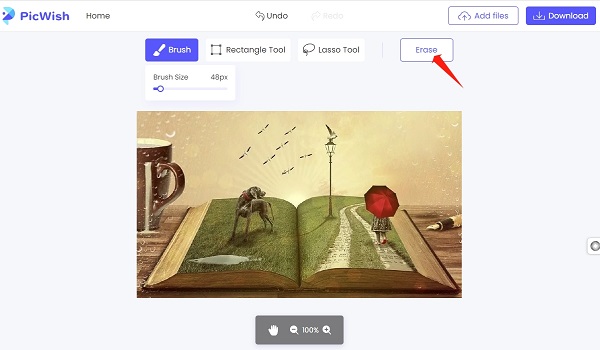
Step 5: You can see how that box is removed from this image. Click the "Download" button to save this picture on your PC or gallery.
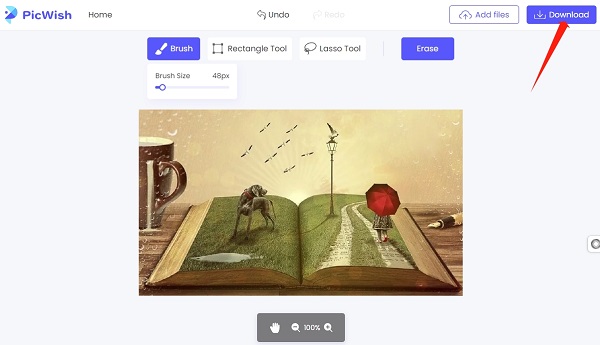
Remove Objects from Photos with Object Remover
The Object Remover tool lets you quickly and precisely remove any item from your images. It allows you to remove undesired individuals, stickers, writing, logos, faults, clutter, and wrinkles with a single click in seconds. Object Remover can assist you in removing undesirable things from your product photos, resulting in a more professional and polished appearance.
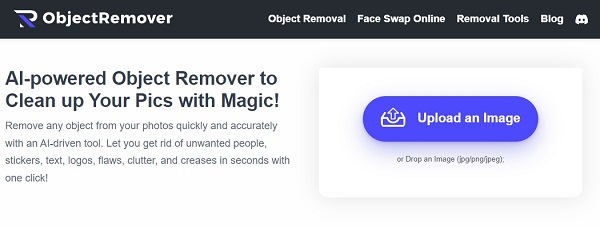
Pros
-
Time and effort are saved.
-
Image aesthetic appeal is improved.
-
It saves money.
-
Preview results for features
-
Exported watermark-free files
How to remove unwanted object with ObjectRemover?
Step 1: Go to its home page and click "Upload Image.”
Step 2: Again, you have multiple options to remove object from photo. You can change “Brush Size” and “Inpaint strength" and then use the "Erase" button to remove the object from photo.
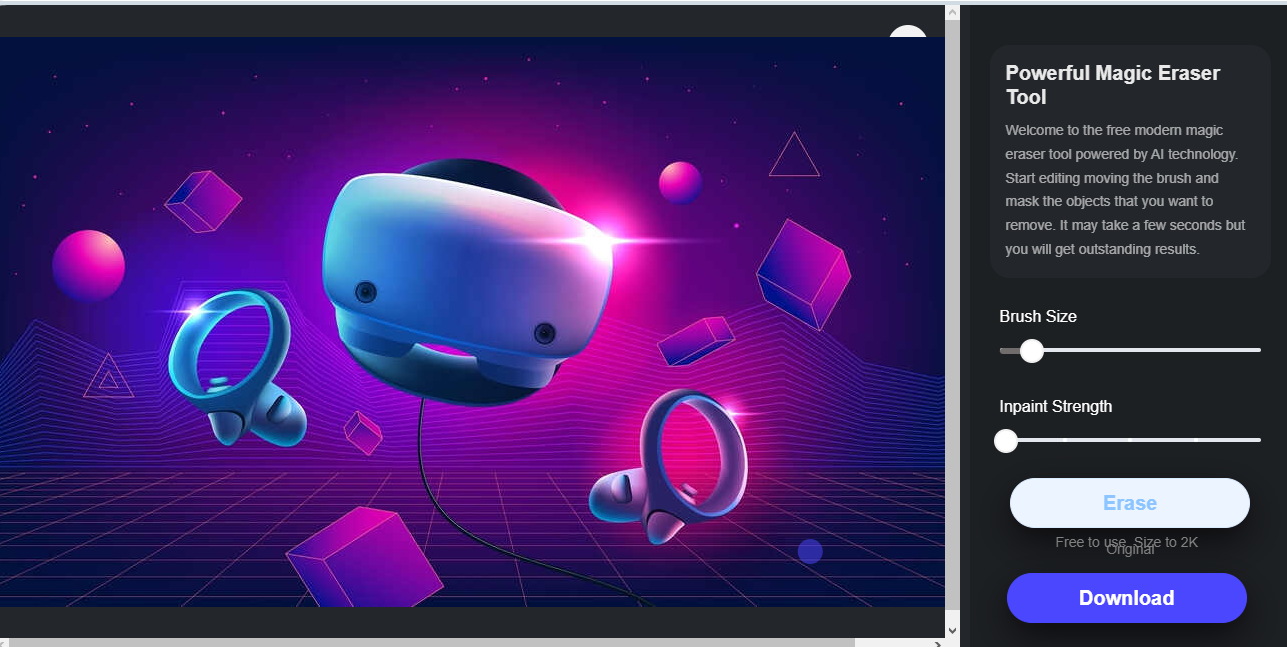
Step 3: Select the object you want to erase.
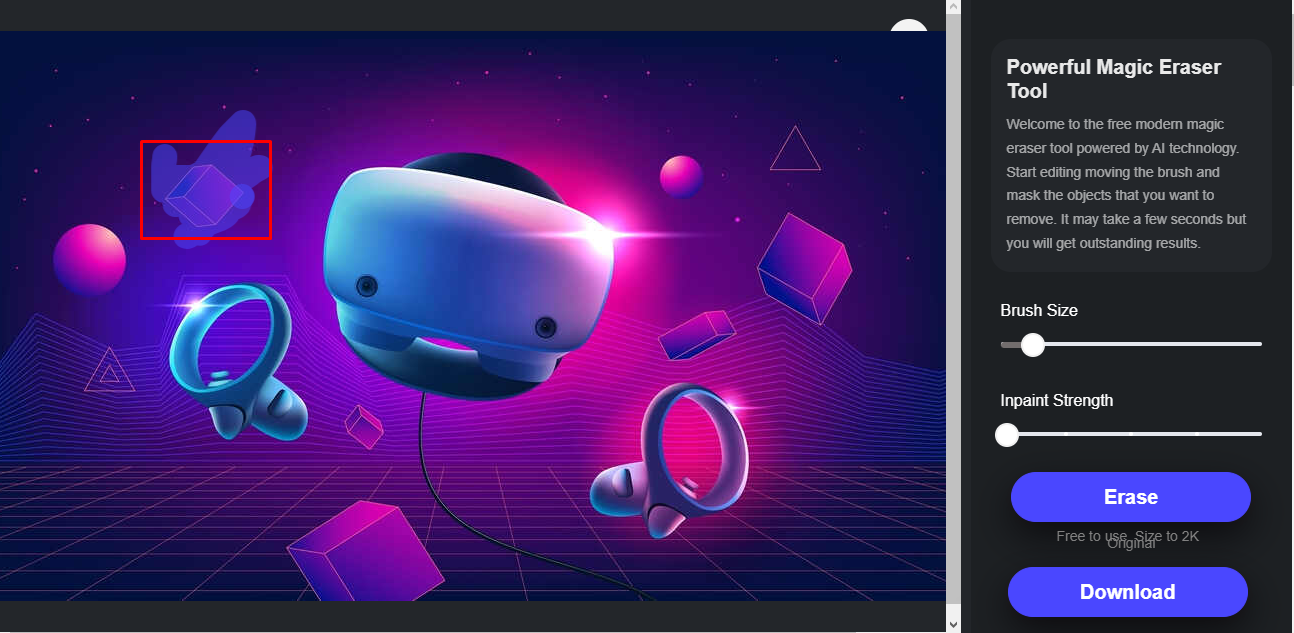
Step 4: Click " Erase " to see how efficiently it removed the selected object.
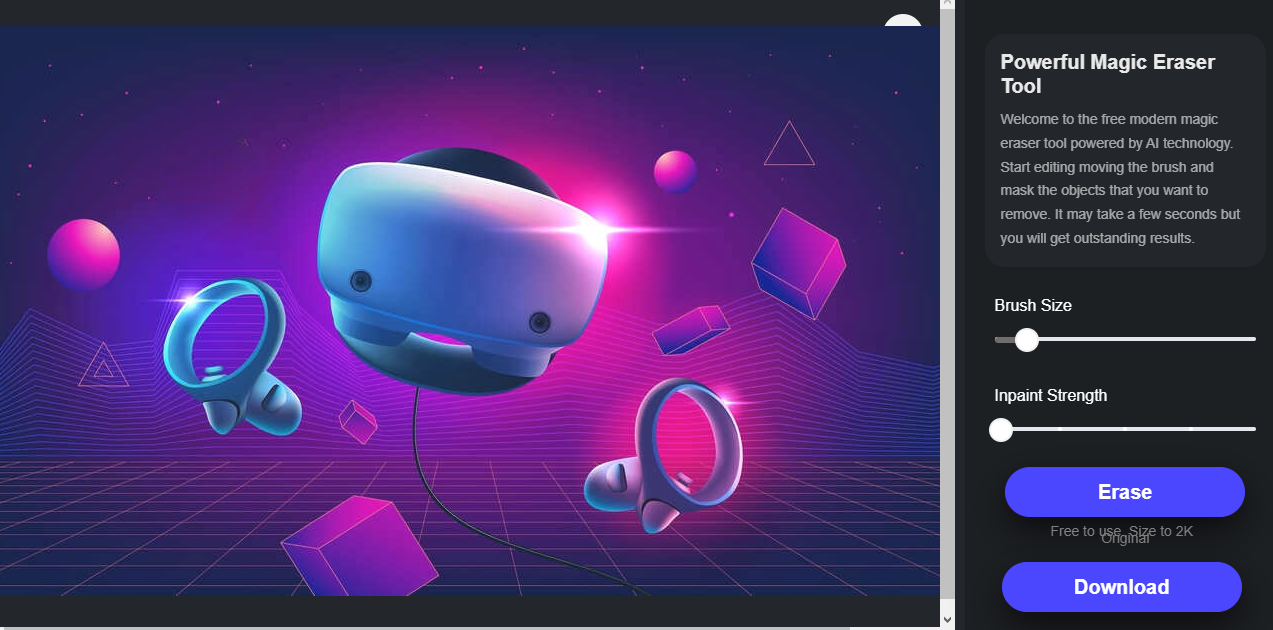
Step 5: Now click the "Download” button to save the new image.
Remove Background from Photo with Vidnoz AI
Vidnoz AI Background Remover is an easy-to-use web application to remove background from photo online free. This tool will help you improve your product shots, generate compelling graphics, or isolate the objects in your photos. It is easier to remove the image background with Vidnoz AI as only 2 simple steps are needed.
Step 1: Click on “Upload Image" and then select an image from your PC.
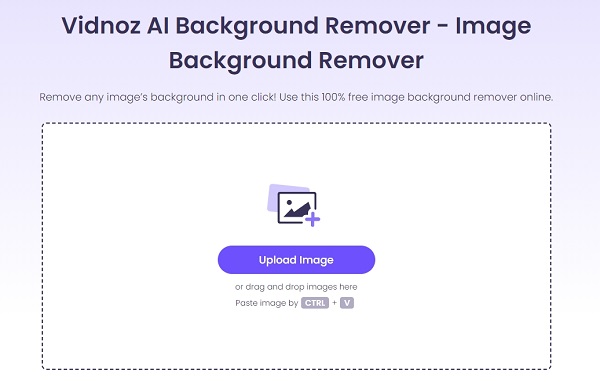
Step 2: Wait a while and see how accurately it removed your image background. You can also download this shareable image.
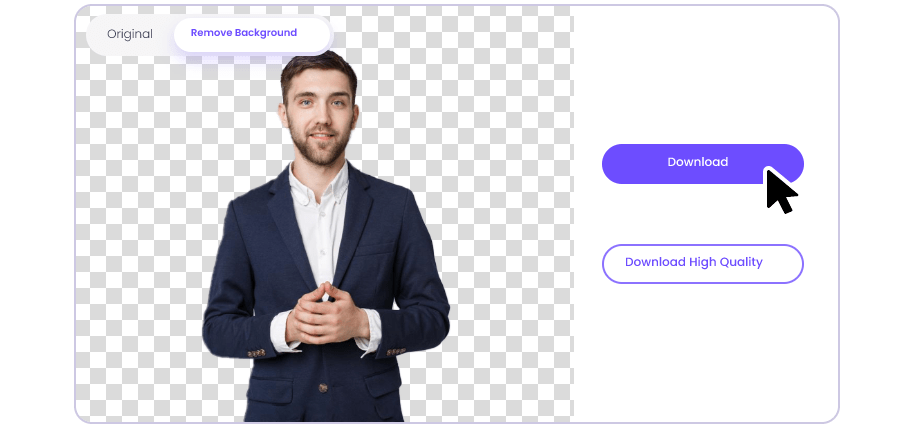
3 More Photo Object Removers for Professional Needs
Here are three effective tools to remove object from photo for individuals with professional-level picture editing needs:
1. Adobe Photoshop
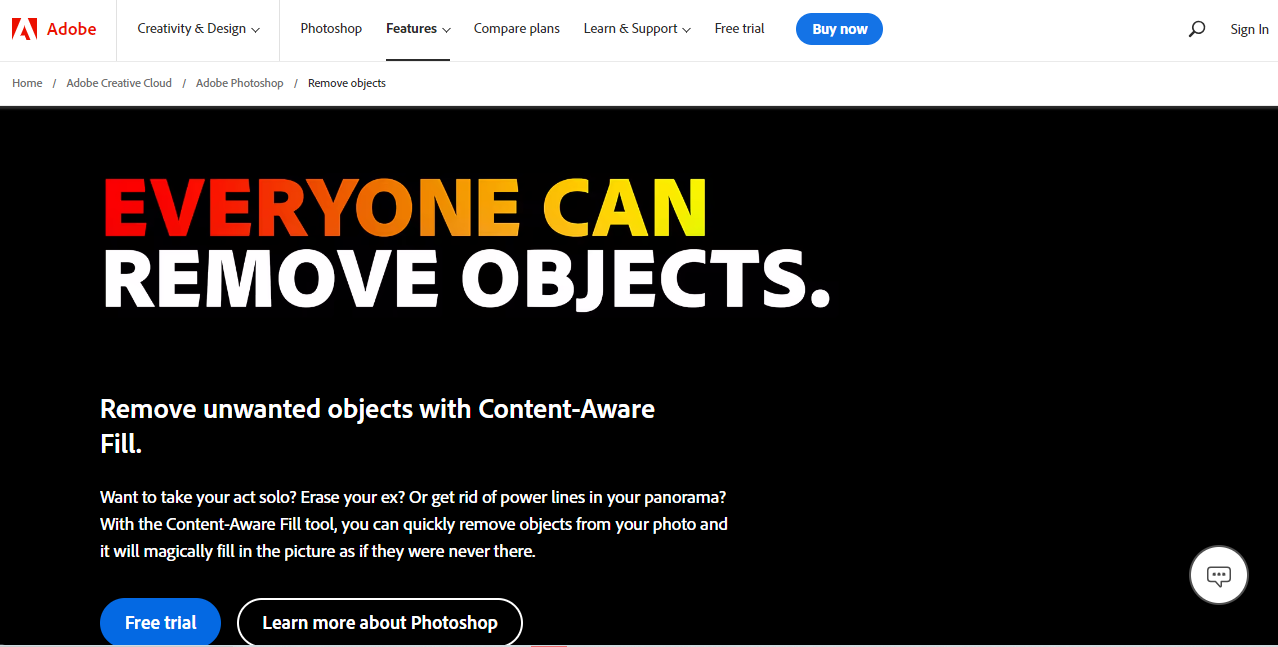
Adobe Photoshop, the industry standard program, supports sophisticated object removal. You can easily remove undesirable elements and modify photographs using its Content-Aware Fill tool. This high-quality tool is great for photographers and graphic designers.
Read More: How to Remove Objects From Video Online Like a Pro >>
2. Photoworks

Photoworks has an extensive set of photo editing capabilities, including object removal. Its user-friendly design and powerful algorithms make it suited for both pros and beginners. Photoworks is well-known for producing outstanding outcomes in object removal and image improvement.
3. Facetune
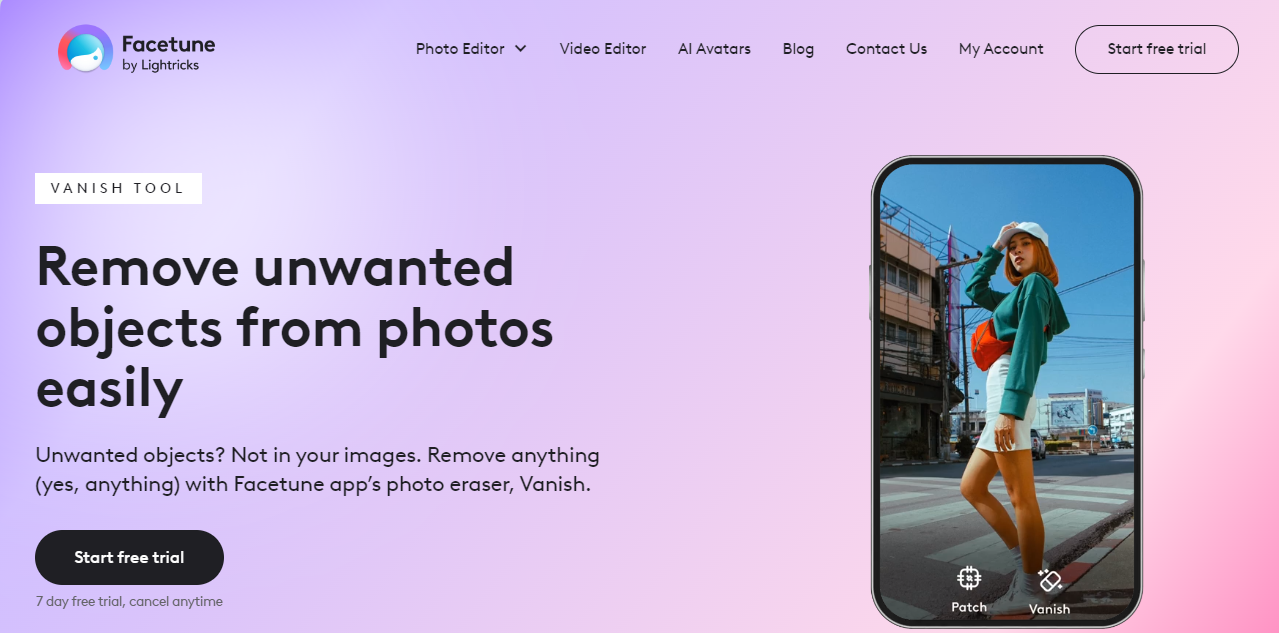
Facetune is a popular smartphone software that does more than enhance portraits. It also excels at precisely deleting undesired items from photographs. This tool is ideal for people who want rapid and effective item removal while on the road. Also, it is a great addition to any professional's toolset.
Conclusion
We explored a variety of tools to remove object from photo. You have many alternatives to eliminate undesirable items and enhance your images, ranging from Adobe Photoshop, a professional powerhouse, to user-friendly tools like Object Remover. However, the AI Background Remover powered by Vidnoz is the easiest and most accessible backdrop removal tool. Its user-friendly web platform and AI-powered technologies enable users of all skill levels to remove or change image backgrounds easily. Let’s try this crazy tool for all your photo editing needs.