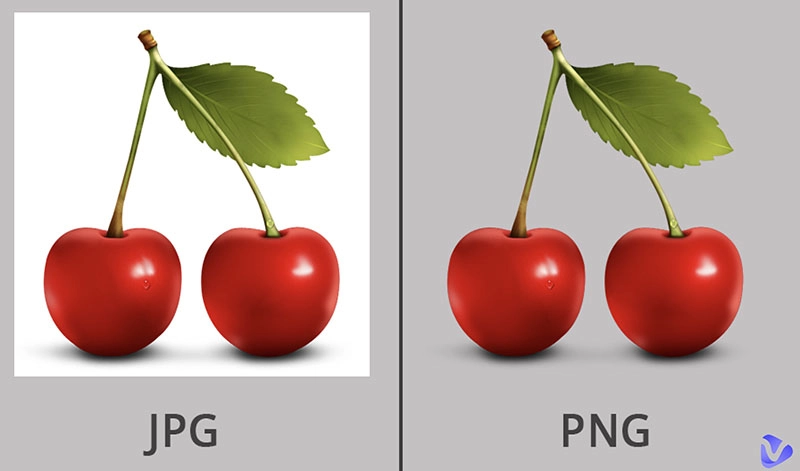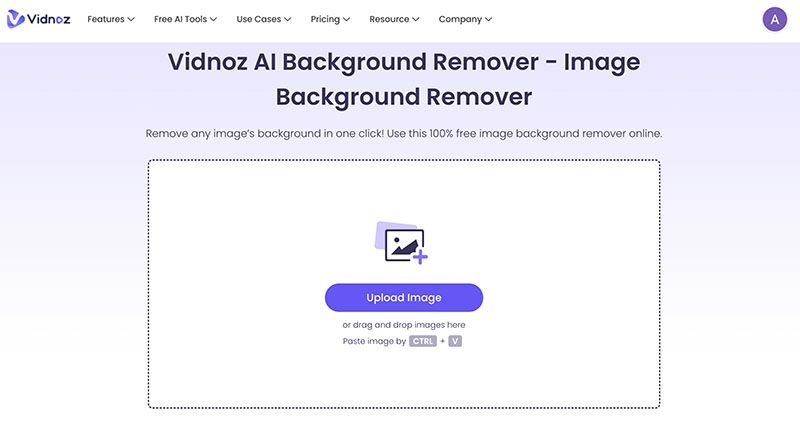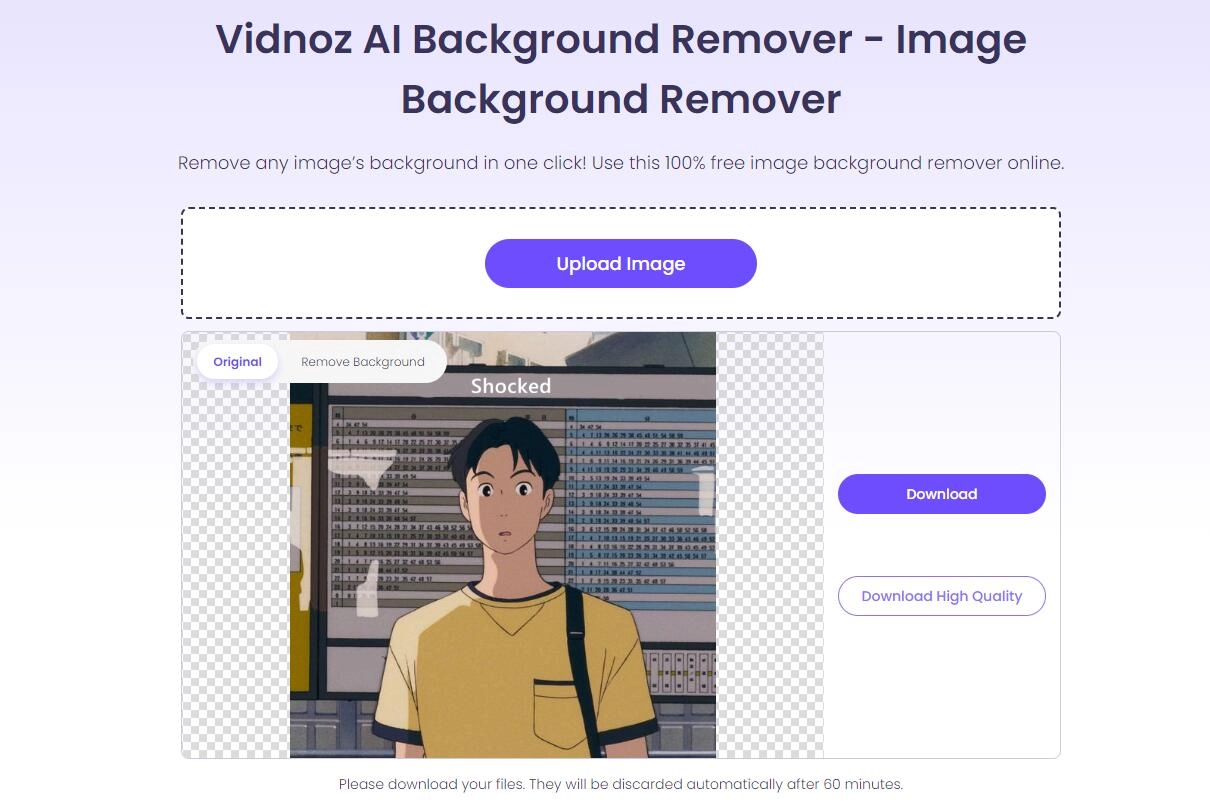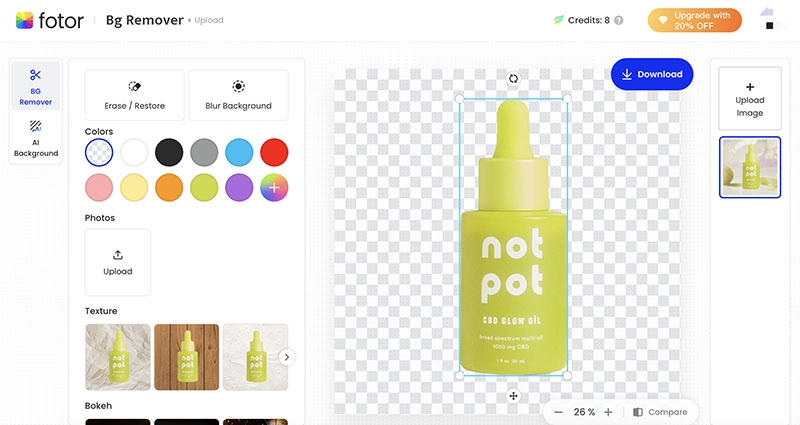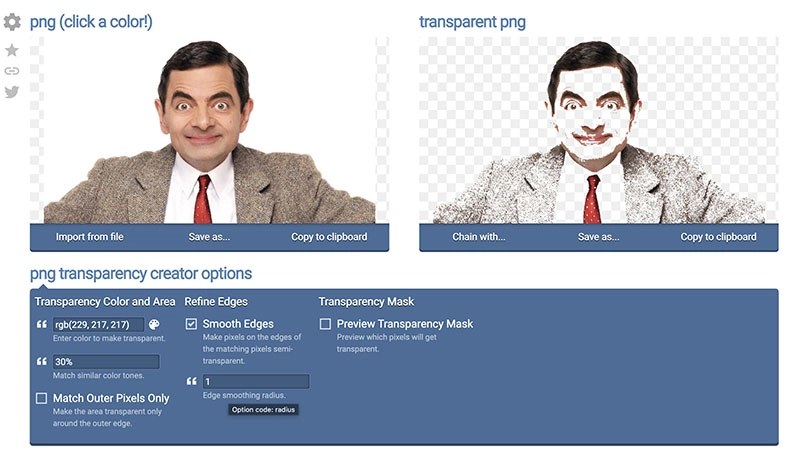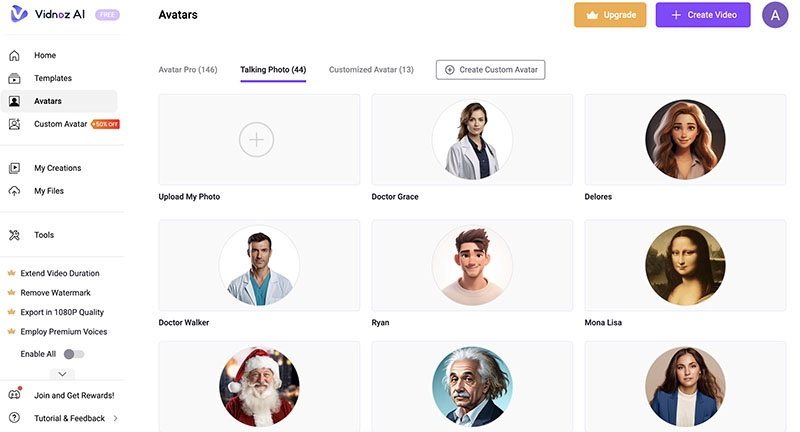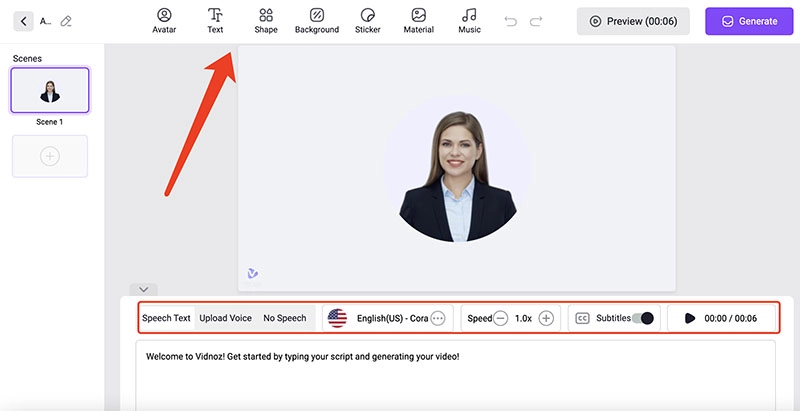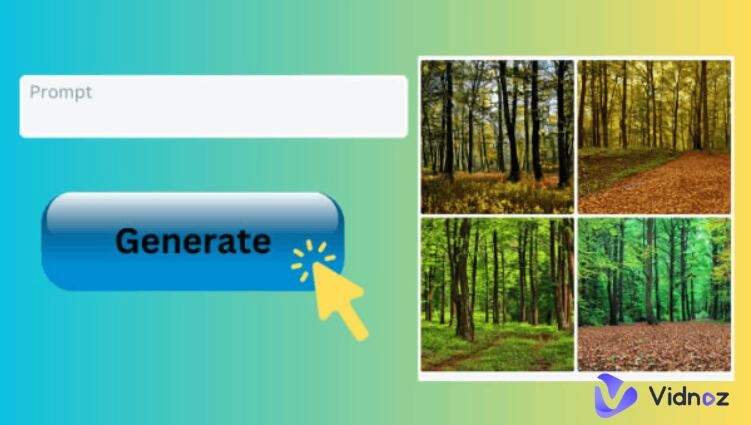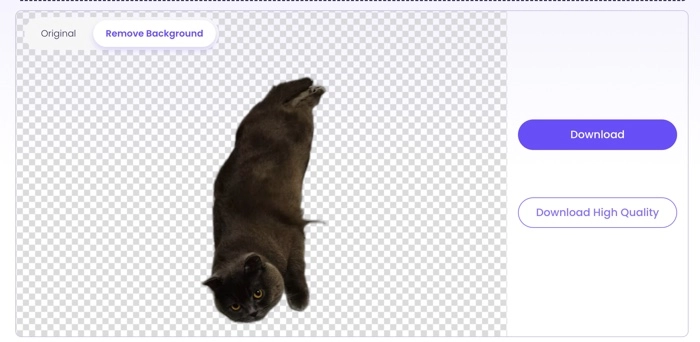Today it’s easy to convert JPG to transparent PNG for personal or business uses. You may want to extract the object of the image. Or you might want to remove part of the JPG images for further editing. Different image editor delivers different performance in processing objects, human profiles, and logos.
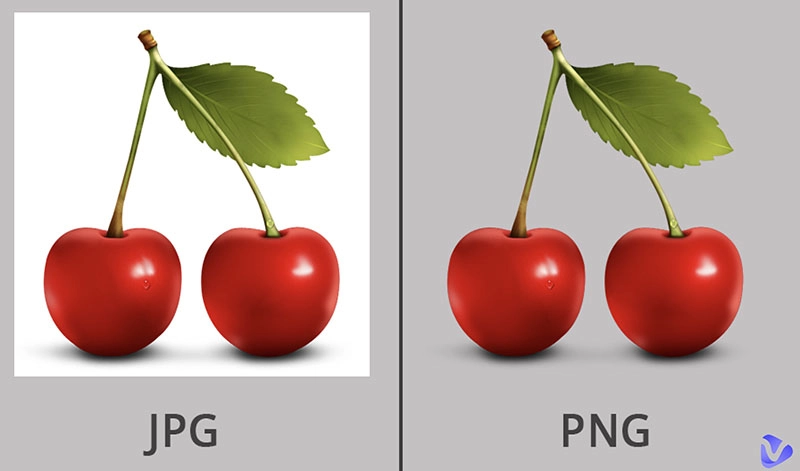
With the rise of AI, however, image editing today can be as easy as breathing. Compared to traditional graphic design software, an AI image editor is fast, efficient, and can address all user scenarios. In this blog, you can find the 3 best free AI solutions that can help you JPG to transparent PNG online effortlessly. Don’t miss out.
- On This Page
-
Overview: AI’s Role in Making JPG to Transparent PNG
-
How to Convert JPG to Transparent PNG with AI for Portraits?
-
How to Convert JPG to Transparent PNG AI for Objects?
-
How to Convert JPG to Transparent PNG for Signature & Logo
-
Bonus Tip: Use Transparent PNG Portrait to Create a Talking Avatar Video
Overview: AI’s Role in Making JPG to Transparent PNG
Conventionally, converting JPG to transparent PNG should better be operated with image editing software for the highest quality. Yet, with today’s AI technological leaps, you can easily make it online with simple image to image AI tools. Adopting the latest algorithms such as machine learning and computer vision techniques, an AI image editor can detect and extract the main subject of an image intelligently.
More specifically, an AI image editor can recognize things and remove backgrounds with nice and clean cutouts. You don’t have to be equipped with image editing skills. Just upload the image and AI will convert JPG to transparent PNG automatically.
Create Your AI Talking Avatar - FREE
- 1900+ realistic AI avatars of different races
- Vivid lip-syncing AI voices & gestures
- Support 140+ languages with multiple accents
How to Convert JPG to Transparent PNG with AI for Portraits?
Still searching for “Convert JPG to transparent PNG Photoshop?” Look no further, Vidnoz Image Background Remover is the best alternative that comes in handy. The transparent PNG website can smartly remove the image background and convert it to transparent images in PNG format, making it the top choice for extracting human portraits, full body, etc. from an image. You can convert 5 images and download them for free per day.
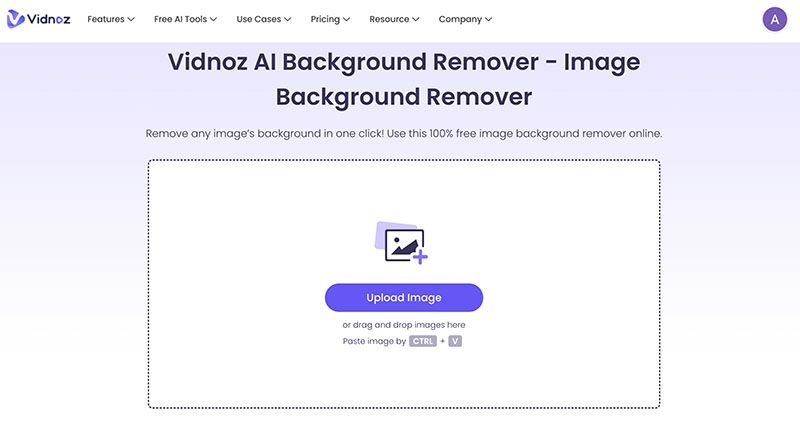
The Features of Vidnoz AI Image Background Remover
Transform JPG to transparent PNG in one click: There is no need to fiddle with bulky image editors, Vidnoz AI Image Background Remover can process the task in one click.
Process images without quality loss: The image background remover exports images with all details well preserved, making it the go-to choice for high-quality image editing.
Precisely create transparent background: Vidnoz AI Image Background Remover can remove object from photo smartly with perfect cutouts.
Free generation every day: You can convert JPG to transparent PNG 5 times every day and download them for free.
How to use Vidnoz AI Image Background Remover?
Step 1. Go to Vidnoz AI Image Background Remover.
Step 2. Upload a JPG image to get started.
Step 3. Vidnoz AI Image Background Remover will convert JPG to transparent PNG automatically.
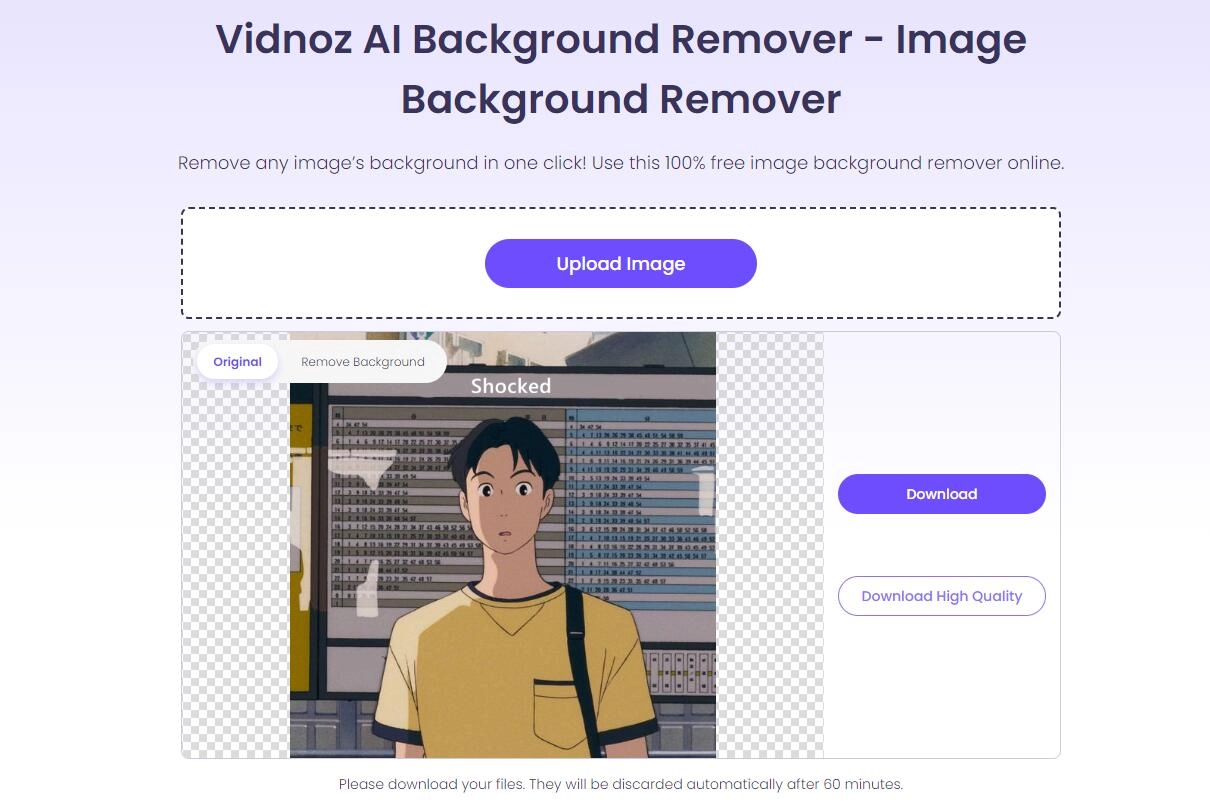
Step 4. Now you can download the HD quality PNG for free.

How to Convert JPG to Transparent PNG AI for Objects?
Fotor PNG Maker is another great choice to convert JPG to transparent PNG free. Powered by AI, the web-based image background remover can help you extract objects and remove image backgrounds easily.
The Features of Fotor PNG Maker
-Extract objects from an image with neat and smooth cutout edges.
-Simply upload an image and you can convert JPG to transparent PNG in batches within just seconds.
-Remove image backgrounds and download the transparent PNG image in a high-resolution file for free.
-Built-in image editor for quick image editing such as cropping, resizing, adding text, changing backgrounds, etc.
How to convert JPG to transparent PNG for objects?
Step 1. Go to Fotor PNG Maker. Click on the Make PNG Now button.
Step 2. Upload a JPG to the interface. The image background will be removed instantly.
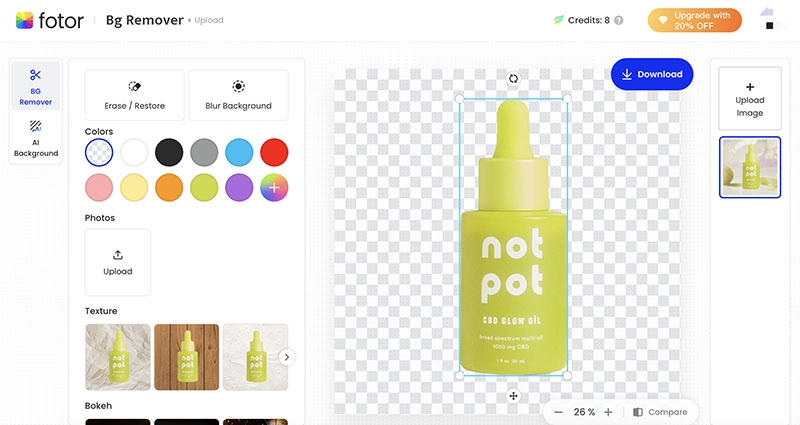
Step 3. Click on the Download button to save the PNG image for free.
How to Convert JPG to Transparent PNG for Signature & Logo
Looking for a JPG to transparent PNG signature online tool? Check out PNG Transparency Creator, a simple yet powerful image transparency maker that can help you extract signatures and logos from images effortlessly.
The Features of PNG Transparency Creator
-Convert JPG to transparent PNG with adjustments on transparency color and area.
-Advanced settings to refine the edges and smooth, which can make pixels on the border between transparency and opacity semi-transparent.
-Preview with transparency masks and see which pixels will get transparent.
How to convert JPG to transparent PNG for signature?
Step 1. Head to PNG Transparency Creator and upload a JPG image.
Step 2. Adjust the PNG transparency creator options such as transparency area, edges, etc. if desired.
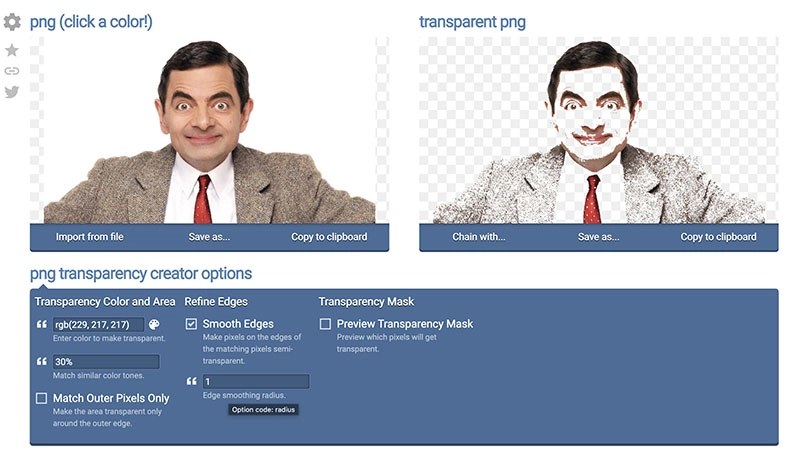
Step 3. PNG Transparency Creator will convert JPG to transparent PNG based on the settings automatically.
Bonus Tip: Use Transparent PNG Portrait to Create a Talking Avatar Video
How to remove image background and convert JPG to transparent PNG? The 3 recommended tools should have got you covered and Vidnoz AI Image Background Remover is surely the top choice as it provides the best output quality. And here comes a bonus tip - after you convert JPG to transparent PNG portrait, you can use Vidnoz AI to create a talking avatar video instantly.
Whether you want to make a tutorial or presentation with a portrait, the AI video generator can help you make an engaging video effortlessly. Here’s how to create a talking avatar in simple steps.
Step 1. Head to Vidnoz AI. Sign up with an email address(Gmail, Microsoft, LinkedIn).
Step 2. Go to Avatars > Talking Photo to upload your photo. You can also make a face swap before you upload the portrait. Click on the Generate this talking photo button.
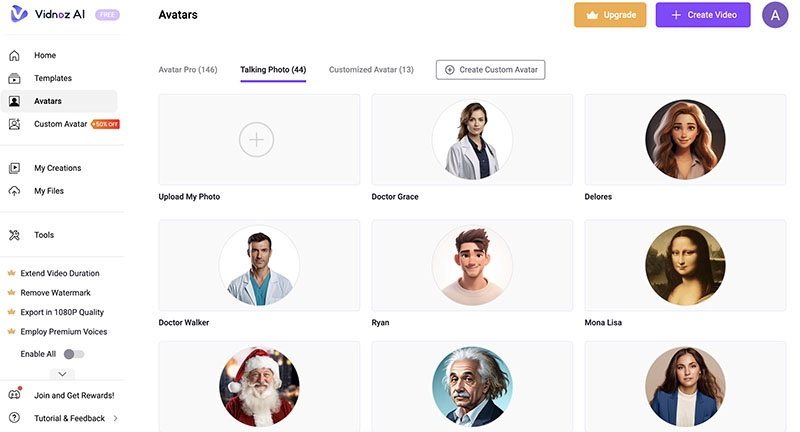
Step 3. Select the voice and speed. Click on the Generate this talking photo button.
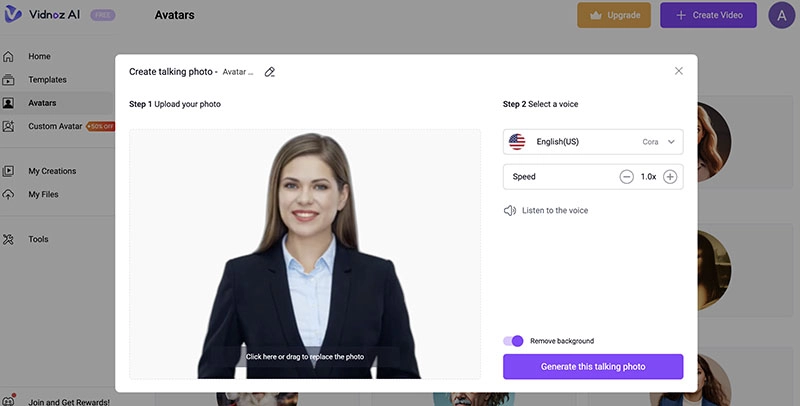
Step 4. Input the text that needs to be converted to audio. Use the toolbar on top to edit the video. Click on the Generate button to create a video with your portrait.
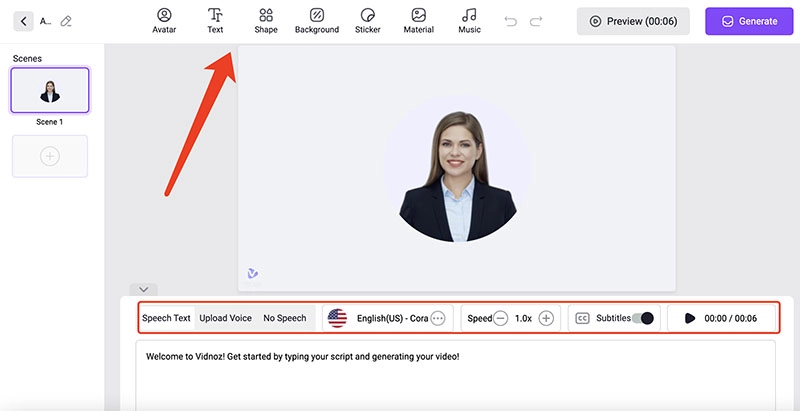
Tip: Want to make a unique avatar for your social media profile? Vidnoz also has a powerful AI image generator Instagram. Just check out its AI avatar generator to learn more.
Conclusion
Now you know the 3 useful tools to convert JPG to transparent PNG. Here Vidnoz AI Background Remover is your No.1 choice. It’s the simplest tool that lets you make conversions fast and free with the best output quality. Powered by sophisticated algorithms, Vidnoz AI is the most advanced online platform that can help you process video and audio effortlessly. You can generate engaging videos with portrait photos in just a few seconds. Just sign up with an email address and try it for free now!

Vidnoz AI - Create Free Engaging AI Video with Talking Avatar
- Easily create professional AI videos with realistic avatars.
- Text-to-speech lip sync voices of different languages.
- 2800+ video templates for multiple scenarios.