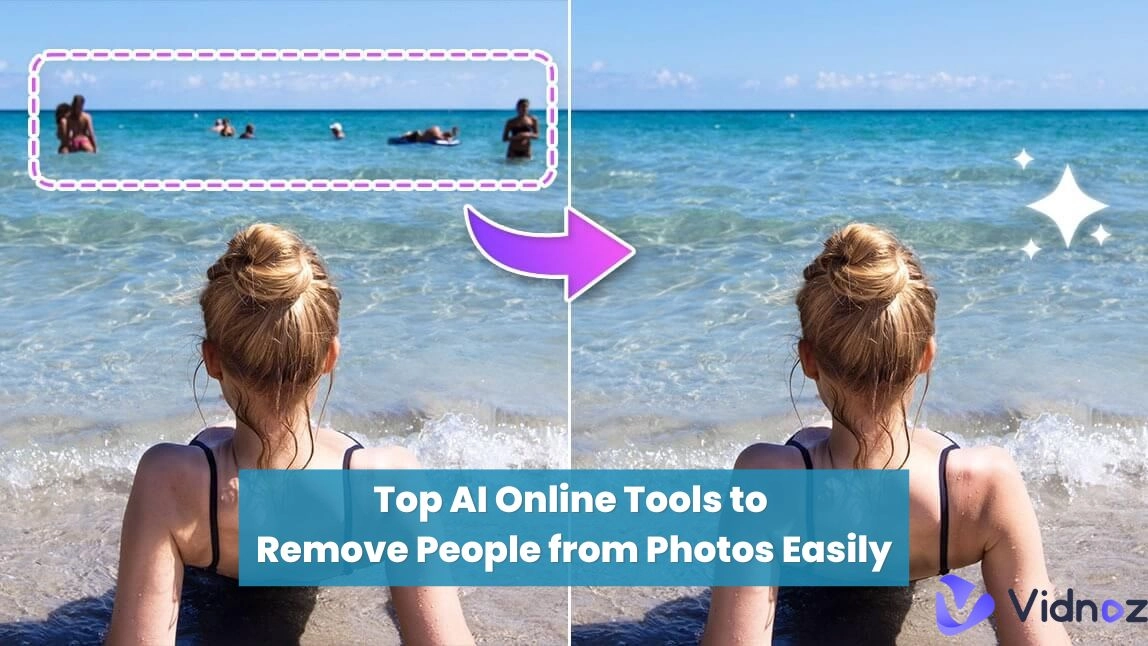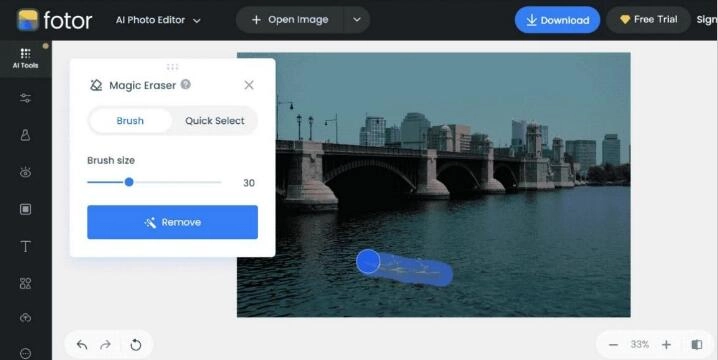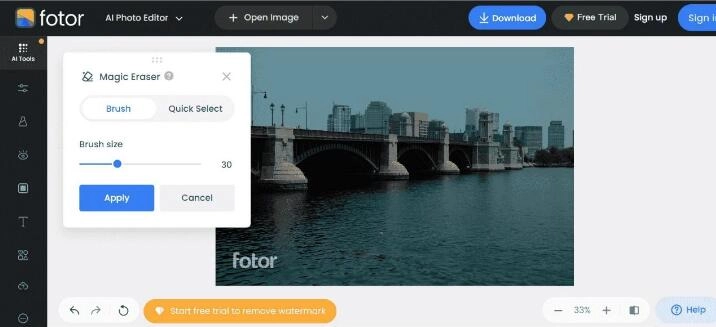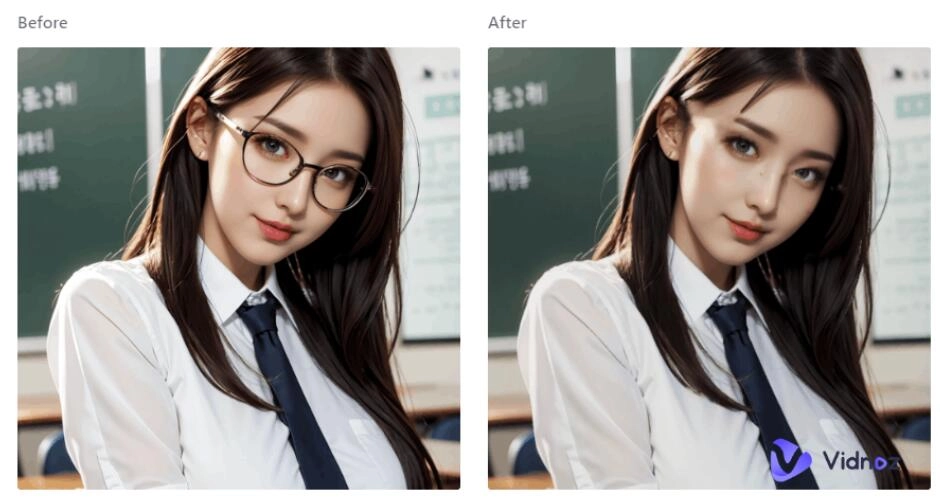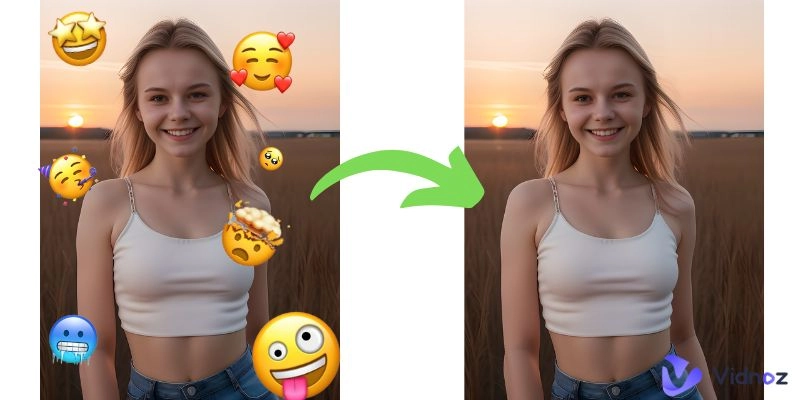In today's world, where nearly every moment is documented and posted online, there are occasions when individuals desire to erase others from their photos. The beauty of a landscape, cityscape, or personal memories can be marred by an unexpected photobomber.
The great news is that now, there's no need to invest hours in learning how to remove people from photos using Photoshop on YouTube. The solution is readily available at their fingertips - AI! In this article, we'll explore the top tools for utilizing AI to remove people from photos online, so let's get started!
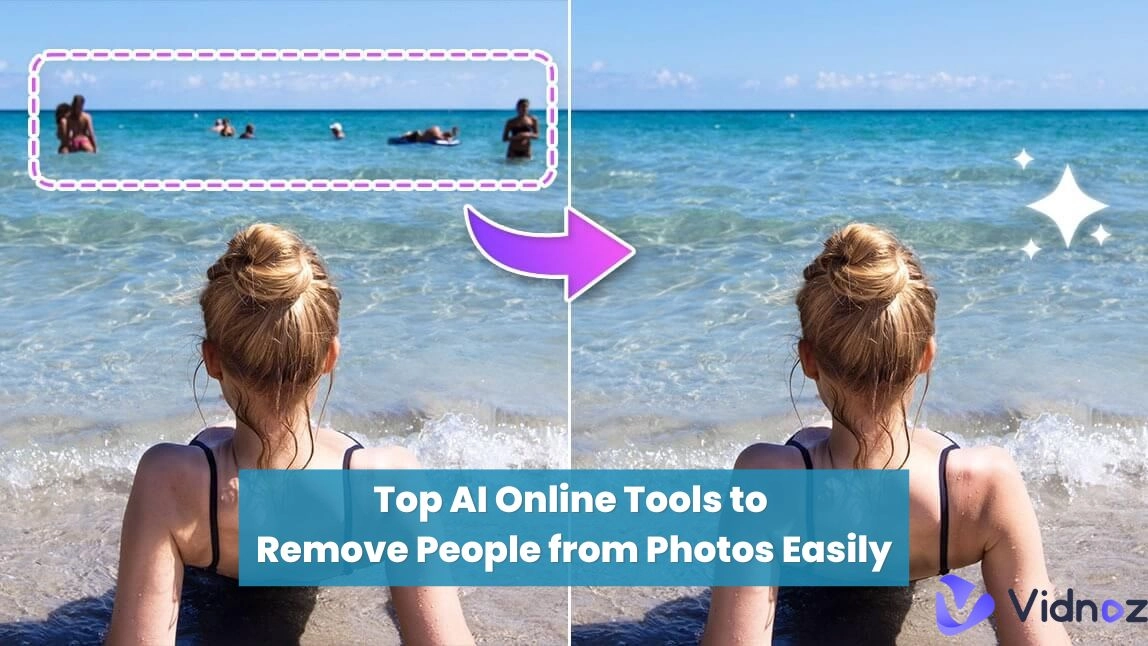
- On This Page
-
Why Remove People from Photos
-
Traditional Remove People from Photos vs. AI Remove People from Photos
-
Best 6 AI Tools to Remove People from Photos Easily & Quickly
1. Vidnoz AI Image Remover - Best Free Tool to Remove Unwanted People
2. Fotor - Best App to Remove People from Photos
3. AniEraser - Remove People from Photos AI without Losing Quality
4. Photoleap Photo Editor - Powerful Editing App to Remove People from Photos on iPhone
5. SnapEdit - Free App to Remove People from Photos
6. PhotoRoom Magic Eraser - Remove Unwanted Objects from Photos
Why Remove People from Photos
Removing people from photos is something that not just individuals but professionals also desire and it can have various uses. There are a few reasons why they might wish to use this feature, mainly:
-
Privacy concerns: Privacy is a big deal these days, and it's necessary to protect personal information online. When you're sharing photos online, especially if they're going public, removing identifiable individuals is key, especially if they haven't given their consent.
-
Focus on the main subject: There are times when a photo's creative vision requires a clean, isolated subject, free from any distractions. Learning how to remove people from photos using AI can be a lifesaver in these cases.
-
Enhancing photo quality: Removing people from photos can also greatly help enhance the photo quality giving it a clean, polished look. Something that’s just picture perfect for your socials!
Also read: How to Remove Glare from Photo Online >>
Traditional Remove People from Photos vs. AI Remove People from Photos
There’s a big difference when people remove people from photos traditionally and remove people from photos AI. Let’s explore them a bit:
|
|
Traditional Method
|
AI Method
|
|
Process
|
Manual editing using professional editing tools like Photoshop.
|
The AI powered tools will detect people and remove them from photos automatically.
|
|
Speed
|
Time-consuming and requires constant editing.
|
Quick and easy, fully automated process.
|
|
Skill Requirement
|
Requires professional-level advanced editing skills.
|
Requires the least amount of skill requirement.
|
|
Accuracy
|
It's prone to human error and will not be as precise.
|
Get high accuracy required.
|
Best 6 AI Tools to Remove People from Photos Easily & Quickly
Now that it’s understood that using AI to remove people from photos is the best way to go, let’s take a look at the following 6 best tools to remove people from photos that’ll make the job super quick and easy.
1. Vidnoz AI Image Remover - Best Free Tool to Remove Unwanted People
When it comes to tools for removing people from photos, we'll think about the top priorities: ease of use, natural results, and speed. Luckily. Vidnoz is such a perfect AI Image Remover that meets all your needs, allowing you to remove unwanted people, objects, and watermarks from your images. Simply apply a smudge to remove these elements without disturbing the background, creating a natural effect. Although it's free, it adheres to a strict privacy policy and won't retain or disclose your photo information.
Before:

After:

Pros
- User-friendly interface for all level users.
- Remove unwanted objects in one click.
- Auto-detect text to remove.
- 100% free to use.
- Blend seamlessly with the background.
Cons
- Stable internet required.
- No more editing tools.
2. Fotor - Best App to Remove People from Photos
Whether it’s to edit out distractions, create a clean, focused image, or to simply make it your moment, Fotor has you covered. Fotor also has amazing features like removing people from landscapes and even removing the background of a photo! Remove photobombers and strangers from your travel or selfie photos with ease! With Fotor's person remover, you can easily make your images turn out just the way you’d want, bringing back the good memories without the distractions.
Before:
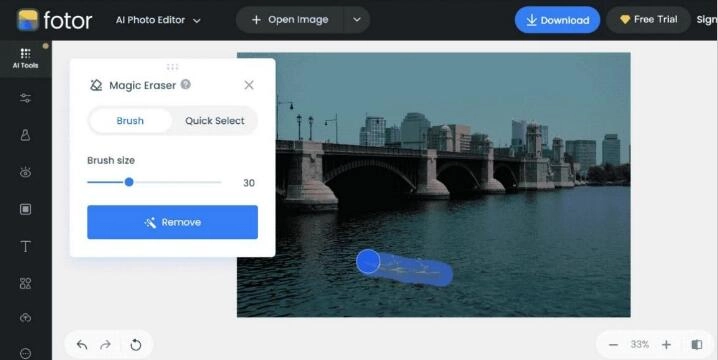
After:
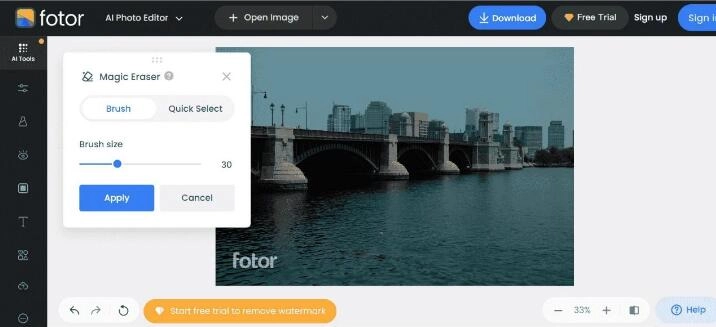
Price:
-
Starting from: $8.99/month
-
Pricing model: Free, Subscription
-
Free Trial: Available (No Credit Card required)
Pros
- 100+ editing features and AI tools.
- Premium fonts, frames and effects.
- Download in JPG, PNG, PDF.
- Transparent PNG download.
- Batch-editing.
Cons
- Not as many features as photoshop.
-
Subscription model.
-
Internet required.
-
Privacy concerns.
3. AniEraser - Remove People from Photos AI without Losing Quality
Anieraser is easily able to remove people from your photos and videos. With its advanced AI technology, Anieraser can erase watermarks, logos, text, and other overlays without compromising the original quality. It is super versatile as it can work on IOS PC, Android, and other online platforms. Plus, its batch processing feature lets you remove multiple unwanted items with AI in one go.
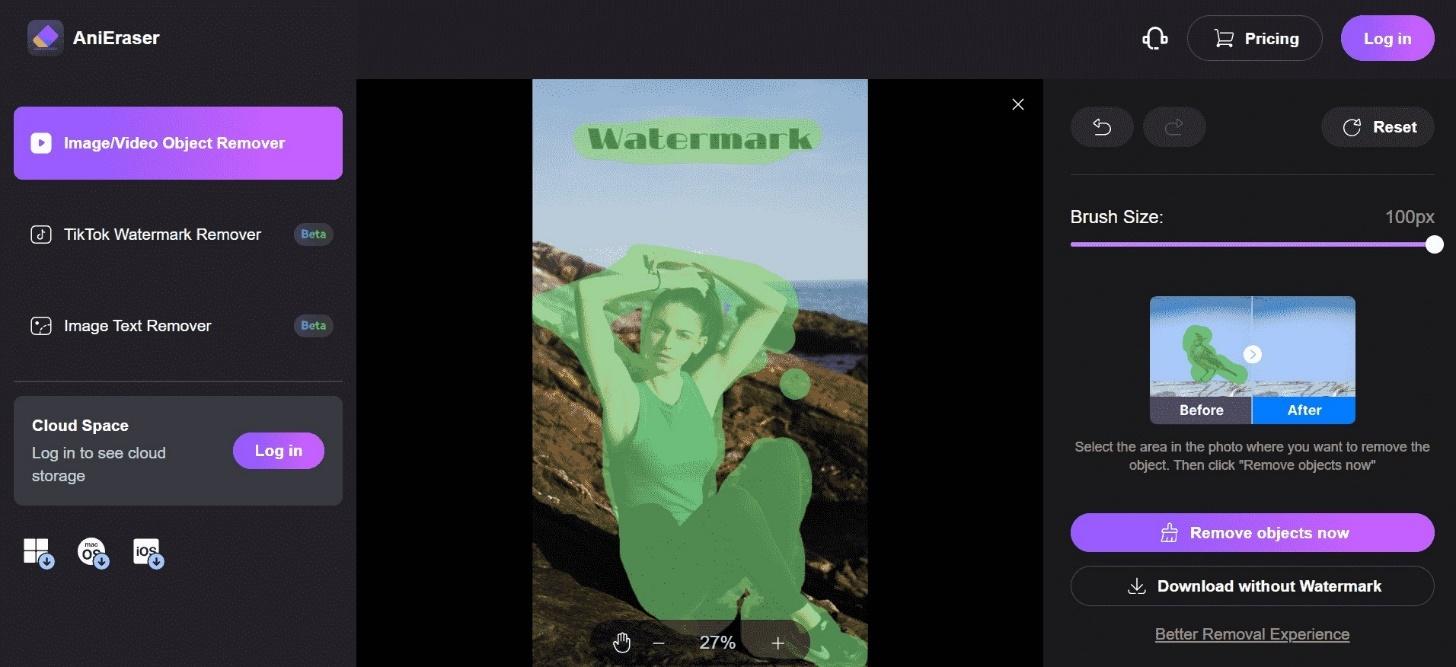
Price:
-
Free Trial: Edit one image and one minute of video for free.
-
Monthly Plan: $31.99 for unlimited desktop access.
-
Yearly Plan: $47.99 for unlimited desktop access, and free updates.
-
Accepts credit cards and PayPal.
Pros
-
Ease of use.
-
Versatility.
-
Affordability.
4. Photoleap Photo Editor - Powerful Editing App to Remove People from Photos on iPhone
Photoleap by Lightricks is by far the best app to remove people from photos on iPhone. It has a great many ranges of tools that help artists to add layers, blend images, and even remove the background of a photo, all on their iPhones! With Photoleap, there's no need for complicated desktop software – you can unleash your creativity and transform your photos into masterpieces right from your phone or computer!

Pricing:
-
Starting from: $0.00
-
Pricing model: Free
-
Free Trial: Available
5. SnapEdit - Free App to Remove People from Photos
SnapEdit is also the easiest remove people from photos app to use so far. It only takes a few seconds and gives the most perfect results. It is even available to remove people from photos in iPhone and android devices. On the other hand, it’s available to remove any image color. Users praise its user-friendly interface and how it can remove annoying objects without changing anything else. People get satisfied quickly with SnapEdit, as it is the easiest to use to remove people from photos apps, making it a must-have app for everyone!

Price:
Pros
-
User-friendly interface.
-
Quick and efficient editing.
-
Maintains image quality after removal.
-
Available for both web and mobile.
-
Free trial period.
6. PhotoRoom Magic Eraser - Remove Unwanted Objects from Photos
PhotoRoom stands out from other editors with its professional studio-like capabilities to remove people from photos. Its AI-driven features, especially for background tasks like removing objects from photos, have gotten rave reviews and high download numbers. PhotoRoom is a great choice for those looking to enhance their editing. It can transform ordinary photos into professional-grade ones quickly. If you value quality, speed, and top performance, PhotoRoom is worth considering.
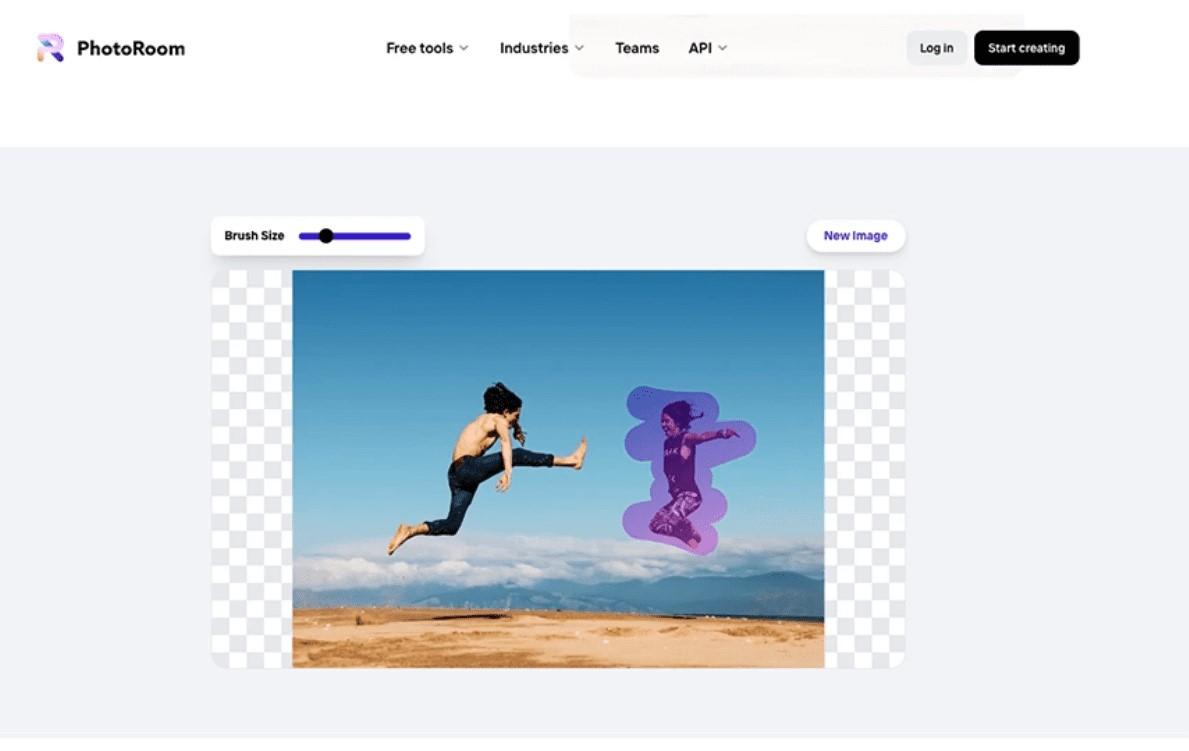
Price:
Pros
-
Fast and effective subject cutouts.
-
Realistic generative backgrounds.
-
Easy for beginners to use.
-
Large library of themed templates.
Cons
-
Can struggle with low-contrast images.
-
Manual cutout masking is tricky.
-
Some features require a subscription.
Conclusion
Removing people from photos seems like something really complicated when it can easily be done using the tools we mentioned. All in all, these tools that include Fotor, AniEraser, and Snapedit among others are the best options to remove people from a picture. Use them as you wish!