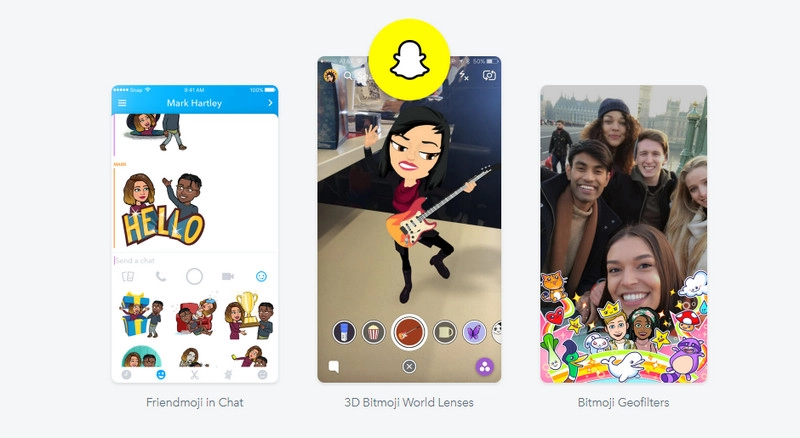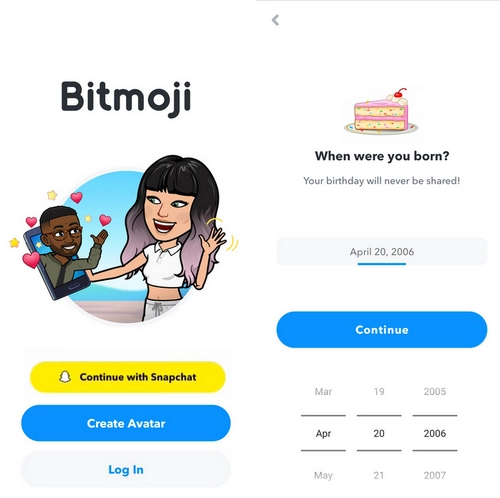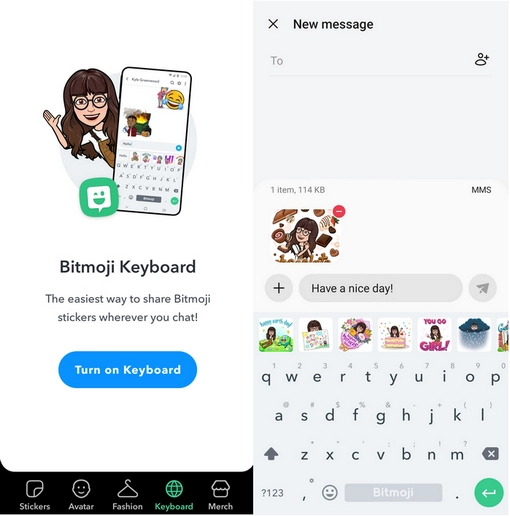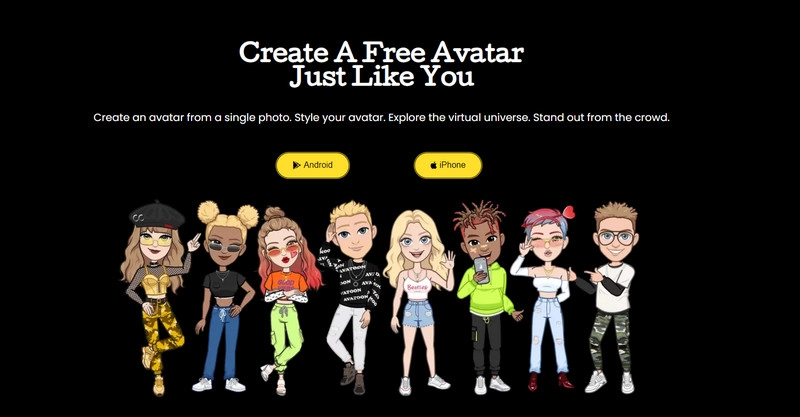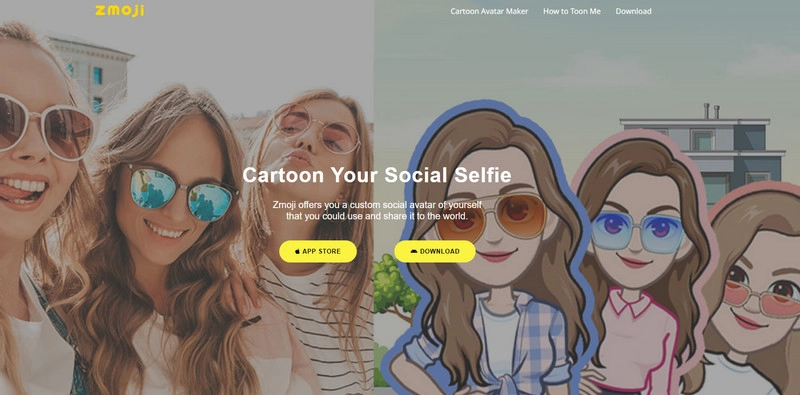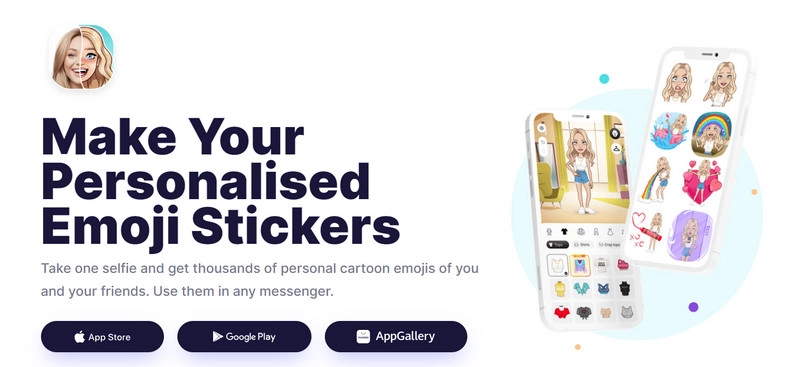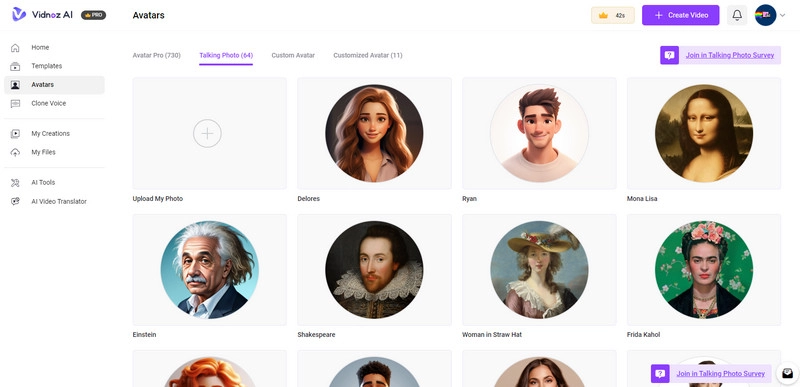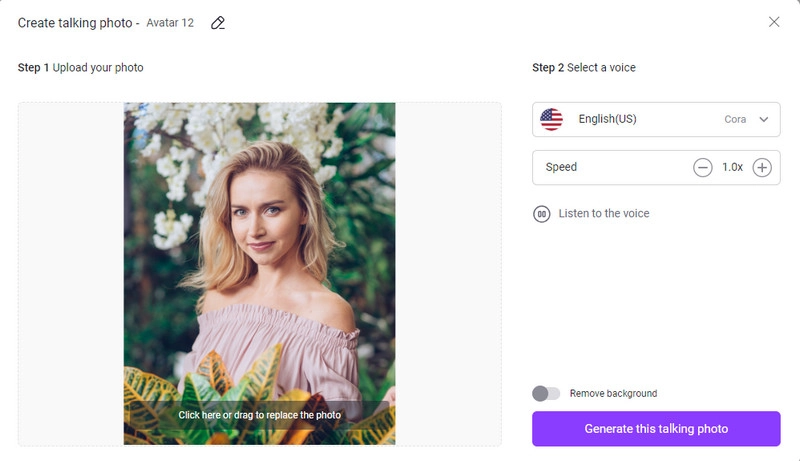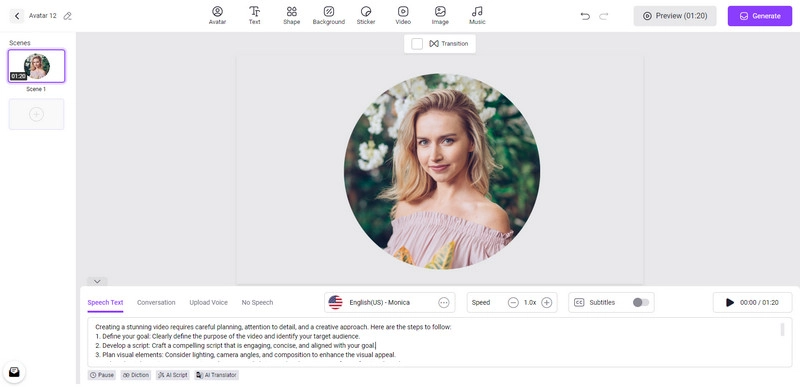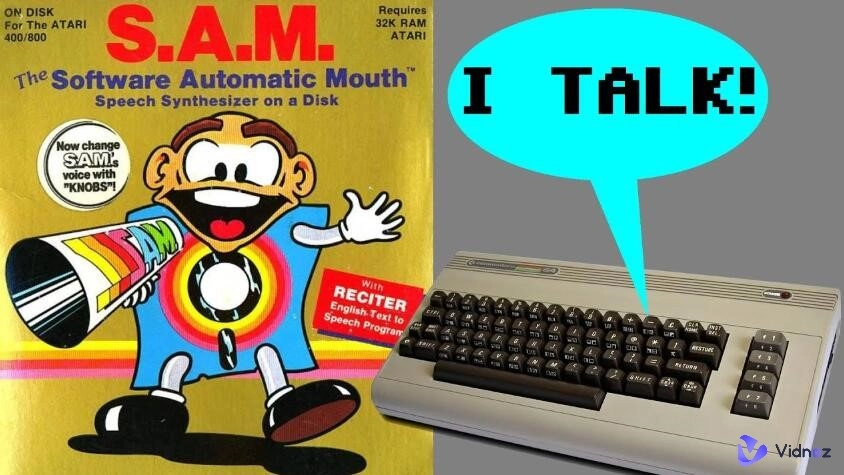Emoji is an important language for online communication. Over 10 billion emojis are sent across the internet every day, bringing out the viral popularity of tiny icons like Tears of Joy, Heavy Blach Heart, and Rolling on the Floor Laughing. Feel these commonly seen emojis not cool enough and want to try something special and new to express yourself? Bitmoji comes as a stylish new emoji type that you can try!

Whether you’re a first-timer or are adept with creating and using Bitmojis, this post provides you with the best Bitmoji maker and shows you the easy steps. Let’s explore the concept of Bitmoji and effortless tools to create your unique Bitmoji universe.
- On This Page
-
What is Bitmoji?
-
How to Use the Bitmoji Maker to Create a Bitmoji
-
Can You Make a Bitmoji with Other Tools?
-
Other 3 Bitmoji Makers to Showcase Your Personality
Avatoon - Create a Cartoon Version of You
Zmoji - Convert Your Face to Personal Emojis
Mirror AI - Use 1, 000+ Personalised Emojis of Yourself
-
Show a Different Version of You with AI Talking Avatar
How to Create Your Talking Photo
What is Bitmoji?
Bitmoji is a type of personalized emoji, in a cartoon likeness of users. Accompanying the emergence of the namesake app, Bitmoji has been widely widespread across social media platforms. Thus, it is hard to ignore the Bitmoji app when speaking of this style.
Owned by Snap Inc., the spin-off Bitmoji app is a pioneer in emoji content creation. It primarily introduced a new way of showing people’s personalities on Snapchat with their tailored emoji figures. After updates in times, Bitmoji brings its users more possibilities.
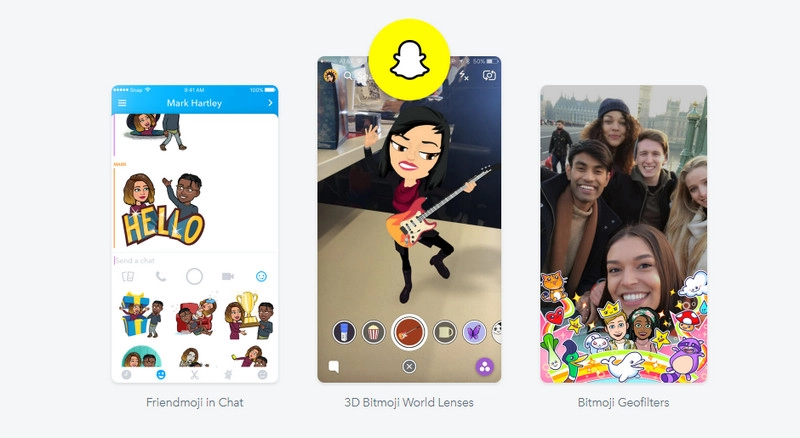
On the Bitmoji app, users can create cartoon avatars from their photos. This app also allows users to edit the avatar by changing clothes, hairstyles, skin colors, clothes, backgrounds, etc. Besides adjusting facial and character features, users can further make animated stickers and create a Bitmoji featuring their appearances and share these unique emoji on the Snapchat app directly. A seamless integration is supported between the two apps.
How to Use the Bitmoji Maker to Create a Bitmoji
The Bitmoji app works on iOS and Android operating systems. You can download it on App Store or Google Play. The way to create a Bitmoji is never difficult but only brings you a fun experience.
Step 1. Open Bitmoji on your mobile phone and create an account on this app. If you’re signing in with Snapchat, you can also continue with your Snapchat account.
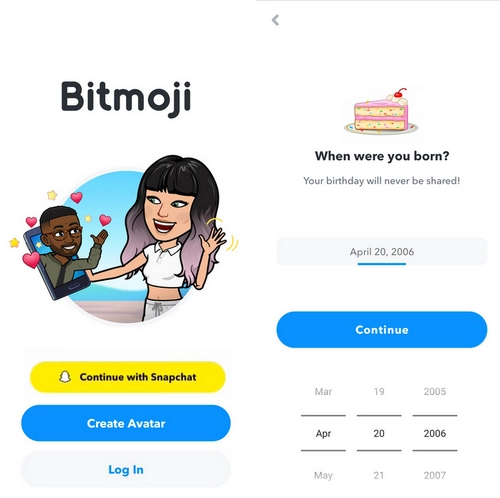
Step 2. You need to select a gender. Take a selfie with your camera on Bitmoji so it can create Bitmoji from photo, featuring your appearance.
Step 3. Navigate to each facial feature tab to select your skin tone, hairstyle, eyes, and more.

Step 4. When you think this cartoon avatar can represent you well, save the avatar. A list of your unique Bitmojis has been already generated without further ado.
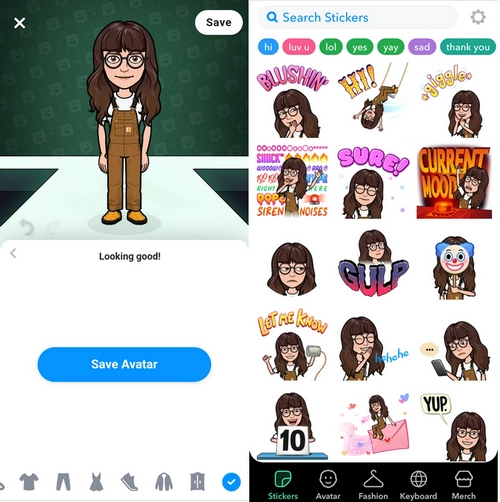
Step 5. Enable Bitmoji keyboard. Bitmoji provides a step-by-step guide to help you do it easily. Now you can share your Bitmojis on other chat and social media apps. Just switch to the Bitmoji Keyboard on those apps and tape the Bitmoji you want to send.
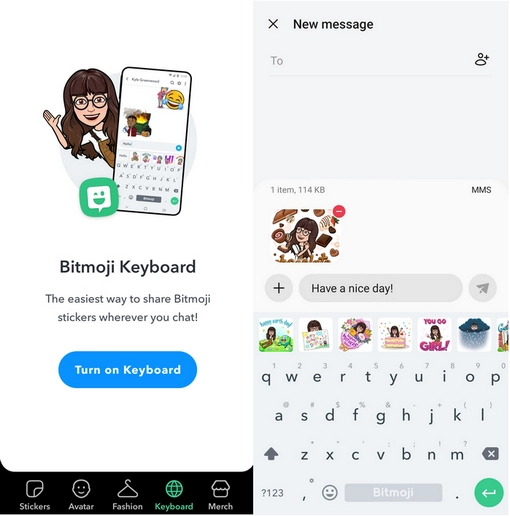
As Bitmoji is integrated with Snapchat, you can also create your Bitmoji and use it on Snapchat directly. Just tap the profile icon to open the profile screen on Snapchat, and you will see the Create My Avatar option.
Can You Make a Bitmoji with Other Tools?
Finding a Bitmoji alternative tool is necessary when you want to create something new. Is there a good third-party Bitmoji creator that can produce fresh content? You can easily find loads of choices on the internet these days. This article gathers some good tools to create a Bitmoji on the fly.
Other 3 Bitmoji Makers to Showcase Your Personality
Avatoon - Create a Cartoon Version of You
Avatoon is a popular mobile app empowering users to create personal cartoon avatars. Over 600+ outfits, 300+ shoes, 300+ accessories, and other customized items are accessible on this Bitmoji maker. Starting with your single photo, you can make your cartoon version and unleash your imagination to stylize it. With support for a wide variety of expressions and poses, Avatoon also helps you create cute and funny Bitmojis and stickers.
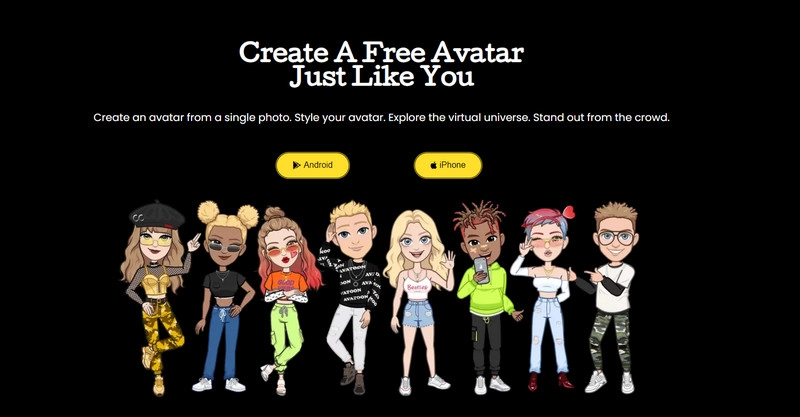
An bitmoji maker online free version of Avatoon is available on its official website. It works as an online cartoon character creator, suitable for cartoon profile picture generation. No need to sign up and 100% free to use!
Zmoji - Convert Your Face to Personal Emojis
As a perfect alternative to the Bitmoji creator, Zmoji provides users with every feature they will need for generating and sharing emojis based on a unique cartoon avatar. It will automatically scan an uploaded face photo to generate a perfect cartoon version in seconds. The manual adjustment and editing features make it effortless to tweak the results for different occasions. Zmoji has a large library of animated stickers and emojis featuring the user’s appearance.
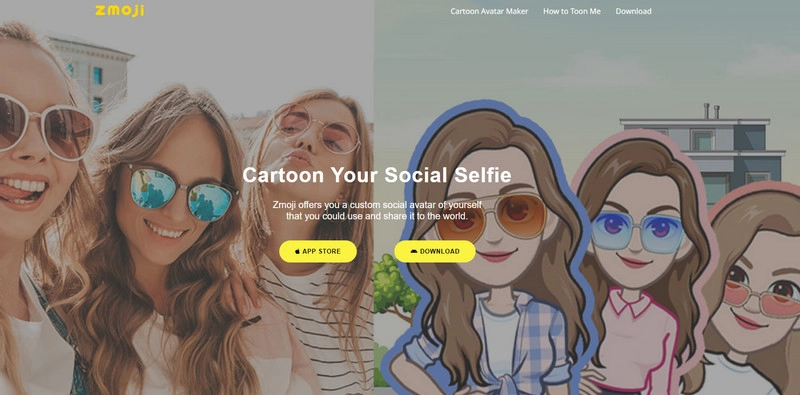
Like the Bitmoji app, a custom keyboard comes with Zmoji, which simplifies the way to share its generated emojis on messager apps and social media. Zmoji app runs on iOS and Android photos for free yet a paid premium account will obviously bring more striking features within it.
Mirror AI - Use 1, 000+ Personalised Emojis of Yourself
Mirror AI is a promised land where you can create kinds of personal cartoon emojis and use them on most messager apps. You can quickly embark on a fantastic virtual journey with a selfie. Mirror AI will detect the photo and convert it into a cartoon avatar representing you. Over 40+ emotions can be used on your avatar and 1,000+ emoji stickers are ready.
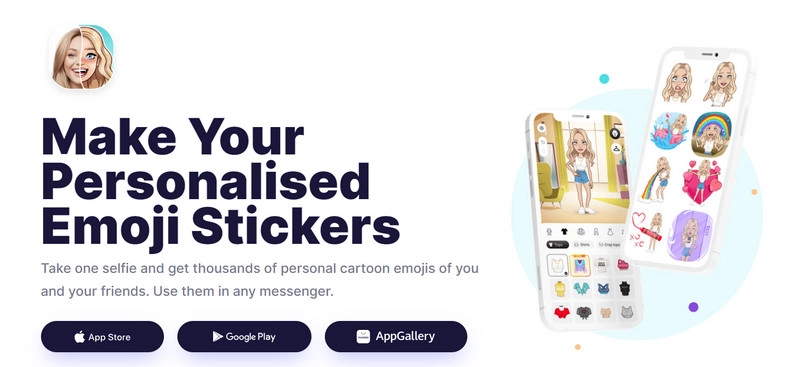
Some advanced features of Mirror AI drive more people to use Mirror AI as their preferred Bitmoji maker alternative. For example, you can create stickers of 2 characters on one screen and enter the desired text on your stickers. Mirror AI Keyboard is compatible with TikTok, WhatsApp, WeChat, Facebook, Telegram, Instagram, Twitter, LINE, and other apps. So you can share creative emojis anytime more handily!
Show a Different Version of You with AI Talking Avatar
Making your Bitmoji is an impressive but not the only way to present the unique side of yourself. The growth of AI tools of 2026 is companying with the innovation of content creation. And AI talking avatars are a new trend on social platforms. You have possibly scrolled through many popular talking avatar videos on TikTok. In such videos, people convert a still portrait photo to a talking avatar and let it speak anything naturally.
Want to surprise your audience in the same way? Use Vidnoz AI as your secret weapon! Vidnoz AI is a powerful AI video generator developed by Vidnoz, a leading AI video & image creation platform. It gives users the full ability to generate AI video content for specific needs and projects. With the Avatar feature, you can create your own talking avatar with desired AI dubbing.
Create Your AI Talking Avatar - FREE
- 1900+ realistic AI avatars of different races
- Vivid lip-syncing AI voices & gestures
- Support 140+ languages with multiple accents
Introducing the Vidnoz AI Avatar Feature You Should Try
Make Your Silence Photo Talk: Follow the talking photo trend across social apps and create an eye-catching talking head of your own on Vidnoz AI. It only needs a single photo. You can express your ideas creatively with photos of celebrities, old painting characters, or someone else.
Create Your Custom AI Avatar: Make a custom AI avatar that 1:1 replicates your look. You don’t have to stand in front of your camera each time you want to create a video. Use your AI avatar for your every new video now.
Lifelike Virtual Avatar: You can also pick from hundreds of virtual humans on Vidnoz AI to create training videos. It includes a large library of human avatars with different facial features, skin colors, genders, and ethnicities.
AI Voice Generator: Clone your voice and get it ready to use in your video projects. Or choose from the Vidnoz AI voice library. AI voices in different languages, styles, and tones are supported.
How to Create Your Talking Photo
This guide is on how to turn your photo into a talking one. Check the steps.
Step 1. Sign in to Vidnoz and open Vidnoz AI
Step 2. Open the Avatar tab and select AI Talking Photo. Browse your local folder and upload the photo you want it to talk.
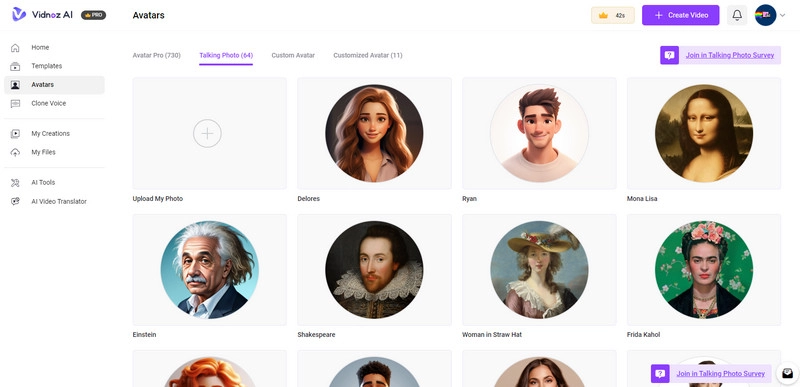
Step 3. Select an AI voice for your talking photo. You can preview each voice to decide on final vocie. If the voice is ok with you, click Generate this talking photo.
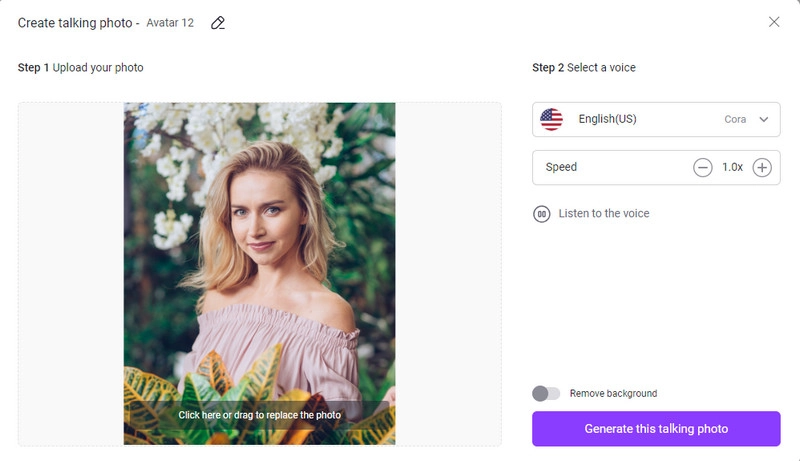
Step 4. Now you can use the editing options on this free AI video generator freely. Change the talking photo file size to be Circle or Square head as your talking avatar or use the full photo. Enter speech text manually or make use of the AI Script tool. Change the video background color, add text and music to the video, and make a mixture of other media elements to give your video a personalized look.
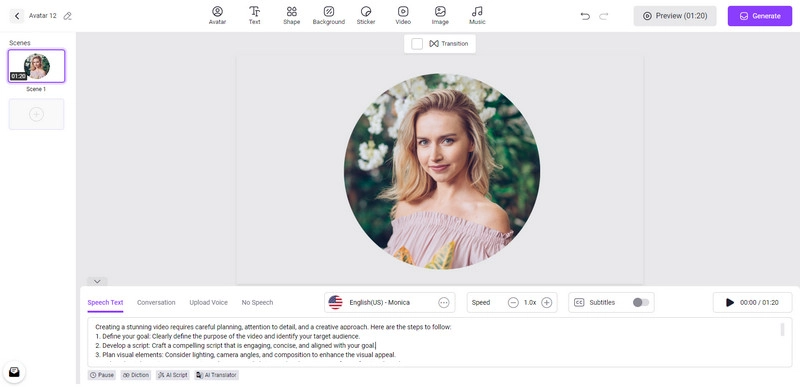
Step 5. Click Generate on the left upper section. The video will be processed and generated in minutes.
The Bottom Line
Bitmoji maker is a good help for creating personal emojis that present you on social media in an interesting way. While the Bitmoji app is the most-known tool for this creation, many users are still unfamiliar with it. Meanwhile, there are many good Bitmoji generator alternatives, going with unique features and more customization options you may need. These are what this article mainly talks about. Now it’s time to create your own emojis and avatars with the methods above. Enjoy the creation!