Discord, the incredible hangout platform for gamers (and other like-minded people), has about 19 million active weekly servers! Each server has a cap of a whopping 250 million users! That's a crazy lot of users with default blue and white avatars.
Since nicknames and avatars mark our presence online, the boring default ones won't cut it. That's exactly why we have Discord avatar makers.
These fantastic tools help users customize their avatars. There are so many hair, eyes, and body options - you'll be amazed!
In this article, we have highlighted the top 4 Discord avatar makers so you can make the right choice. Let's dive right in!

- On This Page
-
Why You Need a Distinctive Avatar on Discord?
-
4 Popular Discord Avatar Makers to Customize Your Profile
#Vidnoz AI Avatar Generator
-
How to Make Your Discord Avatar Talk
Why You Need a Distinctive Avatar on Discord?
Some of us choose to leave our default avatars unchanged. But having a unique one makes a huge difference! Here's why:
◤ It helps users identify and remember you amidst a sea of usernames, making interactions more personal and engaging.
◤ A unique avatar reflects your personality, interests, or brand, allowing you to express yourself creatively.
◤ By standing out, you can foster a sense of community and build stronger connections with other Discord users.
The good thing is that you don't have to be an experienced designer to create a cool Discord avatar. You only need a trusty Discord avatar maker and some creativity. Now, without further ado, let's check out the top three Discord avatar creators we have.
4 Popular Discord Avatar Makers to Customize Your Profile
Discord users use different kinds of avatars. Some choose to use cartoon characters, maybe a AI generated cartoon, or abstract designs. Others opt for realistic avatars that resemble their real-life looks and style. And then there are others with animated avatars. Whichever type you prefer, there's a Discord avatar maker for that.
Let's check out the ones that are the most popular among users today!
#Discord Avatar Maker
The Discord Avatar Maker is a fan-made version that allows users to create cool Discord avatars. There are several customization options, from body shape to eye color. But if you prefer a custom image of your own, you can upload it and animate it with the available options. The best size to download for your PFP is 512x512px PNG. But you can also choose a smaller or bigger size if you want.

The customization options include:
-
Background color
-
Body shape
-
Body color
-
Eye shape
-
Eye color
You can also create an animated GIF to use with your Nitro subscription.
Speed and Efficiency:
The Discord Avatar Maker is speedy and efficient. The process of creating your avatar takes seconds. Plus, you can save your avatar for later use. This saves you a lot of time when creating multiple avatars.
Cons
- You might come across identical Discord avatars
Operating System:
Windows, Mac, iOS, Android
Price:
Free of cost
Also Read: Best Free AI Headshot Generators to Create Professional Headshots >>
#Vidnoz AI Avatar Generator
Vidnoz AI Avatar Generator is an free online app to make avatar for Discord, TikTok, Instagram and the like easily and quickly. It utilizes AI recognition technology to generate natural and accurate avatars from text description in a diversity of styles, 3D, anime, sketch etc. This Discord avatar maker will generate 4 pictures at a time but allows you to unlimitedly refresh avatars until you get the desired one. Just in a few clicks, you can create an avatar for Discord. Select gender, describe the avatar and generate.
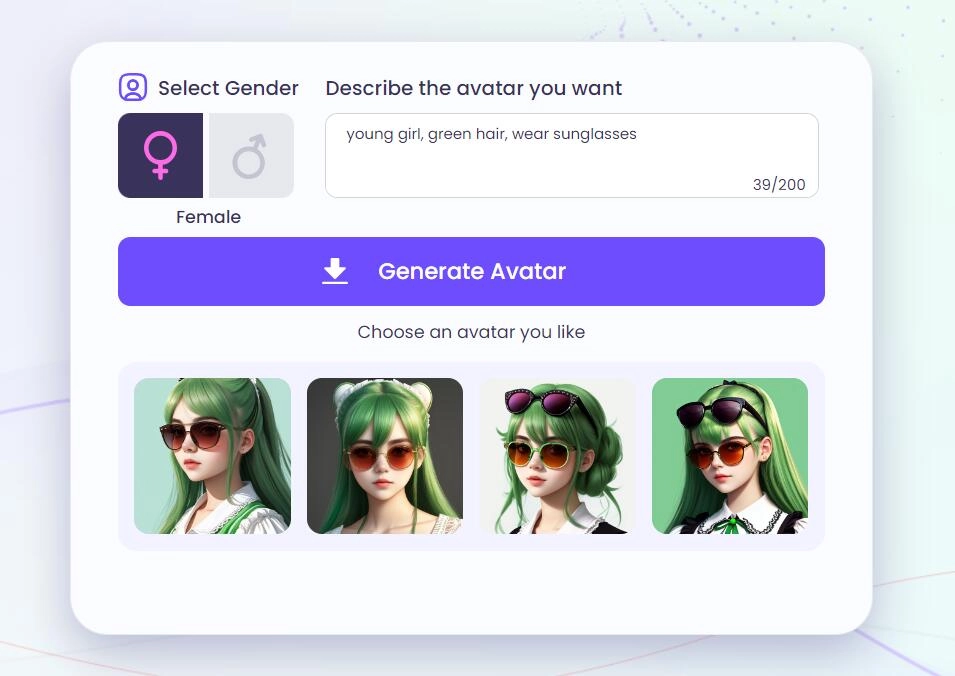
Vidnoz AI Avatar Generator can make avatars for:
- Live channels (Discord, Twitch etc.)
- Social media
- Games
- Online business card
- Online courses
Speed and Efficiency:
The AI Avatar Generator from Vidnoz delivers the best user experience to generate Discord avatar. Seconds after giving the description, it will provide you with the most stunning results in different types.
Pros
- Free and easy to use
- Generate avatar from text, no more settings
- Unlimited AI-generated avatars
Cons
- You must sign up to make Discord avatars
Operation Systems:
Windows, Mac, iOS, Android
Price:
Unlimited free
Create Your AI Talking Avatar - FREE
- 1900+ realistic AI avatars of different races
- Vivid lip-syncing AI voices & gestures
- Support 140+ languages with multiple accents
#Fotor
Fotor uses AI algorithms to transform your selfies into stunning Discord avatars. Now, that's something, right? The Discord avatar creator also has preexisting avatar styles that you can customize to your liking. There is no limit to how many avatars you can generate - it's only about how creative you can get. Still not sure? The app also has an anime AI generator that can help generate personalized anime art as your Discord avatar!
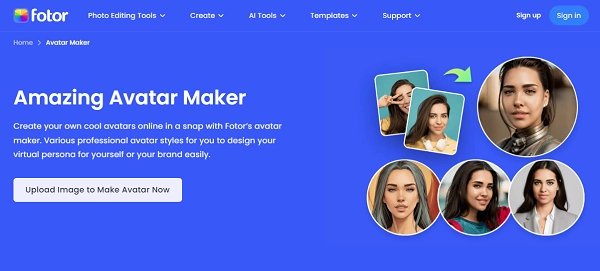
Fotor lets you choose different:
-
Background color and designs
-
Face and body shapes
-
Facial features like eyes, nose, eyebrows, lips
-
Colors
-
Decorations
Speed and Efficiency:
Fotor is an all-in-one avatar maker, so it's incredibly efficient. If you're using the AI avatar generator, you'll get your mind-blowingly good avatar in seconds. For other avatars, you'll be done in a few minutes with the unique tools and options at your disposal.
Operating System:
Mac, Windows, Android, iOS
Price:
Fotor Basic: Free
Fotor Pro: US$ 8.99/month, billed monthly
Fotor Pro+: US$19.99/month, billed monthly
#PhotoDirector
If you're someone who prefers using texts in their avatars, PhotoDirector is your best option. This powerful tool is an AI image generator that create images and stickers using text prompts within seconds. What's more, this Discord avatar maker lets you add special effects like blur effects, photo animation, and dispersion to customize your Discord avatar. With PhotoDirector, you can make your avatar stand out on any server.

PhotoDirector allows you to make:
-
Animated-GIFs
-
Background color and design options
-
Different lighting effects
-
Various stickers, overlays, and frames
-
AI avatar generator with text prompts
Speed and Efficiency:
Since most features are AI-based, PhotoDirector is lightning-fast. All you have to do is pick out a few of your favorite styles and create an avatar that looks amazing. In case you're looking to customize your avatar manually, the software allows you to do that pretty smoothly as well.
Cons
-
Technical glitches
-
Limited tutorials
Operating System:
Windows, MAC
Price:
There's one free and one paid version. The paid version costs US$14.99 per month.
How to Make Your Discord Avatar Talk
It is interesting if your Discord avatar can speak. You can use the talking avatar to explain how to play a game, review a movie or TV show, teach a course and so on to attract more audiences online. Fortunately, Vidnoz AI makes it a reality to create an engaging video with AI avatar.

Vidnoz AI - Create Free Engaging AI Video with Talking Avatar
- Easily create professional AI videos with realistic avatars.
- Text-to-speech lip sync voices of different languages.
- 2800+ video templates for multiple scenarios.
Vidnoz AI offers a library that not only includes loyalty-free avatars but allows you to upload avatars, for example AI-generated Discord avatars, for creating talking photo online free. It helps convert text to speech in different voices/languages as voice over for video. With customization options, you can easily add image, text/subtitle, music etc., into the talking avatar video if needed. Moreover, you can use this AI online video generator to create videos from templates and documents or make a fully personalized video from text in minutes.
How to create a stunning video from your Discord avatar with Vidnoz AI? Follow the guide.
Step 1. Sign up and log in your account.
Step 2. Go to Avatars and upload your Discord avatar. Select a voice, change speed if needed. Click Generate this talking photo.
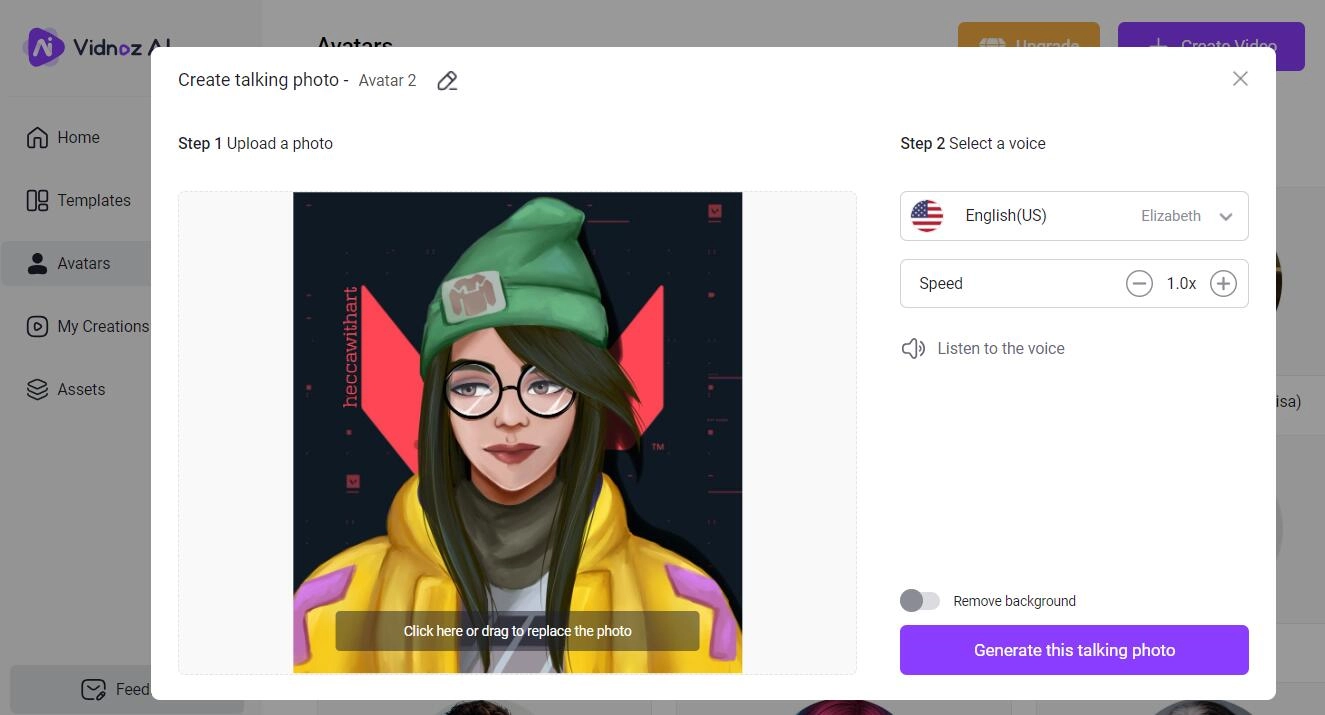
Step 3. Now, you are redirected to the editor page. Write a description and insert any necessary elements, for example image and text. Click Generate.
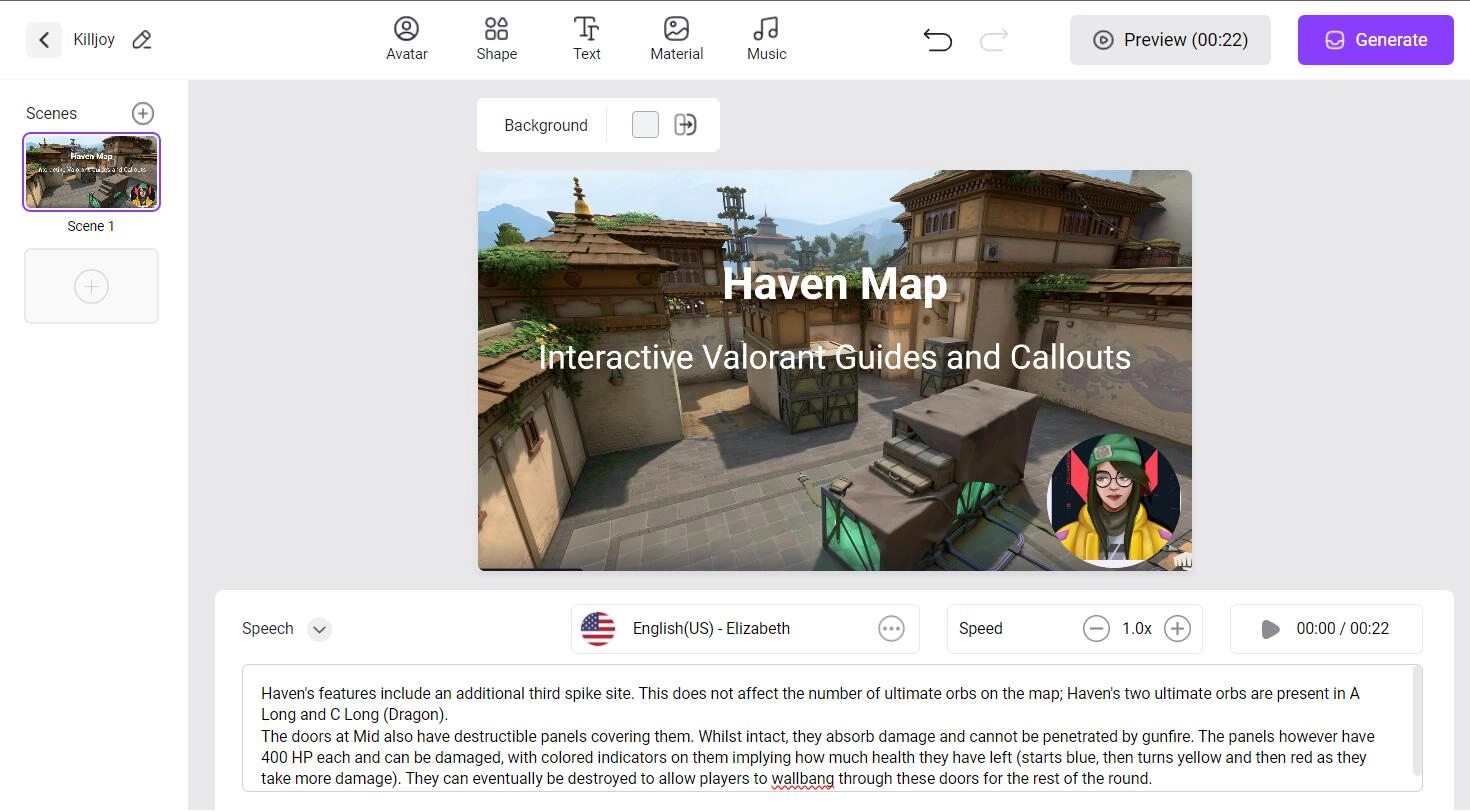
Step 4. You can get the AI-generated video in My Creations library. Click on the video for sharing or making other settings at will.
Conclusion
Discord has become a popular platform amongst gamers, streamers, and businesses. With so many people using it for various purposes, setting yourself apart with an eye-catching avatar is essential. Discord avatar creator and makers are great tools to make your perfect avatar in seconds.
Vidnoz AI Avatar Generator is one recommended Discord avatar maker to create a Discord avatar from text. It can help you an avatar from a game character, a celebrity, an animal and more based on description in detail. Vidnoz also introduces an AI video generator - Vidnoz AI - to create video from AI talking head. You can take advantage of the feature to make explainer videos, instructional videos, and even promotional videos with ease.








