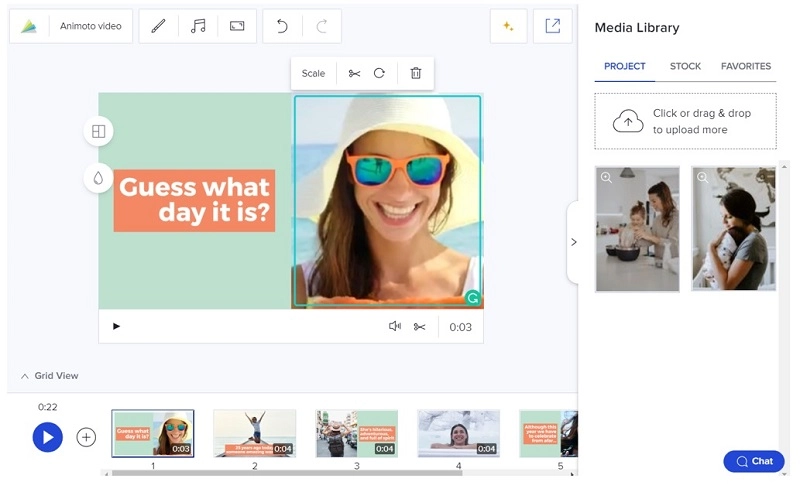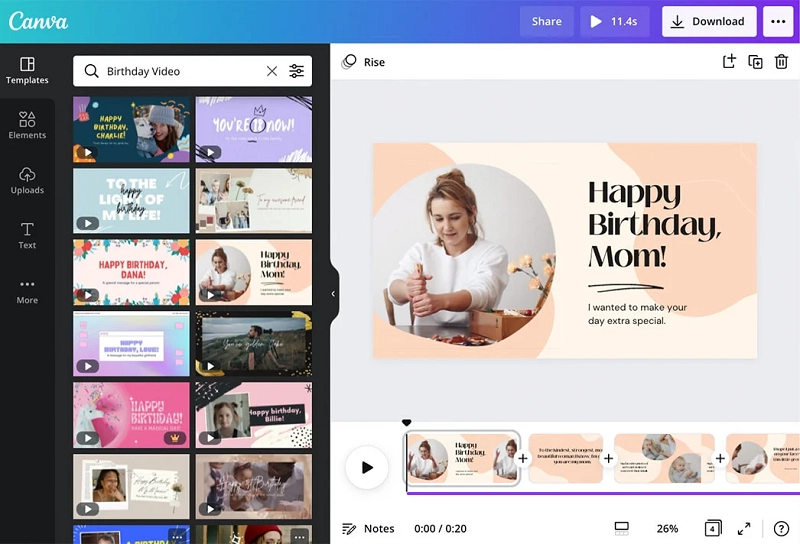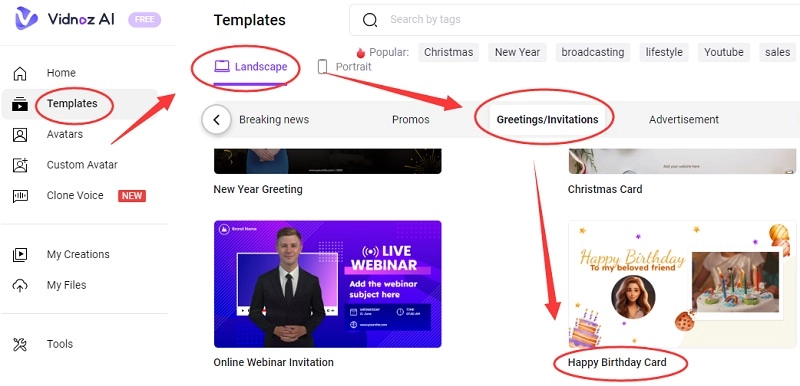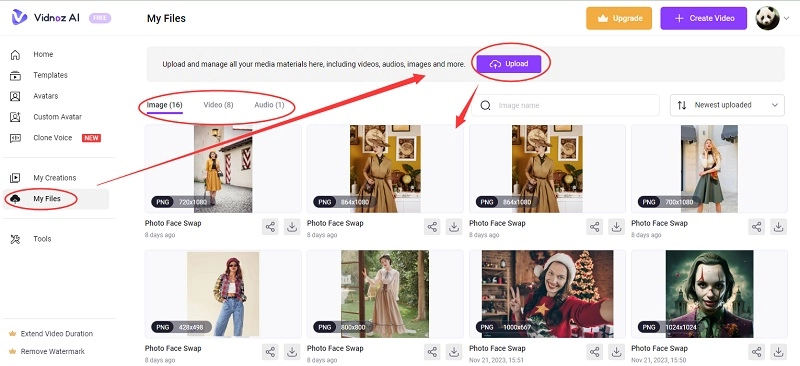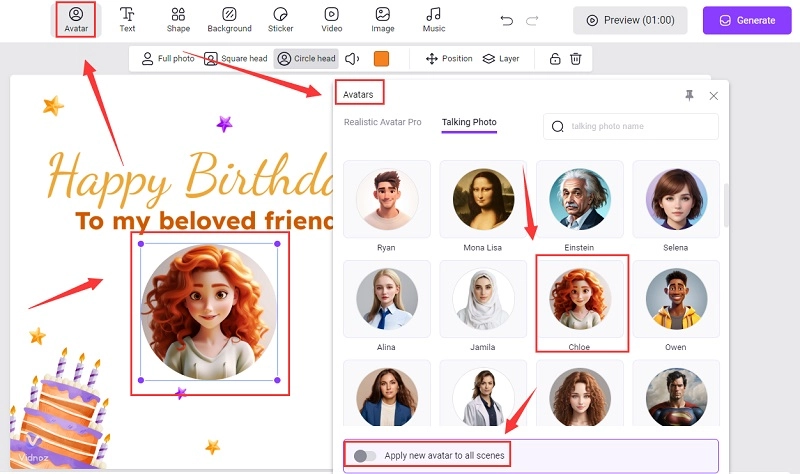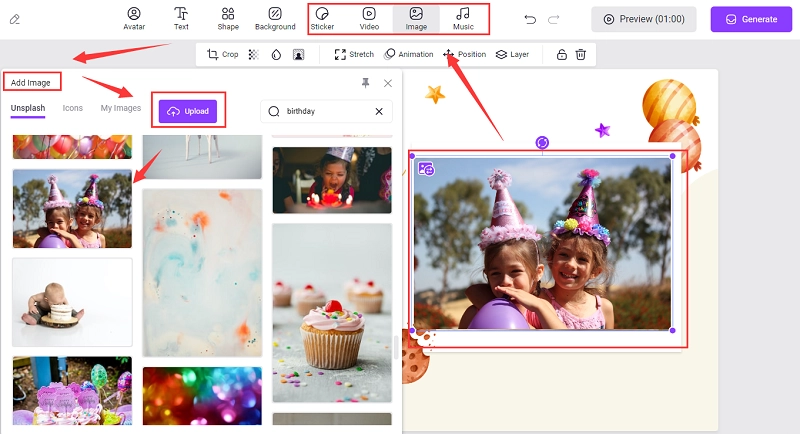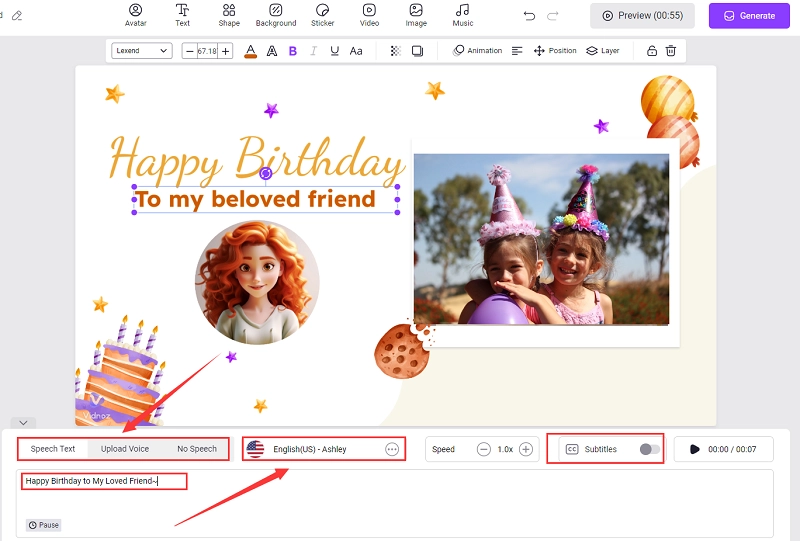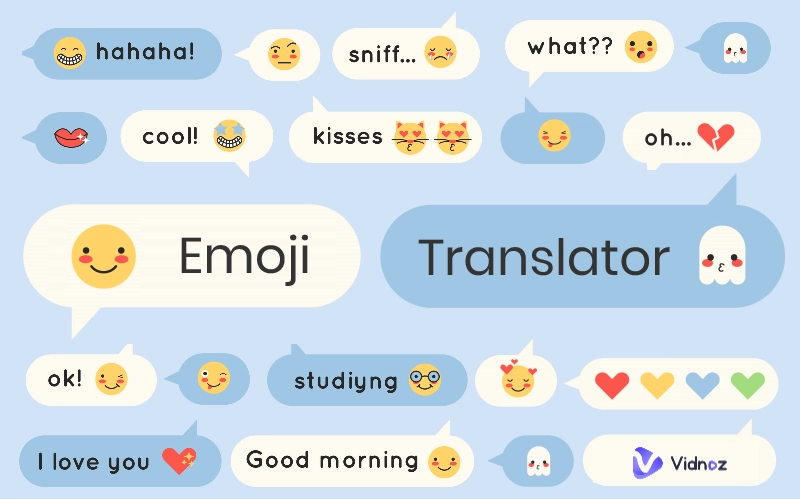Compared to making a birthday video on a video editor, trying a birthday video maker is easier and faster. A birthday video maker usually has a wealth of birthday video templates of different types that you only need to replace the elements. In this way, you can create a surprising birthday video at ease in 5 minutes.

But how to make a birthday video to whole-heartedly wish your loved ones and to review the cherished memory with them at a meaningful moment? An AI birthday video maker is the right tool for your hand. It is normally time-saving, energy-saving, and cost-effective because most AI birthday video makers offer ready-to-use video templates and stocks for images, music, stickers, etc.. No matter what you want to express via a birthday video, you can find an appropriate way in a birthday video maker.
- On This Page
-
What You Need in Making a Birthday Video
-
Top 3 AI Birthday Video Maker Facilitate Video Creation
-
How to Make a Birthday Video Using an AI Birthday Video Maker?
-
Birthday Video Ideas May Bring You Inspiration
What You Need in Making a Birthday Video
To make a good birthday video, you must be clear about what type of birthday video you want to make and prepare what the video needs in advance.
- Start the video with jokes or clever quotes, and then
- Find images or video clips of the birthday person and arrange them in order according to the timeline.
- Write something to describe the images and express the emotions concisely.
- Prepare your recording blessings or ask friends and family to share memories about the birthday person.
- Pick warm, moving, or pleasant background music to render the atmosphere.
- Spice up some interesting and cute emojis to make a birthday video as a unique gift.
At last, try an easy and creative AI video generator to mix the images, video clips, music, text blessings, and other elements into a completely surprising birthday video.
Top 3 AI Birthday Video Maker Facilitate Video Creation
After all preparation is set down, all you need is a proper birthday video maker. Here, 3 top-tipper AI birthday video makers are picked up
Vidnoz AI
Vidnoz AI, developed by Vidnoz, is a tendency AI video maker possessing 300+ video templates, 250+ realistic and virtual talking avatars, 460+ AI voice models, a large capacity cloud storage space, and a package of usable AI tools. Speaking of the AI video maker for creating birthday videos, Vidnoz AI has its name on the top list. Get to know more about how effective it is below.

Vidnoz AI - Create Free Engaging AI Video with Talking Avatar
- Easily create professional AI videos with realistic avatars.
- Text-to-speech lip sync voices of different languages.
- 2800+ video templates for multiple scenarios.
- Free to use and host. Vidnoz AI offers a 3-minute daily free trial and 1G free cloud storage for every log-in user.
- Diverse video templates. To save time on thinking about video layout, Vidnoz AI offers ready-made video templates for all common fields, including education, marketing, health & medical, explainer, social media, tutorial, etc..
- Realistic & virtual talking avatar. Talking avatars enable you to make faceless YouTube videos, without shooting yourself speaking in videos. Vidnoz AI provides massive realistic and virtual avatars, and you can upload head or half-body images that Vidnoz AI will auto lip-sync the voiceovers.
- Custom AI spokesperson. Vidnoz AI also supports a pro service to customize your own AI spokesperson for all your videos. The spokesperson will change expressions and gestures similar to a real human while talking in videos.
- Clone voice with AI models. There are 460+ AI voice models that can be filtered by language, gender, age, occupation, scenario, and emotion. You can clone the AI voice you want and apply it to speak in your videos.
- Additional AI tools. Vidnoz AI has quick access to the AI tools package belonging to Vidnoz, such as AI Cartoon Generator, AI Text to Speech free toll, AI Voice Changer, Text to Video, AI Headshot Generator, AI Background Remover, AI Vocal Remover, AI Avatar Generator, and more are on the way.
Pricing:
3-minute free trial every day that is open to all features excluding the custom avatar feature.
| |
Starter
|
Business
|
Enterprise
|
|
Monthly Plan
|
$29.99/mo
|
$74.99/mo
|
Customized
|
|
Yearly Plan
|
$14.99/mo
|
$37.49/mo
|
Customized
|
Animoto
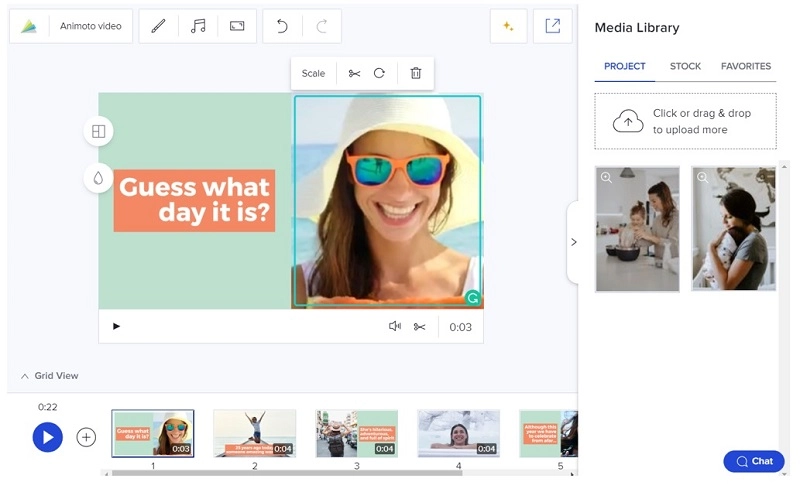
Similar to Vidnoz AI, Animoto is also an online AI birthday video maker. You can make creations based on its birthday video templates, replacing the elements, combining photos and video clips, rewriting the heartwarming greetings, and adding amazing music. Only with a few drag-and-drop clicks, a beautiful birthday video will be generated in minutes. Beyond the similar creation flow, this AI birthday video maker also has built-in libraries of stock and music for free use, so you don’t have to waste time and money to track down the paid stock and licensed tracks. Additionally, it lists down the suggestions, tips, and tricks for beginners if they have no idea of how to make a birthday video.
Pricing:
Animoto also offers a forever free trial with limited features: SD video quality, 3 fronts, 50 music tracks, and 30 color swatches.
| |
Basic
|
Professional
|
Teams
|
|
Monthly Plan
|
$12/mo
|
$22/mo
|
$49/mo - 3 users
|
|
Yearly Plan
|
$6/mo
|
$11/mo
|
$25/mo - 3 users
|
Canva
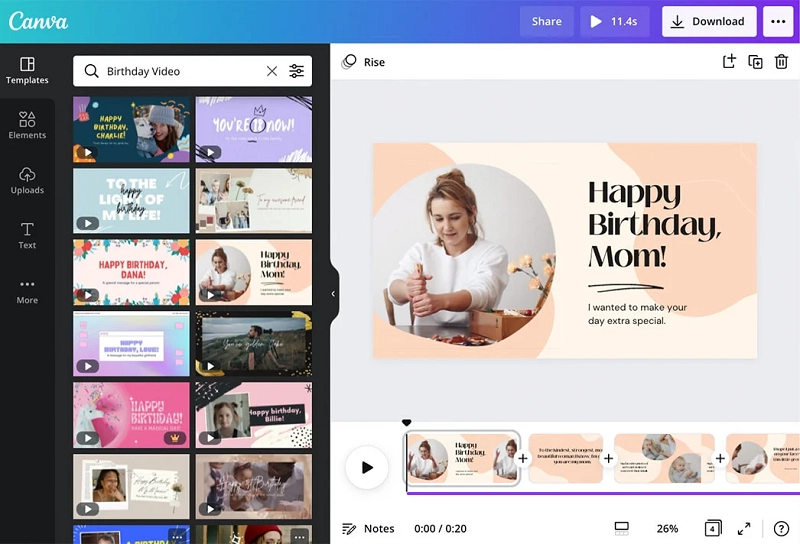
When it comes to the recommendation on how to make a birthday video with an AI birthday video maker, Canva must have a space. Canva is less named as a birthday video maker, than as an online comprehensive design tool that can be used to create social media posts, videos, posters, logos, presentations, slideshows, animated cards, and more, for free.
Besides image stock and music tracks, Cavan offers a wide range of materials for creating an interesting and vivid birthday video, including video clips, stickers, shapes, illustrations, and so on. More than that, it allows you to realize your imagination into AI images according to text description. The offered templates are single-page video clips so that you can adjust the duration of the video clip and then integrate a group of templates into a whole video.
Also Read: How to Make Faceless AI YouTube Channel >>
Pricing:
Canva offers a free version with limitations on the volume of templates, video types, stock, etc..
| |
Pro
|
Teams
|
|
Monthly Plan
|
$17.99/mo - one person
|
$35.99/mo - first five people
|
|
Yearly Plan
|
$164.99/year - one person
|
$360/year - first five people
|
How to Make a Birthday Video Using an AI Birthday Video Maker?
Take Vidnoz AI, an all-in-one AI birthday video maker developed by Vidnoz, for example.
Step 1. Choose a birthday template or start from a blank canvas.
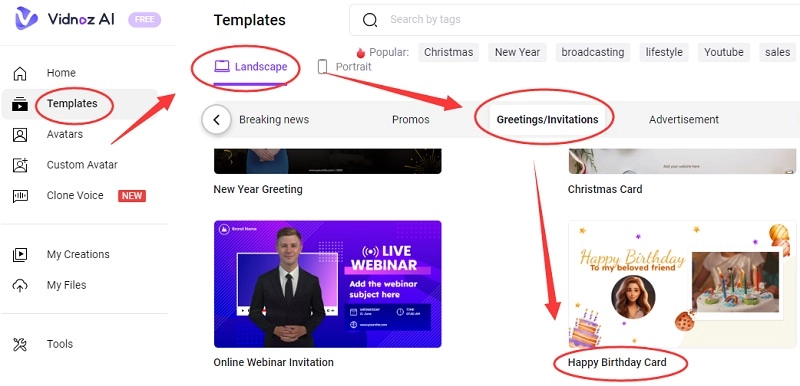
Step 2. Upload your photos, video clips, and music to the cloud asset of the AI birthday video maker.
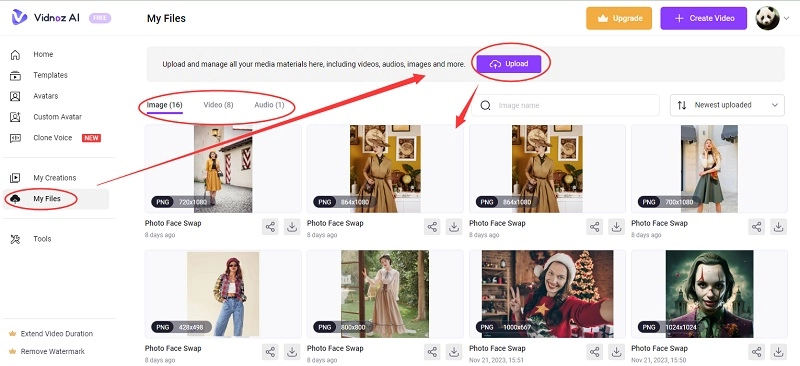
Step 3. Personalize the birthday video by inserting text, arranging the photos and video clips, changing colors, text, and music, adding transitions, shapes, automated stickers, etc.
You can create your own AI talking head free to speak for you.
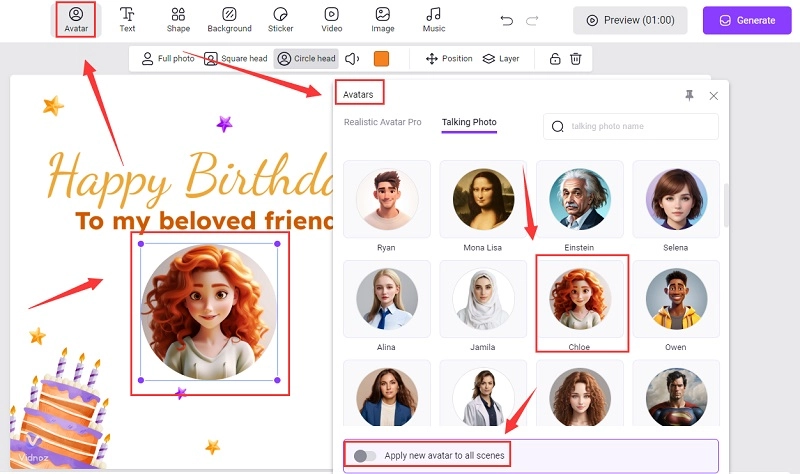
You can replace the images by uploading or selecting from the Unsplash.
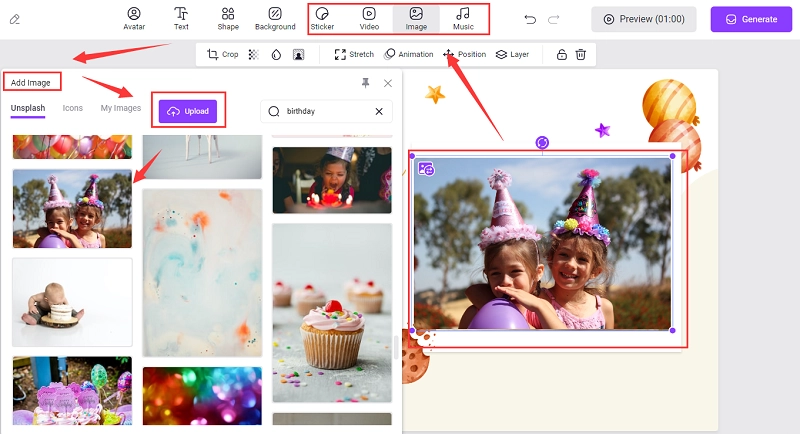
You can also add voice-over by text-to-speech with multiple AI voices.
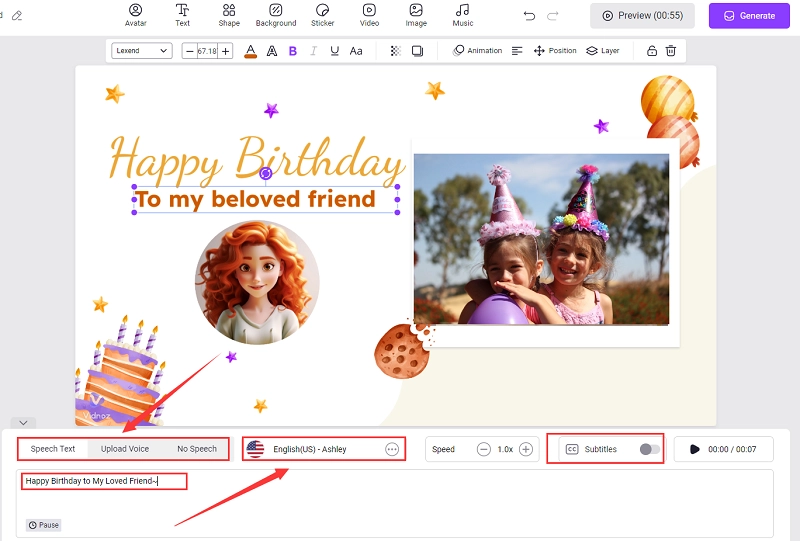
Step 4. Generate and share the birthday video via email, embed link, or showcase on social media or right at a birthday party.
Also Read: 5 Best AI Voice Cloner Free Tools >>
Birthday Video Ideas May Bring You Inspiration
Birthday videos can be created in various forms without a certain limitation. The common types of birthday videos are e-cards, video interviews, and slideshows. Below, we advise you to generate a birthday video idea starting from what you demand on it.
Birthday Video for Greetings & Wishes
Warm quotes, sincere expressions, a group of video greeting clips, memories sharing from way back when, etc.. All these can be your inspirations to make a heartfelt greeting birthday video.
Birthday Video for Creating a Surprise
Begin with an irrelevant joke or short story and reverse at the end of the story, revealing the gifts and moving wishes as a great surprise.
Birthday Video for Growth Record
Use simple words to illustrate the birthday person’s important events in his or her past days, and share cherished memories according to the photos or videos, finally express wishes for the coming age.
No matter what you want to put in a birthday video and no matter why you have to make a birthday video, conveying your true heart is always the best and the right thing to do.
The Bottom Line
To help you make a birthday video fast with ease by an appropriate birthday video maker, this article shares 3 deliberately screened-out AI birthday video makers. Each of them has its strengths and weaknesses, you can try them all and make your wise decision.

Vidnoz AI - Create Free Engaging AI Video with Talking Avatar
- Easily create professional AI videos with realistic avatars.
- Text-to-speech lip sync voices of different languages.
- 2800+ video templates for multiple scenarios.