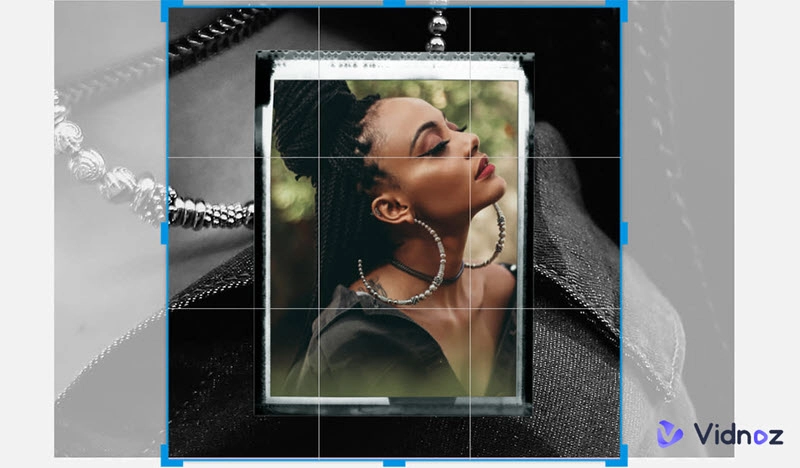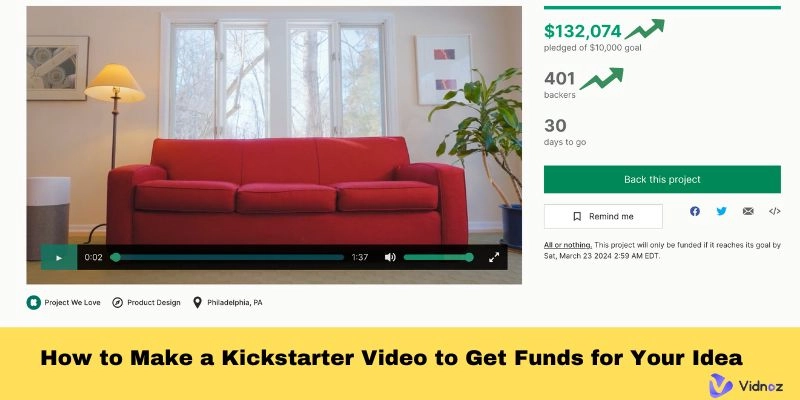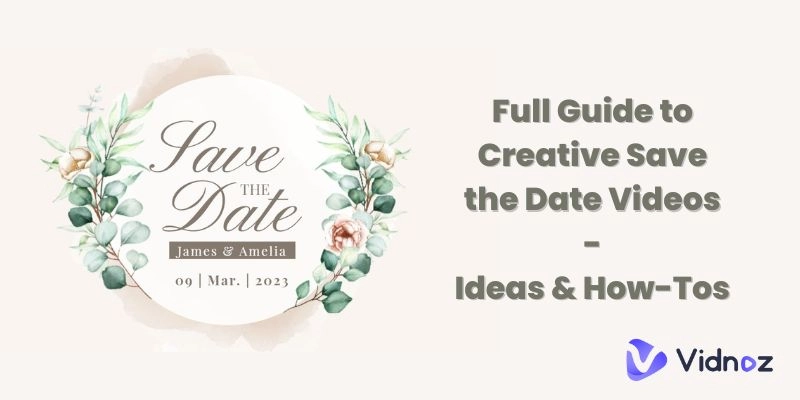Video compilations are gaining popularity on social media. By combining the pieces of raw material into a coherent film, makers may display highlights, tell a gripping tale, or share an interesting montage with their audience. However, manually editing and assembling many video recordings may be incredibly laborious and time-consuming. This is when video compilation makers software comes into play.
In this blog post, we will explore the benefits of using dedicated video compilation makers and review the top 5 options to simplify video creation.

- On This Page
-
Benefits of Using Video Compilation Maker Tools
Effortless Merging for Diverse Video Content
Enhances Creativity With Intuitive Editing Features
Streamlines Production, Saving Time & Resources
-
1. Vidnoz AI: Online Free AI Video Generator for One-Stop Compilation Video Editing
How to Make Compilation Videos With Vidnoz AI Free Video Generator?
-
2. Canva: Top Compilation Video Maker with Pre-Built Templates
-
3. Flixier: Most User-Friendly and Free Video & Photo Compilation Maker
-
4. VEED: Time-Saving Compilation Video Maker, Easily Resize Videos
-
5. Typito: Easy-to-Use Video Compilation Maker, No Limited Video Clips
-
6 Tips for Making Compelling Compilation Videos
Mix Diverse Content Types for Engaging Variety
Apply Smooth Transitions Between Clips for Seamless Flow
Optimize Audio Quality for Enhanced Viewer Experience
Utilize Captions or Titles for Context and Clarity
Maintain Consistent Pacing to Sustain Viewer Engagement
Experiment With Effects to Accentuate Visual Storytelling
Benefits of Using Video Compilation Maker Tools
Specialized video compilation maker software and online apps offer some great advantages over piecing together footage manually. Here are some of the key benefits:
Effortless Merging for Diverse Video Content
Intuitive editing tools in video compilation makers enable you to smoothly merge various types of movies, photos, and audio files into a single timeline. You may combine footage from many sources, including phones, DSLRs, GoPros, drones, and screen recordings, independent of codec or quality.
Enhances Creativity With Intuitive Editing Features
Most video compilation makers provide a timeline editor with drag-and-drop functionality. This enables creators to easily rearrange clips, trim segments, add transitions, overlay text/graphics, change orientation, adjust speed, and more to transform raw footage into a polished video.
Streamlines Production, Saving Time & Resources
Automated and simplified editing workflows drastically reduce the time and effort needed to produce compelling compilation videos. Automatic video editor and cloud rendering save hours of manual work.
We have handpicked the top 5 video compilation makers that offer the best combination of intuitive editing capabilities and creative features to craft stunning compilation videos with ease. Let's look at an overview of each tool.
1. Vidnoz AI: Online Free AI Video Generator for One-Stop Compilation Video Editing
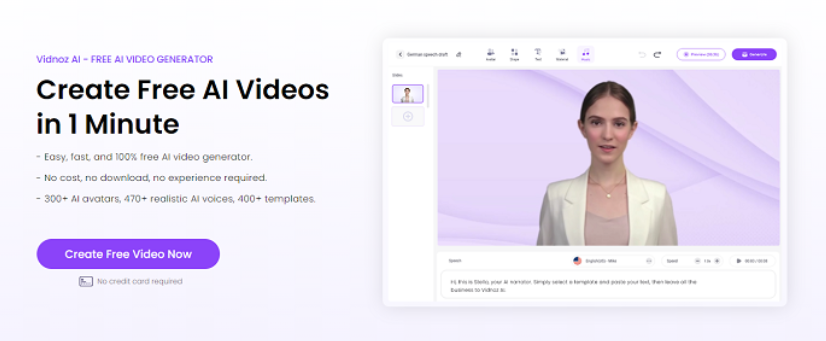
Vidnoz AI video generator simplifies video creation using artificial intelligence. Create captivating compilation videos by combining personalized elements like talking avatars, AI text-to-speech, and pre-made templates. With its user-friendly interface, add written content, videos, music, and pictures to your compilations. With Vidnoz AI, you can:
Key Feature
- Compile videos, images, audio clips and text content on an intuitive timeline.
-
Choose from 500+ animated characters and backgrounds.
-
Generate AI voice overs from text in 50+ natural voices.
-
Access 500+ professionally designed video templates.
-
Add stock videos, images, icons and visual effects.
-
Tweak avatar gestures, speech pacing, camera angles and more.
-
Export videos directly to social platforms or download locally.

Vidnoz AI - Create Free Engaging AI Video with Talking Avatar
- Easily create professional AI videos with realistic avatars.
- Text-to-speech lip sync voices of different languages.
- 2800+ video templates for multiple scenarios.
Vidnoz streamlines compiling videos by automating the creation process through AI. At the same time, it gives you full creative control to customize each aspect of the video.
Pricing Option: Vidnoz offers a free plan with access to basic features and free 1 min video per day. Paid plans start at $22.49/month, providing additional features and resources.
Check the pricing detail at Vidnoz >>
How to Make Compilation Videos With Vidnoz AI Free Video Generator?
Follow these simple steps to create stunning compilation videos using Vidnoz's video compilation maker:
Step 1: Go to Vidnoz AI website and create your account..
Step 2: Select a template for the genre/style you desire.
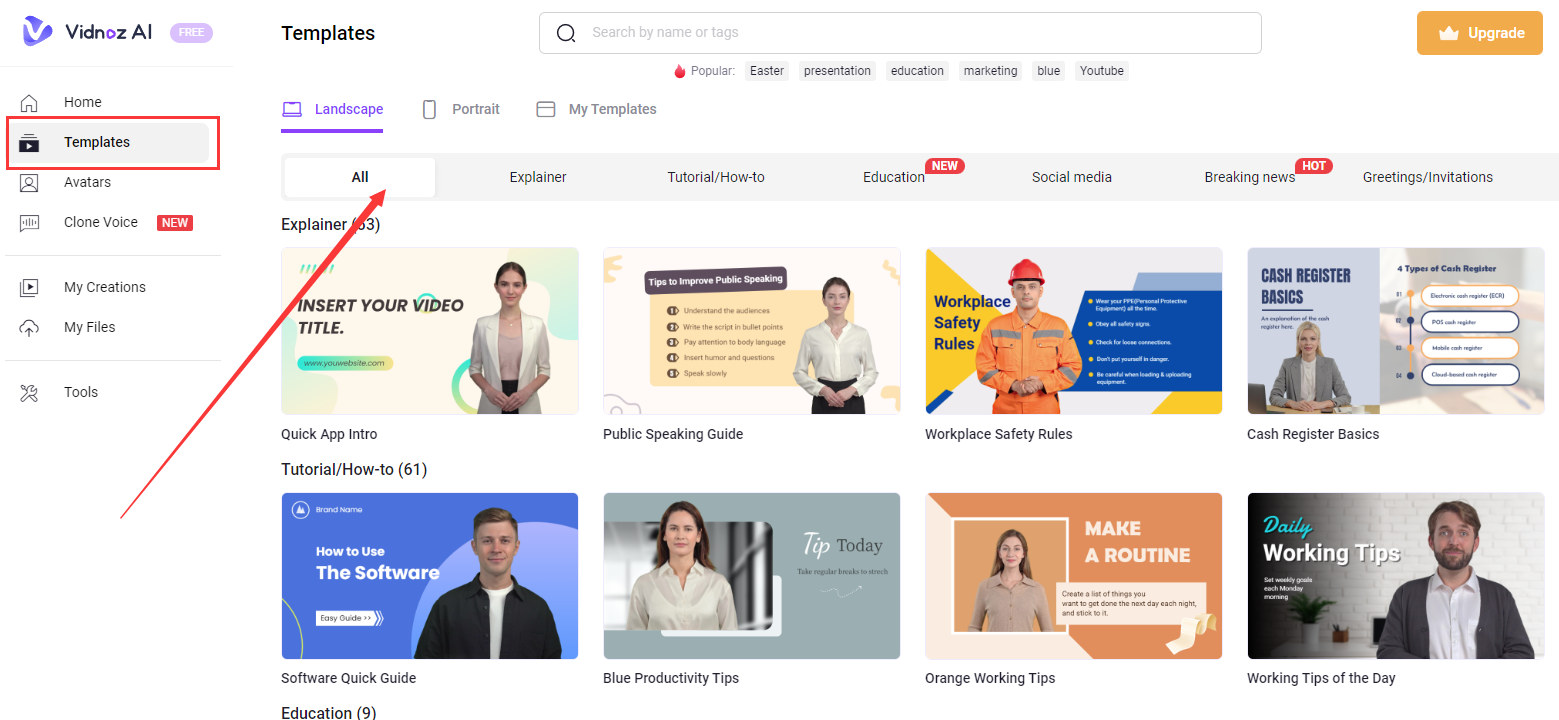
Step 3: Customize the avatar, voice, background music, text fonts/colors, transitions, visual effects and other design elements.
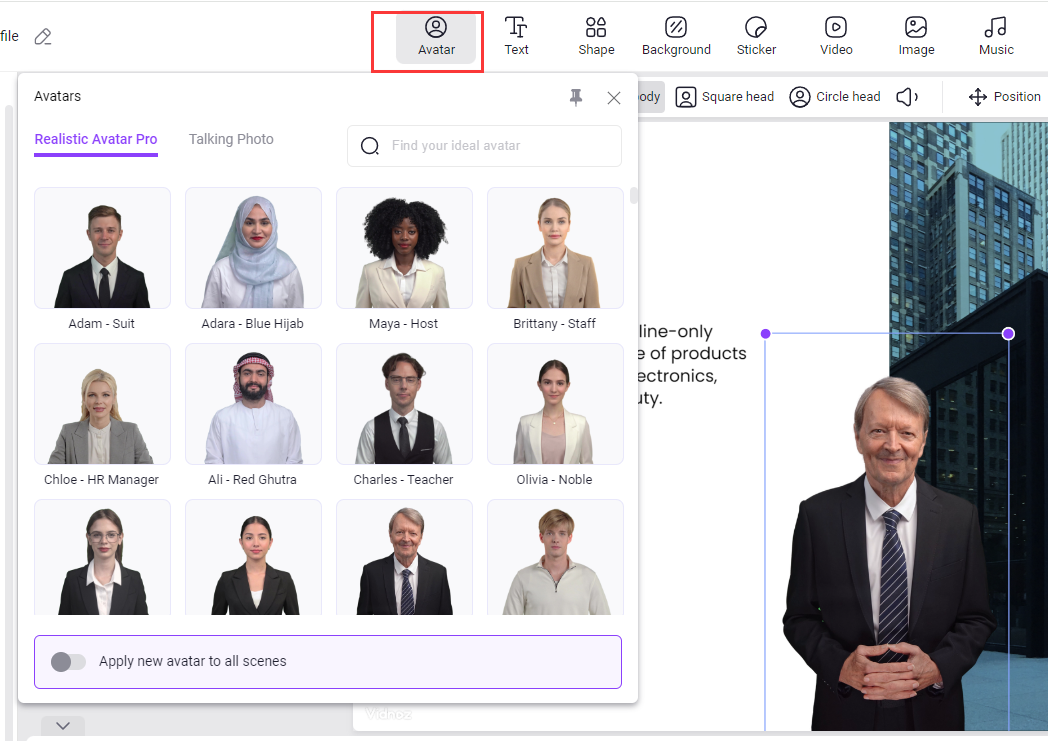
Step 4: Rearrange content blocks on the timeline editor to structure your video flow.
Step 5: Preview your AI generated compilation video.
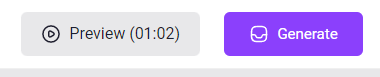
Step 6: Export the final video as MP4 or directly publish to YouTube, Facebook and more.

The easy drag-and-drop interface makes putting together polished compilation videos almost effortless!
2. Canva: Top Compilation Video Maker with Pre-Built Templates
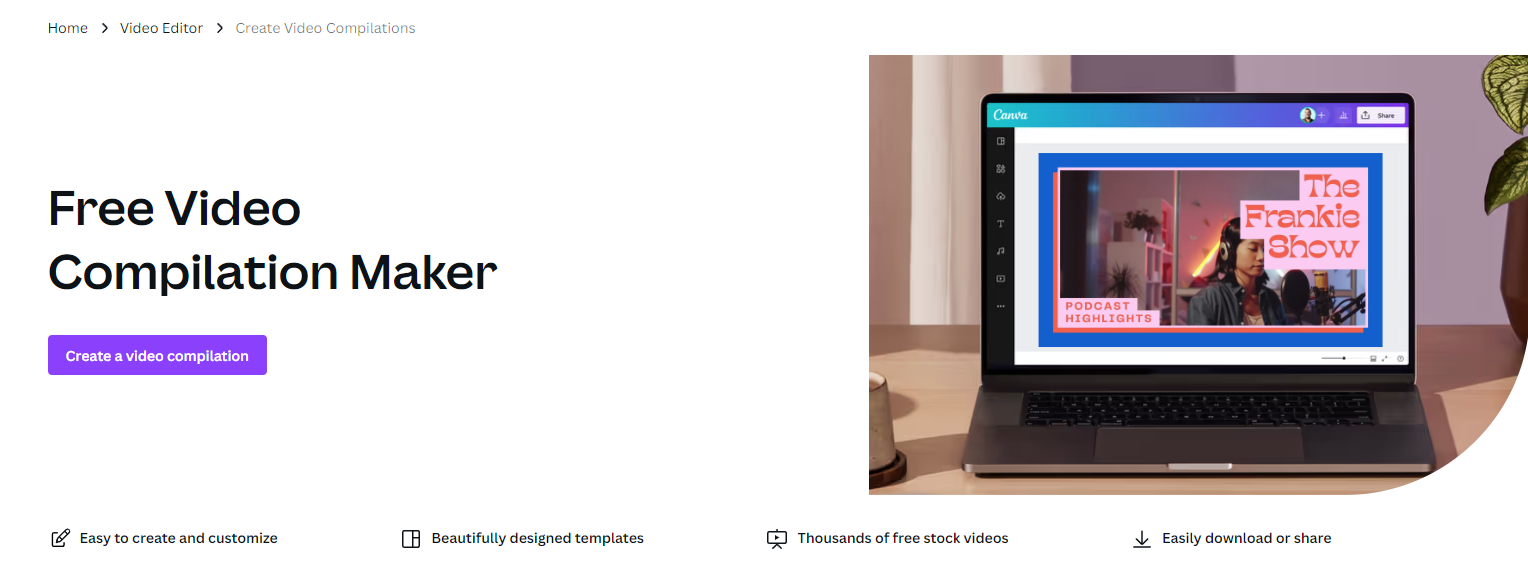
Canva's video compilation maker online offers an extensive library of pre-built templates, making it easy to create stunning videos quickly. Choose a video template, upload your video clips, and customize the design to suit your needs. Canva's user-friendly interface is accessible to users of all skill levels. Standout features include:
Key Feature
- 800+ pre-made video templates for different niches/styles.
- Stock video library with over 3 million clips.
- Clip editing tools like trim, crop, filters, text overlay.
- Animated backgrounds, illustrations and effects.
- Auto music synchronizer.
- Direct publishing to social media.
- Collabs, comments and version history.
Canva's pre-designed templates make it super simple to customize beautiful compilation videos in minutes. The stock media library also alleviates the need to source additional assets.
Pricing Option: Canva offers a free plan with access to basic templates and features. Paid plans start at $54.99/year, unlocking additional templates, assets, and features.
3. Flixier: Most User-Friendly and Free Video & Photo Compilation Maker
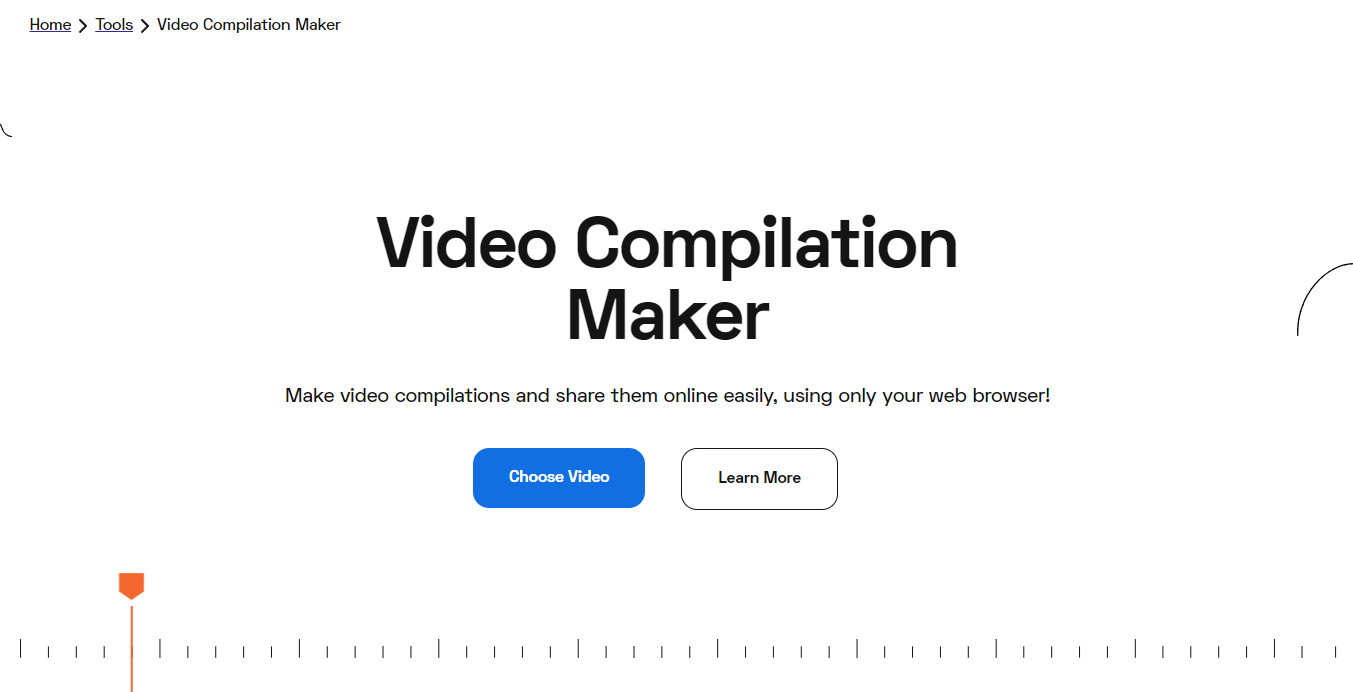
Flixier is a free, user-friendly video compilation maker free as well as pad that allows you to create seamless compilations easily. Drag and drop your video clips and photos onto the timeline, trim and arrange them, and add transitions and music to create engaging content. Core features include:
Key Feature
-
Media support for all major formats without conversion.
-
Intuitive timeline editor to arrange clips.
-
Stylish transition effects for smooth flow.
-
Custom motion titles and text animations.
-
Library of copyright-free music tracks.
-
Direct video publishing to YouTube, Facebook.
-
2GB cloud storage for free users.
-
No software downloads required.
Flixier excels in usability and simplifying compilation video creation without expertise. The free plan makes it easy to get started with creating great content.
Pricing Option: Flixier offers a free plan with access to essential features. Paid plans start at $7/month, providing additional storage, features, and support.
4. VEED: Time-Saving Compilation Video Maker, Easily Resize Videos
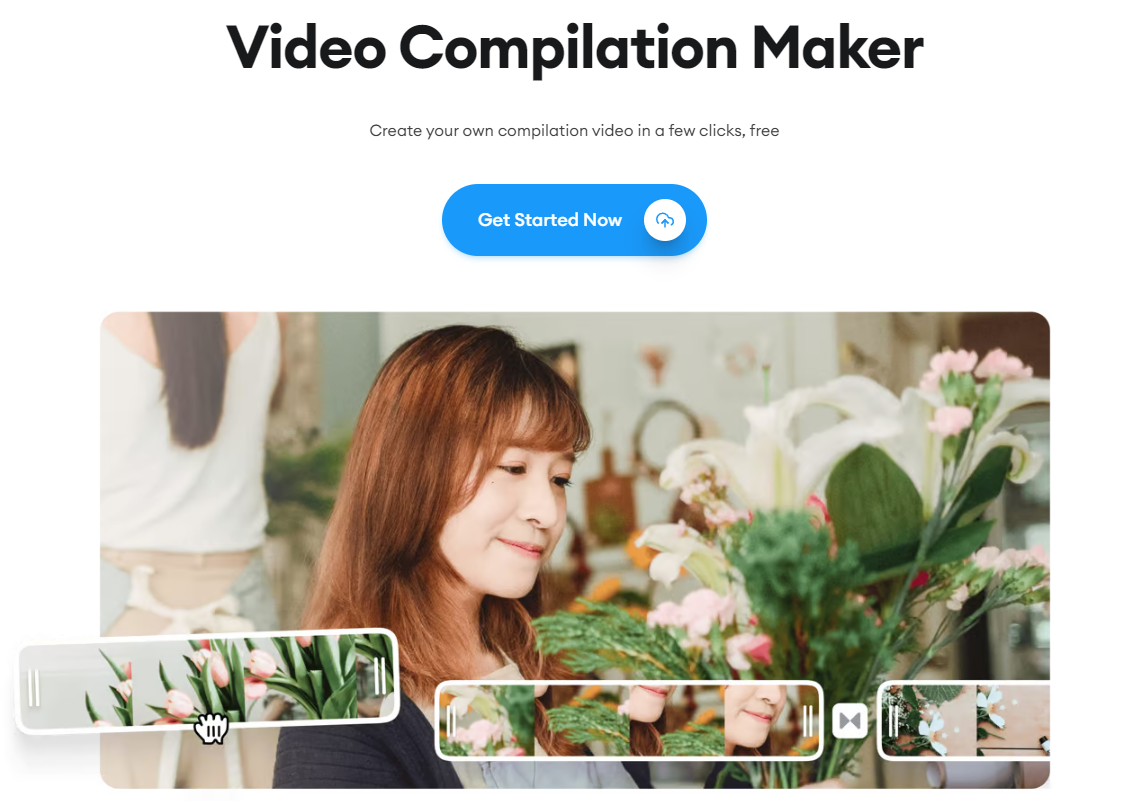
VEED is a powerful online video compilation maker online that focuses on saving time and effort. Easily resize your compilation videos to fit various social media platforms, ensuring optimal viewing experiences.
Key Feature
-
Automated syncing of clips to an audio track.
-
Customizable video templates for easy editing.
-
Tools to trim, crop, resize, split and merge clips.
-
Filters, text, emojis, overlays and sticker options.
-
Music library with 1M+ tracks.
-
Ability to resize videos for any social platform.
-
Direct publishing to YouTube, TikTok, Twitter, Facebook.
VEED accelerates the compilation process with its smart audio syncing. Optimizing video dimensions for different platforms is also a breeze.
Pricing Option: VEED offers a free plan with basic features and watermarked exports. Paid plans start at $12/month, removing watermarks and unlocking advanced features.
Also read: Watermark Remover Video: Best 5 to Get Rid of Watermark Easily >>
5. Typito: Easy-to-Use Video Compilation Maker, No Limited Video Clips
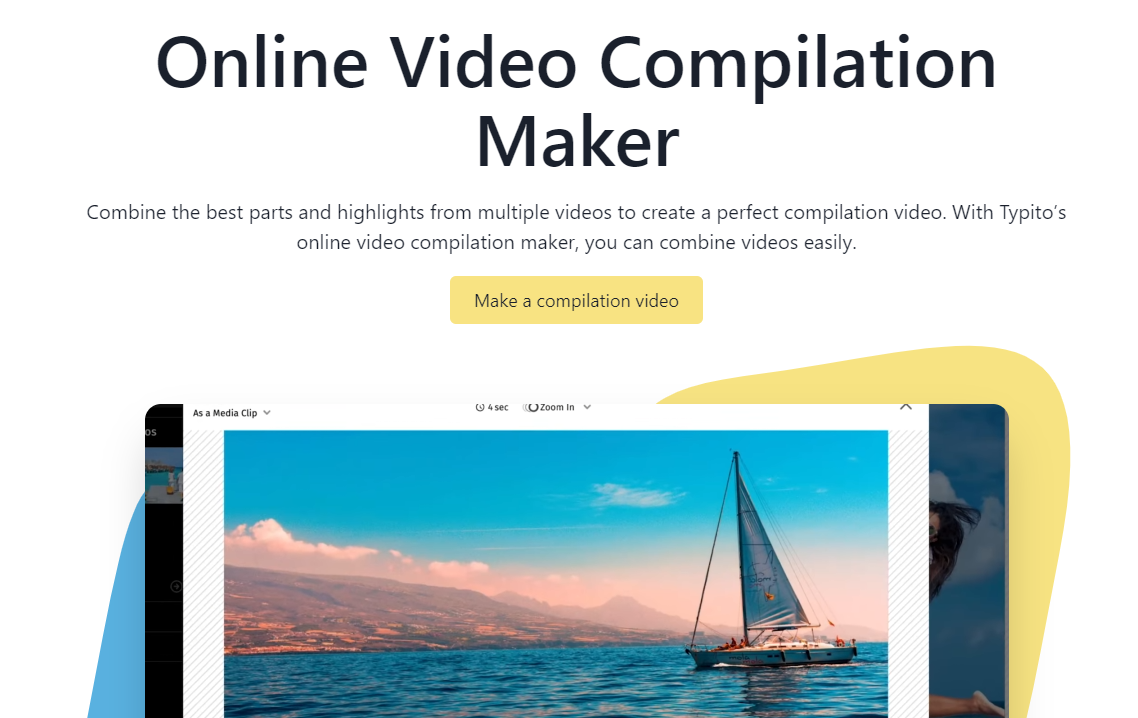
Typito is an easy-to-use short video compilation maker free and paid that allows you to combine unlimited video clips into engaging compilations. With its drag-and-drop functionality and a wide range of customization options, Typito empowers users to create compelling video content without technical expertise.
Key Feature
-
Unlimited video, image, audio and text uploads.
-
Intuitive clip compiler to merge files.
-
Crop, trim, resize, reorder, rotate capabilities.
-
Animated text, icons, shapes, stickers, emojis.
-
Hundreds of transitions and video effects.
-
Tools to alter speed, add filters, watermarks.
-
Export in any resolution or aspect ratio.
-
20GB cloud storage for free users.
Typito makes no compromises on features, even on its free plan. This gives you tremendous creative flexibility when constructing eye-catching compilation videos.
Pricing Option: Typito offers a free trial with access to basic features. Paid plans start at $15/month, providing unlimited exports, custom branding, and additional features.
6 Tips for Making Compelling Compilation Videos
When creating your next compilation video, keep these tips in mind to captivate your audience from start to finish:
-
Mix Diverse Content Types for Engaging Variety
Compile different formats like selfie videos, screen recordings, stock clips, device camera recordings, animations, photos, GIFs, graphics and text slides. This variety spices up the video.
-
Apply Smooth Transitions Between Clips for Seamless Flow
Use transitions like fade, wipe, slide, zoom and warp to seamlessly transition from one video segment to another. This enhances flow.
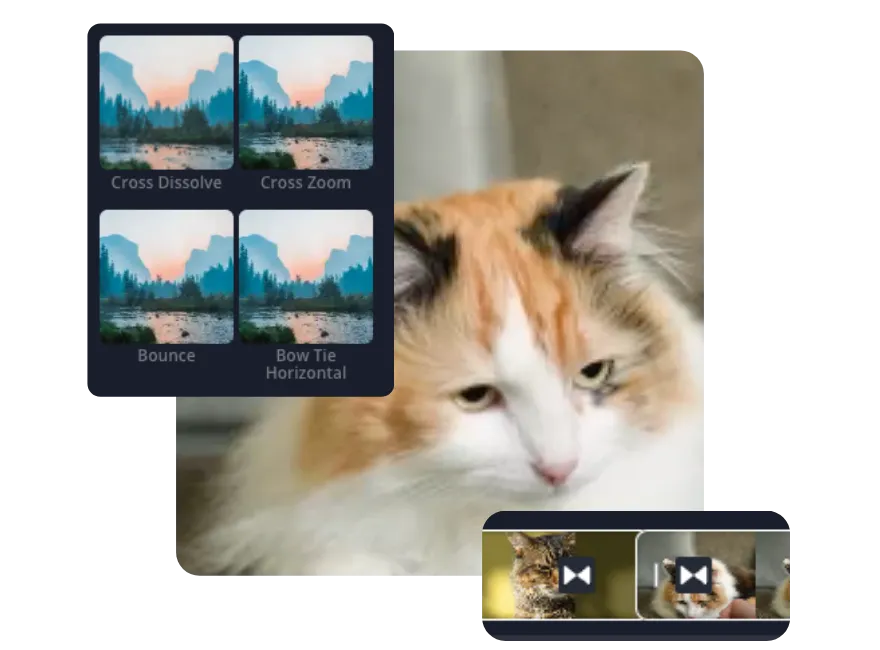
-
Optimize Audio Quality for Enhanced Viewer Experience
Add background music, mix audio tracks, reduce noise, normalize sound levels and add voice overs for top-notch audio. This greatly amplifies impact.
-
Utilize Captions or Titles for Context and Clarity
Insert dynamic AI captions, lower thirds, labels, quotes and data visualizations to reinforce key information. This provides helpful context.
-
Maintain Consistent Pacing to Sustain Viewer Engagement
Avoid abrupt cuts between fast and slow-paced sequences. Use establishing shots and audio cues to smooth pacing. This improves watchability.
-
Experiment With Effects to Accentuate Visual Storytelling
Strategically apply filters, color grading, glitch effects, 360° animations, split screens, slow motion, replay and more. This boosts memorability. Remember, tools like Vidnoz AI's custom avatars and talking heads can add a unique and personalized touch to your compilation videos, making them stand out.

Vidnoz AI - Create Free Engaging AI Video with Talking Avatar
- Easily create professional AI videos with realistic avatars.
- Text-to-speech lip sync voices of different languages.
- 2800+ video templates for multiple scenarios.
Conclusion
Creating compelling compilation videos is now incredibly simple thanks to dedicated video compilation maker tools. Their automated features, pre-made templates, and intuitive timelines enable you to easily arrange and transform raw clips into captivating videos that resonate with audiences. We encourage you to explore the diverse options covered in this blog post to find the best fit for your video content needs and creativity. Just pick a tool, import your favorite moments, and let your story shine!