Do you have an amazing project or idea that you're eager to bring to life, but the obstacle is insufficient funds? Kickstarter might be the perfect solution for you. This platform has successfully raised millions of dollars for a multitude of campaigns, and yours could be the next success story.
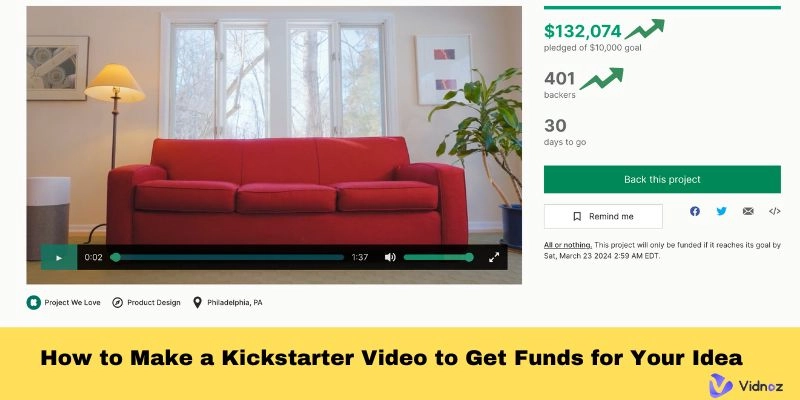
To garner support from users on Kickstarter and transform your vision into reality, the crucial first step is to create an impactful Kickstarter video. It captures the attention of potential backers and compels them to contribute to your campaign.
- On This Page
-
What Is Kickstarter and Kickstarter Video?
-
The Most Funded Kickstarter Videos
Surprise! Four Secret Novels by Brandon Sanderson
Pebble Time - Awesome Smartwatch, No Compromises
COOLEST COOLER: 21st Century Cooler that's Actually Cooler
-
Make a Pro-Level Kickstarter Pitch Video for Free Fast
How to Create a Kickstarter Video with Vidnoz AI Video Generator
-
Detailed Guide to Kickstarter Video Creation from Start to End
Pre-production: Identify Your Video's Purpose and Create a Storyboard
Production: Create the Best Video Footage
Post Production: Get the Final Kickstarter Video Ready
What Is Kickstarter and Kickstarter Video?
Launched on April 28, 2009, Kickstarter is an online crowdfunding platform. Individuals and businesses can seek funding for their creative projects, products, or ideas from the public. So far, over 700 million have been pledged, and 253,725 projects have been successfully funded on this crowdfunding platform.
A Kickstarter video is a promotional video created by creators or entrepreneurs to showcase their project or product on Kickstarter. It serves as a key component of the crowdfunding campaign, providing potential backers with a visual and engaging overview of the project and encouraging people to contribute financially.
The Most Funded Kickstarter Videos
As of the current writing, the top three campaigns that have garnered the most backers are introduced. Watch these videos and see how they skillfully convey messages that engage audiences. Let these examples inspire you as you embark on creating your own Kickstarter pitch video.
Surprise! Four Secret Novels by Brandon Sanderson
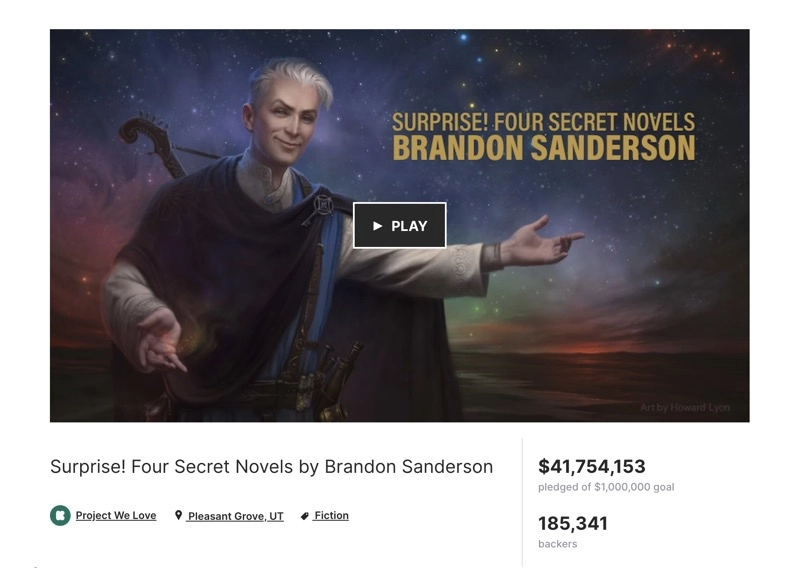
With the support of over 185,000 backers, this project has surpassed its initial goal of 1 million pledges, reaching an impressive 40+ million. The accompanying Kickstarter video, just a little over 3 minutes long, features Brandon Sanderson introducing his four books and expressing the desire for support to turn his transcript into printed books, audiobooks, and ebooks.
Pebble Time - Awesome Smartwatch, No Compromises
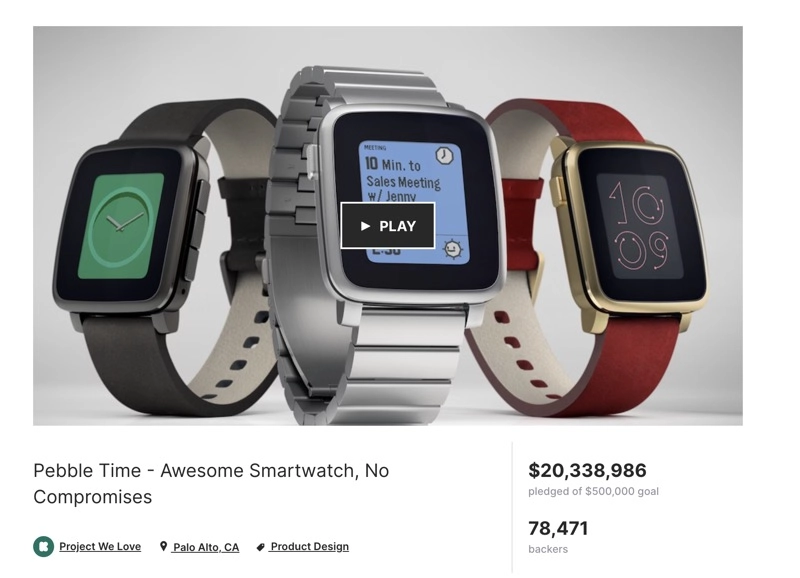
This Kickstarter campaign has gained support from over 78,000 backers, far surpassing its initial goal of 500,000 and securing over 20 million in funds. In a roughly 4-minute Kickstarter video, Eric, the Founder of the Pebble smartwatch, highlights the key features of the new Pebble smartwatch and seeks financial help for manufacturing this innovative device.
COOLEST COOLER: 21st Century Cooler that's Actually Cooler
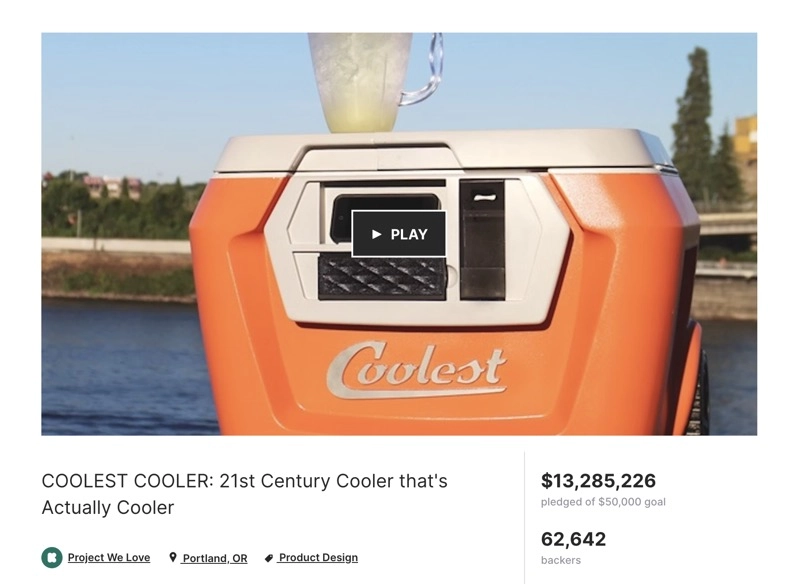
This top-funded Kickstarter program has raised over 13 million dollars. In the Kickstarter video, the creator of the innovative cooler reviews its features and highlights what sets it apart from conventional coolers. At the end of the video, he encourages people to contribute to bringing this exceptional cooler to the market.
Make a Pro-Level Kickstarter Pitch Video for Free Fast
Can’t want to bring your well-planned Kickstart campaign to life? Vidnoz provides you with a cost-effective and fast solution to create a Kickstarter video.
This AI video generator leverages the most advanced AI technologies to streamline Kickstarter video production with the minimum requirements of videography skills, equipment, and budget. It ensures your Kickstarter video can capture the audience's attention and effectively communicate the value and uniqueness of the project to attract backers.

Vidnoz AI - Create Free Engaging AI Video with Talking Avatar
- Easily create professional AI videos with realistic avatars.
- Text-to-speech lip sync voices of different languages.
- 2800+ video templates for multiple scenarios.
What Vidnoz AI Can Back You Up With
- Video Templates. Vidnoz AI offers over 400+ best-performing video templates covering product content needs. You can choose a template that suits the style of your Kickstarter short video.
- AI Avatars. If you prefer not to have a live presenter for your project, Vidnoz AI offers a choice among 400+ AI-generated virtual presenters that seamlessly align with the image of your Kickstarter project. You can also create a custom avatar of yourself or anybody else.
- AI Voices. You can effortlessly create unique synthetic voices from written scripts using text to speech AI technology. Vidnoz offers 170+ ultra-realistic voices in different languages, characters, ages, genders, and emotions. You can also do voice cloning online free.
- AI Scripts. Use AI-powered script generator to create high-quality video scripts in different tones and languages. You can shorten, extend, and rephrase the generated script.
- PPT to Video. Vidnoz AI lets you import PowerPoint files and generate a cohesive video with just one click.
- Video Editing. The free built-in video editor enables to you edit and fine-tune your video with a huge library of free video assets and tools.
How to Create a Kickstarter Video with Vidnoz AI Video Generator
Step 1. Sign in to Vidnoz with your Gmail address. It also supports all other popular email clients.
Step 2. Go to Templates from the left sidebar, click Preview to watch the video template, and click the Use this template button to apply the template. Alternatively, you can click Create Video to start from a blank canvas.
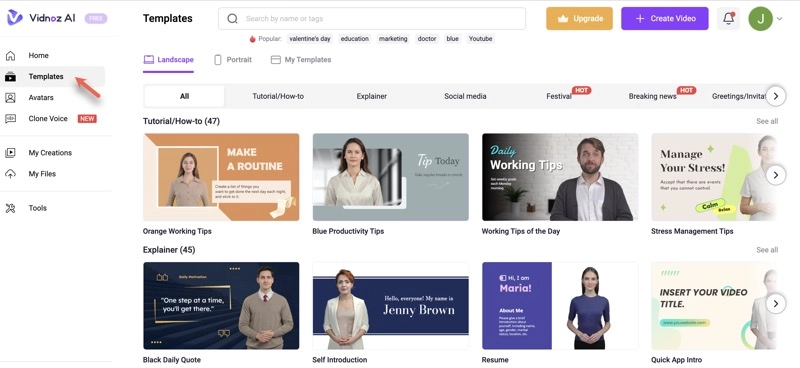
Step 3. Use various editing options to make a Kickstarter video and add music, sound effects, voice-overs, text, graphics, and visual effects.
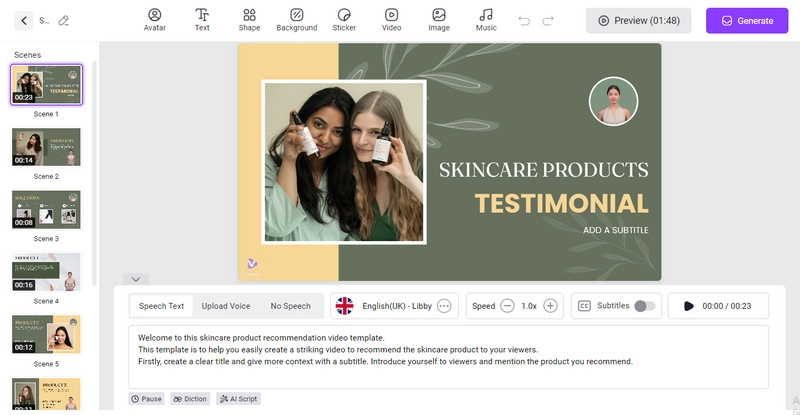
Step 4. Click the Generate button to synthesize the video and download it in MP4 format.
Detailed Guide to Kickstarter Video Creation from Start to End
If you just get a simple Kickstarter idea, this section will walk you through how to make a video for Kickstarter from scratch. The entire journey is divided into three key phases: pre-production, production, and post-production. Each phase is further broken down into detailed steps.
Pre-production: Identify Your Video's Purpose and Create a Storyboard
These steps serve as the groundwork for crafting a Kickstarter video. They contribute to the seamless production process and enhance the effectiveness of your crowdfunding pitch video.

Understand Your Audience
Identify your precise target audience by concentrating on the problem your project can solve, the values it offers, and compelling reasons why Kickstarter backers should invest their limited funds in your idea instead of others.
Develop Key Takeaways
Think about the key messages you want to convey through a visual narrative. This should contain the core information about your project and include a clear call to action.
Select a Video Style
Use the video style that matches your budget and Kickstarter campaign. The most funded videos use live-action video styles, featuring one or more real people (or AI assistants) talking about their ideas.
Write Video Script and Outline
A well-crafted video script and outline encompass the Kickstarter video production. You should include as many details as possible to help you visualize the whole video production process.
Also Read: Create a Professional Company Headshot with AI >>
Production: Create the Best Video Footage
While shooting the Kickstarter video, you should stick to the storyboard closely. Here are the main steps along with some suggestions for smooth and high-quality video production.

Video Production Preparations
The specifics of your preparations can vary based on the nature of your video project. They usually include location scouting, equipment setup, crew coordination, lighting, sound, rehearsals, and others.
Shoot Video
Follow the planned shot sequence, making sure to capture each scene from the right camera angle. It's also a good practice to shoot extended footage to have backup content in case it's needed later on.
Record Audio
You can record your own voice, hire a voiceover expert, or use Vidnoz's AI voices to create audio recordings. Just ensure that your audio seamlessly matches the visuals, creating an engaging and exciting presentation for your project.
Create professional videos for Kickstarter in minutes with Vidnoz AI!

Vidnoz AI - Create Free Engaging AI Video with Talking Avatar
- Easily create professional AI videos with realistic avatars.
- Text-to-speech lip sync voices of different languages.
- 2800+ video templates for multiple scenarios.
Post Production: Get the Final Kickstarter Video Ready
The process entails transforming your clips and recordings into a captivating and unified Kickstarter video. This final presentation encapsulates everything you want to communicate to potential backers, motivating them to share your campaign or make a contribution.
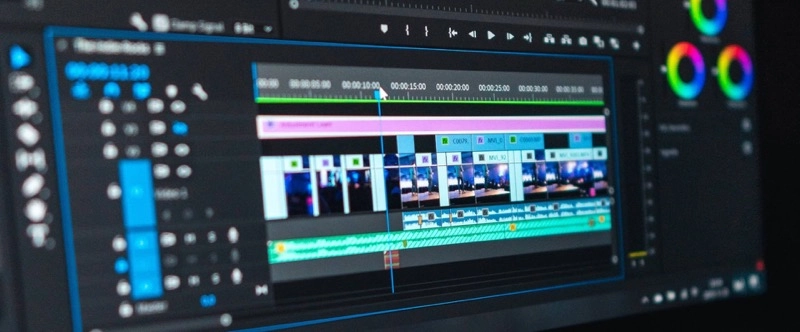
Edit Video
Use professional video editing software if you need to tweak ultra-HD visual elements with complicated effects and filters. Otherwise, you can use online video editor in Vidnoz AI to cut, trim, rotate, and zoon your video recordings. Add various graphics and audio effects to refine your video.
Evaluate Quality
Before launching on Kickstarter, share the completed video with a small group of people to gather objective feedback. Based on the reviews, decide whether any improvements are needed, ensuring your video is polished and ready for its official release.
Promote Video
Don't limit your video to just Kickstarter. Share it on different social media platforms to spread the word about Kickstarter and your campaign. This way, more people will be directed to your Kickstarter project, increasing the chances of funding success.
Conclusion
A successful Kickstarter video can make all the difference in bringing your creative idea to life by securing enough funds. If you have a clear plan for your Kickstarter video, the Vidnoz AI video generator can help produce an outstanding visual narrative. If you're still working on your plan, follow the provided steps and tips to carefully map out your video creation process.
During the video-making process for Kickstarter, it is crucial to adhere to the Kickstarter rules and regulations.

Vidnoz AI - Create Free Engaging AI Video with Talking Avatar
- Easily create professional AI videos with realistic avatars.
- Text-to-speech lip sync voices of different languages.
- 2800+ video templates for multiple scenarios.




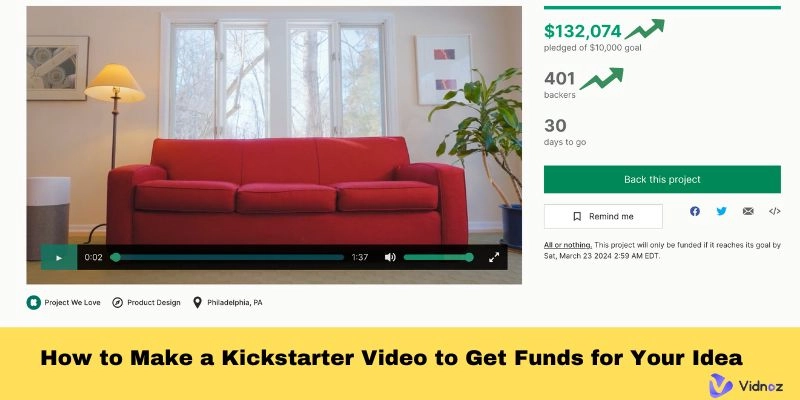
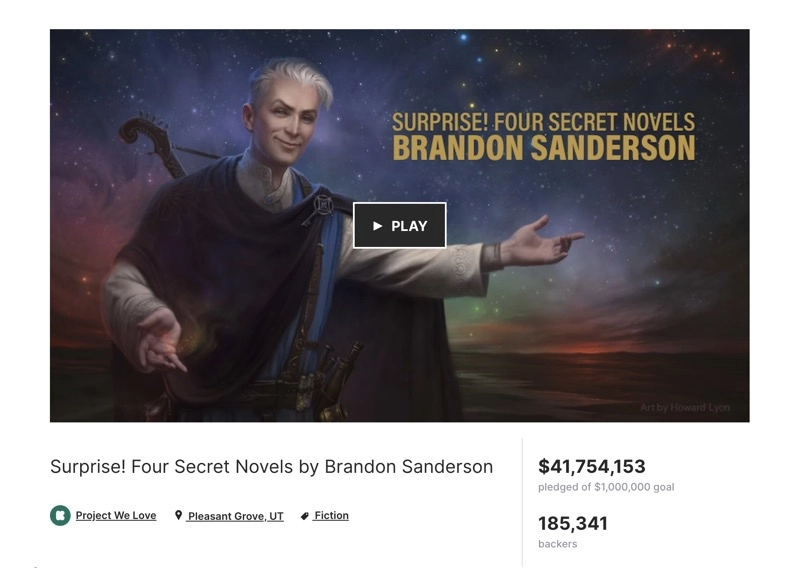
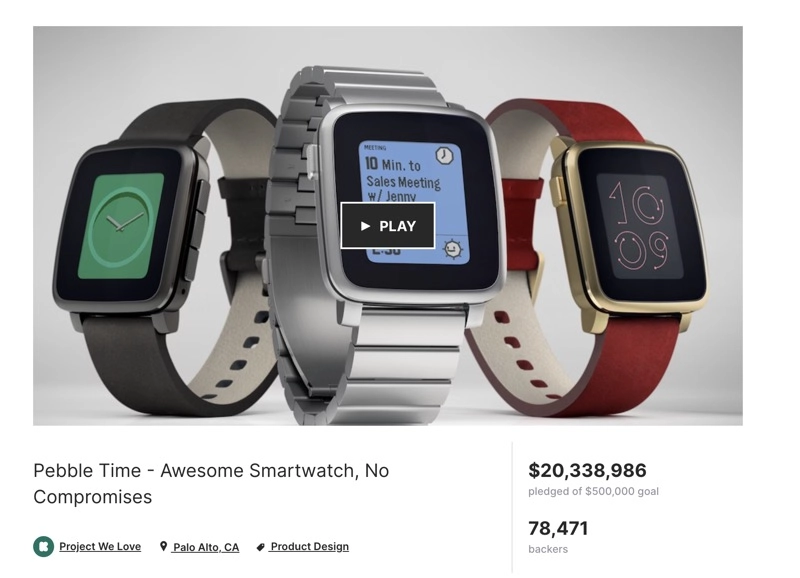
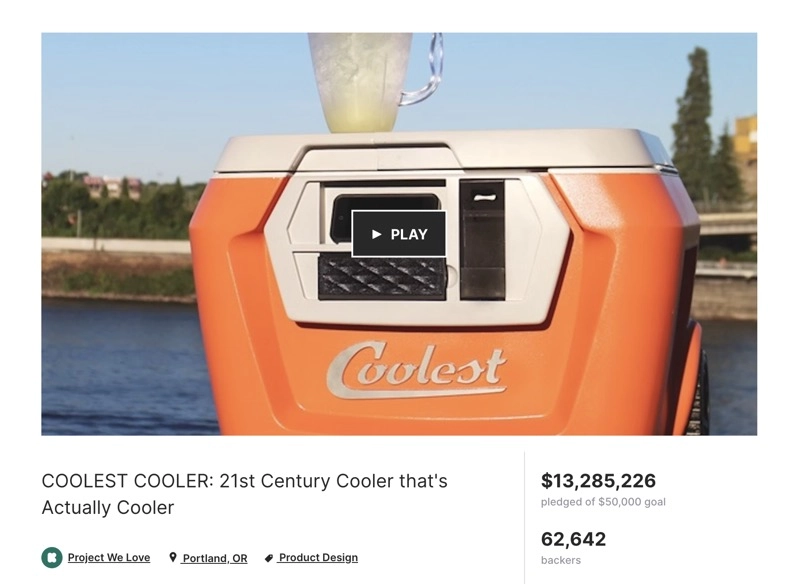
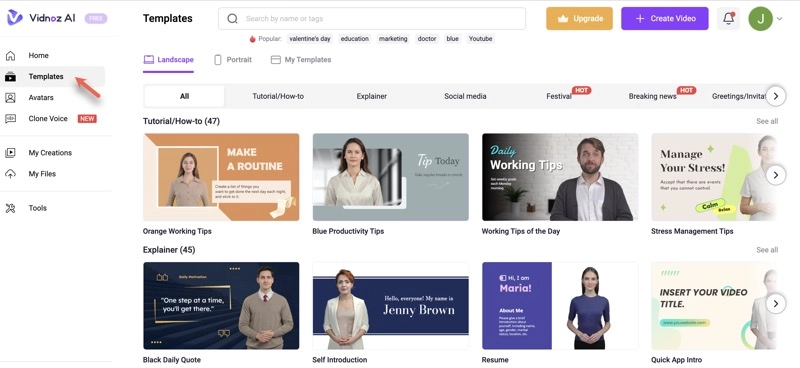
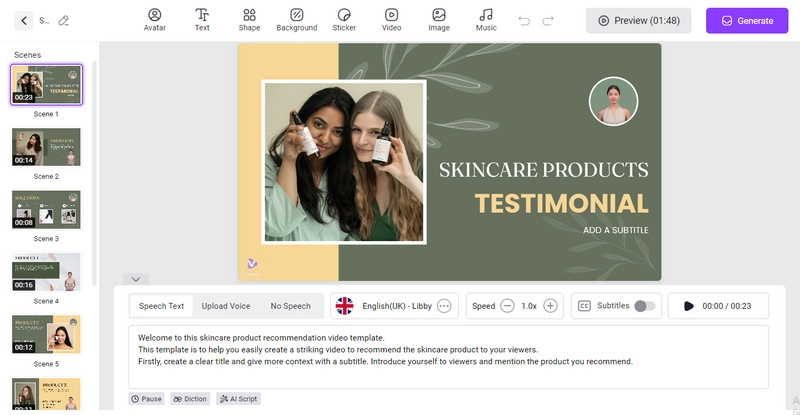


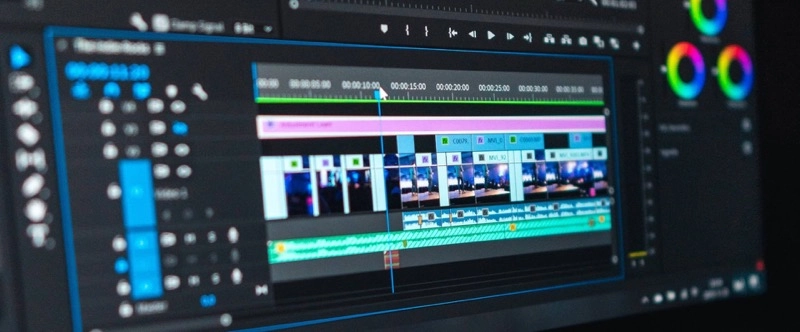
![How to Make Explainer Videos for Free in Minutes [Guide & Tip]](https://www.vidnoz.com/bimg/make-explainer-videos-1.webp)
![How to Make Great Training Videos Online in 5 Minutes [Easy & Free]](https://www.vidnoz.com/bimg/training-videos-1.webp)


![Top 5 AI Stock Video Generator Picks [Free Stock Footage]](https://www.vidnoz.com/bimg/ai-stock-video-generator.webp)