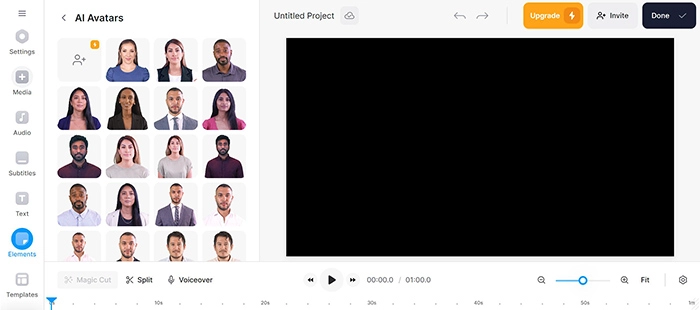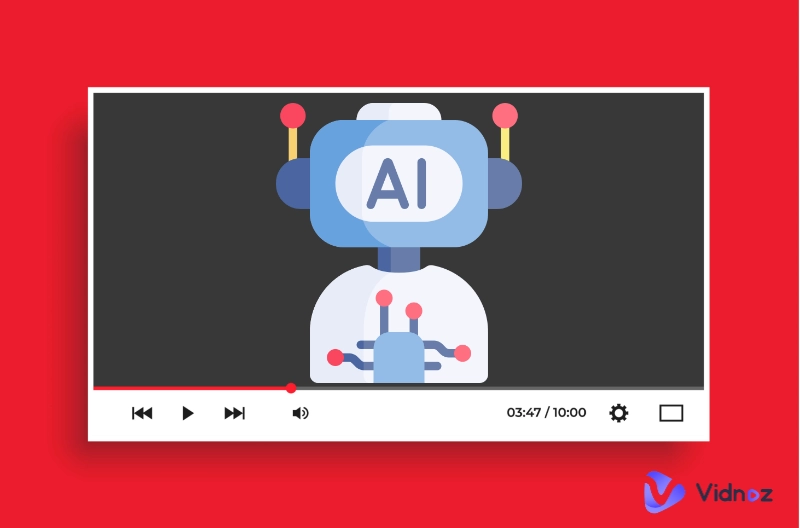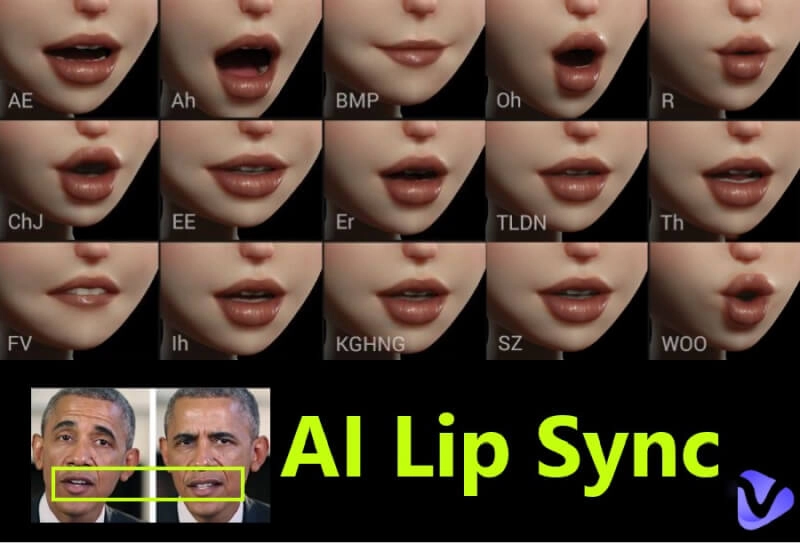Text to speech avatar has been a new trend applied to videos. With AI text to speech avatar, you don’t have to stand in front of a camera and speak personally. Instead, choose an avatar and type in your scripts, lip-syn audio will be generated instantly. It makes video creation faster and simpler than ever. Well, to save cost for text to speech avatars, the article is going to introduce best AI text to speech avatar free online generators that provides various talking avatar kinds including realistic, anime, and chibi.
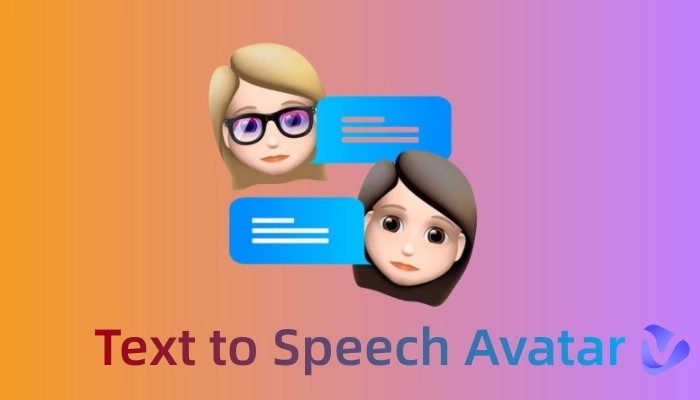
- On This Page
-
What is Text to Speech Avatar AI
-
What are the Benefits of Free Text to Speech Avatar
-
Vidnoz AI Talking Avatar Free: Unlimited Text to Speech Avatar Online with Lip-Sync
Important features of Vidnoz AI Talking Avatar:
-
Best 4 AI Video Generator with Text to Speech Avatar Free Online
-
Is It Possible to Make Video with Text to Speech Avatar?
-
How to Make Videos withText to Speech Avatar
What is Text to Speech Avatar AI
Text to speech, or TTS, is a type of assistive technology that reads digital text aloud. In other words, it’s a technology that change texts into audio. Talking avatar is an AI-generated avatar speaking as a human-being with facial experience. Text to speech avatar, combination of text to speech and talking head, is a new-brand technology powered by artificial intelligence. The AI avatar text to speech is functioned as a real human with realistic facial expressions and speak lip-sync according to your typed words.
Also Read: Best Free Discord Funny TTS Voices - Create Viral Moments >>
What are the Benefits of Free Text to Speech Avatar
Text to speech avatar free can be used for all kinds of videos as you have multiple avatar and language options. Whether you’re planning to make social media videos, online learning videos, or how-to tutorial videos, you can use text to speech with avatar. There are 3 main advantages of text to speech avatar.
- Text to speech avatar has multiple avatars to choose from, so creating videos in various styles is easy.
- It enables you to turn texts and scripts into audio, saving time and device cost.
- Text to speech talking avatar generates videos with lip-sync avatars, making your video subtitle and audio consistent.
Vidnoz AI Talking Avatar Free: Unlimited Text to Speech Avatar Online with Lip-Sync
Vidnoz AI Talking Avatar free, one of the useful AI tools developed by Vidnoz, is a great place to start free talking avatar text to speech online. It has 600+ avatars in realistic, anime, and chibi styles. These avatars speak what you type. More than that, you can upload your photo as an avatar, or choose another AI-generated avatar that meets your needs. Type in texts or paste scripts to turn text into speech instantly. Vidnoz AI Talking Avatar supports about 100 languages and female and male voices in different pitches. Play speed is also under your control. No time limit for text to speech avatar video generation after sign up.
Create Your AI Talking Avatar - FREE
- 1900+ realistic AI avatars of different races
- Vivid lip-syncing AI voices & gestures
- Support 140+ languages with multiple accents
How long does it take to make free text to speech avatar?
It’s a fast process from choosing your avatar to final video generation. Get a free AI avatar text to speech video using Vidnoz AI Talking Avatar in minutes.
Is it totally free for text to speech avatar?
Yes. Vidnoz AI Talking Avatar is totally free to use. Avatar is free to use. Text to talking avatar is free to generate. Lip-syn avatar video is free to get and download in MP4 files. As long as you sign up with email, you can use the tool without time limit.
Important features of Vidnoz AI Talking Avatar:
- 100+ language voices from texts. Your typed texts can be turned into voice in any language you want, English, Italian, Hindi, and more that sounds natural, emotional, fluent, and authentic.
- AI avatars in multiple styles. Realistic, anime, and cartoon avatars all can be found. Moreover, upload a photo make a customized digital avatar and apply it to all your brand videos.
- Lip-sync talking avatars with synchronous subtitles. All avatars can move the lips in synchronization with the voice. Synchronous subtitles are displayed at the bottom of the video.
How to Make Talking Avatar with Lip-Sync?
Step 1. Go to AI talking avatar page.
Step 2. Choose an avatar or upload your image as an avatar. Input text for speech, choose langauge and gender.
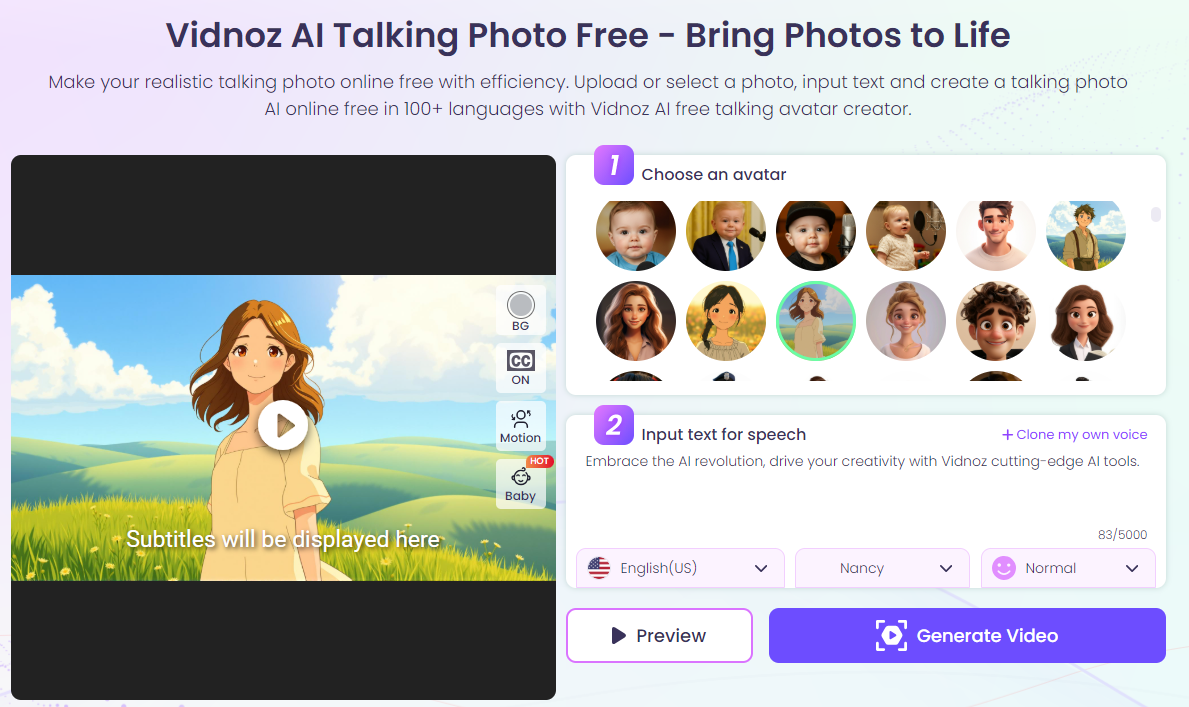
Step 3. Click the Generate Video button to download and share.
Best 4 AI Video Generator with Text to Speech Avatar Free Online
Except for talking avatar, We've tested several famous online text to speech AI avatars free that rank top on Google, and they are VEED.IO, Synthesia, Elai and Vidnoz.
Vidnoz: According to our test, Vidnoz is a real online AI website with free unlimited AI text to speech avatar, lip-sync guaranteed. Its AI video generator offers 1000+ free and paid text to speech avatars. You'll be amazed if you try one as its pronounciation is standard and natural with expressions. They are dressed and sounded to suit different purposes. Thousands of pre-made video templates with text to speech avatar also save your time and improve efficiency.
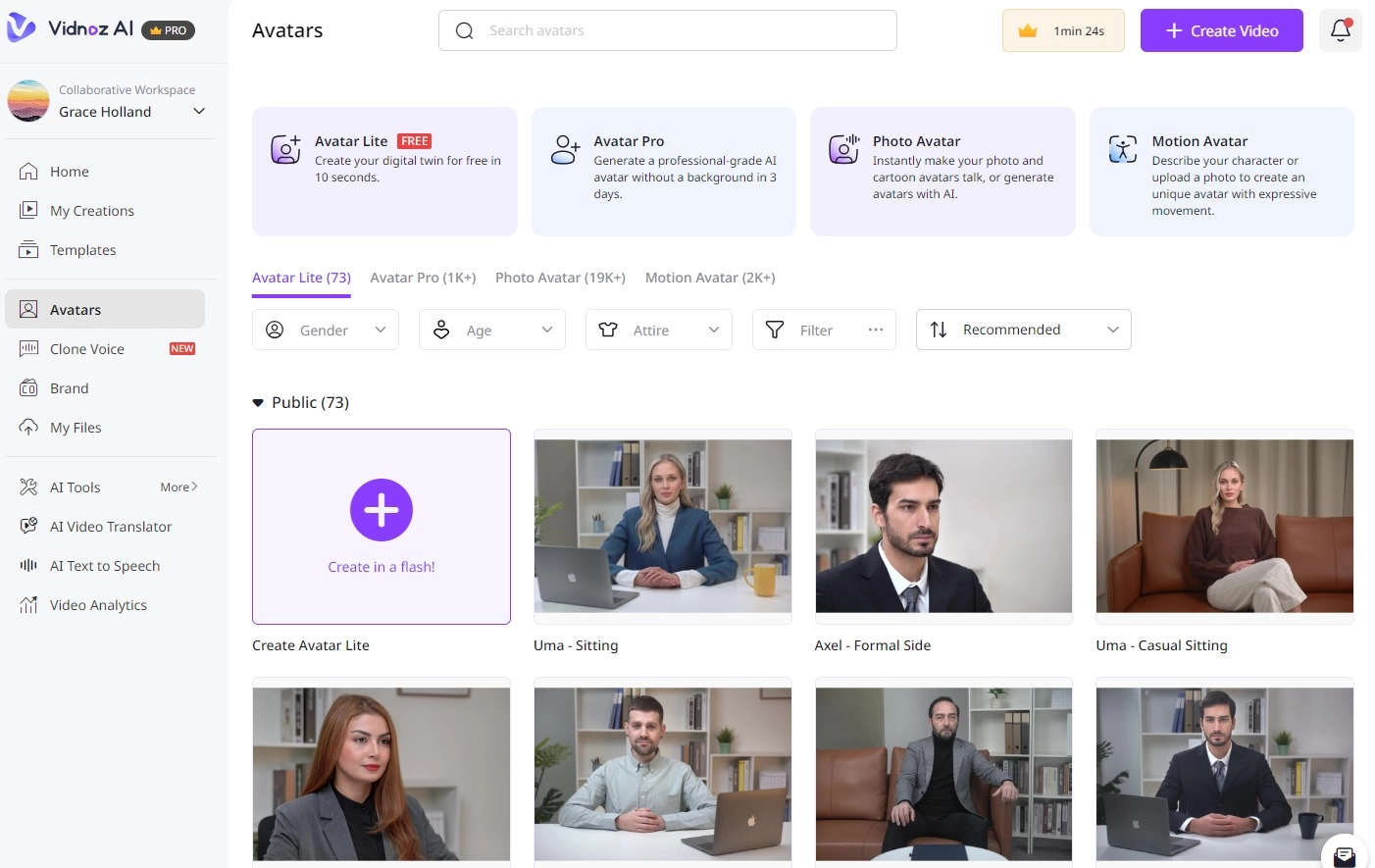
Read the next part to learn more about AI text to speech avatar from Vidnoz.
VEED.IO: It is not free to use the text to speech avatar function, which requires you to upgrade to unlock AI avatars.
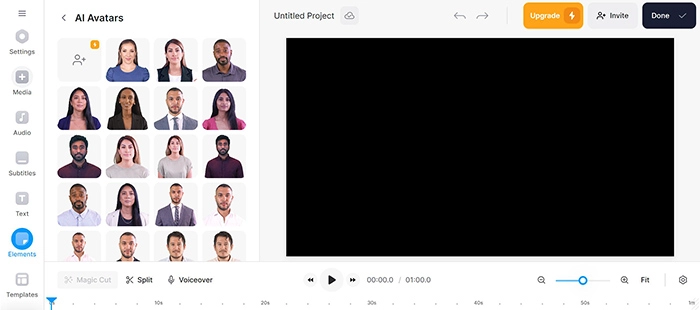
Synthesia: It provides text to speech avatars free, but only a compliment kind video template can be generated if you don’t have a business email. Besides, the generated video has watermark.
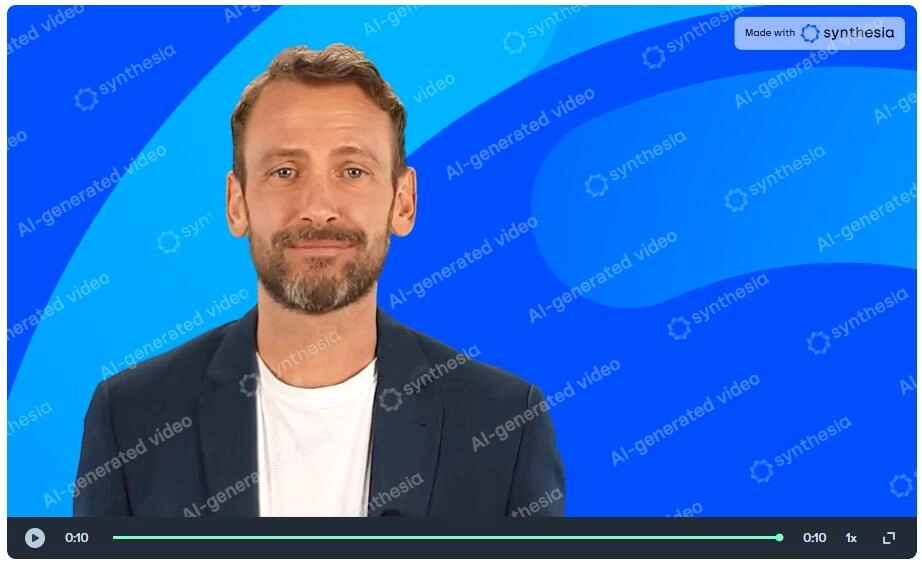
Elai: It allows you to get 1 minute of video creation with digital avatars. But you need to consume your credits to produce a video with text to speech lip sync avatar.
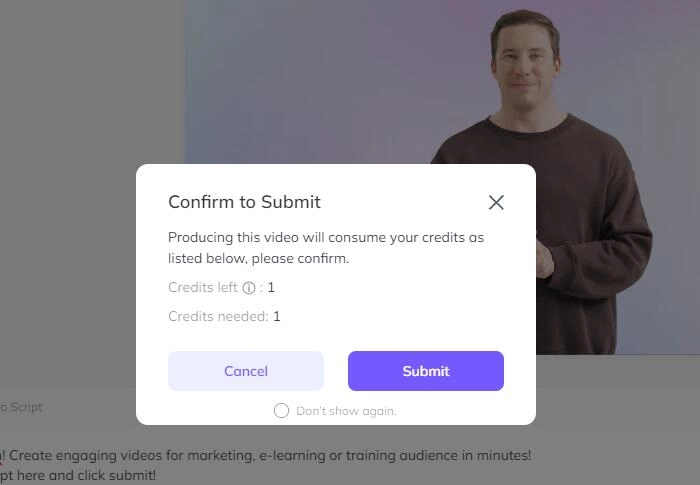
Is It Possible to Make Video with Text to Speech Avatar?
Yes, Vidnoz AI video generator not only helps you create text to speech avatar videos, but also gives you more easy ways to generate videos from texts, PPTs, and so on. It makes video creation quicker and easier than before. In addition, you don’t have to buy expensive devices like cameras and microphones. Let’s look at how Vidnoz AI adopts and combines advanced artificial intelligence to make text to video with avatars. Hundreds of AI avatars with voiceovers are given by Vidnoz AI, which allows you to choose a proper AI avatar that suits your topic, be it business or easy learning courses.

Vidnoz AI - Create Free Engaging AI Video with Talking Avatar
- Easily create professional AI videos with realistic avatars.
- Text-to-speech lip sync voices of different languages.
- 2800+ video templates for multiple scenarios.
Text to speech to generate AI audio. Input your script into a box, and choose language and audio speed, so you can get lip-sync voice automatically. There are about 15 languages with different accents and genders.
Prepared video templates over 1000+. There are various kinds of video templates, tutorial video templates, explainer video templates, breaking news video templates, social media video templates... Anyway, you have multiple options for video templates.
Turn PPT into a video with one click. How fast is it to import PPT and turn it into a video? It just takes a few minutes. After importing a PPT file, you just need to click the Generate video button, and then AI will process the file. No more steps.
Create a video from texts on your own. Choose the video ratio, a landscape, a portrait, or a square one. Then input texts and other elements for video content, AI avatars accessible. Paste your script to generate video. Click the Generate button to have a video from texts now.
How to Make Videos withText to Speech Avatar
Step 1. Sign up and log in for Vidnoz AI.
Step 2. Choose an AI avatar, or upload your photo as an avatar.
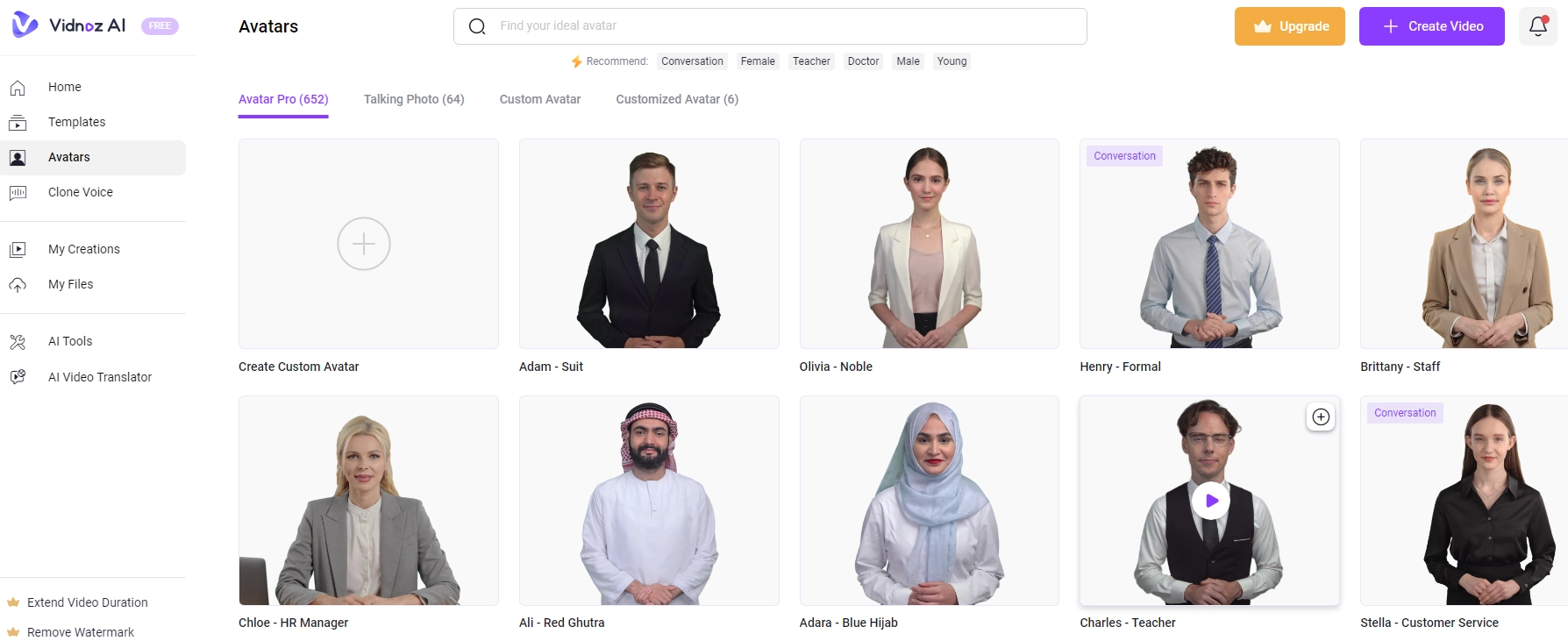
Step 3. Then type your words in the text box, choose language and gender. Click Preview to listen the audio or click the Generate Video button directly to get text to speech avatar for videos. You can check your generated videos in the Vidnoz AI app library, publish them in various platforms, or download them in MP4 files.
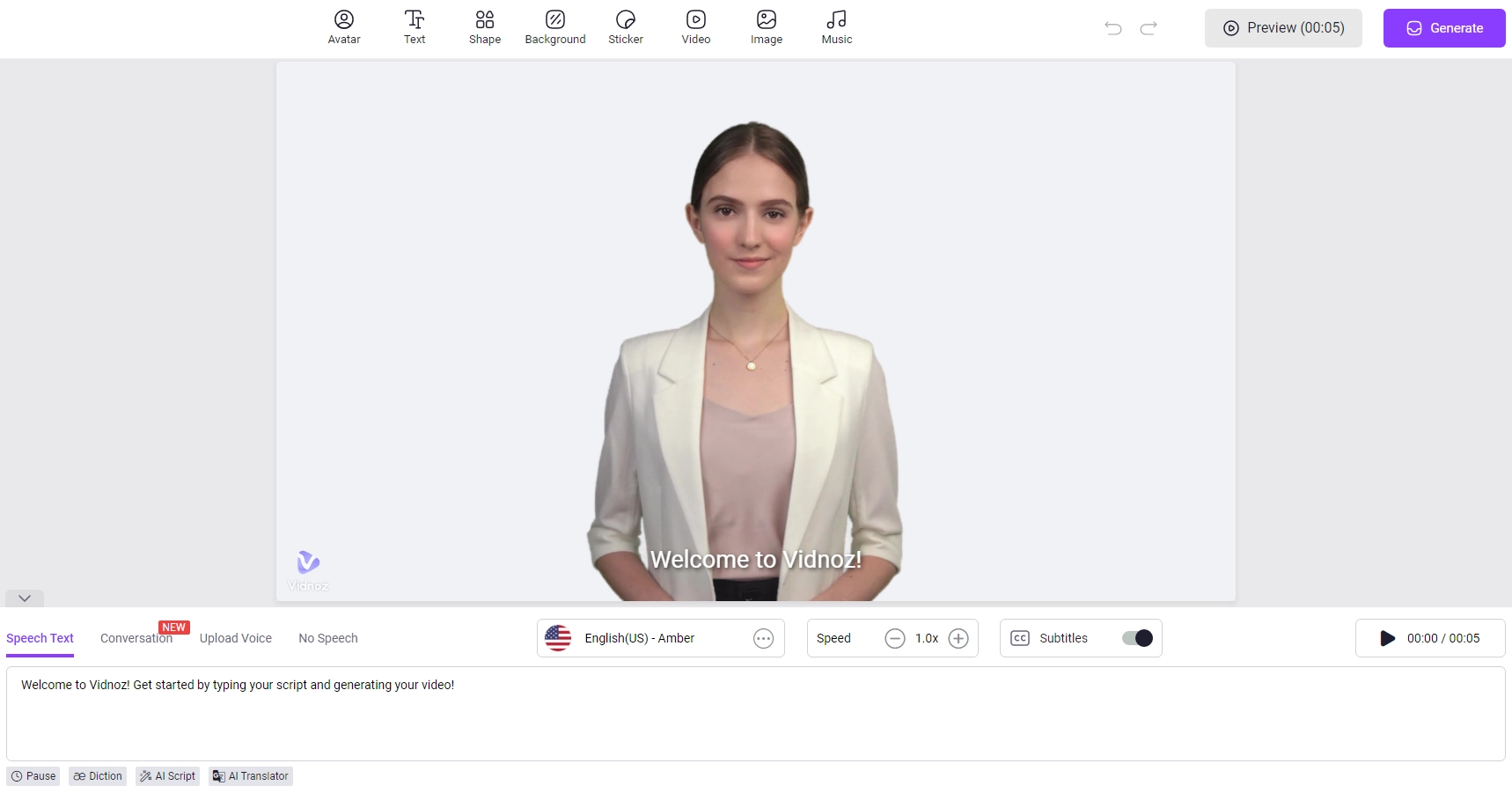
Also Read: Text to Song AI: Generate Music in Seconds with no Effort >>
Conclusion
After testing, Vidnoz Talking Avatar free is the best place to start text to speech avatar free process online. It’s free to make talking avatar videos that are lip-syncing. No watermark. No more charge. Besides, Vidnoz AI video generator enables you to create videos from texts with AI avatar. Only minutes are spent to generate a fantastic video!
Create Your AI Talking Avatar - FREE
- 1900+ realistic AI avatars of different races
- Vivid lip-syncing AI voices & gestures
- Support 140+ languages with multiple accents