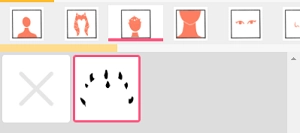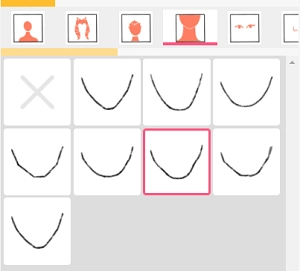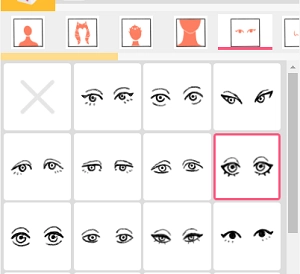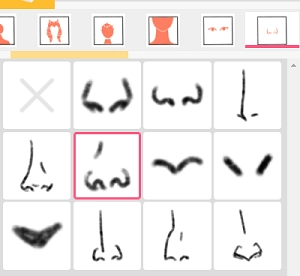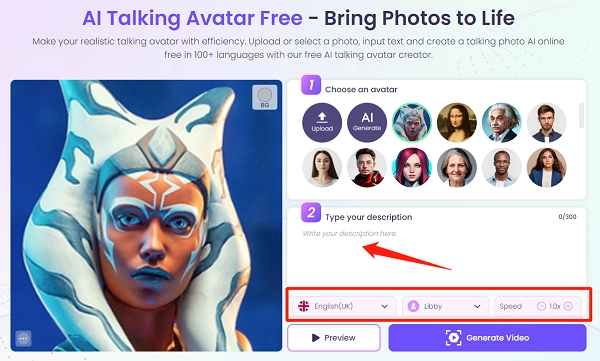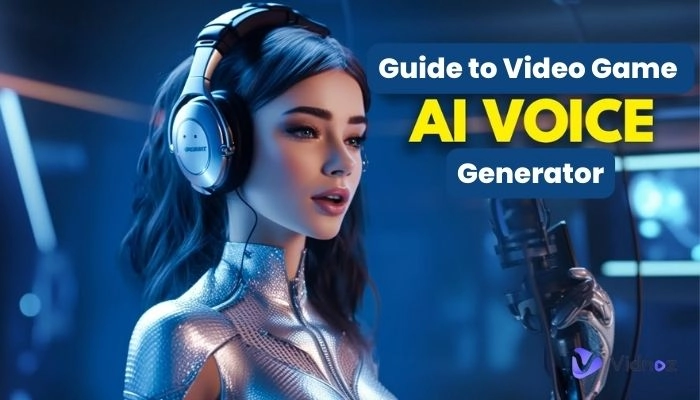If you are an avid Star Wars fan who has always dreamed of creating your own Star Wars-themed avatar or character – now you can! Whether you want an avatar like a stormtrooper or a droid, options are plentiful.
But with so many incredible options to choose from, how are you going to pick one best suited for your needs? Finding the best Star Wars avatar creator tool was once a challenge, but not anymore. Good news is we've already done all the digging so you don’t have to! We tested the top 5 tools to help you choose the ideal one.


The feature allows newer brands to hop on existing trends for better.
- On This Page
-
Show Your Creativity with Unique Star Wars Character or Avatar
-
Best Star Wars Avatar Creator Powered by AI: Vidnoz
How to Use Vidnoz AI Avatar Generator to Generate a Star Wars Avatar?
-
Detail-Rich Star Wars Avatar Creator Game: GAMESHERO
How to Use GAMESHERO Star Wars Avatar Creator?
-
Lovely Animeized Star Wars Character Creator: Picrew Me
How to Use Picrew Me to Generate a Star Wars Character?
-
The Simplest 3D Star Wars Character Creator: SWTOR
How to Use SWTOR to Create Your Own Star Wars Character?
-
Talking Star Wars Avatar with Lip Syncing
How to Use Vidnoz AI Talking Avatar to Create a Star Wars Talking Avatar?
Show Your Creativity with Unique Star Wars Character or Avatar
Built on the core-shell of the conflict between good and evil, Star Wars is doubtlessly a magnificent work of art with a huge base of passionate fans like you. You can create your own Star Wars avatar for your social page to reflect your preferences and attract more like-minded people. Moreover, you can create an OC (original character) to start your own Star Wars stories.
The following tools have their highlights, covering different demands. Let’s start with the first one until you find the best tool for your purpose.
Best Star Wars Avatar Creator Powered by AI: Vidnoz
Vidnoz AI Avatar Generator is an online free AI Star Wars avatar generator built to provide users with the ability to create personalized AI avatars and random characters with ease. This revolutionary solution leverages advanced AI algorithms to create lifelike avatars of users, bridging the gap between the virtual and real world.
In this Star Wars Avatar Maker, avatars are generated based on text prompts.
How to Use Vidnoz AI Avatar Generator to Generate a Star Wars Avatar?
Step 1. Get started by signing up with your email address.
Step 2. Once you've done that, simply select the gender and describe the avatar you want to create. You can include the name of the Star Wars character you want.
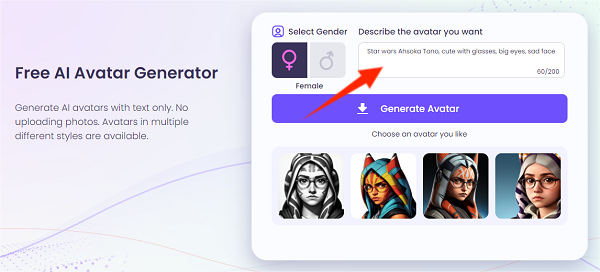
Step 3. Click the generate avatar button.
Four avatars will be generated based on your preferences. If you are not satisfied with the results, you can regenerate four new avatars by clicking on the left button on any of the avatars
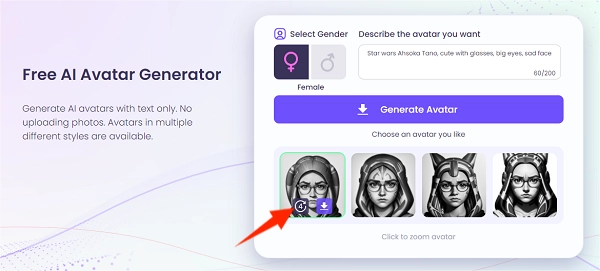
Step 4. Download any of the 4 Star Wars avatars you like. All the 4 avatars are free to download.
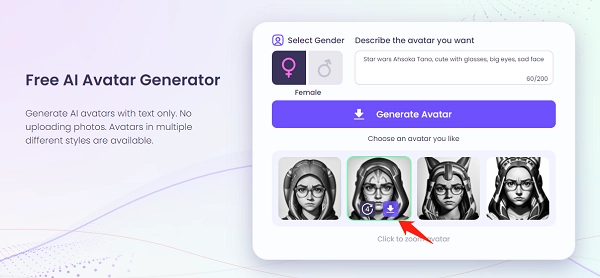
Results Generated:

It is possible to generate multiple avatar styles with this generator, including authentic, anime, sketch, watercolor, loli, etc. Each style has been deep-learned to offer you the best results.
No creepy avatars, just accurate, natural, and aesthetic.
Exact Keywords You Can Use:
- Star Wars Character
- Distinctive appearance
- Star Wars Universe
Detail-Rich Star Wars Avatar Creator Game: GAMESHERO
“Gameshero” is an awesome Star Wars avatar creator game that has been making waves lately. Designed for fans of all ages, it provides an innovative and immersive online experience.
Known for its intuitive interface and minimal learning curve, the tool is a favorite among gamers. The game begins with a robust character creation system that gives players the ability to create their own custom Star Wars characters. From gender to outfits and accessories, you are virtually limited only by your imagination.
Also Read: How to Use Online AI Avatar Generator Free from Text, Photo >>
Whether you envision yourself as a Stormtrooper or a Darth Vader, the game provides you with the tools you need to bring your favorite Star Wars character to life.
How to Use GAMESHERO Star Wars Avatar Creator?
Step 1. Go to the GAMSHERO website and hit the play button once you land on the website.
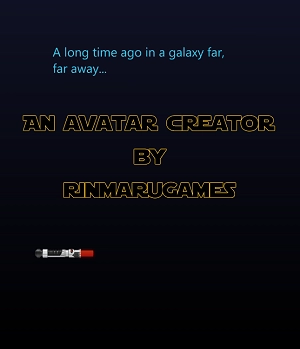
Step 2. After that, you will see a naked character on your screen along with an option to choose a body type.
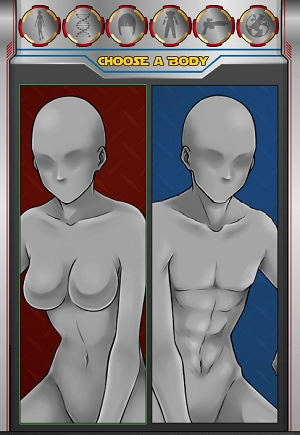
Step 3. You can even customize your character by choosing race, skin color, eye color, eyebrows, lips, nose, body scarring, and even face scarring to spice it up.
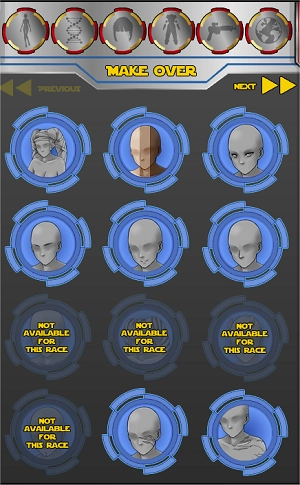
Step 4. Then there's the hairstyle option, which includes all the latest hairstyles.
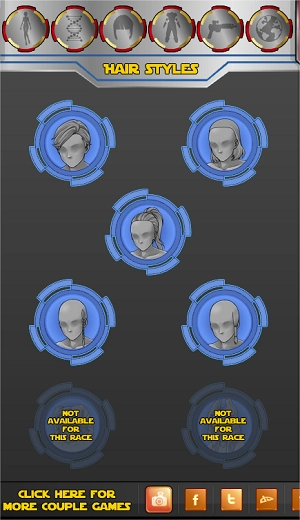
Step 5. The outfits section has all the trendy outfits available for free. Under misc, you'll find items for your left and right hands, a headpiece, masks, goggles, glasses, pets, companions, and plaster Cannons.
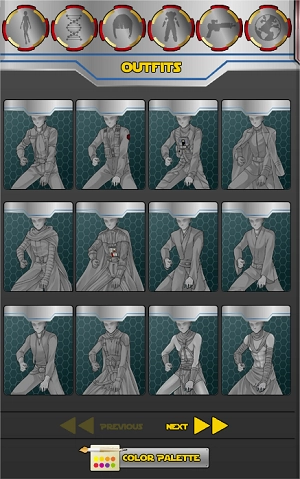

Results Generated:

Lovely Animeized Star Wars Character Creator: Picrew Me
Picrew Me is a free Star Wars OC maker and an excellent Honkai Star Rail OC maker that can be used by both beginners and experienced users alike. Unlike other tools, this one does not have a steep learning curve, and getting a character with Picrew takes only a few minutes.
A number of template options are also available for customizing a character's body features. Keep in mind that Picrew does not create human characters for Star Wars. So as soon as you fill out the required avatar information, you will get an illustration in cartoon style.
Also Read: 4 AI Character Generators | Get Fantastic Characters Effortlessly >>
In fact, they are available in a wide spectrum of tastes, from Zabraks to Torgutas, and even more. The use of it for Star Wars illustrations is not surprising, therefore. The platform also allows you to generate random characters without any effort.
How to Use Picrew Me to Generate a Star Wars Character?
Step 1. Choose a character.
As soon as you land on the website, you'll see a random character available for customization. Customize it or generate a new one by clicking on the dice icon. Every time you click the dice icon, you’ll see a different character coming up for you to customize.
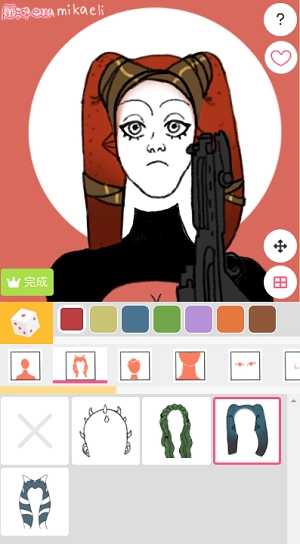
Step 2. Choose your favorite color for all character customizations, which can be found on the right side of the dice.
Step 3. Select the body type.
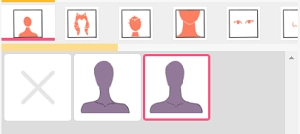
Step 4. Color your hair spikes if you are using one.
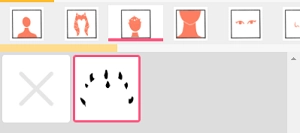
Step 5. Modify the facial structure of your character according to your preferences.
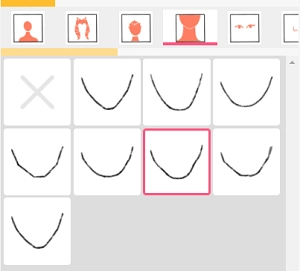
Step 6. Opt for your favorite pair of eyes.
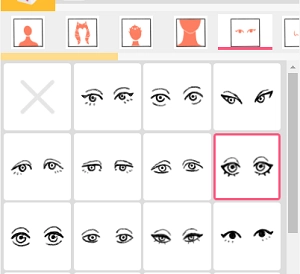
Step 7. Last but not least, pick a nose type that suits your character.
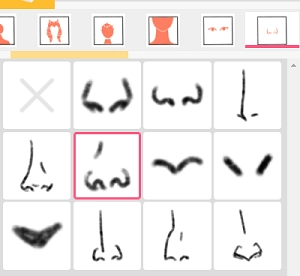
Results Generated:

The Simplest 3D Star Wars Character Creator: SWTOR
SWTOR Character Designer, an 3D Star Wars Avatar Creator offers an expansive and immersive world that encourages players to explore, interact, and most importantly, create their own 3D avatar character of Star Wars characters.
You must design your own star wars character based on your intentions since characters represent roles. Would you rather fight for the Republic or serve the Empire?
How to Use SWTOR to Create Your Own Star Wars Character?
Step 1. Click on the “Click to start” text to start customizing your character. In the bottom right corner, select the gender you want.
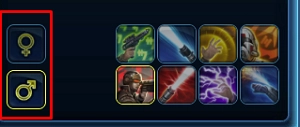
Step 2. Choose a character from the ones shown below based on your preferences.

Step 3. Adjust the Star Wars character according to your preference.
To make your character bulkier, slide the body type mark to the right side, while to make it thin, do the opposite. To control the head size of the character, use the head size gauge.
Want more scars on the face of your character, slide the scar level to the right.
Not satisfied with the overall complexion of the character – use the complexion gauge to handle it and much more.
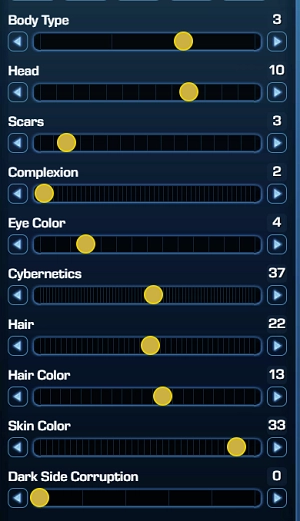
During character creation, the camera can be rotated by left-clicking and moving the mouse or zooming in and out with the scroll wheel.
Results Generated:

Talking Star Wars Avatar with Lip Syncing
Vidnoz AI Talking Avatar, a leading player in the avatar creation arena that’s free to use and download, offers a unique avatar maker creation service called "Free Talking Avatar Creator". Using this tool is a breeze thanks to its easy-to-use interface.
With support for eight languages, both male and female voices are available. Allowing users to create lifelike avatars that can talk - an invaluable tool for Star Wars fans, content creators, educators, marketers, and more.
How to Use Vidnoz AI Talking Avatar to Create a Star Wars Talking Avatar?
Step 1: Sign up to use the Vidnoz AI Talking Avatar.
Step 2: Upload any photo of your favorite Star Wars character. You can even use the avatar of any Star Wars character generated by Vidnoz AI Avatar Generator.
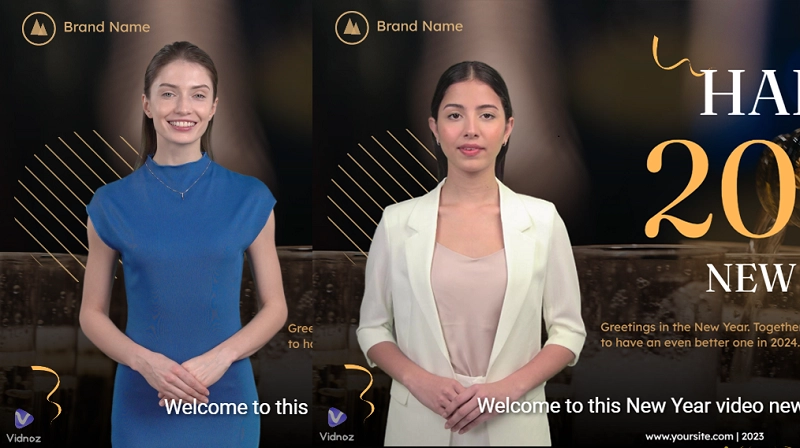
Step 3: Once you have your favorite avatar, write or paste the script in the section below, and then select your language and voice. Depending on your preference, you can also adjust the voice speed.
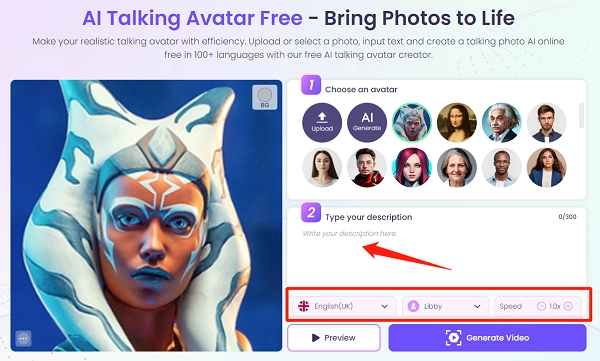
Step 4: Listen to the audio by clicking the preview button. After everything is checked, click on the generate video button to generate the video. On the next page, you'll see an entire preview of the video. Vidnoz will also send you an email containing a download link for your Star Wars avatar video.
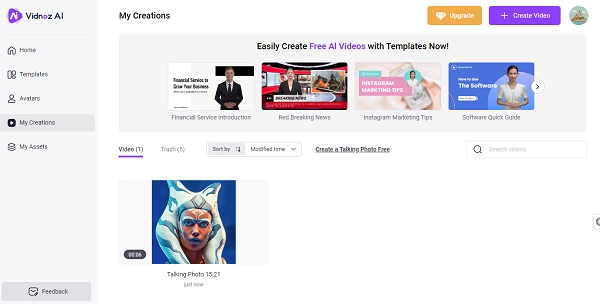
Final Words
Players looking to generate and customize their favorite Star Wars characters will definitely enjoy these 5 Star Wars avatar creators and their wide selection of customization functions. The AI talking avatar from Vidnoz, on the other hand, stands out for its versatility, offering users the ability to create a talking Star Wars character.

Vidnoz AI - Create Free Engaging AI Video with Talking Avatar
- Easily create professional AI videos with realistic avatars.
- Text-to-speech lip sync voices of different languages.
- 2800+ video templates for multiple scenarios.