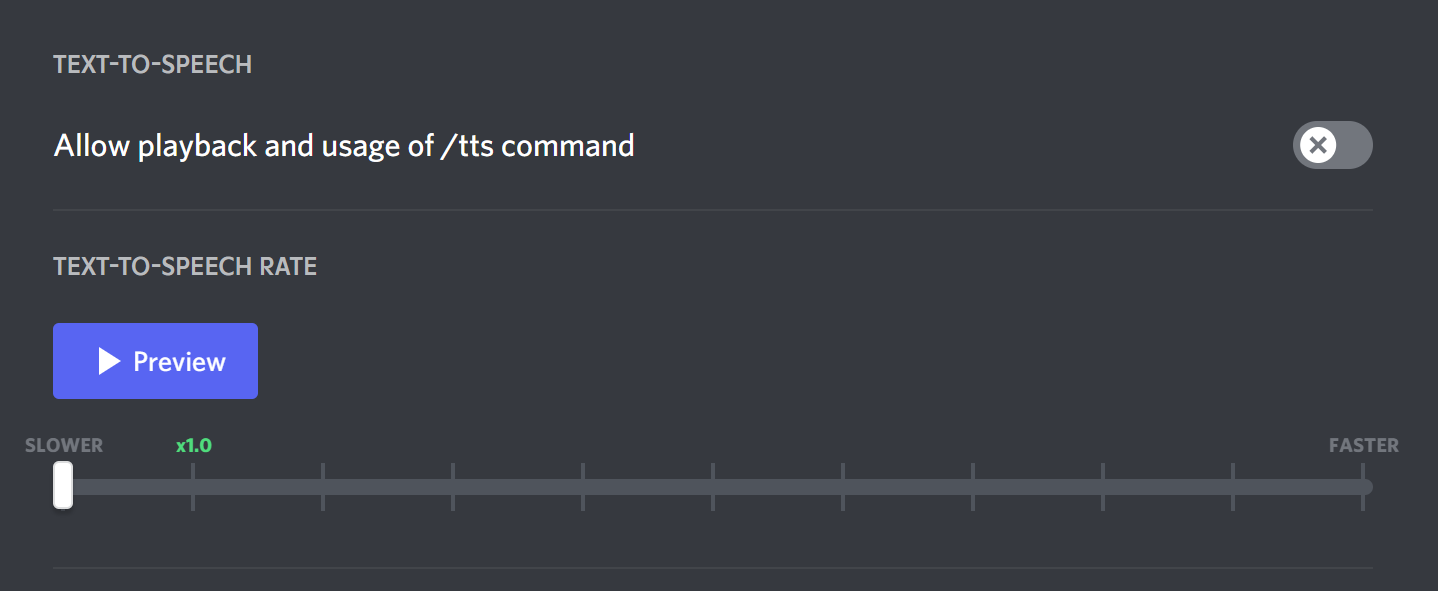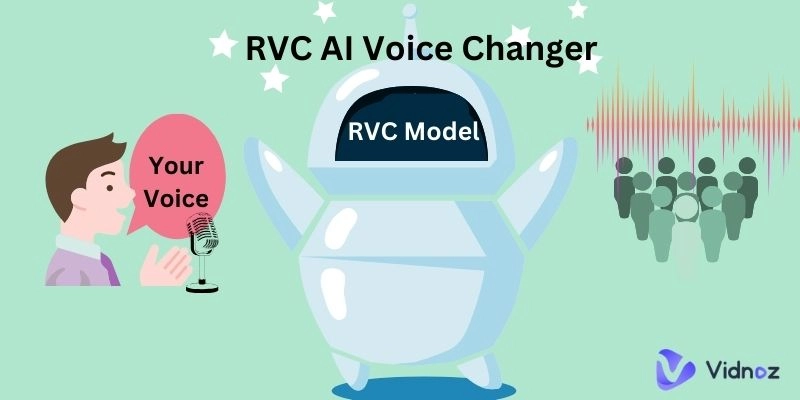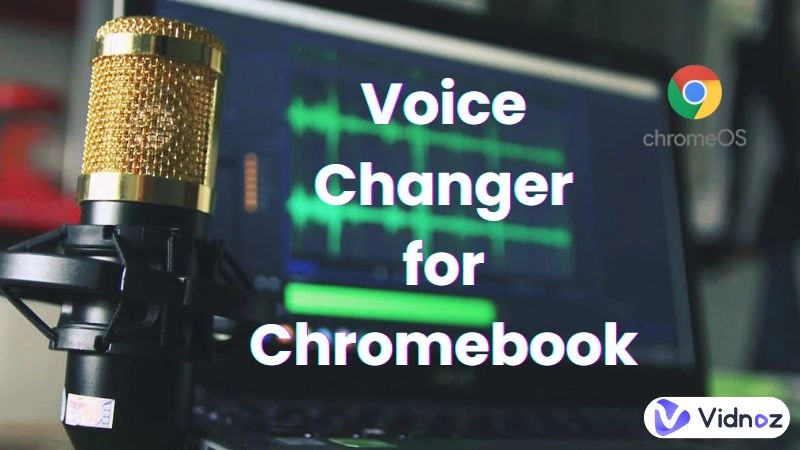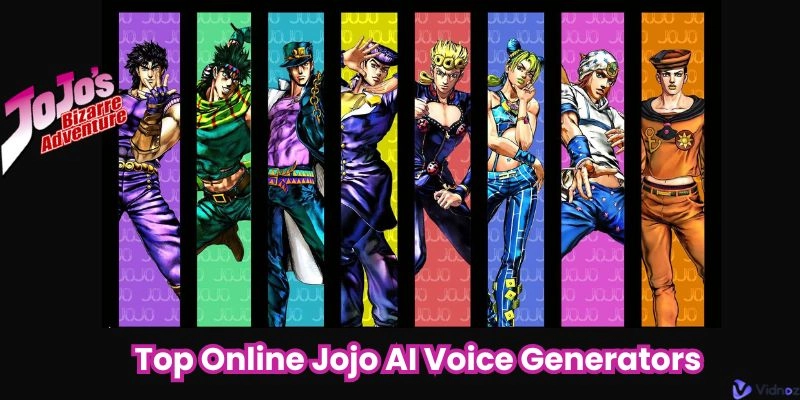Funny text-to-speech (TTS) technology has taken the internet by storm, bringing humor and laughs to countless social media videos. On TikTok in particular, some of the most-watched clips feature amusing text to speech translations of audio snippets, viral sounds and trends.
The ability to customize computerized voices with funny messages and effects has captivated viewers and sparked new trends. Therefore, with the increasing interest in funny TTS, it's important to make a wise selection of the texts and contents that truly connect and entertain audiences. So if you are looking for the best guide to explore the most popular voice changers for generating funny TTS content, well, this comprehensive guide is for you!
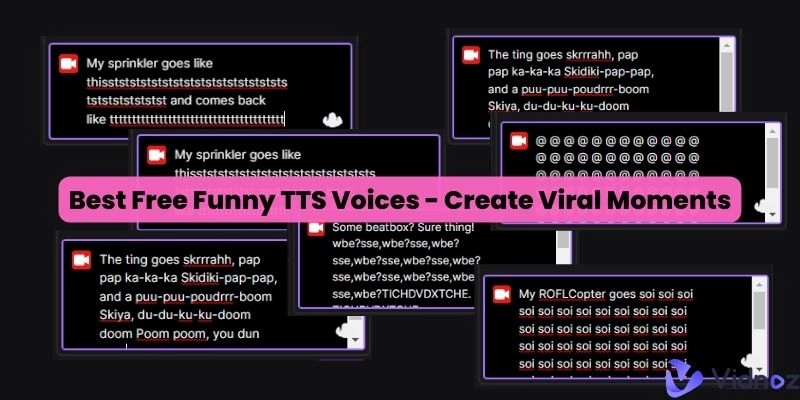
- On This Page
-
Most Popular Discord Funny TTS (Messages & Songs)
10. Random robotic noises
-
3 Best Funny TTS Tools for Laughter-Filled Audio
1. Discord TTS: Allow Custom Funny TTS Messages & Voice Sending
2. Vidnoz AI: Wide Range of Hot Celebrities Funny TTS Free
3. iMyFone VoxBox: Various Types of Funny Text-to-Speech Voices
-
Benefits of Making Text-to-Speech Funny and Humorous
-
Creative Applications of Funny TTS in Various Fields
-
Integrate Funny Text to Speech Voices in Video Editing With Vidnoz AI
Most Popular Discord Funny TTS (Messages & Songs)
Discord funny TTS feature allows you to add an entertaining element to their conversations by converting text into audible speech. Some of the funniest TTS voices that are widely used on Discord to prank friends or simply share laughs are discussed below:
1. Cat in the server
/tts Meow. Meow. Meow.
This pretends that a cat joined the voice channel and keeps meowing, keeping users engaged in a fun conversation.
2. Going on a bike
/tts bukbukbukbukbuk.
This imitates the sound of a bike engine starting and continuing until the buking stops.
Clone Anyone’s Voice with AI - Free
Make realistic voices of famous people and characters.
Clone anyone's voice to create personalized voiceovers.
Support 2000+ languages and accents.
Change Voice Now
3. Beatboxing
/tts @@@@@@db@@@@@@cd@@@@@@@@@@@@bm@@@@@@@@@@de@@@@@@@@@@cc@@@@@@@.
You enjoy this creative TTS voice that sounds like beatboxing music to your friends.
4. Banana song
/tts bananananananabanaanabanannanabaanananabananananananabaananabanannanabaananana.
Repeating bananas in TTS funny voices never fails to amuse users on Discord.
5. Motorbike starting
/tts bukbukbukbukbukbukbukbuk buk buk buk bukbukbukbukbukbukbukbuk buk buk buk.
An authentic imitation of starting a motorbike.
6. Sprinklers
/tts pissssspspspspspspspspspspspspspspspspspspspspspspspspspspspspspspspse.
Mimicking the sound of water sprinklers spraying engages users effectively.
7. Shooting sounds
/tts pewpewpewpewpewpew (Self).
Pretending to fire laser guns adds excitement.
8. Boat sounds
/tts BURRRRRRRRRRRRRRRRRRRRRRRRRRRRRRRRRRR drip drip.
Imitating a boat engine running entertains users.
9. Dog barking
/tts bhow bhow bhow bhow, bhow bhow bhow bhow, bhow bhow bhow bhow.
Barking like a puppy amuses users in a funny way.
Also read: How to Make AI Voice Memes With the Best Online TTS Tools >>
10. Random robotic noises
/tts dododobobobobgjubgjubgjub.
Weird TTS engages curiosity.
Random robotic noises stand out of the bunch and the top selection of many users out there. So, you can also try it!
3 Best Funny TTS Tools for Laughter-Filled Audio
The following three funny TTS generators stand out as top choices for access to high quality and varied lexicon of amusing synthetic voices.
1. Discord TTS: Allow Custom Funny TTS Messages & Voice Sending

Discord funny TTS (text-to-speech) feature allows you to add humor and fun to conversations by having messages read aloud in amusing AI voices.
Here are the main steps to use Discord TTS to create and share funny TTS messages/voices:
Step 1: Use Preset Funny Voices
Discord has some built-in wacky voices you can access easily like typing "/tts lurl" for a weird alien sound. This allows quick laughs.
:max_bytes(150000):strip_icc()/DiscordTTS7-0ff0ed52470c41eea1b29aee2289ed72.jpg)
Step 2: Customize Your Own Voice
For ultimate control, use text-to-speech tools like HitPaw to generate custom voices from text. You can modify speed, pitch and more to craft unique soundboards for Discord.
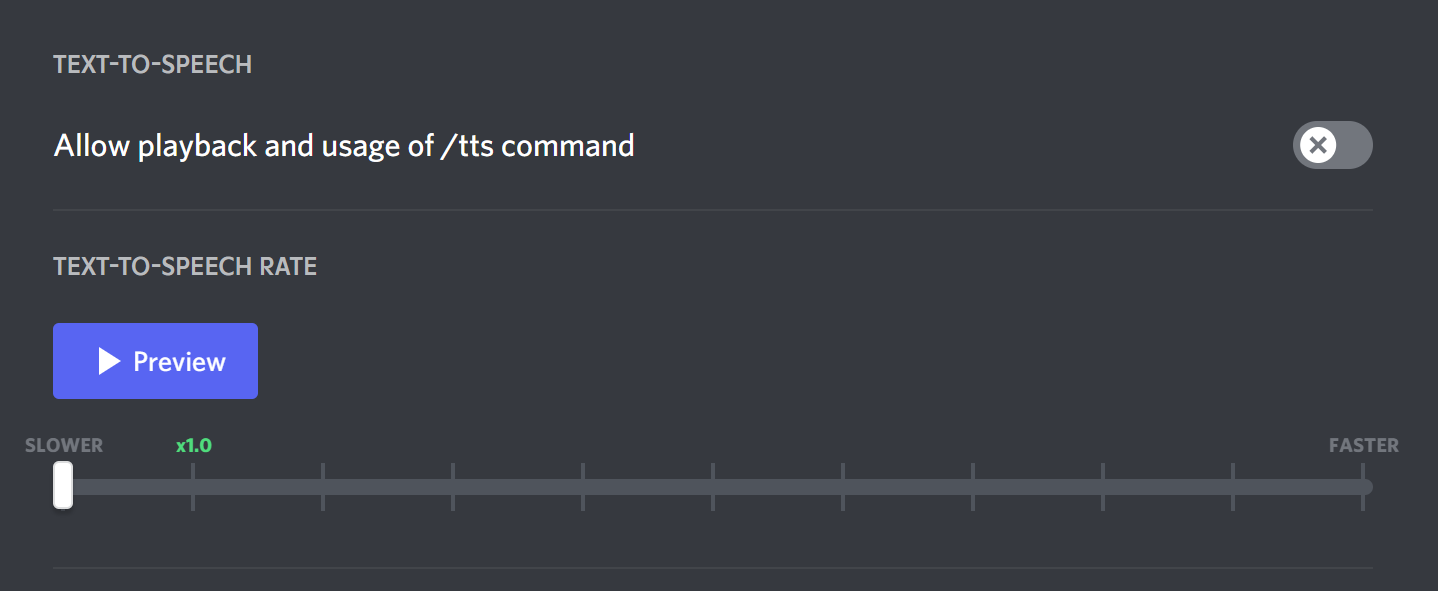
Step 3: Share Voice Files
Once you've created custom TTS voice MP3s on HitPaw or similar sites, share them on Discord by uploading to a channel for all to enjoy. Others can then reply with "/tts voicefile.mp3" to trigger the audio.
Step 4: Prank Friends with Context
Select contextual phrases from movies, memes or jokes then synthesize the voices and send in chat with "/tts" for comedic effect. Friends will be caught off guard by the hilarity.
With Discord TTS and tools like HitPaw, you can customize hilarious computer voices for an endless supply of comedic communications to share on this popular social platform.
2. Vidnoz AI: Wide Range of Hot Celebrities Funny TTS Free
Clone Anyone’s Voice with AI - Free
Make realistic voices of famous people and characters.
Clone anyone's voice to create personalized voiceovers.
Support 2000+ languages and accents.
Change Voice Now
As one of the leading AI voice generator software, Vidnoz AI voice changer supplies a vast library of voices exceeding 320 human and non-human voice options. You can even create a custom AI voice of anyone you like.
Vidnoz AI Voice Changer offers unique anime, animal and celebrity voice choices perfect for generating amusing dubs of text in multiple languages. You can change the pitch and speed of voices to create effects like chipmunk-like squeaky voices or exaggerated slow motion. This tool also allows you to customize the intonations and emphasis in text-to-speech output.
Steps of Making Funny TTS Voices With Vidnoz AI:
For creating funny TTS from the AI voices, follow the steps as given below. Furthermore, you can create some custom AI voices as well.
Step 1: Select Celebrity Voice.
You can select from a wide range of pre-trained celebrity voices like Donald Trump, Taylor Swift, etc. by clicking on their avatars.
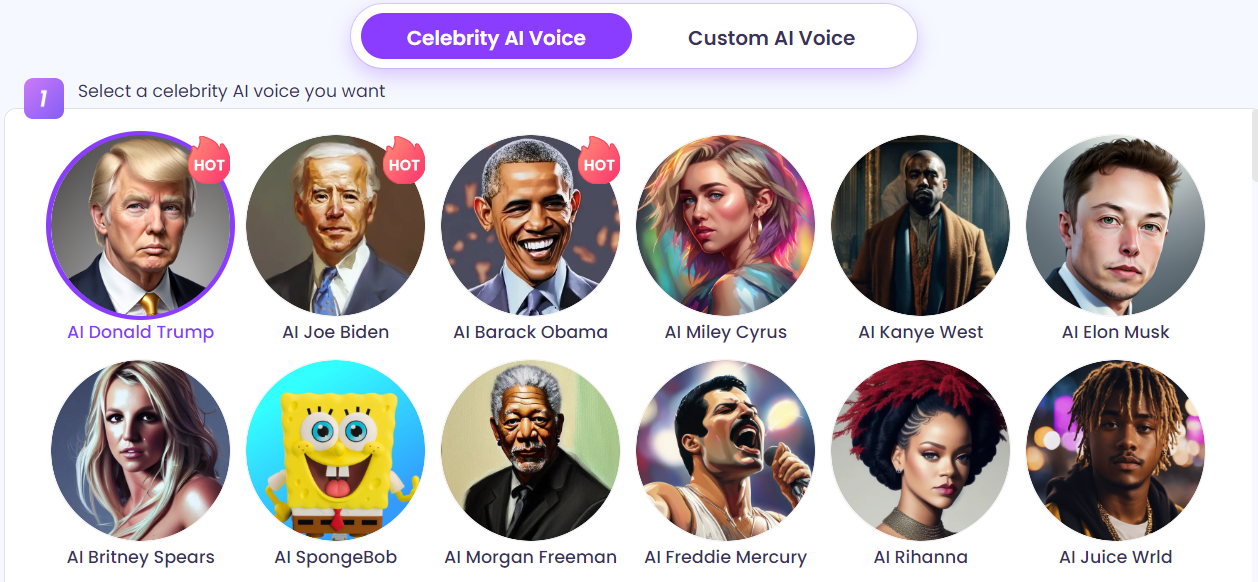
Step 2: Enter Text.
Now, enter the text you want the celebrity voice to speak. You can type or upload an audio file. After entering the text, you will select the language and AI voice speed as shown below.
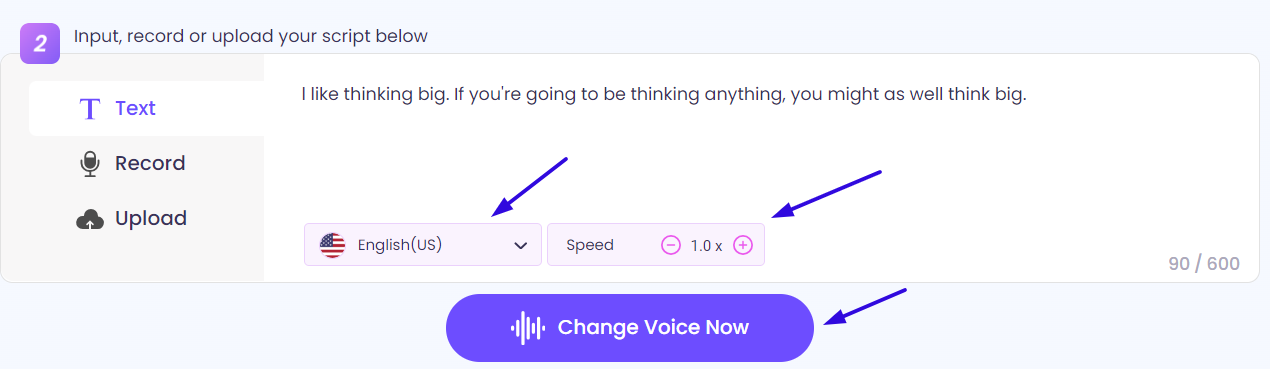
Step 3: Generate & Download TTS.
At the final step, click the ‘Change Voice Now’ button to generate the TTS output. You will be able to play and download the audio file.
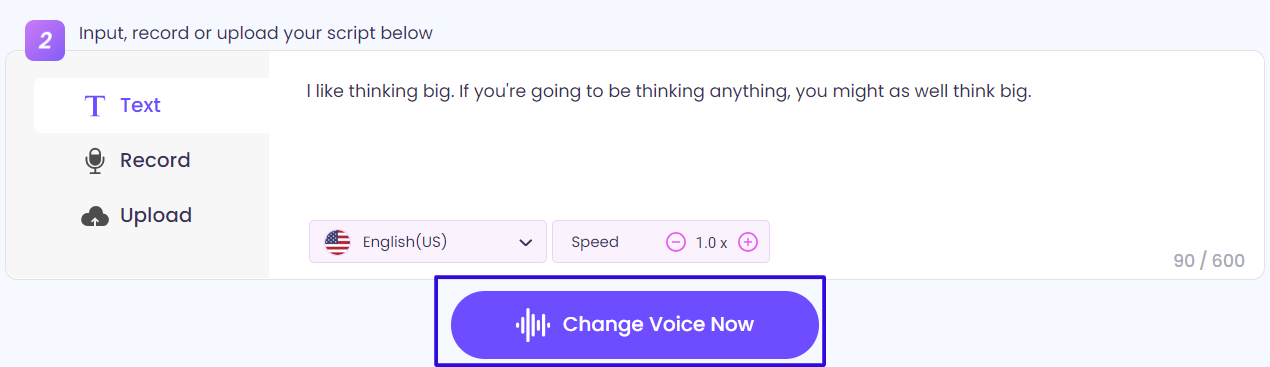
The Vidnoz AI tool allows you to easily create funny TTS voices of various celebrities for free.
3. iMyFone VoxBox: Various Types of Funny Text-to-Speech Voices
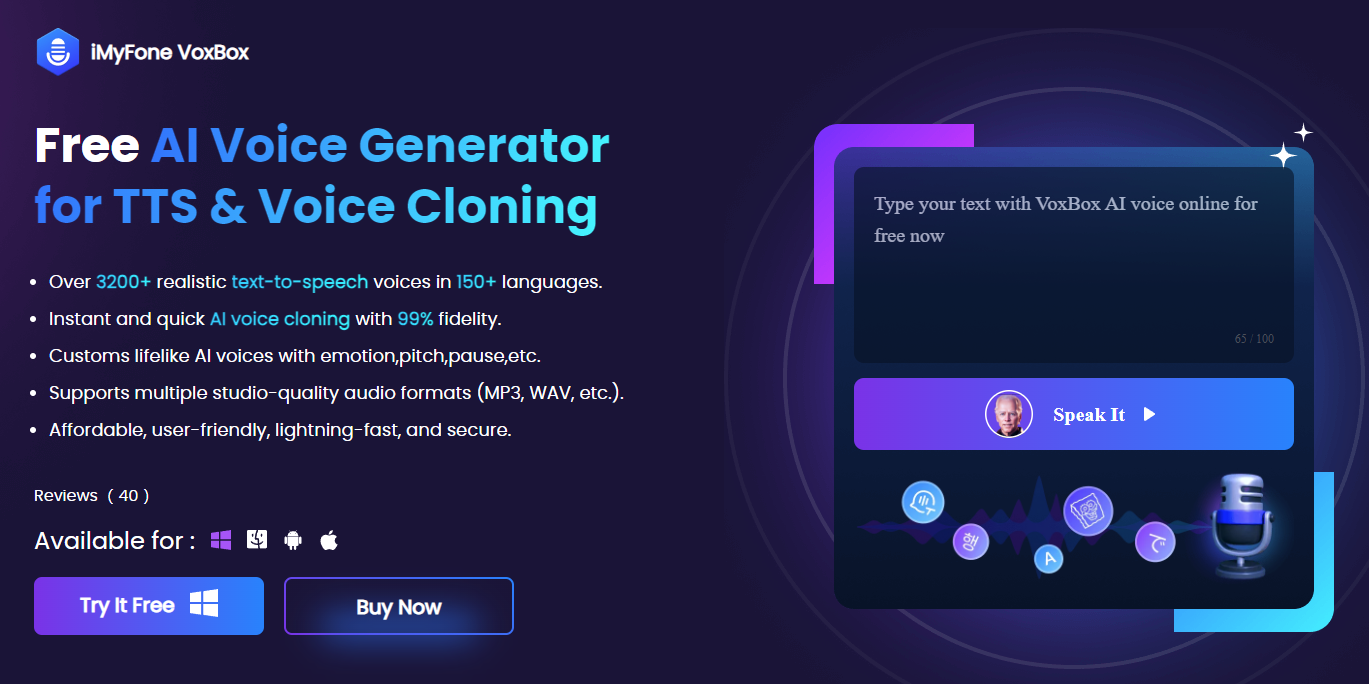
iMyFone VoxBox is a powerful AI voice changer for Chromebook that allows you to generate various types of funny AI voices. VoxBox allows creating endless fun with its array of amusing computer-generated funny TTS voices. It will create amazing text to speech funny stuff for whatever purpose you want.
Benefits of Making Text-to-Speech Funny and Humorous
Using AI text-to-speech voices in a funny and humorous way has several benefits. Let me explain some of the top benefits:
-
Allows for Unique Expression, Experimentation: With varied character voices, accents and genres available, creators can playfully experiment with new styles of expression. Unique humorous content carved out through interesting TTS stands out and sets one apart. It gives an outlet for showcasing wit and humor, and sparks new ideas in creative thinkers.
Creative Applications of Funny TTS in Various Fields
Funny text-to-speech voices have diverse uses across many fields. Their creative applications can enhance the experience in the following ways:
-
Gaming: Funny character voices bring games alive. Players can customize dialogues to make their virtual personas more expressive and immerse themselves deeper in the gameplay.
-
Social Media: Humorous TTS gives new ways to engage online communities. Content stands out with interactive and entertaining computer voices. Memes and trends spread quicker in amusing audio clips.
-
Education: Learning is made fun through multimedia tools incorporating witty speech. Interactive voice-based explanations and quizzes boost student participation. Assessment results reveal better comprehension of topics delivered humorously.
-
Podcasts: Funny TTS provides unlimited choices for distinctive virtual co-hosts. Listeners tune into podcasts just to enjoy the latest comedy skit enacted by their voice. Entertaining episodes motivate sharing and conversations.
Integrate Funny Text to Speech Voices in Video Editing With Vidnoz AI

Vidnoz AI - Create Free Engaging AI Video with Talking Avatar
- Easily create professional AI videos with realistic avatars.
- Text-to-speech lip sync voices of different languages.
- 2800+ video templates for multiple scenarios.
Vidnoz AI is a powerful online video generator that allows integrating funny text-to-speech voices to make videos more engaging.
You can select an AI avatar from 600+ options or uploading a photo, you can type text that you want funny text to speech voices about, using one of the various AI voices in the TTS feature. Furthermore, use this tool limitless as either you can use the original AI voices available at this platform or upload custom funny TTS obtained from other tools.
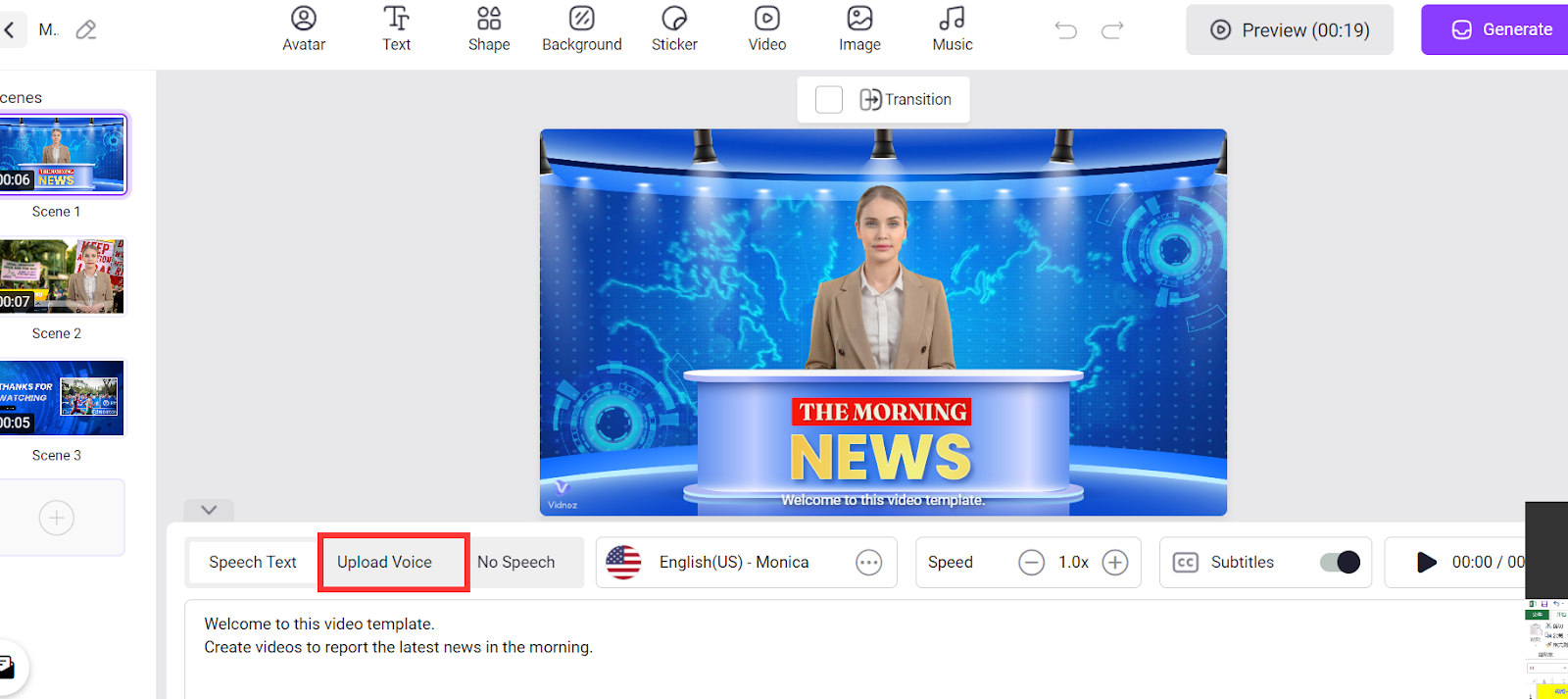
Steps of Making a Video in Funny Text to Speech
Step 1: Select an AI avatar/upload photo.
Step 2: Type text and assign a voice (or upload custom TTS).
Step 3: Customize video with various AI elements.
Step 4: Generate and share the humorous AI video.
Conclusion
So in a nutshell, this blog discussed how to effectively integrate funny text-to-speech capabilities when creating videos using Vidnoz AI generator and other tools listed above.
Funny TTS voices make content more engaging and memorable through humor. Hence, platforms like Vidnoz allow easy addition of various TTS options, either default AI voices or customized ones from other tools. You can select from hundreds of realistic AI avatars, add speech with minimal effort, and customize videos through diverse templates and effects.
Furthermore, creating humorous videos is simplified for all skill levels. The benefits of funny TTS include capturing greater attention and improving learning retention. So you can use these AI tools for creating amazing and funny stuff.




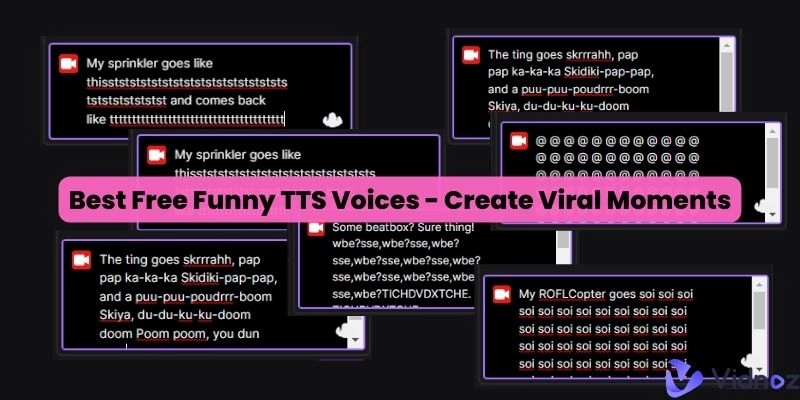


:max_bytes(150000):strip_icc()/DiscordTTS7-0ff0ed52470c41eea1b29aee2289ed72.jpg)