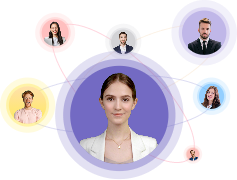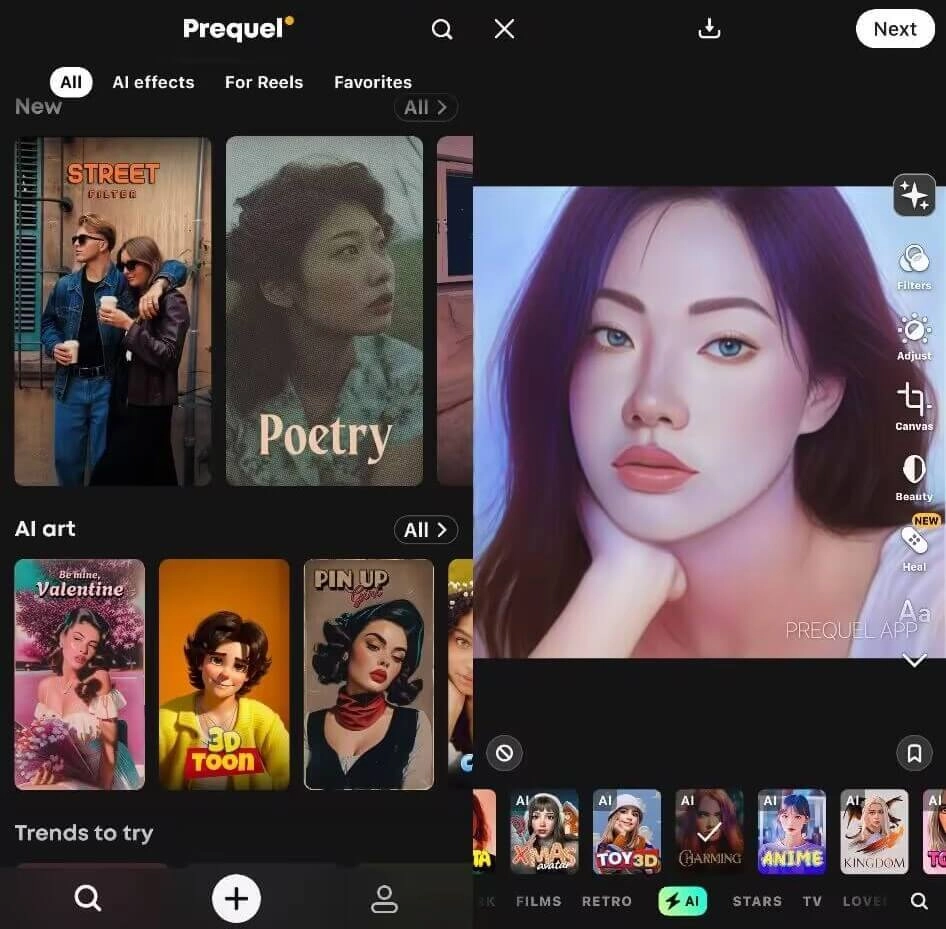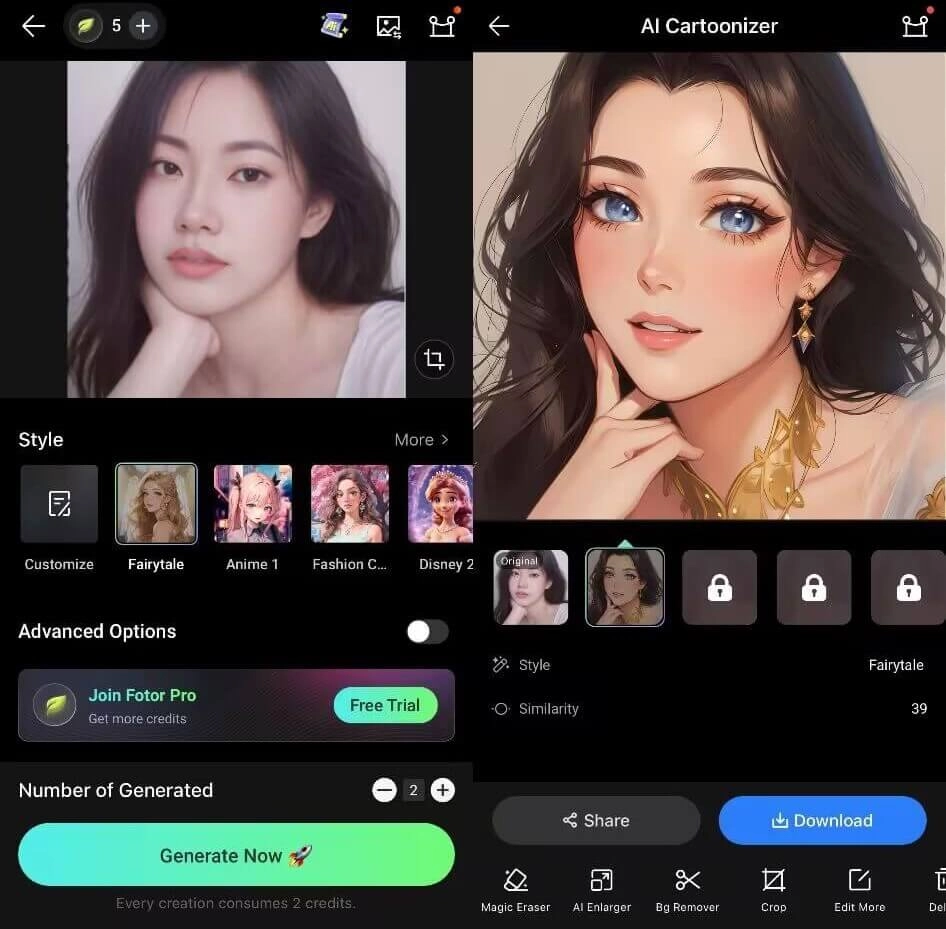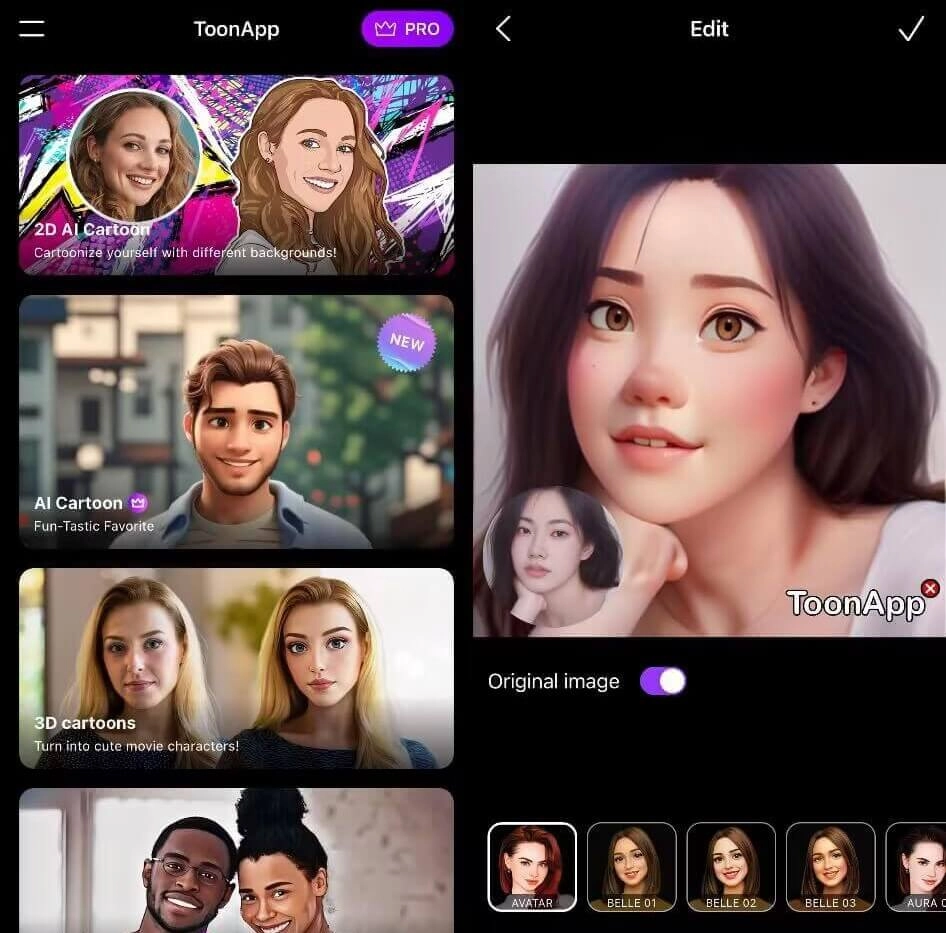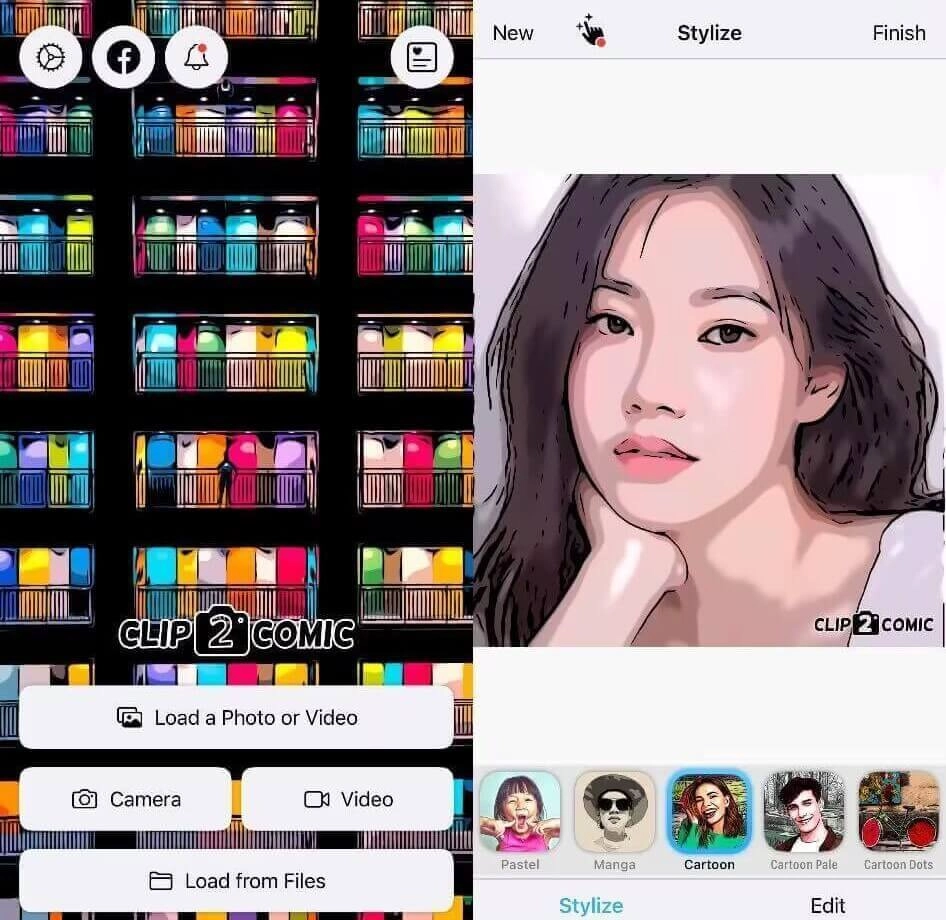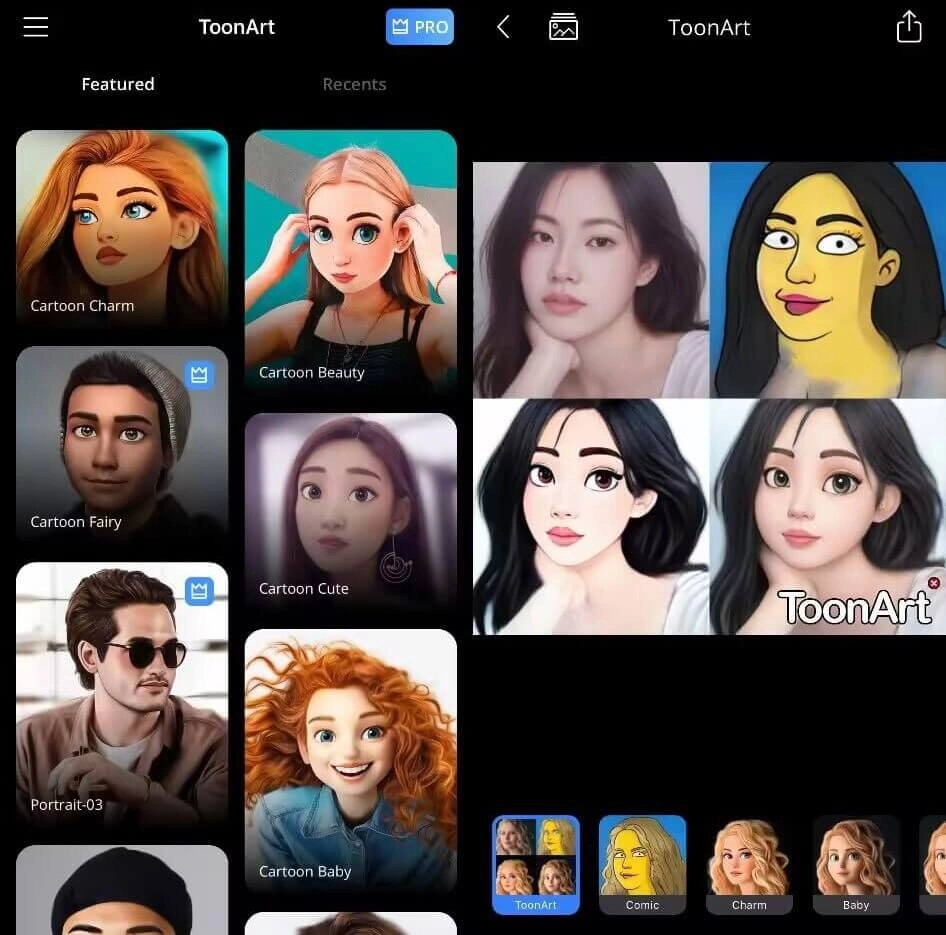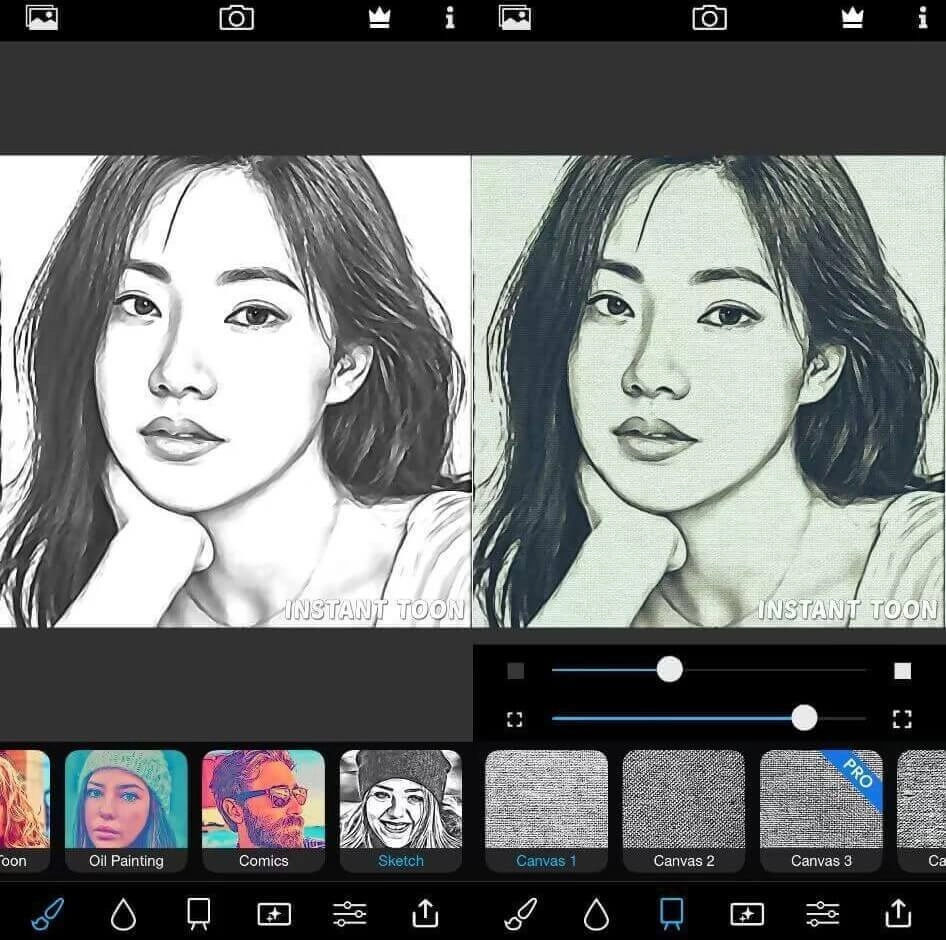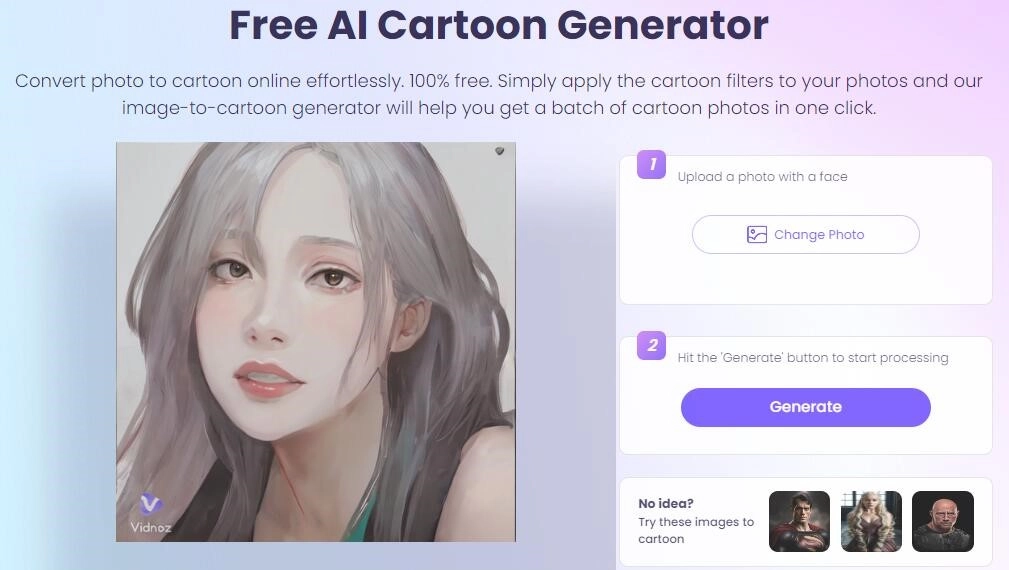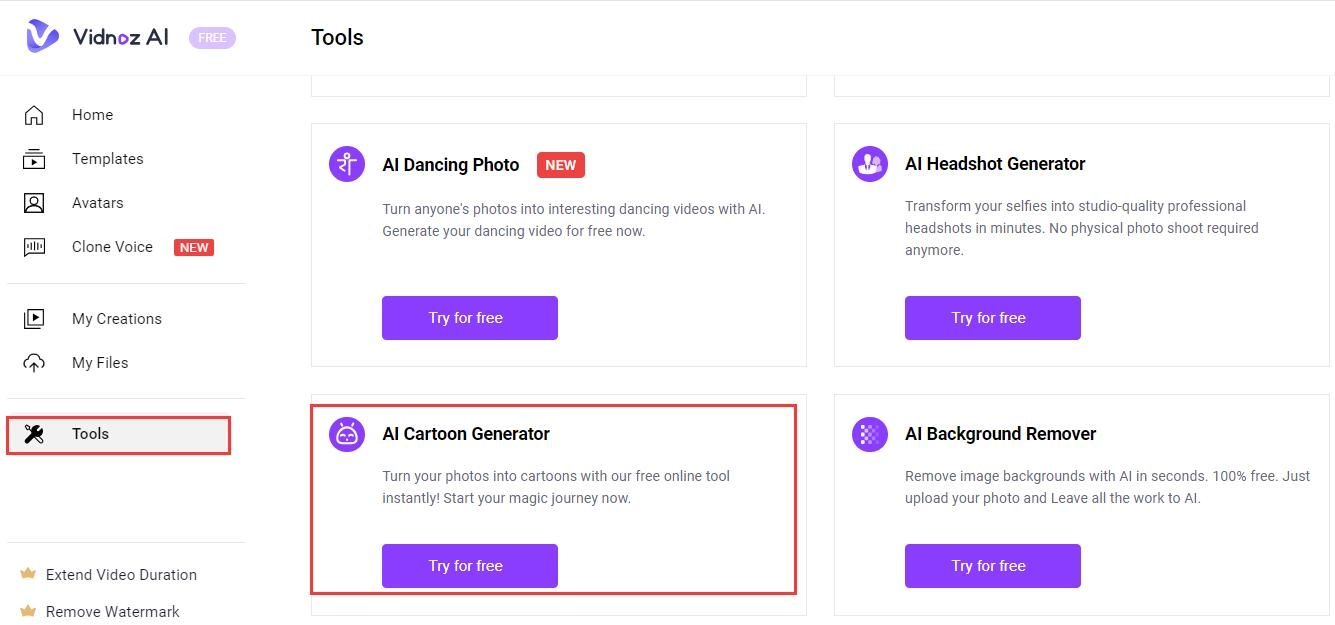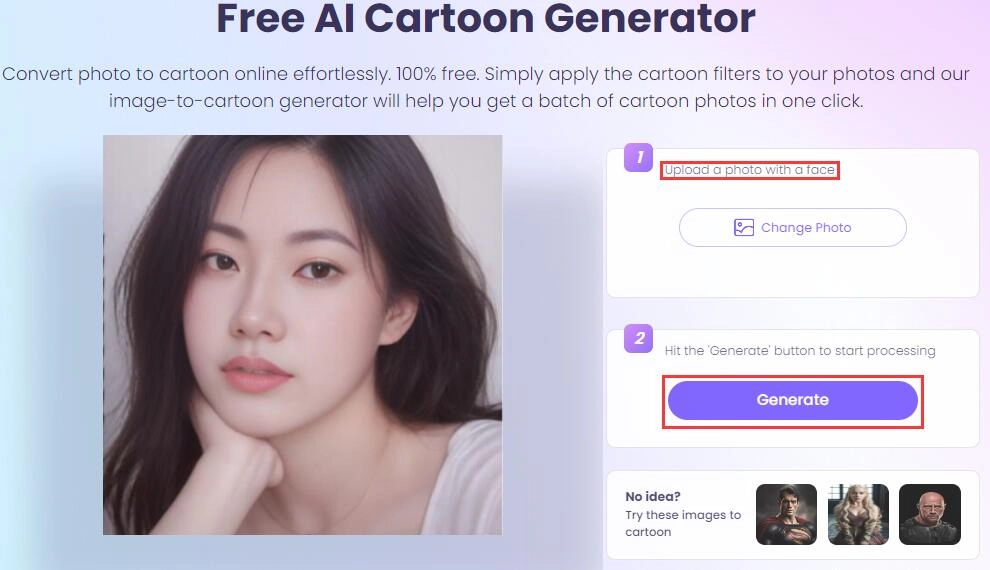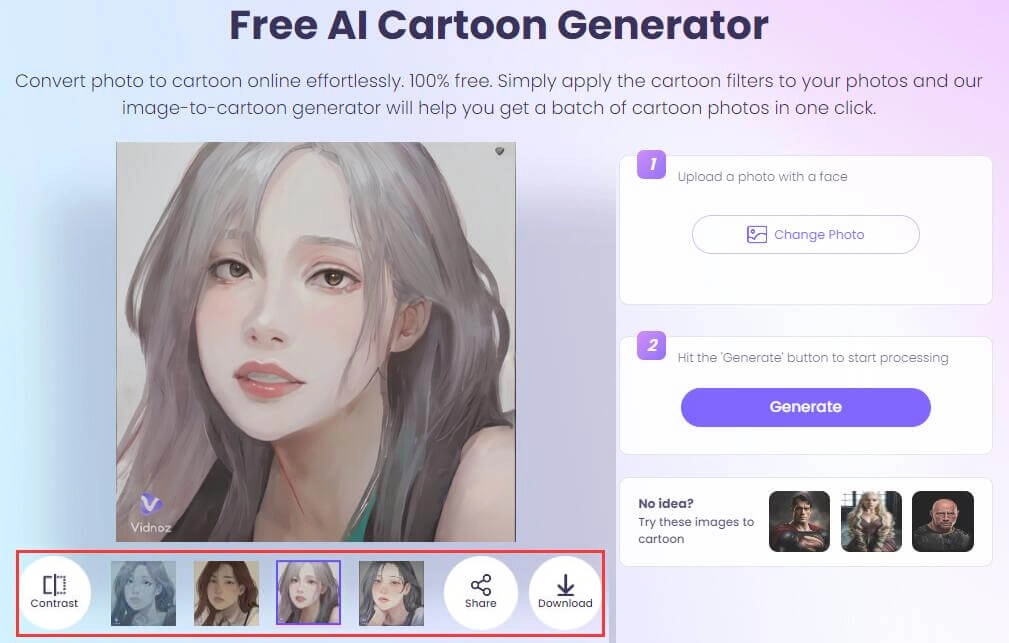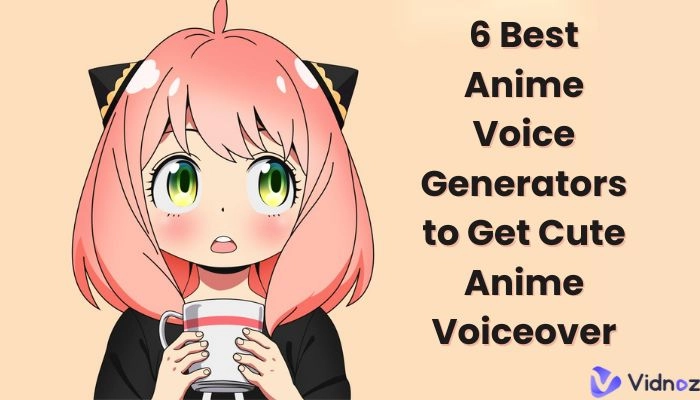On social platforms, everyone can post their selfies. With numerous filters and decoration apps, users can beautify their plain photos to create viral posts, and win viewers and followers. For instance, using an app to turn photo into cartoon would be a wise move to impress your followers.

Cartoonizing yourself has become quite a big hit and many users are seeking a photo to cartoon app, but some don’t know which to choose. Don’t worry, this article will compare and list 7 to help you find your choice.
- On This Page
-
Comparing The App to Turn Photo into Cartoon Before Choosing
-
7 Options for App to Turn Photo into Cartoon
#1 ToonMe - Realistic App to Turn Your Photo into Cartoon
#2 Prequel - Aesthetic App to Turn Photo into Cartoon
#3 Fotor - Paid AI App That Turns Pictures into Cartoons
#4 ToonApp - 3D AI Photo to Cartoon App
#5 Clip2Comic - App to Turn Photo into Cartoon with Multiple Filters
#6 ToonArt Photo to Cartoon App
#7 Instant Toon - App to Turn Photo into Cartoon Sketch Style
-
Why Bother Downloading? Use a Free Online App to Turn Photo into Cartoon Instead!
Core features of Vidnoz AI Cartoon Generator
-
How to Cartoonize Yourself Using Online Free Photo to Cartoon App?
Comparing The App to Turn Photo into Cartoon Before Choosing
Before diving into the details of every app, we might as well take a rough look at these apps about their performance in testing.
You may notice that there is a web-based tool from Vidnoz, which is not an app for mobile phones but is still worth trying for its great performance and convenience. This article will introduce it in detail. Please keep on reading.
| |
AI Processing |
Price |
Diversity |
Realism |
Speed |
Platform |
Suitable for users who... |
| ToonMe |
✓ |
$7.99 |
★★★★★ |
Yes |
10s-2min |
iOS/Android |
like realistic styles |
| Prequel |
✓ |
$4.99 |
★★★★★ |
Yes |
10s-2min |
iOS/Android |
prefer vintage & aesthetic styles |
| Fotor |
✓ |
$8.99 |
★★★★★ |
Yes; sometimes deformity |
5-20s |
iOS/Android |
need an advanced photo editor |
| ToonApp |
✓ |
$4.99 |
★★★★☆ |
Yes; sometimes deformity |
10s-1min |
iOS/Android |
want 3D cartoon styles |
| Clip2Comic |
✘ |
$2.49 |
★★★☆☆ |
Relatively real |
5-10s |
iOS |
need manga & comic filters |
| ToonArt |
✓ |
$4.99 |
★★★☆☆ |
Yes; sometimes deformity |
10s-1min |
iOS/Android |
prefer Simpson style |
| Instant Toon |
✘ |
$6.99 |
★★☆☆☆ |
Relatively real |
5-20s |
iOS |
love sketch style |
| Vidnoz AI Cartoon Generator |
✓ |
FREE |
★★★★☆ |
Yes |
5-20s |
Web-based; compatible to any device |
don’t want to download apps |
7 Options for App to Turn Photo into Cartoon
In the above table, we have compared the 7 apps according to their capability, compatibility, price, and more. If you are still not sure about which app is more suitable for you, rest assured; now, let’s check the details of these apps to explore your choice for the app that turns pictures into cartoons.
#1 ToonMe - Realistic App to Turn Your Photo into Cartoon
ToonMe is a freemium AI-driven photo editing and processing app. As one of the best options for app to turn photo into cartoon, it stands out for its realism.

As you can see, ToonMe analyzes your uploaded selfie and generates vivid and natural results in your chosen styles, which looks like it perfectly changes your face into a cartoon character through AI algorithm.
What also makes it top-ranking is the diverse cartoon themes and effects: Folk Fantasy, Disney Princess, Kigurumi, Barbie, etc. Moreover, the diversity is not limited to the filters it offers, but also the features. Using this app, you can also change gender/age to cartoonize yourself and live another life;
Rating: 4.7 among 104k ratings (from App Store)
Platform: iOS/Android
Price:
| Pro |
Weekly |
Yearly |
| Price |
$7.99 |
$29.99 |
What you like:
- Diverse themes, styles, and templates.
- Turn 1 photo into multiple results in your chosen style.
- Support downloading in packs.
- Faithful to the original picture/face.
What you won’t like:
- The quality relies on the uploaded headshot quality (lighting, hair, makeup)
- Sometimes causes deformity when the uploaded photo is blurry.
- Many ads for its premium plans and other apps.
- Relatively slow processing.
- Confusing and complex UI.
#2 Prequel - Aesthetic App to Turn Photo into Cartoon
Prequel is an AI photo and video editor equipped with diverse cartoon filters and effects. Using this photo to cartoon app, you can turn your picture into multiple cartoon styles including 2D, and 3D, as well as toy cartoons, using effects like Anime Crush, Doll, Comics, etc.
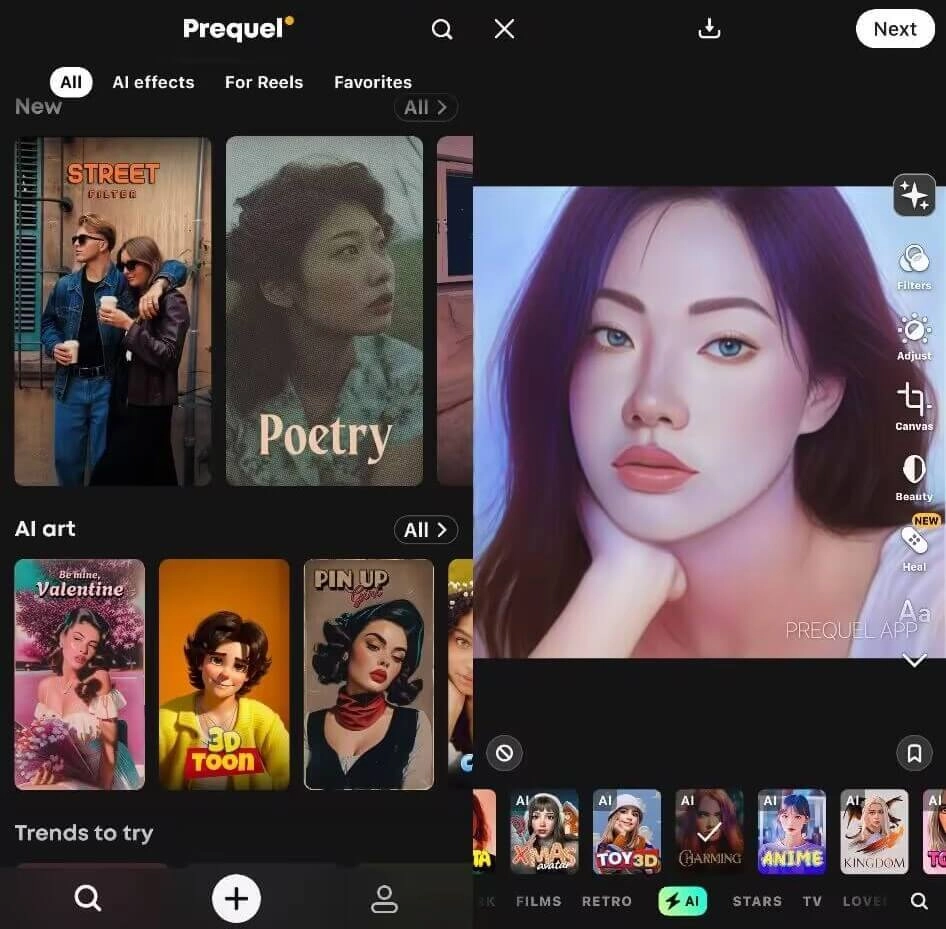
Since it is a photo editing tool, it can help you make further and detailed editing of your cartoonized photos; for instance, you can add extra filters; adjust light, color, style, and blur; and also beatify this pic by retouching, fine-tuning the skin tone, etc.
As stated, this app is good at vintage styles and has a good sense of aesthetic; if you like vintage flavor cartoons, this app will be your second-to-none choice to create some pretty AI portraits free.
Rating: 4.8 among 308k ratings (from App Store)
Platform: iOS/Android
Price:
| Prequel Gold |
Weekly |
Yearly |
| Price |
$4.99 |
$34.99 |
What you like:
- Abundant cartoon themes, styles, and filters.
- Easy to download.
- Preview before generating.
What you won’t like:
- A little bit slow in processing, need to upgrade to pro to speed up.
- Confusing UI design might cause learning pressure.
- Limited styles and filters available in the free version.
#3 Fotor - Paid AI App That Turns Pictures into Cartoons
Fotor is an AI headshot generator that offers an AI cartoonizer tool. If you are looking for an AI cartoon generator, this utility can be your helper.
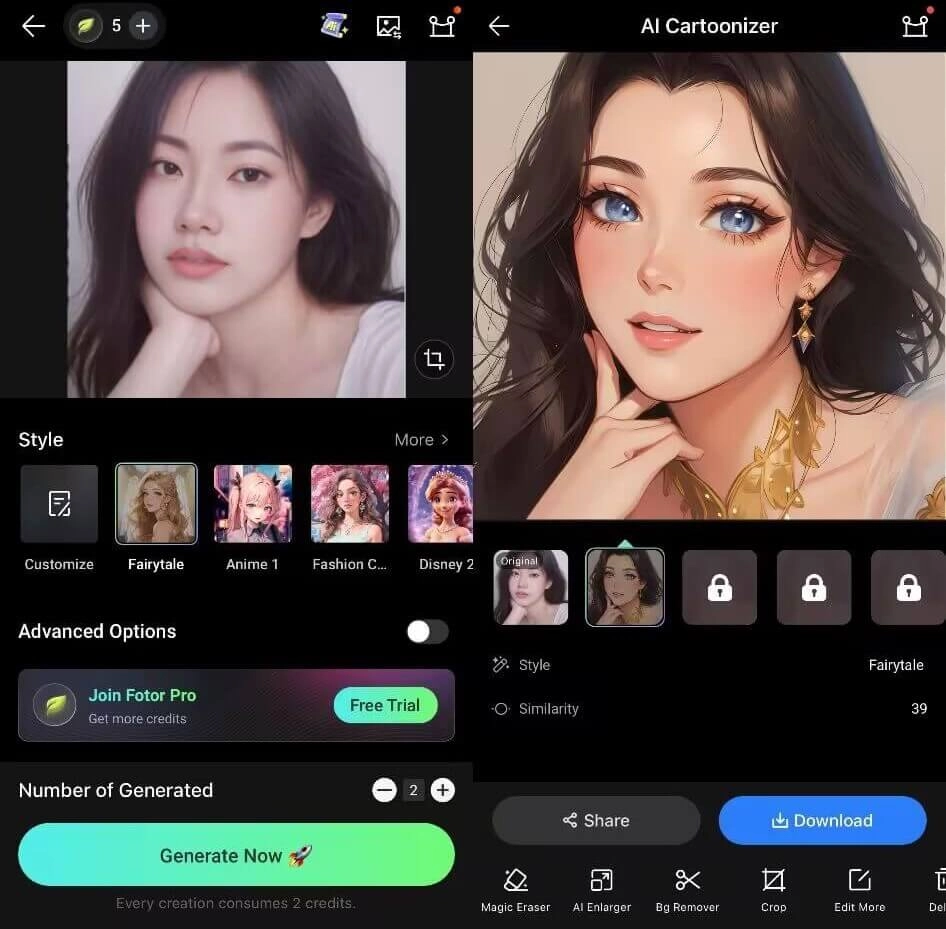
As one of the best options for app that turns you into a cartoon, it provides users with cartoon styles like Fairytale, Anime, Disney, Hero, etc.
Also, as a powerful all-in-one app, it facilitates you to edit your pictures with AI Retouch, Background Remover, etc., to polish your cartoonized photos and give you sparkling ideas.
But what hinders it from ranking in the free cartoon yourself apps is that it costs 1 credit in every generation and requires a premium account for many features.
Rating: 4.7 among 28.7k ratings (from App Store)
Platform: iOS/Android
Price:
| |
Fotor Pro |
Fotor Pro+ |
| Monthly |
$8.99/mo |
$19.99/mo |
| Yearly |
$3.33/mo |
$7.49/mo |
What you like:
- Easy downloading.
- Quick processing.
- Multiple style options.
- Support advanced options: tune the Similarity and use Prompt.
What you won’t like:
- Too many ads.
- Sometimes causes deformity like extra fingers.
- Paid, every generation costs 1 credit.
- Only generate 1 result each time.
- Relatively expensive.
#4 ToonApp - 3D AI Photo to Cartoon App
ToonApp is a cartoon photo editor with many anime filters and themes. Powered by AI, it allows you to change your selfies into 2D and 3D cartoons.
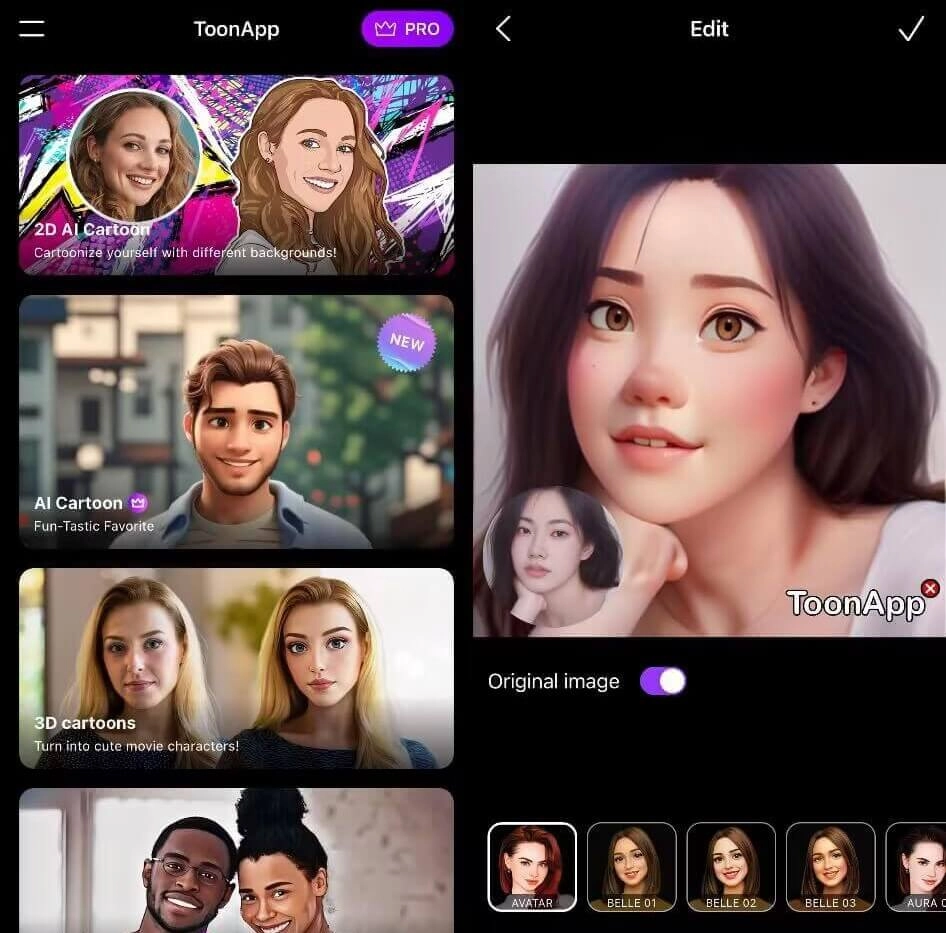
This cartoon avatar maker spares no effort in cartoonizing photos. It offers not only a 2D and 3D cartoonizer for human, but also allows you to turn your pets like cats and dogs into cartoons; in addition, what makes it special is that it supports full photo cartoon - you can cartoonify more than 1 person.
Rating: 4.7 among 75.9k ratings (from App Store)
Platform: iOS/Android
Price:
| Weekly |
Premium Cartoon Effect |
Cartoon Yourself & Art Creator |
Premium Filter |
Cartoon Yourself & Funny Face |
| Price |
$4.99 |
$4.99 |
$2.99 |
$12.99 |
What you like:
- Offer 2D/3D cartoons.
- Multiple cartoon styles to choose from.
- Allow full photo cartoon.
- Support cartoonizing animals.
- Preview before generating.
What you won’t like:
- Aspect ratio changing is only available in the premium version.
- Many ads during operation.
#5 Clip2Comic - App to Turn Photo into Cartoon with Multiple Filters
Clip2Comic is a cartoon photo editor that offers multiple cartoon and comic filters for you. Using this app, you can change your real photoshoot into comic and manga-like artwork.
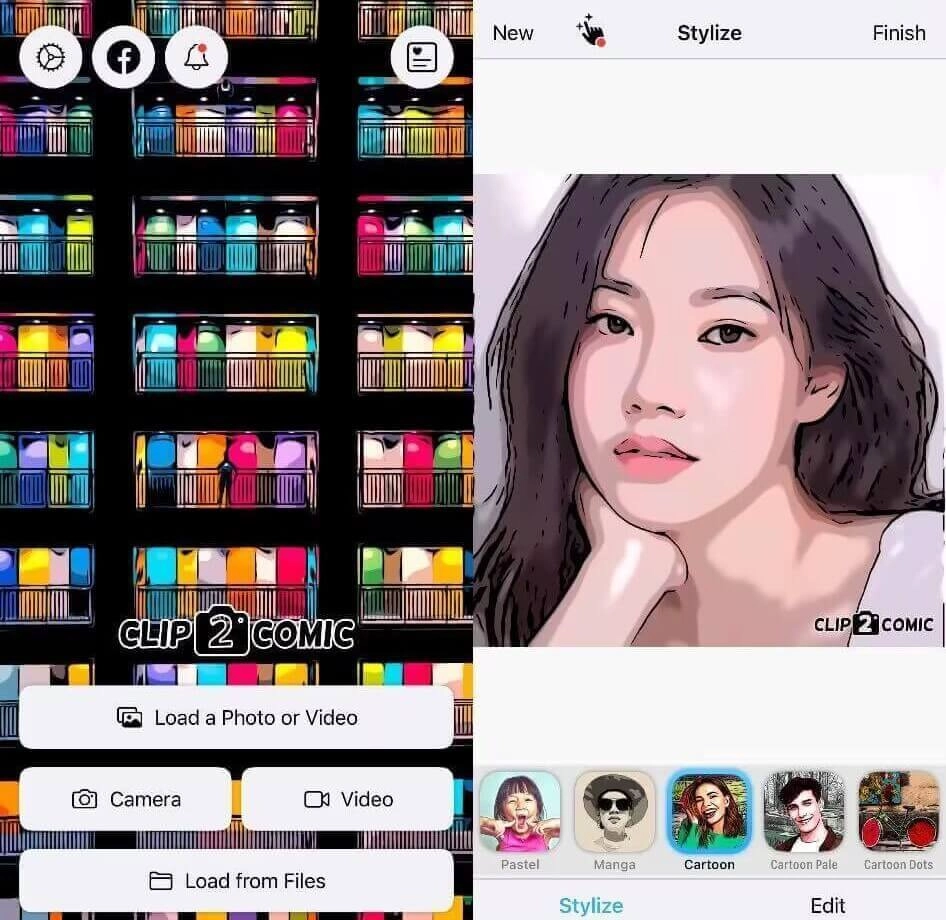
With the diverse styles it offers, like Manga, Dots Cartoon, Comics Silver, Poster, etc., you can convert your photo into beautiful art. Also, it supports further editing: Retouch, Deform, Shadows, Highlights, etc.
However, the styles and effects are quite limited and not stylish enough. Users who prefer old-fashioned art might find it suitable for them. If you want to generate a professional headshot or avatar to show your expertise, this app might not be that helpful. But you could choose Vidnoz AI Headshot Generator.
AI Headshot Generator
Easily create professional headshots from your selfies without physical photo shoot, saving time & energy.
Rating: 4.8 among 40.1k ratings (from App Store)
Platform: iOS
Price:
| Premium |
Monthly |
Yearly |
Lifetime |
| Price |
$2.49 |
$18.99 |
$49.99 |
What you like:
- Quick processing.
- Multiple styles preview before generating.
- Support further editing: brightness, saturation, contrast, retouch, etc.
- Support creating cartoon videos.
What you won’t like:
- Just filters, no AI processing.
- Old-fashioned filters.
- Many editor tools are limited to the premium version.
#6 ToonArt Photo to Cartoon App
ToonArt works as a caricature and photo cartoon editor. With diverse cartoon filters provided, it allows users to transform their photos into multiple styles of cartoon art.
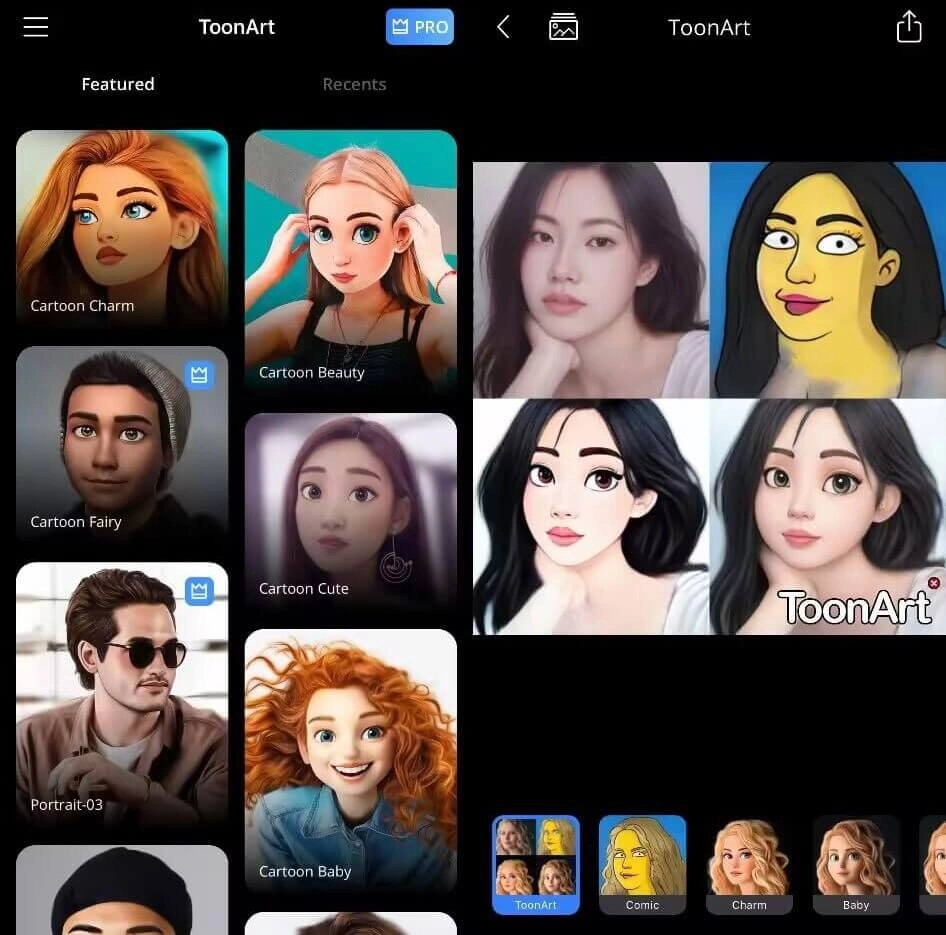
Especially designed as a comic and cartoonizer, it offers quite a lot of cartoon styles: cute and beautiful cartoon styles; 3D, comic, and caricature filters. You can even turn yourself into Simpson style.
In a nutshell, this app that turns pictures into cartoons is suitable for users who just want to slightly change their face into 3D style or Simpson style.
Rating: 4.7 among 711k ratings (from Google Play)
Platform: iOS/Android
Price:
| Pro |
Weekly |
Yearly |
| Price |
$4.99 |
$54.99 |
What you like:
- Relatively quick processing.
- Multiple styles for choosing.
- Allow previewing Pro filters before generating or purchasing.
- Easy to use.
What you won’t like:
- Only quite subtle but no apparent differences between the 3 results in 1 style.
- Limited free filters and styles.
#7 Instant Toon - App to Turn Photo into Cartoon Sketch Style
Instant Toon is a cartoon art cam with plenty of sketch, watercolor, and comic filters for you to turn your photos and videos into cartoon style. If you need an app that turns pictures into line drawings, this tool suits you most.
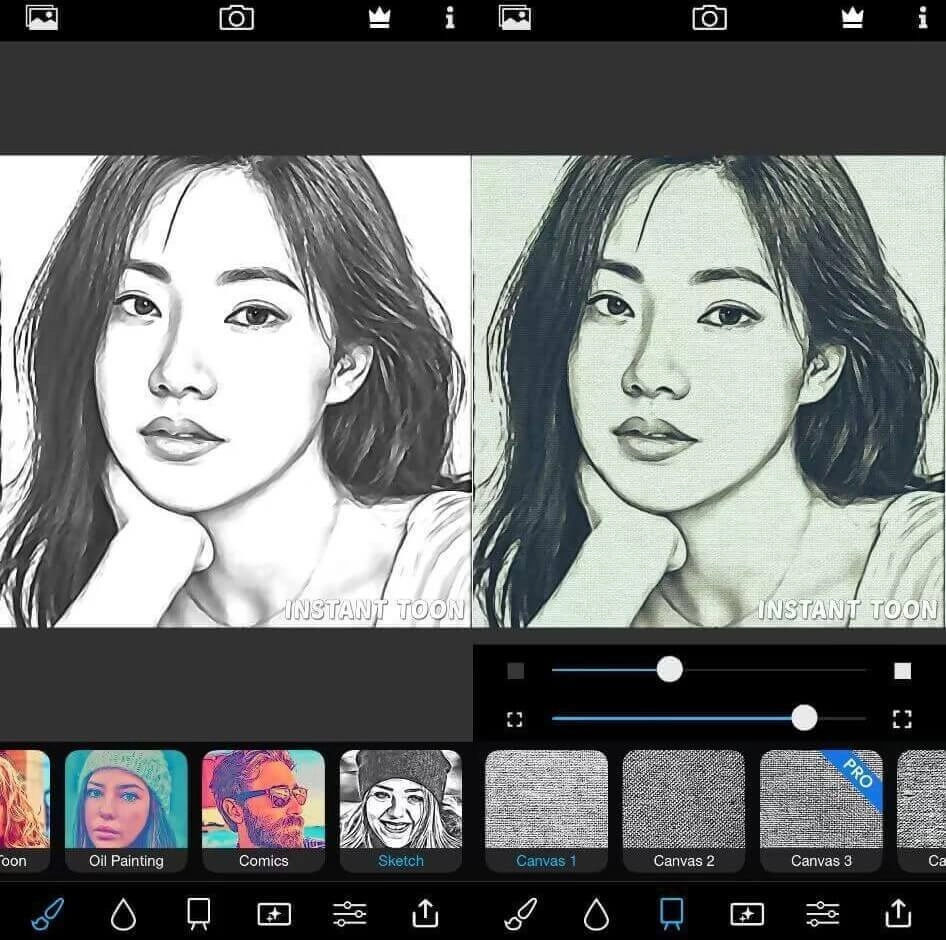
Spending special effort in line drawing art style, this app allows you to use filters like Sketch, Oil Painting, Comic, Watercolor, etc. What’s more, you can do further editing: adding canvas texture & backgrounds, and adjusting resolution and sensitivity.
Rating: 4.7 among 25.2k ratings (from App Store)
Platform: iOS
Price:
| |
Weekly |
Yearly |
| Pro |
$6.99 |
$29.99 |
| Pro Art Filters |
$49.99 |
What you like:
- Relatively realistic sketch style.
- Support further editing of the picture.
- Support real-time sketch camera.
What you won’t like:
- Ads appearing during use.
- Limited styles, filters, and editing tools for the free version.
Why Bother Downloading? Use a Free Online App to Turn Photo into Cartoon Instead!
The aforementioned 7 choices for app that turns pictures into cartoons are all apps for mobile phones compatible with iOS or Android devices, requiring downloading and installing.
However, some users might find it bothering to download the apps; in addition, if the storage space is running out, they have to consider uninstalling other apps. Are you facing the same problem? Well, you need a web-based AI cartoon generator.
Vidnoz AI Cartoon Generator is an online free tool powered by AI. It analyzes your uploaded photo and processes it with AI algorithms, adding filters and effects to generate results of different styles.
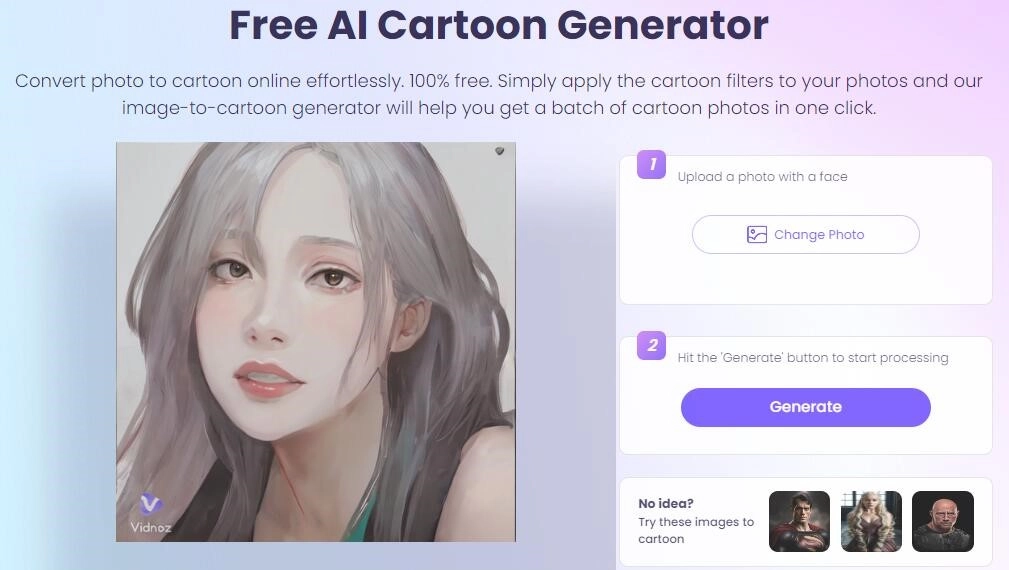
Using this online best app to turn photo into cartoon, you can change your prepared photo to cartoon style easily in 1 click; if you don’t have a prepared headshot, you can also use the text-to-image AI Avatar Generator.
Core features of Vidnoz AI Cartoon Generator
♦ Convenient Online App to Turn Photo into Cartoon
No need to download any mobile app or take over your storage space; just sign up, go to the online page, and take 1 click to cartoonize yourself.
♦ Free Cartoon Yourself App Without Payment Or Credits
No need to subscribe to any plans, pay for the processing, or finish tasks to earn credits; just upload your photos and click Generate to get your cartoon-style pictures for free.
♦ Art-level Anime Filter Processing Without Loss of Quality/Detail
Trained by an enormous database, it processes your pictures with beautiful effects/filters of sketch/watercolor/painting art styles and keeps the quality.
How to Cartoonize Yourself Using Online Free Photo to Cartoon App?
This online photo to cartoon app is extremely easy to operate. Check the following steps.
Step 1. Click the button below to sign up for an account; thus you can better process and download your cartoonized photos.
Step 2. Click Tools > Find AI Cartoon Generator.
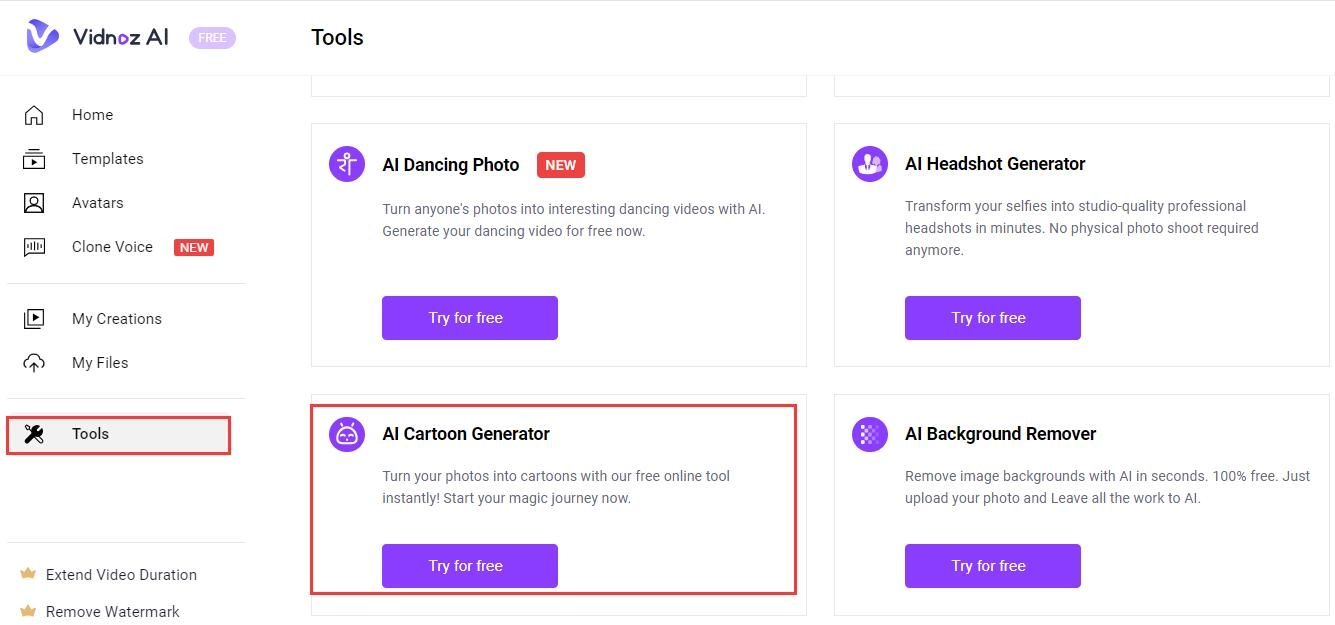
Step 3. Now, you can upload your photo and click Generate to turn your photos into cartoon styles.
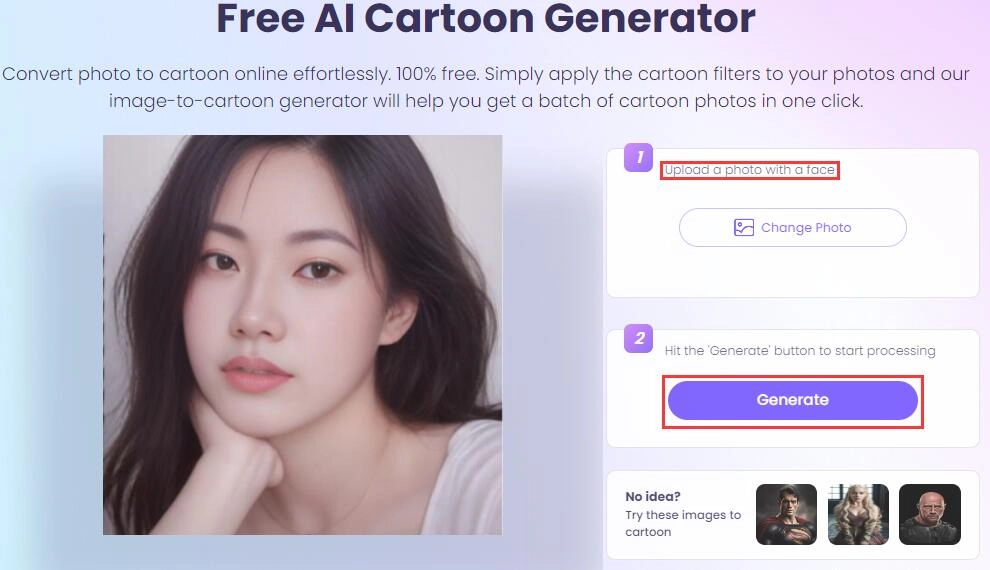
Step 4. Choose from the generated 4 results > click Contrast to see the comparison of the original photo and the processed one, or you can click Share and Download to get your photo.
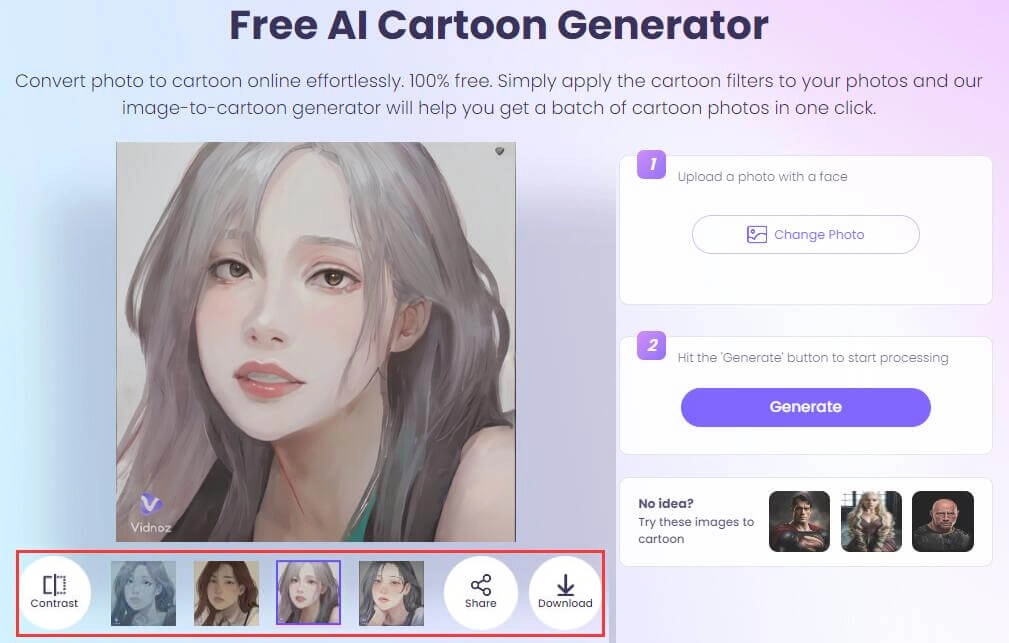
As you can see in the Vidnoz AI panel, there are numerous tools to give you sparkling ideas and boost your creativity. For example, you can upload your cartoonized photo to Vidnoz AI Talking Photo and let it speak for you. If you are ready to bring the cartoon pic to life, check the page and go ahead!
Create Your AI Talking Avatar - FREE
- 1900+ realistic AI avatars of different races
- Vivid lip-syncing AI voices & gestures
- Support 140+ languages with multiple accents
Final Words
This post aims to help you explore your choice of app to turn photo into cartoon, introducing 7 mobile apps that are compatible with iOS or Android. For those who don’t want to bother downloading apps on their phones, the AI cartoon generator from Vidnoz AI will be the best option. Don’t hesitate, sign up now and start to cartoonize yourself!