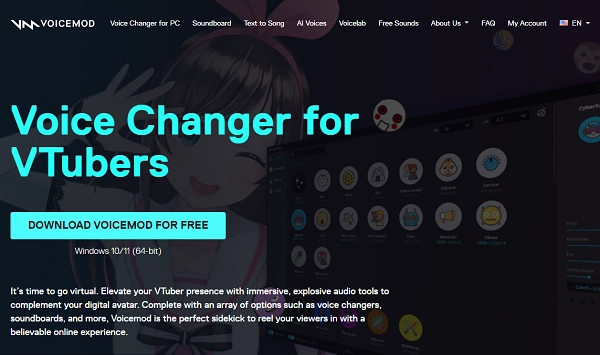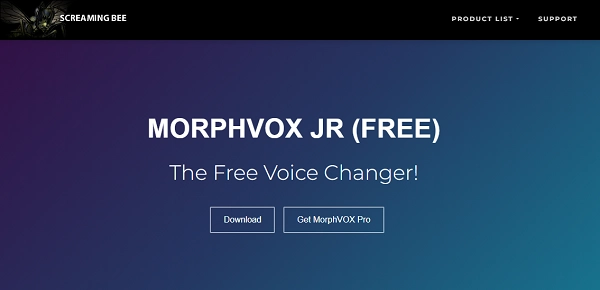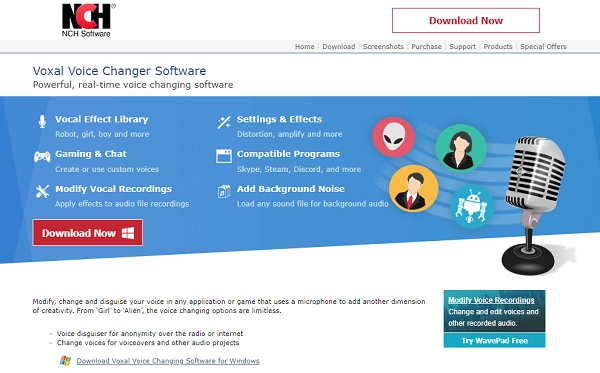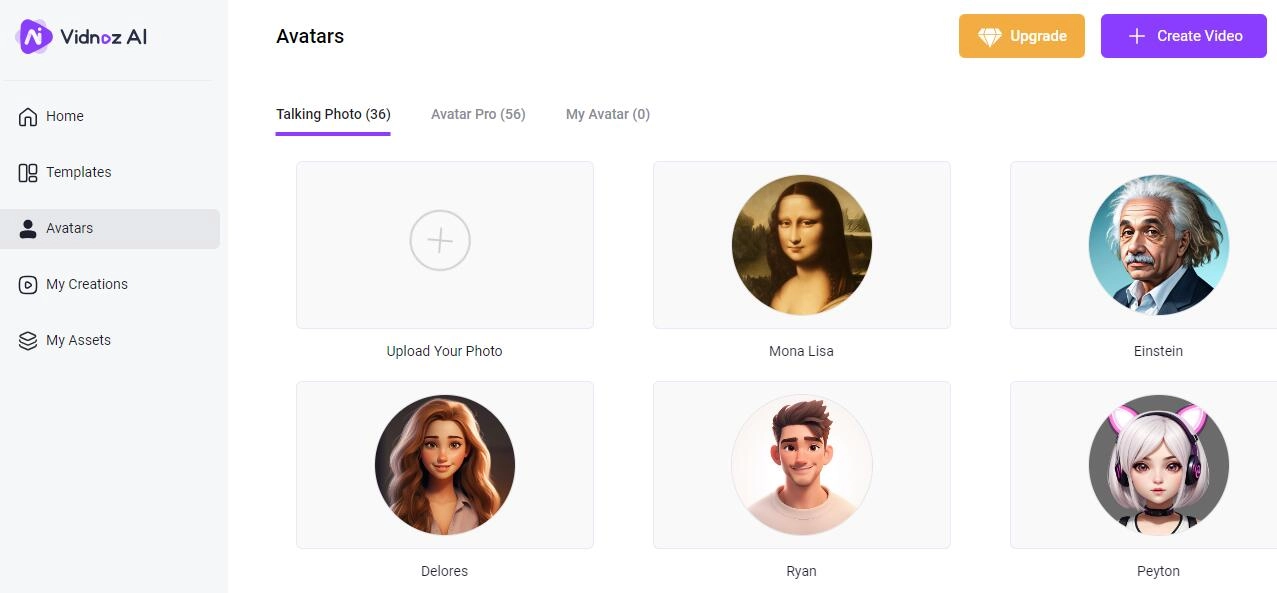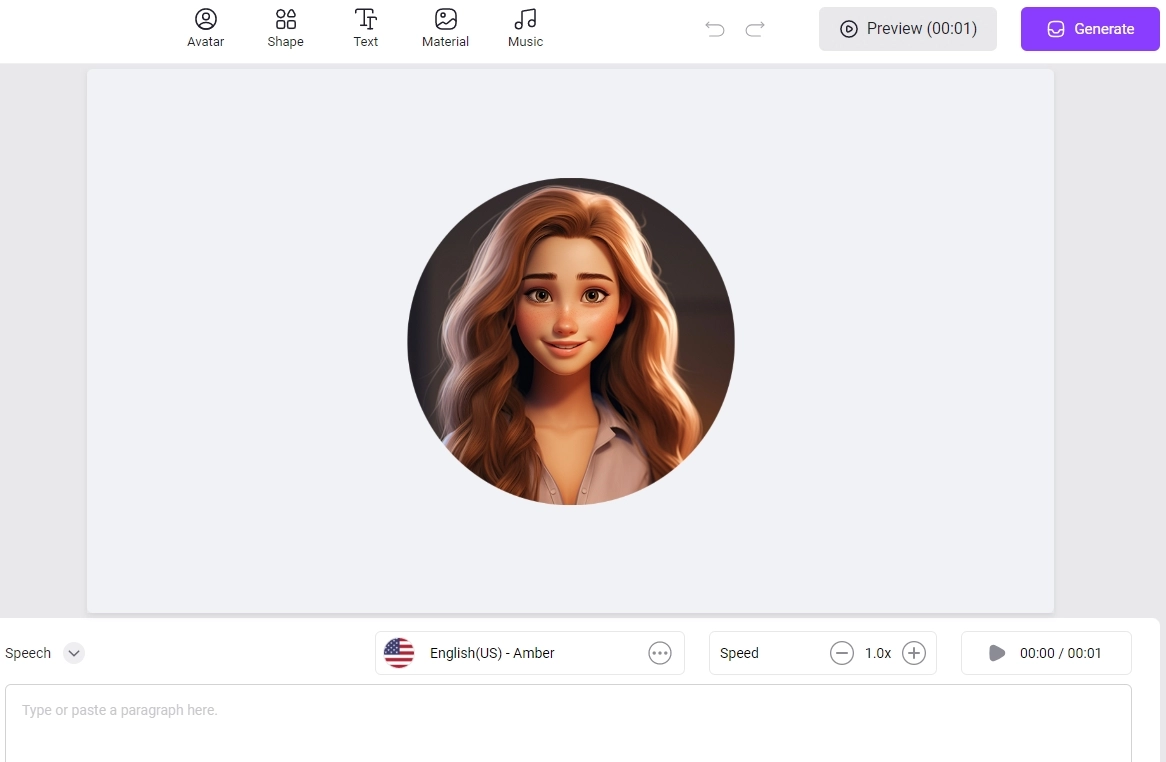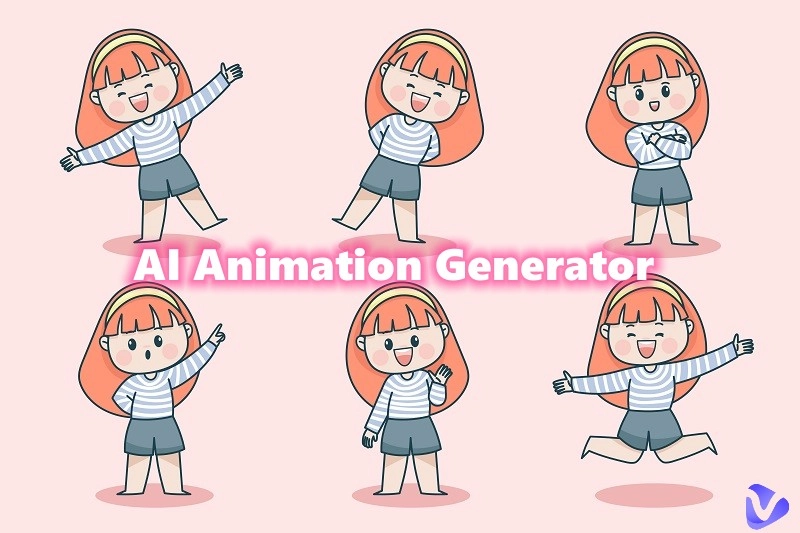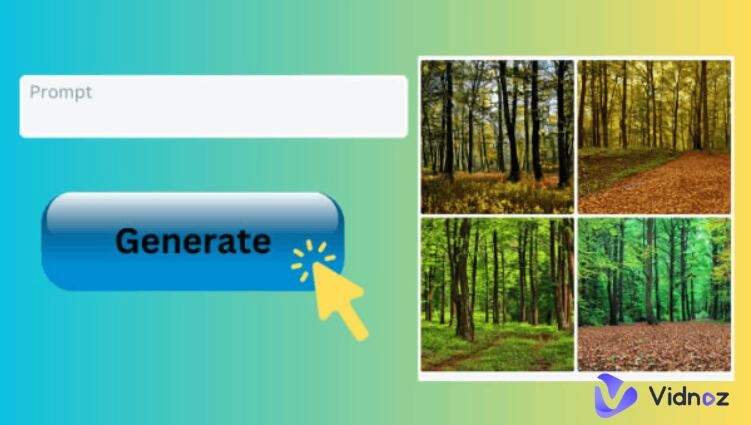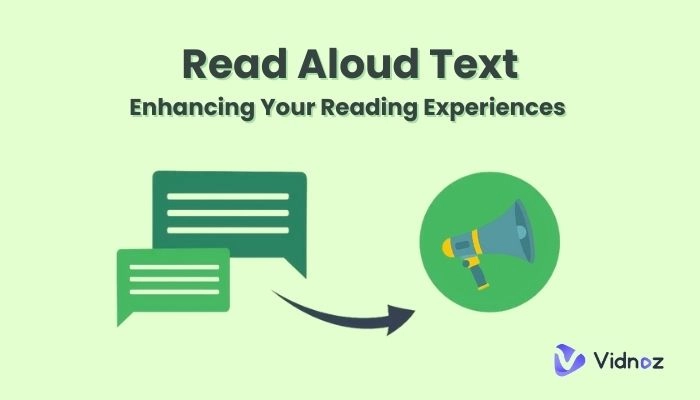VTubers are exciting avatars used for Youtube videos. Having a unique voice is crucial for Vtubers as this has a major impact on the quality of the overall video. This is where applications that can generate voices for Vtubers come into play. You are able to generate your desied anime voices with the customization options provided by these voice changers. This article discusses some of the best VTuber voice changers to help generate desired anime voices. Let's get started.

- On This Page
-
Do VTubers Use Voice Changers?
-
What Virtual Voices Do VTubers Use?
-
Voicemod: Overall Best Real-Time VTuber Voice Changer
-
Vidnoz - Free Online Vtuber Voice Changer
-
Clownfish - Versatile Voice Changer Tool for VTuber
-
MorphVOX - Best Free Voice Changer for VTubers
-
Voxal - Best VTuber Voice Changer for Streaming
-
How Do I Create VTube Videos with AI Voices?
1. Animated Avatars from Images
2. Contextual Enrichment for Avatars
3. 100+ Popular AI Voices
4. Free and Swift Video Creation
-
FAQs about VTuber Voice Changer
1. Is there a free voice changer for VTubers?
2. How to get an anime girl voice changer?
3. Is there a live voice changer?
4. What voice changer does Shylily use?
Do VTubers Use Voice Changers?
Yes, most Vtubers use a Vtuber voice changer to change the voice and make the videos more exciting. Although most Vtubers prefer using manual voices, they change it slightly to enhance quality. This helps them in creating distinct and character-appropriate voices for their virtual personas. These Vtubers use different AI voice changers to improve the characteristics of the voice and make it more relevant to the character. However, it's worth noting that not all VTubers use voice changers, as some may possess naturally suitable voices for their chosen avatars.
What Virtual Voices Do VTubers Use?
VTubers utilize different virtual voices to match their avatars and create virtul videos. Most Vtubers prefer using girly, high-pitched, sweet, and energetic voices in their videos. The choice of virtual voice depends on the VTuber's preferences, the character they portray, and the technology they can access. The major goal of Vtubers is to generate and use voices that represent the character they are using in the best possible way.
Voicemod: Overall Best Real-Time VTuber Voice Changer
With its versatile capabilities, Voicemod has emerged as the quintessential real-time voice changer, captivating content creators and VTubers alike. Voicemod offers an extremely easy-to-use interface and excellent voice-changing abilities, helping users change their voice per their requirements. Using Voicemod, you can also add exciting sound effects to your existing voices. The platform also seamlessly integrates with different live streaming and gaming platforms allowing users to stream in enhanced voices.
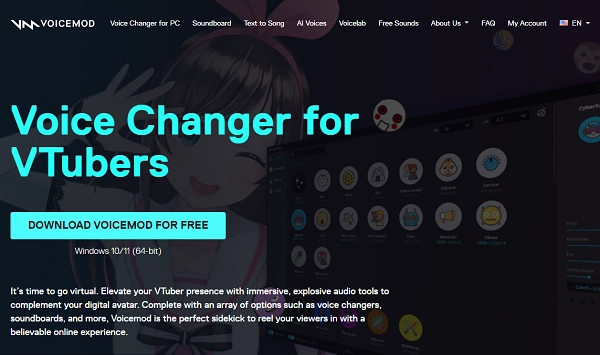
Key features:
★ Voicemod offers an AI voice generator.
★ You can also convert text to exciting voices using this tool.
★ The application is free to download for your device.
★ You can edit the voice using this application as per your requirements.
Pricing:
Voicemod offers both the free and paid version. The paid version is Voicemod Pro, which is $45 for the lifetime license.
Pros
-
Modulation of vocal pitch, speed, and tone.
-
AI-driven voice transformation in real-time.
-
A variety of voice modulations.
-
Extensive collection of sound enhancements.
Vidnoz - Free Online Vtuber Voice Changer
Vidnoz AI Voice Changer is one of the best online tools that can change your voice to anyone you like. With over 50 different famous voices to choose from, the tool allows you to record or upload a audio file and easily change it to the voice you select. If you're not satisfied with all the voices provided, you also have the option to clone a voice you want.

Key Features:
★ Celebrities like Obama and anime characters voices supported.
★ Voice speed adjustment allowed.
★ Free voice cloning of anyone you like.
Pricing:
100% Free for vocie changing and files downloading.
Pros
- No extra cost for neither voice changing or voice cloning.
- Newbie friendly and easy to use.
- Support text to voice, voice to voice and video to voice.
- No app download requirements.
Cons
- No app available.
- Limited audio length.
Clownfish - Versatile Voice Changer Tool for VTuber
Next on our list is Clownfish. It is another excellent Vtuber voice changer that offers a wide range of accents and voice variations. The platform also offers a diverse range of in-app integrations that can help you change the applications on the app level. The best thing that separates the platform from others is its ability to integrate at the machine level. This means you will have the ability to change voices directly from the machine level without any issues.

Key features:
★ You get a music player with audio control and a playlist.
★ It supports Windows operating systems from Windows Vista to Windows 11.
★ The software is integrated into your device at the system level.
Pricing:
The software is free to use.
Pros
-
Support for multiple languages and diverse file formats.
-
Available for free download and usage.
-
Strong compatibility with communication and streaming platforms.
-
Enable text-to-speech conversion assistance.
MorphVOX - Best Free Voice Changer for VTubers
MorphVox is another quality Vtuber voice changer that can help you change your voice using AI. The platform has the ability to integrate with different games, helping you change your in-game voices. You can also use many free voices already available in the application. MorphVox also has great sound-enhancing algorithms allowing you to edit your voice per your requirements.
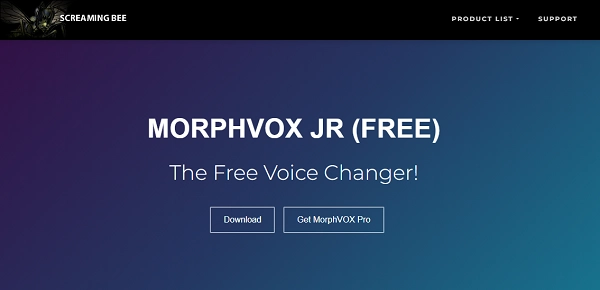
Key features:
★ Many free voice packs are ready to use.
★ Enables you to edit the voice and make it as per your needs.
★ Optimized voices for online games.
★ Voice changing quality from one gender to another.
Pricing:
The Morphvox Pro offers a different price range for its products. The price starts from $1.29.
Pros
-
Seamless voice modification at the click of a button.
-
A wide array of voice choices tailored for Vtubers.
-
Flexible voice alteration for achieving your preferred anime-like sound:
-
Enhanced voice editing capabilities for advanced customization:
Voxal - Best VTuber Voice Changer for Streaming
Next on our list is Voxal. It is another high-quality voice changer for Vtuber offering many features that can help you change voices per your requirements. You also have the option to change the voice tones and accent to make it relatable to your avatar.
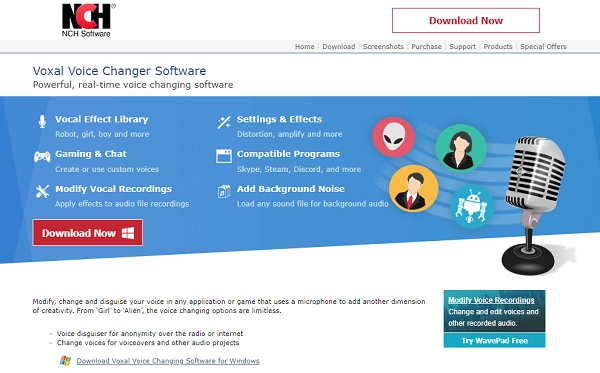
Key features:
★ The platform offers a vast vocal sound library.
★ You have different settings and effects to enhance the quality of your voice.
★ The platform is compatible with different third-party applications.
Pricing:
This PC voice changer offers different pricing plans to its users. You can either choose a quarterly plan or an unlimited license. The quarterly plan is available at $2.77/month, while the unlimited license is available at $29.99 one time.
Pros
-
Changing your voice in real-time during recording or streaming.
-
Lifelike voice modulation effects.
-
Voice presets that you can customize: Seamless integration with various audio software.
How Do I Create VTube Videos with AI Voices?
Now that you know how to change your voice using Vtuber voice changers, you might wonder if we can create VTube videos with AI voices. The easiest way to create VTube videos using AI voices is through the talking head, like Vidnoz AI Talking Head. With this tool, you can create highly engaging VTube videos by simply typing the script and selecting the avatar and the voice you want to use. Let’s look at some of the features of Vidnoz AI.

Vidnoz AI - Create Free Engaging AI Video with Talking Avatar
- Easily create professional AI videos with realistic avatars.
- Text-to-speech lip sync voices of different languages.
- 2800+ video templates for multiple scenarios.
1. Animated Avatars from Images
VTubers can bring their chosen anime characters or any image of their liking to life, enabling them to step into the virtual world as captivating avatars. VTubers can make videos with their favorite characters, or even AI generated characters, to enhance the immersive experience for both themselves and audiences.
2. Contextual Enrichment for Avatars
VTubers can provide their avatars with a more compelling narrative by inputting plain context or information. Vidnoz AI Talking Avatar allows them to make the video more lively and relatable without being physically on camera.
3. 100+ Popular AI Voices
With support for 100+ voices in 8 languages, creators can effortlessly reach a diverse audience without worrying about language limitations. Whether it's conversing, presenting, or narrating content, this multilingual feature ensures that the avatar can speak fluently and naturally in the viewer's preferred language.
4. Free and Swift Video Creation
The platform allows creators to make engaging videos with no effort. Moreover, the process from concept to video creation to final download is streamlined, saving valuable time. This ensures that creators can focus more on content ideation and creativity while still being able to produce and access their VTubing content swiftly.
Steps on how to create VTube Videos with AI Voices:
Step 1. Go to Vidnoz AI website, and create a free account to use.
Step 2. Choose an anime avatar to create an AI voice video. Or you can also upload your personal picture to generate your anime self portrait.
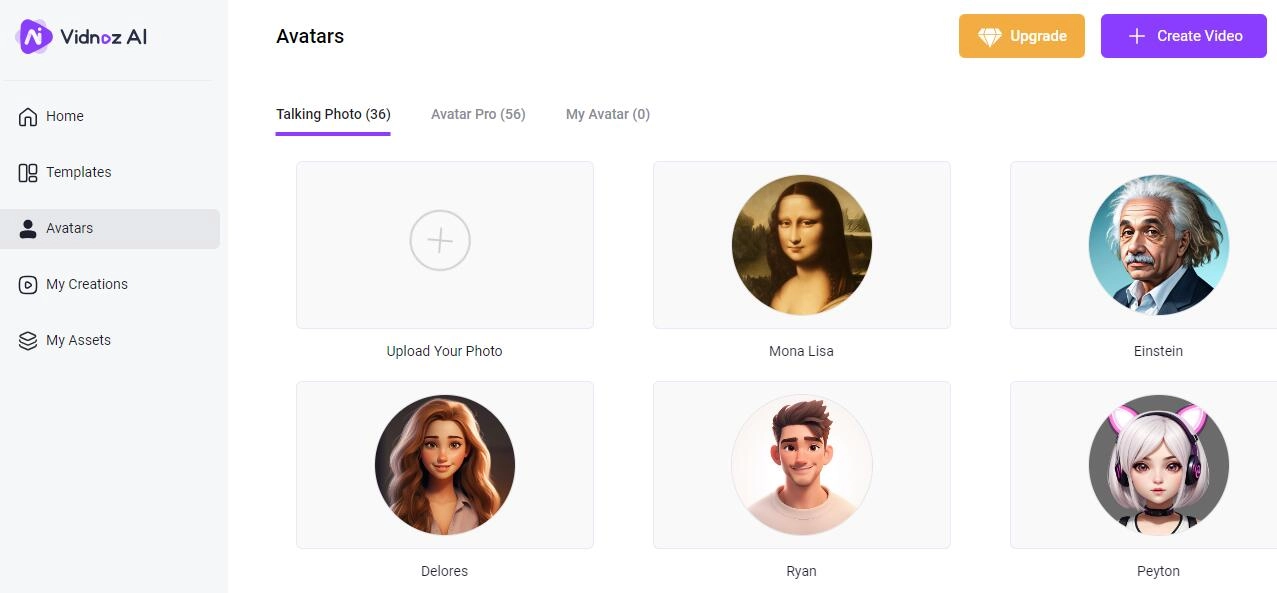
Step 3. Then you can input the text you want the AI avatar to speak. You can also choose the AI voice you wish to use, and adjust the speed. Click Generate to create video with AI voice and avatar.
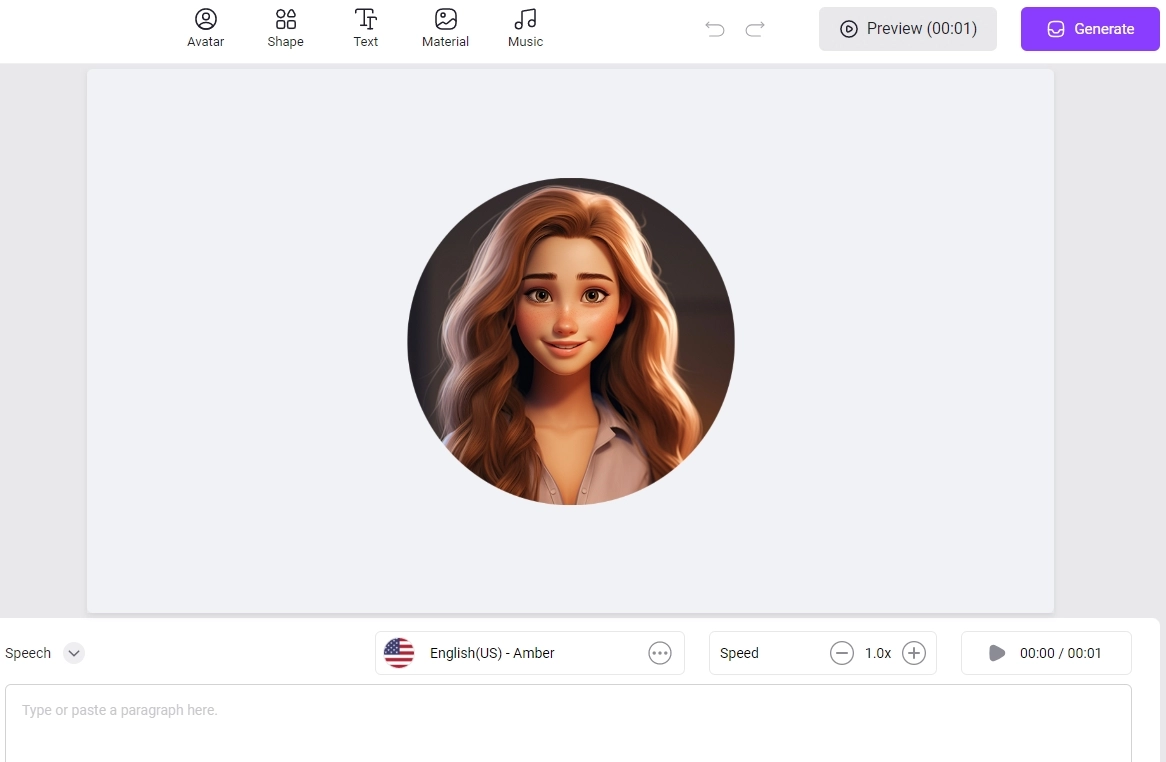
Also Read: Best AI Idea Generators to Enpower Your Content and Business >>
FAQs about VTuber Voice Changer
1. Is there a free voice changer for VTubers?
Yes, there are free voice changers for Vtuber available for VTubers. One popular option is Voicemod with a number of real-time voice modulation effects. To get started, download Voicemod, select your desired voice effect, and set it up to work with your streaming software.
Vidnoz Flex - Inclusive Video Creation & Automation Platform
Create, customize, share, and track videos. Gain all faster with 2X speed!
- Record, upload and edit videos with built-in video recorder editor.
- Add CTA button, polls and user forms that enhance interaction.
- Share your videos to mainstreaming platform in batches.
- Track your video performance with in-depth insights.
2. How to get an anime girl voice changer?
There are plenty of anime girl voice changers or AI tools help generate girl voice text to speech. To achieve an anime girl voice using a voice changer, you can use software like ClownFish or Voicemod.
> Download and install the software.
> Adjust the pitch and tone of your voice to match the desired anime girl character.
> You can adjust the parameters until you achieve the desired effect.
Remember that creating a convincing anime girl voice may require practice and experimentation.
3. Is there a live voice changer?
Yes, live voice changers allow you to modify your voice in real time. MorphVOX Pro is one such software. After installation, select a voice preset or create a custom voice profile. The software will apply the changes to your voice in real-time when you're on a live streaming, online gaming, and more.
4. What voice changer does Shylily use?
Shylily, a popular VTuber, has been known to use the Voicemod voice changer for her content. It's a versatile choice for Vtubers who are looking to enhance their character's voices with it's abundant voice effects and compatibility with streaming software
Conclusion
Vtubers can create exciting videos by changing their voices using some of the Vtuber voice changers mentioned in this article. These voice changers can enhance the overall video quality as you can generate voices that perfectly match your avatar. However, if you want to create Vtube videos with AI voices, Vidnoz AI Talking Head is the perfect solution. You can create high-quality videos by selecting an image, creating a script and selecting the type of voice you want.