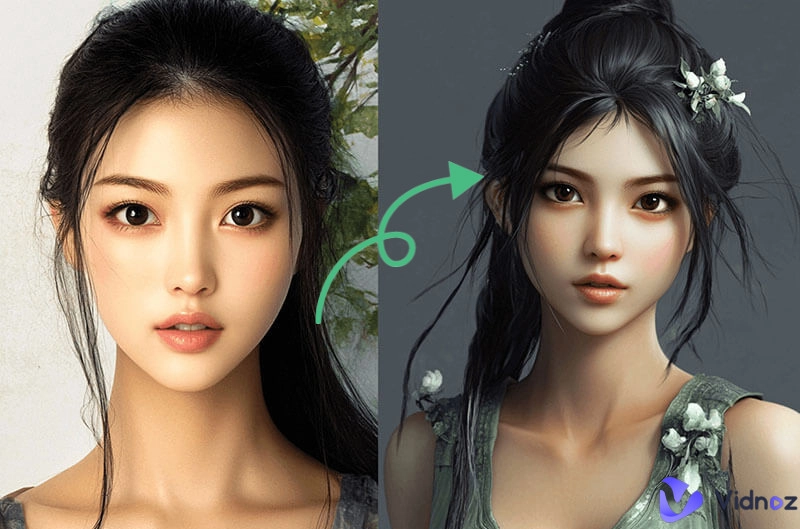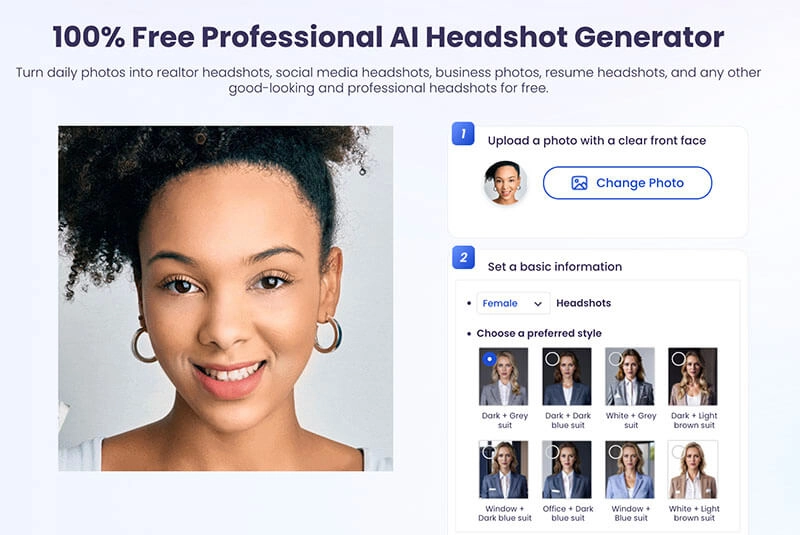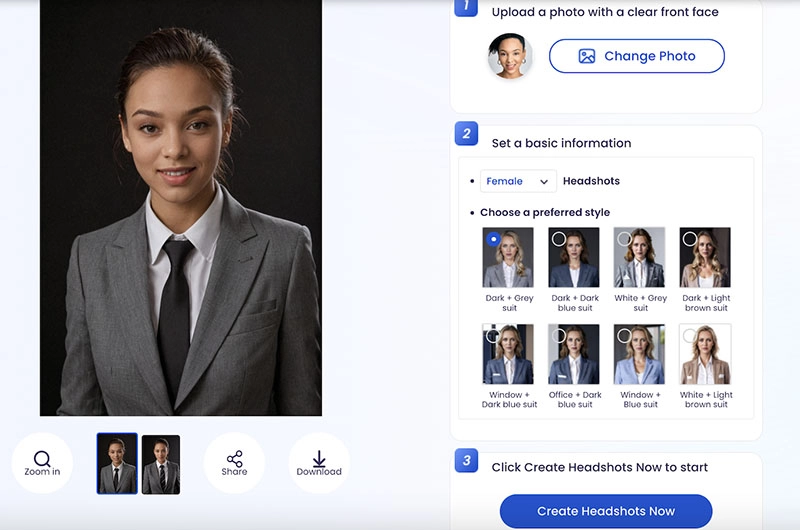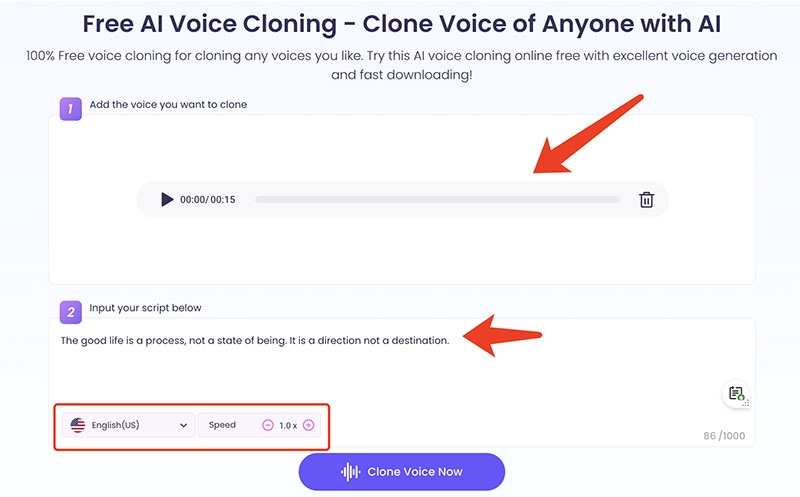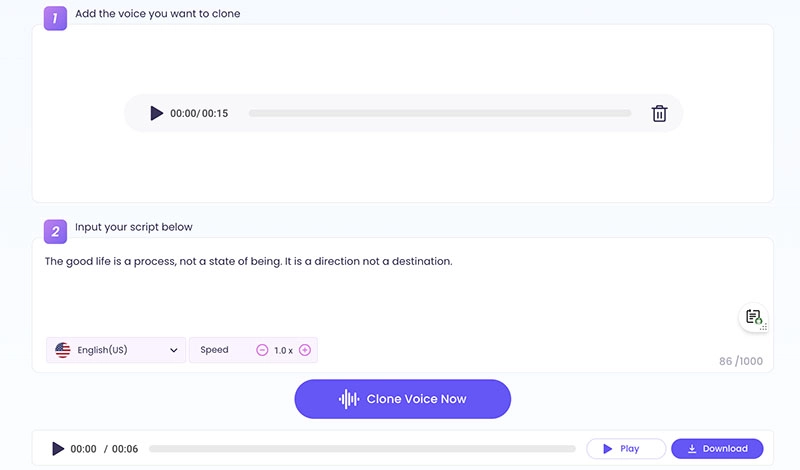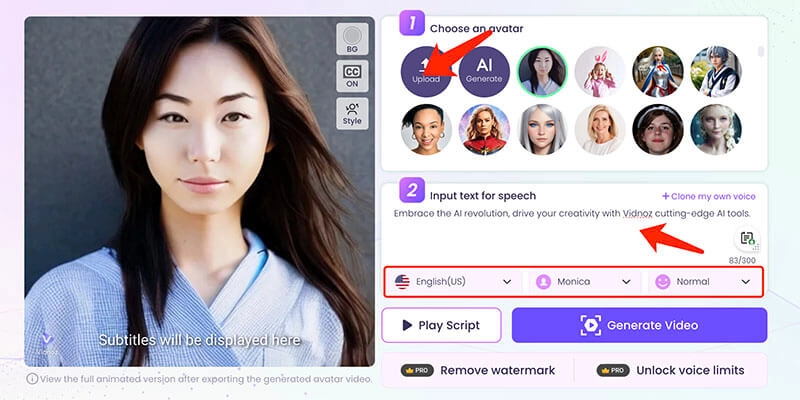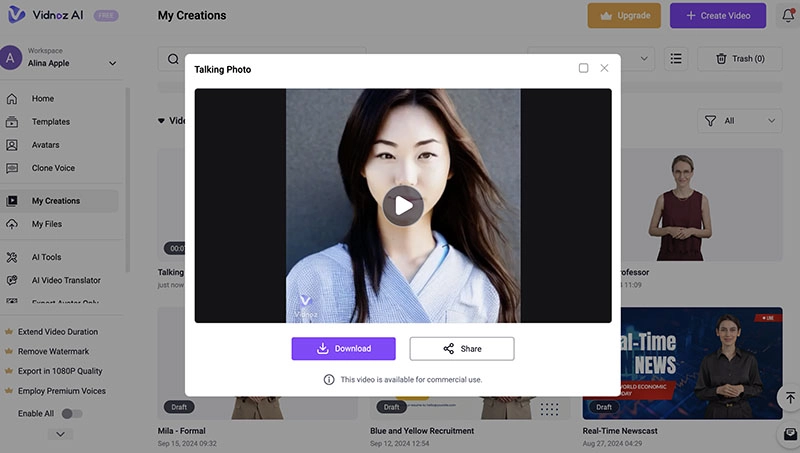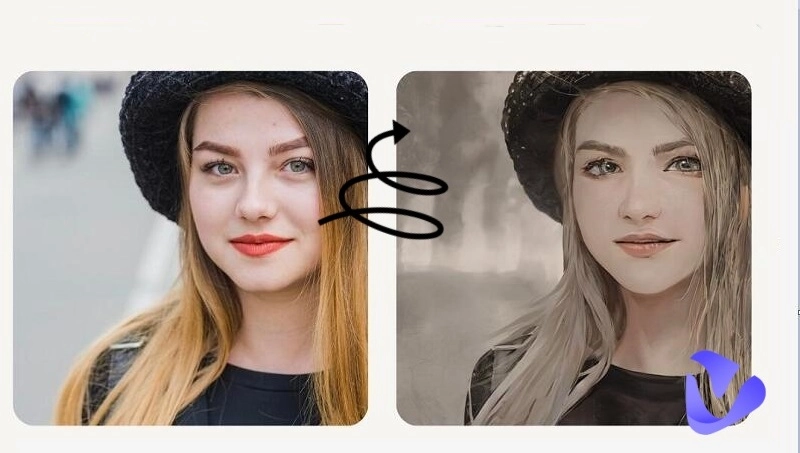Generative AI is certainly a wide-eyed amazement for the decade. You can literally create any content, for instance, social media clips, funny memes, news articles, and much more, with highly sophisticated algorithms. But that’s not just it. As AI continues to evolve, you can even create an AI-generated simulation of yourself easily.
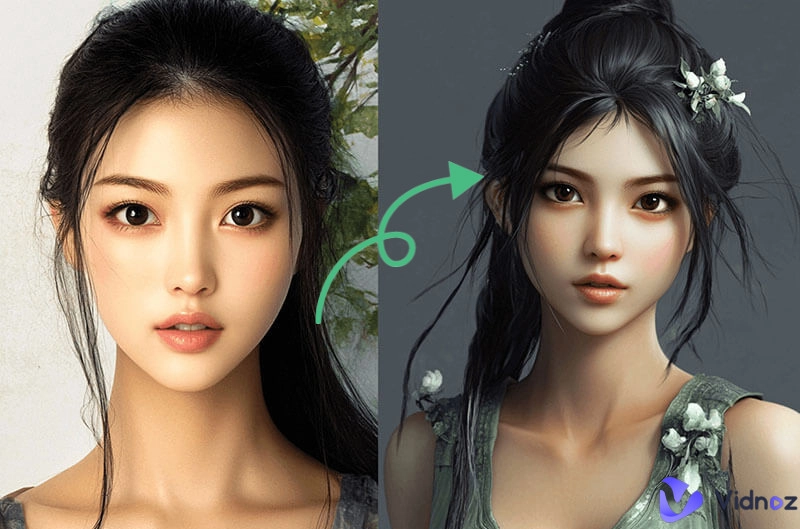
It can be fun to make an AI myself, which is a trendy thing on social media. This kind of AI me content is also beneficial for personal and business cases. Can’t wait to generate AI content presenting you well? This blog will introduce the best AI me generator options. Just read on to learn more!
- On This Page
-
Try Popular Ways to Generate AI Myself for Unlimited Fun
-
Vidnoz, An Ultimate Platform for AI Me Generation
-
Vidnoz Avatar Pro: Create an AI Avatar of Myself
How to Create a Professional AI Avatar of Myself
-
Vidnoz AI Headshot Generator: Create AI Photo of Myself
How to Create a Professional AI Avatar of Myself
-
Vidnoz AI Voice Cloner: Clone My Voices with AI
How to Generate My AI Voice
-
Vidnoz AI Talking Photo: Let AI Me Talk Anything
How to Make an AI Talking Photo of Myself
Try Popular Ways to Generate AI Myself for Unlimited Fun
When it comes to “make me AI,” different tools allow you to do so. Here are the popular ways.
- Make AI Avatar of Myself: “Avatar AI me” is one of the most popular ways to make AI myself. You can create an avatar that reflects your character, style, or personality for metaverse exploration.
- Create AI Image of Myself: This is another creative form of AI me generation that can be used for formal headshots, cartoonization, etc.
- Clone AI Voices of Myself: AI myself tools also allow you to clone your voices to streamline processes and accelerate production.
- Make AI Me Talking Heads: The most interesting AI myself content is to create a talking head video. Just upload your portrait, and you can generate a vivid lip-syncing speaking video easily.
Vidnoz, An Ultimate Platform for AI Me Generation
So how to create AI me content introduced earlier? All you need is Vidnoz. As the most comprehensive video platform, it offers a suite of AI tools that allows you to generate “AI myself” content online for free. Developed with ultimate AI algorithms, Vidnoz can help you create AI images and videos of yourself easily. Just read on to learn more.

Vidnoz AI - Create Free Engaging AI Video with Talking Avatar
- Easily create professional AI videos with realistic avatars.
- Text-to-speech lip sync voices of different languages.
- 2800+ video templates for multiple scenarios.
Vidnoz Avatar Pro: Create an AI Avatar of Myself
The first creation you can achieve with Vidnoz is to “make me AI avatar.” Simply put, you can create your custom on-screen AI avatar with the Vidnoz Avatar Pro feature in its flagship product, Vidnoz AI. Enabled by the latest AI algorithms, the feature allows users to turn themselves into AI avatars that can be used in different video projects. Upload your photo, and leave the rest to AI.
Create Your AI Talking Avatar - FREE
- 1900+ realistic AI avatars of different races
- Vivid lip-syncing AI voices & gestures
- Support 140+ languages with multiple accents
Key Feature
- Realistic Lip Sync: Vidnoz AI can generate the most realistic AI avatars, speaking in natural-sounding voices and 140 + languages with perfect lip sync.
- Professional-Grade Avatar: Your AI-generated AI avatar will be a 1:1 replication of yourself with studio-level quality.
- Multi-role Avatars: The exclusive avatar can be used for scenarios like social media, promotions, education, news, and personal & commercial intentions.
How to Create a Professional AI Avatar of Myself
Step 1. Head to Vidnoz AI. Sign up with an email address.
Step 2. Navigate to the Avatar Pro tab. Read the instructions carefully to make sure you can get your AI avatar successfully.
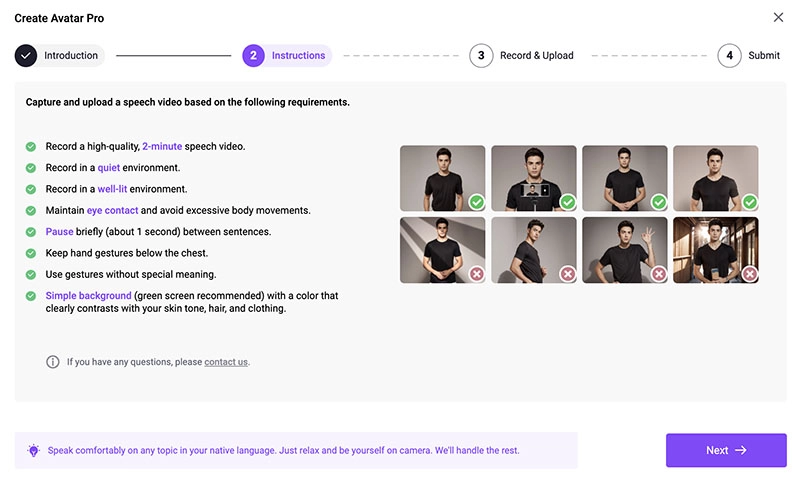
Step 3. Upload a speech video of yourself directly. You can use a QR code to upload it from your phone.
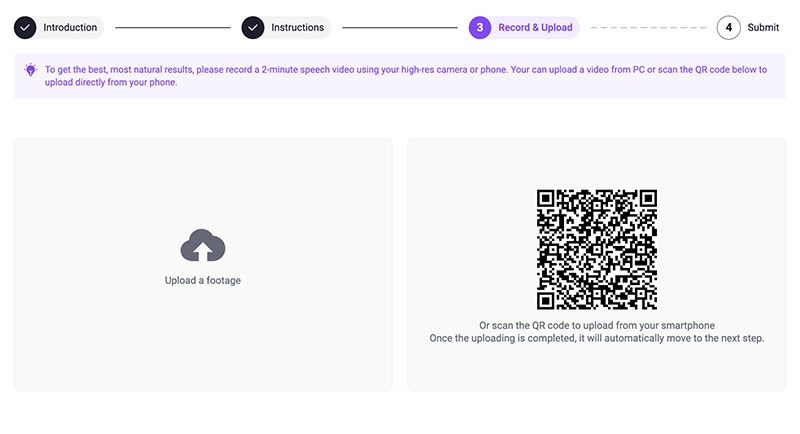
Step 4. Submit your consent for producing an AI myself avatar. Wait for 1-3 workdays, and you will get a video of your AI avatar.
Also Read: How to Make a Picture Talk >>
Vidnoz AI Headshot Generator: Create AI Photo of Myself
How to make AI draw me a picture? Check out Vidnoz AI Headshot Generator. The AI me free tool can transform people’s plain portraits into professional headshots instantly. When it comes to AI-generated photos of me for resumes, realtors, or businesses, the AI headshot generator is the best choice to create good-looking photos easily.
AI Headshot Generator
Easily create professional headshots from your selfies without physical photo shoot, saving time & energy.
Key Feature
- Free to Use: Vidnoz AI Headshot Generator is 100% free to use. Simply sign up with an email address, upload your daily photo, and you can turn it into a formal headshot with enhanced charm.
- Studio Quality: Harnessing the most advanced AI algorithms, the AI me free generator will detect your facial features and blend your face seamlessly into a formal headshot with the most realistic effect.
- Diverse Styles: You can choose from a wide selection of headshot styles, including different colors of suits, background options, etc. Just pick one to create an AI myself headshot for the preferred occasion!
How to Create a Professional AI Avatar of Myself
Step 1. Open Vidnoz AI Headshot Generator.
Step 2. Upload your portrait with a clear front face. Choose a preferred style and gender.
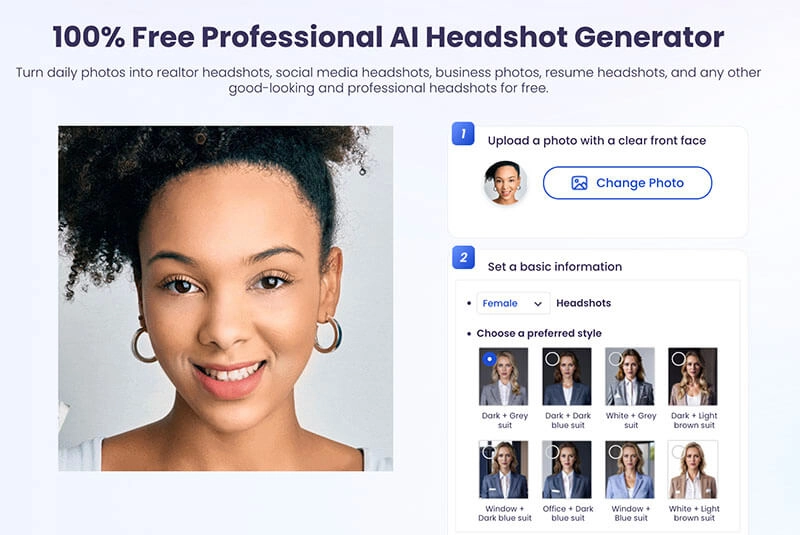
Step 3. Click on the blue button to generate an AI myself headshot easily.
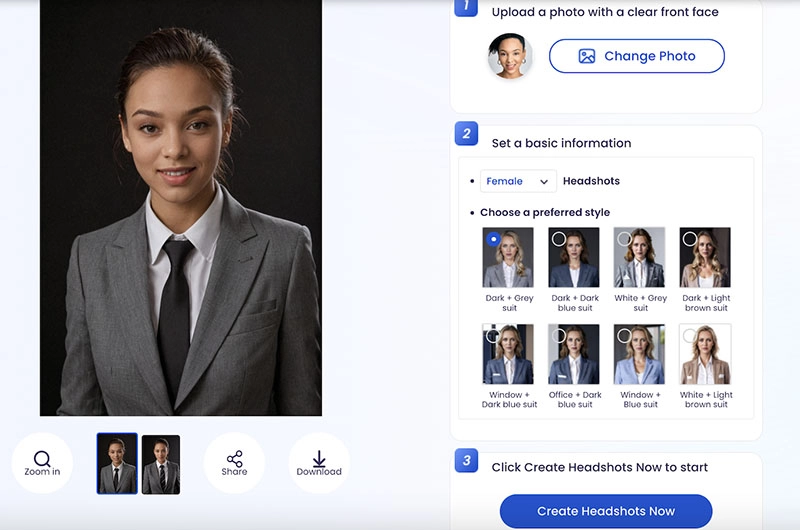
Vidnoz AI Voice Cloner: Clone My Voices with AI
How to make AI draw me a picture? The previous part has introduced the perfect solution. So what about your voice? Can you make an AI myself voice with AI? The answer is positive. Vidnoz AI Voice Cloner is here to help. The industry-leading AI tool can help you clone your voices and generate new speeches with the best sound quality quickly and easily.
Key Feature
- Easy AI Voice Cloning: Vidnoz AI Voice Cloner is intuitive to use with a simple UI. You can easily create the synthetic replica of your voice in two ways: recording or scripts. Regardless of your choice, it takes only a few clicks to generate an AI myself voice!
- Customized Settings: The AI tool offers various settings. You can generate AI myself voices in dozens of languages and different speech speeds based on your preference.
- Advanced Text to Speech Technology: There is no need to spend effort on recording, Vidnoz AI Voice Cloner lets you convert text to speech in natural-sounding AI voices. Just input the scripts, and you can get your AI voice in one click.
How to Generate My AI Voice
Step 1. Go to Vidnoz AI Voice Cloner.
Step 2. Record your voice or upload an audio file. Enter the script and choose the language and speed you like.
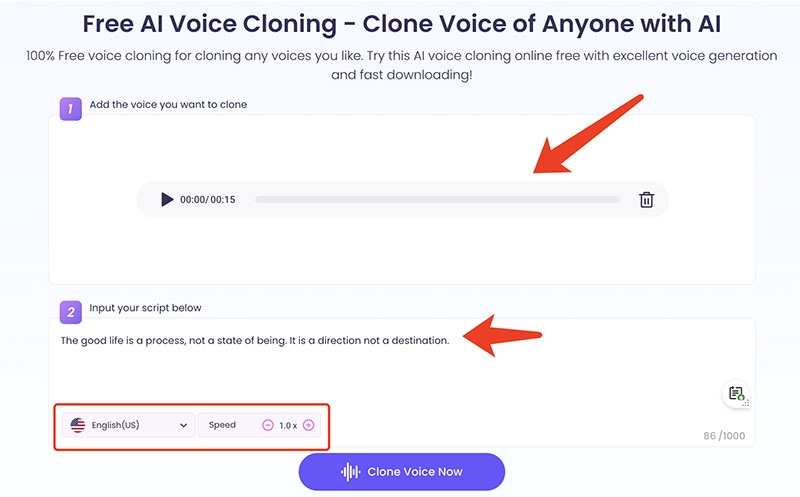
Step 3. Click on the Clone Voice Now button to generate an AI myself voice.
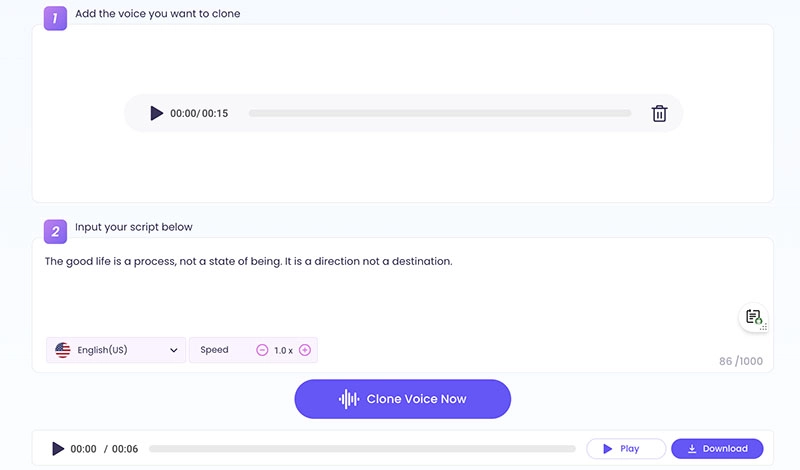
Vidnoz AI Talking Photo: Let AI Me Talk Anything
Vidnoz is so powerful that it can do much more than you think. As the best free AI video generator, it can even make your avatar speak vividly in a video! Just navigate to Vidnoz AI Talking Photo, upload a photo of yourself and you can transform it into a talking head video in an instant.
Create Your AI Talking Avatar - FREE
- 1900+ realistic AI avatars of different races
- Vivid lip-syncing AI voices & gestures
- Support 140+ languages with multiple accents
Key Feature
- Natural and Flawless Output: Adopting the marketing leading AI technologies, Vidnoz AI Talking Photo can detect your facial features and convert your still portrait into realistic talking videos with natural and flawless output.
- Multi-language Voiceovers: Simply input the script, and you can convert it into natural-sounding AI voices in dozens of languages with customized settings. You can create AI myself videos to speak to the world.
- Free Online AI Me: The AI video generator is free to use online. No catch at all. You can create a talking AI myself video or generate a video with ready AI avatars at no additional cost.
How to Make an AI Talking Photo of Myself
Step 1. Visit Vidnoz AI Talking Photo.
Step 2. Upload your portrait photo. You can also use the AI myself headshot generated with Vidnoz AI.
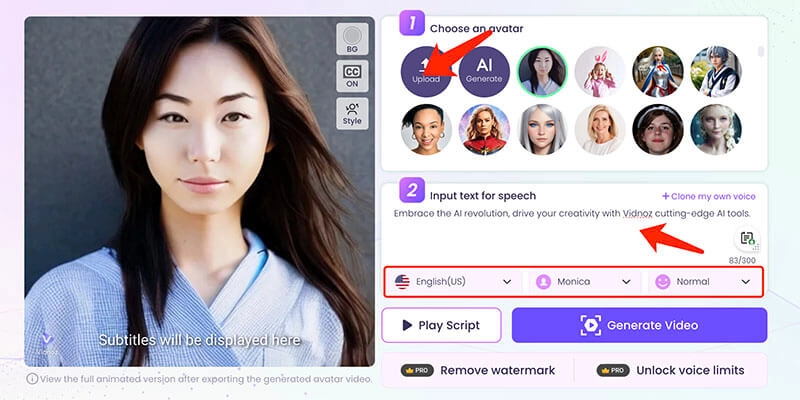
Step 3. Input the script. Choose the language, voice, and speed. Click on the Generate button to create an AI myself talking head video.
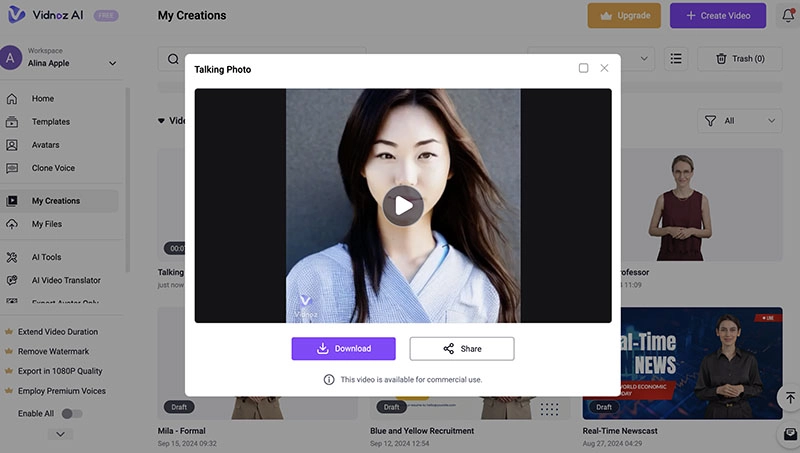
The Bottom Line
How to create AI myself images, videos, and even voices? Vidnoz is a one-stop solution that can satisfy all your needs. On Vidnoz, you can create your AI headshot and avatar, clone your voice, and create an AI myself talking head video all in one place. Most importantly, all these AI tools are 100% free to use. Just sign up and generate AI myself content for free now!

Vidnoz AI - Create Free Engaging AI Video with Talking Avatar
- Easily create professional AI videos with realistic avatars.
- Text-to-speech lip sync voices of different languages.
- 2800+ video templates for multiple scenarios.