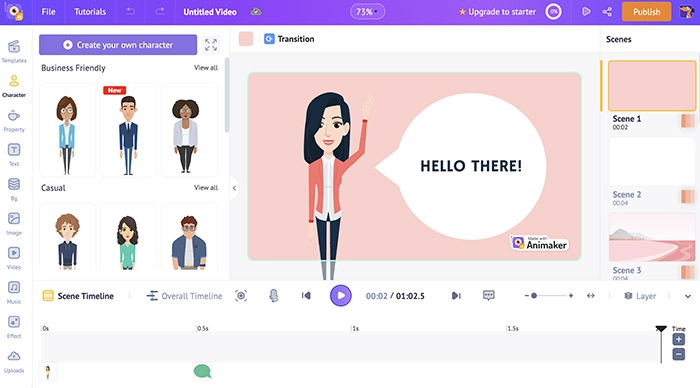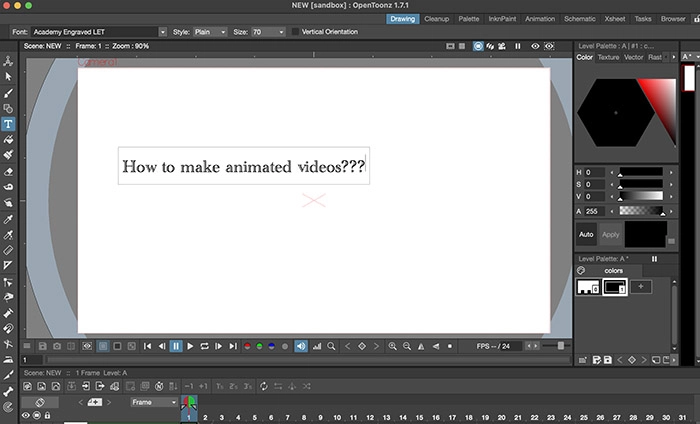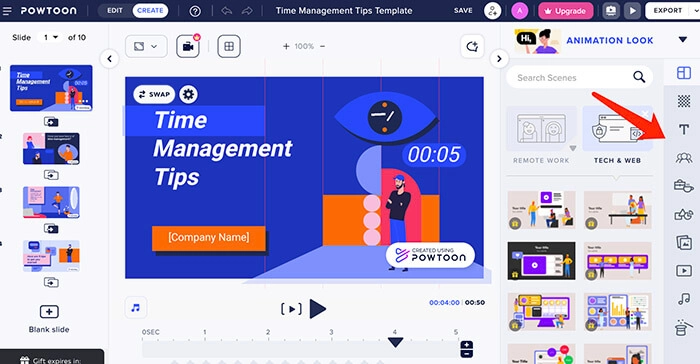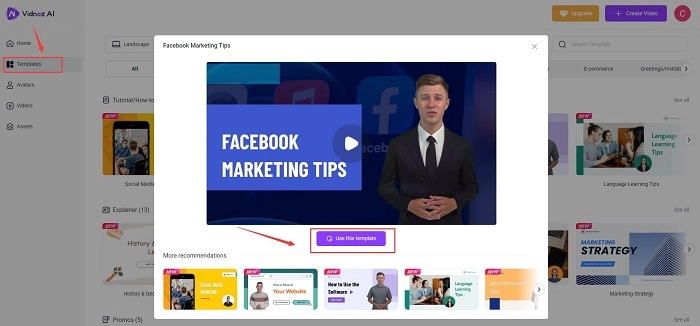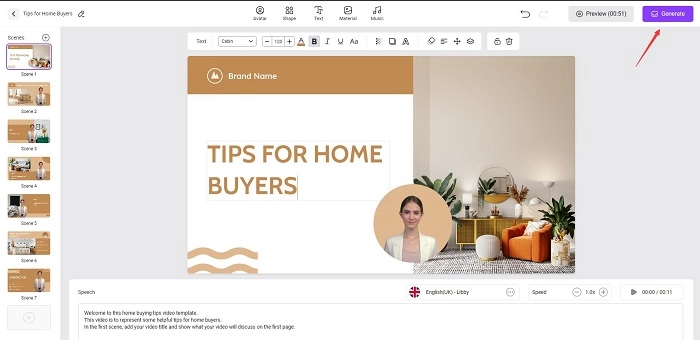Today animated videos are so popular on social media. Compared to plain text and photos, animated videos are much easier to understand. Whether you want to create a walkthrough tutorial or sell a product online, you can make animated videos to attract attention and gain more views.

However, it’s not easy to make animated videos. It requires time and effort, especially if you are not a motion designer. But worry not, in this article, you can find easy solutions to making animated videos. Just keep reading and learn how to make animated videos easily with the 3 best animated video maker tools!
- On This Page
-
How to Make Animated Videos in Easy Steps
-
Best Animated Video Makers: Professional Choices 2026
-
Better Online Video Creator - Vidnoz AI
How to Create Video Using Vidnoz AI
How to Make Animated Videos in Easy Steps
It’s difficult to make animated videos from scratch, that’s why you need to know the basics beforehand. Just check out these steps to learn more.
1. Determine the video theme
First off, decide on the theme for your animated videos. A theme is not an outline or the plot, but an idea that is woven throughout your video. Consider it a central topic that conveys a message, which can be explored through scenes, dialogue, and other elements in your video.
2. Conceive the video script
Once you have the theme, you can get down to the scriptwriting. If you find it not easy, you may use an AI content generator like Veed or ChatGPT to write the script for you. Just input the keyword and the generator will write a full script with scenes.
3. Select the animated video style
Now you should choose the animated video style from 5 options: animated typography, motion graphics, explainer videos, whiteboard animation videos, and stop motion. They can be used in most scenarios, which can help you attract attention successfully.
4. Use the animated video maker tool
The last step is to make your script into actual videos. Here you will need to use animated video maker tools (AI video generator is highly recommended) and there are a few good choices out there, for instance, Animaker, OpenToonz, Powtoon, and more. Just keep reading to find the specifics!
Best Animated Video Makers: Professional Choices 2026
How to make animated videos easily? You need a professional animated video maker. Here are the 3 best choices in 2026!
1. Animaker
Animaker is an online DIY animation video maker that makes it easy for users to design complex animations quickly. Even beginners and non-designers can make animation easily with drag and drop. Packed with a diverse character builder and rich media library, Animaker allows you to make animated videos with studio quality.
Supported OS: Online
Price:
Free with 3 downloads, watermarked, and limited size for uploads;
Basic: $12.5/mo; Starter: $25/mo; Pro: $39/mo; Enterprise: custom pricing
Pros
- Make an animated video online free
- 1000+ beautiful templates
- 100M+ stock media
- Intuitive to use
Cons
- Watermark with the free version
- Limited audio editing
How to make animated videos with Animaker
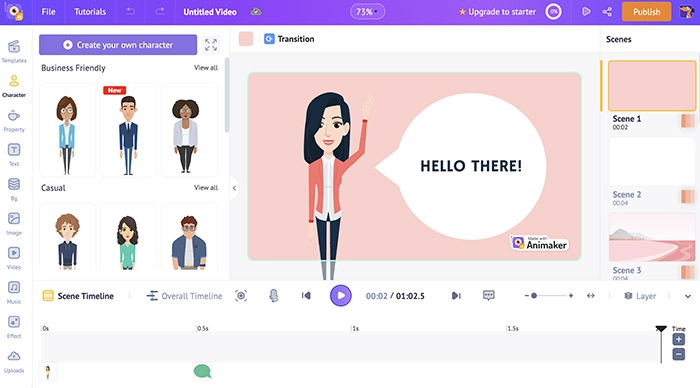
Step 1. Head to Animaker and sign up with an email address.
Step 2. Select a template that suits your theme.
Step 3. Adjust the character, text, and other elements using the toolbar on the left. Click on the Publish button to save and download your video.
2. OpenToonz
OpenTooz is free and open-source software that allows you to make an animated video for free. The software has been customized with a unique GTS scanning tool by Studio Ghibli for the creation of its work for many years. Adopting Dwango’s artificial intelligence, OpenToonz lets you automatically change picture styles by applying plug-in effect SDK, a deep learning technology that can help you make animated videos efficiently.
Supported OS: Windows, macOS
Price: Free and open-source
Pros
- Professional animated video maker
- Free and open-source
- Advanced scanning tool
- AI video generator
How to make animated videos with OpenToonz
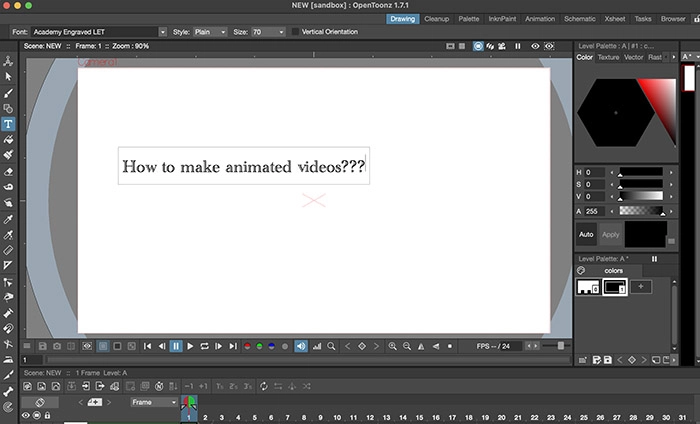
Step 1. Free download and install OpenToonz on your device.
Step 2. Create a new project and a new scene.
Step 3. Draw with the toolbar or scan from the sketch. Edit it with the animation tool on the left and edit it frame by frame.
3. Powtoon
Where else can you make an animated video for free? Try Powtoon, an intuitive online platform that helps create attention-grabbing videos with ease. You can easily make animated videos with hundreds of animated characters, templates, video backgrounds, soundtracks, and more. The video platform is suitable for various use cases, including onboarding, training, marketing, education, and more.
Supported OS: Online
Price:
Free (watermarked & no download); Lite: $15/mo; Professional: $40/mo; Business: $125/mo
Pros
- Rich templates for customization
- One click to share on social media
- Screen recorder available
- Make an animated video online free
Cons
- No download for the free version
How to make animated videos with Powtoon
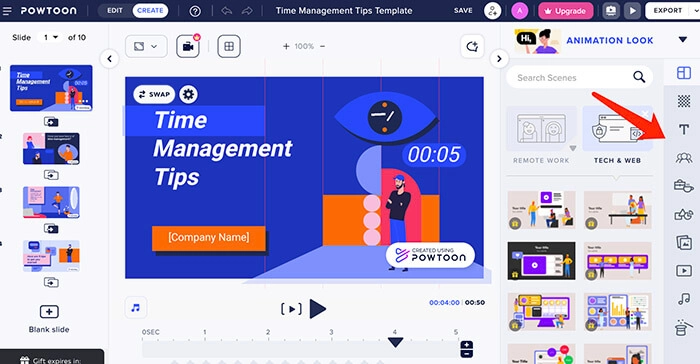
Step 1. Head to Powtoon’s official website. Go to Create > Animated Videos.
Step 2. Choose a template to make animated videos.
Step 3. Use the toolbar on the right to edit text, images, etc. Click on the Export button to download your video.
Better Online Video Creator - Vidnoz AI
How to make simple animated videos? The previous part has introduced the 3 best tools that allow you to make animated videos for free. Just test them out. Want to create stunning videos for social media marketing even much easier? Try Vidnoz AI, a free online video platform powered by AI, which can help you create, edit, market, and track video performance all in one place. Along with 70+ video templates for various scenarios, you can create a tutorial video, business video, etc. in minutes. Packed with smart tools such as text to speech AI, talking avatar, etc., the video platform is just perfect for businesses and individuals who want to create high-quality videos for marketing, training, education, and more.

Vidnoz AI - Create Free Engaging AI Video with Talking Avatar
- Easily create professional AI videos with realistic avatars.
- Text-to-speech lip sync voices of different languages.
- 2800+ video templates for multiple scenarios.
Key Feature
- Lorem ipsum dolor sit amet, consectetur adipiscing elit, sed do eiusmod tempor.
- Lorem ipsum dolor sit amet, consectetur adipiscing elit, sed do eiusmod tempor.
How to Create Video Using Vidnoz AI
Step 1. Go to Vidnoz’s official website. Sign up with an email address(Google, Linkedin, Microsoft).
Step 2. In the library, click on the Template button to select a video template. Then edit the template as you like.
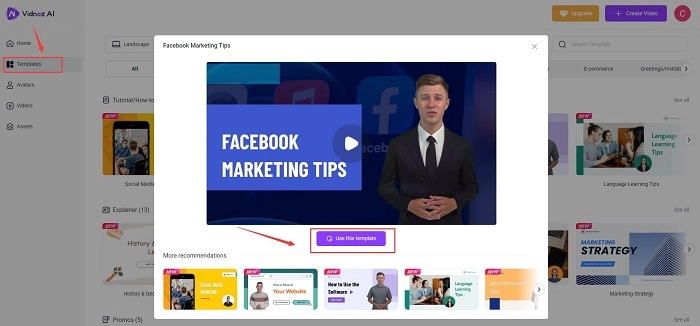
Step 3. Use the tools on the top menu bar to change your image, video, avatar, text description, etc. Then generate the video directly.
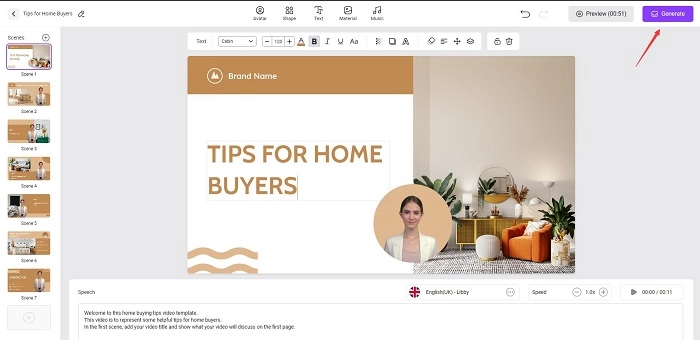
The Bottom Line
Animated videos are so dynamic and people of all ages are drawn to them. Whether you want to make social media clips or tutorials, animated videos are the right fit. Just try the 3 best tools introduced above to make animated videos with ease! Meanwhile, don’t forget to use Vidnoz, an excellent AI video generator platform that helps you make your animated videos more engaging with advanced editing features, like AI talking head. What’s more, it’s 100% free to use. Just sign up with your email address and create stunning videos now.

Vidnoz AI - Create Free Engaging AI Video with Talking Avatar
- Easily create professional AI videos with realistic avatars.
- Text-to-speech lip sync voices of different languages.
- 2800+ video templates for multiple scenarios.