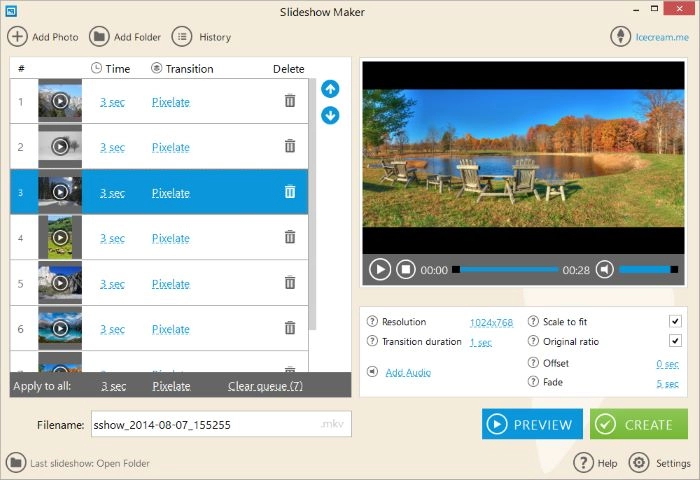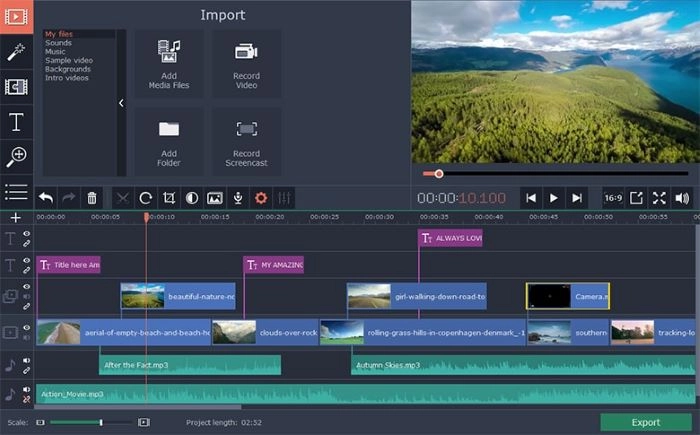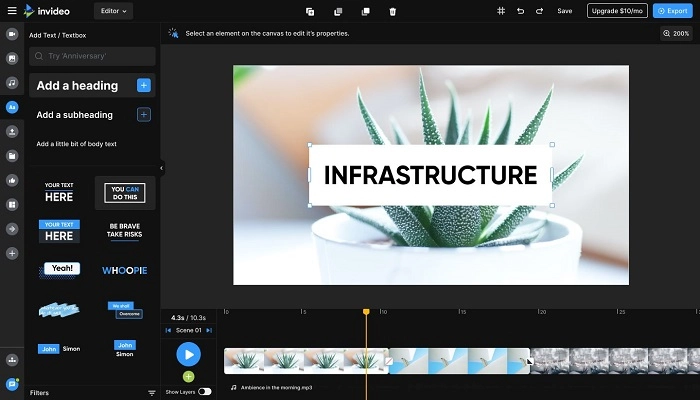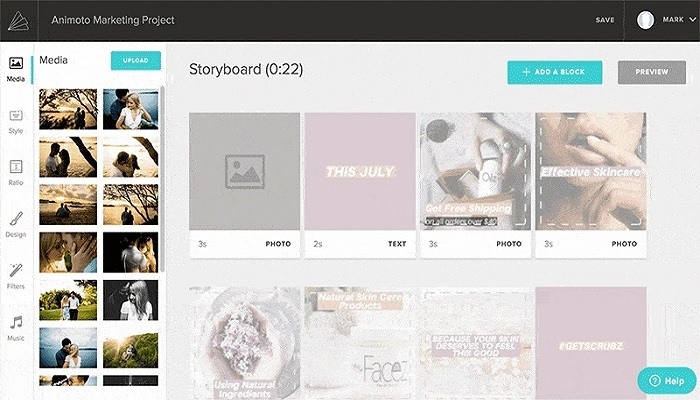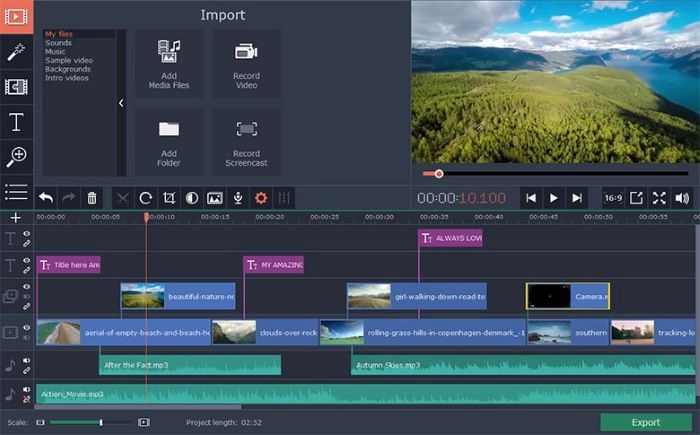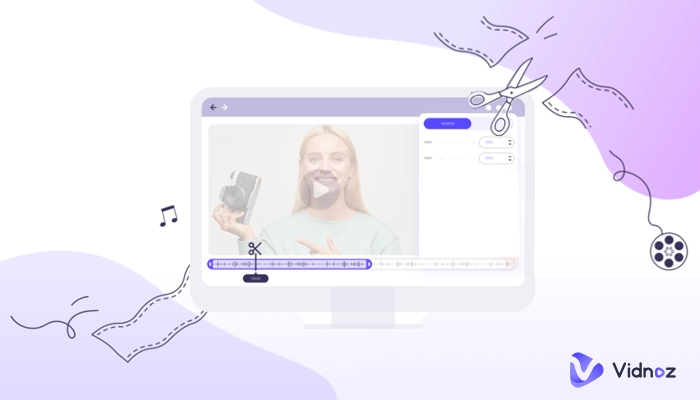Nowadays, the need to make slideshow videos is more and more common. Users want to restore precious photos and videos through slideshow videos, share touching memories on social media, and customize unique video compositions. Our post will provide you with the best free slideshow maker in the industry to easily add music, effects, stickers, and preset templates to satisfy your creative possibilities.

From the basics to advanced tips, we'll show in detail how to make stunning slideshow videos with a free slideshow video maker. Start your creative journey and bring your story to life in a slideshow video for marketing that will attract more attention and likes!
- On This Page
-
Best Free Slideshow Maker Reviews
1. Icecream Slideshow Maker
3. Kapwing Slideshow Maker
4. InVideo Slideshow Maker
5. Animoto Slideshow Maker
6. Movavi Slideshow Maker
-
Comparison of the 6 Best Free Slideshows Makers
-
How to Make a Video Slideshow with Music and Effects
-
Bonus: Vidnoz – A Newest Online Video Editor with AI Solutions
Best Free Slideshow Maker Reviews
1. Icecream Slideshow Maker
Icecream Slideshow Maker is a free slideshow maker software designed to help users easily create eye-catching slideshow videos. It provides an intuitive and friendly interface that makes it easy for both novice and experienced users; users can import pictures and video files in various formats and add background music and transition effects. But the free version may have functional limitations, and some advanced features may require payment to unlock.
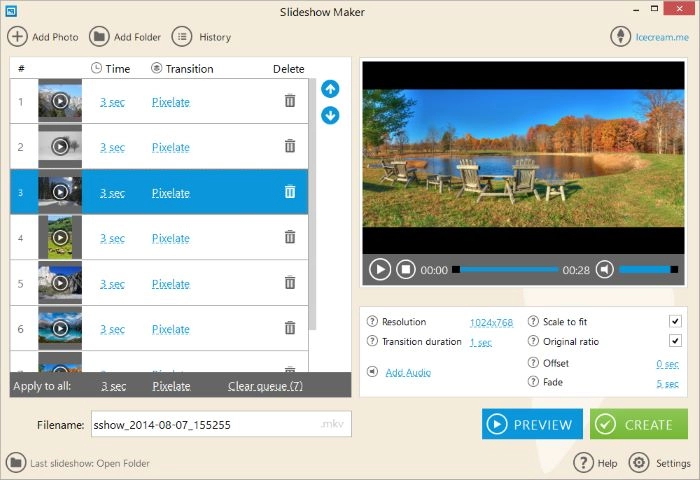
- Supported OS: Only supports Windows.
- Price: Free trial; lifetime license:$19.95.
- Key Features: image and video import; picture in picture; preset template.
Also read: Top 6 Free AI Slideshow Makers for Easy & Quick Presentations >>
2. iMovie
iMovie is a professional video editing software and free slideshow maker launched by Apple. Although iMovie is mainly for video editing, it also provides the function of making slideshows. Users can edit and adjust the imported slideshow material, including cutting, cropping, adjusting color and audio, etc. iMovie supports adding text and subtitles to slideshows to help convey information and stories. However, iMovie's functions are relatively simple, which may not be enough for users with advanced editing needs.
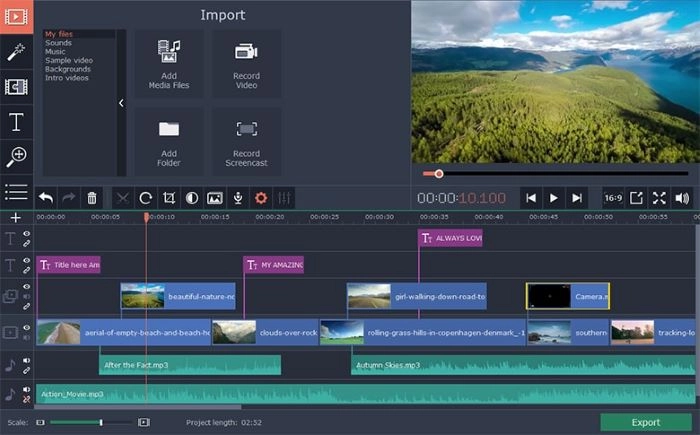
- Supported OS: Only available for Mac and iOS devices.
- Price: Free.
- Key Features: integration; easy to use.
3. Kapwing Slideshow Maker
Kapwing is an online multimedia editing tool that offers a wealth of features, including the ability to create free slideshow videos. It provides functions such as image and video import, slideshow creation, text and subtitles, transitions and effects, and audio processing. No need to download any software, users can use Kapwing to edit directly on the web page, which is convenient and fast. But the free slideshow maker version may have some functional limitations, such as watermarks or limitations in export formats.

- Supported OS: Windows, MacOS, Linux, etc.
- Price: 7 Days Free Trial; plans start at $24 a month.
- Key Features: online editing; user-friendly.
4. InVideo Slideshow Maker
InVideo is an online video editing platform that can help users make free slideshow videos. InVideo provides a wealth of templates and tools, users can import photos, videos, audio, and text to achieve the integration of various media elements. InVideo supports exporting videos to different formats, and it is convenient for users to share directly on social media platforms. However, some advanced features may require payment to unlock, and the free version may have functional limitations.
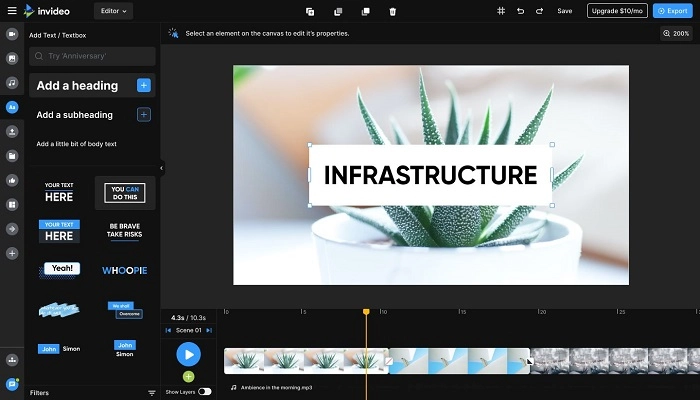
- Supported OS: Windows, MacOS, Linux, etc.
- Price: Free trial; plans start at $30 a month.
- Key Features: lots of templates; flexible editing.
5. Animoto Slideshow Maker
Animoto is a professional online video slideshow maker that can be used to make slideshow videos. It provides rich templates and music libraries to help users easily create beautiful video works and quickly share them on various platforms. However, editing with Animoto requires a stable network connection, otherwise, it may affect the editing experience.
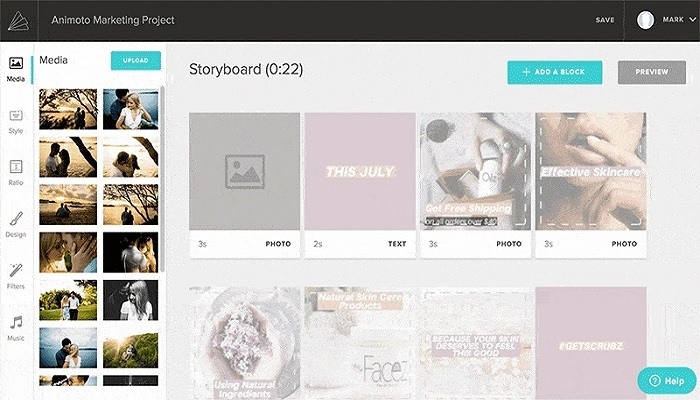
- Supported OS: Windows, MacOS, Linux, etc.
- Price: Free trial; plans start at $6 /month
- Key Features: diverse templates; quick export and sharing.
6. Movavi Slideshow Maker
Movavi is a comprehensive and easy-to-use multimedia software suite as well as a free slideshow maker, especially for video editing and slideshow production. Users can import photos, videos, and audio in various formats, and add custom text and subtitles to achieve diverse content presentation. Supports exporting videos to various common formats and devices for easy sharing and saving. But in some cases, installing and updating Movavi software can be time-consuming.
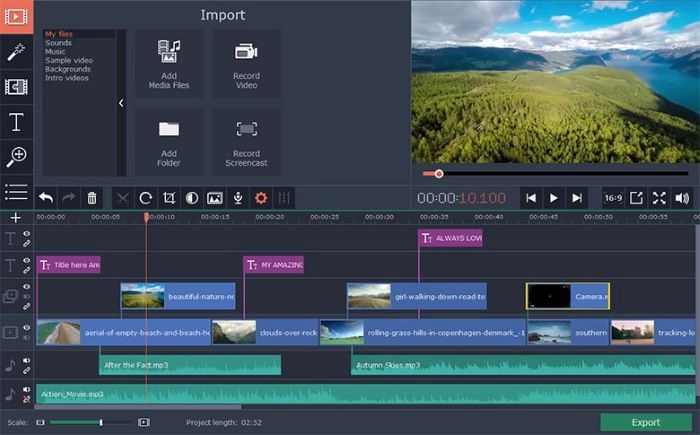
- Supported OS: Available for Windows and Mac.
- Price: Free trial; plans start at $44.95 a year.
- Key Features: multifunctional suite; multiple output formats.
Comparison of the 6 Best Free Slideshows Makers
| Slideshow maker |
Compatibility |
Price |
Make a slideshow with music/effect |
Our Review |
| Icecream Slideshow Maker |
Only supports Windows |
Free trial
Lifetime License:$19.95
|
Yes |
Its intuitive and friendly interface is suitable for beginners, but the free version may have functional limitations. |
| iMovie |
Only available for Mac and iOS devices |
Free
|
Yes |
It integrates seamlessly on Mac and iOS devices and is user-friendly for Apple device users. |
| Kapwing Slideshow Maker |
Windows, MacOS, Linux, etc |
7 Days Free Trial
Plans start at $24 a month
|
Yes |
It provides rich templates, text, and effect options, suitable for quickly making creative slideshow videos, but the free version may have some functional limitations. |
| InVideo Slideshow Maker |
Windows, MacOS, Linux, etc |
Free trial
Plans start at $30 a month
|
Yes |
It offers a variety of templates and text effects, as well as audio processing options, suitable for creating professional-looking slideshow videos, but some advanced features may require a paid subscription. |
| Animoto Slideshow Maker |
Windows, MacOS, Linux, etc |
Free trial
Plans start at $6 /month
|
Yes |
It provides a variety of templates and audio options, suitable for making personalized and creative slideshow videos, but some advanced features and high-resolution output may require paid purchases. |
| Movavi Slideshow Maker |
Available for Windows and Mac systems |
Free trial
Plans start at $44.95 a year
|
Yes |
It provides a powerful slideshow production tool and also integrates other multimedia tools with comprehensive functions, but some advanced features may require paid purchases. |
How to Make a Video Slideshow with Music and Effects
Step 1: Choose a slideshow maker and import materials
Make a video tutorial by selecting a suitable video slideshow maker, then import photo and video footage, as well as audio files you want to use as video slideshow music.
Step 2: Edit the slideshow
Add photos and videos to the timeline in sequence, adjust their length, and add transitions and filters to them. At the same time, add background music to the entire slideshow.
Step 3: Add text and export
Add text and subtitles to the slideshow and preview the slideshow video. When you're done, export your slideshow video to your desired format to save it.
Bonus: Vidnoz – A Newest Online Video Editor with AI Solutions
Vidnoz is a well-known online video editing brand that provides innovative and efficient solutions for video creators and content producers. Among them, Vidnoz Flex is its flagship product, a free online video recording, and editor, and the best video slideshow maker. Users can easily import their video footage through Vidnoz Flex, or record new videos directly on the online platform.
Vidnoz Flex provides rich and diverse video editing options, including clipping, cropping, adjusting audio, adding text and subtitles, and various visual effects and transition effects. Users can also add background music to the video through Vidnoz Flex's music library.
In addition to basic editing functions, Vidnoz also introduces a variety of artificial intelligence solutions, such as AI talking head, text to speech AI, smart repair, automatic color correction, and smart editing. What's even more attractive is that as one of the most popular online video editors today, Vidnoz Flex allows you to create videos anytime, anywhere without downloading cumbersome software. Users only need to open a browser to enter the Vidnoz platform and start a creative journey.
Vidnoz Flex - Inclusive Video Creation & Automation Platform
Create, customize, share, and track videos. Gain all faster with 2X speed!
- Record, upload and edit videos with built-in video recorder editor.
- Add CTA button, polls and user forms that enhance interaction.
- Share your videos to mainstreaming platform in batches.
- Track your video performance with in-depth insights.
Other Reasons to Pick Vidnoz to Create Video
- A free online video editor with no hidden catches. Vidnoz Flex is a completely free online video editing tool with no subscriptions or hidden fees. Users are free to use all features without worrying about watermarks or feature restrictions.
- Export recorded and edited video in high resolution. Vidnoz Flex supports high-resolution video export, ensuring that the video maintains clear and delicate images, and presents creative details without loss.
- Supports exporting to various video formats. Vidnoz Flex allows users to export videos to MP4, MOV, AVI, and other popular video formats for easy sharing and playback on various platforms.
- Pro AI features to create a video. Vidnoz Flex introduces a professional-level Pro AI function, automatically optimizes video quality, intelligently edits and repairs video content, saves creative time, and improves video quality.
Conclusion
Today, whether it's presenting product promotions, educational training video, personal memorabilia, or social media content creation, slideshow videos can convey information intuitively and engagingly. The free slideshow maker can help users create professional-level slideshow videos quickly and efficiently without expensive expenses. If you’re in search of a comprehensive, cost-free, and user-friendly online video editor, there’s no need to look beyond Vidnoz Flex! It is one of the most popular online video editors, providing free high-resolution video export, and multiple video format support, and has a Pro AI function to make video creation more intelligent and efficient. Try Vidnoz Flex now and create impressive slideshow video works!