Stepwise Guide: How to Create Video Tutorials with 4 AI Tools Easily
This article offers you 5 steps to create video tutorials: 1. Decide topic 2. Watch example 3. Write script 4. Practice 5. Record with 4 tools like Vidnoz AI.
Videos have the power to transfer messages easy-to-follow in a way that words alone can not. Video Tutorial, also called instructional video, which aims to explain a process or procedure, is an effective way of conveying knowledge on a particular subject, and it has become increasingly prevalent in recent years. Study shows that more than 7 in 10 YouTube viewers search for help on this platform when they meet a problem related to their work and life. Thus whether for educational, business, or personal purposes, learning how to create video tutorials is a must in today's digital world.

Creating video tutorials is an effective way of reaching a wide audience with the continuing growth of social media. Then, how to make a video tutorial in order to access vast numbers of people? This post act as the ultimate guide to the tutorial world that you should never miss.
- On This Page
- 5 Steps to Create Video Tutorials
- Easiest Option: Create Video Tutorials with AI-driven Video Maker
- Trusted Tool to Record Tutorial Video - Vidnoz Flex3 Steps to Make a Video Tutorial with Vidnoz Flex
- Create Tutorial Video with Movavi4 Steps to Create Video Tutorial with Movavi
- Make Video Tutorials with Vmaker4 Steps to Create Tutorial Video with Vmaker
- FAQs About Creating Video Tutorials
- Final Words
-
5 Steps to Create Video Tutorials
Many people want to make their own tutorial videos but don't know how to get started. Will it be complicated and cumbersome? Will it take me much time? Relax. In fact, it only takes 5 basic steps to figure out how to create interactive video tutorial:
Step 1. Decide a tutorial topic.
Step 2. Watch video tutorial examples.
Step 3. Write the outline & script for the video.
Step 4. Practice until you can express yourself fluently without notes.
Step 5. Record tutorial video. Edit & share the video to get more audience.
Then, the following post will walk you through each of these steps:
1. Decide a Tutorial Topic
Creating video tutorials starts with brainstorming the tutorial topic. How to figure out the theme of a video tutorial? All the actions should be based on your purpose.
- To make a tutorial video for YouTube, TikTok, and Instagram to go viral, you can go to these platforms and search for “video tutorial” and see what topics are in the front answers.
- To create a tutorial video for educational purposes, you can just choose any subject you are good at as the theme.
- To make a tutorial video for customer service, like a product instruction, just pick the product as the theme.
- If you don't have a specific goal in mind and just want to try one, here are some ideas to get you started: makeup tutorial video, fitness tutorial video, haircut tutorial video, etc.
2. Watch Video Tutorial Examples
Before planning your own video tutorial, it’s better to watch some tutorial video examples and know what structures are widely used. Here are some top-viewed video tutorial examples on YouTube.
- How to Make a Video in PowerPoint
- How to Make YouTube Videos on Your Phone (Beginners Tutorial)
- How To Shoot CINEMATIC VIDEO with a Smartphone!
3. Write the Outline & Script for the Video
how to make a video tutorial clear and concise? It is necessary to create an outline and script for your video. A simple script will help you be more efficient, saving you and your viewers time.
An example of a tutorial script is provided below:
| Voice | Action | |
| Intro | ChatGPT is very popular recently, but many people don’t know how to make the most of it. Today, I will walk you through… | Open the Google Chrome and type “ ChatGPT” |
| Part 1 | First, visit the site… | Open the site chatgpt.org. |
| Part 2 | Then, type your questions on the chat frame. For example, … | Type a question on the chat frame. |
| ... | ... | ... |
| Ending | That’s all about… | Wave my hands. |
What should be mentioned is that an appealing intro is key to a successful tutorial. Begin with a recent hotspot, statistics, questions, a joke, or anything else that relates to your topic, and try to capture the attention of viewers within seconds. An explainer video landing page template can help you organize your content better and faster.
4. Practice Until Express Fluently Without Notes
Once you have your content script planned, you are ready to practice. Don't forget to turn on your timer. Besides, a mirror or a recording of yourself can help you find your problems better, and so can your friends.
5. Record, Edit & Share the Tutorial Video You Make
After all the preparation work above is done, you can start to record tutorials of your own! A handy screen recorder tool is necessary, take the Vidnoz Flex below as an example.
Easiest Option: Create Video Tutorials with AI-driven Video Maker
Most tools require you to physically record yourself to create a video tutorial and spend a lot of time editing it. Is there a simpler and more efficient way? Of course. To save time and effort, you can create video tutorials with the help of an AI-powered video generator, that is Vidnoz AI. It provides you with tons of video templates, realistic AI avatars, and accompanying voice-overs so you don't need to speak by yourself. What's more, it's free and novice-friendly.
Tons of video tutorial templates.Vidnoz AI provides you with tons of video templates on different topics to create not only tutorial video but also to make business video.
50+ Lifelike AI Avatars. To make your tutorial videos more user-friendly, you can choose a talking avatar to convert text to speech free. It can have gesture movements and expressions like a real person, and lip-sync to give users an intimate experience.
Versatile video editing options. This best video tutorial maker also provides you with rich editing features, including adding background images, music, clips, etc. Edit video online and make your tutorial videos stand out.
How to use this best tool for creating video tutorials?
Step 1. Go to Vidnoz AI website and sign in with your account.
Step 2. On the left side, click Templates and select Tutorial/How-to. Then choose a tutorial video template that meets your needs.
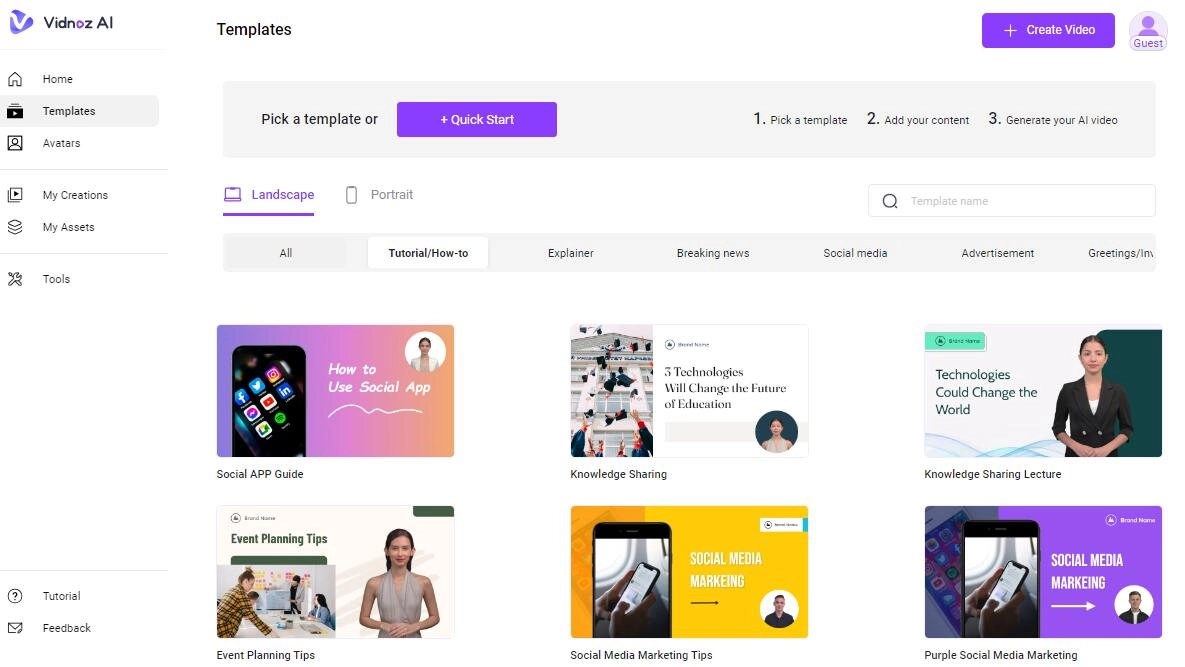
Step 3. You can edit every slide with prepared scripts and content, and add some effects. Then click Generate to finish the tutorial video process.
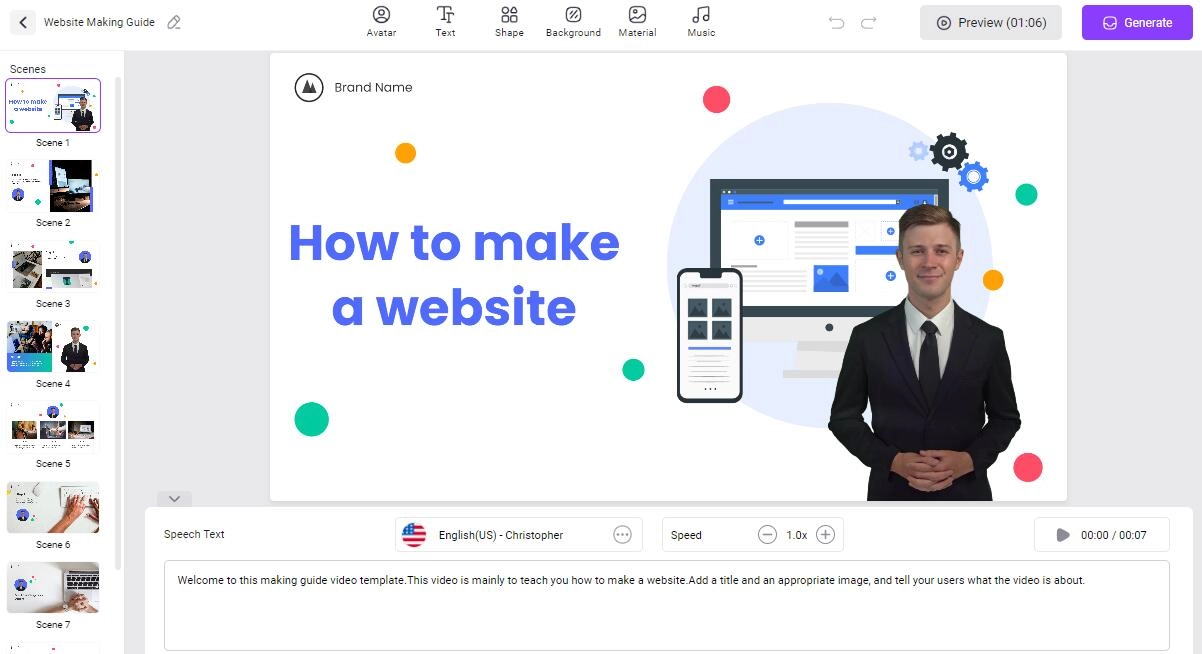
Trusted Tool to Record Tutorial Video - Vidnoz Flex
Speaking of the free tutorial video maker to record tutorial videos, Vidnoz Flex from Vidnoz is surely the best answer. It is a multifunctional platform that combines features for video creation, customization, sharing, and analytics all in one place. Vidnoz Flex guarantees users to create video tutorials with voice, screen, and webcam all in one click. Here are more features of this video tutorial maker:
Create, customize, share, and track videos. Gain all faster with 2X speed!
- Record, upload and edit videos with built-in video recorder editor.
- Add CTA button, polls and user forms that enhance interaction.
- Share your videos to mainstreaming platform in batches.
- Track your video performance with in-depth insights.
- Record Tutorial Video Online
No need to download or install, Vidnoz Flex allows users to create video tutorials online in no time. People can record their screens, record their speeches, as well as record webcam online, simultaneously with this component online video tutorial tool. Users can also change the recording size, shape, and position of the webcam overlay, as well as add their signature to it. All of these powerful features contribute to the worry-free creation of a tutorial video.
- All-Round Video Tutorial Editor
As one of the most welcomed products of Vidnoz, Vidnoz Flex also spices up the tutorials with a powerful video editing feature. The inbuilt video editor allows one to crop, resize, and cut a video, add pictures, and more effects to a video all with ease. Just choose from a range of fonts, sizes, colors, and much more to make your tutorial videos the best! Also, the smart audio-to-text AI makes it incredibly fast and pain-free to add subtitles. Surprisingly, you can also add CTA into your tutorial videos to encourage more interactions. Editing your video tutorial is also a breeze!
- Share Video Tutorials in One Click
Another fantastic feature that makes Vidnoz Flex your best online video tutorial maker is that it’s also equipt with an all-around sharing feature. The built-in sharing feature makes it convenient to share your tutorials for all purposes: email sharing for business uses, social sharing for social platform followers, and embedding sharing to put your videos on any page. Create targeted how to videos, and embrace unlimited audiences.
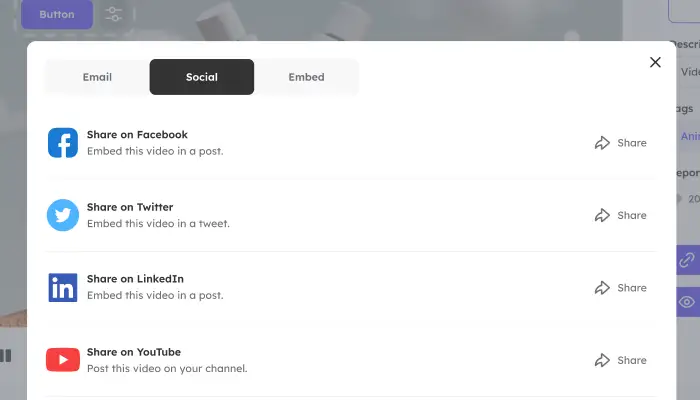
- Track Tutorial Performance & Target Audience Taste
How to make a good tutorial video? Recording, editing, and sharing are not the whole procedure, a successful tutorial video can’t leave the performance tracking and audience analysis. Amazingly, Vidnoz Flex continues the whole process with a follow-up analysis. Users can easily get the data of the total viewers, duration time, interactions, and so on all in this one tool. Just create and share your video tutorials and be worry-free about the statistics.
3 Steps to Make a Video Tutorial with Vidnoz Flex
How to make a tutorial video for YouTube/TikTok/Instagram with Vidnoz Flex after learning what it is and how it can help? To record tutorials, follow the four steps outlined below:
Step 1. Sign up to get it free.
Step 2. Create video tutorials by clicking the “Start Recording” button, and enrich your video with the various built-in editing features.
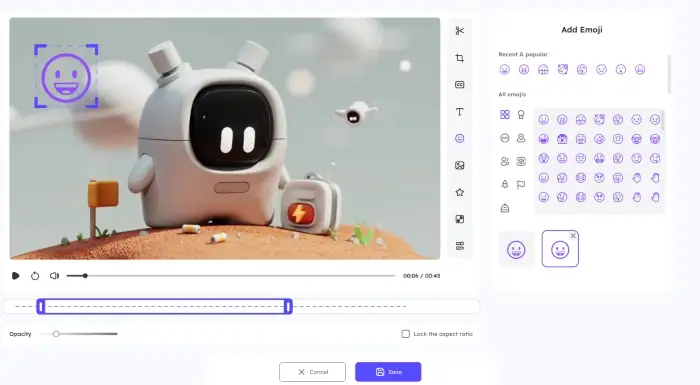
Step 3. Share your tutorial videos on social platforms, emails, and websites based on your needs.
Step 4. Track your tutorial performance, and get closer to your audience.
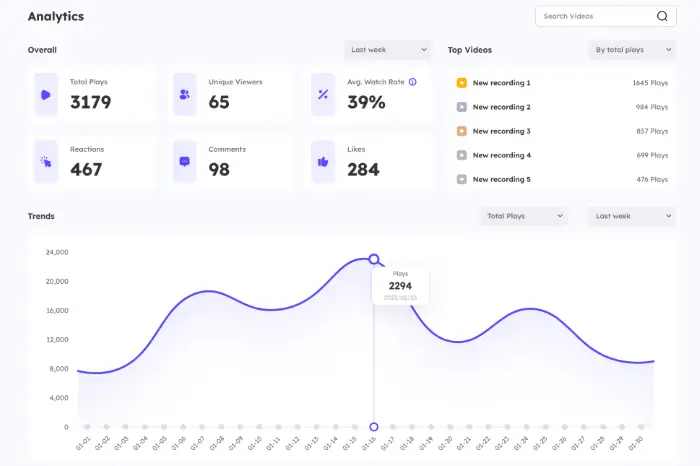
Create Tutorial Video with Movavi
Creating a tutorial video can be effortless with the help of Movavi. Unlike Vidnoz Flex mentioned above, it is not an online tool but software instead that needs to be installed on your Windows PC or iOS devices. Movavi is an excellent training video software that can be used to create video presentations and tutorial videos on a variety of computer-related topics such as digital painting, program use, and web services!
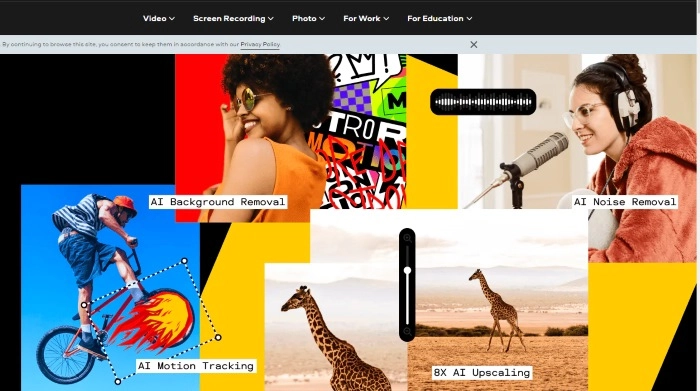
4 Steps to Create Video Tutorial with Movavi
Step 1. Download Movavi Screen Recorder + Movavi Video Editor.
Step 2. Record the footage for your video tutorial.
Step 3. Edit your tutorial.
Step 4. Export the tutorial.
Make Video Tutorials with Vmaker
Vmaker screen recorder is another stunning video tutorial program by Animaker Inc. Vmaker is regarded as one of the best applications for creating video tutorials due to its flexibility to accomplish everything within the app as well as the availability of important features in the free edition, allowing users to create tutorial videos for free. Furthermore, Vmaker enables users to record their training videos in 4K HD quality, as well as make the screen recording of the tutorial video more engaging by adding mouse emphasis and screen annotations while recording.
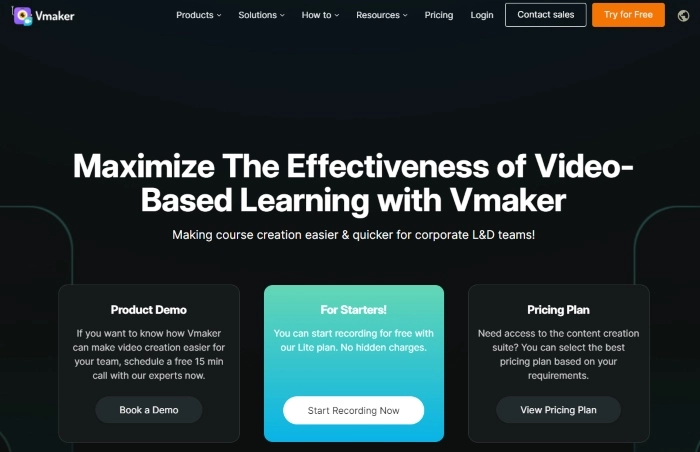
4 Steps to Create Tutorial Video with Vmaker
Step 1. Visit www.vmaker.com and register with your email address.
Step 2. Add the Vmaker Chrome extension to your browser.
Step 3. Open the application and set your preferences.
Step 4. Record and edit your tutorial video.
FAQs About Creating Video Tutorials
Now you’ve known everything you need to know to make a good tutorial video. Before you get started, some people may still have some questions, hope this section clears them up for you:
- How to make a tutorial video for YouTube?
To stand out on such a huge platform like YouTube, comprehensive research on this topic is needed before you go through the steps above. Check what other tutorial videos are talking about, and try to be better than them. Besides, you can also use tools like AI talking head to make your video more engaging.
- How to make a video tutorial interactive?
An interactive tutorial video can help you retain viewers, reduce bounce rates, and increase interaction. A question, a joke, and a metaphor are all good ways to increase interaction. Furthermore, with the help of Vidnoz Flex, you can even add buttons and ask viewers for interaction directly to make the best video for marketing.
- How to make a video tutorial of your screen?
Many video makers allow you to make a video tutorial by recording your screen. Take Vidnoz Flex as an example. After login successfully, click the “Start Recording” button on the homepage and choose “Screen” or “Screen + Cam” from three options: record screen, record webcam, and record both, allow microphone permissions, and start recording your screen tutorial.
- What is the best software for making video tutorials?
After numerous tests and experiments, Vidnoz Flex is regarded as one of the best online tools for making video tutorials for its simple interface, easy operation, and worry-free data tracking feature. Just give it a shot to make your stunning video tutorials.
Final Words
Creating video tutorials has become a necessary skill in the modern digital world. By planning and scripting your content, selecting the right equipment and software, like Vidnoz, and checking the follow-up statistics, you can create video tutorials effectively and help learners achieve their goals and customers learn more about your products and services. Whether you are an educator, entrepreneur, marketer, or professional, video tutorials have the power to convey your messages and leave a lasting impression on your audience. Begin making your own video tutorials today with Vidnoz, and realize the full potential of this powerful tutorial video maker free.

Juli Cooper
Juli Cooper was a marketing director before she began sharing industry experiences as a writer. She has eight years of marketing experience and has written numerous articles for businesses and websites.


![How to Make Explainer Videos for Free in Minutes [Guide & Tip]](https://www.vidnoz.com/bimg/make-explainer-videos-1.webp)


