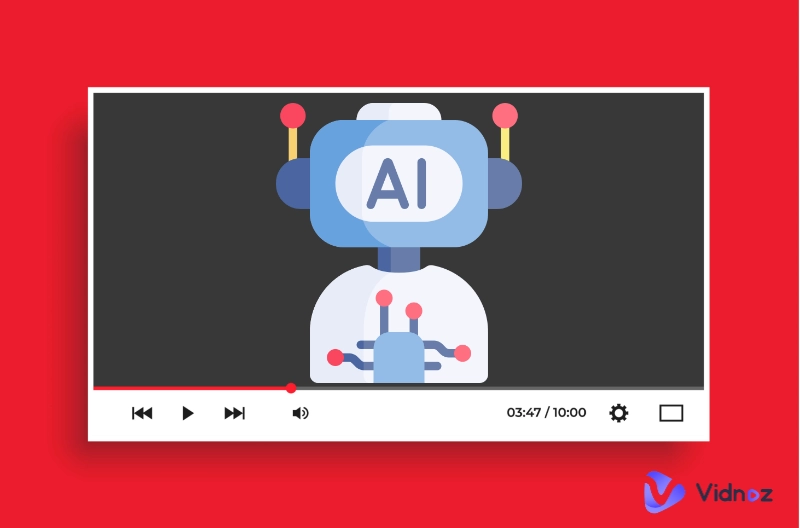In today's digital age, there is a growing need for online learning. Online courses have a more profound influence than ever before in 2026. People can learn whatever they are interested in by watching online courses and it’s an opportunity for people to benefit from that. Creating online courses and selling them to other people is practical! And this blog would show you how to create course online with a tool and make creation easy and fast. Read on, and start exploring how to create courses online.

- On This Page
-
How to Create Online Courses in 9 Steps
-
How to Create Course Online with Free AI Video Maker
-
How to Create Online Courses without AI Free
How to record videos with Vidnoz Flex
-
3 More Online Course Platforms that Work for You
How to Create Online Courses in 9 Steps
Creating online courses can open up great opportunities for your professional development and educational career, and you can also create online courses to make money. Here are some key steps regarding how to create an online course to sell and get you knew how to create course online successfully:
Step 1: Identify your target.
Determine if your courses are designed to provide new knowledge, skill training, or solve a specific problem. Identify your target audience, including their age, background, interests, and learning goals. Set clear learning goals and expected outcomes to ensure that your students will have mastered them by the end of the course.
Step 2: Choose a course topic.
Make sure you have sufficient knowledge and experience of the chosen topic, which will help you deliver more in-depth and specialized teaching. Research market needs and competition to ensure your subject has potential student demand in the online education market.
Step 3: Create a course outline and develop course content.
Create a detailed outline for your course, listing the topics and objectives for each session. Start producing course content according to the syllabus, including text, video, presentations, etc. Make sure the content is organized and easy to understand, and use a variety of teaching tools and resources.
Step 4: Make course videos and create a course platform.
Choose an online learning platform that fits your course, such as Moodle, Canvas, or Udemy, or you can learn how to create online training website yourself. Create a course page, including the title, description, and course materials. In addition, consider incorporating a training video as part of your course content. Making a video tutorial can be highly effective in engaging learners and providing a dynamic learning experience.
Step 5: Add interactive elements.
Add interactivity through various communication types, such as quizzes, assignments, discussion forums, etc. This promotes student engagement and learning outcomes.
Step 6: Testing and revision.
Conduct internal testing to identify potential issues and room for improvement before the course is officially released. Receive feedback from students and use their suggestions to revise and improve the course.
Step 7: Promotion and marketing.
Use social media, blogs, emails, and more to advertise and market your courses. YouTube has hundreds of millions of active users from all over the world, so you can also learn how to create an online course YouTube to grow your audience.
Step 8: Gather feedback and improve.
Stay in touch with students and collect their feedback. Make improvements based on feedback to optimize course content and learning experience.
Step 9: Continuous learning and updating.
Keep learning about industry trends and new knowledge, and constantly update your course content to stay competitive.
Cost is a factor that cannot be ignored in the process of creating online courses. Many educators and creators may be interested in how to create online courses for free, as this helps reduce development costs and spread knowledge more widely.
You May Like: Guide to Create Video Tutorials Easily - Tool, Steps & Samples >>
How to Create Course Online with Free AI Video Maker
Actually, there is one easier way to create courses online: using Vidnoz AI video generator. It changes the way you create courses online. You don’t have to prepare a camera or recording tool, a microphone and a webcam. The only device you need is a computer. Have you created a course online for hours? It just takes minutes with Vidnoz AI video generator.

Vidnoz AI - Create Free Engaging AI Video with Talking Avatar
- Easily create professional AI videos with realistic avatars.
- Text-to-speech lip sync voices of different languages.
- 2800+ video templates for multiple scenarios.
- The fastest way to create an online course is by editing its course video templates. It has templates in various subjects, so you can create course online as fast as possible.
- AI teacher avatars. Do you need to create courses online for different subjects? Vidnoz AI video generator matches your needs perfectly.
- Text to speech for voice. Copy and paste words in the box in the bottom, and these words will be processed and generated into lip-sync voice.
Steps to Create Course Online Free with Vidnoz AI
Step 1: Enter the Vidnoz app online.
Step 2: Choose a template and edit texts and images.
Step 3: Click the Generate button to generate a video instantly.
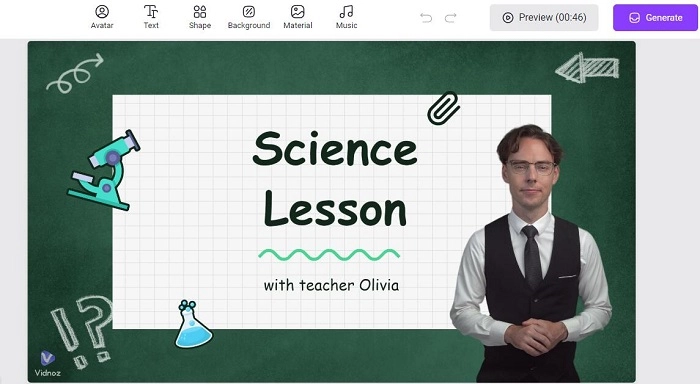
How to Create Online Courses without AI Free
To create online courses without AI for free, an online video creation platform is introduced here for you to make videos without all those things.
Vidnoz Flex is your ultimate solution! It's the most popular editing tool of Vidnoz, is an easy-to-use online course production tool that can help with how to create courses online and help you easily shoot and produce high-quality course videos. No need for expensive equipment or professional photography skills, you can use Vidnoz Flex on your own device to turn your knowledge and skills into engaging online courses.
Vidnoz Flex - Inclusive Video Creation & Automation Platform
Create, customize, share, and track videos. Gain all faster with 2X speed!
- Record, upload and edit videos with built-in video recorder editor.
- Add CTA button, polls and user forms that enhance interaction.
- Share your videos to mainstreaming platform in batches.
- Track your video performance with in-depth insights.
Features of Vidnoz Flex
Online Screen Recorder to Record Courses. Vidnoz Flex provides a handy record webcam online that allows you to easily record course videos on your own computer. No need to download separate recording software, you can record your screen activities, presentations, or teaching content directly in the browser. This makes the recording process easier and faster, allowing you to focus on delivering quality teaching content.
Teleprompter for Course Scripts. Success in online courses relies heavily on fluency and natural expression. Vidnoz Flex is equipped with a lecture script AI teleprompter to help you prepare and organize your lecture notes. You can write your course content in the teleprompter, and use the auto-scroll function to easily follow the teleprompter while recording the video, ensuring that your explanation is coherent and accurate.
Online Video Editor to Edit Courses. After recording the course video, Vidnoz Flex also provides a practical online video editor, allowing you to clip and edit the recorded content. You can add transition effects, text, images, and music to enhance your video content. Plus, you can delete unwanted clips and remove watermark from video to keep your video content compact and professional.
How to record videos with Vidnoz Flex
Step 1: Visit Vidnoz Flex to register or log in.
Step 2: Create a New Video.
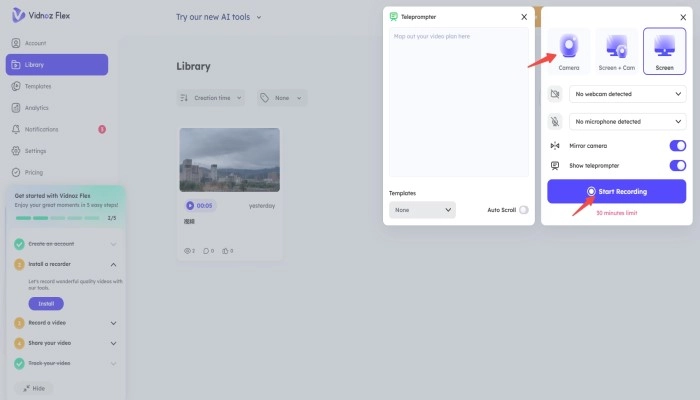
Once logged in, click the "Start Recording" button to start making your course. Three recording methods for you to choose from Camera, Screen, and Screen + Camera, choose the way that suits you to record videos based on your needs.
Step 3: Prepare your lecture.
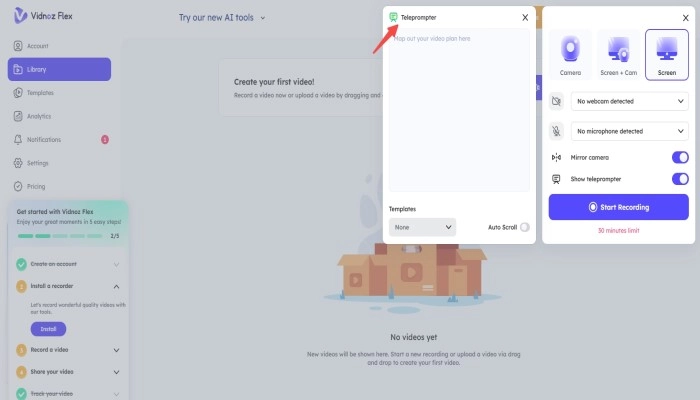
Prepare your lecture while the screen recorder is ready to record, or turn on the Lesson Script Teleprompter and type your lecture into it step-by-step.
Step 4: Start recording.
Click the record button to start recording your course video. During recording, you can pause or stop recording as needed.
Step 5: Edit Video.
After finishing the recording, you can use Vidnoz Flex's online video editor to cut and edit the recorded video. You can add transition effects, text, images, and music to enhance video quality.
Step 6: Save and Publish.
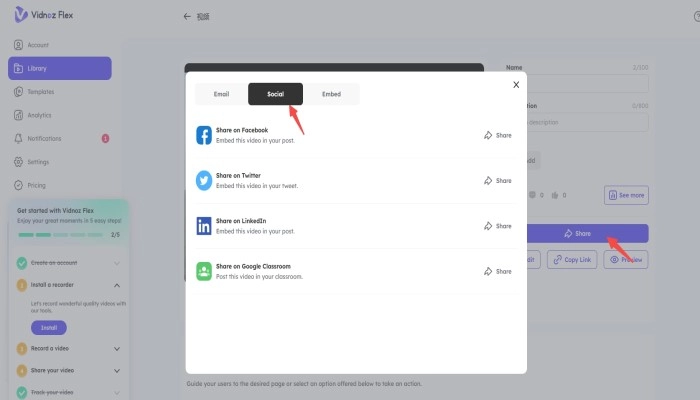
When you're done editing, save your video and post it to your course page or channel. You can also choose to set the privacy and sharing options of the video.
Recording video with Vidnoz Flex is a very intuitive and flexible process. It provides easy-to-use recording and editing tools, allowing you to focus on sharing high-quality teaching content and transferring your knowledge and skills to students and audiences. Whether you are an educator, corporate trainer, or individual creator, Vidnoz Flex will be your right-hand assistant in creating high-quality online course videos.
3 More Online Course Platforms that Work for You
Besides above, here are 3 other best online course platforms for you to make online course videos. Please take a look at the following recommendations if necessary.
|
Online Course Platform
|
Adaptability
|
Best for
|
Main features
|
Pricing
|
|
Skillshare
|
Web, Android, iOS
|
Creative and professional skills teaching
|
Quick and easy to make courses online
|
Free
|
|
Kajabi
|
Web, Android, iOS
|
Marketing online course creation
|
Various built-in marketing features
|
From $119/month
|
|
Teachable
|
Web, iOS
|
Online course for school and marketing
|
Supports multiple AI-powered features
|
Free for 1 published course and 10 students; from $39/month
|
The Bottom Line
The popularity of online courses continues to grow as the primary mode of modern learning. Knowing how to create course online is crucial, and Vidnoz AI provides the perfect solution for this. Its powerful AI-powered technologies make it easy for educators to produce quality lessons. Without a doubt, Vidnoz AI is the best free online course creation tool. Let's use it actively to provide a richer and more flexible learning experience for students around the world!

Vidnoz AI - Create Free Engaging AI Video with Talking Avatar
- Easily create professional AI videos with realistic avatars.
- Text-to-speech lip sync voices of different languages.
- 2800+ video templates for multiple scenarios.

![12 Best Video Platforms for Video Creators, Influencers, and Business Managers [2026]](https://www.vidnoz.com/bimg/Video%20Platforms-1684735826.webp)




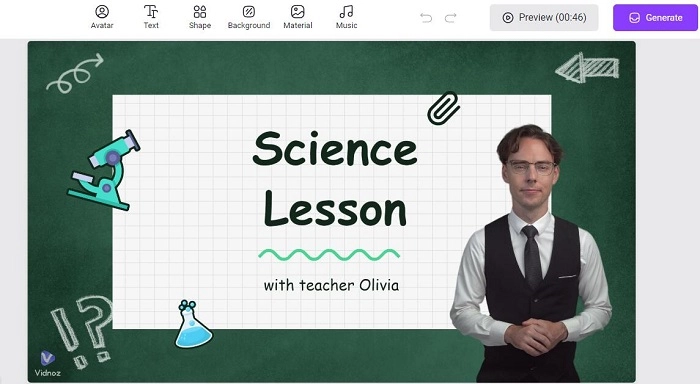
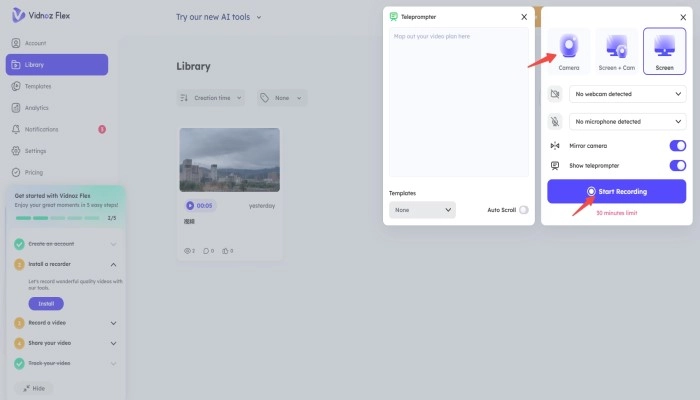
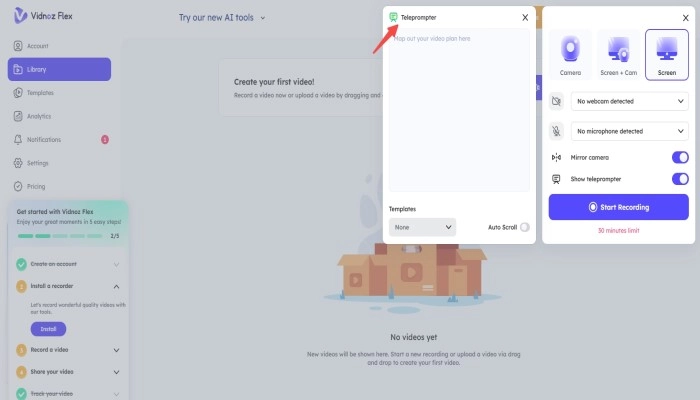
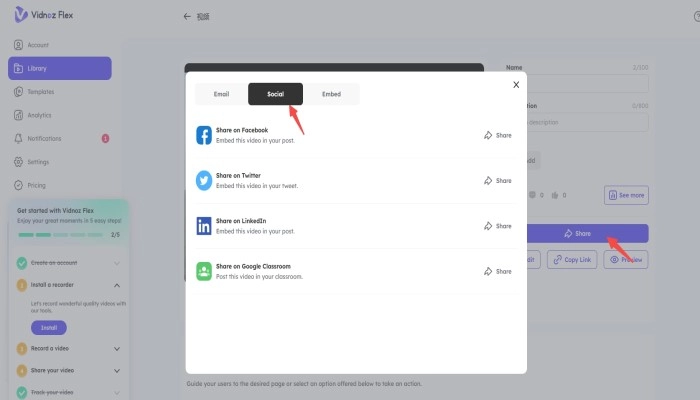
![How to Record Webex Meeting as a Participant? [With/Without Permission]](https://www.vidnoz.com/bimg/how-to-record-webex-meeting-4.webp)