AI tools are extremely powerful and can generate your desired results with the help of AI. They are highly effective and can generate your desired results in a short time. That being said, tons of AI PowerPoint Generators are available online these days. Due to this, choosing the right tool is very important as you will require accurate results from the AI.
This article will discuss the 6 best AI PowerPoint generators to make highly engaging presentations. But before getting into the list, let’s look at the importance of using AI PowerPoint generators for creating presentations.

- On This Page
-
Why Do You Need an AI PowerPoint Generator?
-
6 Best AI PowerPoint Generators to Create Presentations 10x Faster
2. Simplified AI Presentation Maker
-
Make Engaging Presentation Video with Vidnoz AI
Why Do You Need an AI PowerPoint Generator?
There are multiple reasons why you should use AI Powerpoint generators to create your presentations.
1. Save Time & Effort
AI Powerpoint generators can greatly help you save time and effort simultaneously. Most free AI PowerPoint generators can help you start in a few steps. You can automate the tasks by simply giving instructions to the AI or using any existing templates.
2. Improve the Quality and Impact of Your Presentation
Another remarkable accomplishment attainable through AI implementation is the enhanced caliber of generated presentations. Depending on the goals, not everyone has the required design skills. To solve the issue, you can use AI to create remarkable presentations per your design requirements.
Also Read: AI Video Presentation Maker: Fast, Easy & High-Quality >>
3. Steer Clear of Typical Presentation Challenges
Through AI integration, your presentations will maintain uniform design, layout, and formatting. You can overcome overcrowding and enhance visual charm by utilizing these techniques. This can also assist you in managing timing and rhythm, fine-tunes language, and elevating the storytelling aspect of your presentations.
4. Customize Your Slides According to Your Intended Viewers
AI personalizes content to match audience inclinations, assesses demographic data, proposes pertinent refinements, adjusts language and style, syncs with visual preferences, localizes content, and incorporates past input to shape presentations that deeply connect with distinct audience segments.

Vidnoz AI - Create Free Engaging AI Video with Talking Avatar
- Easily create professional AI videos with realistic avatars.
- Text-to-speech lip sync voices of different languages.
- 2800+ video templates for multiple scenarios.
6 Best AI PowerPoint Generators to Create Presentations 10x Faster
There are multiple AI Powerpoint presentation generators available online. Let’s look at the 6 best AI Powerpoint generators.
1. Decktopus AI
Decktopus AI is one of the most powerful AI presentation generators that can create high-quality presentations in a few clicks. You simply need to give the topic to your presentation, and the tool will create a presentation with simple editing capabilities for text, design, and images. The tool is highly time efficient and offers AI-generated content for your slides.
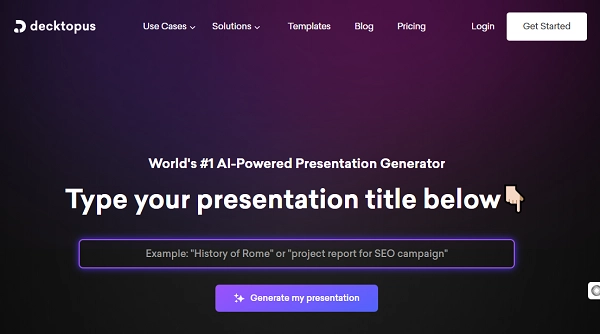
Key Features:
- Effortlessly obtain a complete presentation with an automated creation process.
- Easily navigate and utilize the platform's features due to its straightforward design.
- Develop and save your speech alongside custom slide notes tailored to your presentation.
- Automatically adjust layouts, color schemes, fonts, and visuals.
- Effortlessly incorporate various media types like images, videos, and charts into your slides.
Pricing:
Decktopus AI offers different pricing for the packages it offers.
|
|
Monthly
|
Annual
|
|
PRO AI
|
$9.99/month
|
$36/user/month
|
|
BUSINESS AI
|
$7.99/month
|
$29.99/user/month
|
2. Simplified AI Presentation Maker
It is one of the best tools that offer premium features. This AI presentation generator reduces your effort in creating presentations and enables the swift generation of top-tier presentations. You also get various template recommendations that can be effective to further ease your presentation design process. After the presentation, you can modify content and icons according to your specifications.
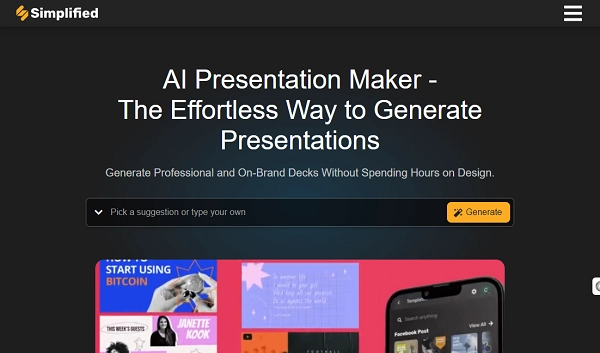
Key Features:
- A simple three steps process for creating presentations.
- High-quality designs that are easily editable.
- Downloadable files in multiple formats.
- Other excellent AI tools for Graphic Generation and Design, Video & Animation, AI Writer, and Social Media Management are available within the same platform.
Pricing:
The tool offers both the free and paid plan. The paid plan for the graphic design tools can go up to $10/month.
Turn Text into Video with AI - FREE
Generate high-quality videos from PDFs, PPTs, and URLs in one step!
3. SlidesAI.io
SlidesAi.io emerges as a superb solution capable of rapidly producing top-notch presentations within mere moments. One of the best features of SlidesAI.io is its ability to let the users edit the existing slides they prepared previously. With SlidesAI.io, you get a variety of pre-made templates that you can customize easily to simplify your presentation and align it with your brand colors.
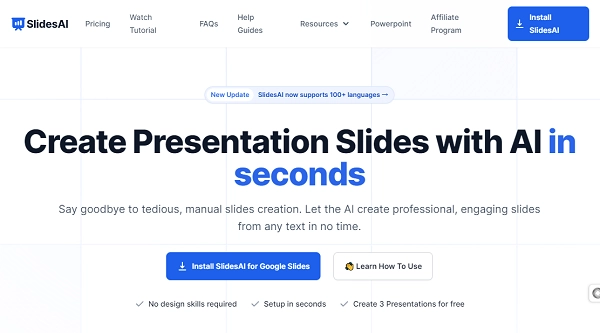
Key Features:
- Lots of educational material available for your help to get started.
- You can access the work you have done through the Accounts Tab.
- The platform allows you to convert your slides directly from text to presentation without any issues.
Pricing:
SlidesAI.io has different options and packages to choose from.
|
Basic
|
Pro
|
Premium
|
|
$0/month
|
$10/month
|
$20/month
|
|
3 Presentations/month
|
10 Presentations/month
|
Unlimited Presentations
|
4. Beautiful.ai
Another powerful tool for creating high-quality presentations and slides is Beautiful.ai. You can avail tons of beautiful features that can be helpful for your presentations. With Beautiful.ai, you can create exciting slides using the topic simply. The best thing about this free AI Powerpoint generator is its exciting templates that you can use for designing your slides or entire presentations. Using this tool, you can also create business reports and slides depending on your industry without any issues. Let’s look at some of the premium features of Beautiful.ai.
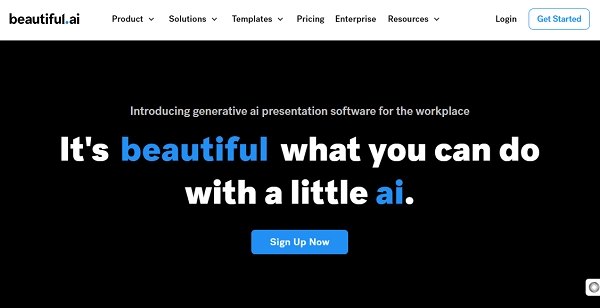
Key Features:
- 60+ ready-made slide templates and many other presentation templates that are easily editable.
- The tool’s built-in AI content generator helps you create content.
- You can avail of different helpful features for team collaborations.
Pricing:
The Pro plan starts at $12/month for individuals and $40/month for teams. If you want to create a single presentation, you can avail of a one-time package for $40.
Also Read: Best Free AI Headshot Generators to Generate Professional Headshots >>
5. Gamma App
Gamma.app is another powerful AI presentation generator that can streamline your presentation creation process. The process for creating a PowerPoint presentation is simple. The first step is to generate content for your presentation. Once you have done that, you can leave the rest to the tool to create a presentation that is relevant to your needs. With Gamma.app, you can also create designs for other web pages, posts, and decks. Gamma.app has a wide range of ready-made templates you can choose and customize to finalize your own presentation. You can choose the design that best suits your requirements and customize it as per your requirements to create a high-quality presentation.
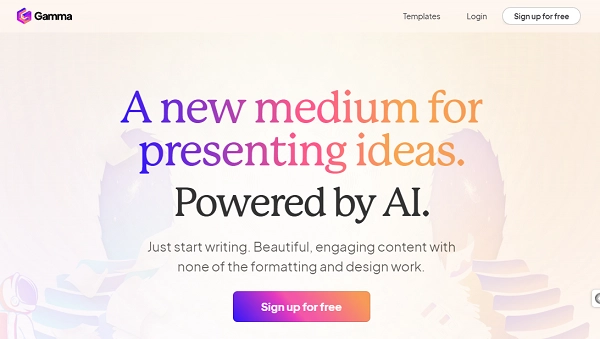
Key Features:
- 60+ ready-made slide templates and many other presentation templates that are easily editable.
- AI content generation allows you to generate content for your presentations.
- It offers different features that can help with team collaboration.
Pricing:
Gamma.app is available to users for free and paid. The price for the paid plan is yet to be decided.
6. Slidesgo
One of the best AI PowerPoint presentation generator tools is Slidesgo. The tool can help you generate good-quality presentations with AI. The platform focuses on various industries and has pre-built templates for each industry that you can use for creating and customizing presentations. The online AI platform also allows you to create infographics to design and introduce your existing slides.
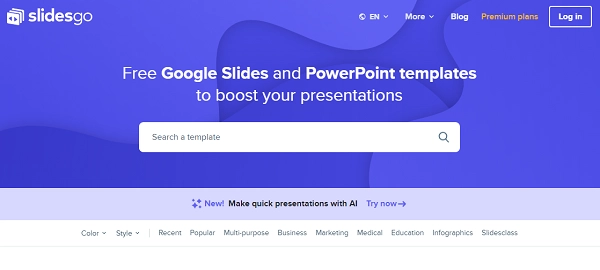
Key Features:
- 60+ ready-made slide templates and many other presentation templates that are easily editable.
- The tool will generate content for you as well.
- Collaborating with your team is easier with its built-in features.
Pricing:
Slidesgo offers two different plans. The premium plan is 19.99 €/ year, while the educational plan is 11.99 €/ year.
Make Engaging Presentation Video with Vidnoz AI
These days, most businesses prefer using video presentation over simple slides for delivering their ideas. Presentation videos are now much more common. If you aim to captivate your audience through a more intimate and welcoming video approach, it's worth contemplating the creation of video presentations utilizing customizable AI avatars.
One of the tools that can help you achieve your desired results is Vidnoz AI. With this tool, you can create AI generated Powerpoint video with an AI Avatar having an AI voice. Let’s understand how you can make a highly engaging presentation video with Vidnoz AI.
Step 1. Sign up
Step 2. Import your AI Generated PowerPoint.
The first step is to import your PPT. You can do this by simply clicking on the icon present at the right side of the Vidnoz AI interface.
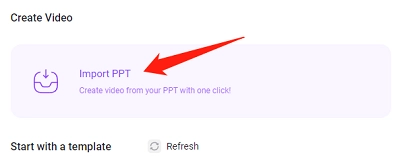
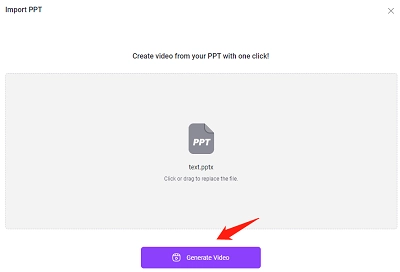
Step 3. Pick Your Avatar or Upload a Photo.
The next step is to select the avatar you like from the available options. You can also upload your Photo. The tool will convert it to a talking head photo and integrate it into the video of your presentation.
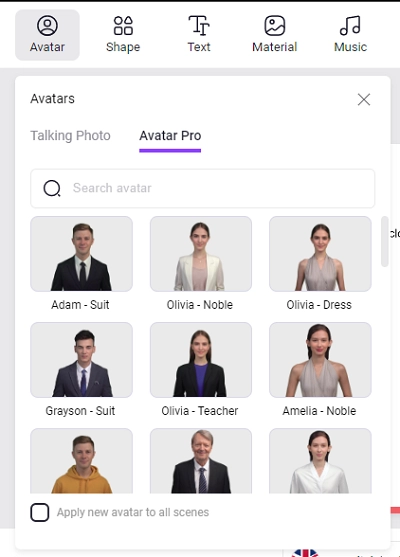
Step 4. Add Speech to the Avatar
Type any text you want the avatar to speak , you can choose the voice and adjust the voice speed if you want.

Step 5. Add Text, Photo or Anything You Want
The next step is adding text, shapes or other edits. You can find different options within the tool to help you customize the video per your requirements.
Step 6. Generate the Presentation Video with Human-Like Taking Avatar
Once you have made the edits, you can generate a high-quality video. You can also preview the changes to the video before tapping on generate. However, the talking head avatar will only work once you generate the video.
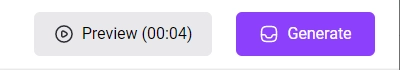
Conclusion
Some of the best AI PowerPoint generators can simplify your presentation design process. These tools can surely help you generate high-quality pictures using some of the best built-in features. With these AI Powerpoint generators, you can create visually appealing presentations in just a few steps. If you want to infuse your presentations with dynamic videos, Vidnoz AI is highly recommended. With Vidnoz, you can create high-quality AI presentation videos without any issues.





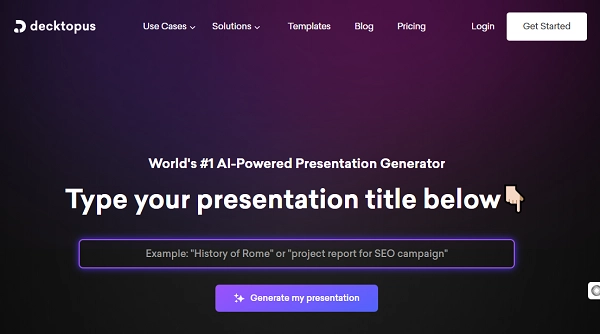
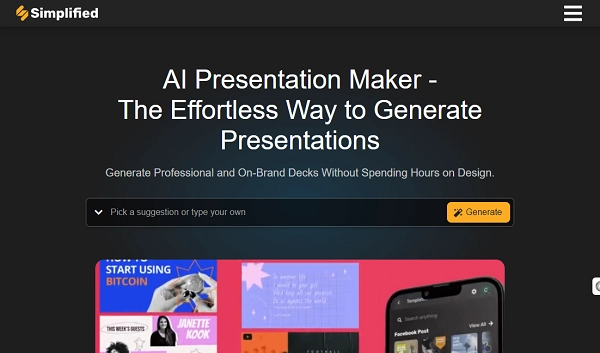
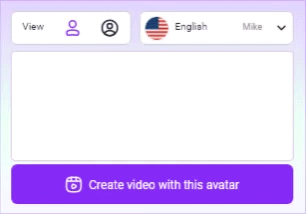
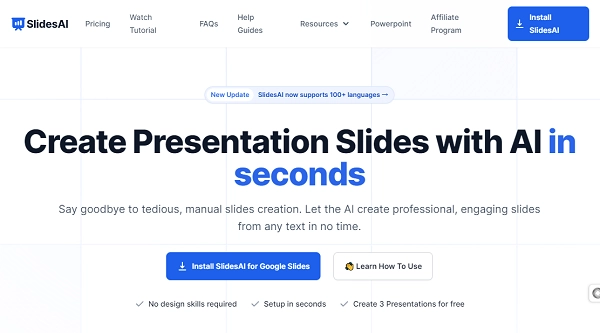
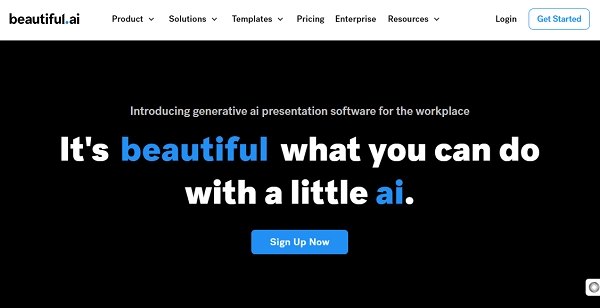
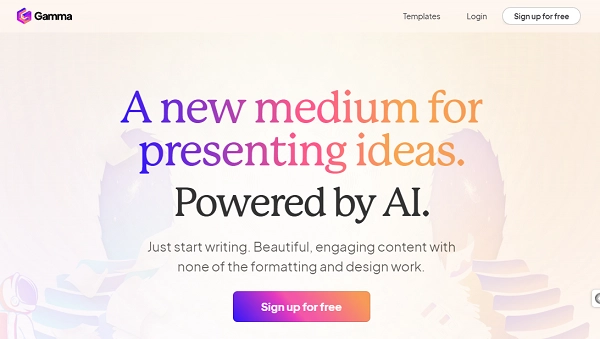
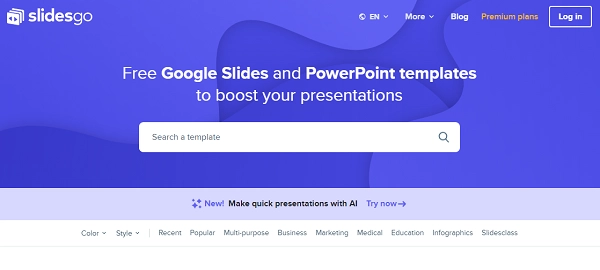
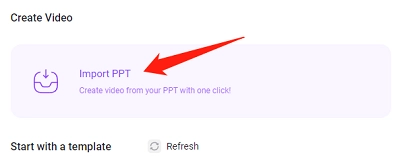
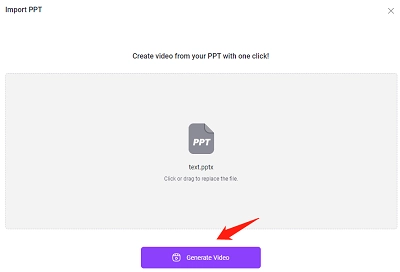
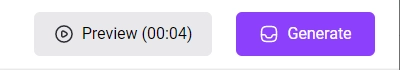
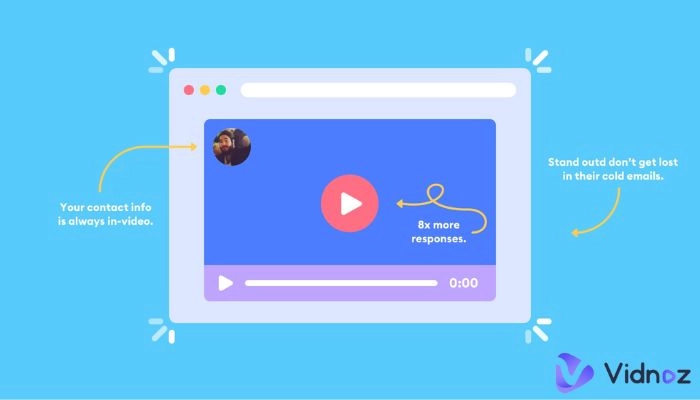
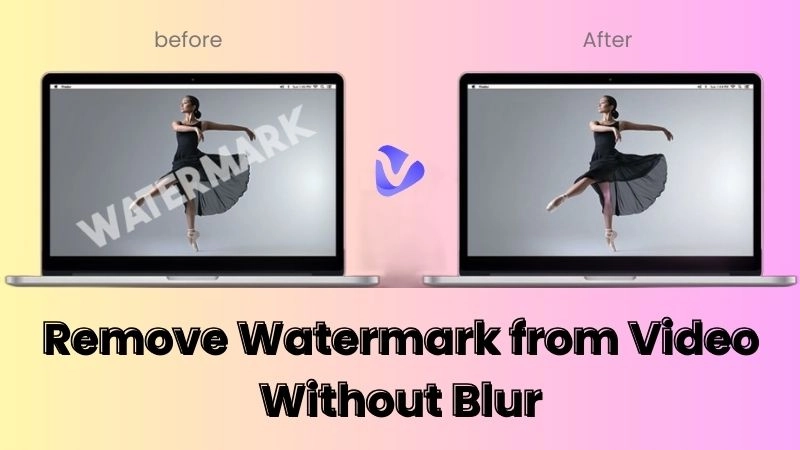



![7 Best Voice Changers for PC in 2026 [Windows, Mac, Online]](https://www.vidnoz.com/bimg/voice-changer-for-pc.webp)