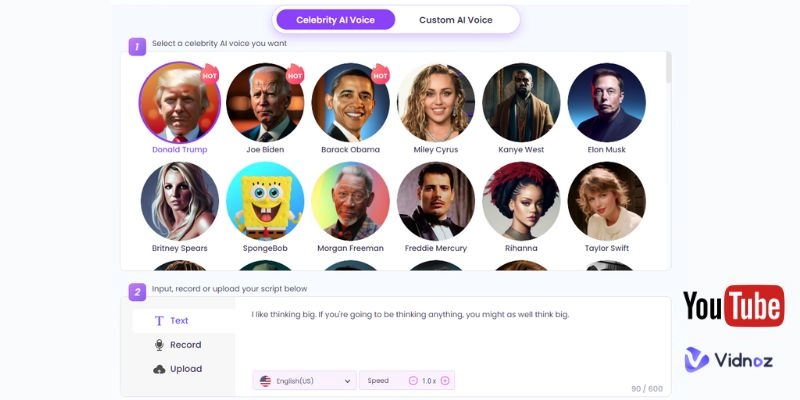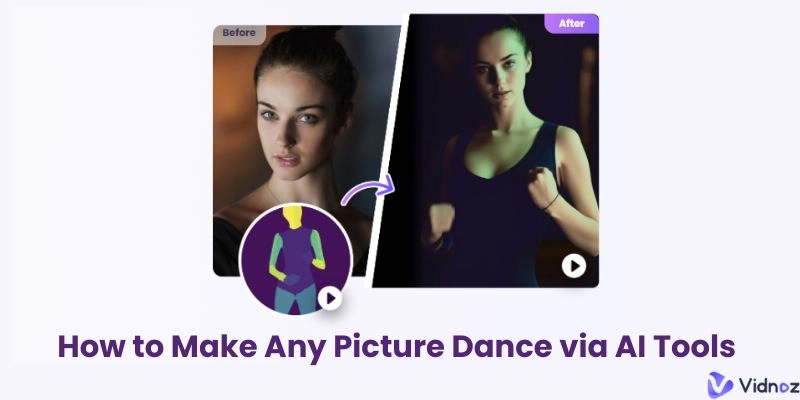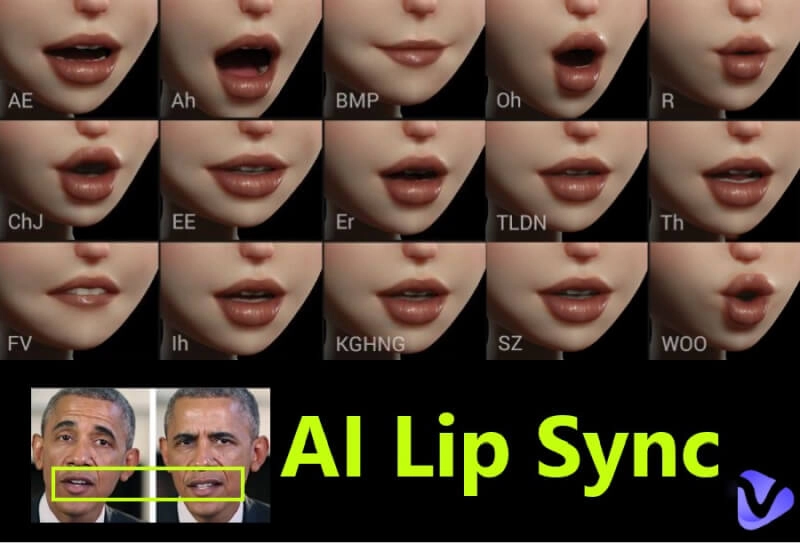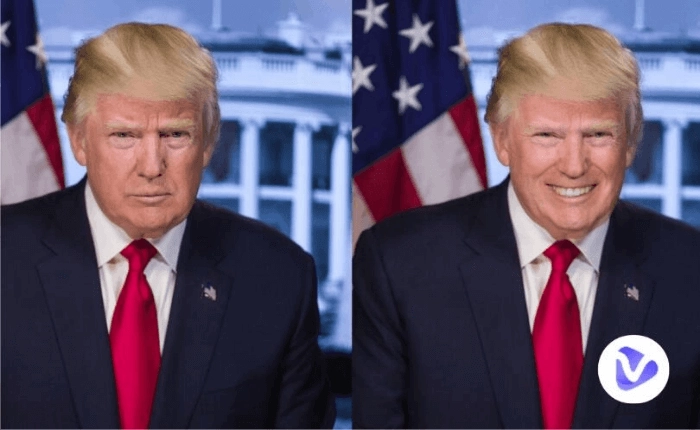YouTube is a platform with diversified content in every industry. Want to stream some entertainment stuff, open it and explore endless videos? Or seeking some motivation to kick off the day? But sometimes your favorite Channel or YouTuber produces content in a non-English language. Unfortunately, its captions CC aren't in English. It's tricky to understand. Don't worry we have the solution for it. Yes, with Vidnoz AI YouTube Video Translate tools, it's not an issue anymore.
.webp)
Here in this article, I'm going to show you how you can utilize the power of YouTube video translation AI. It enables you to do the things that were too difficult in the past. You just have to do some clicks, and that's it. Then you can also understand French, Spanish, Russian, and Arabic with Subtitles. It is only possible with Vidnoz AI.
- On This Page
-
Why Is YouTube Video Translation Needed?
-
How to Do YouTube Video Translate with CC (Closed Caption)
-
How to Translate YouTube Video Online Free with AI Voice Changer & Subtitle?
5 Amazing Features Of Vidnoz AI Video Translator You Must Try
How To Translate YouTube Video With Vidnoz AI Video Translator?
-
5 Benefits of YouTube Video Translation to English
2. Increase Accessibility of Audiences
3. Boost Engagement & Retention
4. Enhance Content Comprehension
5. Boost Cultural Connection
-
5 Tips to Stand Out with YouTube Video Translate
1. Change The Style Of Video Captions
2. Add Proper Accents For Video Dubbing
3. Adjust Video Size To Adapt For Different Platforms
4. Try Some New Video Content
5. Use CTA in the Translated Video
Why Is YouTube Video Translation Needed?
Well, why do you need YouTube video translation?
As said above, there are some situations where consuming foreign content is a must. Yet, the non-English language barrier stops us from understanding the context of it. There are many possible solutions to fix it. But they're not reliable.
So, Vidnoz AI fixes this problem permanently.
How to Do YouTube Video Translate with CC (Closed Caption)
Before talking about how to translate YouTube video online free, let's check how to translate YouTube videos using the built-in CC (Closed Caption) feature. Below are the simple steps you can follow:
Step 1: Enable Closed Captions
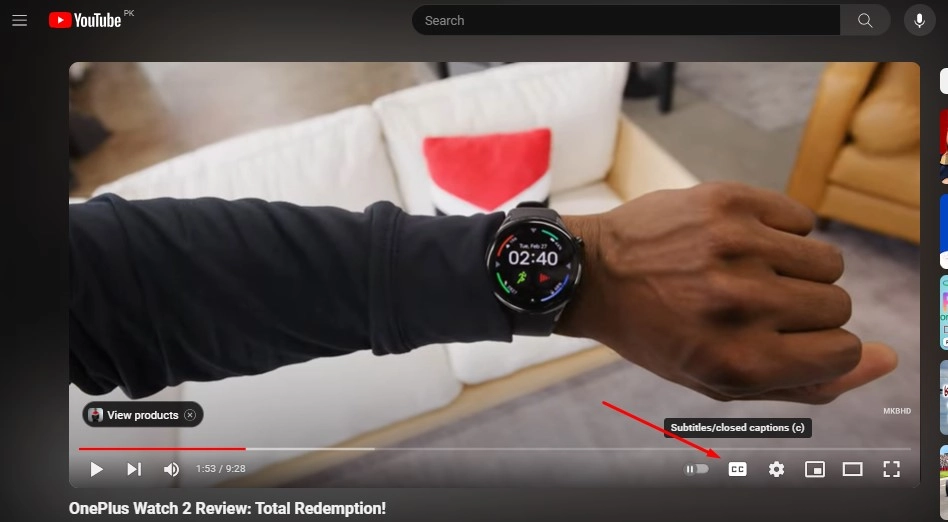
First of all, play any video you want to translate. Then, click on the "CC" button at the video player's bottom right corner.
Note: If the video supports closed captions it will appear on the screen.
Step 2: Access Settings For Subtitles
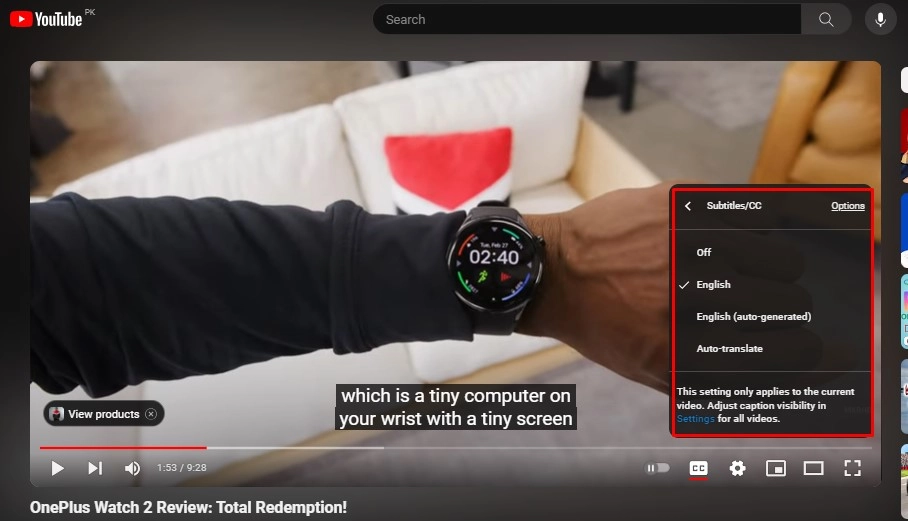
Once CC is enabled, click the gear icon ⚙️ (Settings) from the bottom right. It'll show the "Subtitles/CC" option. You can see the list of available languages for subtitles.
Step 3: Choose "Auto-Translate"
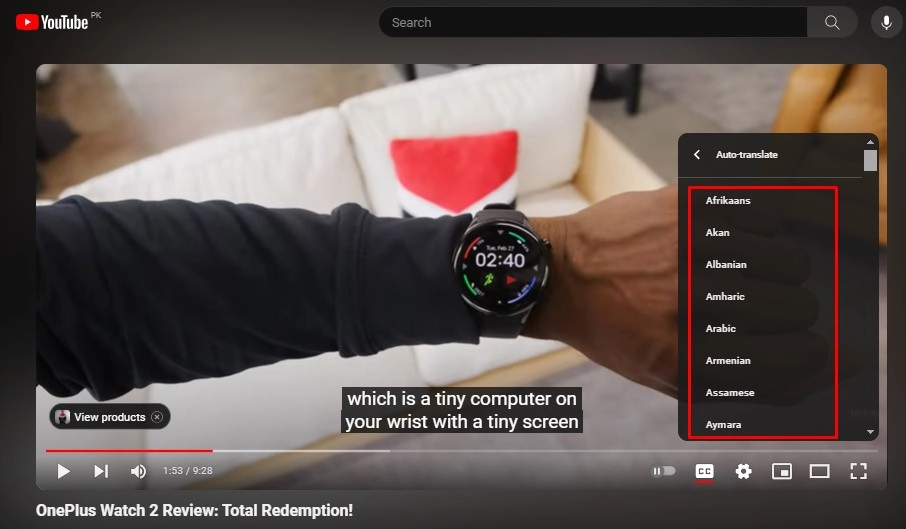
Now click on the option named "Auto-translate" within the same menu. Click on it to display a list of languages into which you can translate the captions. Scroll the list and select the language you prefer.
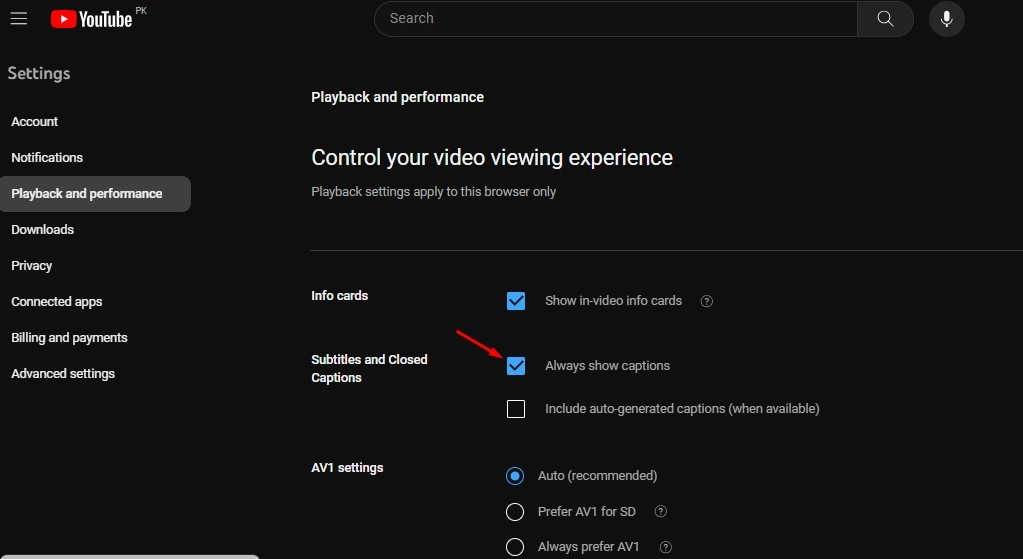
Tip: In case you’re not seeing the CC language feature. This means that you or the uploader disabled it. Or the video doesn’t have any context.
How to Translate YouTube Video Online Free with AI Voice Changer & Subtitle?
Since you understand how easy it is to translate any video on YouTube with the help of its translator feature, there's something more exciting than this.
Yes, the Vidnoz AI Video translator. It's one of the best AI tools to translate dedicated videos for free with AI dubbing feature. Meanwhile, the fantastic part is its auto voiceover and subtitles generation.
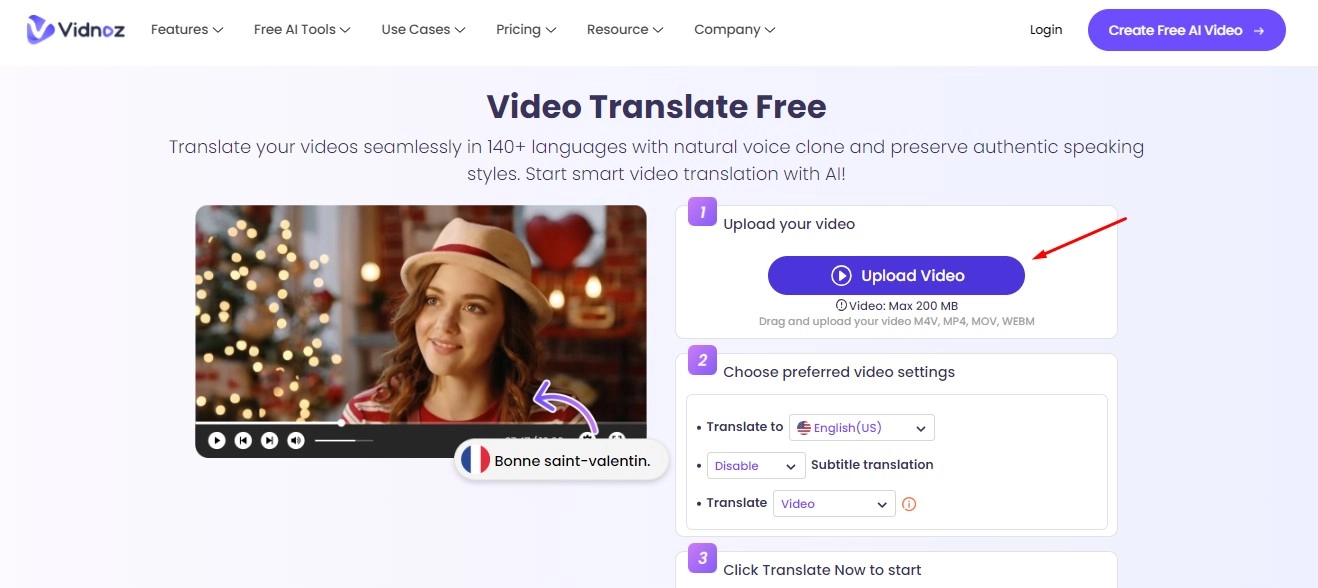
5 Amazing Features Of Vidnoz AI Video Translator You Must Try
Vidnoz AI Video Translator offers several innovations. So you can produce unique content with a free AI video generator. Plus, you can boost your productivity with AI technology if you're a video content creator. Here are some of its standout features:
1. Free to Translate YouTube Video with AI
First of all, Vidnoz allows viewers to translate YouTube video online free at no cost. Besides online streaming, you can upload video files in popular formats such as M4V, MP4, MOV, or WEBM. Within one click, you get AI voice translation.
2. Translate with Voice Cloning & Lip-sync
The natural AI Voice cloning free and AI-powered lip-sync capabilities allow Vidnoz to translate YouTube video AI free effectively. This feature sweetens the viewing experience as the video was originally produced in the viewer's language.
3. YouTube Video Translate to Any Language
Do you think you can do a YouTube video translation into a bunch of different languages by yourself? Hard! Vidnoz AI Video Translator supports translating into 140+ unique languages from Spanish, French, and German. So, no more linguistic barriers, and videos are accessible to non-native viewers.
4. Smart Translate YouTube Video Without CC (On/Off)
It's a common practice for viewers to watch content with the subtitles. But why? Because humans comprehend more when they listen, speak, and watch. This combination of streaming creates a memorable watching experience with translation. So, you can turn it on or off to translate YouTube video to English without cc, whatever you like!
5. Flexible Translation with Video/Audio Only
Users have the flexibility to turn subtitle translation on or off. You can choose to have just the audio translated, the subtitles, or both. This feature is great for podcasts or any content where the audio carries the primary message. You can use AI voice changer for better effects.
How To Translate YouTube Video With Vidnoz AI Video Translator?
As you know, you're aware of its powerful functionalities. Below are the steps to translate a YouTube video to English subtitles online free:
Step # 1: Visit the official website, and manually upload or drag any video into the box.
Or you can go to Vidnoz AI, sign up with your Gmail, Facebook, LinkedIn, Microsoft account, find “AI Video Translator”. (Try out other powerful tools if you’re interested in.)
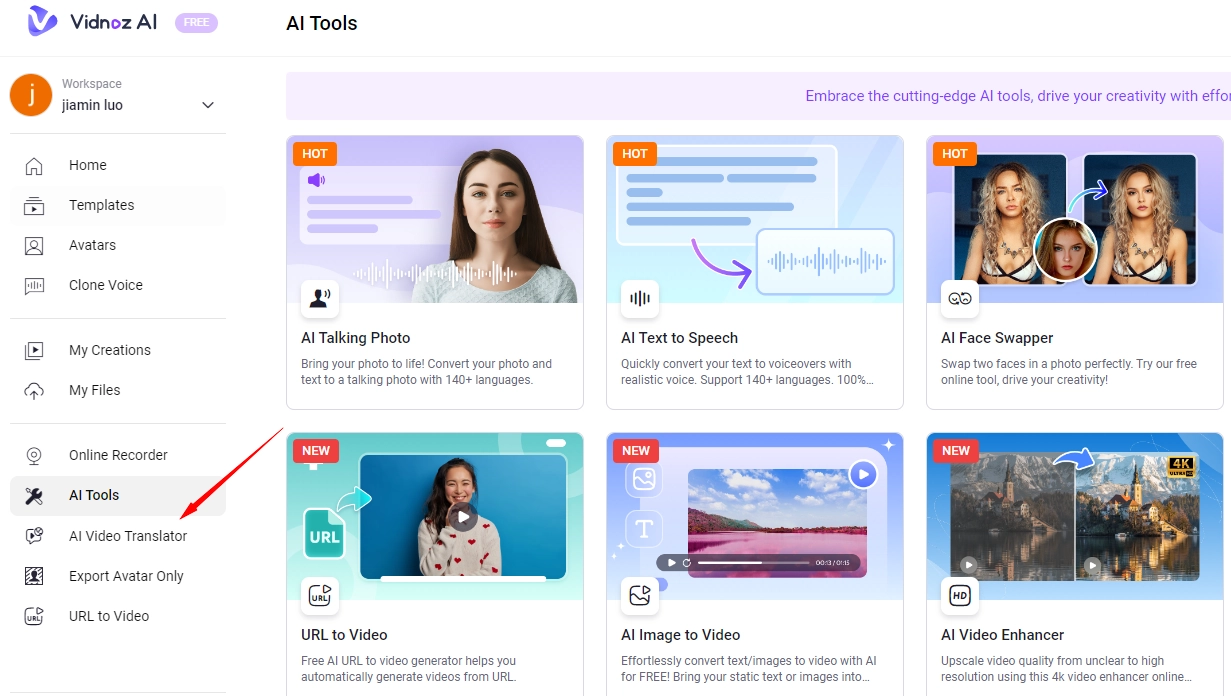
Step # 2: Now choose the video settings. Select the language Subtitle translation (turn on/off) and check the audio or video option.
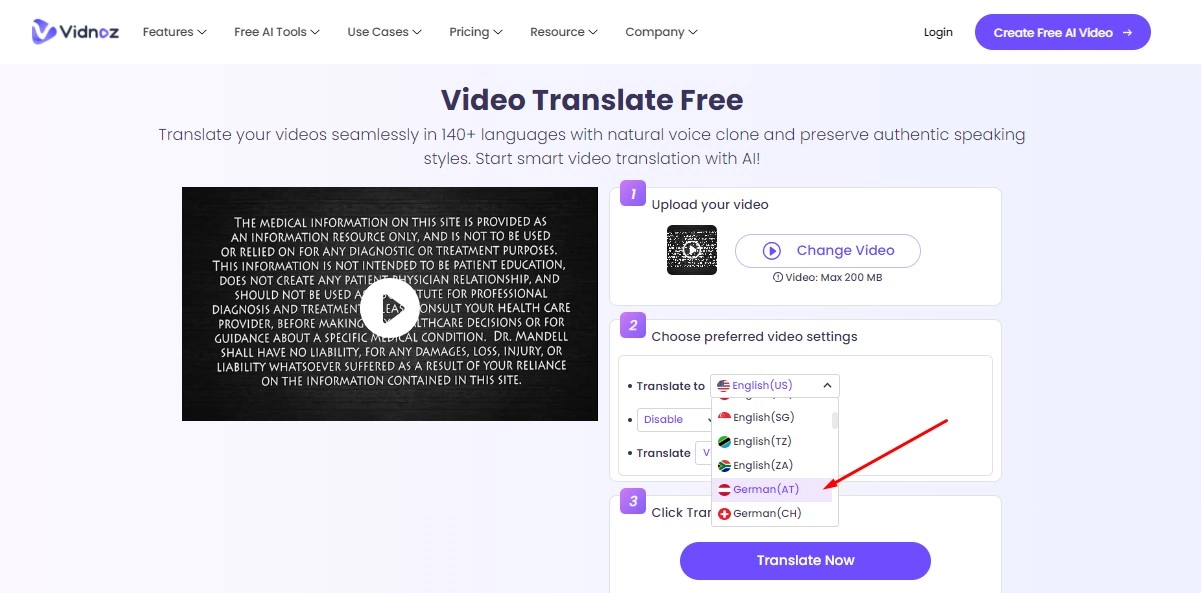
Step # 3: After that, click on the “Translate Now” button. Within minutes, it'll allow you to download the converted video from Vidnoz video translator.
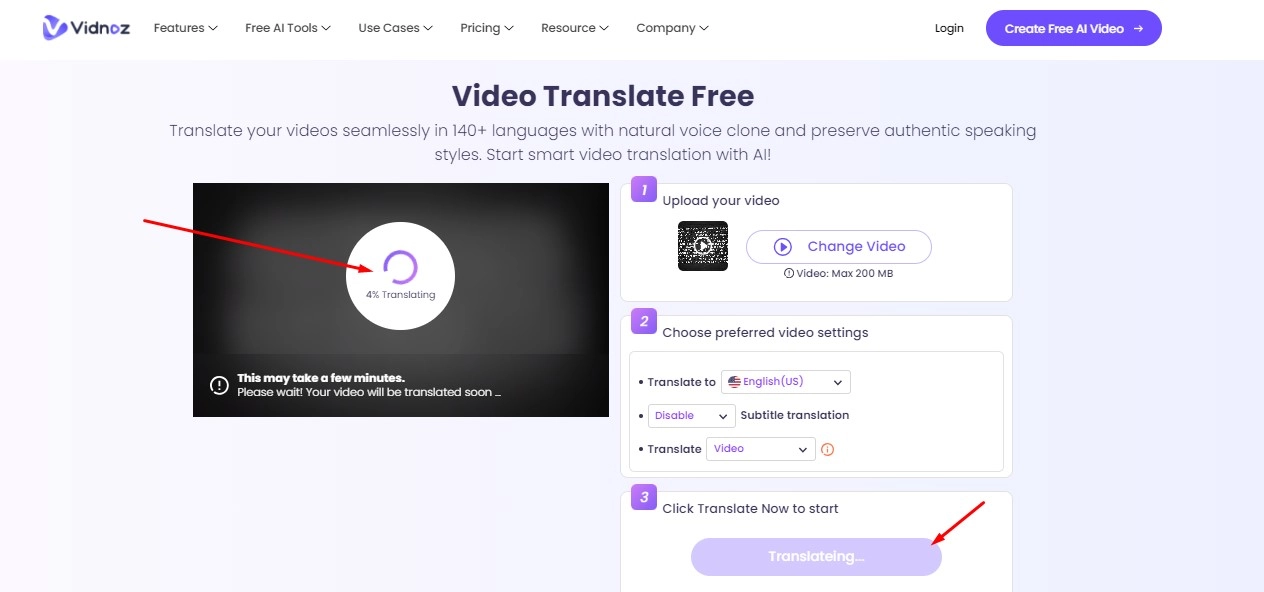
That’s it! Try this wonderful Vidnoz YouTube video language translator online right now!

Vidnoz AI - Create Free Engaging AI Video with Talking Avatar
- Easily create professional AI videos with realistic avatars.
- Text-to-speech lip sync voices of different languages.
- 2800+ video templates for multiple scenarios.
5 Benefits of YouTube Video Translation to English
You may be thinking in mind. Why consider the YouTube video translation option? Well, there are many reasons to do so. Some of them are:
1. Expand Global Reach
If you're well-known in your local region, it's time to expand your reach. Creators like you can tap into new markets and demographics. More accessibility to a global audience means increasing the potential viewer base.
At last, it also opens the doors for international collaborations and sponsorships. The most watched content is from the U.S. & UK region. So, converting YouTube video translation to English is always a win-win.
2. Increase Accessibility of Audiences
Translation and subtitles make content more accessible for the deaf or hard-hearing persons. While individuals learning a new language can get the most out of it. Likewise, those who prefer watching videos in noisy environments.
3. Boost Engagement & Retention
The video lacks purpose if it doesn't retain the viewers' focus. Videos in the viewer's native language tend to have higher engagement rates. They take more actions of liking it, sharing, and adding their thoughts in the comments section.
4. Enhance Content Comprehension
Translations ensure the video's message is accurately conveyed, reducing misunderstandings and misinterpretations. This clarity enhances the viewer's ability to grasp and appreciate the content, leading to a more satisfying viewing experience.
5. Boost Cultural Connection
Let's suppose there is a scenario where a person is describing a cultural thing in a foreign language. In contrast, another person does the same thing in your local language. To whom do you get more familiarity? It's the native one. Right? That's how the creator's values, perspectives, and language can build loyalty and trust.
5 Tips to Stand Out with YouTube Video Translate
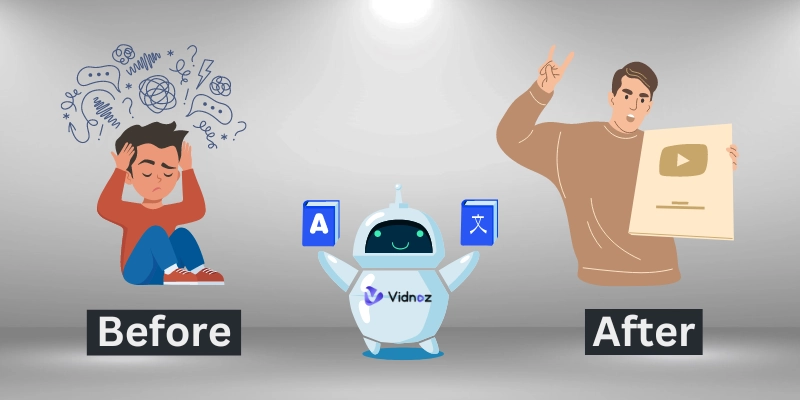
Everyone is making videos and uploading them on their YouTube channels. But what makes your content unique to stand out in the saturated YouTube market? Below are five tips to rank among other YouTubers:
1. Change The Style Of Video Captions
Only adding the captions isn't enough. Yes, you can customize your captions' font size and color to match your brand aesthetic. This enhances readability and keeps viewers engaged.
2. Add Proper Accents For Video Dubbing
When dubbing your video in another language, the accent of the voiceover artist matters a lot. They have to match the original tone, emotions, and cultural jargon. Wth this AI dubbing feature you can even add the Obama AI Voice. Or utilize the AI voice changer to reduce the manual hassle. That's how it will resonate more with the target audience.
Note: The Obama AI voice or AI Voice cloning free is the result of the input you add. It doesn't claim to be the real voices of the personalities.
Clone Anyone’s Voice with AI - Free
Make realistic voices of famous people and characters.
Clone anyone's voice to create personalized voiceovers.
Support 2000+ languages and accents.
Change Voice Now
3. Adjust Video Size To Adapt For Different Platforms
Different social media platforms require dynamic video dimensions. For instance, vertical videos work best on Instagram Stories and TikTok. On the other hand, landscape videos are ideal for YouTube and Facebook. So, adjust the video size and format so your content looks like it's made for that platform.
Tip: Reduce the size of large videos using the Vidnoz Video Compressor; it will buffer the video much faster, even with a slow internet connection.
4. Try Some New Video Content
Do you shoot videos in the same style every time? It’s great to get more in less time. Yet, you can experiment with various types of content that cover new audiences.
5. Use CTA in the Translated Video
No matter whether you're a million-subscriber YouTuber or a few thousand YouTubers. Don't forget to localize your call-to-action (CTA). What is the best CTA? It depends! You can ask viewers to subscribe, like, or follow an affiliate link for a product purchase. This way, you will train your audience to perform big actions for the next time.
The Bottom Line
All in all, YouTube video translate is very easy to perform for any video. Adding CC to generate meaningful content when you translate YouTube video free. This helps you to cut off the extra cost to pay editors. At the same time, it saves time to produce more content in the same timeframe. So, what are you waiting for? Try Vidnoz AI Video YouTube video translator online free and AI translate video YouTube free into any language within clicks. No software or hardware requirements. Just upload and do the magic within minutes.

Vidnoz AI - Create Free Engaging AI Video with Talking Avatar
- Easily create professional AI videos with realistic avatars.
- Text-to-speech lip sync voices of different languages.
- 2800+ video templates for multiple scenarios.

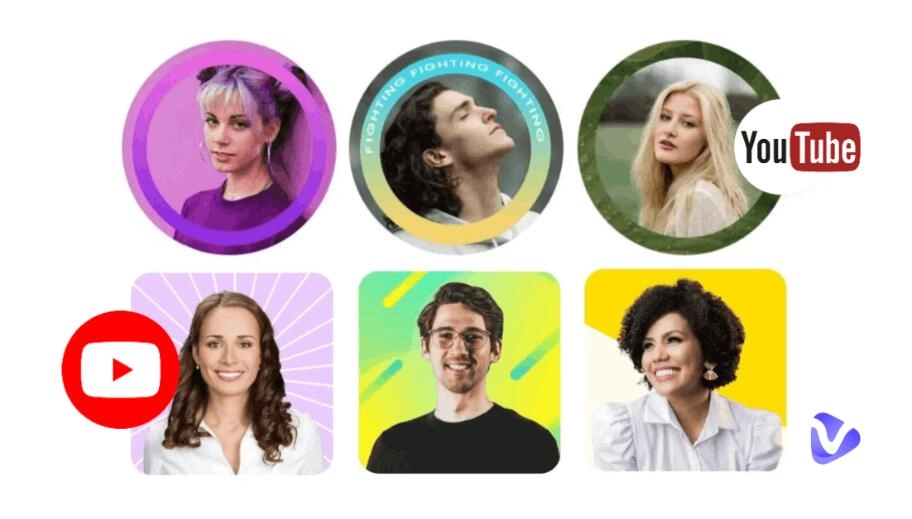



.webp)
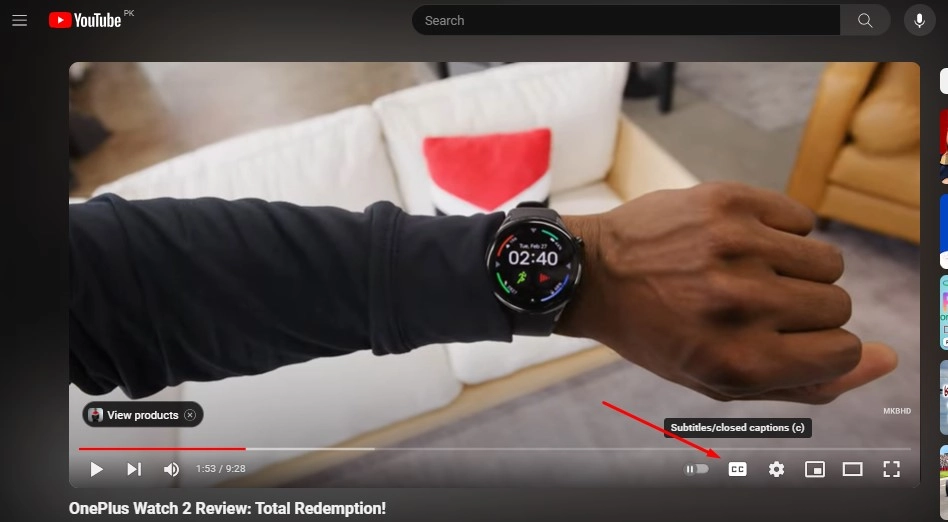
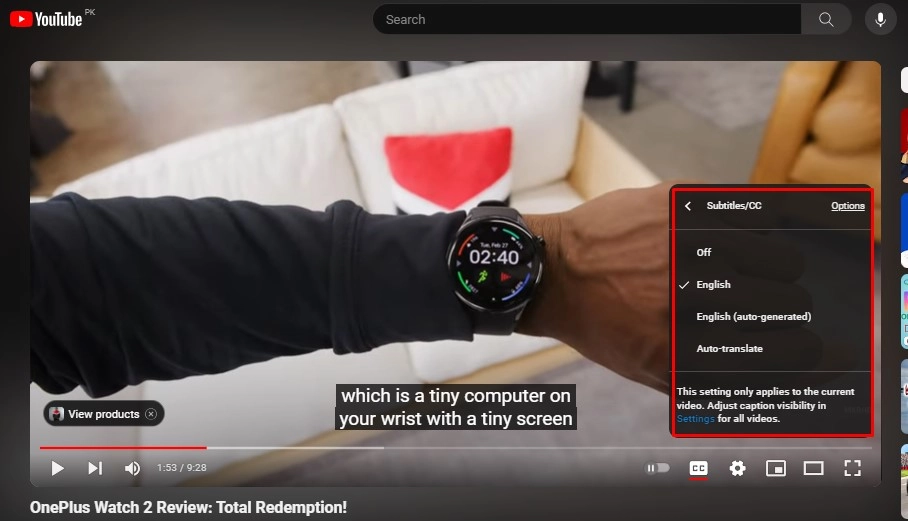
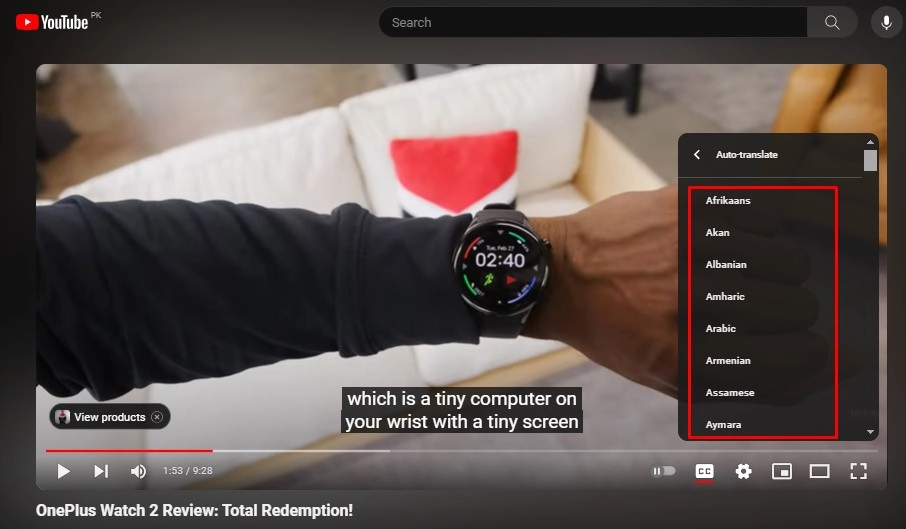
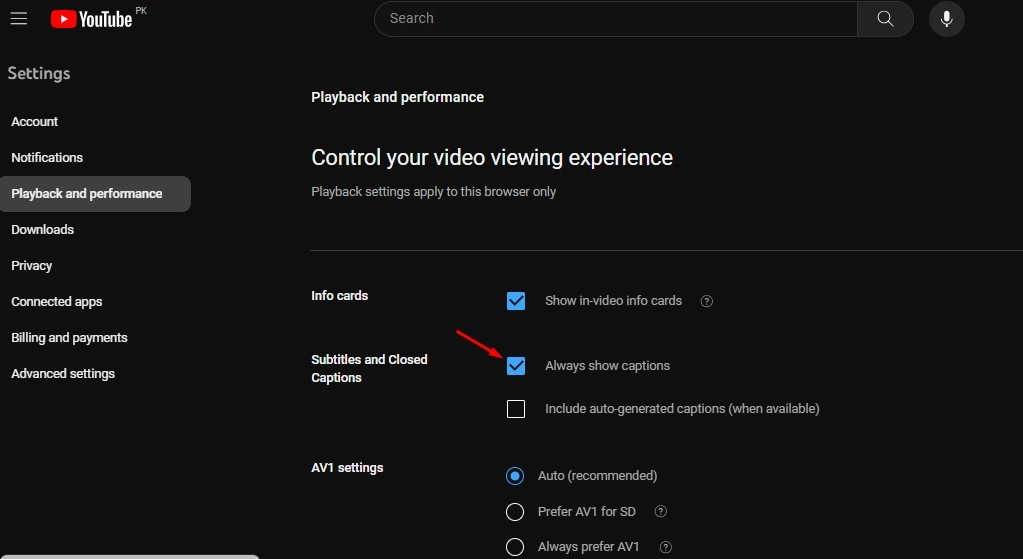
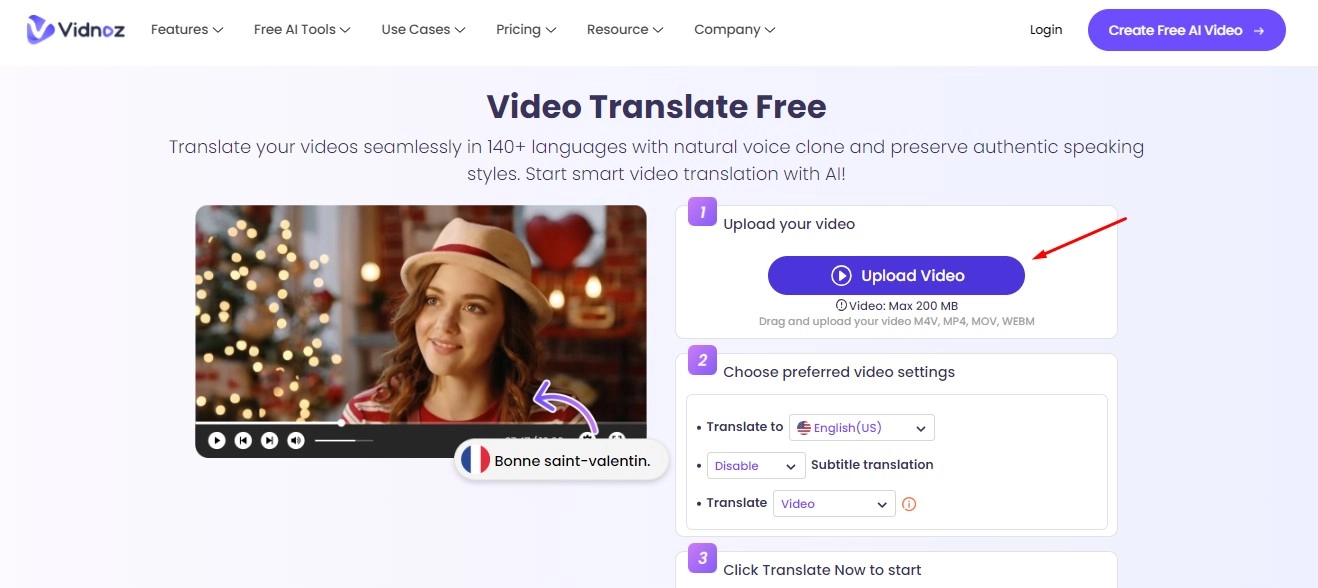
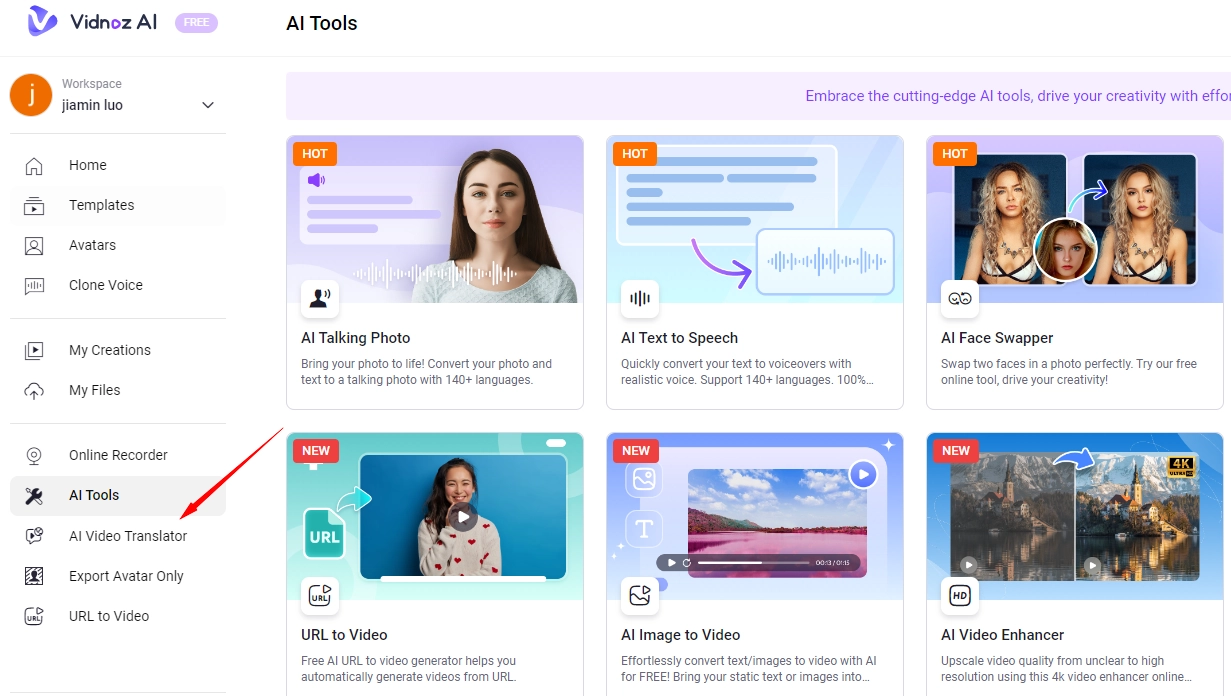
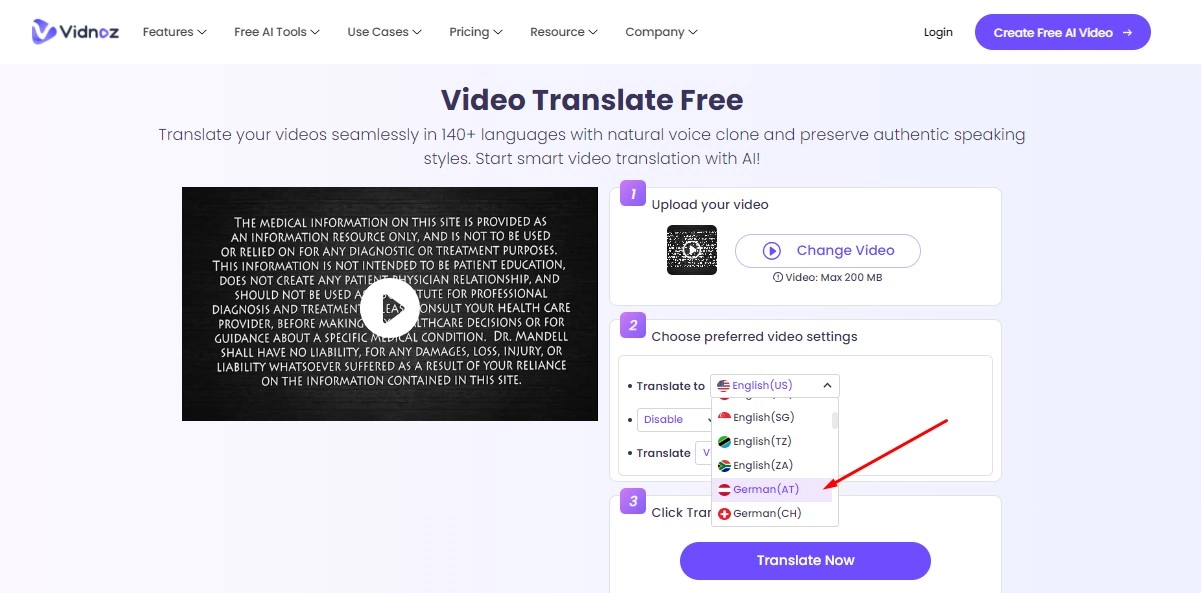
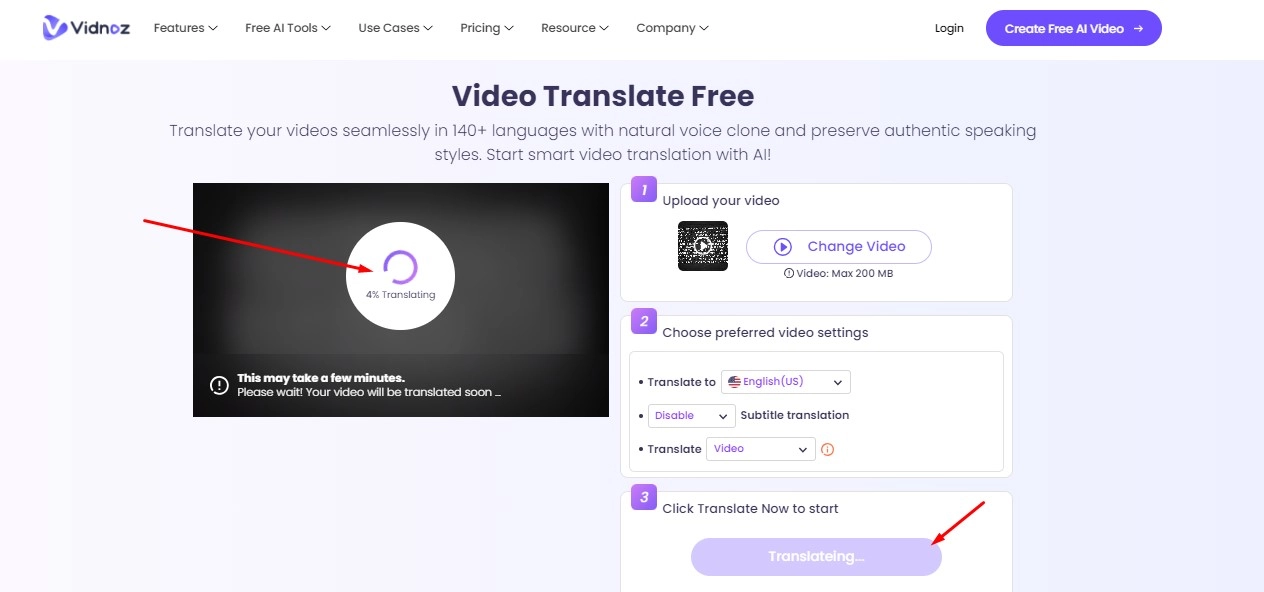
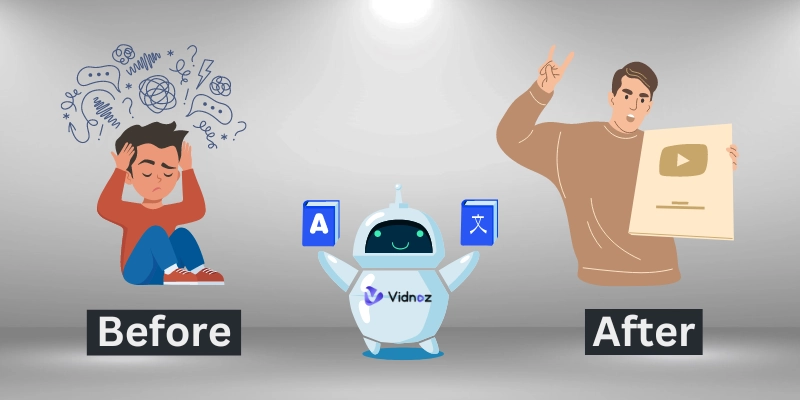

![How to Make a YouTube Thumbnail with YouTube Thumbnail Maker [No Watermark]](https://www.vidnoz.com/bimg/free-youtube-thumbnail-maker.webp)