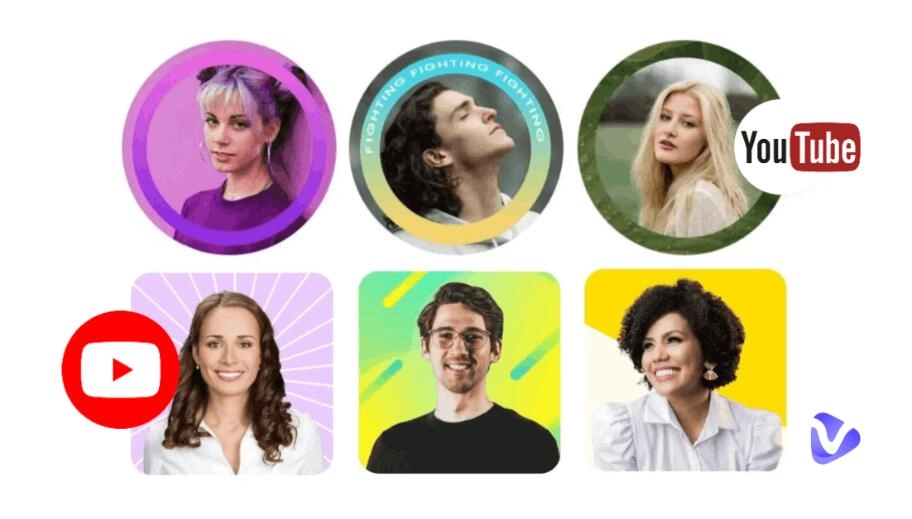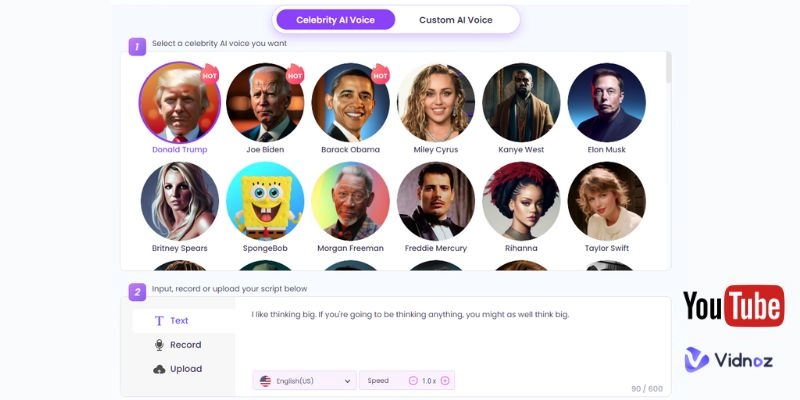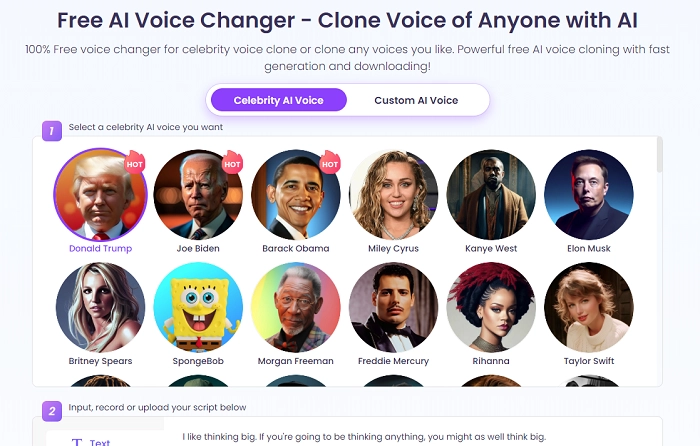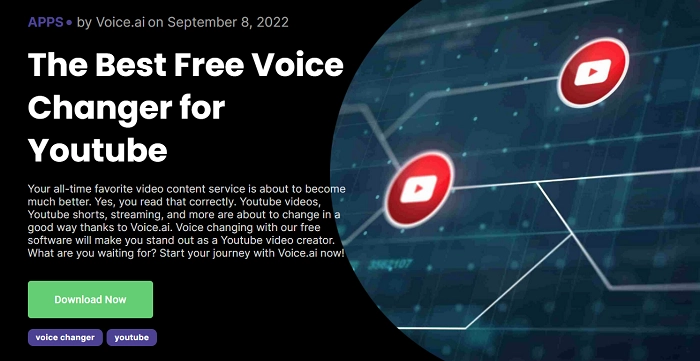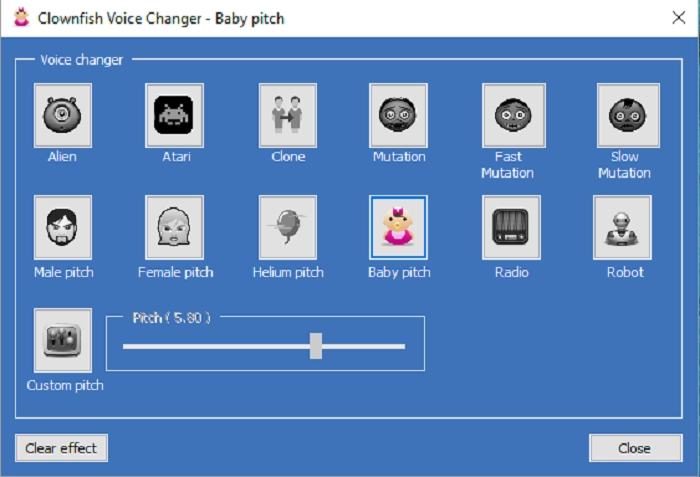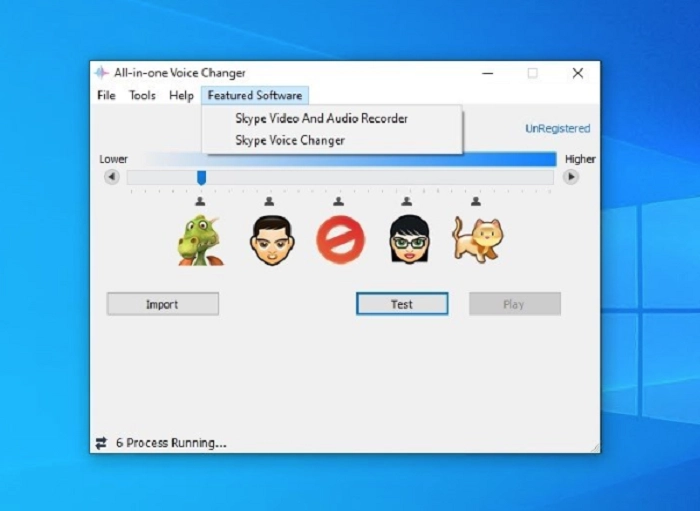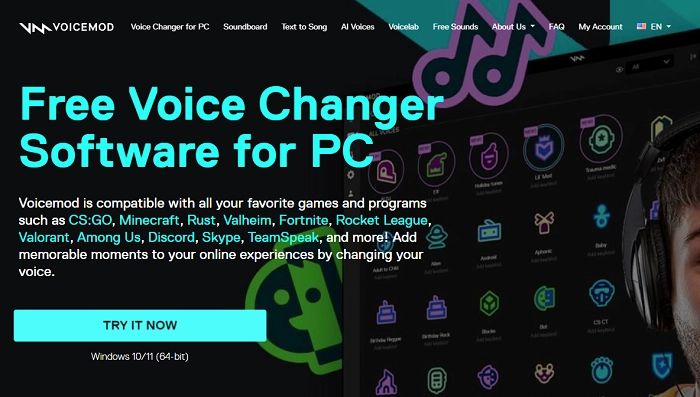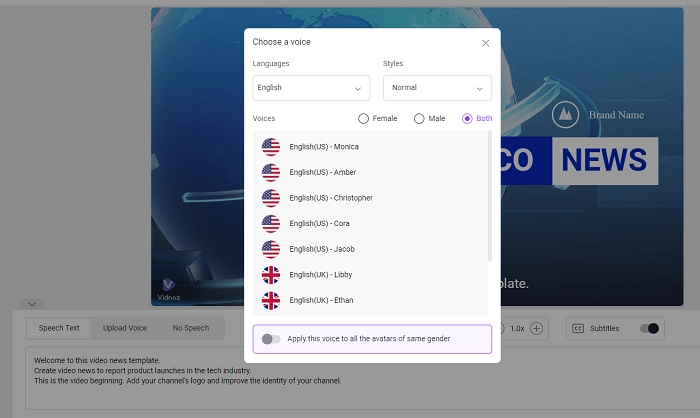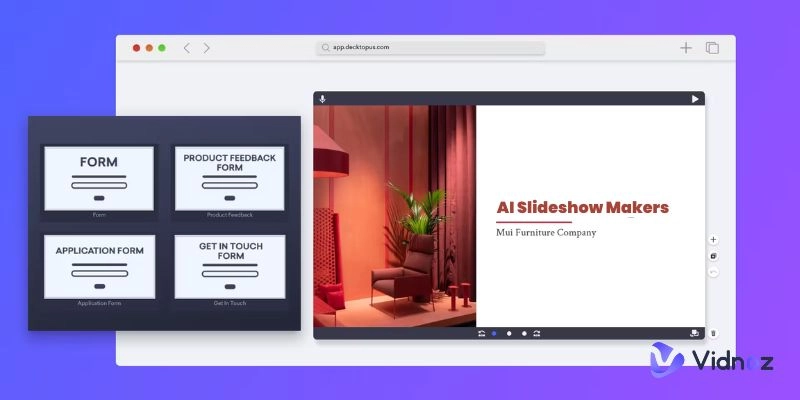As the world of creativity has no limits, YouTube’s content creators go on discovering pioneering ways to engage viewers. The trend of applying voice changers for YouTube videos has continued to rise, adding a towering layer to the video content that is simply extraordinary, including jokes, forming new characters, adding some mystery, and the list could go on and on.
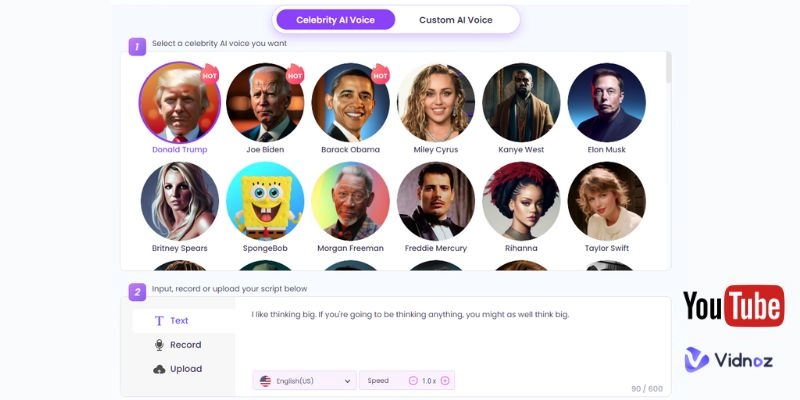
There are many voice-changers available online. In this blog, the 7 best voice changers for YouTube videos will be presented that will enable YouTubers to make the content interesting and exhilarating. Let's get started!
- On This Page
-
Why Use Voice Changer for YouTube Videos?
1. Enhance Creativity & Entertainment Appeal
2. Maintain Your Privacy & Anonymity
3. Add a Distinctive Touch to the Content
-
Top Recommendations: 7 Free Voice Changers for YouTube
1. Vidnoz Al Voice Changer: Provide Hottest Celebrity AI Voices for YouTube Videos
2. Voice.AI: Best Voice Changer App for YouTube With Unlimited Voice Changing Effects
3. SuperVoiceChanger: Most Simple-to-Use Voice Changer App for YouTube Videos
4. Clownfish: Best Voice Changer App More Than Just for YouTube Video-Making
5. AthTek: Best Voice Changer Software Offers Custom Pitch and Speed Control of Voice Effects
6. Voxal: Best Voice Changer Software Offers Custom Pitch and Speed Control of Voice Effects
7. Voicemod Skype: Best Voice Changer Software for Making Funnier YouTube Videos
-
AI Video Solutions Spark Up YouTube Video Charm
Why Use Voice Changer for YouTube Videos?
To fully understand the importance of incorporating this tool into your content creation process, let’s first delve into why you should consider using voice changer for YouTube videos.
1. Enhance Creativity & Entertainment Appeal
Instead of seeing a voice changer as a mere tool, you can envisage it as a key to a domain where creativity is the main attraction. Using this innovative tool, you can stimulate creativity, and give an extra touch of entertainment that makes your videos irresistible. Reaching far beyond the simple act of video making, it is the art of turning the ordinary into extraordinary so that you can find a place for yourself within the vast market of YouTube.
Also read: How to Do a Voice Over on YouTube Shorts Easily >>
2. Maintain Your Privacy & Anonymity
Apart from the desire to make appealing content, it is a defence to your privacy and anonymity. A voice changer, too, is your trusty sidekick who gives you the power to connect to your audience on your terms, broadcasting your message yet retaining the firewalls you erect for yourself.
3. Add a Distinctive Touch to the Content
AI voice for YouTube videos makes your videos unique and adds some special touch to your content. It is more than just creating videos; it is the creation of lingering, surprising and resonating moments. The best voice changer for YouTube videos turns your good content memorable, which means it is a must-have for a YouTube success recipe.
Top Recommendations: 7 Free Voice Changers for YouTube
Now let’s check out these seven free voice changers for YouTube videos, spanning online web apps and computer software, to amplify your creative endeavors.
1. Vidnoz Al Voice Changer: Provide Hottest Celebrity AI Voices for YouTube Videos
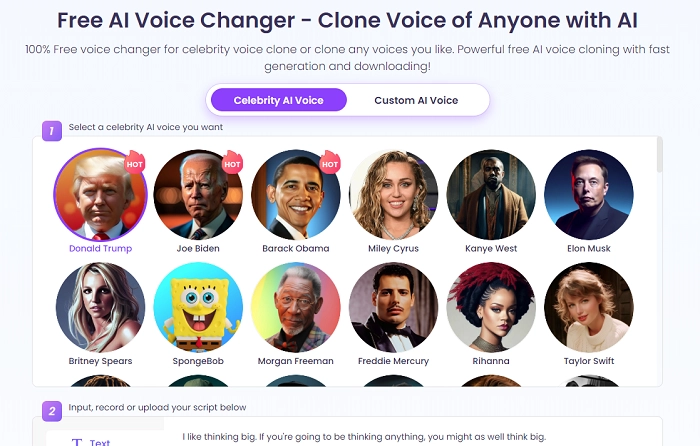
Vidnoz AI Voice Changer will elevate your content creation game bringing the voices of your favourite celebrities right in your YouTube videos. No downloads, No installations – just visit the websites and you can have your voice changed. Vidnoz gives a smooth, costless way to improve how listeners perceive your audio content, and is the best choice for creators looking to tell story.
Key Features:
- Free Celebrity Voice Cloning: Get free, unlimited access to 1000s of AI-generated voices of your favorite celebrities and impress your friends.
- Fast Generation and Download: Listen to the ease of getting a quick human-like voice and easy download for a seamless content creation workflow!
- User-Friendly Interface: Move comfortably across the user-friendly interface, which opens a voice-altering window even for the new users since seasonal creators can already cope with the process.
- No Downloads Required: No more of these installations – Vidnoz AI Voice Changer is an online voice changing tool that allows you to transform your voice without the need for any software.
Clone Anyone’s Voice with AI - Free
Make realistic voices of famous people and characters.
Clone anyone's voice to create personalized voiceovers.
Support 2000+ languages and accents.
Change Voice Now
Pricing: It’s totally free to use.
How to Use:
-
Visit the website.
-
Choose a celebrity voice or add voice to clone.
-
Input, record, or upload your script.
-
Initiate voice change.
-
Download the modified audio.
2. Voice.AI: Best Voice Changer App for YouTube With Unlimited Voice Changing Effects
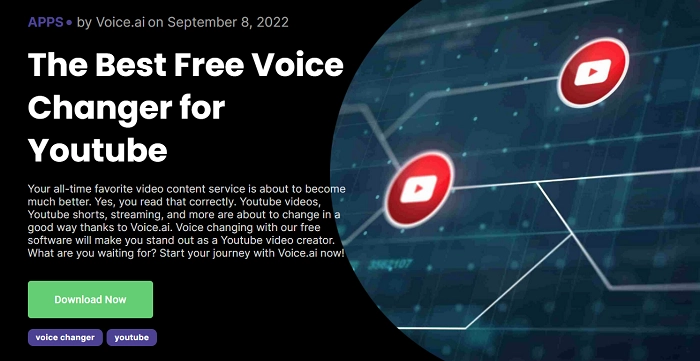
Voice.ai boosts the appeal of voice transformation experiences without audio/video editing complications. This innovative software, accessible at, provides a realistic AI voice and user-friendly tool which makes it convenient if you are using a mobile device. No matter if you’re a YouTuber, streamer, or videographer, Voice.ai helps to increase the appeal of your content with limitless voice effects to help you become more popular in the world of brands and videos.
Key Features:
- Diverse user-generated voices for higher creativity and flexibility.
- Unleash voice-cloning technology for your dynamic content.
Pricing: It’s totally free to use.
3. SuperVoiceChanger: Most Simple-to-Use Voice Changer App for YouTube Videos
SuperVoiceChanger is a thrilling Windows-based app to change voices easily and enjoyably. You can get this user-friendly tool here, and in just a matter of seconds you will be able to change your voice, which makes it an ideal choice for content creators who want to put a bit of personal style in their YouTube videos. Be it speaking like the opposite sex or any other way, SuperVoiceChanger offers an easy way of distorting the voice for online conversations.
Clone Anyone’s Voice with AI - Free
Make realistic voices of famous people and characters.
Clone anyone's voice to create personalized voiceovers.
Support 2000+ languages and accents.
Change Voice Now
Key Features:
- Change-parameters-for-wished-voice-distortion.
- Change your voice instantly with ready equalized presets.
- Simply utilise SuperVoiceChanger on platforms such as Skype or Whatsapp.
- Record and store modified sounds for versatile content development.
Pricing: Free SuperVoiceChanger download - Modulate your voice on Windows for free.
4. Clownfish: Best Voice Changer App More Than Just for YouTube Video-Making
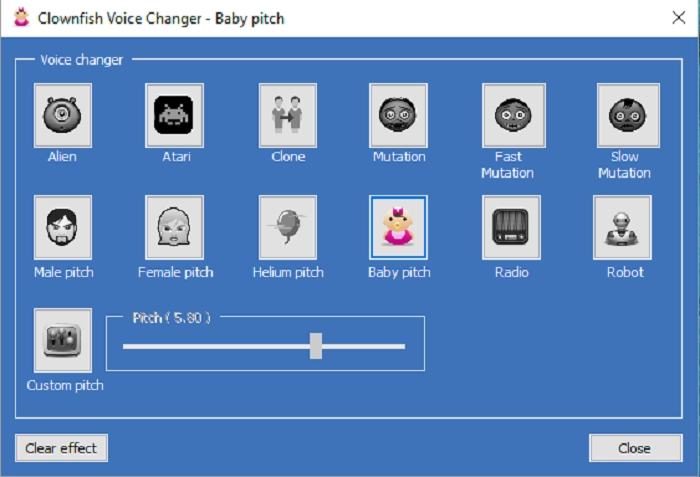
Clownfish voice changer for PC likely breaks through the traditional voice changing for YouTube videos by providing comprehensive and system-level use. Available across multiple platforms, the best voice changer for YouTube works on a system level, affecting any applications employing microphones or audio capture devices. Clownfish is suitable for use in Steam, Skype, Hangouts, Discord, and many other related online communication platforms to effectively modify your voice for more than voice change in YouTube videos.
Key Features:
- Clownfish works across systems, changing voices within Skype, Discord, and other tools.
- Benefit from an array of from alien to custom pitch effects for voice reformations.
- In addition, it has a built-in music player that allows better control of the audio and various media formats.
- Clownfish has an incorporated sound player with committed controls and straightforward management options.
Pricing: Its completely free to use.
5. AthTek: Best Voice Changer Software Offers Custom Pitch and Speed Control of Voice Effects
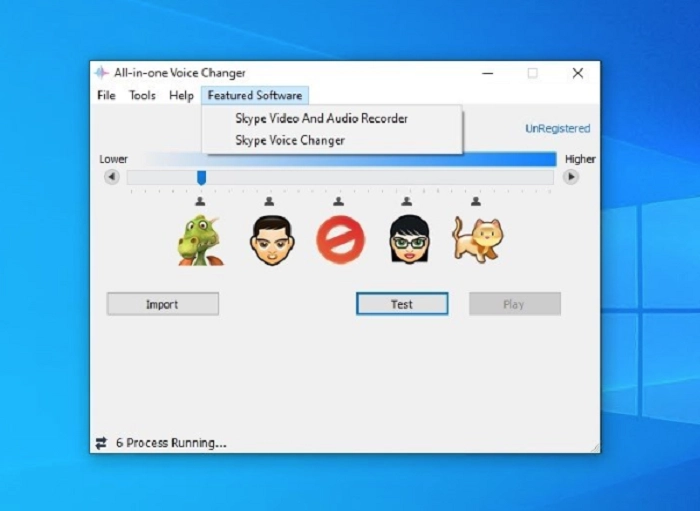
To cater for the various demands, AthTek game voice changer software provides different voice morphing solutions. AthTek offers three distinct voice changers: Voice Changer Bonanza, Free Voice Changer for YouTube, Skype Voice Changer, All-in-One Voice Changer. Depending on the preferred level of voice transformation, each utility has a different role for the users to download and experience voice change.
Key Features:
- Free audio editor for non-commercial use – change pitch and speed of audio files.
- Entertaining sound effects and flexible voice pitch adjustment.
- Skype Voice Changer Pro takes it further by integrating with several instant messaging tools and recording voices as well as adjusting pitch.
Pricing:
AthTek provides varying types of voice changers with one being freely available. It costs $29.95 to acquire the full version of Skype Voice Changer, whereas the All-in-One Voice Changer goes for $15 to enable the user to fully exploit the voice-changing functionalities.
6. Voxal: Best Voice Changer Software Offers Custom Pitch and Speed Control of Voice Effects
Voxal voice changer software is a feature-rich voice-changing tool that works in real time and is suitable for home and commercial use. It is designed for any creative expression one can think about due to a kaleidoscope of vocal effects it can produce and compatibility with a vast number of programs and applications.

Create Text-to-Speech AI Voices - FREE
Make natural voice text to speech in various languages, accents, and ethnicities. Try it free now!
Key Features:
- Selecting from an array of effects such as robot, girl, boy and more.
- Effects for audio file recordings for greater creativity.
- Comprehensive voice modification involving access distortion, amplification, and others.
Pricing:
Select Commercial Voxal Voice Changer at $29.99 (was $60), Non-business Voxal Voice Changer at $24.99 (was $50), or Quarterly Plan at $2.77/mo with continuous professional developments and enhancements.
7. Voicemod Skype: Best Voice Changer Software for Making Funnier YouTube Videos
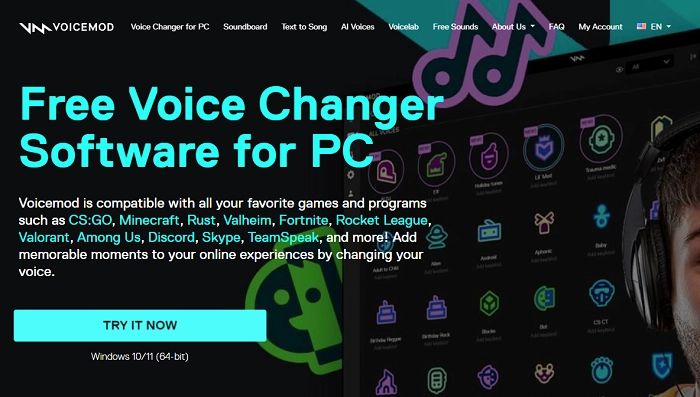
Voicemod Voice Changer is a tool that can redefine the way you are having your convos, compare the jammers on PC here. This makes the sound on your PC and other communication tools better-paid. It is a downloadable app that can be used with Windows 10/11 (64-bit) and turns ordinary calls into an amazing experience.
Key Features:
- Craft and customize your unique voice filters with over 15 effects or just get creative.
- Voicemod can be set up with your main microphone and you can incorporate it into Skype in a couple of easy steps.
- Polish audio to a professional level with Clean Voice filter to achieve better voice quality.
Pricing: Both Windows and macOS users can use the real-time voice changer and soundboard provided by Voicemod.
AI Video Solutions Spark Up YouTube Video Charm
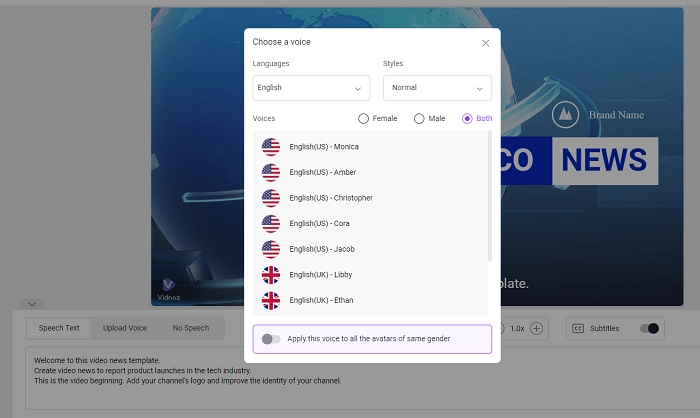
Vidnoz AI, the place to turn normal YouTube videos into fascinating masterpieces. Possibilities are endless with the Vidnoz AI video generator, which brings in an array of unique and redefined content creations.
- Effortless TTS AI Voiceovers: Fuss free Vidnoz Text-to-Speech AI Voiceovers from Vidnoz. Improve the audio of your video with natural voices in various accents, emotions, and speeds with no fuss.
- Free AI Videos in 1 Minute: Vidnoz: free AI video generator, 100+ avatars, 470+ voices, 300+ templates.
- AI Talking Head Avatars: Interact with over 100 human-like avatars to give videos a personal feel.
- Ultra-Realistic AI Voices: Improve quality with diverse, natural human voice-transformed scripts.
- Create AI Videos Easily: Dealing with local files, music, and generating videos. Easy editing and customization.
- 300+ Templates: Using well-organised templates to develop quality videos without having to overuse creativity. Vidnoz – Explore it for your You-tube Content.

Vidnoz AI - Create Free Engaging AI Video with Talking Avatar
- Easily create professional AI videos with realistic avatars.
- Text-to-speech lip sync voices of different languages.
- 2800+ video templates for multiple scenarios.
Conclusion
Voice changers for YouTube videos provide a whole world of creative possibilities, turning content into a fresh new one that captivates and mesmerizes the target audiences. And when you begin investigating this toolkit, choose exactly those tools that correspond to your individual taste and boost the creation of your content. In the AI landscape, the scope for invention is infinite.