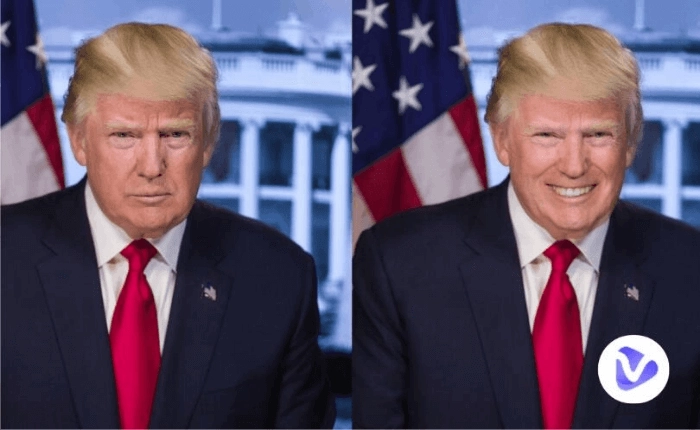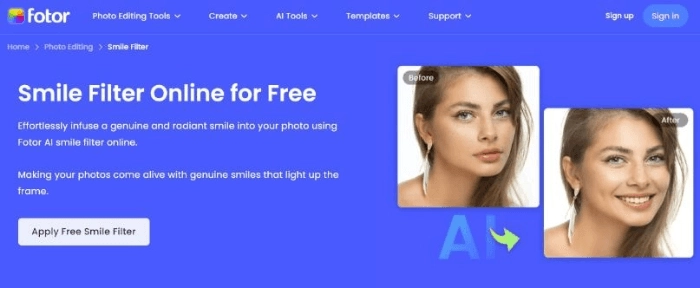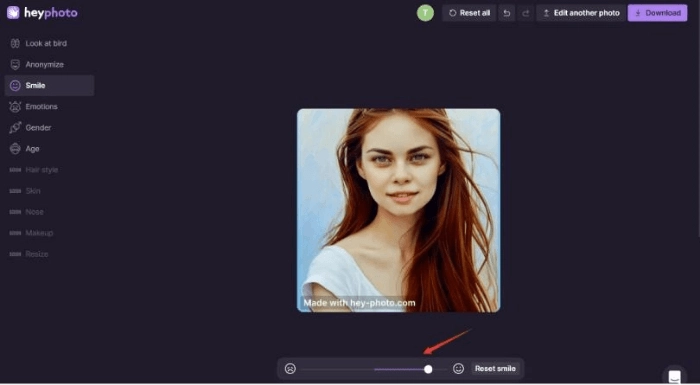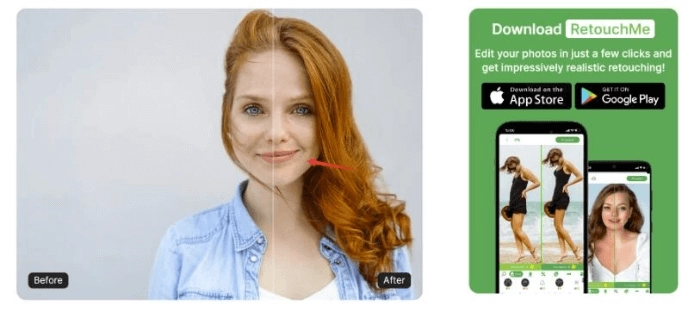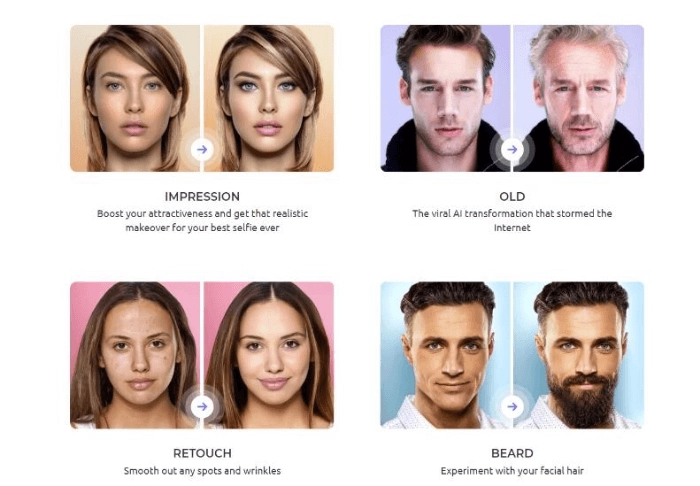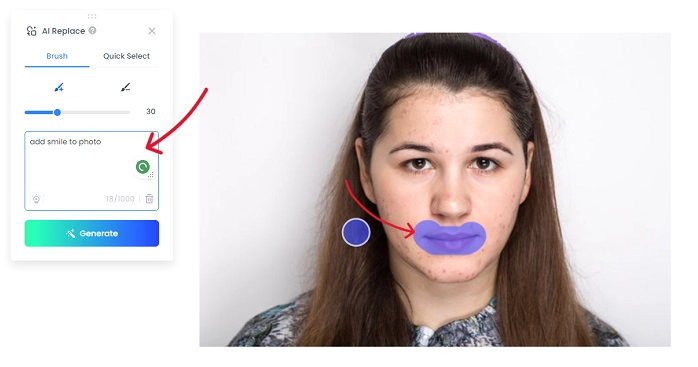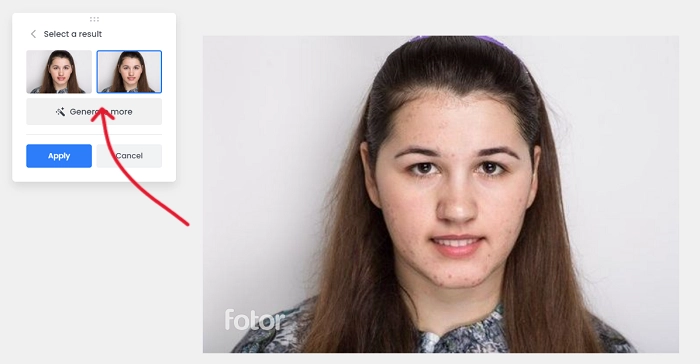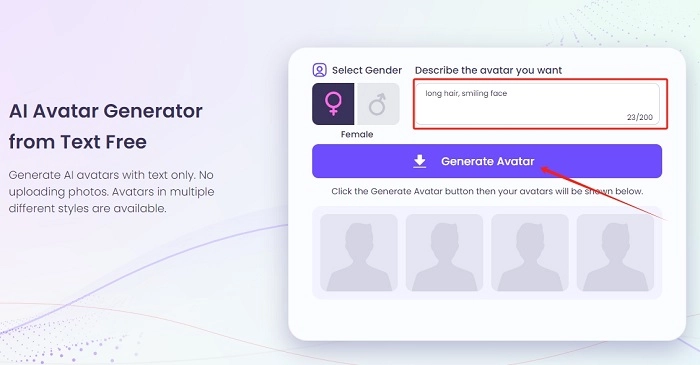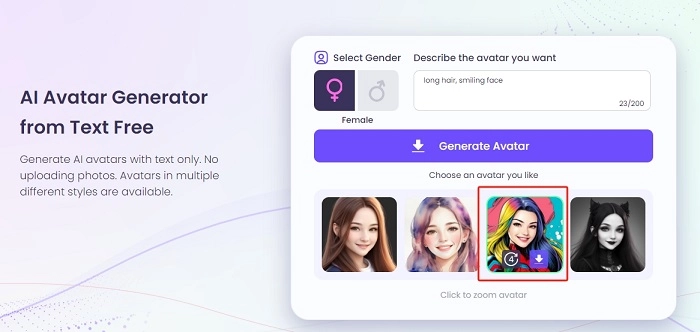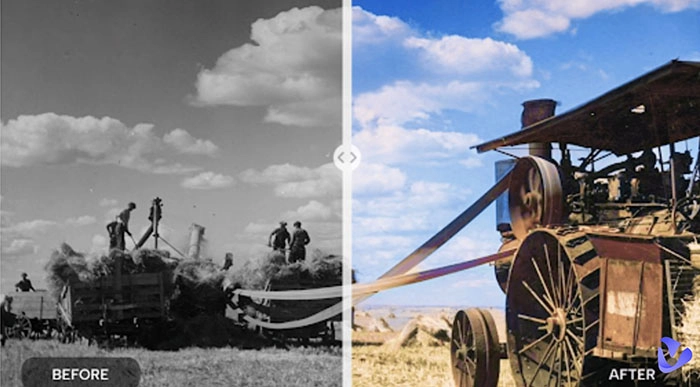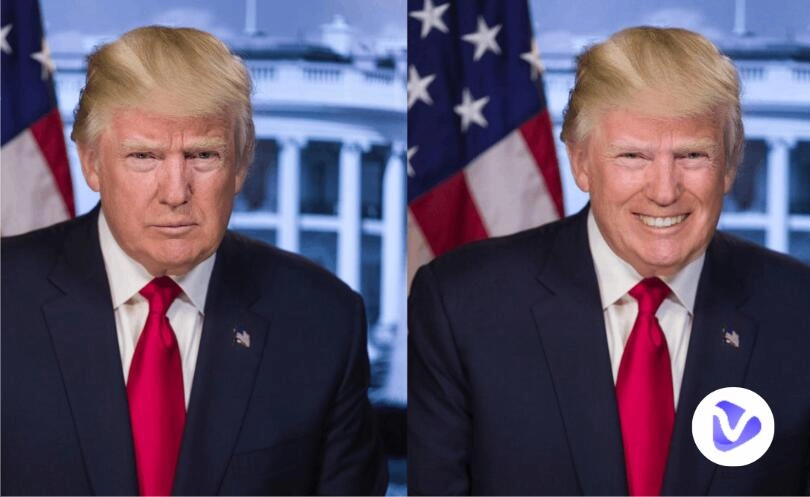The desire to change smile in photo comes from our innate inclination to convey positivity and warmth in digital interactions. A genuine smile can brighten a message, add authenticity to virtual encounters, and make online communications feel warmer and more positive. A smile corrector bridges the gap between the digital and real worlds. People look for photo smile editor online free to generate an AI smile from a text or put a smile on a photo online for free with AI.
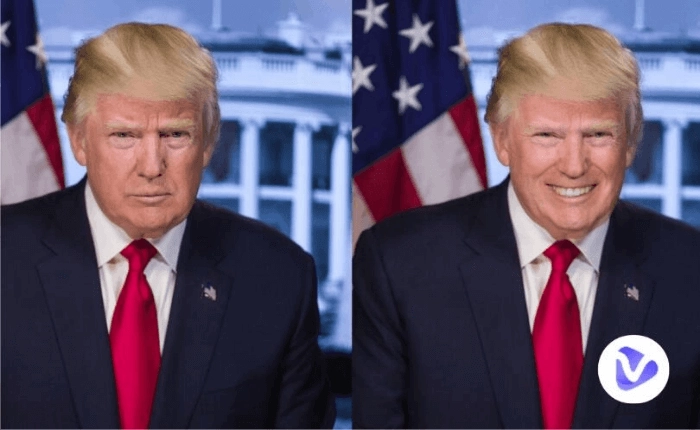
However, changing a photo-realistic smile can be challenging, as smile correctors require advanced facial recognition and synthesis technologies to accurately capture the nuances of human expression. Putting a smile on your face with AI requires considerable computing power, sophisticated algorithms, and massive data sets for training. So, is there already a viable and powerful AI smile corrector?
The answer is yes. So what are they? Keep reading.
- On This Page
-
What Is a Face Smile Editor Online Free?
-
5 Best Photo Smile Editors Online Free to Add Smile to Photo
-
How to Use a Smile Filter Online to Change Face Smile
-
How Does Online Smile Editor Make Face Smile Images from Text?
-
FAQs about Changing Face Smile in Photo
What is AI that makes you smile?
How to fix a smile in a photo?
What is the app that makes you smile?
What Is a Face Smile Editor Online Free?
Before we dive into the face smile editor online free, let's first have a basic understanding of this AI tool so that we can better understand and choose the 5 free online smile changer tools to add smile to photo online that will be shared below.
A smile generator is a technology-driven smile photo changer solution designed to generate or add smiles to photos using generative artificial intelligence. This innovative tool, also called simply smile corrector, employs facial recognition and synthesis techniques to put a smile on your face naturally, which is ideal for enhancing visual content in various scenarios, such as enhancing expressionless portraits, marketing and social media posts.
The technical support behind:
Smile generators to change the smile in a photo rely on advanced facial recognition, expression analysis and image synthesis technologies to accurately detect and create natural smiles. This technology usually requires significant investments in research and development. The challenges they face include achieving natural-looking smiles, accurate facial recognition, and overcoming flaws in expression analysis.
5 Best Photo Smile Editors Online Free to Add Smile to Photo
1. Fotor Smile Adder
Fotor Smile Adder is an easy photo smile editor online free that helps add smile to photo effortlessly. With a simple charge, you can transform serious expressions into happy ones and put a smile on your face, enhancing your images in an instant. Fotor Smile Adder is best for people who are looking for a simple tool to add smile to photo online.
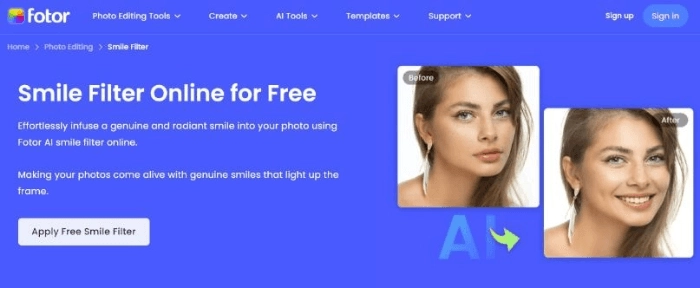
Pros
- Easy to use interface, suitable for beginners
- Quick and easy addition of smiles
- Offers several editing features beyond smile enhancement
Cons
- Limited advanced editing features
- May require a subscription to access all features
Price:
- There is no free version
- Premium plans starting at $8.99 per month
2. Vidnoz AI
Vidnoz AI is an AI website that has multiple AI tools, its AI Avatar Generator can be used as an AI smile generator free to add smile to photo which leverages the power of AI algorithms to generate AI smiling faces from text. It is an innovative solution for those seeking to generate 100% new and authentic smiles. Vidnoz is ideal for users looking for AI-based smile generation with customization options. It is suitable for almost all types of users, no matter whether they are ordinary individuals, or various creative and professional users.

Vidnoz AI - Create Free Engaging AI Video with Talking Avatar
- Easily create professional AI videos with realistic avatars.
- Text-to-speech lip sync voices of different languages.
- 2800+ video templates for multiple scenarios.
Pros
- Uses AI to generate realistic smiles
- You can make your smiling faces AI talking
- Suitable for both professionals and casual users
- No learning curve, easy to use
Cons
- May require a strong Internet connection for optimal performance
Price:
And Vidnoz AI also offer you other free online tools such as the Text to Speech converter and the Talking Head generator. Remarkably, you can use the face swapper to put your face on a smiling face photo.
3. Heyphoto
Heyphoto offers a set of online tools, one of which is AI smile generator to change smile from a photo. It offers an easy way to refine facial expressions in photos, ensuring everyone looks their best. Heyphoto's put a smile on your face tool is suitable for users looking for a versatile photo editing suite, especially for those who want precise control over smile adjustments.
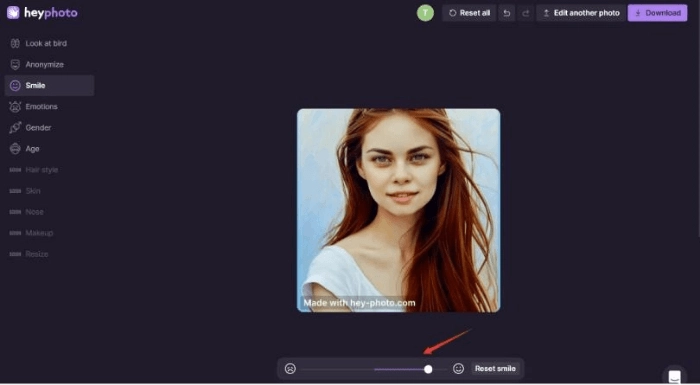
Pros
- It is part of a complete photo editing suite
- Intuitive interface
- Allows you to make precise adjustments to put a smile on a photo online for free
Cons
- Access to all features requires a subscription
Price:
- Heyphoto offers free and paid plans, starting at $19 per month.
Also read: Top 5 Online Random Face Generator >>
4. RetouchMe
RetouchMe specializes in professional photo retouching, including a face smile generator online free. It is an excellent option for users who want to put a smile in a photo online for free and high-quality smile improvements. It offers applications in both the App Store and Google Play, it is not an online tool. What is the app that make face smile AI? RetouchMe is the best option for users who prioritize high-quality smile editing and are willing to pay for professional-level results.
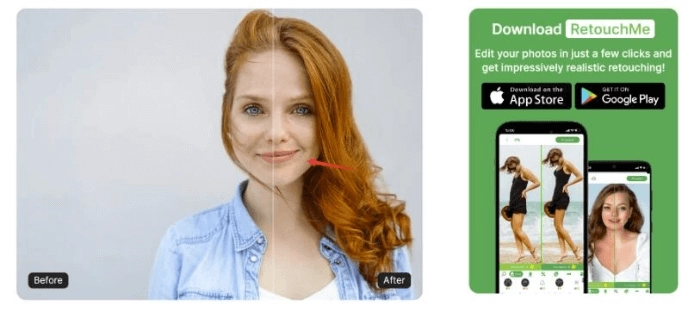
Pros
- Professional-level smile editing
- Offers a range of additional photo retouching options
- Easy-to-use interface
Cons
- Premium retouching services may incur an additional cost
- Limited free editing options
- You have to download the app, you cannot put a smile photo online.
Price:
- RetouchMe works on a pay-per-edit basis, with prices varying depending on the complexity of the edits.
5. FaceApp
FaceApp is a popular photo editing application that includes a feature to change smile in photo. It offers a series of fun and creative tools to transform your photos. It not only allows you to add a smile to your photos, but also supports more image editing like transferring a face from young to old and much more. It also offers easy-to-use apps for iOS and Android. FaceApp is ideal for users who enjoy exploring a multitude of creative photo editing functions in addition to putting a smile on their online photo. It's perfect for adding a touch of fun to your images.
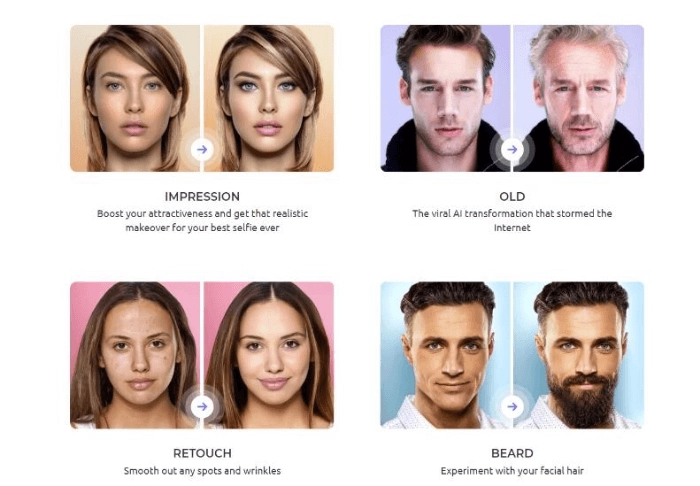
Pros
- Wide variety of editing options, including face smile AI
- Playful and fun features
- Easy to use interface
Cons
- Some features require subscription
- Privacy issues have been raised in the past
Price:
- FaceApp offers free and subscription plans. Subscriptions start at $4.99 per month.
Also read: How to Convert Photo to Sketch >>
How to Use a Smile Filter Online to Change Face Smile
Step 1. Here we take Fotor as an example. Click on the “Apply Free Smile Filter Online” button on your home page to get started.
Step 2. Upload your selfie or portrait.
Step 3. Use the brush to smear your mouth and type in “add smile to photo” in the generation panel. The AI will automatically add a smile filter to photo in no more than 1 minute.
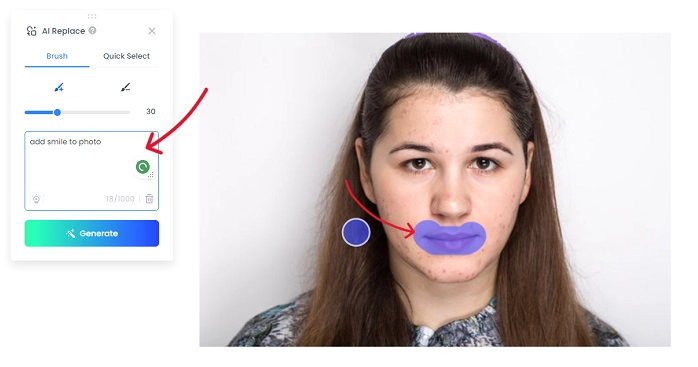
Step 4. You will get 2 face smile images from a photo generated in one go, preview and download your favorite smile image for free with a watermark attached. You can then check it in your downloads folder.
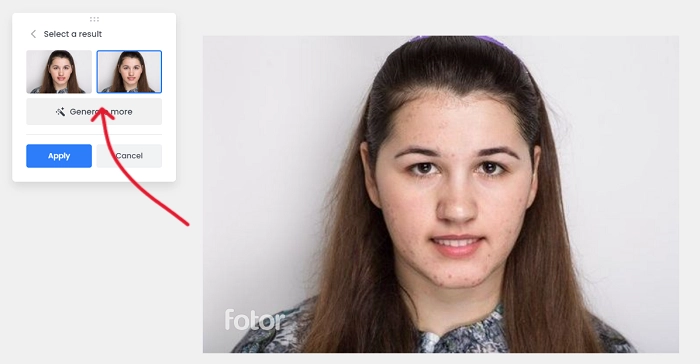
How Does Online Smile Editor Make Face Smile Images from Text?
To change smile in photo from text using the Vidnoz AI online tool, follow these steps:
Create Your AI Talking Avatar - FREE
- 1900+ realistic AI avatars of different races
- Vivid lip-syncing AI voices & gestures
- Support 140+ languages with multiple accents
Step 1. Visit the Vidnoz AI website and go to the smile avatar generator.
Step 2. Enter the text description of the AI smile you want, specifying details such as expression, hair, and any unique facial features. Next, click the "Generate Avatar" button.
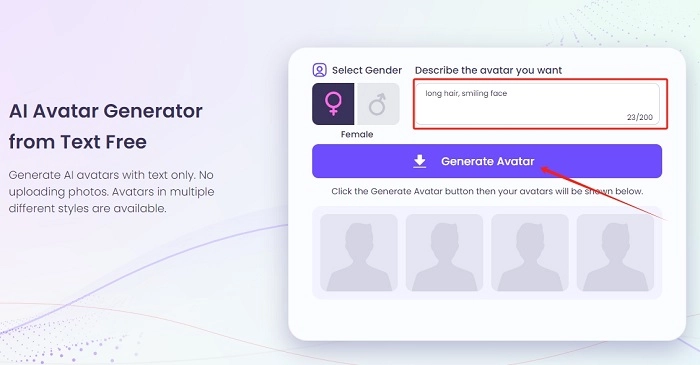
Step 3. Vidnoz AI will interpret your text and create a smile that matches your description. Review the generated smile and download it for free. If you are not satisfied, you can update to generate more and adjust your description to improve the accuracy of the generation.
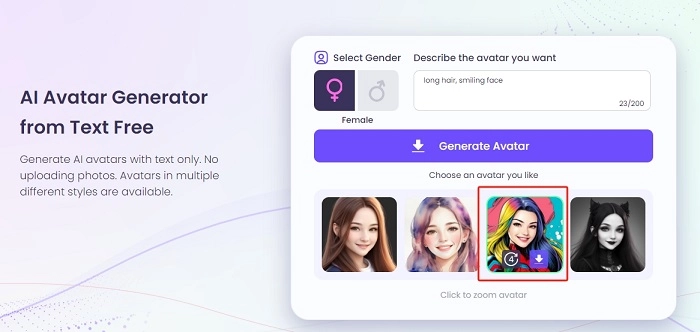
FAQs about Changing Face Smile in Photo
What is AI that makes you smile?
The tool to add smile to photo with AI is Vidnoz AI and Fotor. The first online tool capable of generating realistic smiles in images using text descriptions, and the second allows you to change a smile from a photo.
How to fix a smile in a photo?
To add a smile to an image with AI, use Fotor's online tool by adding an online smile filter and it will create the smile for you.
What is the app that makes you smile?
The applications that make your photo smile are RetouchMe and FaceApp, both of which can change the smile of a photo with their AI smile generation function.
How to beautify photos?
You can change your facial expressions to beautify photos with AI specified facial expression with a smile filter.
Conclusion
In this article we have selected the 5 best smile generator tools to add smile to photo. It is highly recommended to use tools like Vidnoz AI to produce new and creative AI smile avatars based on your textual descriptions. Its talking head tool can also help you create a vivid video using realistic avatars. Select the smile corrector you prefer and put a smile on your photo online for free immediately.

Vidnoz AI - Create Free Engaging AI Video with Talking Avatar
- Easily create professional AI videos with realistic avatars.
- Text-to-speech lip sync voices of different languages.
- 2800+ video templates for multiple scenarios.