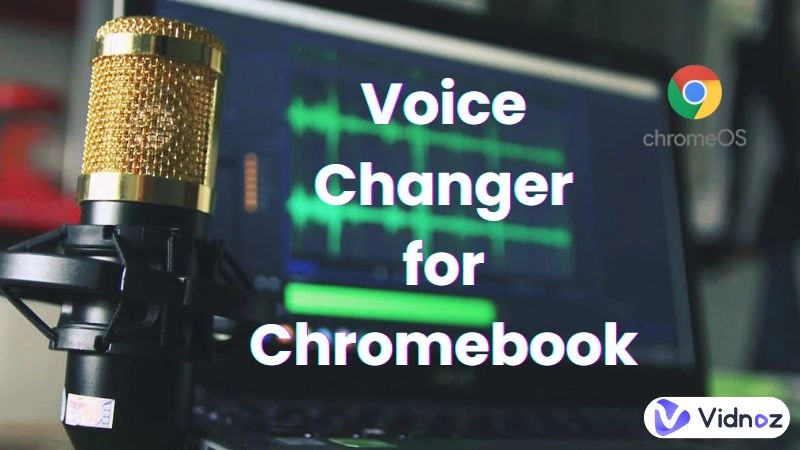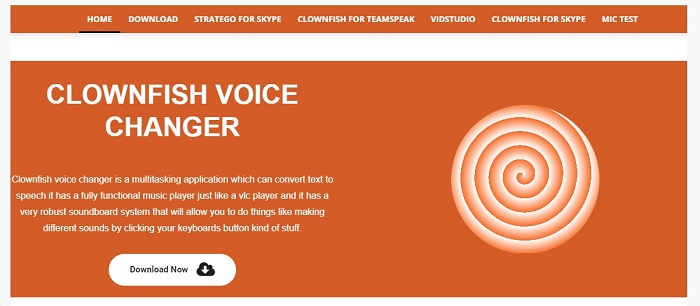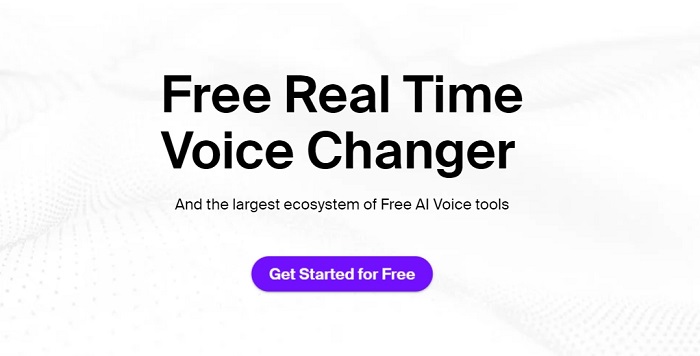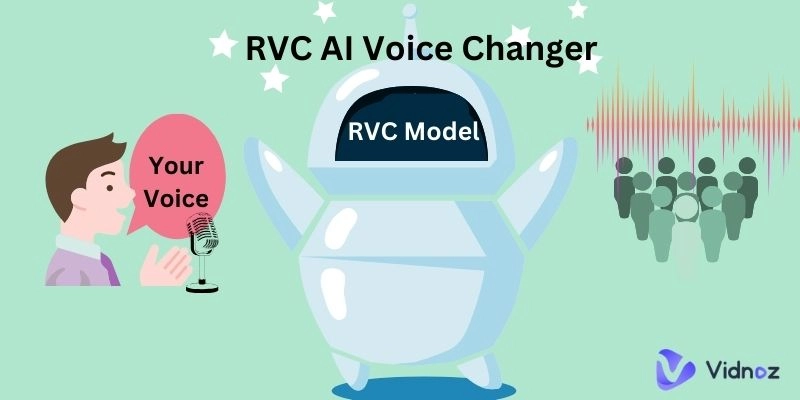Have you ever wanted to sound like a robot, a chipmunk, or even Darth Vader? Well, guess what? Your Chromebook can do that for you!
With these fun and free voice changers, you can become a master of silly voice effects in no time. Whether you want to prank your friends, spice up online chats, or just have some fun experimenting with different vocal sounds, these 5 voice changer for Chromebook are perfect for you.
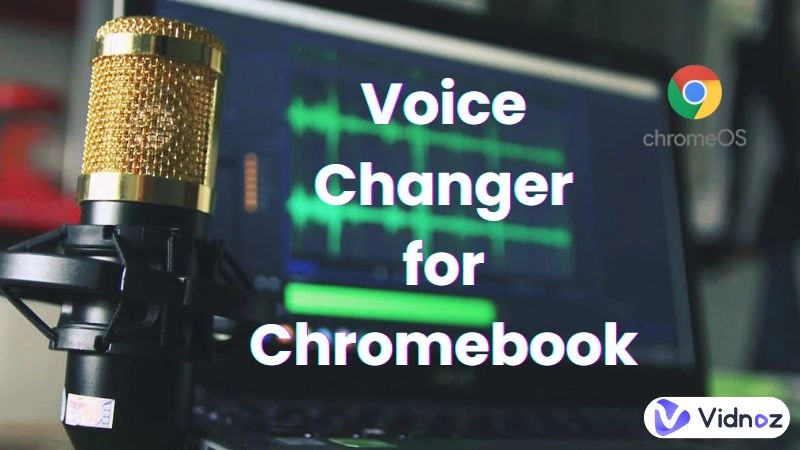
- On This Page
-
Types of Voice Changers for Chromebook
Voice Changers Based on the Available Medium
Voice Changers Based on Usage
-
Top 5 Voice Changers for Chromebook
1. Clownfish Voice Changer: Leading Voice Changer Chrome Extension
2. Vidnoz Voice Changer: Free Online Voice Changer for Chromebook
3. MorphVOX Pro: Selectable Backgrounds for Real-Time Voice Changing
4. Voicemod: AI Chromebook Voice Changer with Sound Community
5. Voice.ai: Free Chromebook Voice Changer with Unlimited Voices Available
-
How to Use an Online Voice Changer on Chromebook?
-
FAQs on Voice Changers for Chromebook
1. Is there a free voice changer for Chromebook?
2. How do I change the voice on my Chromebook?
3. Is Voicemod available on Chromebook?
4. How do I change my voice on my Discord Chromebook?
Types of Voice Changers for Chromebook
Before diving into the world of voice changer apps, let's explore the different types of voice changers available:
Voice Changers Based on the Available Medium
Online voice changers are web-based tools that you can use directly in your browser. All you need to do is upload your voice clip and choose from a variety of fun effects. You can download your transformed audio and use it as per your liking.
Voice changer extensions for your browser like chrome make your online calls and chats more fun and interesting. Simply speak into your microphone and the extension will apply the voice effects in real-time.
Downloadable voice changer for Chromebook free offers some amazing features like real-time voice modification during calls, recordings, or gaming.
Clone Anyone’s Voice with AI - Free
Make realistic voices of famous people and characters.
Clone anyone's voice to create personalized voiceovers.
Support 2000+ languages and accents.
Change Voice Now
Voice Changers Based on Usage
These are a library of pre-set sounds like robots, animals, celebrities or movie characters. You simply select the desired effect and apply it to your pre-recorded audio file.
A real-time voice changer for Chromebook changes your voice in real-time while you speak. They're perfect for online interactions and can add an extra layer of fun or privacy during calls, streams or video chats.
Now let’s have a look at 5 free voice changer for Chromebook.
Top 5 Voice Changers for Chromebook
Whether you’re looking for a web-based voice changer, an extension, or a desktop tool, here are 5 voice changer for Chromebook to help you get started:
|
Voice Changer
|
Type (Web/Extension/Software)
|
Voice Filters
|
Custom Voice
|
Real-time Voice Changing
|
Rating
|
|
Clownfish Voice Changer
|
Chrome Extension & Software
|
12
|
No
|
Yes
|
4.2/5
|
|
Vidnoz Voice Changer
|
Web-based (No download needed)
|
80+
|
Yes
|
No
|
4.9/5
|
|
MorphVOX Pro
|
Chrome Extension & Software
|
7
|
Yes
|
Yes
|
3.9/5
|
|
Voicemod
|
Software
|
|
No
|
Yes
|
3.5/5
|
|
Voice.ai
|
Software
|
|
No
|
Yes
|
3.7/5
|
1. Clownfish Voice Changer: Leading Voice Changer Chrome Extension
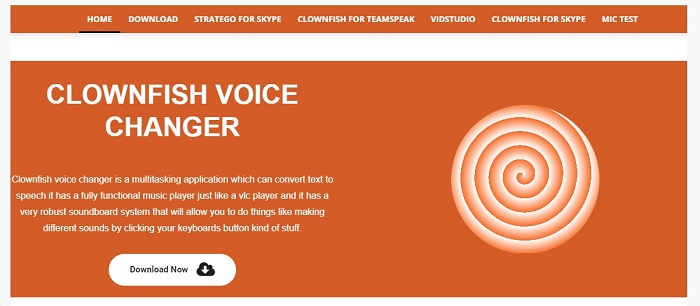
Clownfish Voice Changer is a free voice changer for Chromebook that allows you to modify your voice in real time. You can use it to add various effects like echo, chorus, and distortion, or completely transform your voice into a character like a robot or any celebrity.
Key Features:
- Changes voice in real-time, perfect for online gaming, chats, or video calls.
- Comes with numerous voice effects like echo, chorus, pitch shifting, and more.
- Easy to use with a variety of options and adjustments.
Pricing: Free of cost
2. Vidnoz Voice Changer: Free Online Voice Changer for Chromebook

Vidnoz AI Voice Changer is a free, AI-powered online voice changer for Chromebook Discord that lets you modify your voice to sound like famous people. You can choose from a library of celebrities or even upload your own custom audio clip.
Key Features:
- It has more than 80 celebrity voices.
- Upload your own custom audio for voice modification.
- Adjust the playback speed of the generated voice.
- It supports 140 different languages.
Pricing: Totally free
3. MorphVOX Pro: Selectable Backgrounds for Real-Time Voice Changing

If you’re looking for a voice changer for Discord Chromebook, look no further than MorphVOX Pro. It is a tool that allows you to alter your voice in various ways and provides a range of sound effects and background noises to add a unique touch to your voice.
Also Read: Best Alien Voice Changer for Chromebook: Sound Like a Real Alien>>
Key Features:
- Change your voice in real-time to sound like a robot, monster, or even a cartoon character.
- It has an extensive sound effects library, including echo, flanger, chorus, and other effects to further customize your voice.
- Incorporate background sounds like traffic, crowds, or even space ambiance.
- It enables you to save your modified voice recordings for later use.
Pricing:
- Free trial version
- Paid version: $39.99 (one-time purchase)
Pros
-
Wide variety of voice modification options
-
Easy-to-use interface
-
Compatible with various online platforms like Discord, Skype, etc.
4. Voicemod: AI Chromebook Voice Changer with Sound Community

Voicemod is a voice changer app that lets you change your voice and play sounds while you chat with your friends. It can also be used as a voice changer for YouTube Videos. However, Voicemod voice changer for Chromebook users is not available as a direct Chrome extension yet. But don't worry, the team at Voicemod is actively working on creating a dedicated extension just for Chromebooks.
Key Features:
- It offers real-time voice modification
- With its soundboard, you can enhance your voice with various sound effects like laughter, applause, or boos.
- Reduce unwanted background noise while you speak.
- Transform your voice into different characters.
Pricing: Free
Cons
- Not currently available as a Chromebook extension
5. Voice.ai: Free Chromebook Voice Changer with Unlimited Voices Available
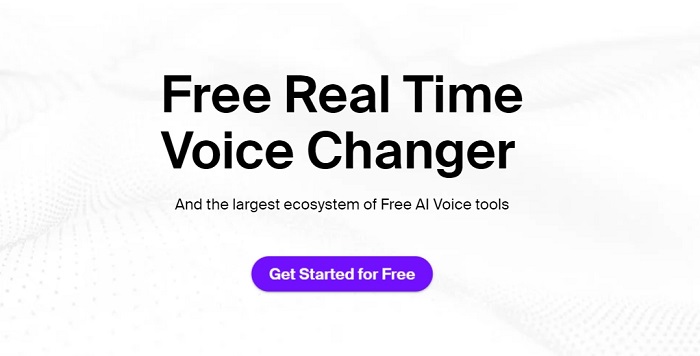
Another voice changer for Chromebook Discord is Voice.ai. It is a free, real-time voice changer that allows you to modify your voice in various ways. It has a desktop version, a web-based version, and even a mobile app.
Key Features:
- It enables you to mimic the voice of anyone with just a short audio sample.
- You can add fun sound effects like echo or distortion to your voice.
- Voice.ai has a wide range of pre-set voices, including cartoon characters, historical figures, and even animals.
Pricing: Free
Cons
- Some voice effects may sound unrealistic
How to Use an Online Voice Changer on Chromebook?
Now that you know about the various voice changer for Chromebook, let us take you through the steps of how to use an Online Voice Changer on Chromebook.
Here are the steps on how to use Vidnoz AI voice changer for Chromebook:
Clone Anyone’s Voice with AI - Free
Make realistic voices of famous people and characters.
Clone anyone's voice to create personalized voiceovers.
Support 2000+ languages and accents.
Change Voice Now
- Select the celebrity or character voice effect from the library of more than 80 voices.
- Enter the text or upload the audio that you want to modify.
- Adjust the speed, set the language, and click “Change Voice Now.”
- Once the voice effect has been generated, you can preview and download it.
FAQs on Voice Changers for Chromebook
1. Is there a free voice changer for Chromebook?
Yes, Vidnoz Voice Changer is free and accessible on Chromebook.
2. How do I change the voice on my Chromebook?
You can change your voice on your Chromebook by using any web or desktop-based voice changer app. Or you could get a voice changer extension for Chrome.
3. Is Voicemod available on Chromebook?
Yes, it is. But Voicemod Chrome Extension is not currently available and the developers are working on it.
4. How do I change my voice on my Discord Chromebook?
If you want to change your voice on Discord, you can use Clownfish, MorphVOX Pro, or Voice.ai to modify your voice in real-time.
Conclusion
If you’re looking for a voice changer for Chromebook, we have discussed 5 of the best voice changer tools in this article. Some are web-based like Vidnoz Voice changer, while others are downloadable tools and Chrome extensions.
Therefore, whether you want to change your voice on Discord, Skype, or any other social platform, you’ll find all the viable options right here!