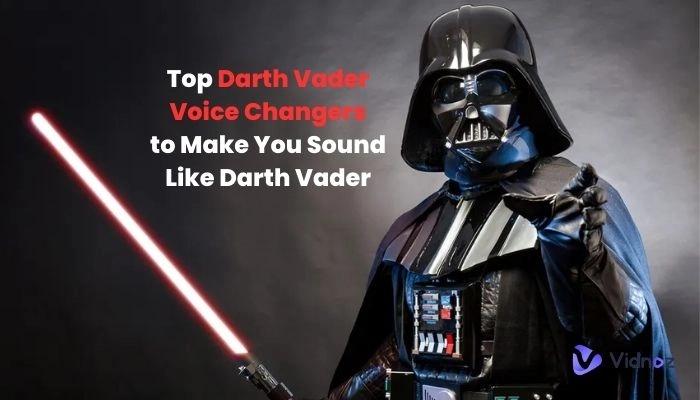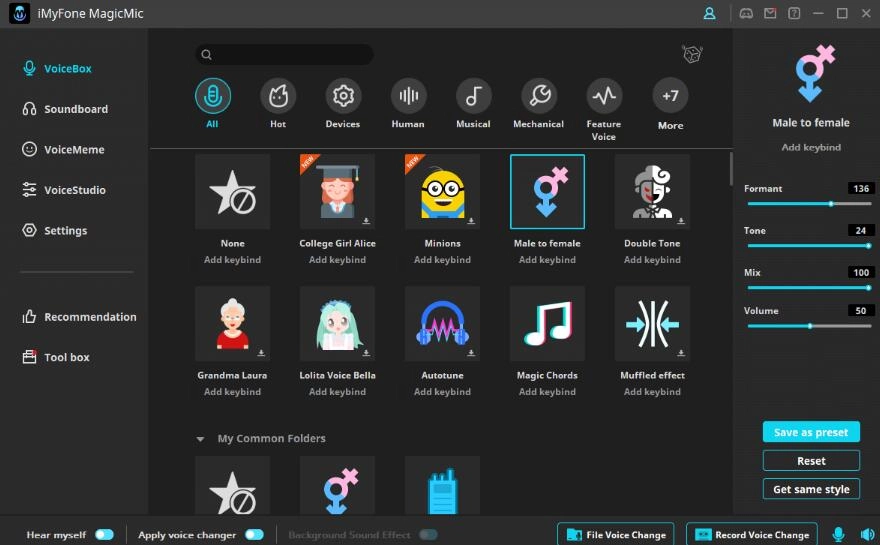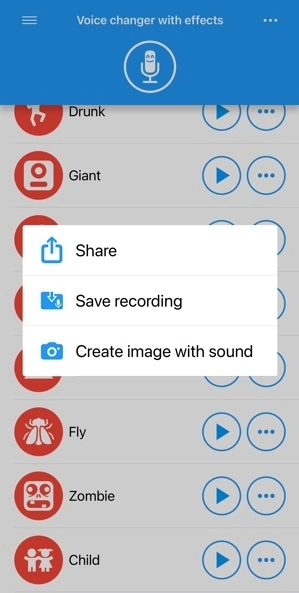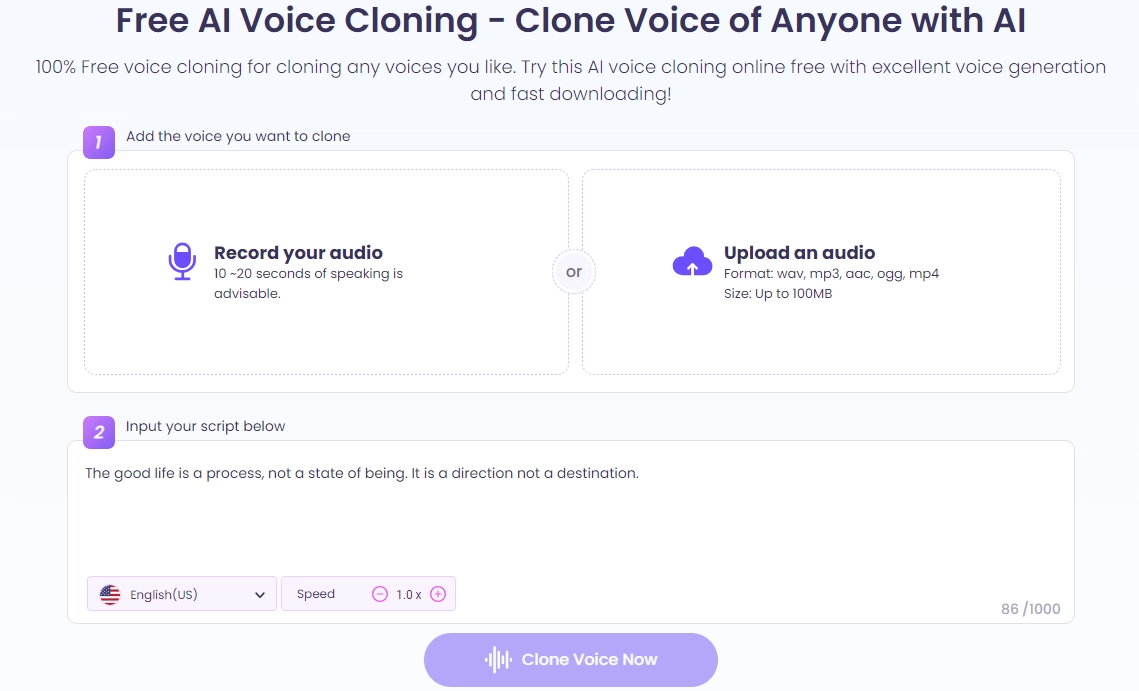Do you want to change your voice to sound like a star, a cartoon character, a robot, etc.? Well, in today's digital world, apps for voice changing have gained widespread popularity, enabling us to modify our voices to sound like others. You can use it to dub your videos, disguise your real voice during calls, prank your friends in a fun way, and more. Whatever the purpose, choosing the right voice changer app is crucial.
This article will provide an in-depth analysis of the factors to consider when choosing a voice changer app and recommend the top 5 apps for voice changing available. Allowing you to easily and quickly create real and seamless voice changing results.

- On This Page
-
How to Choose the Best Voice Changer App?
-
Checklist: Top 5 Apps for Voice Changing
#5. Voicechanger with Effects
-
How to Change Your Voice into Anyone Else Within One Minute
How to Choose the Best Voice Changer App?
Which one is the best voice change app? How to choose? A poor-quality voice changer app may result in unnatural, stagnant voice transitions, or a lack of vocal variety. Here are some factors you need to pay attention to when choosing a suitable voice changer.
- Ease of use: Having a user-friendly interface ensures a seamless experience for both beginners and experienced users.
- Top-notch sound processing technology: A good voice changing app requires precise sound processing to ensure high-quality audio output to maintain clarity and avoid distortion.
- Real-time voice changing: If you have requirements for real-time calls or changing your voice during a call, then you need to choose a voice change app that supports real-time.
- High compatibility: Make sure the apps for voice changing are compatible with your device’s operating system (iOS, Android, Windows, etc.).
- Diverse voice change options: Additionally, you can consider additional features such as making voice change from text to speech AI, background effects, gender-specific voice change options, and the ability to share your voice change.
Checklist: Top 5 Apps for Voice Changing
Now, you have learned about what your needs are. Next, choose the one that suits you best from the 5 recommended apps for voice changing.
#1. Voicemod
Voicemod is a leader in voice change app for PC, known for its versatility and real-time voice modulation capabilities. It allows you to change your voice in real-time during calls, live broadcasts or playing games, immersing yourself in real-time voice chat in online games. Whether you're a gamer looking to spice up your online presence, make AI dubbing, or a content creator aiming to add humor to your videos, Voicemod has you covered. Its power and professionalism make it a top choice for users who want to modify their sounds in real-time.

Compatibility: iOS, Android, Windows, Mac OS beta.
Real-time voice changing: Yes
#2. Vidnoz Voice Clone
Vidnoz Voice Clone is a revolutionary online voice change app male to female that requires no download or installation. Its practicality and user-friendly interface make it the best and most convenient choice for users. With Vidnoz Voice Clone, you can instantly modify your voice through a web browser. From Obama AI voice to SpongeBob, the voice library is rich and extensive. You can easily transform your voice into your target voice within a minute by typing text, recording audio, or uploading audio.
Compatibility: Any browser
Real-time voice changing: No
Clone Anyone’s Voice with AI - Free
Make realistic voices of famous people and characters.
Clone anyone's voice to create personalized voiceovers.
Support 2000+ languages and accents.
Change Voice Now
#3. MagicMic
For individuals looking for a simple voice changer app, MagicMic is a solid choice without compromising on effectiveness. It provides you with a variety of sound effects that can make you sound like a baby, a monster, a chipmunk, etc. It also offers a recording feature that allows users to save and share modified sounds. Additionally, in-app purchases provide additional fun and give you even more voice-changing possibilities.
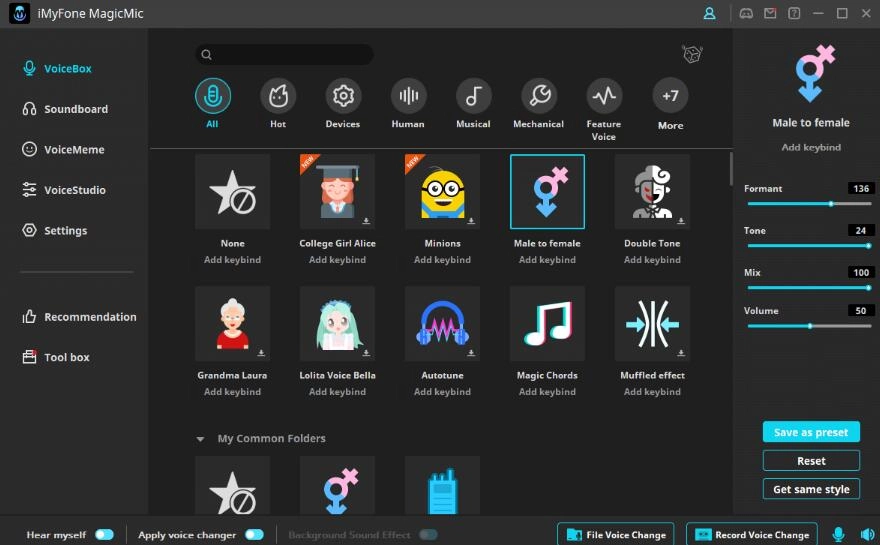
Compatibility: Android、iOS and PC
Real-time voice changing: No
#4. Voice Changer Plus
Voice Changer Plus is an iOS app designed for iPhone users looking for a fun and versatile voice-changing experience. Whether you're recording an audio clip or making a prank call, Voice Changer Plus offers AI voice cloning free and a range of effects to enhance your voice. It also offers features like background noise cancellation, tone adjustment, and recording capabilities.

Compatibility: iOS
Real-time voice changing: No
#5. Voicechanger with Effects
Voicechanger with Effects lives up to its name, offering a plethora of voice changing options as well as additional effects to enhance the overall audio experience. This app allows you to record your voice and then apply filters and effects to change the way it sounds. One of the best features is that you can experiment, use and remove different effects in the same recording without having to re-record. Unfortunately, you can't use it while on a call.
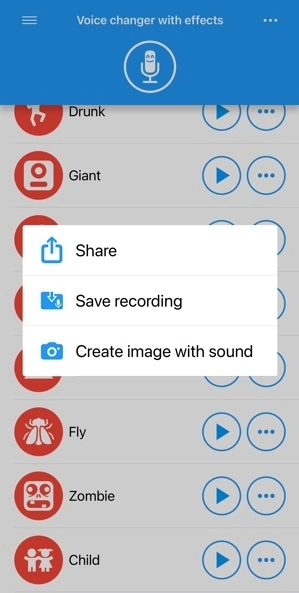
Compatibility: iOS, Android
Real-time voice changing: No
How to Change Your Voice into Anyone Else Within One Minute
Here takes Vidnoz AI to change your voice into any others you want to be as an example.
Step 1. Visit the Vidnoz AI website and sign up to create your account.
Step 2. If you want to customize the voice changing effect, just click to AI Voice Clone to upload the basic and target voice.
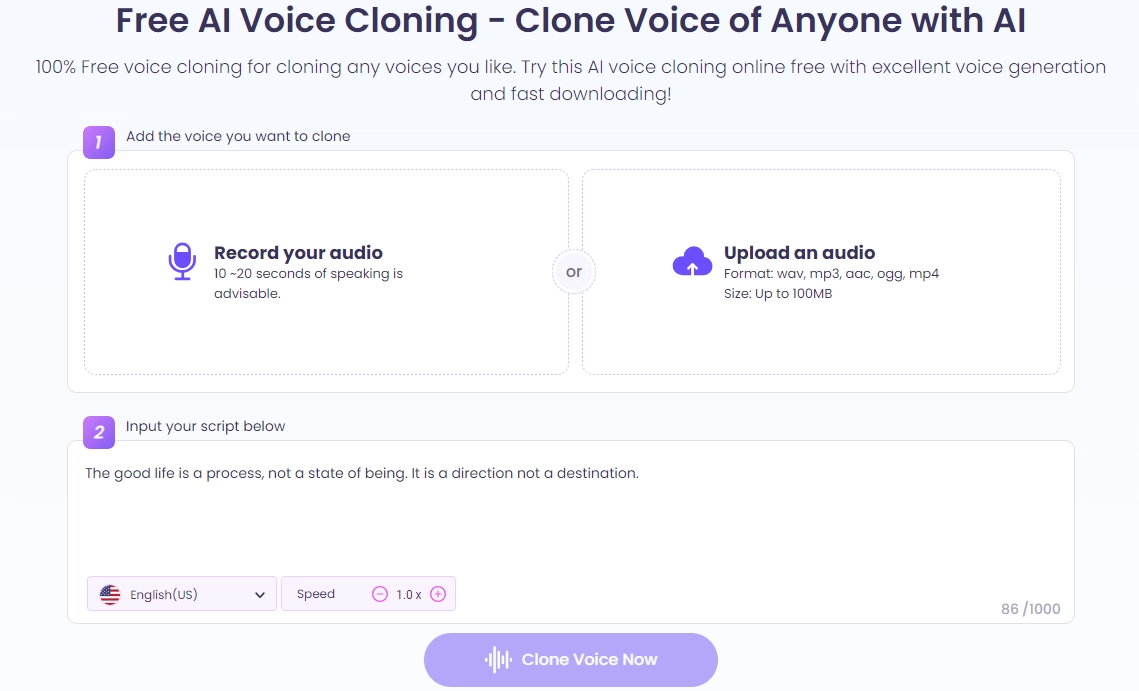
In order to make the voice changing more vivid, you can also create AI talking head free with the converted voice to present a better effect.
Final Words
In the diverse field of apps for voice changing, each of the 5 apps recommended above brings its unique features. Whether you prioritize ease of use, real-time voice changing, platform compatibility or additional audio effects, there's a voice changer app to suit your preferences. If you need a convenient option that can be accessed online, then Vidnoz AI is your best choice. Now dive into the world of changing sounds and try out different effects. Who do you want to sound like?

Vidnoz AI - Create Free Engaging AI Video with Talking Avatar
- Easily create professional AI videos with realistic avatars.
- Text-to-speech lip sync voices of different languages.
- 2800+ video templates for multiple scenarios.