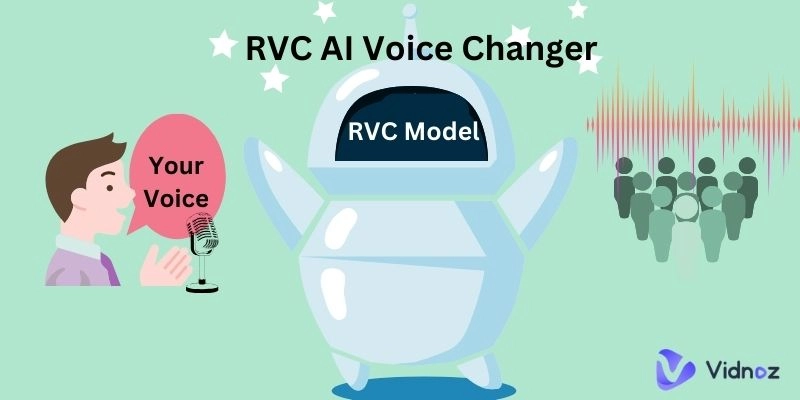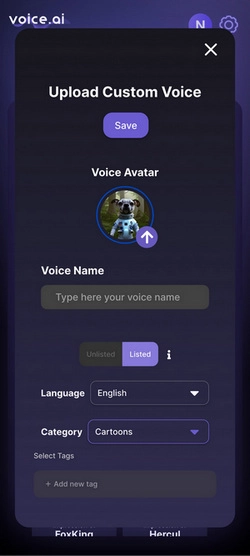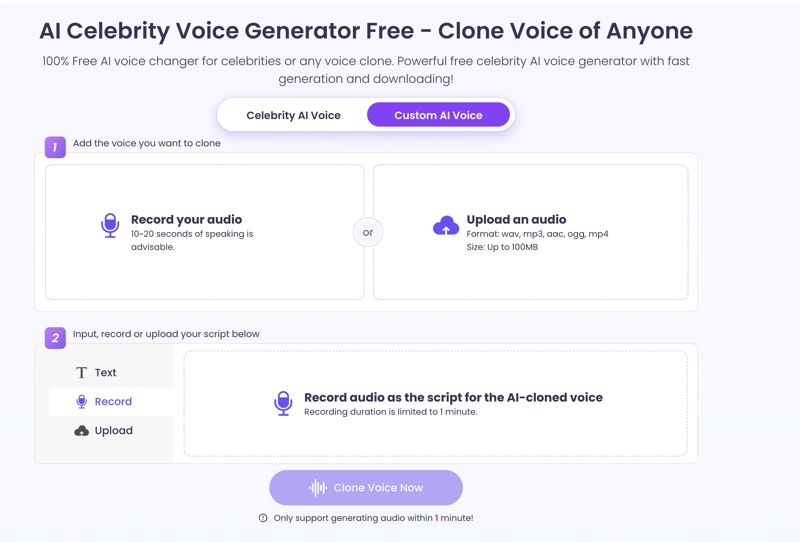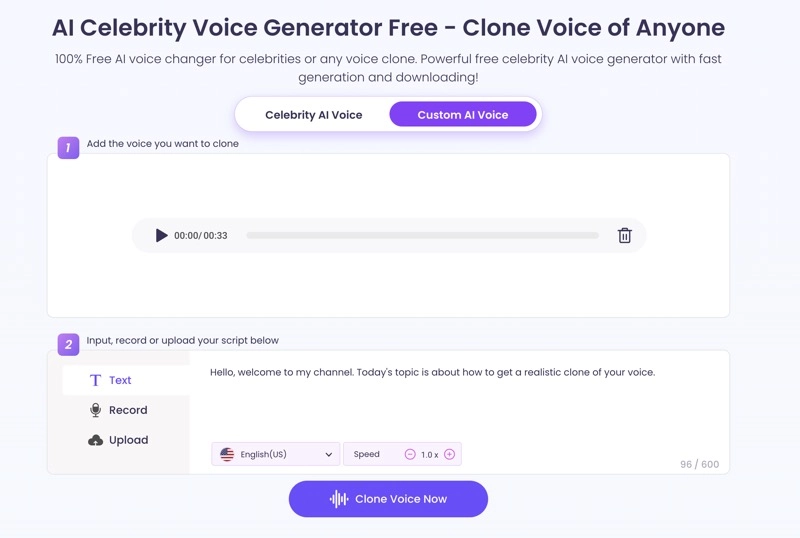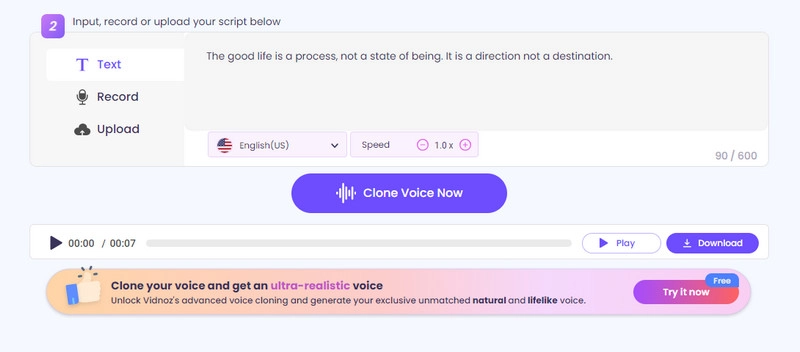It is popular to transform your own voice into other celebrities' voices for entertainment or video dubbing. With the advancement of voice conversion technology, RVC voice changers now allow real-time voice transformation.
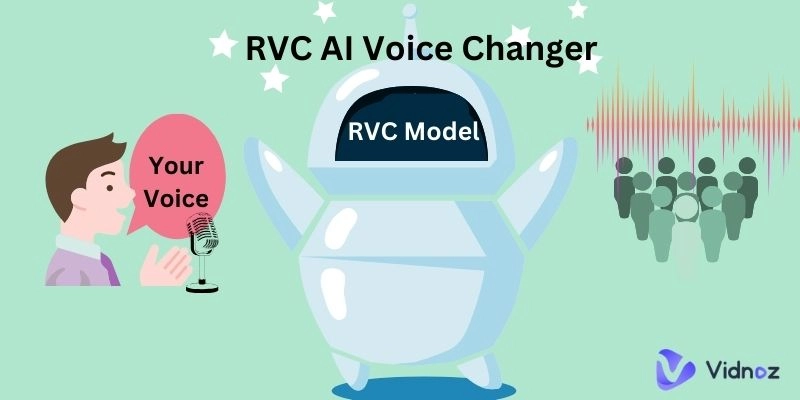
This post will showcase the best RVC AI voice changer and outline the steps to use it. Alternatively, if you prefer a hassle-free experience, Vidnoz provides a voice cloning feature and a variety of realistic celebrity voices through text to speech AI technology, making it easy to obtain the desired voiceovers.
- On This Page
-
What is RVC Voice Changer?
-
How to Use an RVC Voice Changer
Voice AI RVC Voice Changer
How to Use Voice AI RVC Voice Changer
-
Better Way to Achieve Realistic Voice Cloning of Any Person
-
How to Do Realistic Voice Cloning with Vidnoz AI Voice Changer
What is RVC Voice Changer?
RVC, the acronym for Retrival-based Voice Conversion, is an AI voice to voice conversion framework based on the VITS text to speech synthesis model. A RVC voice changer is designed to train a voice change model using voice data of less than 10 minutes. When training an RVC voice conversion model, you can choose between versions V1 and V2.
An RVC voice changer is a voice conversion tool that leverages the RVC voice conversion model. It can change your voice to mimic someone else's in real-time, clone your voice, or produce incredibly realistic voice conversion voiceovers.
How to Use an RVC Voice Changer
While there are multiple voice changers available, only a few incorporate RVC technology. You can create a custom RVC voice changer using the open-source Retrieval-based Voice Conversion WebUI project on GitHub. On the other hand, for a simpler experience, consider using a user-friendly RVC real-time voice changer app to effortlessly transform your voice into that of a celebrity, such as the Obama AI voice.
Voice AI RVC Voice Changer
Voice.AI is an AI-powered voice changer that can change the sound of your voice so that you sound almost exactly like someone else. Unlike other AI voice changers, Voice.AI works with voice recordings and live voices.

This tool is currently the most developed RVC real time voice changer that allows you to upload RVC AI models for high-quality voice cloning and chat with a converted, realistic voice in real-time. Simply upload your RVC voice model in a Zip file to Voice AI and Voice.AI will incorporate the model into its app for use. Voice AI voice changer is available exclusively through Google Play and the App Store.
Also Read: Make an AI YouTube Channel with AI Voice >>
How to Use Voice AI RVC Voice Changer
Voice.AI is a versatile voice changer that works on PC, macOS, Android, and iOS. The following shows you how to use it on the mobile app.
Step 1. Download and install the real-time voice changer client for RVC by Voice AI from the App Store on your iPhone or Google Play on your Android phone. After installation, open the app and proceed to create a free account.
Step 2. Tap on Upload Custom Model and upload the zip file of your RVC voice model.
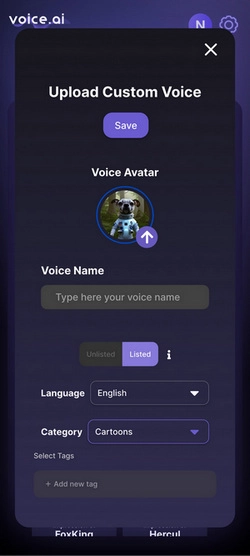
Step 3. Find your created voice under the My Voices tab and tap it to initiate the one-time training process.
Step 4. Once the voice model training is complete, use your voices in either Record Mode or Live Mode.
Better Way to Achieve Realistic Voice Cloning of Any Person
RVC also stands for Realistic Voice Cloning. If you're looking for online RVC voice changer that can create a 100% replica of anyone's voice, whether it's a person, celebrity, or character, Vidnoz AI Voice Changer provides an easier and quicker way to fulfill your needs.
Clone Anyone’s Voice with AI - Free
Make realistic voices of famous people and characters.
Clone anyone's voice to create personalized voiceovers.
Support 2000+ languages and accents.
Change Voice Now
What you can benefit from this RVC voice changer.
- Lifelike AI voices. No need to train your own AI voice model. This tool offers authentic AI voices of many celebrities, movie characters, singers, etc., including well-known voices like the Donald Trump AI voice.
- Realistic voice cloning. It allows you to create a custom clone of your own voice or somebody else's voice by recording the voice directly or uploading an audio file. The cloned voice sounds like the person is genuinely speaking.
- TTS synthesis. This tool from Vidnoz enables the synthesis of audio files from written content using text-to-speech AI algorithms in different languages and speeds. You have the option to upload a script by typing, recording your voice, or uploading an audio file.
- Free voice conversion. Vidnoz AI Voice Changer allows you to clone a voice or generate a voiceover using an AI celebrity voice at no cost.
How to Do Realistic Voice Cloning with Vidnoz AI Voice Changer
Step 1. Open the Vidnoz AI Voice Changer.
Step 2. Switch to Custom AI Voice, add the voice you want to clone by recording or uploading the audio. Follow the onscreen instructions.
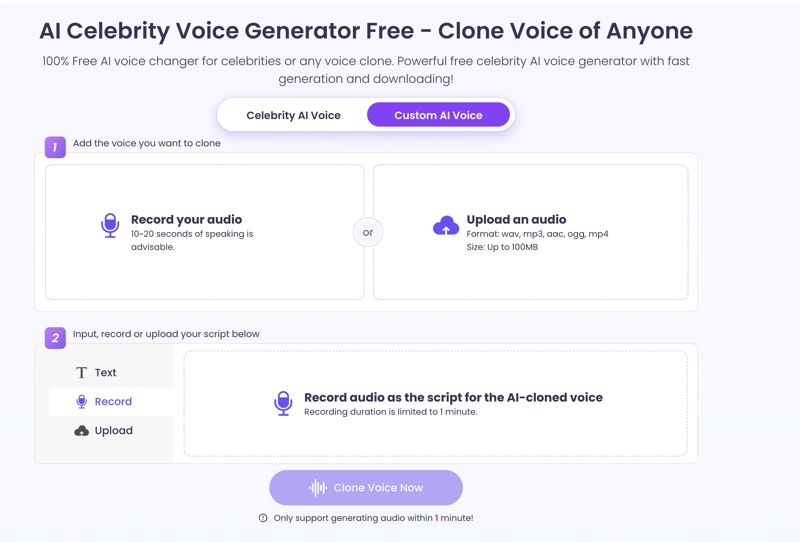
Step 3. Input, record, or upload the script you want the cloned voice to read. Follow the according instructions.
Step 4. Click Clone Voice Now and wait for Vidnoz to process the voice sample.
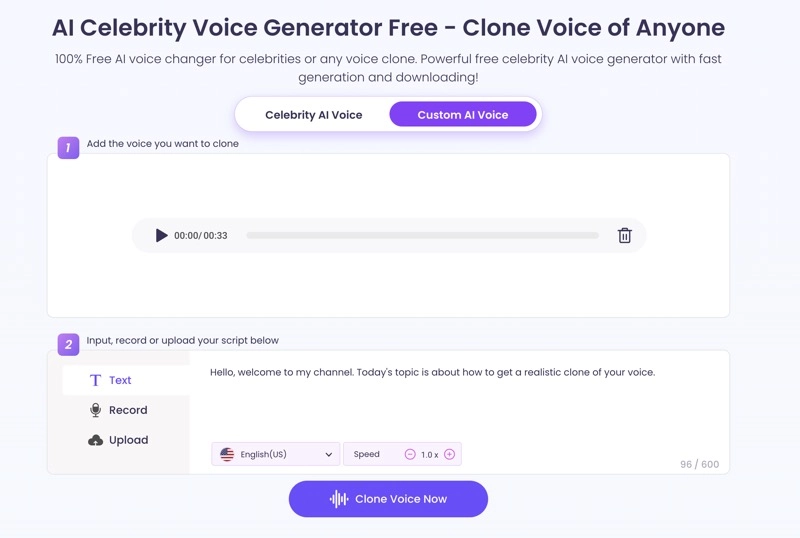
Step 5. On the Text to Speech interface, generate audio files using the realistic voice clone you just created. Click the Download icon to save the file. It will direct you to sign up for a free account that enables you to download the generated audio file.
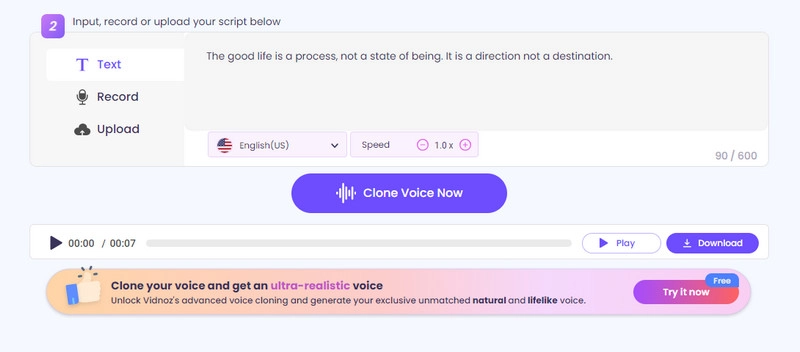
Vidnoz is a comprehensive AI tool hub for content creation purposes. Its AI video generator is changing the way you make videos more effective and engaging. You don’t have to invest lots of money in professional video production. Start with Vidnoz AI human avatars and video templates, you can generate high-quality videos within several minutes.

Vidnoz AI - Create Free Engaging AI Video with Talking Avatar
- Easily create professional AI videos with realistic avatars.
- Text-to-speech lip sync voices of different languages.
- 2800+ video templates for multiple scenarios.
Conclusion
RVC AI voice models enable instant voice conversion for chatting and gaming and enhance the authenticity of voice clones to mimic any person. However, up to now, using an RVC voice changer demands a high proficiency in training AI voice models. It may not be the most effective method for achieving real-time voice conversion and cloning.
Alternatively, for a realistic AI voice clone free, you can opt for Vidnoz AI Voice Changer. Its voice clone feature can produce highly authentic voice replicates and generate MP3 files using TTS technology.