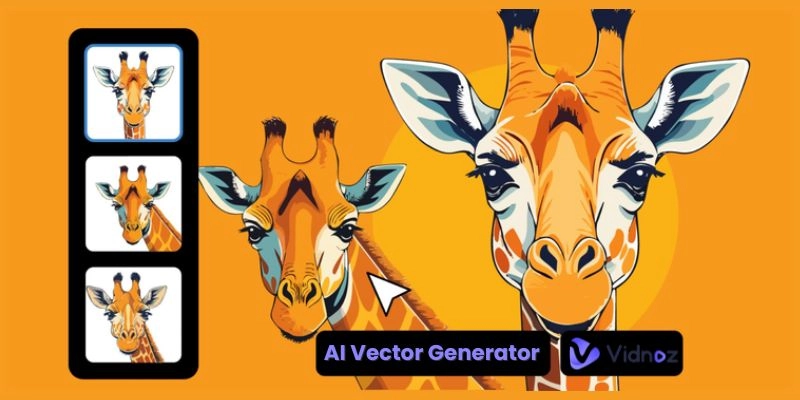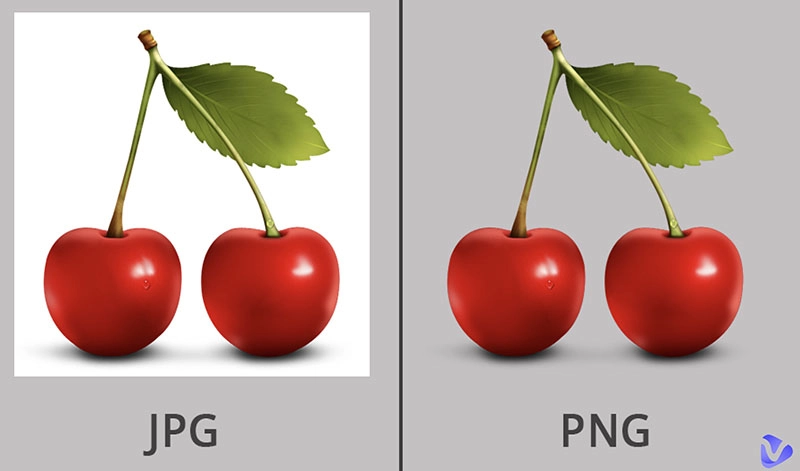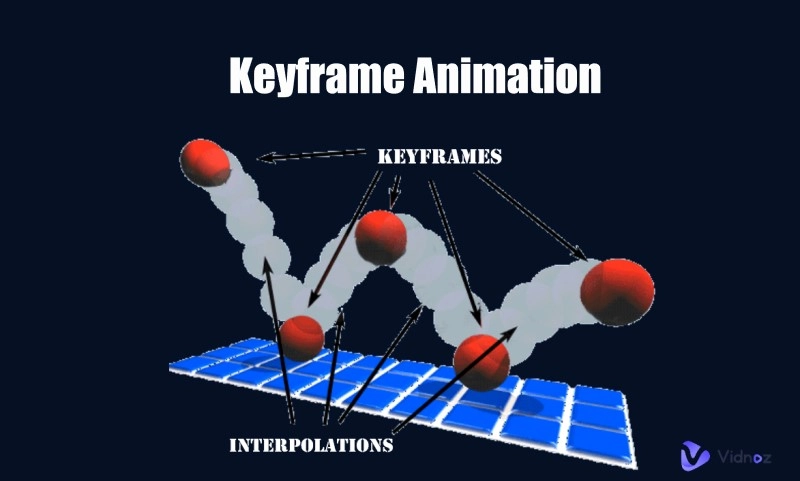A professional digital identity functions as an online distinctive feature. Transparent avatars (in PNG format) are compatible perfectly for any design or platform because they have no background content. These kinds of avatars present a business-friendly appearance since they use transparent designs that work well in both commercial, creative environments and even gaming applications.

Transparent images can be blended with other content seamlessly, thus improving visual performances. So how could you create avatars without background? This article will introduce you to four easy ways to get started.
- On This Page
-
When Will You Need a Transparent Avatar?
-
Solution 1. Make Transparent Avatar by Removing Background
Step 1. Use an Online Background Remover
Step 2. Upload the Image You Want Turn it to Transparent Avatar
-
Solution 2. Build Animated Transparent Avatar on Vidnoz AI
How to Find/Build a Speaking AI Avatar Without Background:
-
Solution 3. Personalize Vector Avatar with No Background
How to Personalize an Avatar No Background:
-
Solution 4. Model Yourself to 3D Transparent Avatar
How to Personalize a 3D Avatar With No Background:
When Will You Need a Transparent Avatar?
The clear image makes your profiles more noticeable within any community. When will you actually need a transparent avatar? Here are 4 common situations:
On many professional game or streaming platforms, using transparent images as the display avatars can direct absolute the focus toward the selected character or emblem. It will help you connect with link-minded users quickly.
Graphic design and creative work depend heavily on using transparent avatars during visual composition creation. Transparent avatars enable designers to combine images with multiple elements harmoniously. Since the clear background gives a versatile appearance so that designers can adjust details carefully.

Image from freepik.com
Virtual spaces are growing in popularity, so many users need modifiable and personalized avatars that suit various metaverses. But using an avatar with backgrounds seems too weird…so transparent metaverse avatars come, which simplify the process of entering different metaverse platforms.
Users benefit from an avatar with no background feature on their virtual characters. This is because it makes them adjustable to suit diverse platform aesthetics on platforms like VRChat.
You may see some video creators regularly use their own transparent avatars throughout their projects for a more engaging experience.
And there is a new trend: using an AI avatar without background. The moving and talking AI avatar will become a practical frame element that creators can locate anywhere to enhance their video performances.
Then how can you make a transparent avatar? There are 2 general ways, removing the background of your current avatar or directly creating an avatar with no background.
Solution 1. Make Transparent Avatar by Removing Background
If you think your current avatar is perfect enough so that you don’t want to use a new transparent avatar, this is an ideal solution. You can find some AI-powered tools to make this process down to manageable tasks:
Step 1. Use an Online Background Remover
Vidnoz AI Background Remover is a powerful online tool that can convert your image to PNG avatars instantly. This smart tool uses AI to accurately cut out people in photos and remove the background really well.
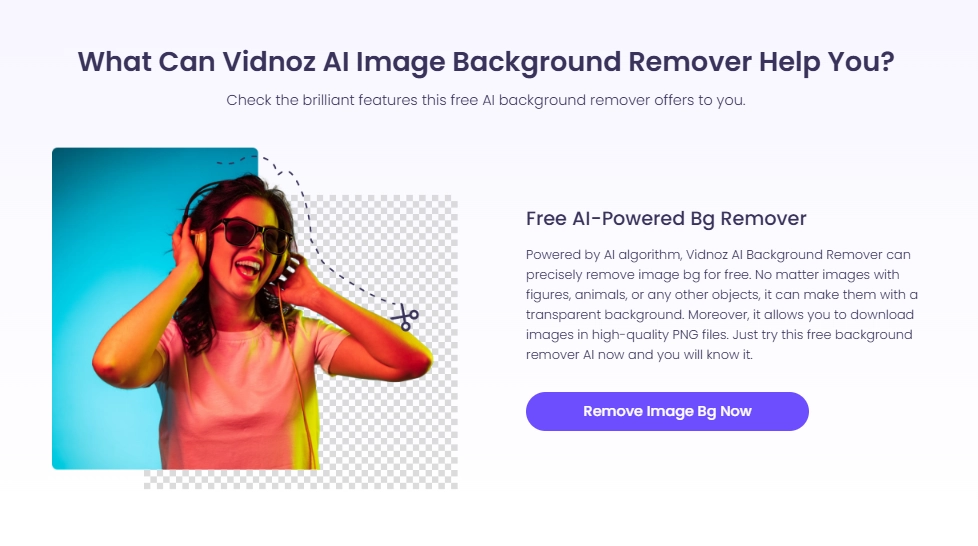
Step 2. Upload the Image You Want Turn it to Transparent Avatar
Then, you can just drop your image onto the image process box and wait for seconds. The tool will automatically process the image and give you the avatar with no background:
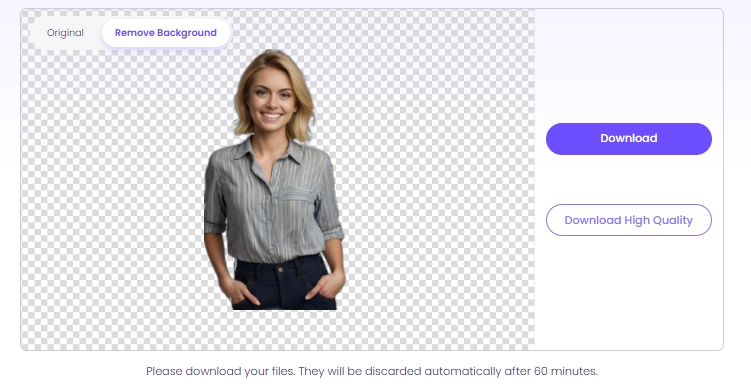
You can download it without watermarks, totally for free.
Solution 2. Build Animated Transparent Avatar on Vidnoz AI
As we mentioned above, an animated transparent avatar can highlight videos. So if you need to create such content like a video presentation or a pitch video, we highly recommend you use an AI avatar without background, so that you can apply it anywhere quickly. Vidnoz AI avatar will fulfill all your requirements.
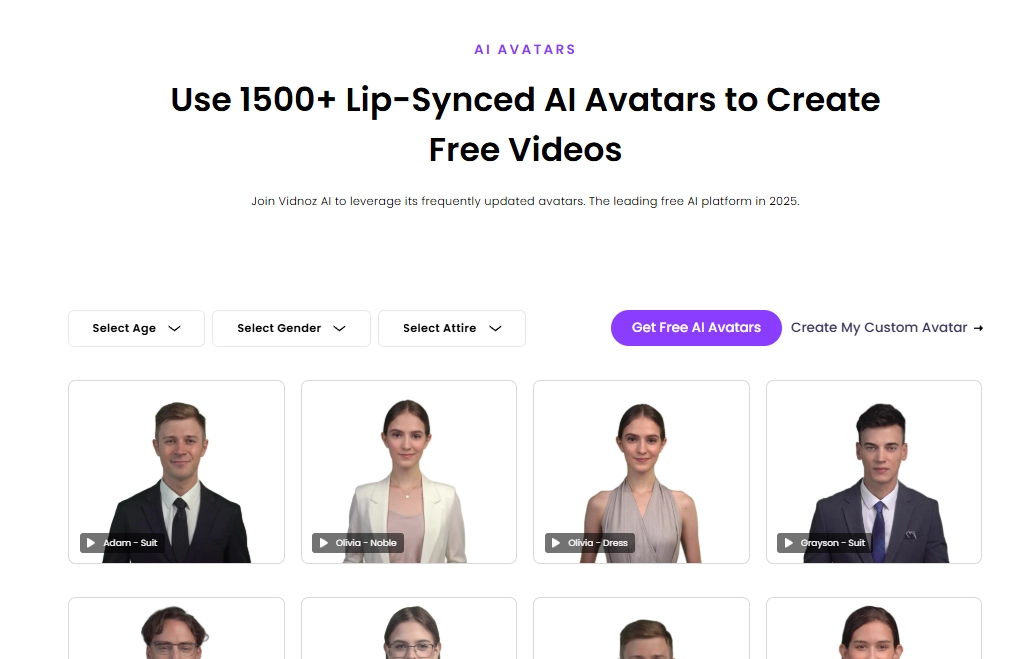
It operates and stands out as an extensive platform that offers realistic AI characters for all uses. These AI transparent avatars appear as though they were real human beings because they display genuine facial expressions. They also have dynamic motions and can speak out with lifelike AI voices and even accents.
Those AI avatars have no fixed backgrounds, so you can export them to any media. If you want to make an AI twin of yourself, you can also custom one with reasonable pricing.
How to Find/Build a Speaking AI Avatar Without Background:
Step 1.You can visit Vidnoz AI and create a free account
This is a web-based app, so you can log-in on any device easily.
Create Your AI Talking Avatar - FREE
- 1900+ realistic AI avatars of different races
- Vivid lip-syncing AI voices & gestures
- Support 140+ languages with multiple accents
Step 2.Check thousands of AI transparent avatar
You can select from the well-made AI avatar list. You can filter them by gender, age, attire and others to find the proper one:
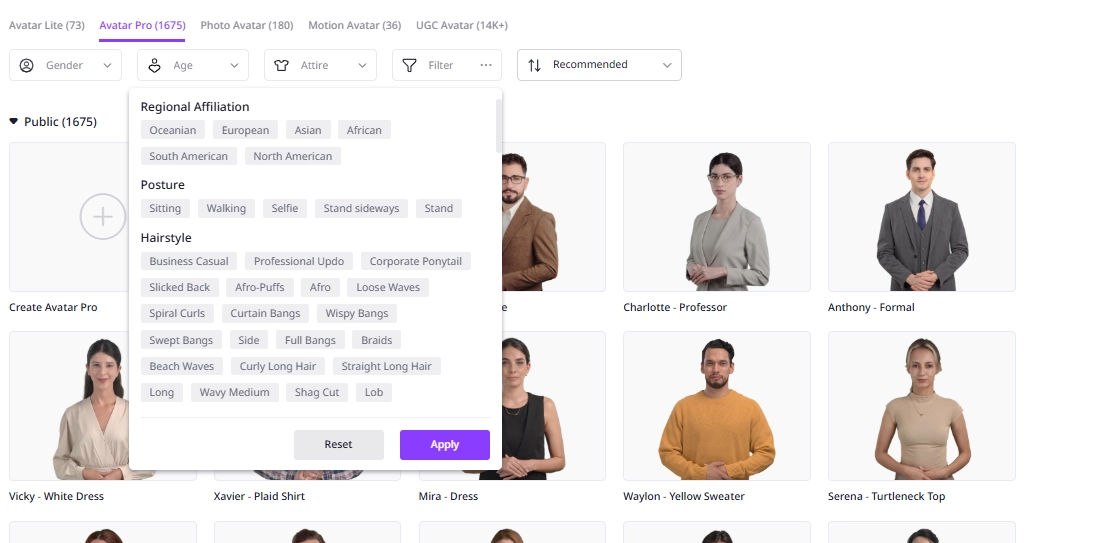
But if you prefer make an AI transparent avatar based on your own look, you’d better create the AI twin by following the guide:
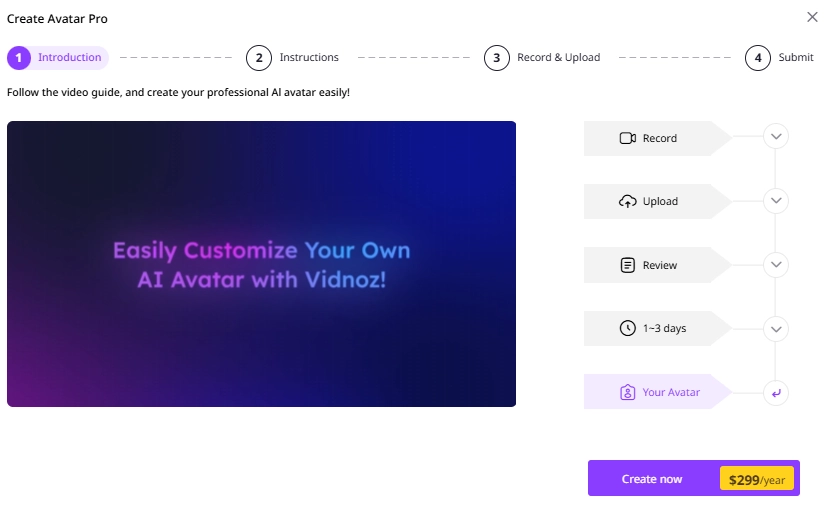

You can use your highly realistic AI avatar for any professional or commercial use, so you have to pay for the customization.
Solution 3. Personalize Vector Avatar with No Background
Transparent vector avatars present professional designs while keeping some fun visuals, which can be used for zoom or teams accounts’ display photos. The web application Avataaars.com helps you to make personalized vector avatars in PNG format.
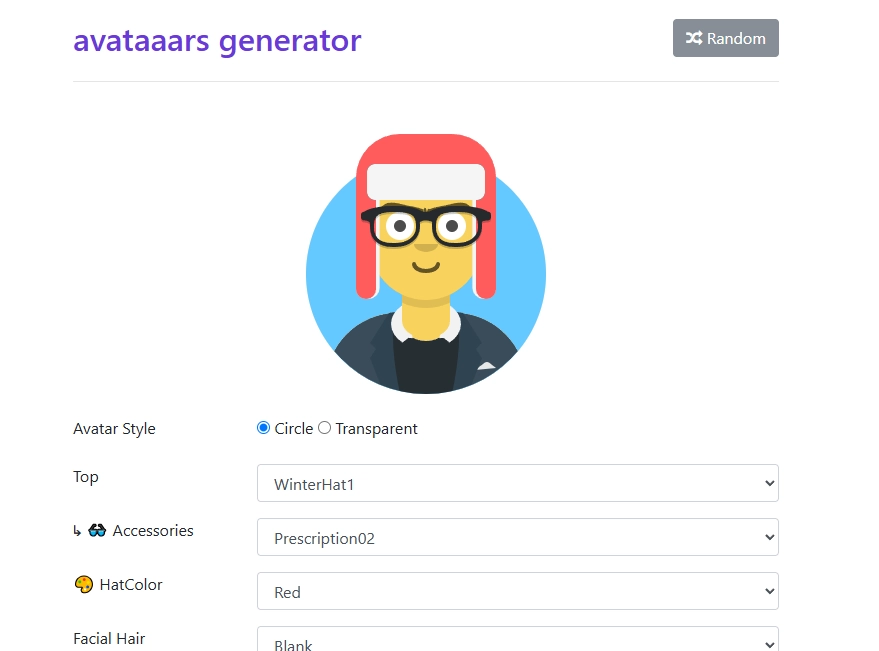
Through the platform, you can personalize a cartoon-style vector avatar like playing a dress-up game. If you don’t want to customize it one by one, you can generate a random creation in a click.
How to Personalize an Avatar No Background:
Step 1.Choose from various custom features: accessories, hairs, and other options.
Step 2.Download your vector avatar in PNG file format:
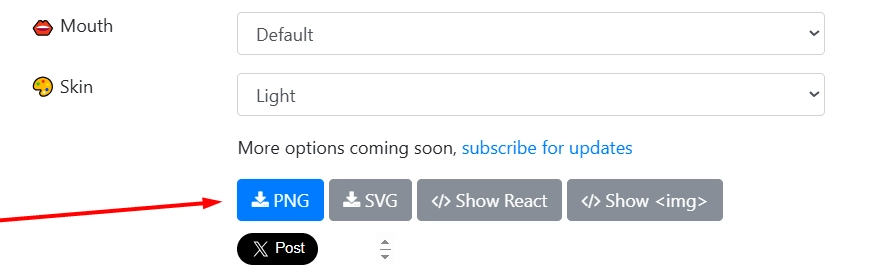
Solution 4. Model Yourself to 3D Transparent Avatar
3D modeling enables users to achieve the most advanced and flexible avatar experience through its exceptional capabilities.
Wolf3D, which has rebranded itself as Ready Player Me, delivers an enhanced system to generate complex 3D transparent avatars that adapt to numerous metaverse ecosystems.
But this software requires more advanced powers and skills to blend a detailed 3D avatar. This online 3D avatar creator also has features you have to pay for and takes longer to learn than basic avatar makers.
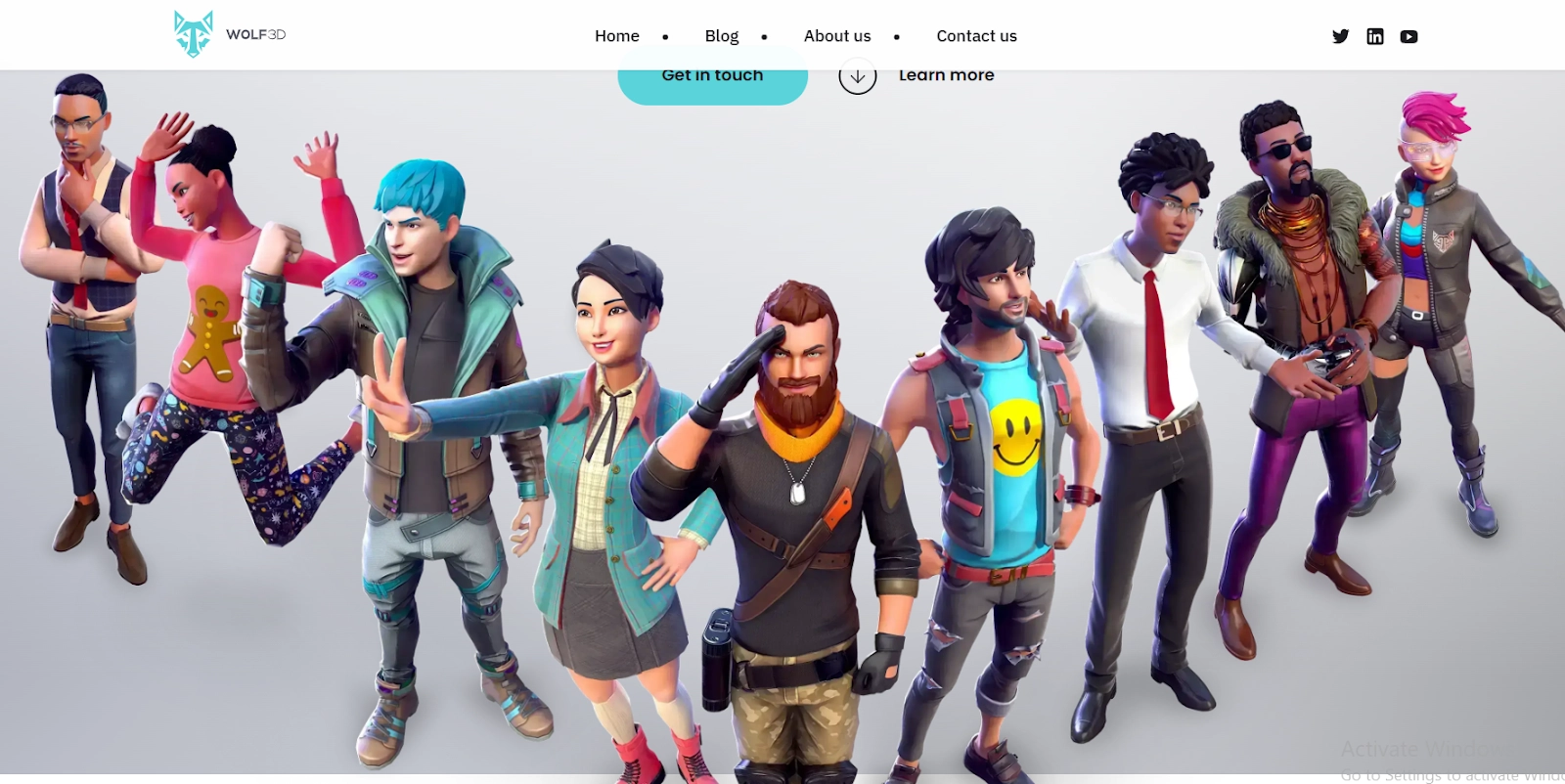
How to Personalize a 3D Avatar With No Background:
You should navigate to the Ready Player Me website to begin 3D transparent avatar blending:
Step 1.You can take a selfie or use their avatar template;
Step 2.The system will create a 3D model and make real-time blendings when you adding any detail;
Step 3.Activate the transparent setting when exporting the 3D avatar.
You can preview the 3D transparent avatar from multiple angles before exporting:

Image from wolf3d-io.vercel.app
Conclusion
Your online profiles need an enhancement, and the transparent avatar is a kind of digital presence that can be more professional and impressive. So how can you craft one? From easy background removal to advanced AI avatar building on Vidnoz, this guide shows you 4 accessible solutions for you to make polished transparent avatars for any use.
Just give these tools a try and make your digital identity smart and personalized!
Create Your AI Talking Avatar - FREE
- 1900+ realistic AI avatars of different races
- Vivid lip-syncing AI voices & gestures
- Support 140+ languages with multiple accents