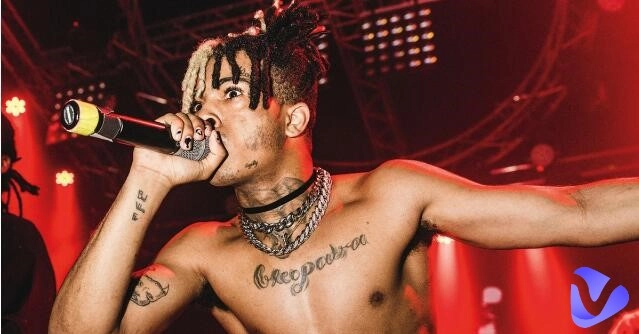Imagine sharing captivating Spanish content with viewers who speak English easily in an era where videos are dominant. In our increasingly connected digital world, video translation is necessary. Discover how to translate a video from Spanish to English fluently by reading this blog, which covers conventional techniques and state-of-the-art internet resources. Learn how to translate Spanish videos to English with us. Together, we will travel down a path where language barriers vanish, and you may reach a worldwide audience enthralled by your captivating video content.
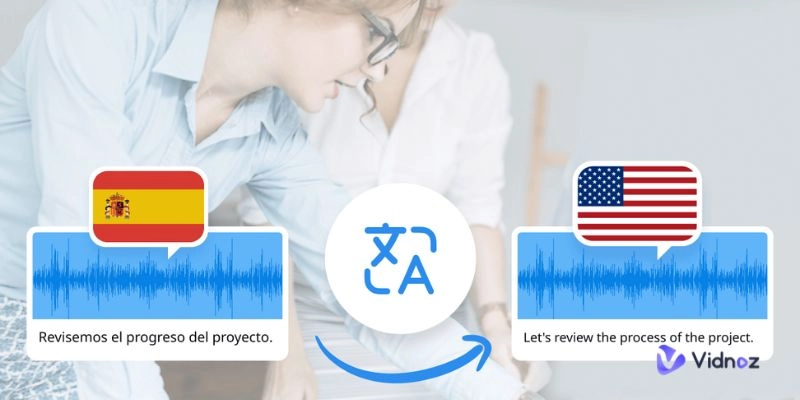
- On This Page
-
How to Translate a Video From Spanish to English in Traditional Way?
1. Manual Transcription and Translation
3. Online AI Video Translation Tools
-
Translate Spanish Video to English Directly With Top 5 Online Tools
1. Vidnoz AI: Diverse Language Support, FREE Translation of Spanish Video to English
2. Notta: High-Speed, Secure Transcription with Better Accuracy
3. VEED.IO: Effortlessly Translate Various Spanish Dialects with Precision
4. Sonix: Auto-Transcribe & Punctuate, Simple Team Transcript Sharing
5. Vidby: Speedy and Cost-Effective Spanish Video Translation
-
Vidnoz: FREE AI Video Creation in Any Language
How to Translate a Video From Spanish to English in Traditional Way?
Spanish-to-English video translation in the digital age uses conventional techniques that accommodate a range of tastes. Discover three strategies, each providing a special technique to close language barriers and improve accessibility worldwide by assisting you with Spanish-to-English AI video translation.
1. Manual Transcription and Translation
This method comprises translating the spoken content into English after attentively listening to and translating the Spanish video to English. It takes a human touch and language skills to use this strategy to translate a video from Spanish to English. It is suitable for academic or professional contexts where accuracy is critical, such as content with complex language nuances.
2. Subtitling Software
Subtitling software lets viewers see translated text superimposed over a video as a visual aid. This technique allows for both visual and auditory comprehension if you want to translate a video from Spanish to English. It is ideal for content producers who have basic knowledge of video editing and who have material that a text layout would enhance.

Vidnoz AI - Create Free Engaging AI Video with Talking Avatar
- Easily create professional AI videos with realistic avatars.
- Text-to-speech lip sync voices of different languages.
- 2800+ video templates for multiple scenarios.
3. Online AI Video Translation Tools
By utilizing sophisticated algorithms, these tools provide efficiency and speed by automating the translation and transcription process. Ideally suited for content producers looking for accurate and timely translations, particularly for simple texts free of complex sounds.
Choose the method best suits the type of information you translate and the degree of control you would like to have over the process before you start. Each way provides a special fusion of technology and human touch to accommodate a variety of tastes.
Also read: AI Video Tutorial - How to Make AI Training Video Fast >>
Translate Spanish Video to English Directly With Top 5 Online Tools
Now that video translation is happening digitally, let's look at the best user-friendly and effective internet resources to translate Spanish videos to English. Content creators will easily use these state-of-the-art tools since they mix technological capability with user-centric features.
1. Vidnoz AI: Diverse Language Support, FREE Translation of Spanish Video to English
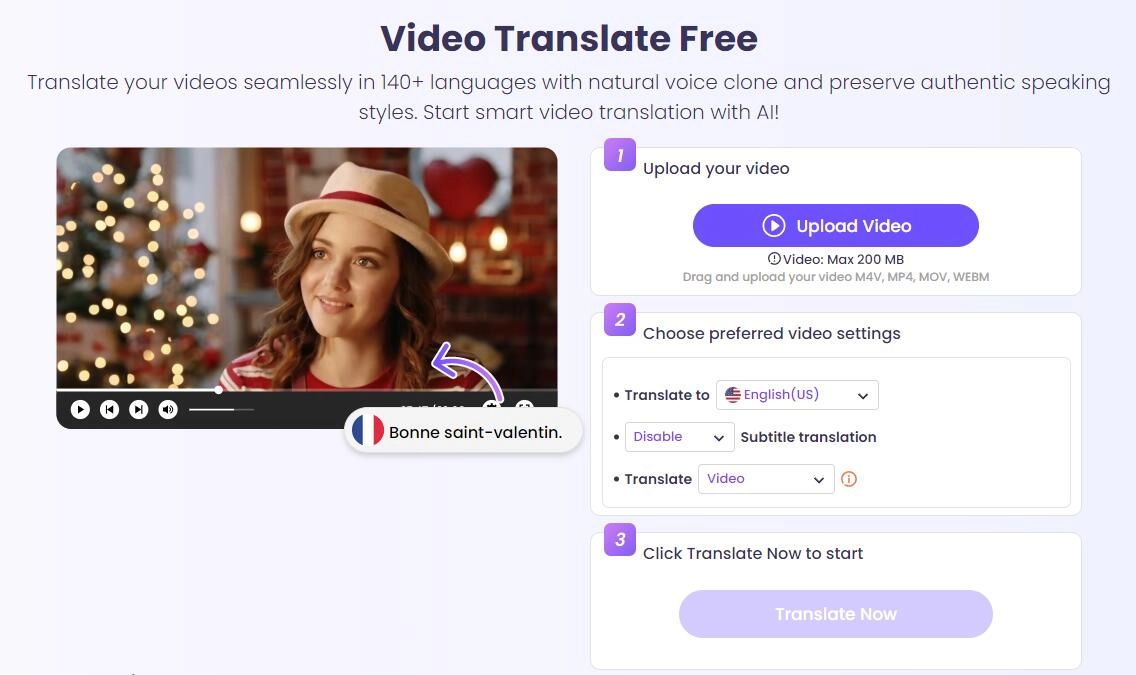
Vidnoz AI Video Translate is unique in that it works with a wide range of AI video creation and supports various languages. This tool meets the demands of content makers who want simplicity and consistency with its sophisticated features.
Steps to translate:
1. Start by uploading your video.
2. Choose translate to "English."
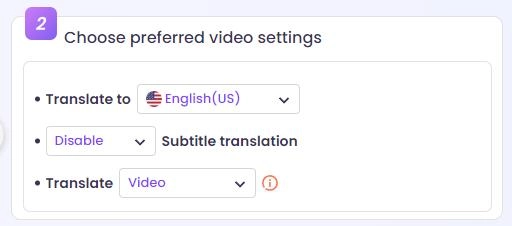
3. Adjust other preferences.
4. Click Translate Now to start.
Pros
- 100% free to use.
- Allow any type video format.
- Accurate translation and transcribing services.
- Wide linguistic support for an international audience.
- Extensive compatibility with a variety of video formats.
2. Notta: High-Speed, Secure Transcription with Better Accuracy

Notta is an excellent choice for secure and quick transcribing services. This Spanish Text to Speech tool provides improved accuracy and ensures a smooth translating experience.
Steps to Translate:
-
Upload Your Video.
Enter your Notta Dashboard credentials and select 'Import Files' from the menu on the right. Click the 'Upload' button once your video has been uploaded.
-
Get Your Transcript.
Return to your Notta Dashboard and select the newly generated transcript. Click the drop-down menu and choose "English" to translate the Spanish video to English.
-
Export the Transcript.
You may easily 'Download' from the transcript page in your Notta Dashboard. All you have to do is click on it to start exporting. Choose your preferred format and press the "Export" button to export your transcript.
Cons
- Paid service starts at $8.25/month (but a trial period is offered).
3. VEED.IO: Effortlessly Translate Various Spanish Dialects with Precision

With an emphasis on preserving the accuracy of various dialects, VEED.IO provides an easy-to-use platform for translating Spanish movies.
Steps to Translate:
-
Upload.
Upload an audio or video file into the VEED editor using drag and drop or a computer folder.
-
Transcribe.
After selecting "Auto Subtitles," click "Subtitles," choose Spanish as the language, and click "Start." You will find the transcript.
-
Translate.
Select "Translate". Add a new language, then "Translate to English" to translate Spanish video to English.
Also read: 25 Best AI Tools that Will Make Your Life >>
Cons
- Paid service, starting at $12/month (but a trial period is offered).
4. Sonix: Auto-Transcribe & Punctuate, Simple Team Transcript Sharing

Sonix makes it simple for teams to work together on transcripts by streamlining the process of translating Spanish videos to English through automatic capabilities.
Steps to Translate:
-
Upload Spanish File.
Upload your video file in Spanish to get a text transcript quickly.
-
Refining Transcript.
Improve accuracy by refining the Spanish text that is automatically transcribed.
-
Translating to English.
Choose English from the "Translation" menu for a quick and effective translation.
-
Refining Final Version.
Edit the final English transcript in the strong editor to ensure the output is flawless and shareable.
Cons
- Paid service, starting from $10/hour (but a trial period is offered).
5. Vidby: Speedy and Cost-Effective Spanish Video Translation
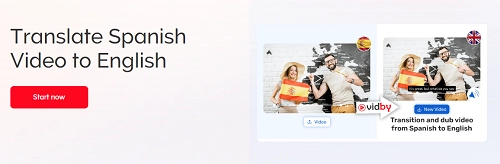
Vidby is a great option for individuals looking for efficiency because of its quick and affordable technique to translate Spanish videos to English or even create English text to speech.
Steps to Translate:
-
Upload or Share Video Link.
You have two options for submitting your Spanish video by either uploading it straight to the video translator or sending them the link to the English version of the video.
-
Select Your Translation Request.
Indicate the translation you would like after uploading. Decide on the preferred video format, the target language (English), the original language (Spanish), and the dialect.
-
Verify and Finish.
After confirming your selections, finish placing the order. Vidby will then translate the Spanish video to English using your provided information.
Cons
- The price list is not given rather, cost needs to be calculated for each video through a given calculator.
Vidnoz: FREE AI Video Creation in Any Language

Vidnoz AI - Create Free Engaging AI Video with Talking Avatar
- Easily create professional AI videos with realistic avatars.
- Text-to-speech lip sync voices of different languages.
- 2800+ video templates for multiple scenarios.
With Vidnoz AI video generator, language boundaries are easily broken, and manual translation is no longer necessary. This tool provides many language possibilities in addition to Spanish. English, Spanish, French, German, and other languages allow you to quickly select your preferred language while editing videos.
Special Features:
To accommodate a worldwide audience, select from various languages (English, Spanish, French, German, etc.)
Create videos quickly and simply by signing in and choosing templates at random.
For user convenience, view this chart showing all accessible languages.
Conclusion
In the increasingly globalized digital world, getting across language barriers is important for increasing your audience. The blog above has given both traditional and cutting-edge methods to help you learn how to translate Spanish videos to English. Translate videos into many languages with ease and step up your content creation game since it's crucial to reach various audiences and ensure that people can understand your message everywhere!




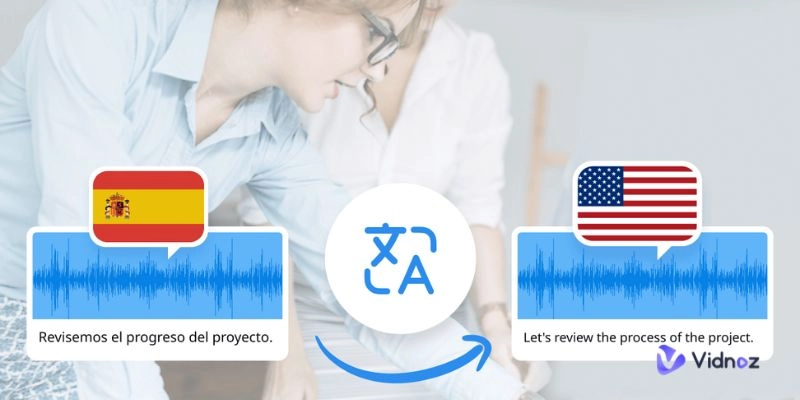
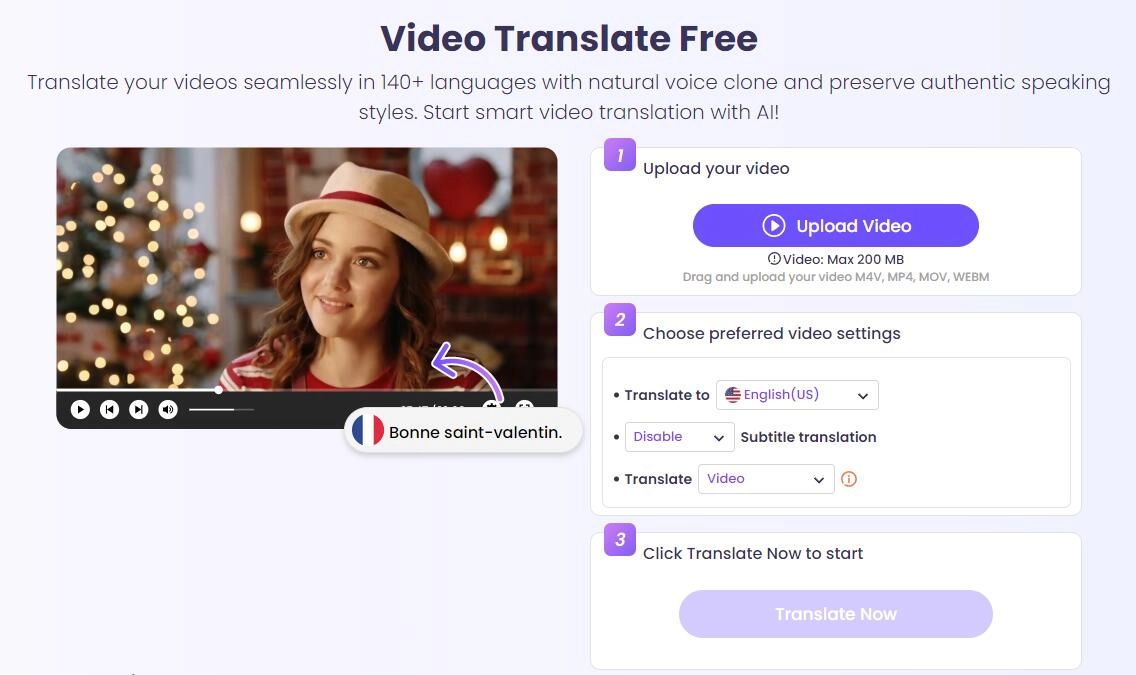
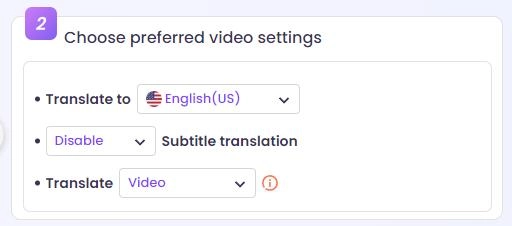



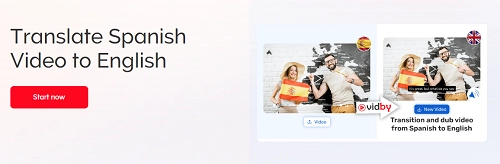
![How to Make Stunning Workout Video at Home? [Complete Guide]](https://www.vidnoz.com/bimg/workout-video.webp)
![[Full Guide] AI Voice Assistant Tool: Definition, Benefits, How to Use in 2026](https://www.vidnoz.com/bimg/best-5-ai-voice-assistant-tools.webp)