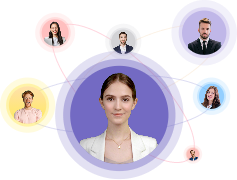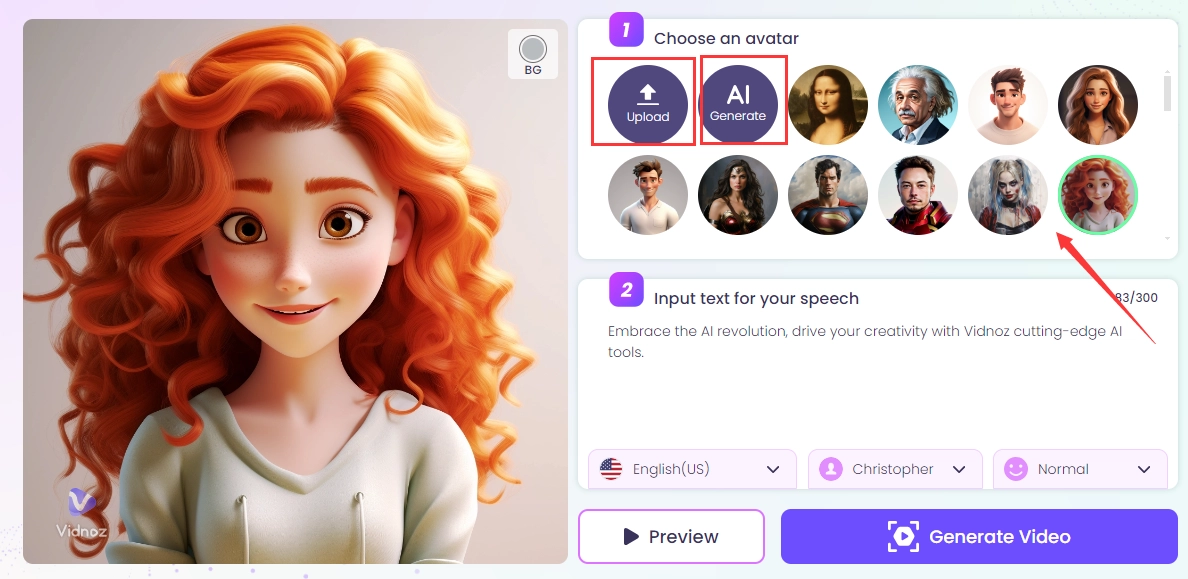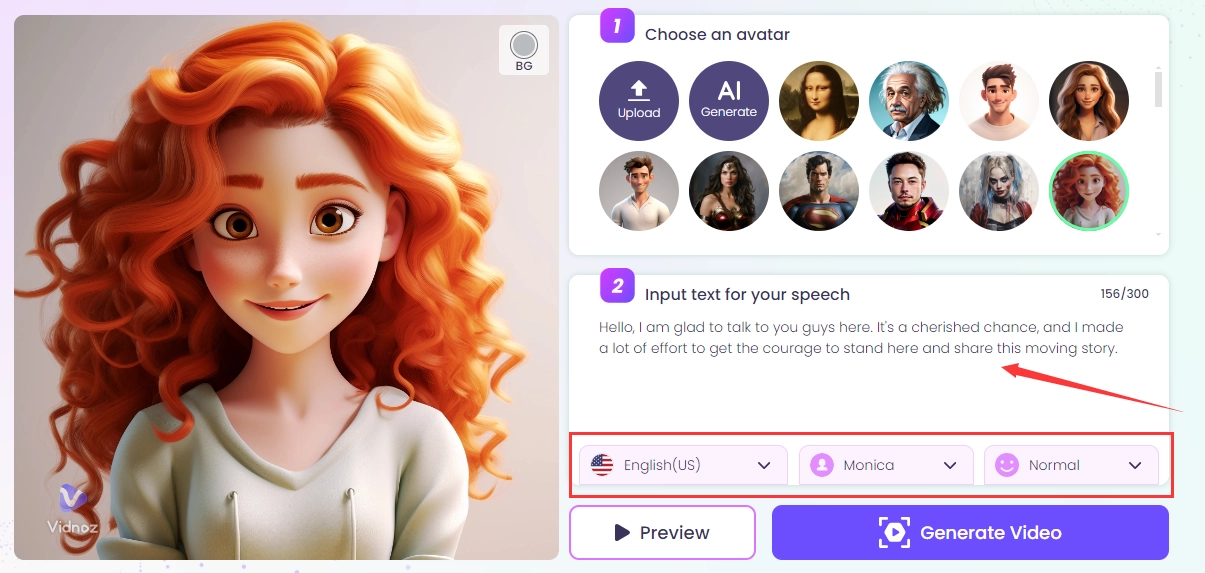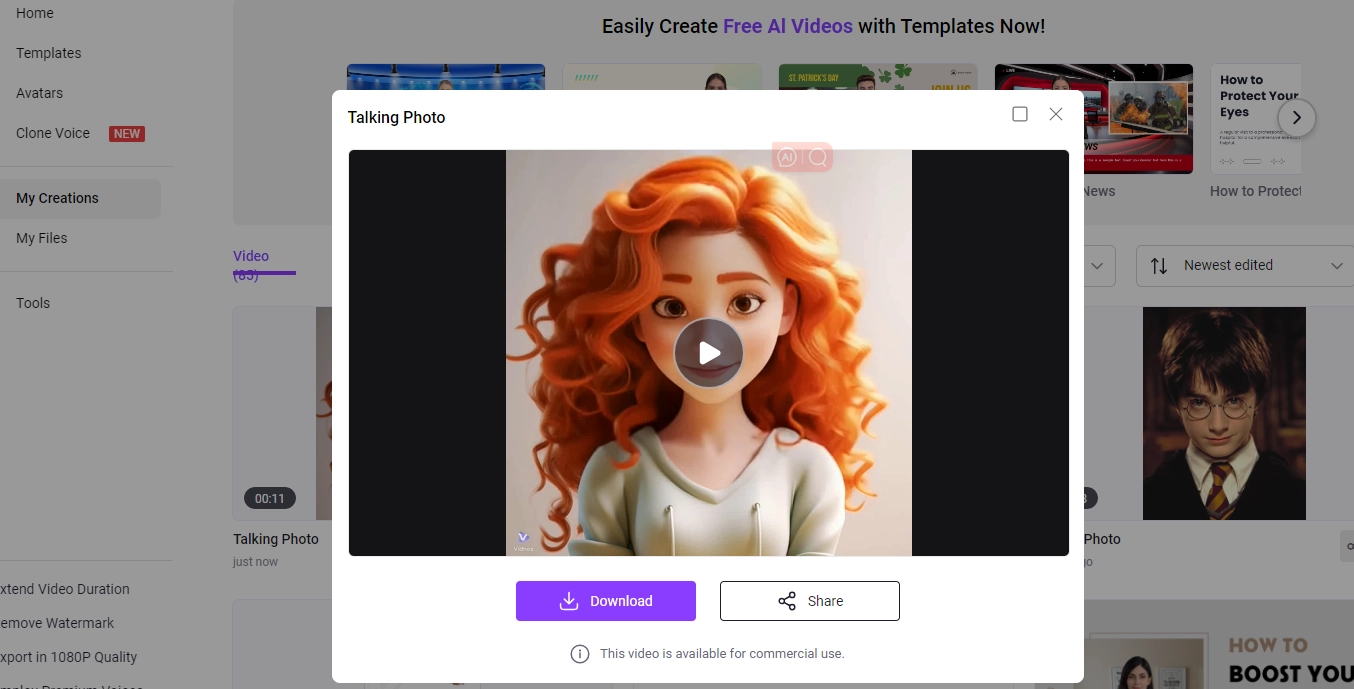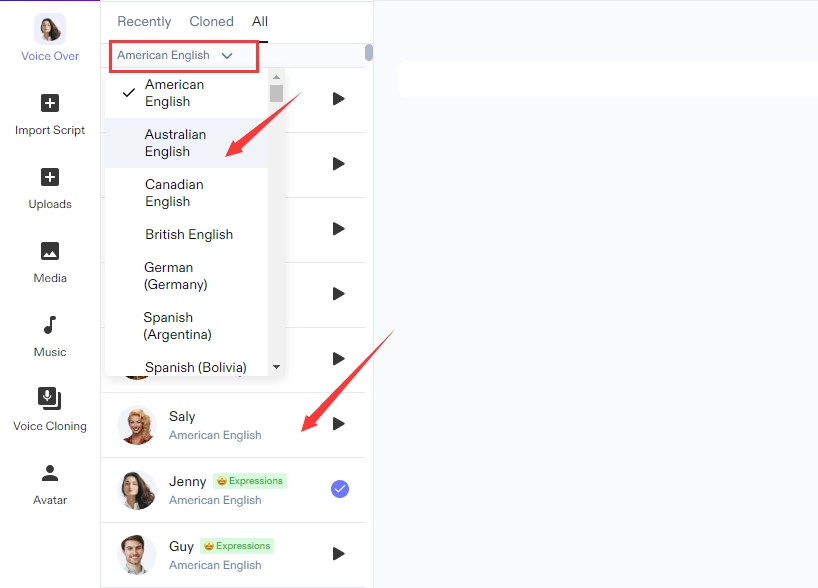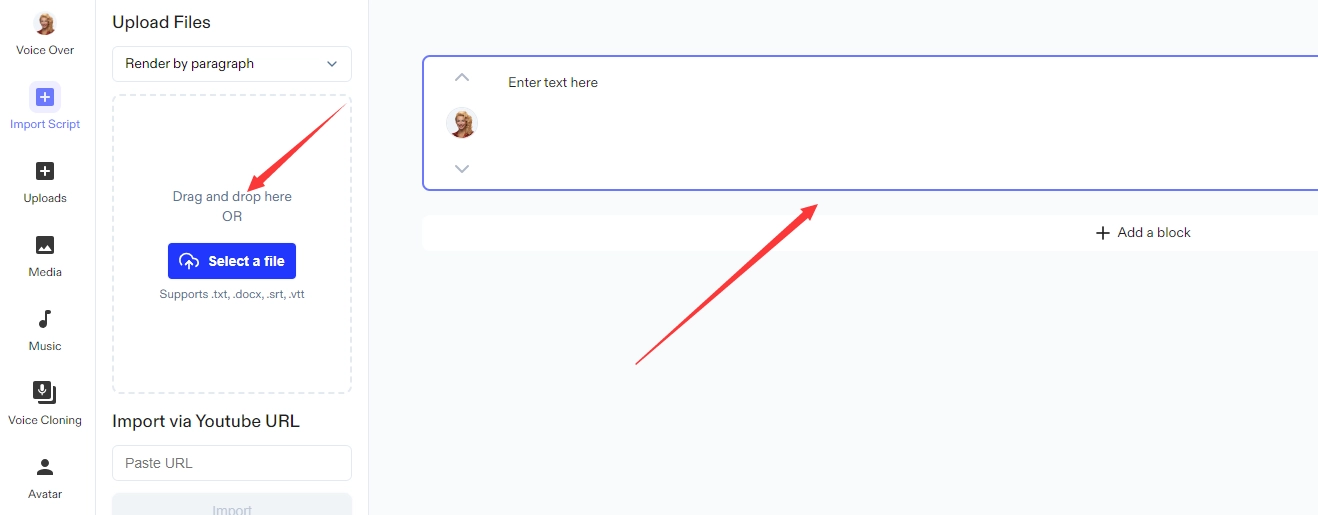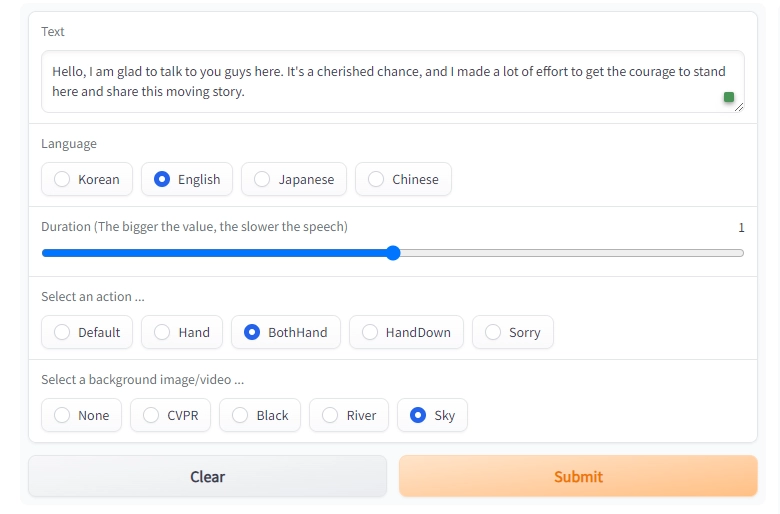Simply put, talking face generation is to make a static face talking like a realistic human, using text-to-speech technology, a facial information collection tool or an AI face generator.
Generally, the free and practical talking face generation tools usually create a talking face from a photo, text-description, or existing AI avatar. Parts of powerful face talking apps enable the reconstruction of facial motion to lip-sync with audio files, creating a lifelike digital person from multi-angle photos or video clips. Surely, customizing a digital person based on a 3D model is quite expensive.

The following post only shares cost-effective ways on how to make a talking face generation with multilingual TTS. Keep reading to produce your own image talking face animation.
- On This Page
-
Talking Face Generation Preparation & Face Talking Creation
What to Prepare for Talking Face Generation
How to Make a Face Talking Creation
-
3 Face Talking Apps for Talking Face Generation with Multilingual TTS
1. Vidnoz AI - Generate Talking Face Video with Text-to-Speech Online Free
2. Speechify - Create Talking Face Animation in Various Languages
3. Huggingface - Make Picture Talk Free Using AI Text-to-Speech Tech
-
Part 3: How to Make Use of Talking Face Generation?
Talking Head for Education
Face Talking for Social Media Post
AI Spokesperson for Business
Talking Avatar for Teamwork
Talking Face Generation Preparation & Face Talking Creation
Face talking is a branch of face photo animations, so be clear about the reasons that you want to create a talking face generation, which helps screen out suitable tools.
What to Prepare for Talking Face Generation
No matter if you aim to generate funny GIFs, personalize memes, be a professional AI spokesperson, or make the dead speak live, all you need to prepare for face talking is below.
Static photos or videos
A photo or video with a clear face is the face source for making an authentic talking face. But if you don’t want to create a face talking animation of a real person, you have to create an AI face photo with an AI avatar generator first.
Script or audio
The script is for what you want the talking face to say with AI voices. And the audio files are for the talking face to say specified content with an appointed person's sound.
Talking face apps
Face talking apps, as its name says, are tools to merge face motion, lip-syncing, and voice content, producing coherent and smooth virtual visuals.
How to Make a Face Talking Creation
From images
One way is to process static face images to create lip motions, and combine them with audio files or AI voices.
From videos
The second way is to replace the face in video with the face from videos or photos, and then, a natural talking face video or GIF is created easily.
Text to Speech
This method is usually used when you generate AI photo animation with a virtual face, created by an AI avatar generator, and then use the text-to-speech feature to convert the script to AI voices. Finally, mix them together.
3 Face Talking Apps for Talking Face Generation with Multilingual TTS
If you’ve got the face images and script or audio files prepared, all you need is a reliable talking face app. Here are three types of face talking generators, select one with caution and create your image talking face animation right now!
1. Vidnoz AI - Generate Talking Face Video with Text-to-Speech Online Free
Vidnoz AI is an all-sided website that utilizes AI to breathe life into static images and plain text, and also create vivid AI talking faces from imagination, as described by text. Scroll on its drop-down Free AI Tools list, and you can find out the easiest way to generate video only with text, the fastest way to translate video, as well as so many AI solutions like avatar generator, vocal remover, text-to-speech, voice changer, photo dance, image cartoonizer, background remover, script creator, and the character of this article - talking face generator.
Create Your AI Talking Avatar - FREE
- 1900+ realistic AI avatars of different races
- Vivid lip-syncing AI voices & gestures
- Support 140+ languages with multiple accents
How to make a talking face by text-to-speech?
Step 1. Affirm the face photo.
You can upload a photo with a clear front face, or you can generate an AI face based on the text description, and you are also able to choose an avatar from its preset options.
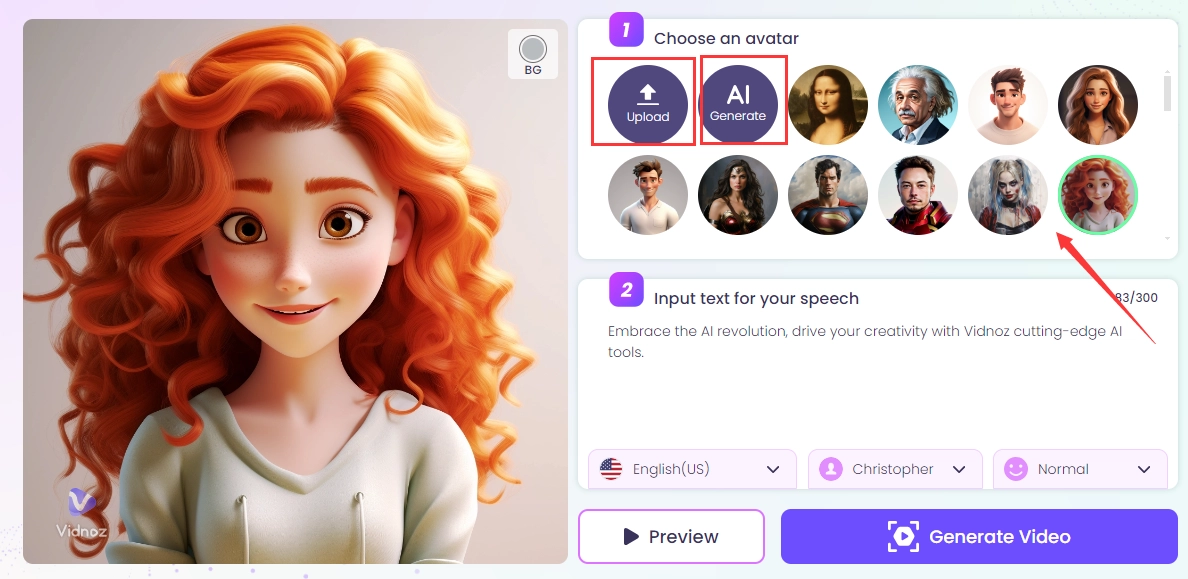
Step 2. Convert text to speech.
Input the text for your speech and choose the speaking language, AI voice, and voice mood.
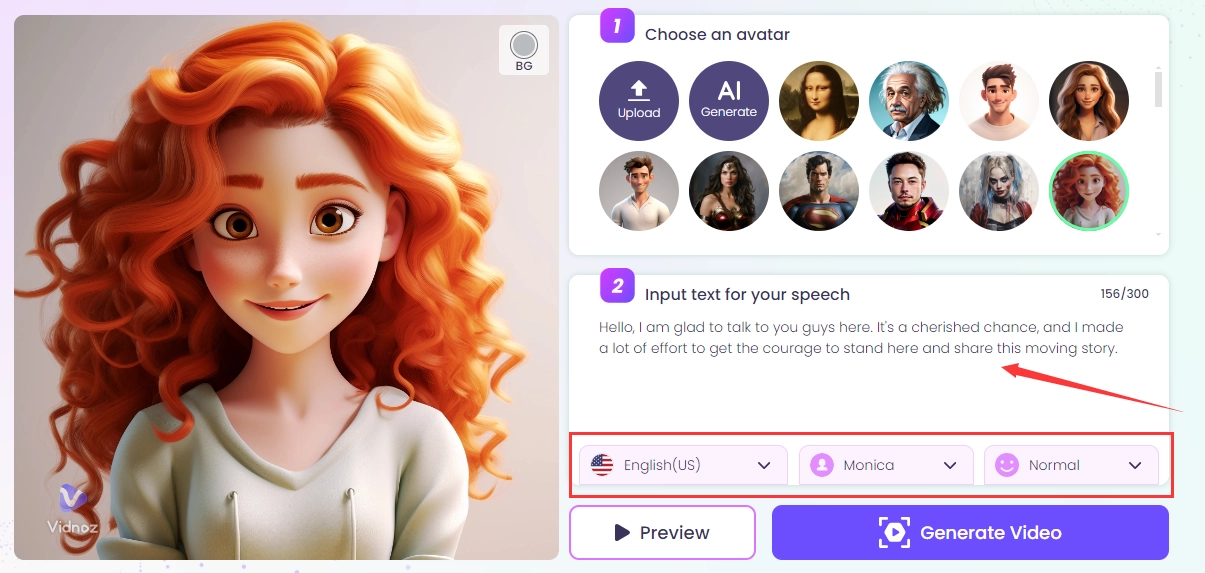
Notice: The text length is limited to 300 characters.
Step 3. Generate talking face video.
Click “Generate Video” and you’ll skip to the Vidnoz AI video generator, where you can further edit this talking face video or directly download it.
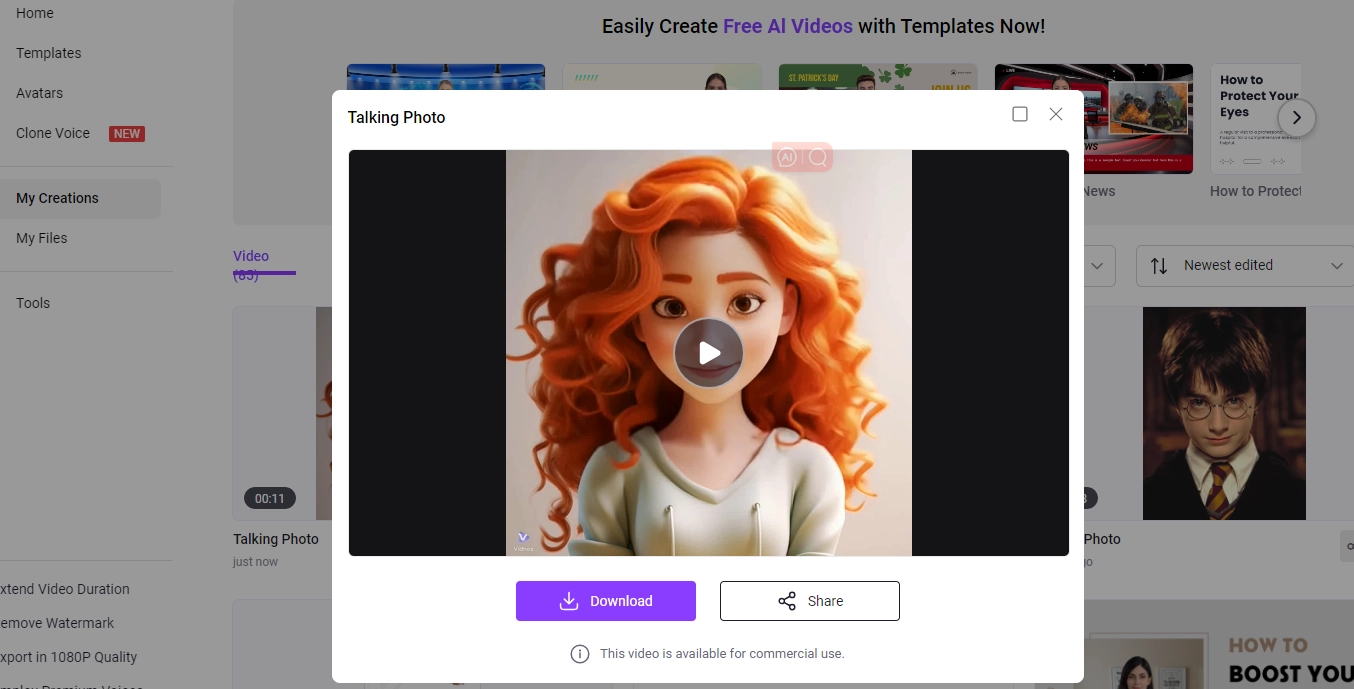

On the operation panel of Vidnoz AI video generator, you can enjoy 500+ preset AI video templates, 500+ realistic AI voices, and 500+ lifelike AI avatars, for every field and for various requirements, free and efficient.

Vidnoz AI - Create Free Engaging AI Video with Talking Avatar
- Easily create professional AI videos with realistic avatars.
- Text-to-speech lip sync voices of different languages.
- 2800+ video templates for multiple scenarios.
Pros
- Free to use.
- Support uploading your own face photos.
- Support a cartoon-style face image.
- Provide all ages with AI voices.
- Provide worldwide language choices with different regional accents.
- Many additional free AI tools are worthy of trying.
Cons
- The free trial has a small watermark.
- Part of AI voices is only open to premium licenses.
2. Speechify - Create Talking Face Animation in Various Languages
Speechify is mainly positioned as a text-to-speech tool for content creators and businesses to generate AI voiceover, AI video studio, AI dubbing, and AI voice cloning. Making a talking face is one of its additional features, which is under improvement but already offers great results. It offers tens of ready-to-use avatars that you can randomly select to make face talking animations.
How does Speechify transform text to talking face?
Step 1. Launch Speechify’s studio, and click Voice Over in the navigation list. Pick up the language you would like the face in the photo to speak in, and then select an AI voice from the offers.
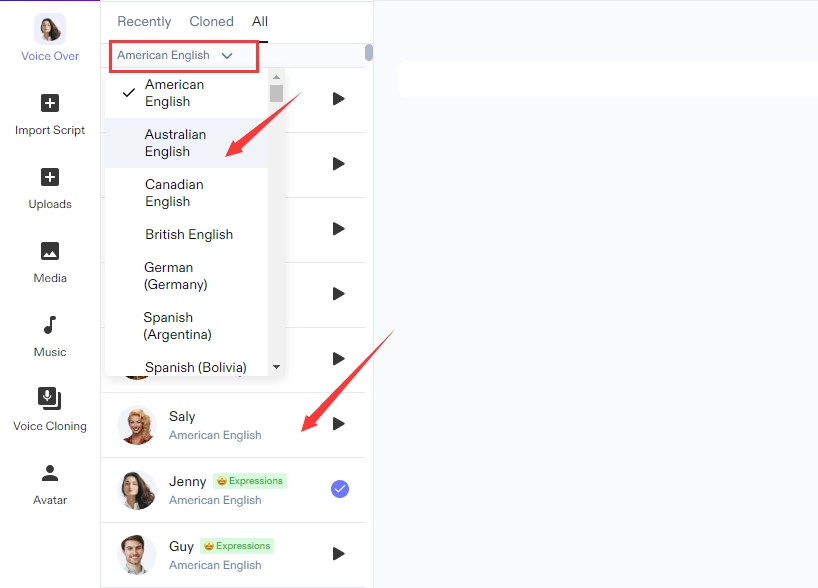
Here, you can refine your demands on the speed, pitch, and volume of the voice.
Step 2. You can upload a complete script file or add a block to insert the word in 40 languages.
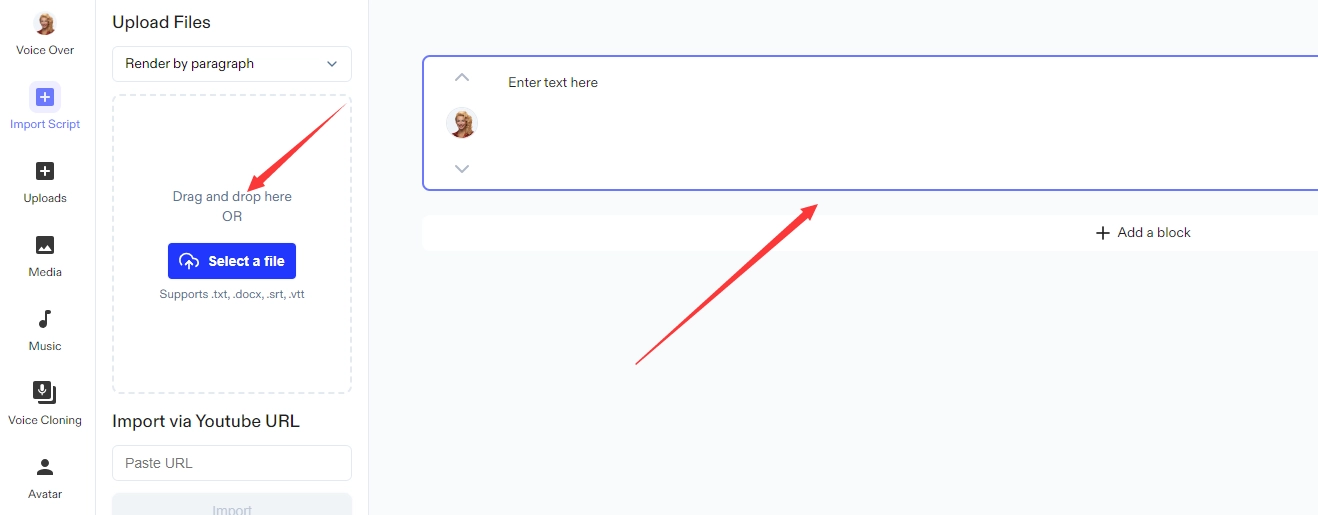
Attention! You have to keep the selected language and the input text language the same, otherwise, the talking face will take the text language first.
Step 3. Choose a preset avatar as the AI talking head free and fast. Click to preview the lip-sync animation, and export it to your local storage.
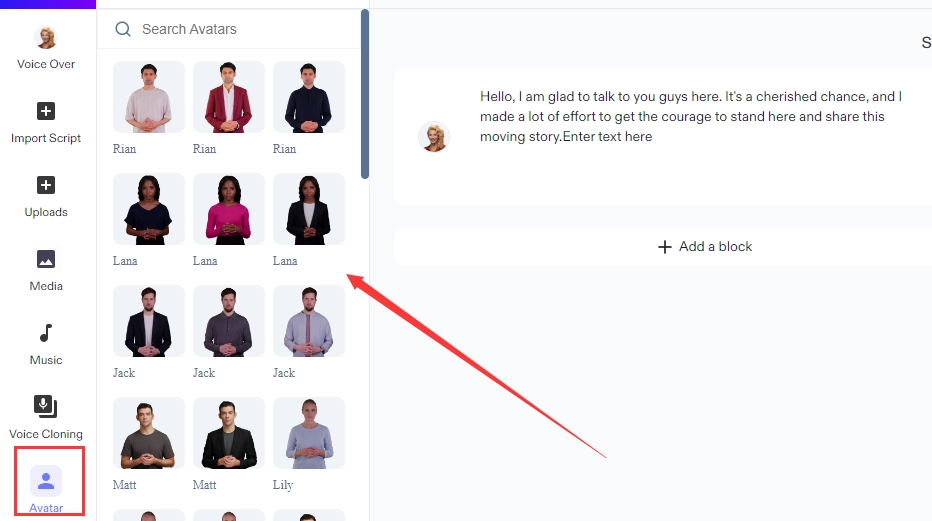
Pros
- 40+ speaking languages
- 100+ optional AI voices.
- Detailed settings to modify voices.
- A watermark is attached.
Cons
- Need to sign up
- No free trial
- Unable to generate AI face with text.
- 100 characters are the limit for input text
- Unable to make a talking face on your own photo.
3. Huggingface - Make Picture Talk Free Using AI Text-to-Speech Tech
Huggingface is a pure tool for talking face generation because it has no giddy publicity and no exaggerated boast. It is developed by a small group of people for free use, though there are a lot of restrictions, but it really shows an exciting result under the condition that if you just create a short face talking video clip, without the demand of using a specified face. It allows you to input text in one of the four languages: Chinese (Mandarin), English, Japanese, and Korean. When the input text language is different from the target language, Huggingface will automatically translate the text into the targeted language with the assistance of the Google Translate API.
Though this tool doesn’t charge, you can buy the team a coffee to show your support and appreciation for their effort.
How does Huggingface create this talking face generation with multilingual TTS?
Step 1. Type in the script and choose a corresponding language.
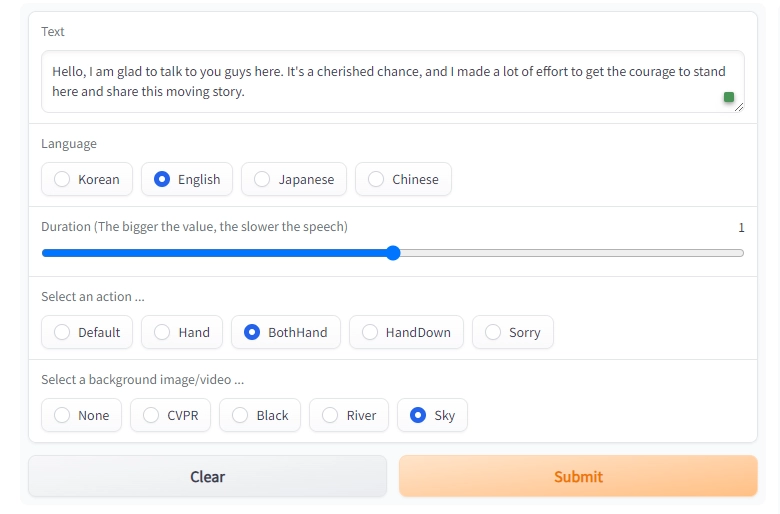
Step 2. Set the speaking duration, The bigger the value, the slower the speech.
Step 3. Select a gesture or action for the speaking avatar.
Step 4. Choose a background image or video for the talking avatar.
Step 5. Click on “Submit” and wait for at most half a minute. You’ll get a video with a full-body AI spokesperson who is talking naturally in the selected language.


To prevent abuse of this face talking generation tool, Huggingface will auto-filter a possibly toxic text, so the video generation may fail.
Pros
- Totally free to use.
- It only takes 15 ~ 30 seconds to get a video result.
- Free to download in HD MP4 format without watermark.
Cons
- A narrow choice of 4 languages.
- A short input text length is supported: 200 characters for English, and 100 characters for Chinese, Japanese, and Korean.
Part 3: How to Make Use of Talking Face Generation?
Except for the GIFs, memes, and animated stickers, the face talking animation can be used as AI spokesperson in education, marketing, social media posts, virtual meeting, and more niche than you thought. Let’s talk about the general use of it below.
Talking Head for Education
Not all learned or skilled experts are good at sharing in the spotlight. To relieve their burden of needing to show faces in online courses like tutorials, webinars, public classes, etc., using an AI talking photo online free is a great idea to engage with the listeners. And if you are using a celebrity as the speaking avatar, which helps to catch attention and increase engagement, you may get surprising feedback.
Face Talking for Social Media Post
Face talking will bring your content to a higher trend if you try to use a face from a dog or an anime character to tell your content. Sounds interesting, right? Dig out the tools to create face talking animation, and you’ll find a new way to quickly take off among the fierce competition to become a popular influencer.
AI Spokesperson for Business
Creating faceless marketing, sales, or ad videos with an AI talking face is beneficial to building a professional image for businesses. Some face talking generators, like Vidnoz, offer live-acted avatars that can be used in all walks of life. The talking avatars are wearing uniforms or formal suits, are faced with an approachable smile, and are speaking stably.
Create Your AI Talking Avatar - FREE
- 1900+ realistic AI avatars of different races
- Vivid lip-syncing AI voices & gestures
- Support 140+ languages with multiple accents
Talking Avatar for Teamwork
It’s hard to open the mouth for an introvert to report work processes and achievements, even if you just video them in advance. How about trying a talking avatar who can be your speaking substitute? It will say the whole script you type in confidently, without stutters, winning a lot of applause for your great work.
The Bottom Line
A talking face can help you do all you want, but there are things you don’t have to do or are afraid to do with your own face. Be serious here, we are talking about the things permitted in law. Anyway, no matter if you’d like to create an image face talking animation to make the dead speak, funny GIFs, interesting memes, or professional AI spokespersons, you need a talking head generator first. Walk through the above recommendations, and make a talking face generation with multilingual TTS right now!

Vidnoz AI - Create Free Engaging AI Video with Talking Avatar
- Easily create professional AI videos with realistic avatars.
- Text-to-speech lip sync voices of different languages.
- 2800+ video templates for multiple scenarios.