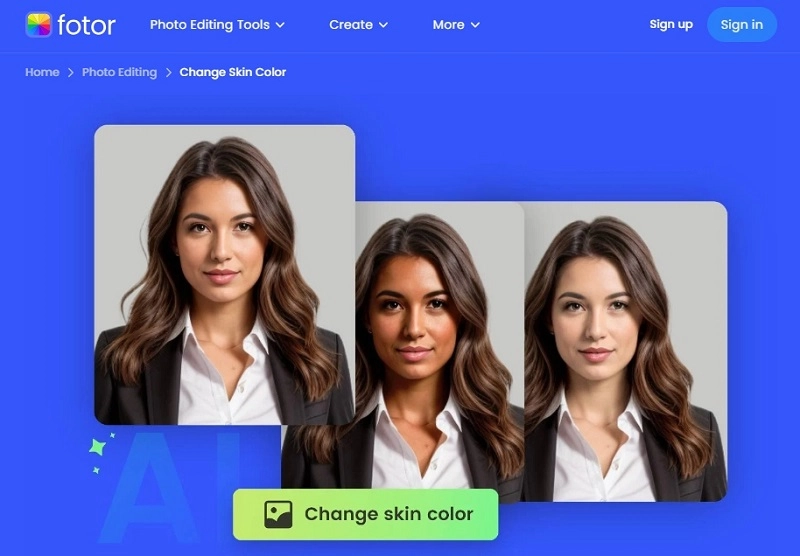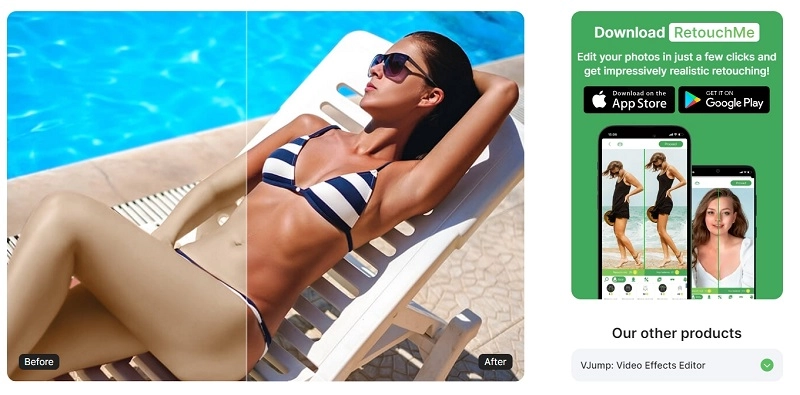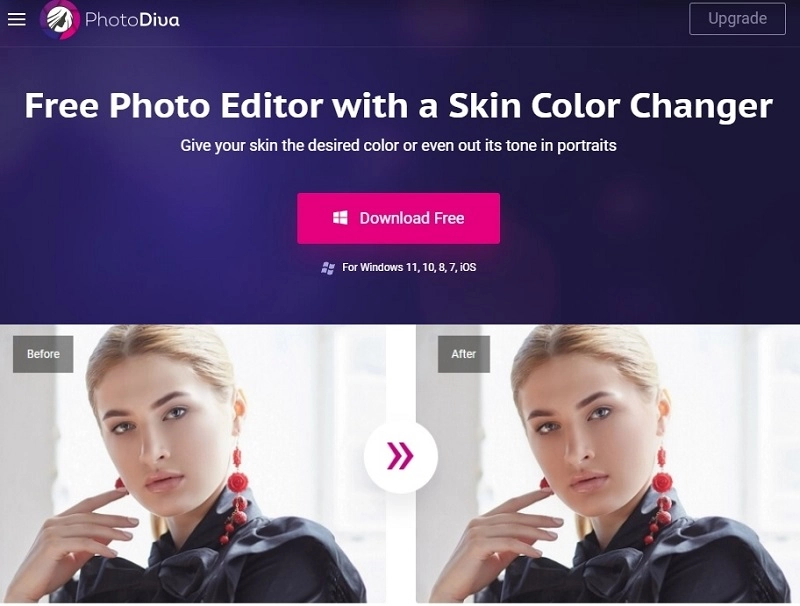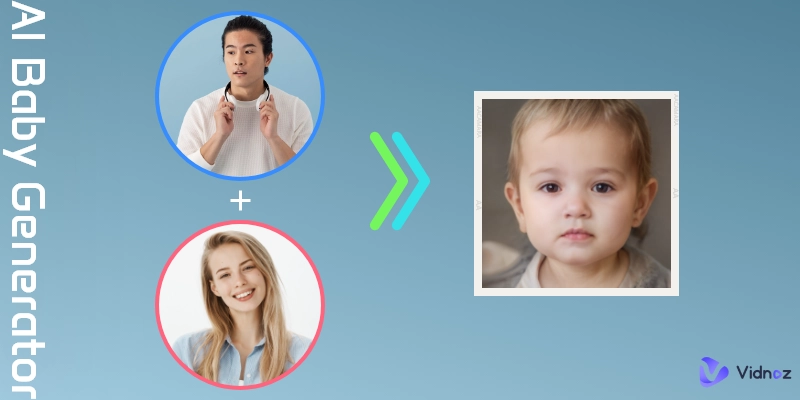Are you tired of having an uneven skin color? Do you want a smoother, brighter complexion without spending a dime? Don't hesitate any longer! Feel free to read our comprehensive guide on how to easily change skin color online free with the top 3 AI tools. From blemish correction to boosting your natural glow, we understand the frustrations you may encounter in achieving your ideal makeup look. But don't worry! Our hand-picked list of tools will revolutionize your skincare routine. Whether you're looking to address hyperpigmentation, discoloration, or simply striving for a flawless makeup look, we've got you covered. Say goodbye to expensive treatments and hello to convenient solutions. Let's embark on a journey of confidence and beauty together.

- On This Page
Why Want to Change Skin Color?
Apps to change skin color have become one of the popular programs. While in some cases this technology may be used for benign purposes such as digital makeup or artistic expression, the potential for its misuse and harm exists. Therefore, we need to approach such technologies with sensitivity and ethical considerations to ensure that they do not promote discrimination or reinforce harmful prejudices. Let's take a look at some of the reasons why people might want to change skin color of their photos:
- Skin Color Correction: Sometimes the lighting conditions in which a photo is taken can make the skin look too white or too dark. Using tools to change skin color online can help correct these problems and make your skin look more natural.
- Personal Preferences: People may have personal preferences about their skin color. They may want to try a different skin color or emulate certain cultural or beauty standards.
- Entertainment and Social Media: One possible application is for entertainment purposes, such as creating fun filters for social media platforms. Users can change skin color in photos or videos for creative or humorous effects.
- Image Consistency: In situations where multiple photos are used together, such as in a portfolio or collage, adjusting skin tones helps to maintain image consistency.
Top 3 Change Skin Color Online Free App - Efficient AI Tools
Can you change your skin color? The answer is yes. With the help of the change skin color online app, this task becomes extremely easy. Skin color changing apps have gained attention for their ability to change one's appearance in a simple and efficient way. Whether for creative experimentation, cultural exploration, or just for fun, these apps offer users a convenient way to virtually change their skin color. In this segment, we have selected the top three skin color changing online apps. Take a quick look.
#1. Fotor Change Skin Color Online
The Fotor Online Change Skin Color tool is a feature in the Fotor online photo editing platform that allows users to use it to change skin tone online of individuals in their photos. The tool provides options to lighten or darken skin tones, as well as options to remove blemishes and achieve a variety of effects to enhance or change the appearance of skin in an image. It offers a user-friendly interface for precise adjustments with intuitive controls that allow users to change skin tone online free to achieve their desired results.
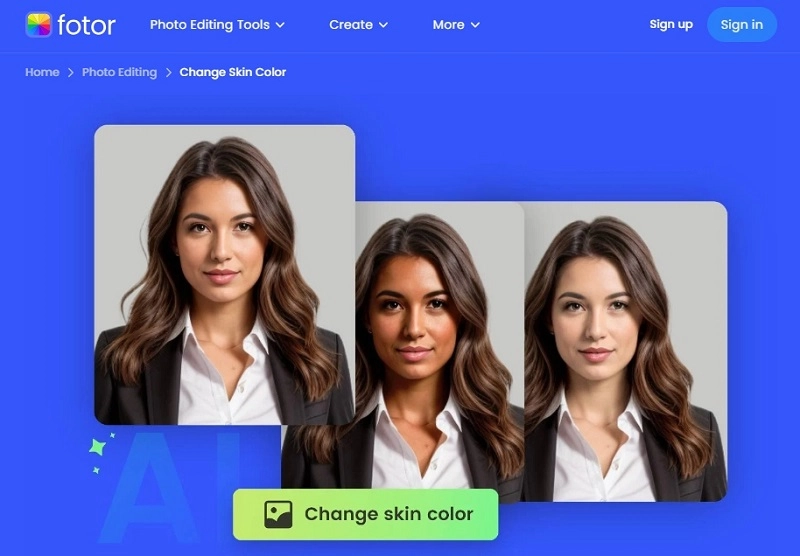
#2. RetouchMe Change Skin Tone APP
RetouchMe is a professional photo editing service that gives you perfect results in just a few minutes. It helps the user to change skin color easily. The tool utilizes advanced image processing algorithms that allow users to modify the skin tone of the people in the photo. It offers a range of skin tone adjustment options that allow users to lighten, darken or completely change the skin tone of the people in the photo. In addition, the RETOUCHME Change Skin Tone free tool has a typical user-friendly interface that makes it accessible to people of all professional skill levels. The tool is particularly useful for photographers, designers or individuals seeking to enhance or modify images for creative or professional purposes.
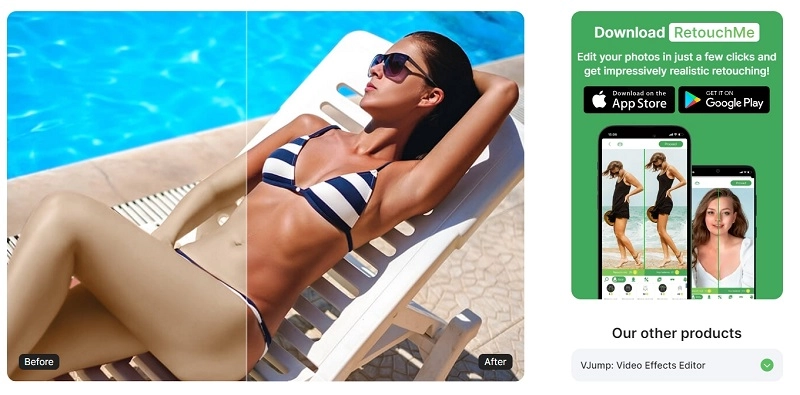
#3. PhotoDiva Skin Color Changer
PhotoDiva is a free AI portrait retouching tool that requires no experience to master. It is powered by an artificial intelligence engine that recognizes facial features. This makes portrait retouching super fast and easy. It can digitally change your skin tone in a reliable way, whether you want to make it darker or lighter. Thanks to artificial intelligence technology, the software allows you to edit the skin tone in your photos in less than a minute. However, this software is more than just a handy skin tone changer free. It is also suitable for other retouching tasks, helping you to add a smile to your photos, change the color of your eyes and hair, whiten your teeth, remove bags under the eyes from your photos, remove any skin blemishes, and even apply makeup to your photos.
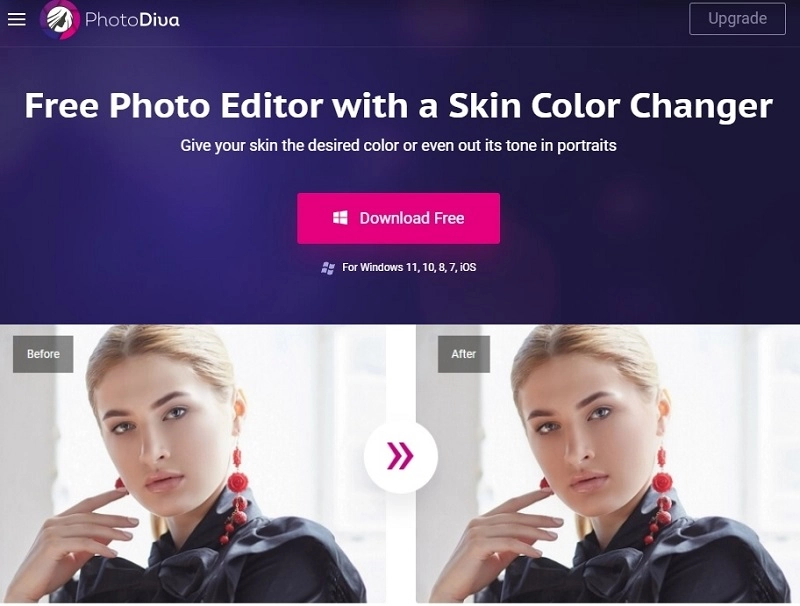
Final Words
This article shortlists three top tools for users to change skin color online: Fotor Change Skin Color Online, RetouchMe Change Skin Tone APP and PhotoDiva Skin Color Changer, detailing their features and user-friendliness. Additionally, the article introduces the Vidnoz Artificial Intelligence Face Change Tool, which provides comprehensive facial adjustments. In addition to editing images, the tool is also a powerful AI video generator with hundreds of templates to quickly create the HD videos you want. Hurry up and give it a try.

Vidnoz AI - Create Free Engaging AI Video with Talking Avatar
- Easily create professional AI videos with realistic avatars.
- Text-to-speech lip sync voices of different languages.
- 2800+ video templates for multiple scenarios.