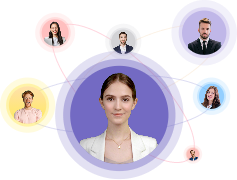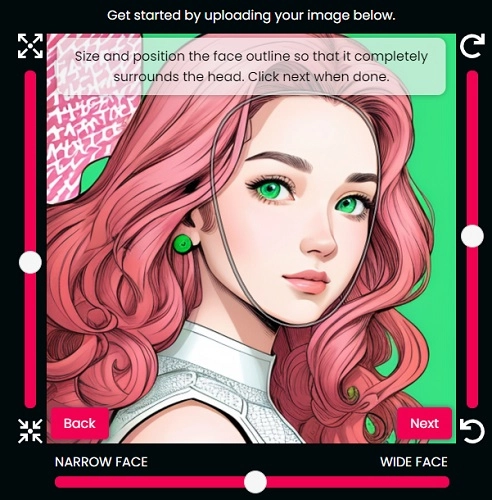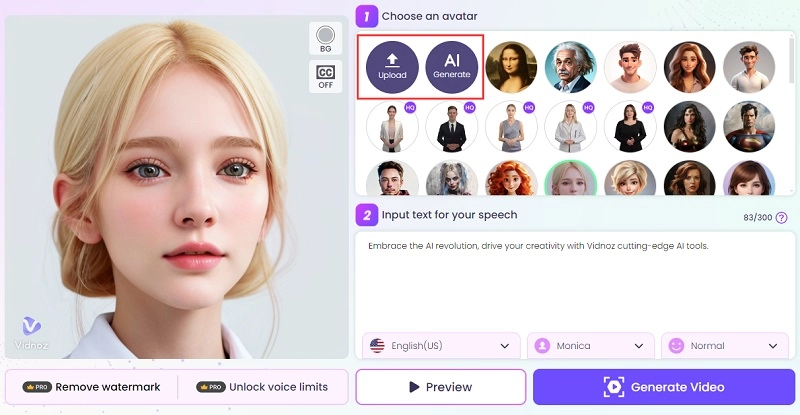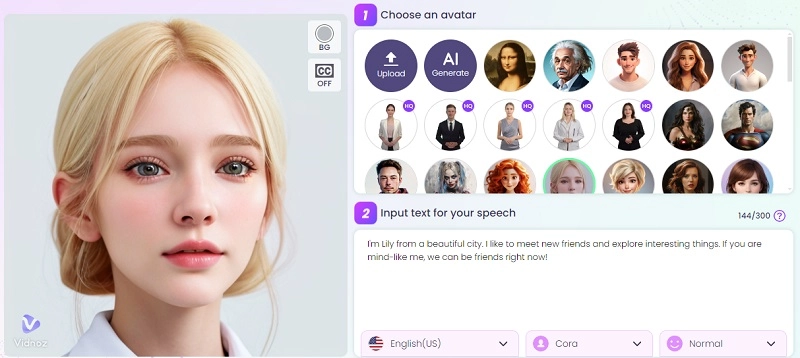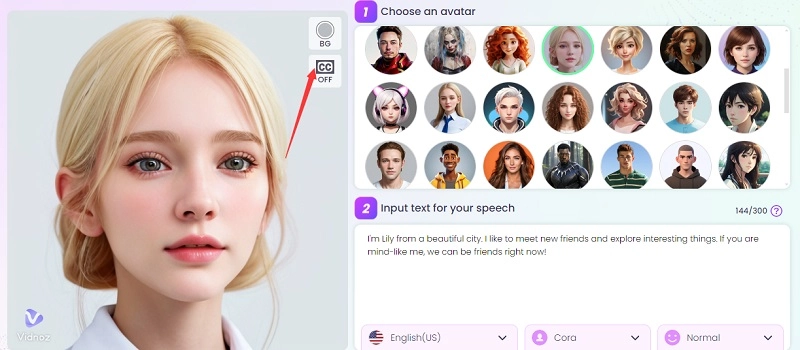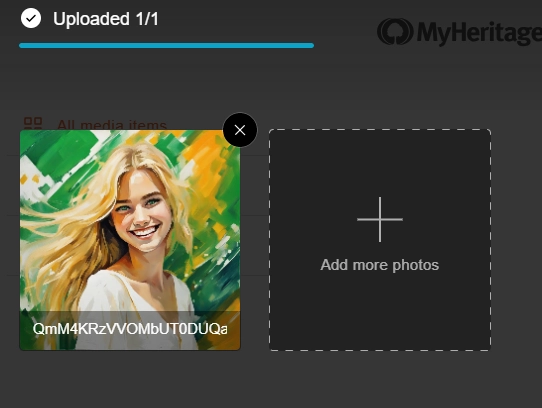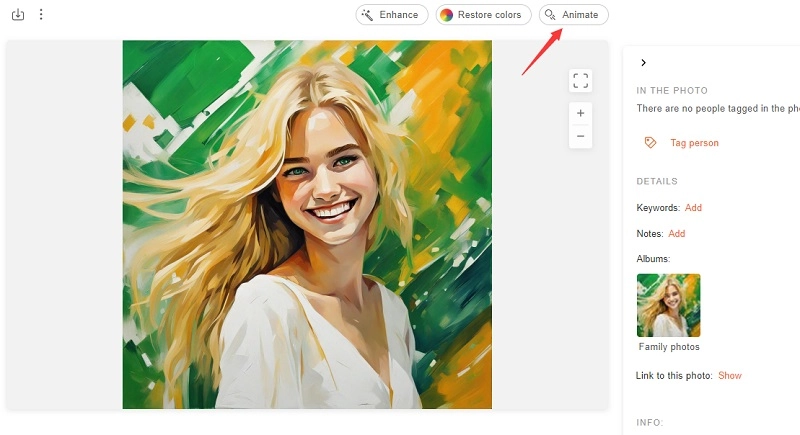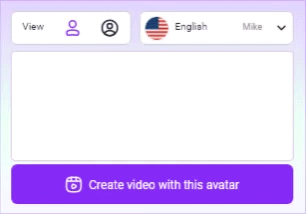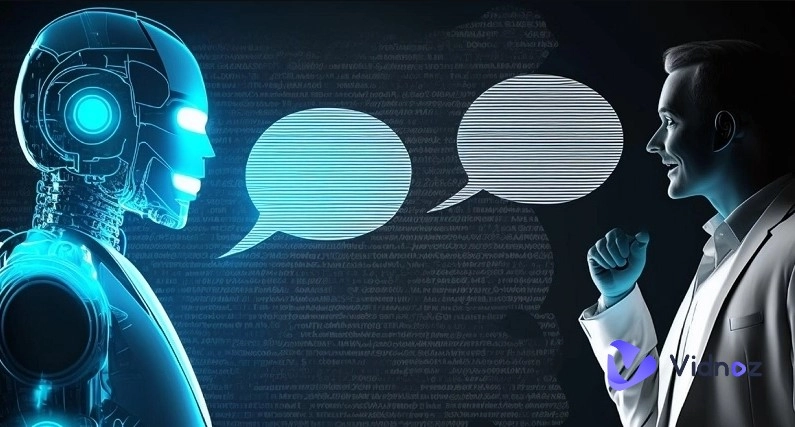A face dance AI photo animator is an artificial intelligence tool that is able to collect facial data from photos, analyze and process it, and then make the face dance, such as talk, smile, raise the eyebrow, blink eyes, and show many other facial expressions. With an AI-animated face from a photo, you can create gifs, memes, and yourself as an AI spokesperson, bring life to old, cherished photos, and create more interesting video creation materials. How do you make a face dance from figure photos, animal photos, and cartoon character photos? What are the practical face dance AI photo animators?

Get the best recommendations in the following content.
- On This Page
-
What Are the Common Ways to Animate Face from Photo Online Free?
-
AI Face Animator to Create Funny Face Dance - FaceDance
How to animate face from photo online free with FaceDance?
-
AI Face Animator to Animate Face Online Free - Vidnoz AI Talking Photo
How does this AI photo animator make face dance free?
What specials does this AI face photo animator offer?
More powerful image-amusing tools on Vidnoz AI
-
AI Face Animator to Create Vivid Face Animation - MyHeritage
How to make a face dance in photo via MyHeritage?
-
What Can You Do with Face Dance AI Photo Animation?
-
Can AI Turns a Photo into a Video?
What Are the Common Ways to Animate Face from Photo Online Free?
There are 4 often-used ways you can try and all of them are based on advanced AI technology.
The first is to use a face dance analysis tool to manually outline facial information and make face photos breathe into life with the help of AI technology like FaceDance.
The second is to make a face photo talk like a lifelike human with rich expressions, like Vidnoz AI’s talking photo online free tool.
Create Your AI Talking Avatar - FREE
- 1900+ realistic AI avatars of different races
- Vivid lip-syncing AI voices & gestures
- Support 140+ languages with multiple accents
The third is to use a tool with animation presets, like MyHeritage.
The last but creative way is to replace face in video with a face in a static image. And the tool will automatically imitate the character’s facial expressions; Vidnoz AI can do it too.
AI Face Animator to Create Funny Face Dance - FaceDance
FaceDance is a free face dance app without a login, compatible with Android phones and can also be used on websites. You just need to upload a selfie or a face photo, and it will guide you to position the facial features step by step. This face dance AI photo animator is pro at animating faces from photos into funny and entertaining styles, but you can not ask for more accuracy. Check out how it works.
How to animate face from photo online free with FaceDance?
Step 1. Upload a face image in supported file types of PNG, JPEG and GIF.
Step 2. Rotate the image to get the face upright.
Step 3. Size and position the facial features like face outline, eyes, mouth, and irises.
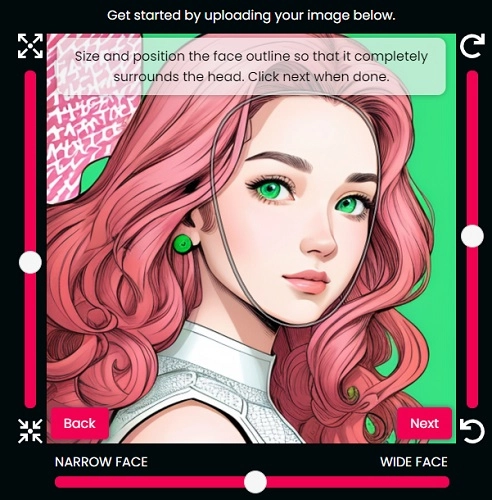
Step 4. Click “animate face in photo” and then you’ll get a funny face dance animation.
Notes: It adds a default music to your photo animation video, which can not be changed or customized. However, you can animate any face photo no matter if it is an animal, an anime character, a cartoon figure, or a painting.
Also Read: How to Make a Funny Talking Dog Video from Scratch >>
AI Face Animator to Animate Face Online Free - Vidnoz AI Talking Photo
Vidnoz is an all-in-one AI-driven tool collection, concentrating on generating images, videos, and voice. Focused on its features at processing images, it can animate face in photo, making it talk naturally, and it also used to cartoon a face photo, and to make photo dance according to the music. But here, we mainly talk about how it animates face from photo online free with its AI Talking Photo tool.
Create Your AI Talking Avatar - FREE
- 1900+ realistic AI avatars of different races
- Vivid lip-syncing AI voices & gestures
- Support 140+ languages with multiple accents
How does this AI photo animator make face dance free?
Sign up to unblock more excellent features of the Vidnoz AI toolbox.
Step 1. Upload a clear front face image or generate a desired avatar based on a text-description, surely, it also supplies plentiful face photo examples for your choices.
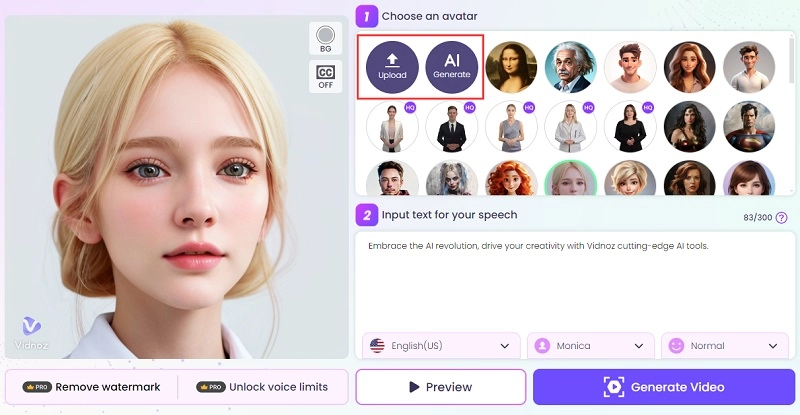
Step 2. Input the word you want the face in photo to say. Then, select the language matched with text, as well, pay attention to the voice gender in options according to your face photo.
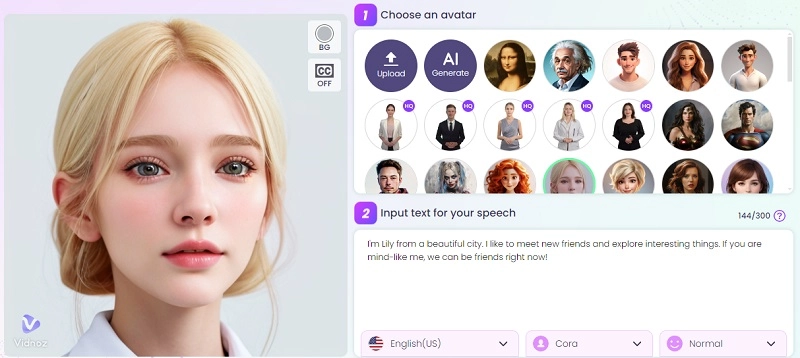
Step 3. Change the background color and turn on/off the subtitles.
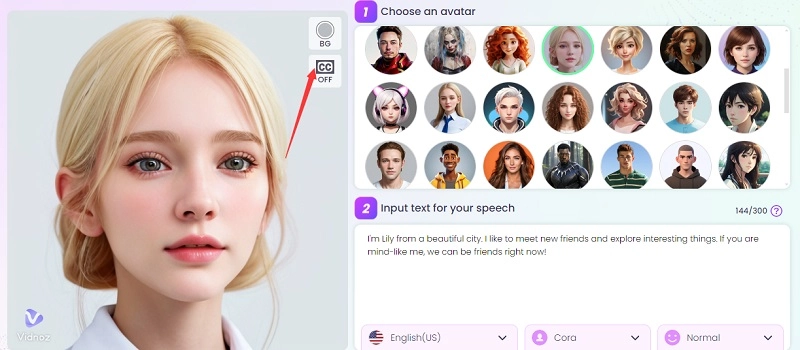
Step 4. Click on Preview and Generate Video to download the AI face dance animation in MP4 format.
Notes: This face dance AI photo animator is compatible to use on mobile phones from websites.
What specials does this AI face photo animator offer?
- Text-based avatar generation. You can create a totally new avatar from your imagination or make a cartoon image for a specific figure who is famous or popular.
- Tens of languages with different accents. You can decide what kind of language the face in photo is going to use.
- Multiple human-like AI voices. You can tailor the voice to various age groups, genders, emotions, and pitches.
More powerful image-amusing tools on Vidnoz AI
Photo Dance
Unlike AI face dance, this tool focuses on animating your body from photos, making it swing, move, and jump along with the music beats. It seems like magic, which is extremely funny and laughable.
Photo Cartoonize
It is a still image processing tool that is able to convert any photo to cartoon style via preset anime filters. You can upload your face photo to generate a cartoon style of yourself, meeting your anime avatar from the two-dimensional space.
Also Read: 5 Best AI Voice Cloner Free Tools: Clone Voice Easily >>
AI Face Animator to Create Vivid Face Animation - MyHeritage
MyHeritage is an online genealogy platform started in 2003. As AI technology developed, it introduced features to animate face photos, colorize black & white photos, restore faded color photos, enhance the photo quality, and use AI animate face photos to speak. It supports to animate face from photo online, on mobile phones, and on PC software. But this built-in AI photo animator only offers a one time free trial.
How to make a face dance in photo via MyHeritage?
Step 1. Click “Photos > Animate Photos” and upload the photo you want to make a face dance.
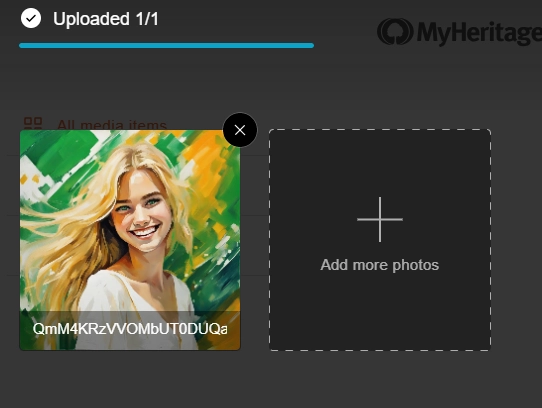
Step 2. It will auto enhance your photo for optimal animation results. And then you can choose an animation preset for your face photo.
MyHeritage provides 10 general animation templates and 10 special animation templates like smile, dance, wink, kiss, and more.
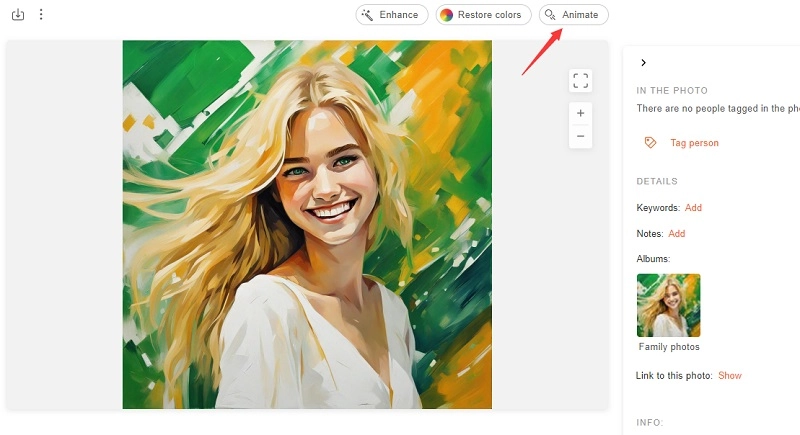
Step 3. After it is done, you can directly share the face dance animation on Facebook, Twitter, or copy the link. Also, you can download it to local storage with a watermark.
Notes: You have to login to it; otherwise, the AI face photo animation feature is inaccessible.
Also Read: Create Gifs with 6 AI GIF Generator Free from Text/Video/Photo >>
What Can You Do with Face Dance AI Photo Animation?
If you create simple face animation, you can make it into memes, gifs, video creation materials, and share it on social media or with friends.
And if you create a face dance animation that the face can speak or sing, you use it to make music videos, and use it as an AI spokesperson for sales videos, marketing videos, training videos, presentation videos, and more practical uses waiting for your exploration.
Can AI Turns a Photo into a Video?
Absolutely, you can do that with the assistance of AI power. Convert a static photo to a dynamic image that may move, dance, speak, or shake. And then, optimize this photo animation with transitions, effects, text, stickers, filters, and more. You'll easily get an interesting video from a photo or an integrated photo animation.
Turn Text into Video with AI - FREE
Generate high-quality videos from PDFs, PPTs, and URLs in one step!
The Bottom Line
How do you breathe life into your still selfies or portrait photos with clicks? This article shares the 3 best face dance AI photo animators that permit you to animate face from photo online free. With them, the face in photo will come into sharp focus in a funny, memorable, or professional way. Besides making face dance, there are many more AI features to process images and videos that deserve your try, check them out and keep yourself on trend!

Vidnoz AI - Create Free Engaging AI Video with Talking Avatar
- Easily create professional AI videos with realistic avatars.
- Text-to-speech lip sync voices of different languages.
- 2800+ video templates for multiple scenarios.